Gain Efficiency Fast with n8n Agentic AI’s Easy Automation

Sorry, there were no results found for “”
Sorry, there were no results found for “”
Sorry, there were no results found for “”
Nov 07, 2025
9min read
Imagine your team buried under repetitive tasks while critical decisions wait.
Manual handoffs slow progress, context gets lost between systems, and your best people spend hours on work a machine could handle.
That frustration drove n8n to launch its AI Agent Tool in 2025, letting business leaders orchestrate autonomous agents on a single workflow canvas.
This guide walks you through what n8n offers, how it works in practice, and whether the investment fits your roadmap
Yes. n8n introduced its AI Agent Tool in 2025, expanding beyond traditional automation into autonomous decision-making.
The platform already supported 500+ integrations and attracted users from startups to the United Nations. Now it bridges that ecosystem with LLM-driven agents that carry memory, use tools, and delegate subtasks to other agents on the same canvas.
The move positions n8n as both a workflow builder and an orchestration layer for AI. Instead of coding separate scripts for each agent, teams design multi-agent systems visually.
The company raised a $180 million Series C in October 2025 at a $2.5 billion valuation, signaling investor confidence that agentic automation will become as common as spreadsheet macros.
n8n’s agentic AI runs on three core pieces: an LLM node that processes natural language, a memory module that retains context across steps, and a tool API that lets agents fetch data or trigger actions in external systems.
You wire these together on a visual canvas, set conditions for when one agent hands off to another, and deploy the workflow to run autonomously or on a schedule.
| Component | Business Function |
|---|---|
| LLM Node | Interprets prompts and generates decisions |
| Memory Module | Stores conversation history and context |
| Tool API | Connects to databases, SaaS apps, webhooks |
| Agent Orchestrator | Routes tasks between primary and sub-agents |
The orchestrator is the breakthrough. Earlier versions required nested sub-workflows that felt clunky but this changes substantially with this release.
The AI Agent Tool node consolidates everything in one view, so a primary agent can spawn specialized agents for research, data validation, or approval routing without leaving the main canvas.
That flat architecture cuts debugging time and makes handoffs transparent.
I tested a proof-of-concept workflow that scraped competitor pricing, summarized findings with Claude, and posted a Slack alert if any price dropped below our threshold.
The entire flow took 90 minutes to build and ran every six hours with zero supervision. That speed matters when you need to experiment before committing engineering resources.
Imagine that a mid-sized translation service faced surges in demand during product launches. Managers manually tracked queue depth, then scrambled to onboard freelance linguists when backlogs grew. The lag cost them SLA penalties and frustrated clients.
They built an n8n workflow that monitors job counts in real time, triggers an LLM to draft onboarding emails, and routes approval requests to the ops lead. Here’s the high-level journey:
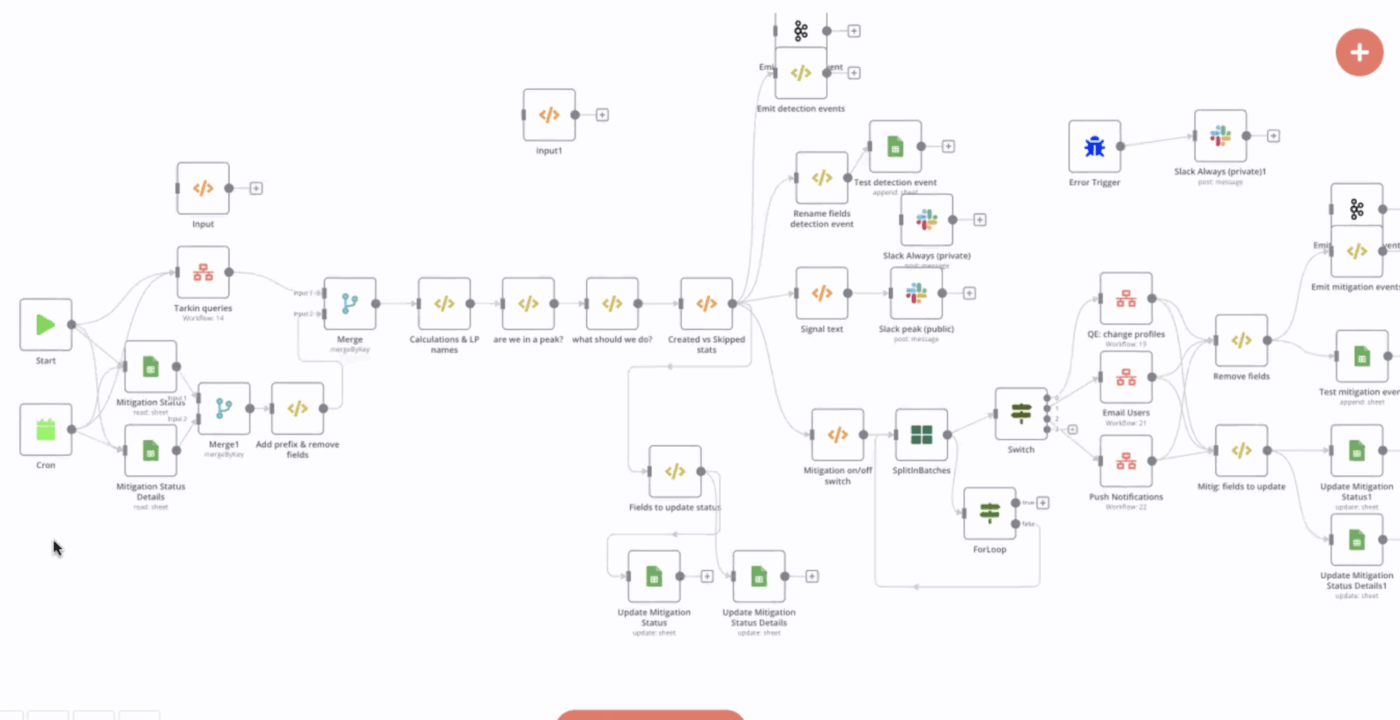
The result was a 55 percent reduction in manual alert emails and near-zero queue overruns. The workflow cost them two weeks to build, versus the months it would have taken to code a custom solution from scratch.
That efficiency gain raises a natural question: what sets n8n apart from other automation platforms chasing the same opportunity?
n8n’s open-source foundation gives teams full control over where data lives. You can self-host the entire platform on-premises or run it in the cloud, a flexibility that competitors like Zapier or Make don’t offer.
For regulated industries or teams with strict data-residency rules, that architecture is non-negotiable.
The platform also carries SOC 2 certification, SSO support, and role-based access control, so enterprise buyers don’t have to compromise security for ease of use. Beyond compliance, n8n’s 500+ integrations mean you rarely hit a wall when connecting legacy systems or niche SaaS tools.
Here are the key strengths and trade-offs:
• Strengths: Visual workflow editor lowers the barrier for non-engineers; execution-based pricing scales predictably; vibrant community contributes templates and custom nodes.
• Trade-offs: Steeper learning curve than no-code-only tools; advanced use cases may still require writing JavaScript in a Code node; smaller vendor compared to established automation giants.
One power user on Hacker News noted that n8n “wasn’t flexible” for a highly custom integration and opted to generate code with an LLM instead. That edge case highlights a reality: no visual tool replaces code for every scenario, but n8n covers the 80 percent that would otherwise burn developer hours.
Understanding these strengths matters less if the platform can’t plug into your existing stack, so let’s examine how n8n fits your ecosystem.
n8n connects to over 422 pre-built apps through drag-and-drop nodes. This allows users to link Salesforce, PostgreSQL, Slack, or any REST API without writing integration glue.
For AI workloads, the platform supports OpenAI, Claude, Google Vertex, and open-source models, plus vector databases like Pinecone and Qdrant for retrieval-augmented generation.
| Partner / Platform | Nature of Fit |
|---|---|
| OpenAI, Claude | LLM inference and prompt chaining |
| Pinecone, Qdrant | Vector storage for semantic search |
| Slack, Teams | Real-time alerts and approval flows |
| PostgreSQL, MySQL | Direct database queries and writes |
| Custom APIs | HTTP nodes for any webhook or REST endpoint |
The real unlock is the 600+ community templates that jumpstart common patterns like chatbot flows, lead-scoring pipelines, or document-processing chains.
You fork a template, swap your API keys, and adapt the logic to your schema. That marketplace effect means you’re never building from a blank canvas.
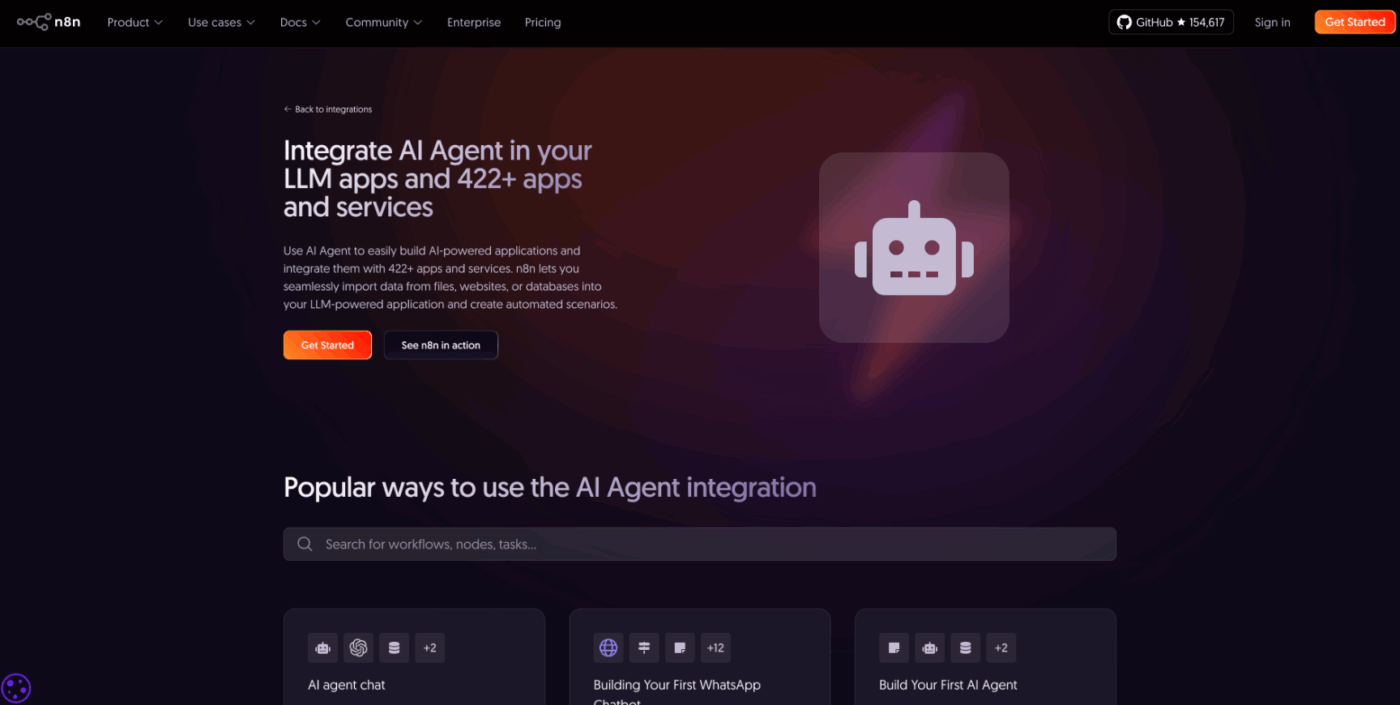
n8n also offers an “MCP” server mode that lets external AI systems trigger workflows remotely, turning the platform into a shared orchestration layer for multiple tools.
One team used this to let their custom Django app invoke n8n agents for background jobs, keeping their core codebase lean.
n8n evolved its agentic features in stages, giving adopters time to pilot before committing.
Here’s a typical rollout sequence for a mid-sized operations team:
Admins should involve workflow owners in sandbox testing before flipping the production switch. n8n’s versioned release notes and community events smooth change management by highlighting new nodes and breaking changes, reducing surprise outages.
Once deployed, the platform’s value hinges on whether early users find it reliable and worth the learning curve, so let’s check what the community is saying.
Early feedback from forums and social channels leans positive, with users praising n8n’s versatility beyond pure AI use cases.
• “You know n8n is not just about AI? I have 50+ workflows and none use AI.” (Reddit user)
• “That’s the kind of stuff I’ve been building using n8n for logic and flow, OpenAI for decision-making.” (Reddit AMA)
• “Anything is possible with n8n, you just need some technical knowledge and imagination.” (X user)
One enthusiast described building a 24/7 lead qualifier that pre-screens inbound contacts and notifies the sales team, plus a chatbot that onboards clients “10× faster.” They stressed the importance of prompt tuning, validation steps, and human-in-the-loop checks to prevent LLM hallucinations from derailing automations.
I build AI agents that work 24/7 — Ask Me Anything (n8n + OpenAI + Automation)
byu/Abtechautomations inautomation
However, not every voice is uncritical. A developer on Hacker News found n8n “wasn’t flexible” for a complex task without writing a custom module, so they had an LLM generate code and ran it in containers instead.
That outlier highlights a ceiling for no-code tools, though many users counter that n8n’s Code node and HTTP request flexibility cover most enterprise needs without jumping to full infrastructure orchestration.
Community support also remains a recurring theme. Early adopters laud the responsive team and active forums, with several noting they replaced days of scripting with a few hours in the UI.
The consensus: n8n’s learning curve pays off, especially when you need a “swiss army knife” that blends no-code speed with code-level power.
n8n’s product vision centers on lowering the barrier for non-technical users while expanding power features for developers. The roadmap reflects that dual focus through AI-assisted workflow creation, deeper model support, and stronger governance tools.
The team teased an upcoming AI Workflow Builder in a January 2025 community call, letting users describe a process in natural language and have n8n generate the draft workflow automatically.
That text-to-workflow feature aligns with the new “AI builder credits” in pricing tiers and should accelerate adoption among business analysts who lack coding backgrounds.
By late 2025, the company plans to hit 1,000+ native integrations and launch a community node marketplace where developers can publish extensions globally.
Expect continued improvements in ease-of-use without sacrificing the Code node and HTTP flexibility that power users rely on.
Looking further out, 2026 priorities include broader model support as new Claude and GPT variants emerge, more built-in agent tools like web search and data retrieval, and richer orchestration options such as smarter tool selection and long-term memory modules.
Equally important, n8n will enhance governance features for AI, including performance profiling for AI nodes and template “guardrail” patterns to prevent runaway agents.
Ecosystem growth is accelerating as well. NVIDIA’s venture arm joined the funding round, hinting at potential collaboration on AI infrastructure optimization.
The company is also hosting more community events worldwide and launching programs for early access to new features, fostering an ecosystem where building with AI agents becomes as routine as writing Excel formulas.
n8n prices by workflow execution rather than per task or per user, a model the company positions as more predictable than competitors who charge per automation step.
Cloud plans start at €20 per month for 2,500 executions and scale up to custom Enterprise contracts with unlimited projects and 365-day execution logs.
Here’s a quick breakdown of the main tiers from the n8n pricing page:
• Starter ($20/month): 2,500 executions, unlimited steps and users, one project, 50 AI builder credits, community forum support.
• Pro ($50/month): 10,000 executions, three projects, 150 AI credits, admin role, seven-day execution insights.
• Business ($667/month): 40,000 executions, six projects, SSO/SAML/LDAP, 30-day insights, version control, environments.
• Enterprise (contact sales): Custom execution quota, 200+ concurrent workflows, 1,000 AI credits planned for self-host, external secret management, log streaming, dedicated SLA support.
Self-hosting remains free under the Apache 2.0 license. You bring your own infrastructure and handle updates, but you get the full feature core without cloud service fees. That option appeals to teams with strict data-residency requirements or budget constraints.
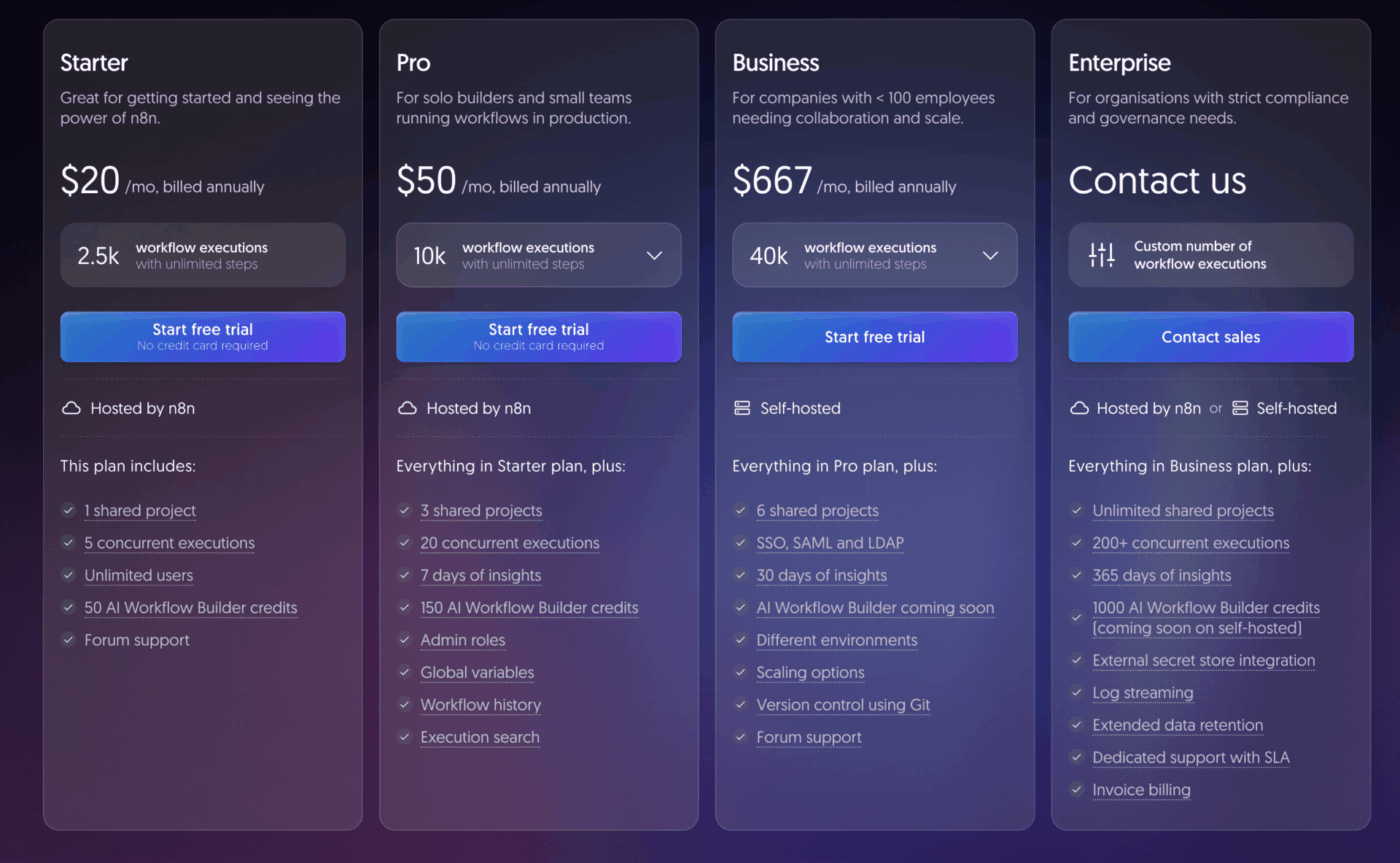
Hidden costs can emerge from AI builder credits if you lean heavily on the upcoming text-to-workflow feature, and LLM API usage sits outside n8n’s pricing since you provide your own keys.
Factor in compute overhead for Queue Mode if you scale to high-concurrency workloads, though one benchmark test showed a modest 16-vCPU AWS instance handled 162 requests per second with zero errors.
With pricing transparent, the final step is deciding whether to move forward and how to balance the opportunity against the risks.
n8n’s AI Agent Tool turns the promise of autonomous workflows into something you can actually deploy this quarter.
The visual canvas makes complex agent orchestration manageable, the open-source foundation keeps your data under control, and the pricing scales with real usage instead of arbitrary seat counts.
If your team is stuck doing work machines should handle, spin up a pilot workflow and see what two weeks of experimentation unlocks. The tooling finally caught up to the hype.
© 2026 ClickUp