Will AI Replace IT Jobs?
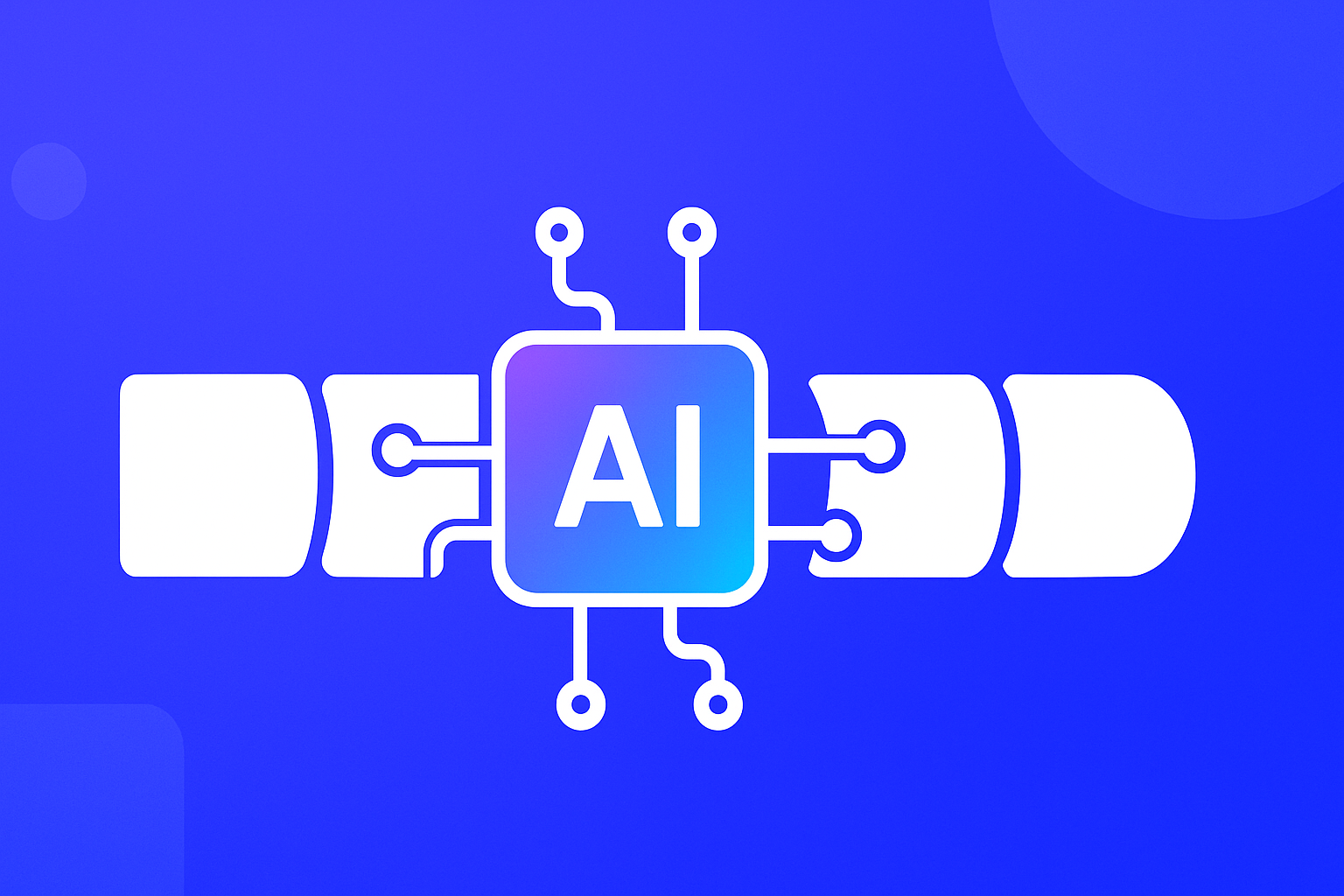
Sorry, there were no results found for “”
Sorry, there were no results found for “”
Sorry, there were no results found for “”
Summary: Will AI replace IT professionals? Not likely. The real shift is in which skills matter. Learn how to stay valuable in a fast-changing field.
AI is far more likely to transform IT jobs than to erase them. Research suggests that most IT roles will be reshaped, with entry and mid-level positions that focus on routine execution under the most pressure, while design, architecture, security, and stakeholder facing work remain more resilient.
Across the field, AI systems increasingly handle repeatable technical work, while humans focus on framing problems, shaping systems, and owning risk decisions.
The overall mix is shifting toward IT professionals acting as orchestrators of tools and infrastructure rather than sole executors of every step.
Before widespread AI adoption, many IT teams spent large blocks of time on manual code creation, routine monitoring, and high volume support activity.
Junior staff in particular cut their teeth on repetitive implementation and low stakes troubleshooting that made up much of the daily workload.
Now AI tools assist with code generation, anomaly detection, and self service support, so more human attention goes into reviewing outputs, handling exceptions, and improving underlying systems.
Studies of AI assisted development show measurable gains in delivery speed and throughput, and large developer surveys indicate that AI augmentation is rapidly becoming standard practice.
AI is no longer a single product bolted onto IT work. It’s becoming a layer inside development environments, cloud consoles, monitoring tools, and security platforms.
Understanding these trends helps you decide where to deepen your skills instead of reacting to every new feature announcement.
Code, scripts, and infrastructure changes increasingly start as natural language prompts to copilots embedded in IDEs and cloud tools.
That shifts expectations toward IT professionals who can describe intent clearly, judge AI suggestions quickly, and stitch them into maintainable systems.
Traditional coding remains important, but directing and reviewing AI generated output is becoming just as critical.
Monitoring and incident management are moving from manual log scanning toward AI systems that correlate signals and propose fixes.
Operations and SRE teams spend less time triaging raw alerts and more time defining runbooks, safety constraints, and escalation policies that guide automation.
Your value rises when you can design these guardrails rather than just respond to dashboards.
Security and identity platforms are using AI to surface suspicious behavior and policy violations faster than humans could.
False positives, opaque reasoning, and regulatory scrutiny still require experienced security staff to interpret and act on these signals.
The work tilts toward threat modeling, rule design, and oversight of AI driven controls.
Cloud platforms and AI abstractions cause tools and stacks to change faster than before, which shortens the shelf life of narrow technical skills.
Long term resilience comes from strong fundamentals, systems thinking, and domain knowledge that carry across tools, plus the ability to keep learning as platforms evolve.
These trends all push IT jobs toward more integration, decision making, and oversight. To benefit from that shift, you need to be deliberate about which skills you strengthen and which you allow automation to handle.
As AI takes on more repeatable work, the skills that set IT professionals apart are less about typing commands and more about owning systems and decisions.
You do not need to become an AI researcher, but you do need to understand how these tools behave and where your judgment still matters most.
Skills that sit closer to system design, risk, and communication gain relative importance as AI spreads. They let you decide what should be automated, what must stay human, and how to combine both safely.
You can strengthen these by volunteering for design conversations, incident reviews, and policy work, even on a small scale.
One useful habit is a weekly thirty minute review of where you used AI in your work, what you accepted or rejected, and how you would adjust your prompts or checks next time.
Some skills still matter, but they no longer justify deep specialization because AI handles so much of that workload. You still need enough knowledge to supervise the tools, yet you can safely invest less in perfecting these areas.
Whenever you see a chance to hand these tasks to AI safely, take it and consciously redirect the saved time toward design, experimentation, or mentoring.
Many IT professionals now let tools draft simple scripts or responses, then spend their energy on unusual failures and complex scenarios instead of every routine ticket.
At a macro level, AI is clearly reshaping IT work. One working paper estimates that about 92 percent of IT jobs will be transformed by AI, with stronger effects on entry and mid level roles than on senior positions.
On the other hand, while broader analyses suggest that around 40 percent of global employment is exposed to AI and that a majority of work hours could be technically automated over time.
These figures point to large task shifts rather than wholesale disappearance of IT work. But other long running forces are just as important as AI.
Ongoing digitization, rising cyber threats, regulatory pressure, and continued cloud adoption all drive sustained demand for people who can design, secure, and run complex systems.
utomation can shrink some routine volumes, yet that often combines with higher expectations for reliability and compliance, which increases demand for higher skill work.
Pay is likely to stay under more pressure in commodity style, routine heavy IT roles where work is easier to automate or move.
It looks more stable, and in some niches rising, for security, cloud, data infrastructure, and platform engineering roles that are hard to standardize and carry more responsibility.
Moving into a different industry segment, geography, or specialization can change both your risk level and compensation.
More resilient paths include security and identity engineering, SRE and platform work, data and AI infrastructure, IT roles in regulated sectors, and emerging AI governance and risk functions.
Choosing and preparing for one of these directions is one lever you still fully control, even as AI changes the shape of work.
Adapting to AI is a multi quarter project, not a weekend crash course. The most resilient IT professionals treat it as an ongoing shift in how they work, not a one time panic response.
Small, consistent changes to what you do and where you focus can compound into real career protection.
Start by tracking a typical week and grouping your tasks into routine execution, ongoing support activity, and higher level design or coordination.
Then experiment with AI tools for one or two routine categories, such as simple script changes or low risk support replies, and note what that frees you up to tackle.
Use that map to decide where you want to lean in. If you enjoy stability and risk thinking, security might fit. If you like infrastructure and reliability, consider cloud or platform engineering.
Look for ways to join projects in that direction, and pair them with targeted learning and certifications over the next year or two.
Pick the tools you already use, such as your IDE, ticketing system, or monitoring platform, and design a simple AI assisted workflow for one recurring task.
Iterate weekly, keep notes on which prompts and safeguards work, and share what you learn. That pattern often evolves into an informal AI tooling lead or automation specialist role.
You don’t need to master every AI trend. Your aim is to become the person who can safely combine AI capabilities with solid IT judgment.
Starting now with deliberate experiments and a clear direction will do more for your career than waiting for a perfect long term plan.
AI is clearly changing IT jobs, but it is doing so by shifting the balance of tasks rather than wiping out the field.
The more that repeatable work moves into tools, the more important your judgment, system understanding, and communication become.
Careers in IT have always survived new abstractions, from mainframes to cloud. The pattern is the same this time, only faster.
If you keep learning, focus on owning systems instead of just executing tickets, and treat AI as a co worker you supervise, you can navigate this shift from a position of strength.
© 2026 ClickUp