Will AI Replace Graphic Designers?
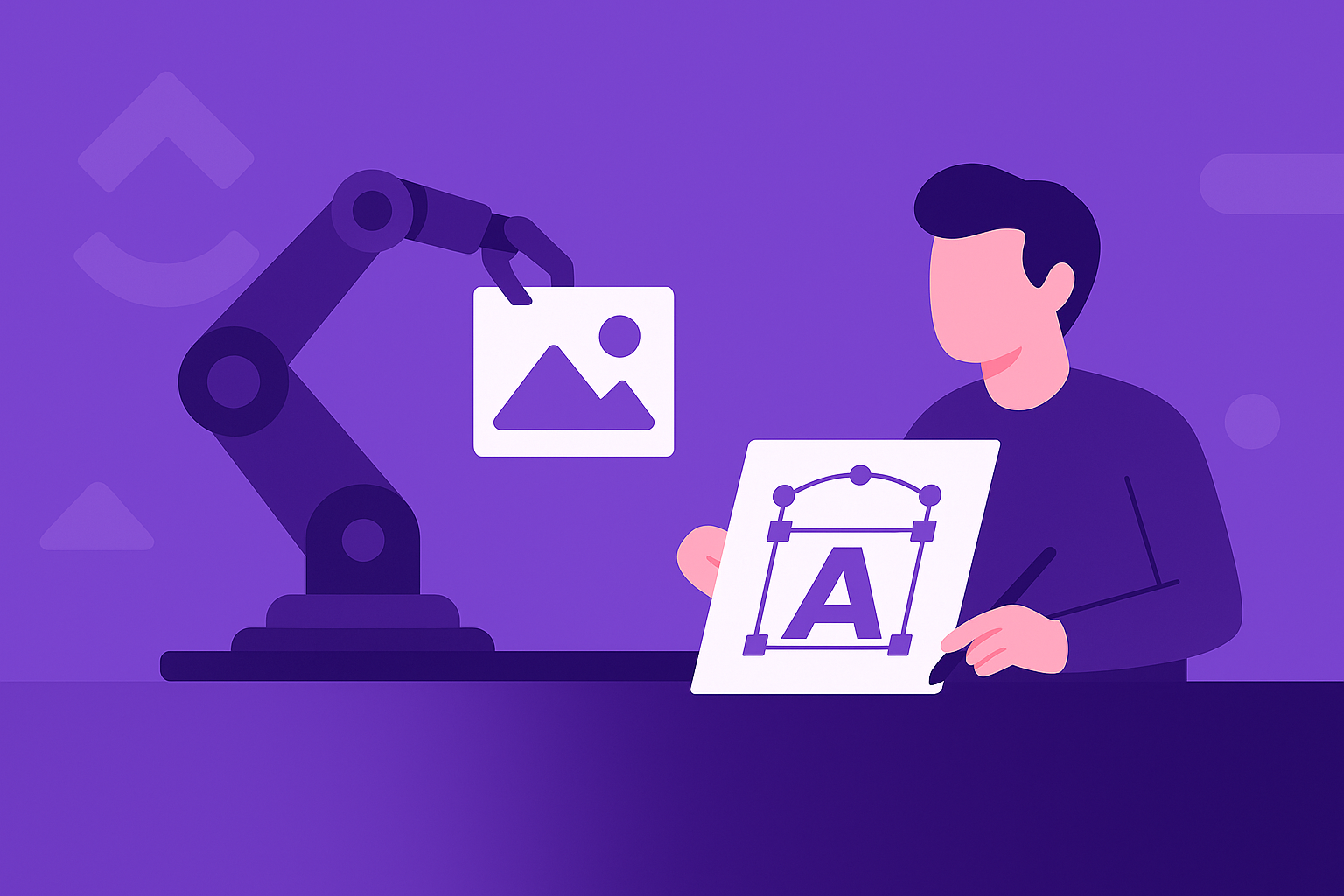
Sorry, there were no results found for “”
Sorry, there were no results found for “”
Sorry, there were no results found for “”
AI will not fully replace graphic designers but instead reshapes their role by automating routine tasks and amplifying human creativity, strategy, and cultural insight.
Machines excel at high-volume, repetitive tasks like generating layout variations, resizing assets, and quickly removing backgrounds. However, they struggle to interpret nuanced client requests, navigate cultural context, and align brand identity with audience expectations.
The U.S. Bureau of Labor Statistics projects projects steady graphic design employment with 2 percent growth through 2034, indicating automation supplements rather than replaces design roles.
Practically, AI acts as a junior assistant handling tedious tasks efficiently. Designers skilled in prompt engineering and curating algorithmic outputs can boost productivity and quality, while those who ignore these tools risk falling behind.
Graphic design similarly adapted during the desktop publishing shift in the 1990s. Today’s designers increasingly orchestrate AI-driven production, guiding creative direction and adding the human touch algorithms cannot replicate.
AI has quietly erased entire categories of production work. Background removal, asset resizing, and template-based layouts now happen in seconds rather than hours, freeing designers from grunt work that once consumed half their day.
Junior designers who spent hours prepping assets now finish in minutes using tools like Canva’s Magic Studio or Adobe Firefly. Studios reinvest that saved time into creative strategy and concept work.
At Ogilvy UK, integrating AI boosted content output over 300 percent without increasing staff. Machines handled volume, while designers refined selections – now a common workflow.
Tasks like color correction, format exports, and initial layout suggestions are automated, reducing draft time by 30-40 percent.
This automation shifts designers away from execution toward strategic direction, redefining their role rather than shrinking it.
Four major trends will redefine how designers work, collaborate, and compete by the end of this decade.
Within the next two years, AI tools will evolve from generic suggestion engines into personalized co-pilots that learn your unique style and brand guidelines.
Adobe’s roadmap hints at features that adapt to individual creative assets and feedback loops, effectively turning the software into a junior designer who knows your preferences.
This shift lets you scale output without losing the signature touches that differentiate your work from template-driven competitors.
As augmented reality devices gain traction, graphic designers will increasingly create for immersive spaces rather than flat screens.
Generative AI will handle the heavy lifting of 3D asset creation and environment rendering, tasks that once required specialized modeling skills.
By 2028, designing a virtual storefront or AR interface could be as straightforward as sketching a web layout today, with AI filling in textures, lighting, and spatial logic while you direct the overall experience.
By 2030, expect AI to manage tasks like versioning designs into dozens of sizes, accessible adaptations, and A/B testing creative variations with minimal human intervention.
This does not mean fewer designers; it means different roles.
The World Economic Forum’s Future of Jobs 2023 report identifies graphic design as a moderately growing field, but notes that designers must reskill in AI literacy, analytical thinking, and creative strategy.
New job titles like “AI Design Curator” or “Generative Art Director” are already appearing, blending traditional design instincts with the ability to supervise intelligent systems and integrate their outputs into cohesive campaigns.
These trends point to a near future where AI handles technical execution while designers focus on vision, strategy, and cultural resonance. The profession is not shrinking; it is evolving into a more strategic, orchestration-focused discipline.
The new design workflow blends AI’s efficiency with human insight, operating in four streamlined stages:
This division of labor lets designers spend most of their time on high-impact decisions and strategy, positioning them to adapt quickly as automation reshapes their roles.
Mastering the latest software update no longer guarantees job security. In an AI-augmented field, your competitive edge comes from combining durable human strengths with the ability to direct intelligent systems effectively.
Core Skills
These remain foundational no matter how advanced the tools become:
Adjacent Skills
Pair these with core design instincts to unlock AI’s full potential:
Sunset Skills
Redirect time away from tasks machines now handle reliably:
I spent the first decade of my career perfecting pixel-level precision in Photoshop, only to watch AI tools automate 80 percent of those adjustments in minutes.
Instead of resisting, I shifted focus toward refining prompts and curating outputs, skills that were irrelevant five years ago but now determine project speed and client satisfaction.
The transition felt disorienting at first, yet it unlocked time for deeper strategic work that clients value far more than my ability to clone-stamp shadows.
The Design Council UK reports that 76 percent of designers believe their role will require AI skills within two years, confirming that upskilling is not optional.
The distinction between thriving and struggling will come down to how quickly you embrace the skills that complement machine strengths and how decisively you let go of tasks that no longer need human intervention.
U.S. forecasts show graphic designer employment rising roughly 2 percent through 2034, keeping the field in growth mode even as automation spreads.
Demand persists because algorithms cannot replace the judgment, cultural sensitivity, and strategic insight that define high-value design work.
Why Demand Persists
Three forces prove humans stay essential when algorithms scale:
Pay & Mobility
Median pay hovers near $61,300 annually, and AI-literate designers climb faster:
High-Upside Niches
Safest havens as automation tightens margins elsewhere:
The outlook stays bright, though the job itself is morphing. Designers who adapt will find more opportunities, not fewer, as the profession shifts from execution-heavy to strategy-focused work. Next, we will map concrete steps to turn this analysis into personal action.
Now is the moment to act because the designers who master AI tools today will hold a decisive advantage over those who delay.
Adobe’s 2024 survey found that 82 percent of creative professionals credit AI with making their work faster and more efficient, confirming that early adopters capture tangible benefits while late movers struggle to catch up.
Follow these steps to position yourself ahead of the curve:
These steps give you a concrete starting point. The transition from traditional methods to AI-augmented workflows happens gradually, but only if you take deliberate action. Waiting for perfect clarity or universal adoption means ceding ground to peers who experiment now and refine as they go.
With a clear roadmap in hand, it is time to synthesize everything into a final perspective on what AI means for graphic design careers.
AI can quickly handle repetitive tasks such as image resizing, background removal, and layout generation, freeing designers to focus on creative concepts.
No, AI is meant to assist by speeding up routine work, while human creativity and strategic judgment remain essential for unique design solutions.
Designers need to focus on learning effective prompt techniques, critical evaluation of AI outputs, and integrating traditional creative intuition with AI-generated data.
© 2026 ClickUp