OpenAI Launches ChatGPT Atlas Browser to Challenge Chrome’s Dominance
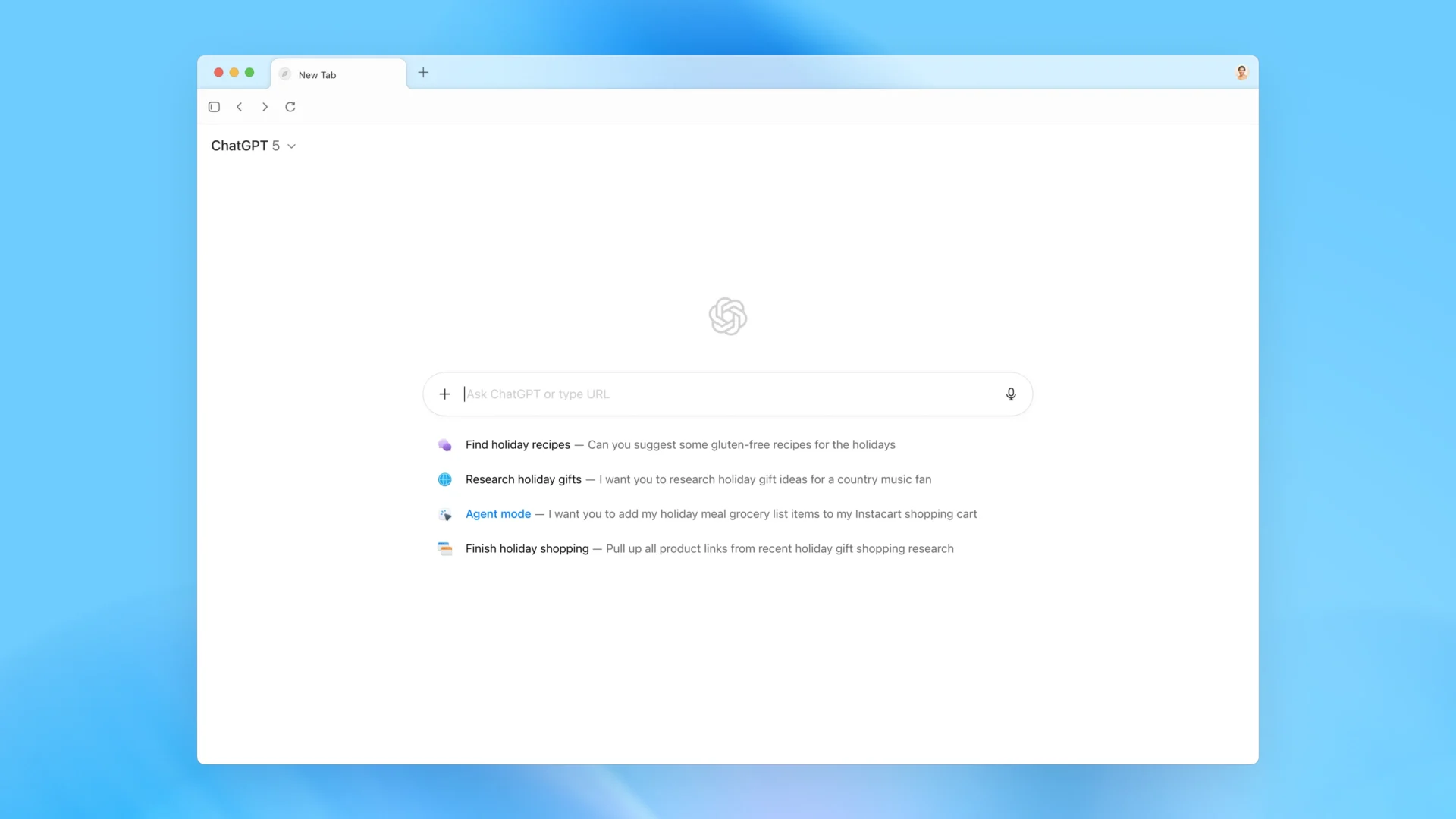
Sorry, there were no results found for “”
Sorry, there were no results found for “”
Sorry, there were no results found for “”
San Francisco, CA, October 21, 2025.
OpenAI released ChatGPT Atlas, an AI-powered web browser that embeds conversational AI directly into every webpage you visit. The launch challenges Google’s Chrome browser, which controls roughly 65% of the market with 3 billion users worldwide.
Atlas eliminates the constant copying and pasting between browser tabs and ChatGPT that knowledge workers perform hundreds of times daily, letting the AI assistant follow you across the web with full context awareness.
The browser launched free for macOS users, with Windows, iOS, and Android versions arriving soon. OpenAI’s 800 million weekly ChatGPT users represent the primary target audience.
Alphabet stock dropped 2% on announcement day, erasing approximately $18 billion in market value before partially recovering, signaling investor concern about Chrome’s advertising-driven business model facing new competitive pressure.
Atlas matters because it represents OpenAI’s platform strategy beyond chatbots. CEO Fidji Simo describes the company’s vision of ChatGPT evolving into “the operating system for your life,” and browsers are where knowledge work actually happens.
Email, documents, research, project management, and collaboration tools all live in browser tabs. By embedding ChatGPT natively into browsing, OpenAI removes friction between thinking and doing.
But the launch faces significant challenges. Security researchers discovered critical vulnerabilities within three days of release, early reviews remain mixed on reliability, and Chrome’s 20-year head start creates nearly insurmountable switching barriers for mainstream users.
The defining feature is the persistent “Ask ChatGPT” sidebar that automatically understands whatever page you’re viewing. Click the button on any webpage, and ChatGPT can summarize articles, compare products, extract data, or answer questions about the content without requiring you to copy-paste text manually.
OpenAI’s official announcement positions this as solving the context problem that plagues current AI workflows. Knowledge workers spend countless hours copying email text into ChatGPT for tone adjustments, pasting meeting notes for summaries, dragging links for research assistance, and screenshotting documents for analysis. Atlas makes this obsolete by giving the sidebar full context from your current page, open tabs, and browsing history.
The browser includes an inline writing assistant that appears when you select text in any form field. Highlight an email draft in Gmail, click the ChatGPT overlay, and instantly rewrite for clarity or adjust tone without leaving the page. Engineering Lead Ben Goodger, who previously led Firefox and Chrome development teams, emphasized this “sidecar feature” as the primary differentiator.
Atlas also offers browser memories, an optional feature where ChatGPT remembers key details from sites you visit. Ask it weeks later to “find all the project management tools I researched last month and create a comparison table,” and it recalls your browsing patterns. OpenAI’s privacy documentation states memories are stored on their servers for 30 days with privacy filters designed to exclude government IDs, credentials, medical records, and financial information. Users control memories completely through view, delete individual items, or disable the feature entirely per site or globally.
Agent mode takes automation further but remains available only to Plus ($20/month), Pro ($200/month), and Business subscribers. The AI can autonomously navigate websites, click buttons, fill forms, add items to shopping carts, and complete multi-step workflows. OpenAI demonstrated the agent composing emails in Outlook in roughly 15 seconds, researching meal plans and ordering groceries through Instacart, and creating project tasks from Google documents.
Agent mode comes with major caveats. OpenAI explicitly warns it “may make mistakes on complex workflows,” and MIT Technology Review’s testing revealed reliability issues where the shopping agent recommended items the tester had already purchased. Security researchers discovered that malicious websites can inject hidden instructions that the agent misinterprets as legitimate user commands, a prompt injection attack that remains fundamentally unsolved in AI systems.
ChatGPT Atlas enters a market where Chrome controls 65 to 68% of global browser usage with roughly 3 billion users. Safari holds 16 to 19% through iOS dominance, Microsoft Edge sits at 5 to 7%, and everyone else fights for remaining market share.
StatCounter data shows Chrome’s market share actually increased in 2025 despite years of plateau, testament to Google’s ecosystem lock-in through Android, extension maturity, and 20-plus years of habit formation.
The competitive landscape shifted dramatically in 2025 as AI capabilities became the new battleground. Google integrated Gemini AI into Chrome in September 2025, making previously Pro-only features free for all U.S. users. Gemini offers multi-tab context awareness, summarization, and an AI Mode in the address bar for complex queries. Google’s roadmap includes full agentic browsing capabilities coming soon.
Microsoft relaunched Copilot Mode for Edge just two days after Atlas, on October 23, 2025, with features TechCrunch described as “nearly identical” to OpenAI’s offering. Copilot Mode includes Actions for autonomous task completion, Journeys tracing connections between tabs, and voice navigation. The rapid competitive response from OpenAI’s $14 billion investor partner illustrates how quickly established players can copy innovations.
Analyst Gene Munster of Deepwater Asset Management posted on X that “Google can (and will) copy these features quickly, making it harder for Atlas to gain share.” He emphasized Atlas is “not 10x better than Chrome,” the threshold typically required to overcome switching costs and entrenched habits.
Perplexity launched its Comet browser in July 2025, initially exclusive to $200/month Max subscribers before going completely free in October. The Browser Company’s Arc pivoted to Dia in mid-2025, an AI-first browser currently in invite-only beta. Opera launched Opera Neon with AI-infused features, and even privacy-focused Brave added Leo AI capabilities.
Market research firm Market.us projects the AI browser market growing from $4.5 billion in 2024 to $76.8 billion by 2034, a 32.8% compound annual growth rate. But browser market share hasn’t yet followed AI search disruption. Chrome’s dominance remains intact despite AI search alternatives gaining traction.
The most likely scenario sees Atlas capturing 1 to 3% market share among tech enthusiasts, heavy ChatGPT users, and teams seeking secondary browsers for specific AI-augmented workflows. This modest success would still represent 40 to 50 million users if OpenAI converts just 5% of its 800 million weekly ChatGPT users, making it larger than many established competitors.
Within three days of Atlas’s October 21 launch, security firm NeuralTrust discovered critical vulnerabilities that allow malicious actors to manipulate the browser’s AI agent. The clipboard injection attack involves hiding malicious prompts disguised as URLs, enabling the agent to navigate to dangerous sites, steal data, make unauthorized purchases, or post to social media without user awareness.
NeuralTrust also found OAuth tokens stored unencrypted, risking unauthorized account access. Additionally, malicious browser extensions can overlay fake AI sidebars that trick users into running data exfiltration commands. Similar vulnerabilities were discovered in Perplexity Comet and Opera Neon, suggesting these are systemic challenges facing the entire category of AI-powered browsers.
The fundamental issue is prompt injection, the AI’s inability to reliably distinguish between trusted user instructions and untrusted webpage content. Attackers hide malicious commands in white text on white backgrounds, machine code, or image metadata that humans can’t see but AI agents process.
UK programmer and security researcher Simon Willison stated on his blog that “the security and privacy risks involved here still feel insurmountably high to me. I won’t be trusting any of these products until a bunch of security researchers have given them a very thorough beating.”
For enterprises considering Atlas, OpenAI explicitly warns in its documentation to not use Atlas with regulated, confidential, or production data. Agent mode is launching in preview status. The browser implements safeguards like pausing before actions on financial sites and asking for explicit permission before important actions, but OpenAI admits these “safeguards will not stop every attack that emerges.”
Privacy concerns extend beyond security vulnerabilities. Browser memories store summaries of your browsing on OpenAI servers for 30 days. Privacy filters aim to exclude personally identifiable information, but privacy advocates warn that once AI connects behavioral dots, removing one piece of data doesn’t erase the story it’s built about you.
MIT Technology Review called Atlas “little more than cynicism masquerading as software,” arguing that “the real customer, the true end user of Atlas, is not the person browsing websites, it is the company collecting data.” Every page you visit, every query you make, every task you delegate provides OpenAI with behavioral training data.
Rachel Tobac, CEO of SocialProof Security, recommends users employ unique passwords and multi-factor authentication for AI browser accounts, limit access to banking and health information, and consider siloing AI browsers from sensitive accounts.
For organizations already embedded in the ChatGPT ecosystem, particularly those with Enterprise or Business subscriptions, Atlas offers genuine workflow improvements worth evaluating as a secondary or specialized browser. Teams using ChatGPT hundreds of times daily for research summaries, email drafting, meeting note analysis, or document editing will find the integrated experience eliminates repetitive context switching.
Practical use cases where Atlas excels today include research-heavy roles like marketing strategists and competitive intelligence analysts who can converse with search results across multiple tabs. Content creation workflows benefit from inline writing assistance directly in email clients and documentation tools. Operations managers dealing with information across dozens of sources can use browser memories to recall vendor proposals or project timeline changes from previous months.
But Atlas falls short for enterprise adoption in several areas. Current security vulnerabilities and OpenAI’s explicit warning against using it with regulated or confidential data make it unsuitable for financial services, healthcare, legal, or any compliance-heavy environment. The macOS-only launch limits immediate deployment, as Windows users still dominate enterprise environments. Agent reliability in preview status with acknowledged error rates means mission-critical automation requires human verification.
Pricing considerations matter too. The free tier includes the browser, sidebar ChatGPT, and memories, sufficient for individual contributors. Agent mode requires Plus, Pro, or Business subscriptions. Teams already paying for ChatGPT Enterprise get Atlas access, but it’s in beta and not yet covered by SOC 2 or ISO certifications.
Competitive dynamics suggest a wait-and-see approach for most organizations. Munster’s assessment that Google will copy Atlas features within a year means Chrome users may gain similar capabilities without switching browsers. Microsoft’s Edge Copilot Mode already offers comparable features for Microsoft 365-integrated teams.
For individual power users and early adopters, Atlas is worth trying as a secondary browser for AI-augmented tasks while maintaining Chrome or Edge for sensitive work. Import bookmarks and passwords, experiment with memories and the sidebar for research projects, but avoid connecting it to banking, payroll systems, or confidential client information until security researchers conduct more thorough vetting.
The broader trend matters more than which specific browser wins. AI-powered browsers represent the next phase of workplace tools. Just as Slack changed team communication and Notion transformed documentation, conversational interfaces are reshaping information access. Teams should evaluate their workflows for friction points like copy-paste between tools, context loss when switching tabs, and manual data extraction from websites.
OpenAI isn’t building a browser to compete on market share alone. It’s building platform infrastructure for AI agent distribution. Simo’s vision of ChatGPT as “the operating system for your life” requires owning the primary interface between users and digital work. After Meta shut third-party chatbots out of WhatsApp’s 3 billion users the week before Atlas launched, OpenAI learned it cannot depend on platform gatekeepers for distribution.
The strategic playbook mirrors Google’s path. ChatGPT started as search alternative, expanded to browser, and the roadmap includes consumer hardware. OpenAI recently launched ChatGPT Pulse, a centralized dashboard with proactive updates, and Sora app for AI video generation targeting Meta and TikTok. Atlas sits at the center of this ecosystem, making ChatGPT the default starting point for online activity rather than Google.
Financial pressures drive urgency. OpenAI plans to invest roughly $115 billion in infrastructure by 2029, with annual expenditures reaching $17 billion in 2026 against current revenue around $12.7 billion from subscriptions. The company is losing more money than it makes, creating pressure for new revenue streams.
Atlas opens multiple monetization paths. Advertising is already in development, with OpenAI hiring an ads head and forming a team to integrate sponsored content and AI-driven recommendations. With 800 million weekly users, personalized advertising based on browsing context could generate billions annually. E-commerce integration follows the same model, with Walmart announcing a ChatGPT instant checkout experience coming soon.
The timing intersects with Google’s antitrust vulnerabilities. The DOJ antitrust case could force Google to end its $20 billion annual payment to Apple for default search placement, eliminating Chrome’s most powerful distribution advantage while OpenAI attacks from the AI-native browser angle.
Near-term roadmap priorities based on official statements include Windows, iOS, and Android versions critical for mainstream adoption. Multi-profile support and improved developer tools address current gaps. Enhanced agent capabilities with better reliability will determine whether automation features move from preview to production-ready. Security patches for prompt injection vulnerabilities are essential for enterprise credibility.
The AI browser market will likely support multiple winners in distinct niches. Chrome for general consumers with ecosystem lock-in, Edge for enterprise Microsoft 365 users, Safari for Apple ecosystem devotees, Atlas for ChatGPT power users, Comet for AI search enthusiasts, and Brave for privacy advocates. Chrome’s market share won’t collapse, but fragmentation from 72% to perhaps 55 to 60% over three years would represent billions in lost advertising revenue for Google.
What changes browsers now face across the board: Every major browser will add conversational AI interfaces, multi-tab reasoning, and agentic task automation within the next 12 to 18 months. The innovations Atlas introduces become table stakes rather than differentiators. Competition shifts to AI quality, privacy protections, ecosystem integration depth, and user trust.
For knowledge workers and productivity teams, the actionable takeaway is straightforward. The browser you use for work will fundamentally change over the next two years, regardless of which company’s product you choose. Evaluate your team’s workflows now to identify high-friction tasks like repetitive research, multi-source information synthesis, manual data entry, and context switching between tools. As AI browsers mature, these friction points become automation opportunities.
Start experimenting with AI-augmented browsing in low-risk environments, develop policies for when AI agents should and shouldn’t handle sensitive data, and prepare teams for conversational interfaces becoming the primary way we interact with information online. Atlas won’t replace Chrome for most users, but it has already succeeded in accelerating the future of web navigation.
This article will be updated as new information becomes available about ChatGPT Atlas browser features, availability, security patches, and market adoption.
© 2026 ClickUp