How AI for Teachers Works in Real Classrooms
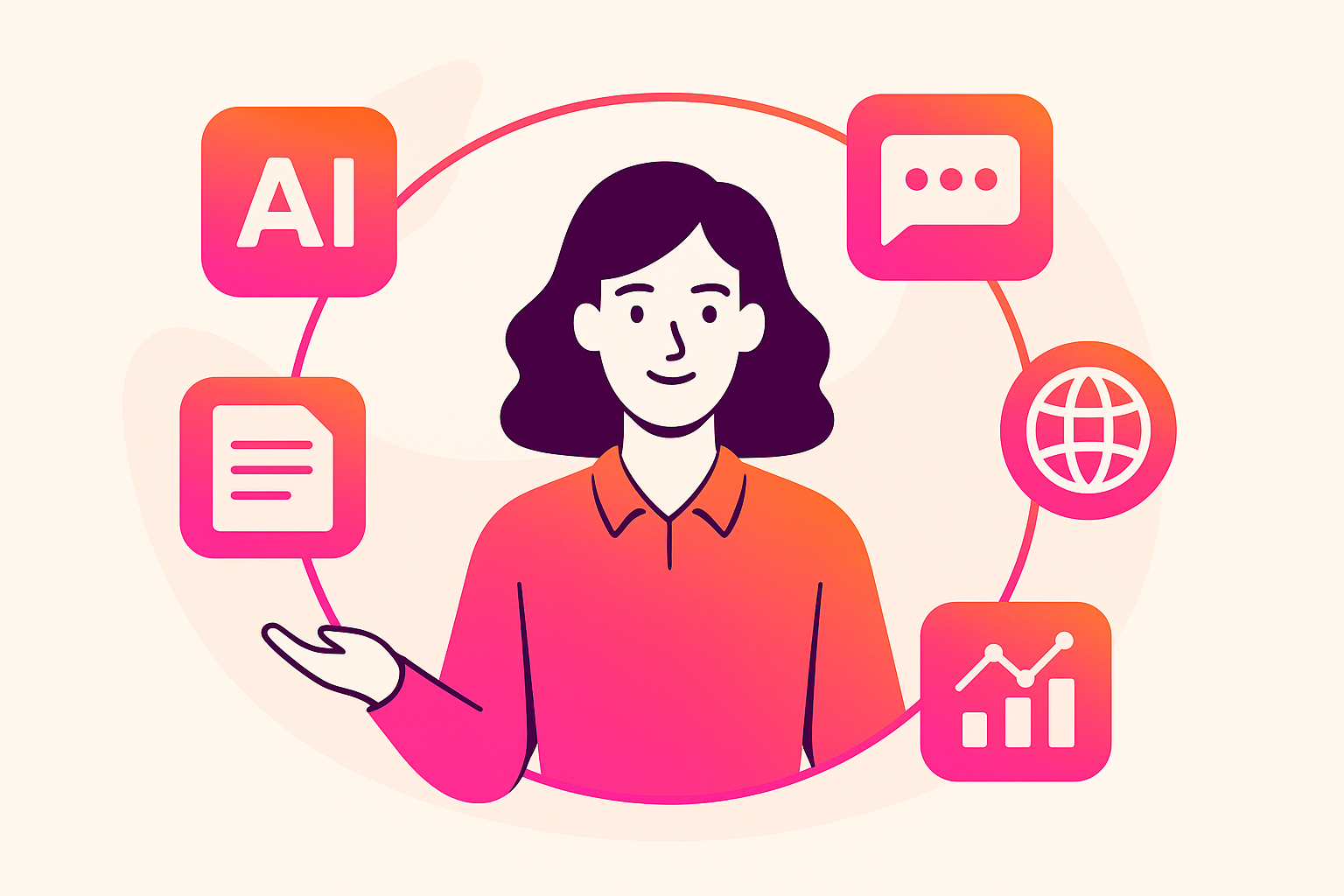
Sorry, there were no results found for “”
Sorry, there were no results found for “”
Sorry, there were no results found for “”
Summary: Learn how AI for teachers fits daily workflows, from planning and feedback to data and communication, with clear guardrails so you save time without losing control.
AI is very good at turning clear instructions into drafts, spotting patterns in text or numbers, and rephrasing content for different audiences or languages.
It is much weaker at understanding your classroom culture, your students’ histories, or what is right and fair in a particular situation.
You can use AI to automate time‑consuming tasks like drafting lesson materials, brainstorming examples, or grouping similar student responses. It can help you:
However, AI is not good at:
Think of AI as a capable teaching assistant. It suggests; you decide.
If you think in terms of tools, AI can feel overwhelming. If you think in terms of workflows you already have, it becomes clearer where it might help.
Across a typical day, AI for teachers fits naturally into a few core areas:
The rest of this guide zooms into high-value workflows inside these areas so you can see exactly what you do, what AI does, and where to be careful.
The workflows below are ordered from easiest and lowest risk to more advanced.
You don’t need a special education platform to start, although district-approved tools are ideal. Each workflow is something you can pilot with one class or one unit, then decide whether it earns a place in your regular practice.
Across all of them, keep the same pattern. You provide clear inputs and guardrails and AI generates a rough draft or analysis. You review, correct, and decide what actually reaches students or families.
Planning one lesson for three reading levels plus accommodations can easily swallow an evening. AI can help you create first drafts of those materials so you spend your time improving them, not starting from scratch.
Here is how the workflow breaks down.
[You] Define the essentials:
You might write a prompt like: “Create a 45 minute 8th grade lesson on comparing themes in ‘Story A’ and ‘Story B’ with a warm-up, main task, and exit ticket.
Include versions of the reading at three levels: on level, simplified, and enriched.”
[AI] generates a draft lesson outline with:
Many education-focused tools now generate standards-aligned plans and materials automatically, which can save you prep time.
[You/AI] Iterate on what you get:
[You]
Finally, you review everything carefully. Check for:
Edit, reorder, and add your own questions. AI gives you a head start; you keep full responsibility for what you put in front of students.
Detailed, thoughtful feedback is one of the first things to slip when time is tight. AI can help you write clearer, more consistent comments while you remain in charge of grades and messages.
[You]
Gather what AI needs while protecting student privacy:
Avoid pasting full essays with names into consumer tools unless your school explicitly approves it.
[AI]
Ask AI to:
You can also use AI to automate grading of low-stakes items like multiple-choice quizzes, as long as you double-check edge cases.
[You]
Select and adapt comments for each student. You:
[You/AI]
Optionally, you can ask AI to:
The result is that you keep your professional judgment and voice, but spend less time writing from scratch.
If you’re worried about whether AI will replace teachers, workflows like this show the opposite. AI amplifies your decisions instead of making them for you.
Exit tickets, online quizzes, and quick polls give you plenty of data. The hard part is turning it into a clear plan before the next lesson. Without AI, you might flip through papers or scan spreadsheets and make an educated guess about what to reteach.
With AI in the loop, you keep the same data, but the analysis step speeds up.
[You]
Export or summarize your latest checks for understanding:
Strip out names and identifiers where possible, or use tools built into your school’s LMS that are already vetted for privacy.
[AI]
Ask AI to:
Some tools that support analytics and grading report something like a 70% reduction in grading time, which can realistically mean shifting your pattern-spotting from an hour to roughly 15–20 minutes for a typical set of work.
[You]
You interpret and decide:
AI can misinterpret small or messy data sets, so you always cross-check patterns with your own sense of the group before acting.
Once you are comfortable with planning and feedback workflows, you can experiment with AI-generated practice. This is higher stakes because students often work on these tasks independently, and you want to avoid misaligned difficulty or shortcut opportunities.
[You]
Start by defining tight boundaries:
You might prompt: “Create ten practice questions for 6th grade ratios, medium difficulty, with clear answer explanations in teacher notes only.”
[AI]
AI generates:
[You/Approver]
Before assigning anything, you:
To keep students safe and assessments meaningful:
Always ensure your approach aligns with school or district policies on AI tutors and homework.
You do not need a huge tool stack to start. Most AI for teachers workflows can run on either a general-purpose chatbot or one educator-focused platform your school already supports. Think in categories that match the workflows above rather than chasing the latest app.
General-purpose chat tools act like Swiss army knives. With a clear prompt, they can draft lesson outlines, examples, prompts, and explanations. Their flexibility is powerful, but you must supply the educational context and carefully review outputs.
Educator-specific platforms bundle prompts and guardrails tuned to classroom work. Many of the best AI tools for teaching focus on lesson planning, quiz and worksheet generation, reading-level adjustments, and language support. They often include templates for standards, accommodations, and age ranges.
Specialized helpers target grading and feedback, family communication with translation, or analytics that plug into your LMS. These tools are strongest when they are vetted by your district, since they are more likely to include privacy, compliance, and admin controls than consumer apps.
Helpful categories to explore include:
Whatever you choose, start with one tool that fits a single workflow, read your school’s AI guidance carefully, and prioritize fit and safety over variety.
As a teacher, you work with minors’ data, shape grades that influence opportunities, and model digital citizenship. That makes safety and ethics non-negotiable when you bring AI into your classroom. The risks are rarely about flashy sci‑fi scenarios and more about very practical missteps, like pasting identifiable student essays into random apps or relying on AI suggestions for discipline decisions.
A good starting point is to follow established guidance on ethical AI use in education. That means:
AI systems can also reflect and amplify social and cultural biases. When AI suggests examples, stories, or scenarios, review them for stereotypes or one-dimensional portrayals, and adjust them so that your students see themselves represented fairly. Many teachers treat this review as part of building their own AI‑proof skills, such as critical evaluation, context setting, and relationship building.
To build accountability, consider adding a quick note in your lesson plans or assessment documents when AI assisted, for example “first draft generated with AI, revised by teacher.” Above all, remember that AI outputs can be wrong or misleading. When in doubt, slow down, check against trusted sources, and consult your school’s policies or professional associations.
You do not need a full redesign of your practice to start. Treat AI for teachers as a short experiment, not a permanent commitment. Pick one low-risk workflow, like differentiated materials or feedback phrasing, and use a tool your school already approves or a well-known option with clear privacy terms.
Over the next two weeks, you could:
Over time, these small experiments become your own playbook of prompts and patterns, tailored to your students and your context.
No. AI can draft materials or sort quiz data, but it cannot build relationships, manage a classroom, or understand full student context. Most analyses of whether AI will replace teachers conclude roles may shift, yet human judgment stays central.
It depends on your subjects and how you work now. Many teachers save meaningful time when they use AI to streamline planning, instruction and grading, but there is an initial learning curve to refine prompts and review outputs carefully.
You do not. You need clear goals and the ability to describe your students, standards, and constraints in a sentence or two. Basic prompt skills plus your teaching expertise matter far more than advanced technical skills.
© 2026 ClickUp