

Governance, risk, and compliance (GRC) is a system of checks and balances that enables businesses to enhance security standards, minimize data breach risks, and meet regulatory requirements.
Organizations must comply with many regulations, including GDPR, PCI-DSS, CCPA, and SOX. GRC software aligns IT infrastructure with business objectives while managing risk and meeting compliance standards.
Today, even small-scale businesses have a global footprint. In such a scenario, they must comply with international regulations and prepare to face threats that could harm their operations unless they are GRC compliant.
The GRC software allows you to create, coordinate, and monitor policies and controls and map out the regulatory and internal compliance requirements. These solutions offer subscription-based SaaS, automate processes, and increase the efficiency of your governance team while reducing complexity.
This article discusses the 10 best governance, risk, and compliance (GRC) tools for 2024, with their features, cons, and pricing.
What Should You Look for in a GRC Software?
When looking for compliance software, choose GRC tools that simplify the time-consuming audit for risk assessment, compliance management, and internal audits for compliance and risk standards. Moreover, they should fit with your existing workflows, business processes, and culture.
- Workflow management and automation: The GRC tool you choose should be able to automate common workflows such as real-time reporting of risks and controls. It should enable continuous control monitoring (CCM), proof collection, and pulling information from other systems on a schedule you choose
- Continuous control monitoring (CCM): CCM allows continuous or frequent monitoring of your controls to validate the effectiveness of your GRC framework to mitigate risks
- Enterprise-grade security and ease of use: As you store all your vulnerabilities on the GRC platform, you need a tool that keeps your data safe while enabling you to work efficiently. Choose tools with built-in native Excel-like features so you don’t waste time figuring out the GRC solution. Look for collaboration tools to create tasks, manage teams, and remain secure.
- Scalability: Scaling compliance is a complex and time-consuming process. Using spreadsheets to run your enterprise GRC program makes adding additional GRC frameworks, collecting evidence, and maintaining compliance processes difficult. Choose GRC software that scales as your business grows to remain compliant and secure regardless of the organization’s size
- Reporting: With reporting in your GRC tools, view the crucial controls, top risks, and incident management within the unified data environment. Your GRC platform should simplify and pull all this data into dashboards, which serve as a single source of truth across the organization
- Third-party integrations: For integrated risk management in your risk and compliance program, your GRC software should talk to the other tools in your tech stack, such as legal management software and risk management software. The platform should integrate with your mobile apps, project management, and other compliance and reporting tools for accurate and timely information flow
The 10 Best Governance, Risk, and Compliance (GRC) Tools to Use in 2024
Here’s our GRC software list that enables your team to maintain compliance without the grunt work of manual processes or inflexible legacy solutions.
1. ClickUp
ClickUp is your one-stop solution for compliance management and project management. With customizable and functional features and built-in templates, ClickUp coordinates all your risk and compliance programs in one place. Regardless of the size of your team, use this GRC tool to monitor project updates, manage risks, and collaborate in one place.
Save your team from the hassle of using multiple tools for risk assessment, auditing internal processes, and project management, as ClickUp combines it all. Everyone benefits from the seamless work management experience, whether a small team or a larger organization.
ClickUp’s workspace offers so much more than the average GRC solutions.
ClickUp’s workflow analysis, 100+ integrations, digital Whiteboards, and collaborative Docs help you stay organized and mitigate risk in your enterprise risk management program. Here’s how.
ClickUp best features
- Dashboards: Get a high-level view of every aspect of your audit management process, compliance requirements, and GRC framework in one customizable ClickUp Dashboard. With 50+ widgets designed to be customized as per your workflow, choose the information you want to see and how you want to visualize it

- Compliance Project Plan Template: Use this template to coordinate all your compliance efforts in one place. From identifying and assessing compliance requirements to measuring your compliance program and taking course-corrective actions, this template lets you do it all

- Docs: List all the regulations and frameworks you must comply with on ClickUp Docs. Assign roles and responsibilities to ensure each GRC framework is complied with, a team member is monitoring the changes, and issues are being handled

- Gantt Chart View: The Gantt Chart View in ClickUp lets you create timelines for each risk management project. Set timelines, assign tasks to individual team members, and tag other teams on comments related to additional issues such as legal and finance

- Risk assessment templates: Use these templates to save the project manager’s time by highlighting potential risks before the team starts working on the project. For example, ClickUp’s Value Risk Matrix Template allows you to create a risk matrix for each possible risk for proactive risk management
ClickUp cons
- Slow response time
- Advanced features such as ClickUp AI are available on paid plans
ClickUp pricing
- Free forever
- Unlimited: $7/user/month
- Business: $12/user/month
- Enterprise: Custom pricing
ClickUp ratings and reviews
- G2: 4.7/5 (9,000+ reviews)
- Capterra: 4.6/5 (3,000+ reviews)
2. Pathlock

Like most GRC tools, Pathlock provides a complete view of policy violations across government regulations, and compliance management. Streamline your compliance programs with automated reporting to minimize and mitigate risks.
Add new applications to your risk management and compliance systems to identify access violations early.
Pathlock’s risk and compliance solution requires minimal setup or maintenance. Enhance your security posture, maximize productivity, and understand how you comply with industry and government regulations.
Pathlock best features
- Continuous, scalable, and automated control monitoring for cross-application risk management and security risks
- Automate internal auditing to reduce skyrocketing costs of audits and controls through automation, rich data, and better alignment across stakeholders and applications
- A complete governance access application suite with access risk analysis, compliant provisioning, elevated access management, and role management
Pathlock cons
- A steep learning curve for first-time users
- You need technical support to start using Pathlock
Pathlock pricing
- Custom pricing
Pathlock ratings and reviews
- G2: Not enough reviews
- Capterra: Not enough reviews
3. Fusion Framework System

The cloud-based GRC software Fusion Framework System allows you to build dynamic business continuity programs by integrating data, services, systems, and procedures.
Fusion risk management software integrates with different business sources to align with your organization’s strategic objectives and ensure compliance.
Align your organization’s strategic objectives, ensure compliance, and get optimal visibility through predictive analytics. It is purpose-built for maintaining governance, risk assessment, and incident management.
Fusion Framework System best features
- Risk management software keeps all your data connected and improves cross-functional alignment
- Leverage technology-enabled operational resilience to meet the evolving regulatory mandate
- Fusion’s crisis and incident management system equips users with actionable insights to adapt to changes, avoid disruptions, and improve business performance
Fusion Framework System cons
- Primarily used for business continuity and risk mitigation but lacks tools for GRC strategy
- Implementers would spend a lot of time configuring the risk management capabilities
- Lacks transparent pricing structure
Fusion Framework System pricing
- Custom pricing
Fusion Framework System ratings and reviews
- G2: 4.4/5 (101 reviews)
- Capterra: 4.4/5 (45 reviews)
4. Riskonnect
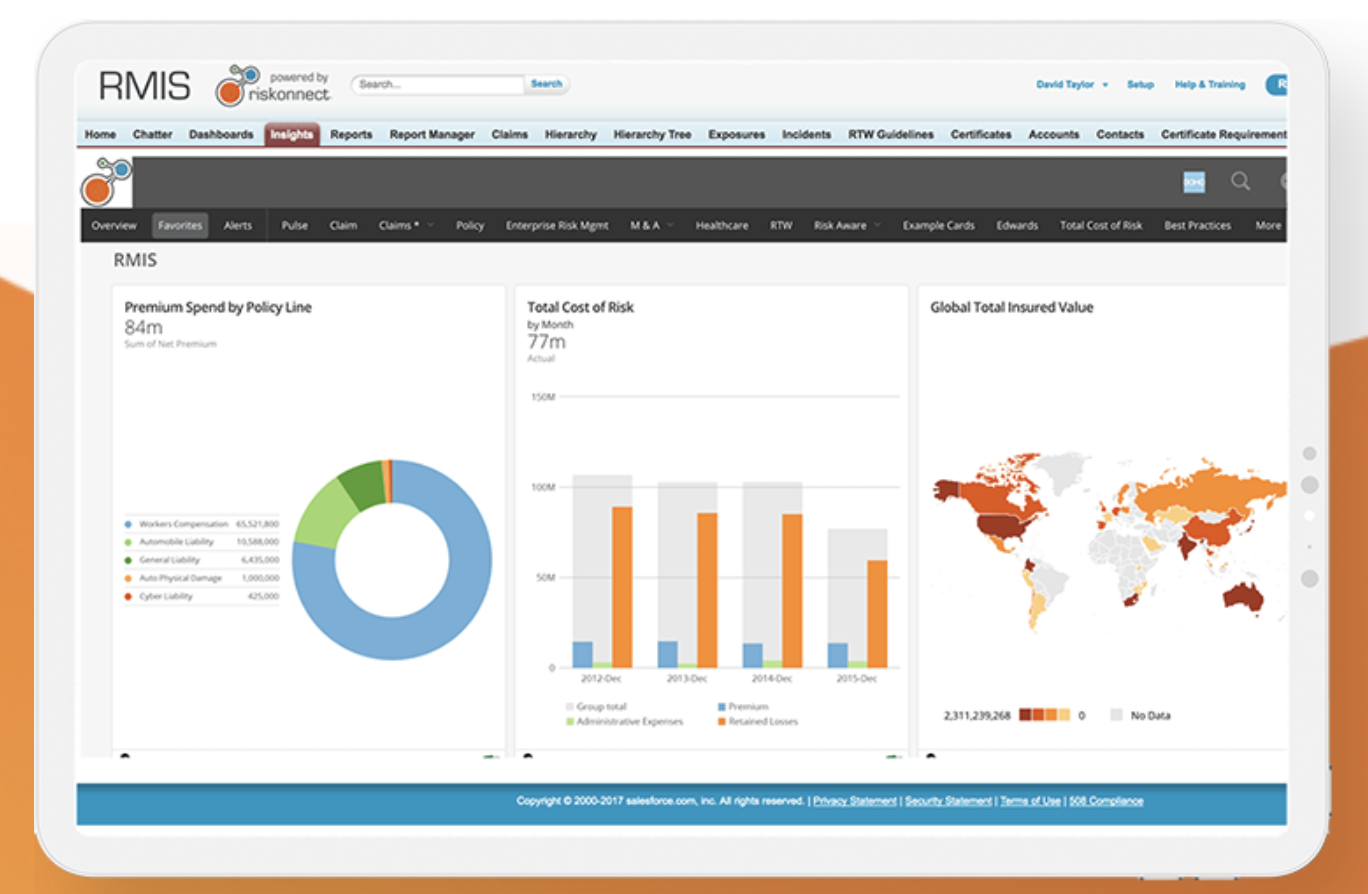
Riskonnect’s service and GRC tool facilitate compliance with regulatory requirements in retail, healthcare, insurance, and manufacturing industries. You can use this compliance software platform for risk management, monitoring risk events, managing governance, managing data privacy regulations, and mitigating risks with internal and external audits.
Like other GRC tools, Riskonnect helps with document management by storing business-critical documents to streamline risk management processes.
Riskonnect best features
- You can monitor your corporate and legal policies to avoid fines and other damages
- Break down silos and communicate seamlessly from the frontline to the C-suite to ensure actions at all levels meet expectations
- Record document issues, incidents, and modifications with a clear audit trail
Riskonnect cons
- Output for quant analysis looks clunky and needs upgrading
- This tool only works with Internet Explorer and not on iPad
Riskonnect pricing
- Custom pricing
Riskonnect ratings and reviews
- G2: Not enough reviews
- Capterra: Not enough reviews
5. IBM OpenPages

IBM OpenPages is a unified GRC platform that simplifies how you proactively manage risk and regulatory compliance.
IBM OpenPages simplifies data governance, risk assessments, and regulatory compliance for your enterprise risk management program.
IBM OpenPages® is a scalable and AI-driven compliance solution that runs on any cloud with IBM Cloud Pak® for Data. Centralize your siloed risk management functions within a single environment to identify, monitor, report, and mitigate risk in the current dynamic landscape.
Manage compliance for the present times and prepare for the future with a fully extensible enterprise GRC platform that scales to thousands of users.
IBM OpenPages best features
- The task-focused user interface streamlines complex processes and actions with minimal training
- You can use the GRC workflow feature to run out-of-the-box use cases on a scheduled basis and on-demand
- Creating an effective GRC strategy with insights into risks across the organization with dynamic charts, reports, and dashboards is easy
IBM OpenPages cons
- Users complain of spending a huge amount of time generating reports, which need MS Excel and PowerPoint
- Integrating with other tools, such as auditing tools, survey management, and SOC-2 compliance software, is challenging
IBM OpenPages pricing
- Custom pricing
IBM OpenPages ratings and reviews
- G2: 4/5 (51 reviews)
- Capterra: Not enough reviews
6. LogicManager
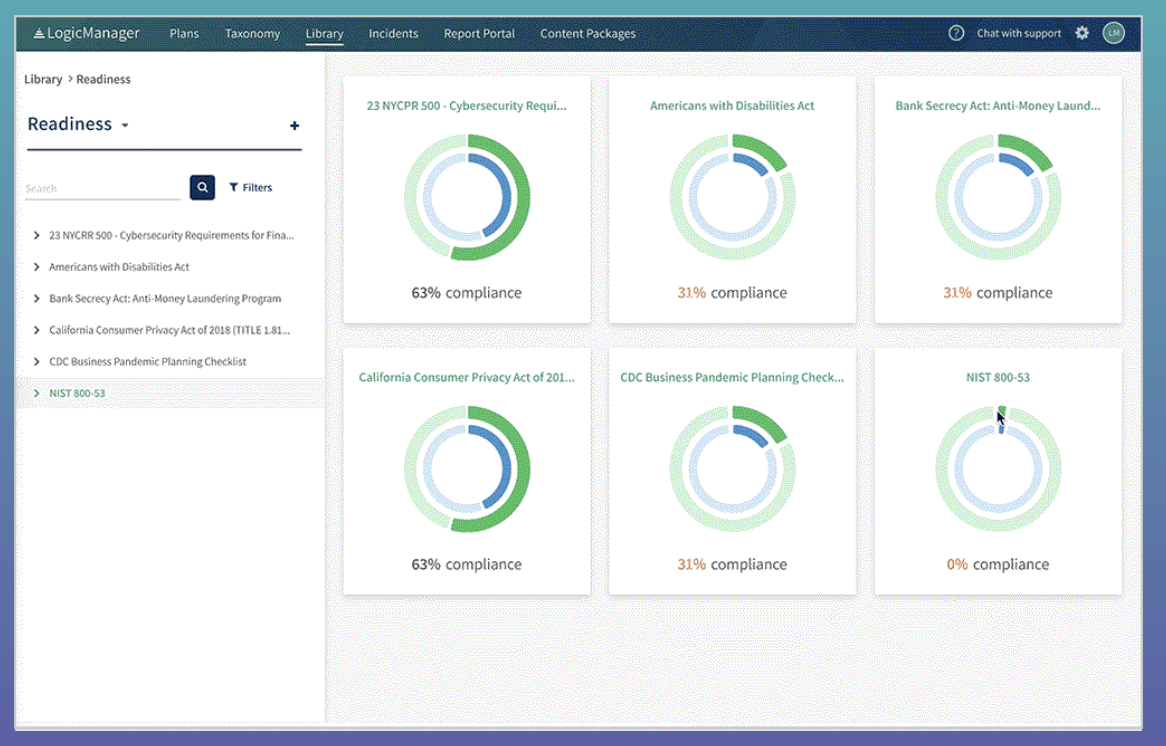
LogicManager’s enterprise risk management software connects across enterprise governance areas and serves as a single source of truth for the organization. You can identify areas of high operational risk and fraud zones by connecting data across departments, including internal audits, information security, GRC, and finance.
Plus, LogicManager’s integrated risk manager software breaks down cross-departmental silos to help you create an effective GRC program. The software is designed to help you align strategic goals with operational objectives and gives you a complete view of your security risks.
LogicManager best features
- The integrated risk management software helps you detect vulnerabilities across silos and assign control activities with pre-built risk libraries
- Identify critical risks across your organization with editable and objective risk assessment criteria
- Deliver meaningful reports to your stakeholders with top risk summaries and custom dashboards to help make risk-aware decisions
LogicManager cons
- Limited self-reporting capabilities after an internal audit
- As the tool offers only three levels for risk and controls, getting granular data is difficult
LogicManager pricing
- Custom pricing
LogicManager ratings and reviews
- G2: 4.4/5 (51 reviews)
- Capterra: 4.6/5 (22 reviews)
7. Standard Fusion

The compliance management GRC tool StandardFusion helps companies across technology, healthcare, financial services, manufacturing, government, and retail maintain compliance.
Simplify every aspect of your internal audit process, whether you’re auditing controls or requirements. Manage your internal and external audit status and document requirements over a centralized platform.
What sets it apart from the other GRC tools is that you can quickly launch and manage multiple audits on StandardFusion and track their progress simultaneously.
StandardFusion best features
- Have all the evidence you need for your audit management in one platform
- Track all your audits in real-time, get complete event logs and version history to track historical audits
- Define, document, review, and report on compliance programs and manage organization-specific controls
StandardFusion cons
- Scope for broader integration features with other compliance and security tools
- Lacks sufficient reporting options
StandardFusion pricing
- Starter: $1,500/month
- Professional: $2,500/month
- Enterprise: $4,500/month
- Enterprise+: $8,000/month
StandardFusion ratings and reviews
- G2: 4.6/5 (40 reviews)
- Capterra: Not enough reviews
8. ServiceNow Governance Risk and Compliance
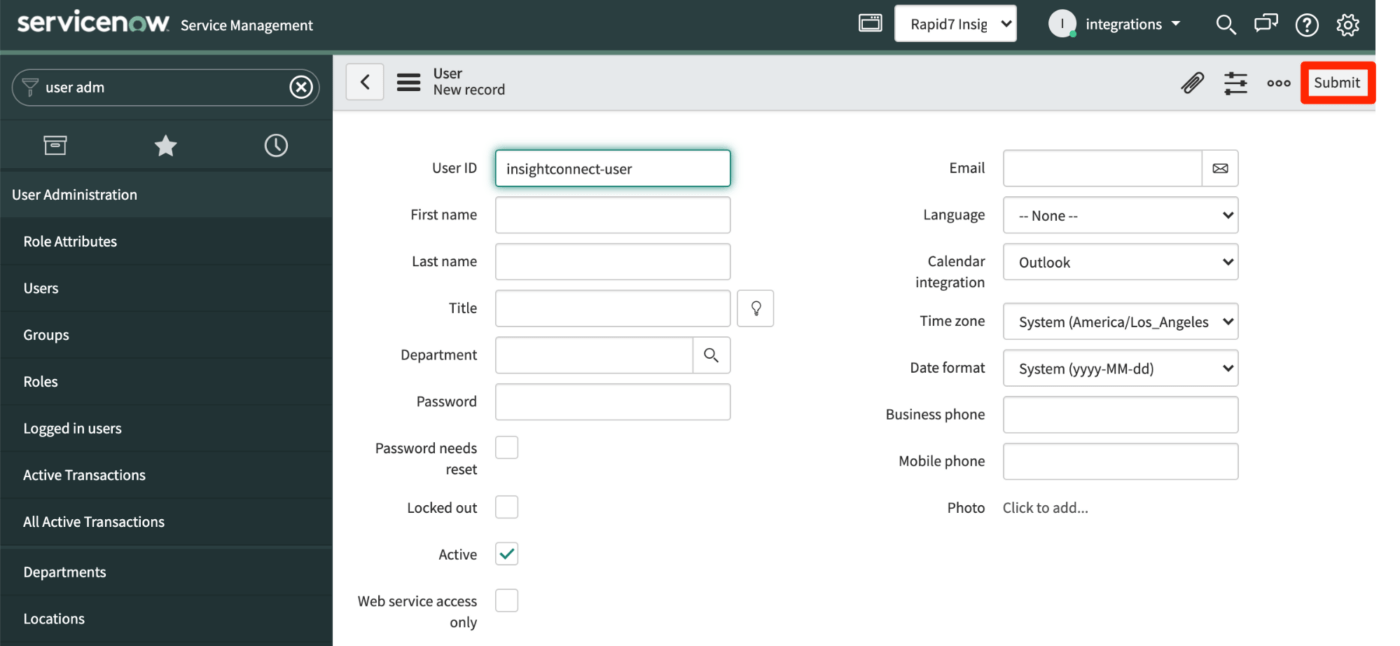
ServiceNow’s governance risk program powers resilient enterprises with risk-aware decisions embedded in daily work. This GRC software connects your business, security, and IT over a central platform.
The best part is that ServiceNow integrates with your existing software, including content consolidators, security score providers, and business process solutions.
ServiceNow’s risk management works closely with service management and security operations and brings an integrated approach to managing risk.
ServiceNow best features
- A unified data environment with in-depth custom data analytics
- Real-time monitoring, automation, and analysis for faster responses
- Continuous operational risk management to minimize loss
ServiceNow cons
- Fewer API integrations compared to other GRC tools
- A steep learning curve
ServiceNow pricing
- Custom pricing
ServiceNow ratings and reviews
- G2: 4.3/5 (782 reviews)
- Capterra: 4.5/5 (227 reviews)
9. SAI360

SAI360’s GRC software streamlines your risk management process so that you take suitable risks at the right time with confidence and focus. Store, manage, and extract risk data across the enterprise over this scalable risk, ESG, and sustainability software.
SAI360 best features
- Pre-configured GRC modules monitor, scan, and prevent disruptions
- Visualize compliance gaps, make quick decisions to optimize your risk and compliance program with customizable reports
- Ensure business continuity, manage critical vendor activities, and reduce the time spent on data privacy and security threats with SAI360
SAI360 cons
- Outdated UX and UI
- For advanced customization, you may need to pay for professional services
SAI360 pricing
- Custom pricing
SAI360 ratings and reviews
- G2: 4/5 (121 reviews)
- Capterra: Not enough reviews
10. SAP GRC

Gain early and predictive insights into anomalies and potential risks and continuously monitor entities, cyber threats, and compliance with mission-critical processes using SAP GRC.
Using SAP’s GRC tools to automate repetitive audit and compliance management tasks will offer real-time visibility into control monitoring.
SAP has flexible solutions for cyber threat monitoring, data controlling, identity and access management, and privacy controls to keep your systems safe in a continuously changing regulatory and business environment.
SAP GRC best features
- Control key processes and manage compliance by documenting, assessing, testing, and remediating critical process risks
- Leverage predictive capabilities to inform business processes and operations
- Identity and access governance protect your intellectual property and reputation organization-wide
SAP GRC cons
- Implementers need specialized knowledge and training in SAP
- Slow performance and the system hangs when processing large volumes of data
SAP GRC pricing
- Custom pricing
SAP GRC ratings and reviews
- G2: 4.2/5 (62 reviews)
- Capterra: 4.5/5 (32 reviews)
Manage your Organization’s Governance, Risk, and Compliance with the Best GRC Tools like ClickUp
While many GRC platforms manage risks and regulatory compliance, you need a GRC software solution that does it without disrupting your existing tech stack.
ClickUp gives you the best of both worlds as a GRC tool that optimizes your governance, risk, and compliance frameworks while spotting operational and compliance risks early.
This GRC tool is beginner-friendly, which lets anyone in your team use it without prior technical knowledge. Make your risk management process more efficient with customizable features such as Dashboards and Goals. Use pre-built compliance templates and project documentation templates to regularly monitor the progress of how your organizations manage risk.
The best part is that it costs nothing to mitigate risks on ClickUp.
Sign up on ClickUp and start tracking your compliance processes.


Questions? Comments? Visit our Help Center for support.