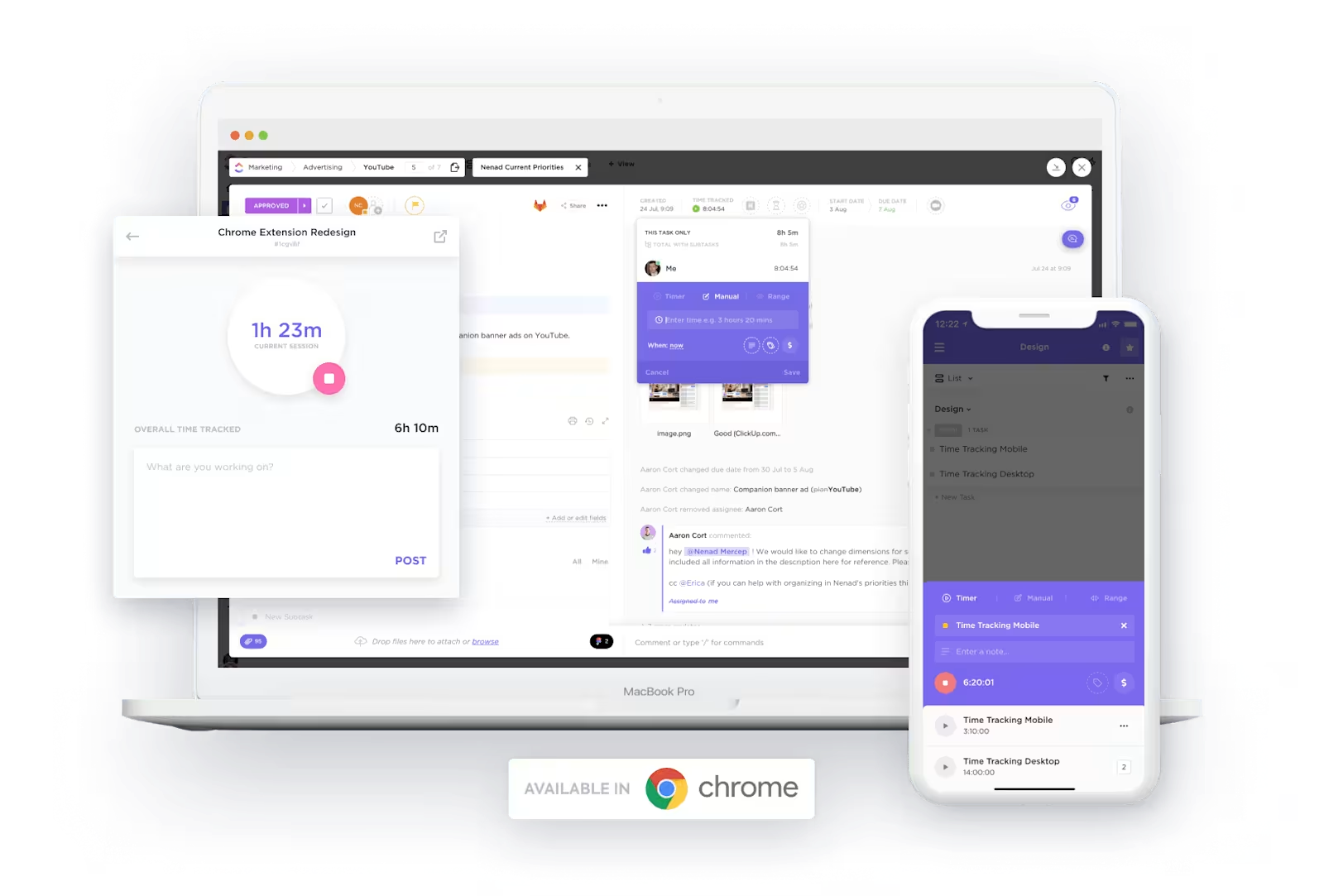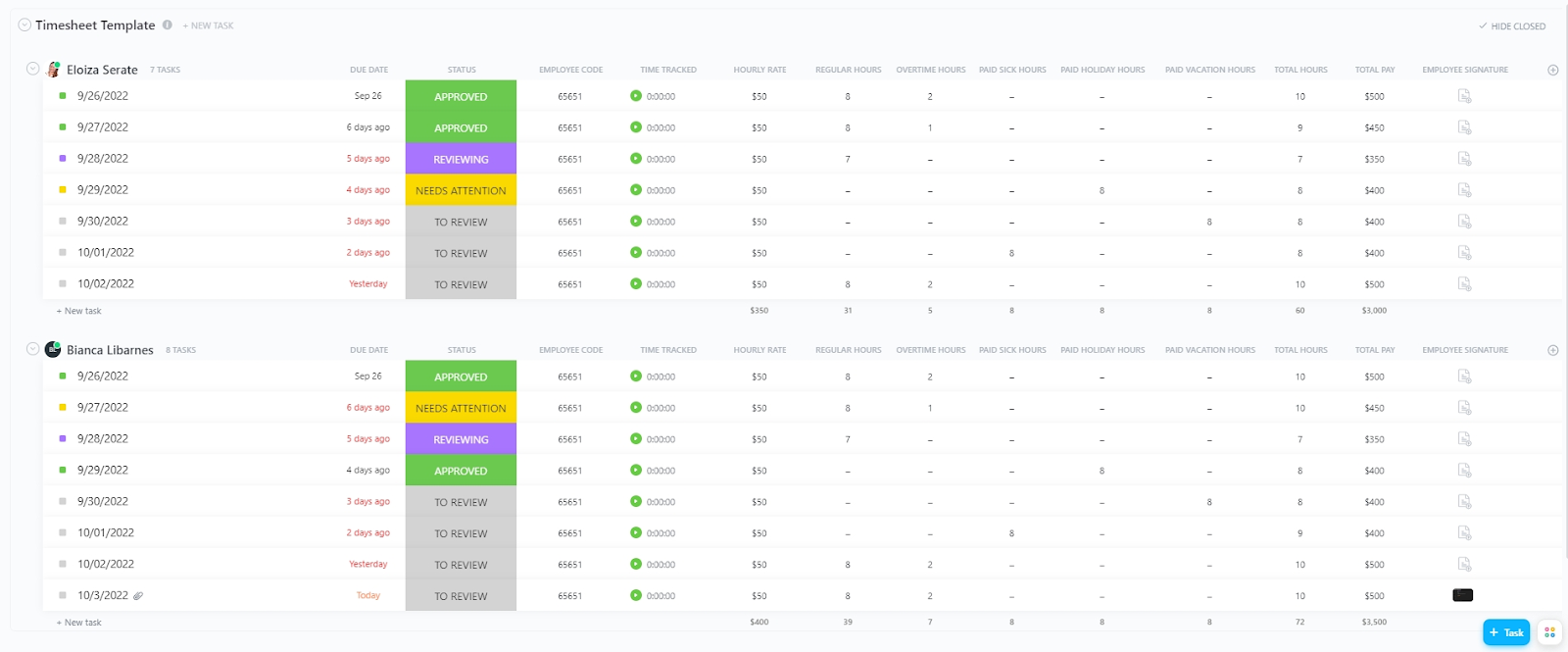DeskTime is a solid time-tracking software with a simple user interface. But it doesn’t do a lot beyond tracking time and managing tasks, does it?
Sure, you can monitor work hours, manage simple projects, and even track time on your browsers. But that’s not really enough to optimize workflows and boost your team’s productivity.
If you’ve been questioning whether DeskTime truly meets your needs, it might be time to explore a more advanced DeskTime alternative—one that offers more than just a time log.
We’ve rounded up the 10 best DeskTime alternatives that go beyond automatic time tracking. These tools help with project time tracking, employee monitoring, productivity analysis, and detailed reporting—all designed to keep procrastination at bay, improve accountability, and maximize efficiency.
Whether you’re managing remote teams, in-office employees, or freelancers, there’s a tool on this list that fits your workflow!
- ⏰ 60-Second Summary
- What Should You Look for in DeskTime Alternatives?
- The 10 Best DeskTime Alternatives
- 1. ClickUp (Best all-in-one work management and time tracking software)
- 2. Hubstaff (Best for remote employee monitoring)
- 3. Time Doctor (Best for analyzing employees’ screen activities)
- 3. TimeCamp (Best for field contractors)
- 5. Clockify (Best for small businesses)
- 6. Toggl Track (Best for large teams and enterprises)
- 7. Monitask (Best for small businesses and freelancers)
- 8. Jibble (Best for biometric attendance clock-in)
- 9. Calamari (Best for remote and physical attendance monitoring)
- 10. Float (Best for automated time log submissions)
- Boost Your Personal and Professional Growth With ClickUp
⏰ 60-Second Summary
- ClickUp: Best all-in-one work management and time tracking software
- Hubstaff: Best for monitoring remote teams
- Time Doctor: Best for analyzing employees’ screen activities
- TimeCamp: Best for field contractors
- Clockify: Best for small businesses
- Toggl Track: Best for large teams and enterprises
- Monitask: Best for small businesses and freelancers
- Jibble: Best for biometric attendance login
- Calamari: Best for remote and physical attendance monitoring
- Float: Best for automated time log submissions
👀 Did You Know? A study found that only 20 minutes of interrupted performance creates significantly higher stress and frustration in people. This further shows how important time blocks and time tracking are for consistent productivity.
What Should You Look for in DeskTime Alternatives?
Anybody who runs a business with a remote team knows that generic time-tracking features don’t cut it anymore. Here is what you should be looking for while choosing a DeskTime alternative:
- Customizable time-tracking templates: Who has the time to build timesheets from scratch for every project? Choose a tool that offers ready-to-use time-tracking templates and offline time-tracking for added convenience
- Automated timesheets: Manual time logs can be error-prone. Look for a tool with automated timesheets to ensure precise billable hours without any extra effort
- Team collaboration: Your DeskTime alternative should allow stakeholders to assign tasks, add specifications and checklists, and monitor performance from a centralized dashboard
- Personalized workload view: A great time tracking tool or timesheet app should offer flexible task views, letting users switch between lists, boards, and calendars to match their workflow preferences
- Integrations and extensions: The right tool should integrate with your existing tech stack and offer browser extensions for Chrome and other platforms to sync billable hours seamlessly
- Enterprise-grade security: Ensure the time tracker provides data encryption and GDPR compliance to protect sensitive information
- Real-time reporting: Beyond detailed time reports on performance, the timesheet tool should deliver instant productivity insights and task completion updates to eliminate bottlenecks in timesheet management
- Scalability: As your business grows, your time tracking software should scale with it—accommodating more users, projects, and tasks without compromising performance
The 10 Best DeskTime Alternatives
Now that you know what to look for in a productivity tool, here are some free DeskTime alternatives that fit the bill. Let’s explore the key features, limitations, pricing, and ratings to see which suits you the best.
1. ClickUp (Best all-in-one work management and time tracking software)

ClickUp, the everything app for work, provides seamless workload management and time tracking in one centralized platform.
Unlike DeskTime, it’s a holistic task management platform with accurate time-recording capabilities, not just a time-tracking software.
You get everything you need to prioritize your tasks, from hierarchical to-do lists and recurring reminders to automatic time tracking and reporting.
Start tracking time effortlessly by toggling each task’s timer on and off. Need to log past work? Simply manually enter hours for time spent retroactively.
ClickUp also offers timesheets with automatic tracking, which provide a detailed breakdown of time spent on each project, enabling better productivity insights and accurate billing.

Want automatic time tracking for tasks across multiple Chrome tabs? ClickUp’s Chrome extension has you covered! It seamlessly tracks time spent on tasks across desktop, mobile, and web browsers, ensuring accurate data no matter where you work.
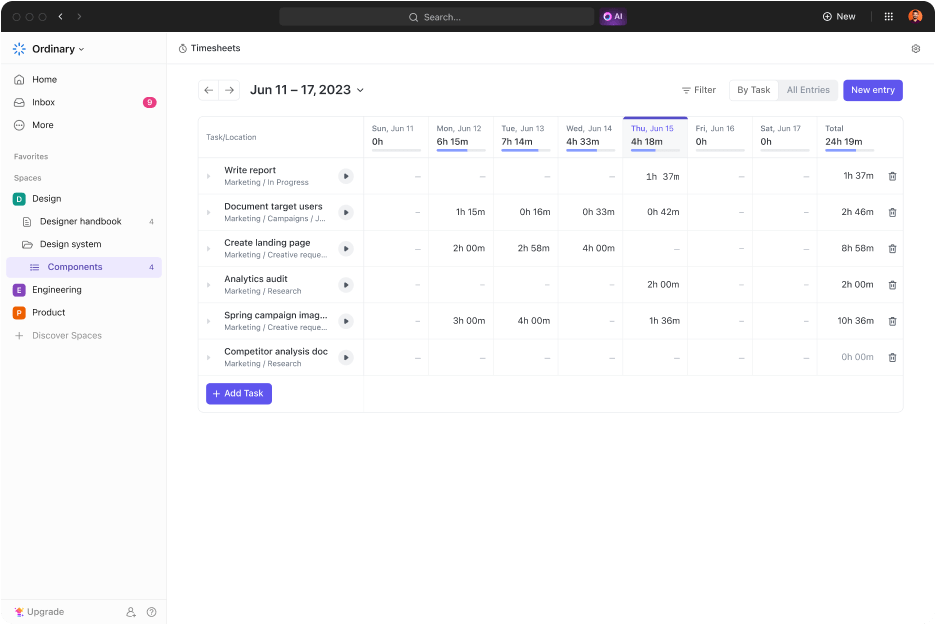
You can also set ideal time estimates for tasks and track actual time spent with ClickUp Time Estimates.
To view a project’s complete time estimate, turn on the Time Estimates Rollup. The tasks will display the total time estimates from the parent task and its subtasks.
The ClickUp Project Time Tracking suite has everything you need to stay on top of tracking time. You can add notes to each time entry, making it easy to track precisely how long tasks take. Plus, you can label, tag, and set priorities for your tasks—so when you need to find something fast, it’s right at your fingertips.
Added the wrong due date and time? No worries! You can always edit the date and time of tasks.
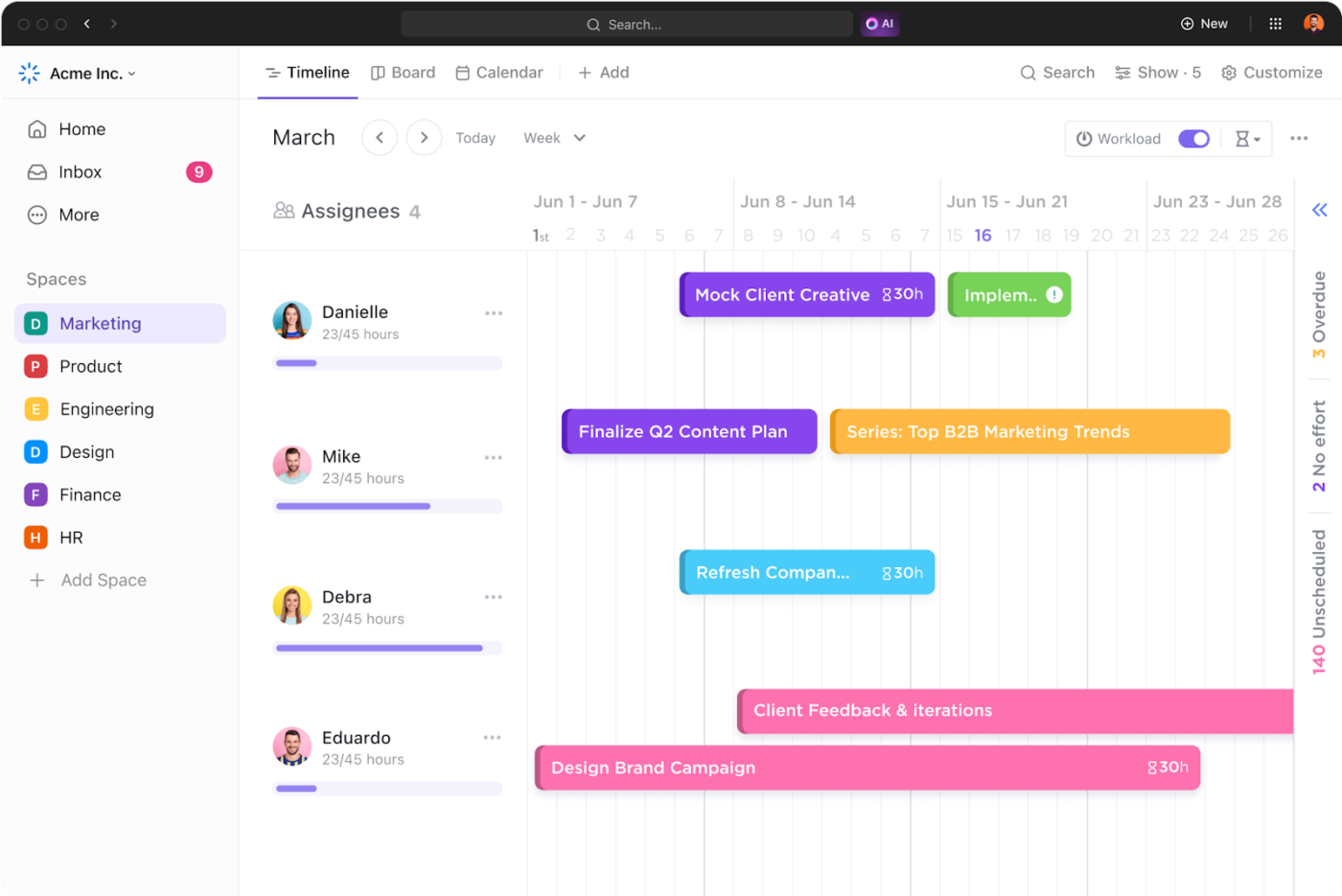
With the Workload View in ClickUp, you can set and track your team’s bandwidth and add time estimates and priorities to stay organized. Spot tasks that need extra support before they become bottlenecks, easily dragging and dropping tasks to schedule them on the calendar.
ClickUp simplifies time tracking with customizable timesheet templates. For example, the ClickUp Services Timesheet Template helps track employee hours, spot workload imbalances, and identify training gaps for better team productivity.
ClickUp best features
- Use customizable time-blocking and time-tracking templates to monitor productivity
- Stay on top of tasks with timesheet reminders
- Schedule tasks on a daily, weekly, and monthly basis with ClickUp Dates and Times
- Access data on a centralized dashboard to track productivity, spot risks, and optimize efficiency with time-tracking reporting
- Categorize tasks with labels, annotations, relevant documents, and checklists to keep your team aligned
💡Pro Tip: ClickUp’s global timer lets you stop time from any device and switch between different projects.
ClickUp limitations
- Some users may find the extensive project time-tracking features overwhelming at first
ClickUp pricing
ClickUp ratings and reviews
- G2: 4.7/5 (10,000+ reviews)
- Capterra: 4.6/5 (4,400+ reviews)
What are real-life users saying about ClickUp?
Here’s what a Trustradius reviewer shared:
📚 Also Read: Best Clockify Alternatives
2. Hubstaff (Best for remote employee monitoring)
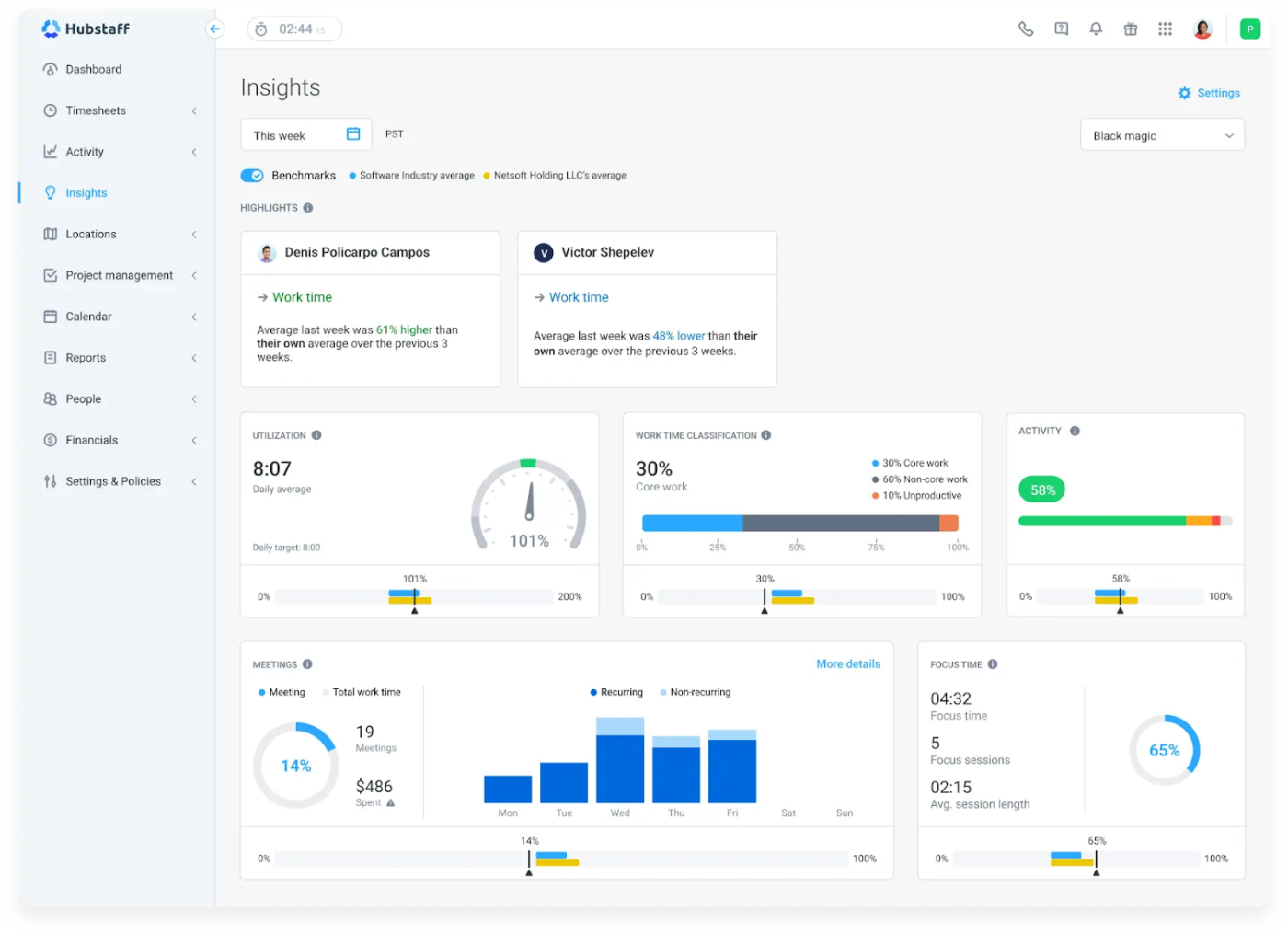
Hubstaff is a multi-device employee time tracking software that can turn time data from your desktop, mobile, or GPS into timesheets. Simply review the time, edit billable hours, and leave comments for accuracy and transparency.
Unlike DeskTime, Hubstaff also integrates with payment platforms like Deel and Wise. Managers can approve timesheets with one click, and every employee and vendor will be paid the right amount. There is no need to calculate and process payments individually.
Hubstaff best features
- Track attendance and on-site availability for accurate shift, PTO, and leave management
- Customize time-tracking and payroll reports
- Process payroll and invoices automatically once timesheets are approved
- Analyze productivity trends, monitor costs, and generate detailed insights
Hubstaff limitations
- More expensive than other DeskTime alternatives
- Frequent bugs in the Trello integration
Hubstaff pricing
- Starter: $7/month per seat (2 seat minimum)
- Grow: $9/month per seat (2 seat minimum)
- Team: $12/month per seat (2 seat minimum)
- Enterprise: $25/month per seat (billed annually)
Hubstaff ratings and reviews
- G2: 4.5/5 (1,300+ reviews)
- Capterra: 4.6/5 (1,500+ reviews)
What are real-life users saying about Hubstaff?
Here’s a G2 review:
📚 Also Read: Best Hubstaff Alternatives
3. Time Doctor (Best for analyzing employees’ screen activities)
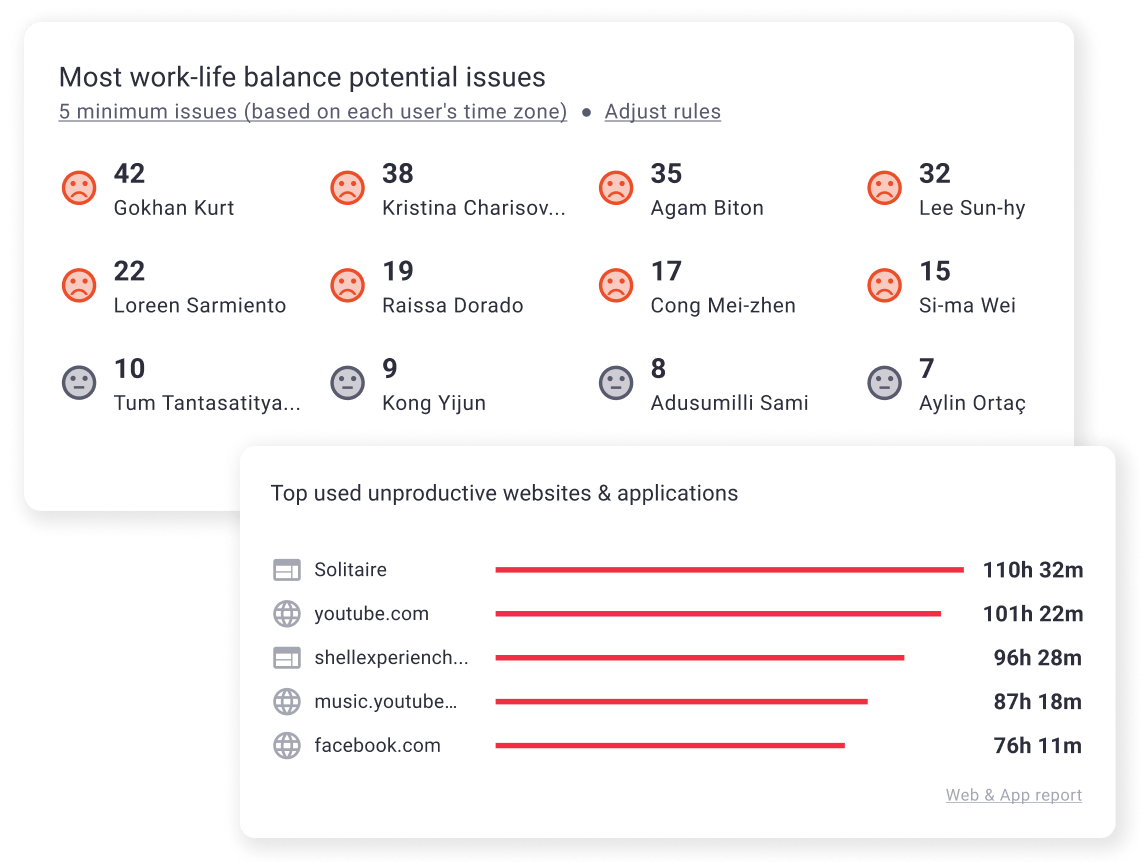
Time Doctor lets you verify the specific work your team is doing, take screenshots, and monitor website and application usage for your entire team.
Time Doctor also offers idle time tracking. You can identify inactivity, unusual activities, and unproductive applications—another feature DeskTime lacks.
Time Doctor best features
- Schedule work and track attendance
- Receive inactivity notifications to identify productivity blocks and bottlenecks
- Generate work-life balance metrics to detect and prevent burnout early
- Track activity, capture screenshots, and record screens to verify performance and assess training needs
Time Doctor limitations
- It is quite invasive as you run direct surveillance on employees’ screen activity
- The activity bar often pauses while the system runs project time-tracking in the background
Time Doctor pricing
- Basic: $8/month per seat
- Standard: $14/month per seat
- Premium: $20/month per seat
- Enterprise: Custom pricing
Time Doctor ratings and reviews
- G2: 4.4/5 (400+ reviews)
- Capterra: 4.5/5 (530+ reviews)
📚 Also Read: Top Time Doctor Alternatives
3. TimeCamp (Best for field contractors)
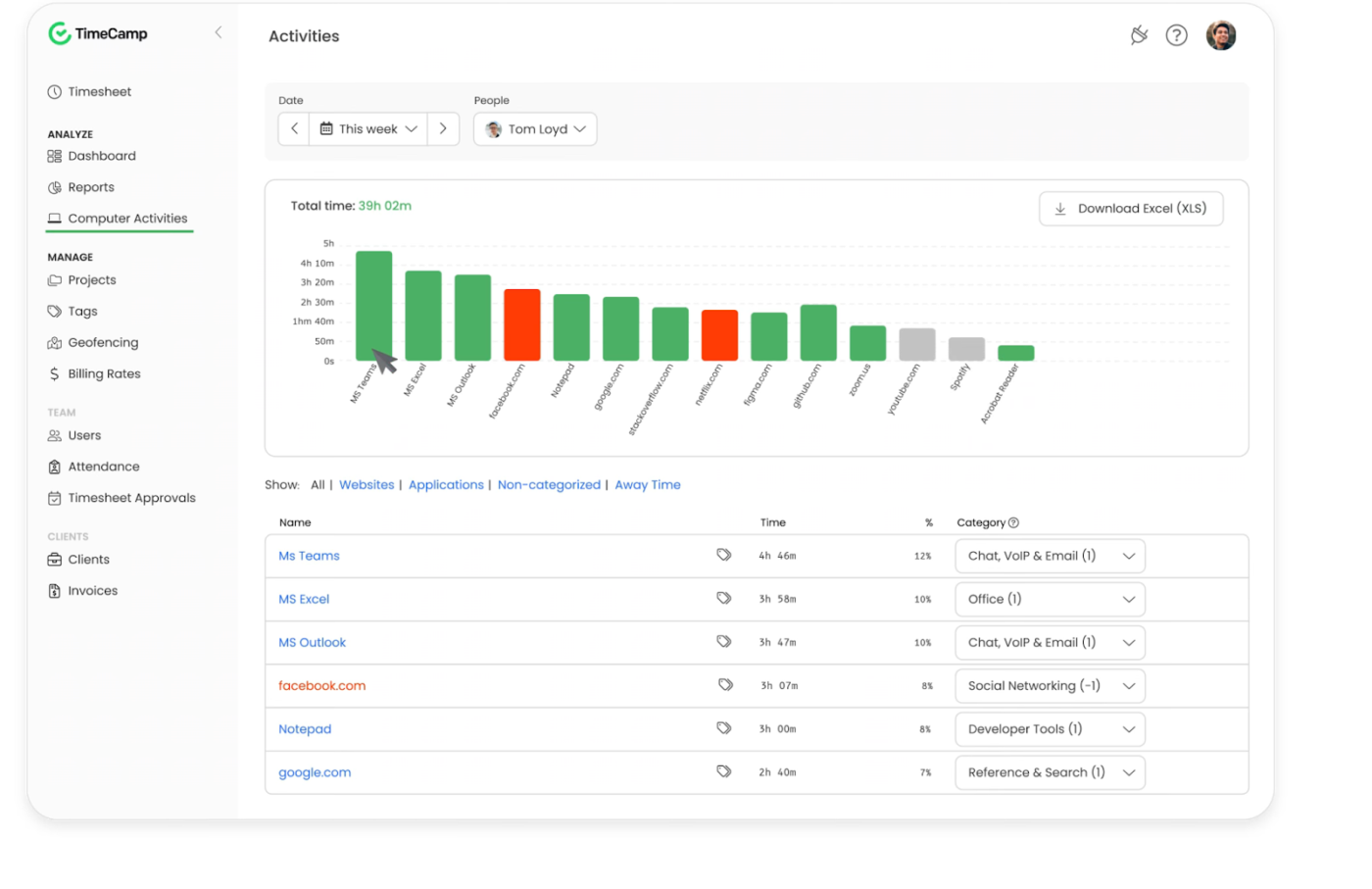
Another option for time tracking and employee activity monitoring is TimeCamp. It lets you track attendance, measure task time, and analyze your team’s daily routine to maintain productivity.
Tired of manual billing? Use TimeCamp to generate accurate invoices based on billable hours—no extra calculations needed.
TimeCamp best features
- Automatically track clock-ins, work hours, breaks, and clock-outs on the desktop
- Monitor website usage, working hours, and productivity trends for individual accountability
- Manage overtime, attendance, time off, and vacations
- Track the performance of field workers with geofencing
TimeCamp limitations
- The exported reports are not as detailed as the on-platform insights
- The timer sometimes keeps running even when you are not active
TimeCamp pricing
- Free
- Starter: $3.99/month per seat
- Premium: $6.99/month per seat
- Ultimate: $10.99/month per seat
- Enterprise: $14.99/month per seat
TimeCamp ratings and reviews
- G2: 4.7/.5 (340+ reviews)
- Capterra: 4.7/5 (590+ reviews)
What are real-life users saying about TimeCamp?
Here’s what we found on G2:
5. Clockify (Best for small businesses)
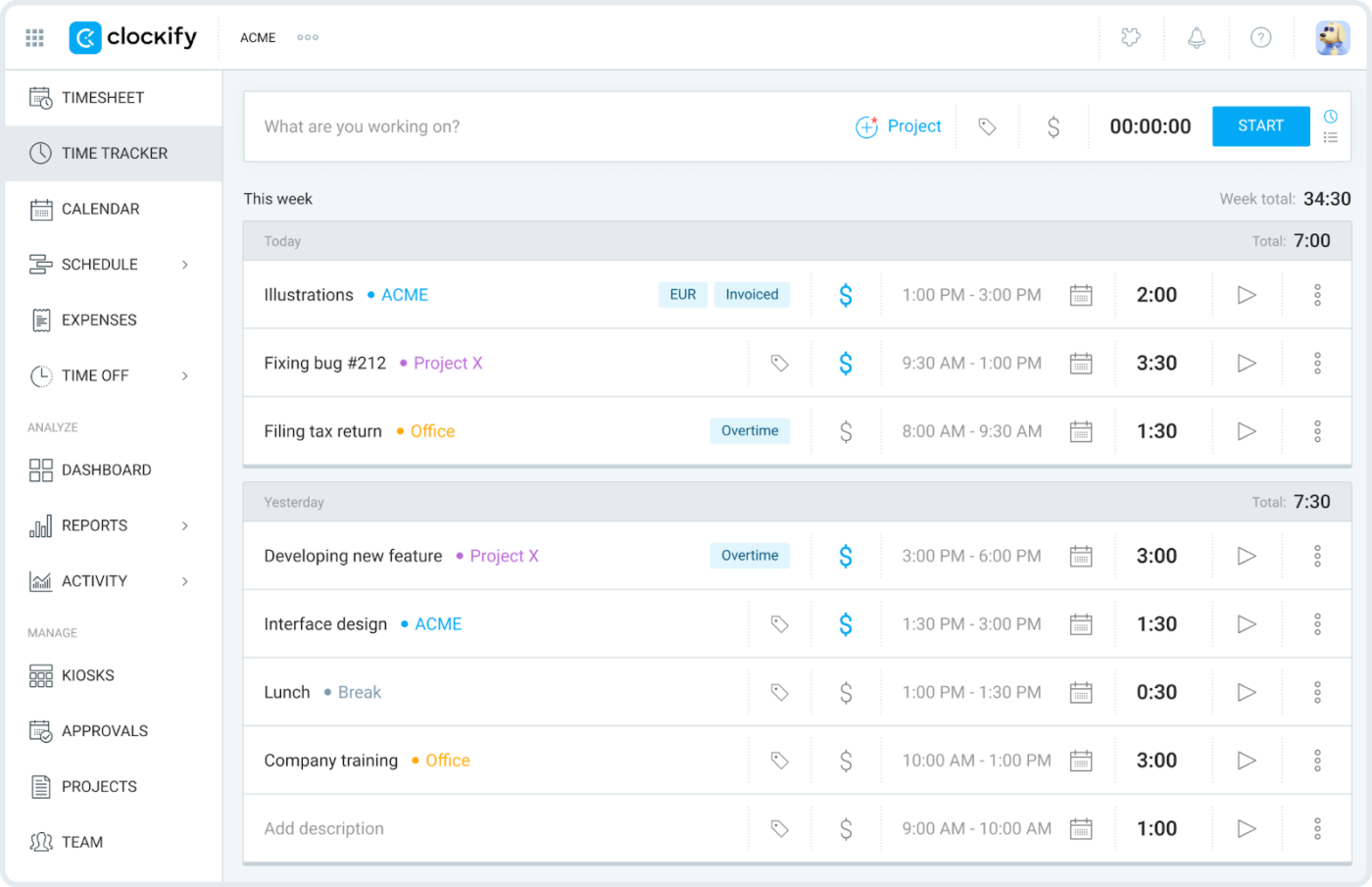
Trying to track both personal and team productivity without the hassle? Clockify offers a time tracker, timesheets, and kiosk tracking to monitor progress and estimate time for better resource allocation and workforce planning.
As a free time-tracking software, it’s a decent DeskTime alternative for small businesses with tight budgets.
Clockify best features
- Track work hours through timesheets
- Monitor employee attendance and overtime daily
- Track billable hours for payroll and cost calculation
- Log work hours with Kiosk, a shared device where employees sign in with a PIN
Clockify limitations
- Lack of advanced time tracking features in the free version
- Customers complain about lags while generating reports or switching between tasks
Clockify pricing
- Free forever
- Standard: $6.99/month per seat
- Pro: $9.99/month per seat
- Enterprise: $14.99/month per seat
- Bundle: $15.99/month per seat
Clockify ratings and reviews
- G2: 4.5/5 (170+ reviews)
- Capterra: 4.8/5 (9,100+ reviews)
🧠Fun Fact: The first “time tracker” is considered to be a stopwatch used by Frederick Winslow Taylor in 1876 to track time spent by workers on specific tasks. He even developed an industrial management method called Taylorism to increase efficiency and productivity.
6. Toggl Track (Best for large teams and enterprises)
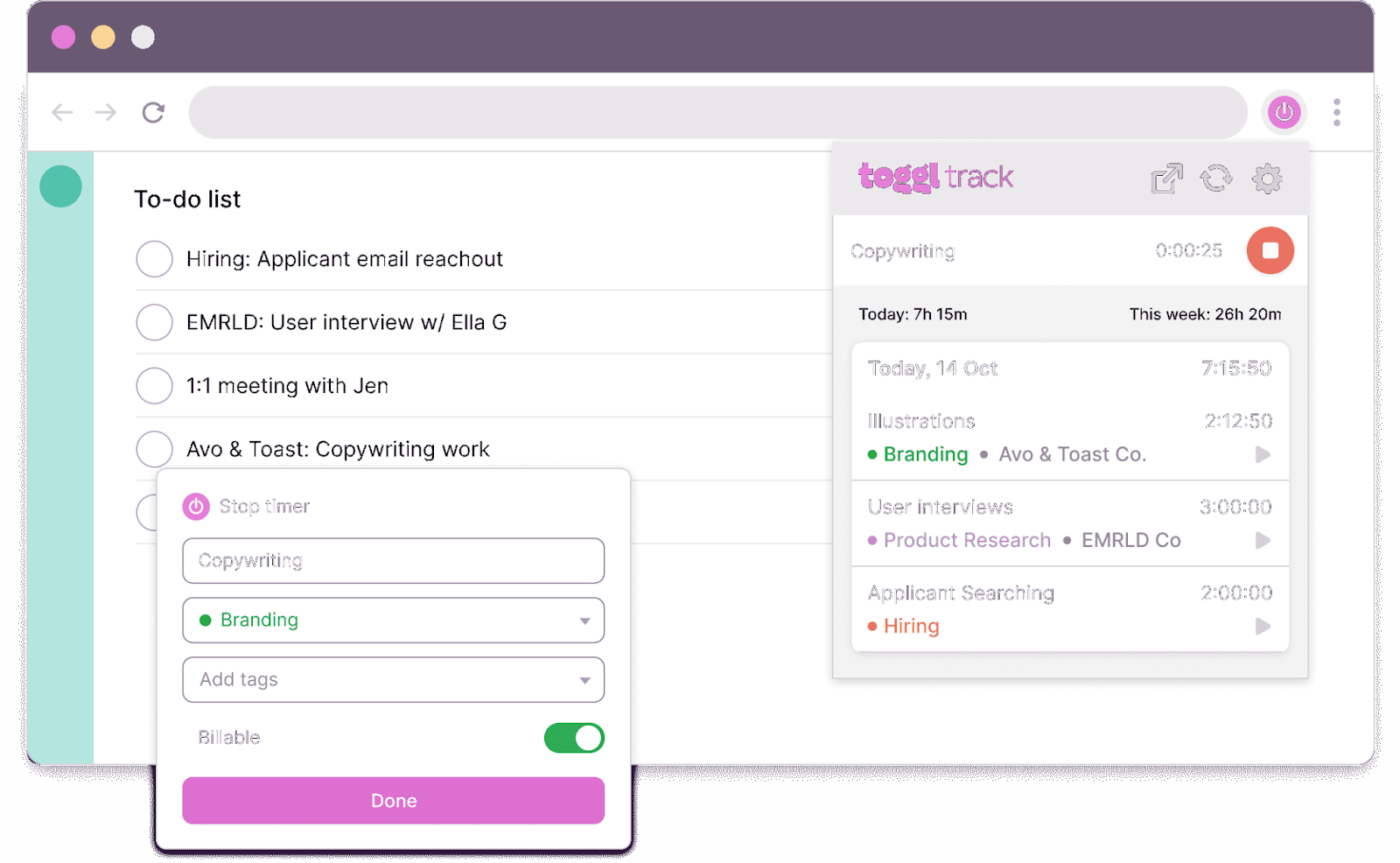
With calendar views, multi-device support, and 100+ integrations, Toggl Track is another DeskTime alternative for large teams. It has a simple user interface and offers accurate data insights into individual employee performance.
You can also customize the detailed time reports to measure performance KPIs unique to your organization. The user-friendly design makes it accessible for both beginners and experienced users.
Toggl Track best features
- Capture billable minutes for your entire team and share them with clients
- Compare estimated and actual work hours to identify bottlenecks
- Integrate with tools like Google Calendar and more to sync time in one place
- Review and approve timesheets for seamless payroll processing
Toggl Track limitations
- The Chrome Plug-in may have bugs
- Adding new tasks is a little difficult when the timer is on
Toggl Track pricing
- Free forever
- Starter: $10/month per user
- Premium: $20/month per user
- Enterprise: Custom
Toggl Track ratings and reviews
- G2: 4.6/5 (1,500+ reviews)
- Capterra: 4.7/5 (2,500+ reviews)
What are real-life users saying about Toggl Track?
Here’s a Trust Radius user’s feedback:
7. Monitask (Best for small businesses and freelancers)
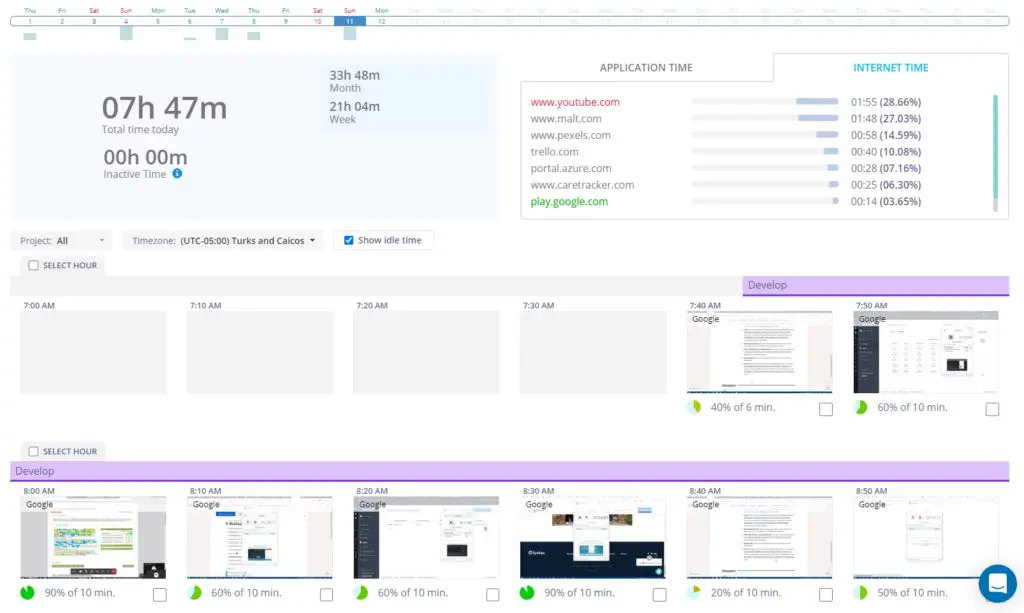
If you’re looking for a non-intrusive time-tracking tool that also verifies work from employees with more transparency, Monitask could be an option.
Instead of secretly monitoring employee activities, it notifies users when it takes a screenshot and provides their current productivity ratio.
It also offers scheduling templates where you can specify allotted times, due dates, and shifts for your entire team.
Monitask best features
- Monitor daily productivity and performance with clock-in/clock-out boards
- Track employee activity with screenshot notifications and real-time productivity scores
- View attendance details of remote, in-office, and field workers in one place
- Calculate paid time and employee wages based on the hours worked directly on the platform
Monitask limitations
- Users occasionally find themselves stuck on past tasks when logging in the next day
- Must add time or start clock manually
Monitask pricing
- Pro: $5.99/month per seat
- Business: $8.99/month per seat
- Enterprise: Custom pricing
Monitask ratings and reviews
- G2: Not enough reviews
- Capterra: 4.8/5 (130+ reviews)
📮ClickUp Insight: 92% of knowledge workers use personalized time management strategies. But, most workflow management tools don’t yet offer robust built-in time management or prioritization features, which can hinder effective prioritization.
ClickUp’s AI-powered scheduling and time-tracking features can help you transform this guesswork into data-driven decisions. It can even suggest optimal focus windows for tasks. Build a custom time management system that adapts to how you actually work!
8. Jibble (Best for biometric attendance clock-in)
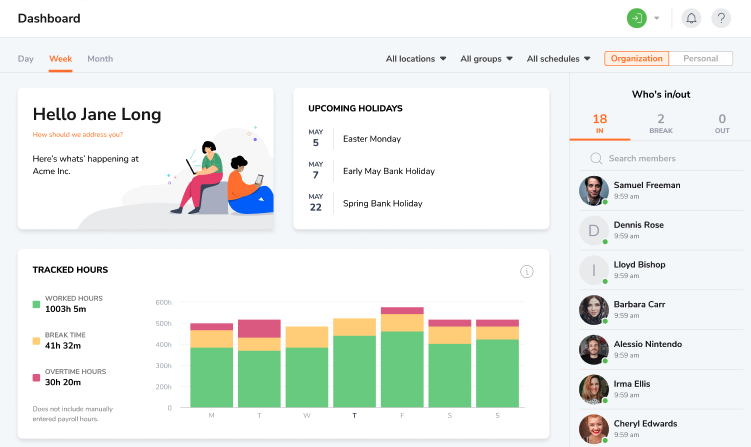
With Jibble, your team can log hours from desktop, mobile, and web browsers. It also offers facial recognition and GPS tracking—features not available in DeskTime.
You can use biometric time clocks to streamline attendance tracking for even more accuracy.
The app also integrates with platforms like Xero and QuickBooks Online to streamline your payroll calculation processes.
Jibble best features
- Manage timesheets on the mobile app
- Access daily, weekly, or monthly timesheet analytics report
- Set up custom overtime settings for automatic timesheet updates
- Schedule fixed or flexible work routines with individual goals
Jibble limitations
- The Android app may be a little tedious to set up
- No tech support once the free trial ends
Jibble pricing
- Free forever
- Premium: $4.99/month per seat
- Ultimate: $9.99/month per seat
- Enterprise: Custom pricing
Jibble ratings and reviews
- G2: 4.5/5 (120+ reviews)
- Capterra: 4.9/5 (1,400+ reviews)
What are real-life users saying about Jibble?
A Capterra reviewer had this to say:
9. Calamari (Best for remote and physical attendance monitoring)
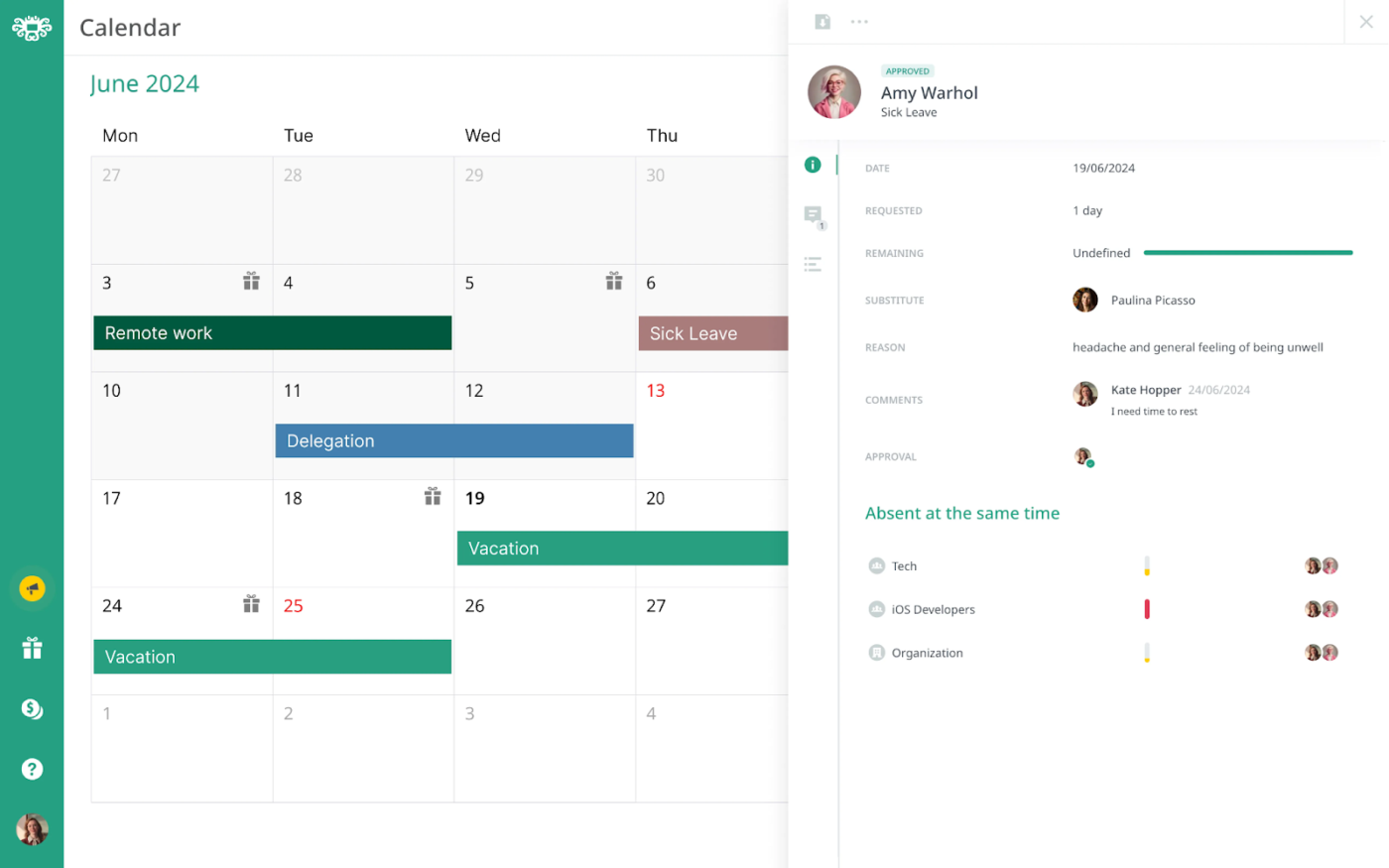
Calamari is a time and attendance tracking tool. While DeskTime only offers an online time-tracking clock, Calamari offers seven remote and physical ways of clocking in and out.
For example, employees can log in and out or switch between projects on Slack. Simply sync with Calamari, and it will record all hours worked. You can also install QR codes at each building entrance for employees to scan and start their clock.
Calamari best features
- Track work hours in seven ways, including iBeacon for office attendance and apps for remote log-in
- Allow or restrict work locations with geofencing to maintain compliance
- Support global teams with separate time-off policies and five-language accessibility
- Detect lateness, short hours, or unauthorized workdays using filters
Calamari limitations
- Communication around system maintenance and outages could be better
- Lack of task management functionality
Calamari pricing
- Time off module: $2.5/month per user
- Time & Attendance: $3/month per user
- Core HR: $2.5/month per user
- SAML add-on: $1/month per user
- Customized plan: Custom pricing
Calamari needs minimum billing to be $25/month.
Calamari ratings and reviews
- G2: 4.6/5 (20+ reviews)
- Capterra: 4.7/5 (570+ reviews)
10. Float (Best for automated time log submissions)
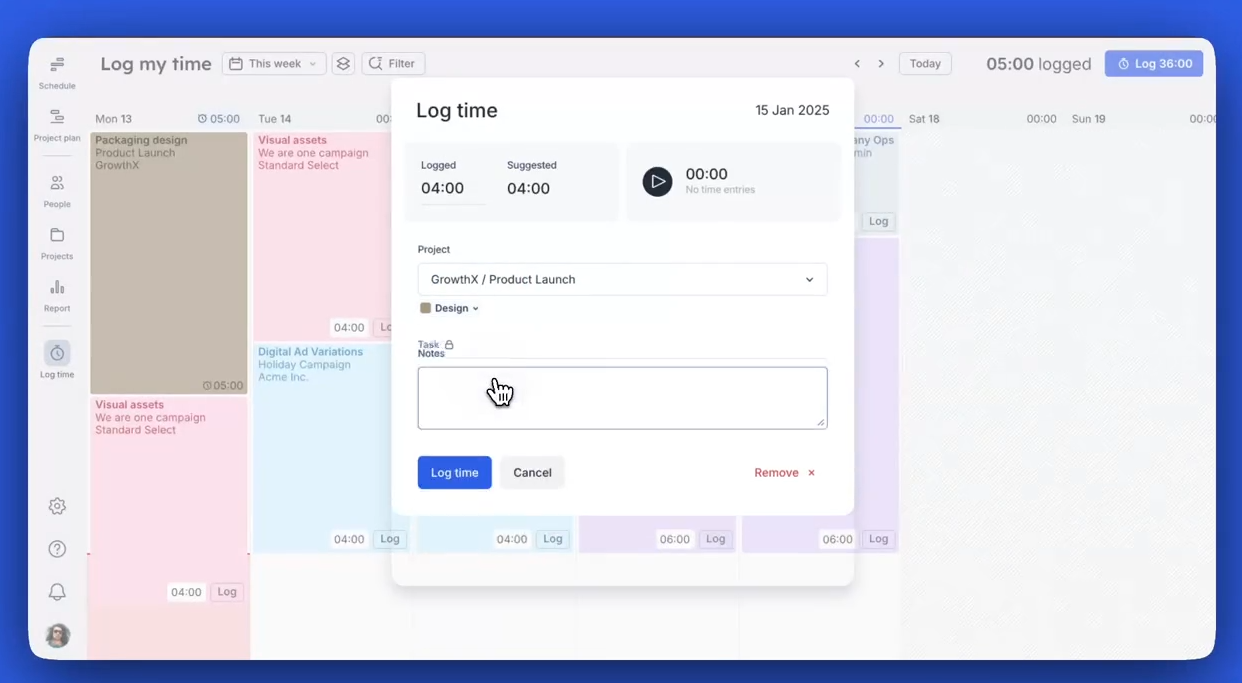
Are your employees frustrated with manually logging work hours? Float’s automated time-tracking feature can help. Pre-filling timesheets based on your team’s scheduled allocations streamlines time log submissions for recurring work.
Additionally, Float offers an intuitive visual timeline, making it easier to understand team schedules and project timelines. Float also syncs with time-tracking tools, enhancing accuracy in resource planning.
Float best features
- Set monthly due dates for timesheet submissions with automated reminders
- Start and stop time tracking with a desktop timer app
- Automate timesheet submissions for recurring salaries and retainers
- Drag and drop to adjust schedules and reassign work
Float limitations
- You can’t see who is working on what without using filters
- It can be overwhelming for simpler projects and smaller teams
Float pricing
- Starter: $7.50/month per seat
- Pro: $12.50/month per seat
- Enterprise: Custom pricing
Float ratings and reviews
- G2: 4.3/5 (1,600+ reviews)
- Capterra: 4.5/5 (1,600+ reviews)
Boost Your Personal and Professional Growth With ClickUp
Every DeskTime alternative we’ve covered has its strengths and trade-offs. Some excel at attendance tracking but lack in-depth reporting. Others offer features that keep managers informed but may feel intrusive to employees. And then there are tools packed with great features—if you can overlook the occasional bug.
Want to skip the trial and error? We’d recommend picking ClickUp as your chosen DeskTime alternative.
ClickUp does more than just track time—it puts you in complete control of your projects. Customize task views, set up reminders, assign work effortlessly, and generate real-time reports. Plus, with free customizable templates, your timesheets will fit your workflow perfectly.
What’s more, ClickUp can further increase your team’s productivity by integrating tasks, time tracking, communication, and knowledge management in one AI-powered platform.
Try ClickUp today and see the difference!