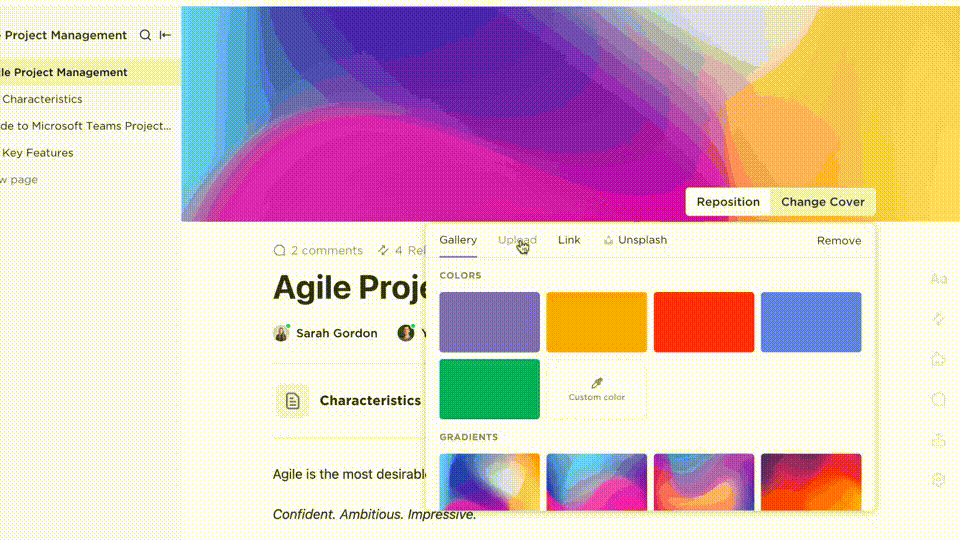Do you write or edit documents with your team members?
Writing today is rarely a solo effort—whether it’s a project meeting, a professor reviewing a student’s assignments, a team collaborating on a business proposal, or technical documentation. Even writers and editors collaborate closely on drafts to produce the great content in your feed.
You’re probably using one of the many popular writing apps for your document management process. But if your work involves a lot of collaboration, you should use a tool built for that.
Wondering which collaborative writing tool is right for you? We’ve got you covered.
In this article, we’ve compiled the top 10 collaborative writing tools that will help you work effectively with your teams. So let’s find out what makes them great and which tool works best for you.
What Should You Look for in Collaborative Writing Tools?
When choosing between collaborative writing tools, prioritize features that enhance teamwork and productivity. For instance, apart from the usual writing, formatting, and layout options, look for features like:
- Real-time collaboration: Choose a tool that allows multiple users to edit a document synchronously. This eliminates delays and miscommunication and promotes seamless teamwork, thus making it ideal for distributed teams
- Version control: Ensure that the tool retains version history, so that users can access previous versions, compare changes, and track edits. This way, you can prevent errors and promote accountability
- Commenting: In-line commenting is a must-have feature for effective collaboration, because it enables contextual feedback without the need to switch between communication channels
- Task assignments and notifications: If you’re collaborating with multiple people on the same document, then this is a priceless feature. By assigning tasks and triggering notifications so specific collaborators are informed, you can complete your projects quickly
- Permission control: You may need to limit access to authorized individuals for certain documents while keeping other files open for all. So, choose a tool that lets you manage who can view, edit, or download a document
- Multi-platform compatibility: Opt for a tool compatible with PCs, Macs, tablets, and phones because this is now table stakes in our multi-device lifestyles.
- Integrations and widgets: Choose a tool that can become a seamless part of your workflow, especially if you work with a large number of tools. For example, integrations with email, note-takers, and kanban boards help save you time and make you more productive
- AI-assisted writing capabilities: You can’t ignore AI anymore—with a powerful and capable AI model, you can write faster, reduce errors, and make your writing impactful
Now that you know the features to look for, go through our list of collaborative writing tools to find one that catches your eye.
The 10 Best Collaborative Writing Tools to Use
Let’s take a look at 10 great writing tools for content creation and easy collaboration.
1. ClickUp
ClickUp is more than just your usual writing tool. In brief, it’s a powerful productivity tool with robust project management software features.
ClickUp Docs is a cloud-based document management tool that allows users to create docs, nested pages, and elaborate wikis. So, your team can collaborate and work on documents together, from start to finish.
In addition, with real-time collaboration capabilities like comments, tags, real-time editing, and even a built-in chat console, ClickUp enables easy collaboration and close teamwork.
What’s more, ClickUp has a range of integrations to improve your productivity. So you can connect a host of tools to Docs, from your email tools to CRMs to database management systems.

And then there’s AI.
ClickUp’s AI writing assistant is the perfect partner to brainstorm, edit, and summarize content with. You can also translate drafts into other languages.
Moreover, with advanced features like collaborative Whiteboards and Mind Maps, you’re not just turning text into visual formats—you’re turning ideas into actionable plans.
ClickUp best features
- Provide feedback within a document through comments and tags, then manage versions in a few easy clicks
- Collaborate closely with team members while working on a document. The colored cursors make it easy to see where each collaborator is and what they’re doing
- Stay connected with your team with individual chat threads within each document, and provide access to all your collaborators for in-depth discussions
- Use ClickUp’s genAI features to make content creation and editing faster and more accurate. You can also check your content against your style guidelines
- Manage view and edit permissions for individuals, teams, and guests, so you can keep your data safe
ClickUp limitations
- Utilizing the tool to its full potential may be challenging for new users
- Not all features have made it to the mobile app yet
ClickUp pricing
ClickUp ratings and reviews
- G2: 4.7/5 (9000+ reviews)
- Capterra: 4.7/5 (3900+ reviews)
📮ClickUp Insight: 37% of our respondents use AI for content creation, including writing, editing, and emails. However, this process usually involves switching between different tools, such as a content generation tool and your workspace. With ClickUp, you get AI-powered writing assistance across the workspace, including emails, comments, chats, Docs, and more—all while maintaining context from your entire workspace.
2. Google Docs

Google Docs is a cloud-based text-processing application developed by Google. It is part of the Google Workspace suite of productivity tools and is meant for users to create, edit, and store documents online.
Google Docs supports real-time collaboration, so users can access their documents from any device with internet access. Because of this, it is a popular tool among individuals, teams, and even enterprises.
In addition, it offers version history, comments, sharing options, and AI-supported writing features.
Google Docs best features
- Collaborate in real-time and use comments, tags, and typing indicators to share feedback and work together with your team
- Write faster and also avoid grammatical errors with Google’s assistive features like Smart Compose
- Work efficiently by replying to comments from Gmail, embedding charts from Slides, and more
- Import files of a few popular file formats and export documents into PDFs
Google Docs limitations
- Users have concerns regarding potential security risks
- Lack of support for complex columns and design-heavy documents
- A limited selection of templates
Google Docs pricing
- Free
- Business Starter: $7.20/month per user
- Business Standard: $14.40/month per user
- Business Plus: $21.60/month per user
- Enterprise: Contact for pricing
Google Docs ratings and reviews
- G2 (Google Workspace): 4.6/5 (42,200+ reviews)
- Capterra: 4.7/5 (28,000+ reviews)
3. Dropbox Paper

Dropbox calls Paper a ‘co-editing tool for teams’—something to bridge the gap between creation and coordination. It’s designed to facilitate real-time collaboration among teammates working on a document, allowing them to create, edit, and share content effortlessly.
Dropbox Paper also supports common text collaboration features like in-line commenting, tracking changes, and tagging users. For images and other media files, you can leave feedback via annotations.
Dropbox Paper’s best features
- Use comments, tags, and tasks to collaborate and provide feedback to the team on a document
- Differentiate users by assigning a color for each one, which will be reflected in both comments and edits.
- Track user activity to monitor changes
Dropbox Paper limitations
- No built-in spell checker or assistive writing features
- Offers limited offline access
- Limited template, formatting, and layout options
Dropbox Paper pricing
- Plus: $11.99/month per user
- Essentials: $22/month per user
- Business: $24/month per user
- Business Plus: $32/month per user
Dropbox Paper ratings and reviews
- G2: 4.1/5 (4400+ reviews)
- Capterra: 4.4/5 (200+ reviews)
4. Microsoft Word

One of the oldest word processors and among the most popular collaborative writing tools, Microsoft Word is almost synonymous with document editing. Unlike most of its contemporary text editors, Word has evolved frequently to keep up with the times and is still as relevant as a powerful, capable text editor.
Microsoft Word offers both an online (free) and desktop (fee-based) app. It also provides all the basic writing and collaborating features that you’d find in most such writing tools including comments and tracking changes for simultaneous editing.
However, what makes Microsoft Word truly stand out is Copilot, its genAI feature that allows users to draft fresh content, reframe tables as text, and even brainstorm ideas.
Nevertheless, it could prove expensive for individuals, since Word is available only as a package to users. If you are only looking for collaborative writing tools and don’t need the entire Office suite, it might not be the best choice for you.
Microsoft Word’s best features
- Create customized documents at scale with the mail merge functionality. This is especially useful for emails or invitations
- Collaboration-friendly features such as track changes, comments, and real-time co-authoring
- Secure your documents with password protection, so you don’t have to worry about unauthorized access
Microsoft Word limitations
- The tool could prove to be very expensive for individuals
- Users also struggle with the complex and unintuitive UI
- Lack of real-time support
Microsoft Word pricing
- Limited-period free version
- Custom licenses for individuals and businesses
Microsoft Word ratings and reviews
- G2: 4.7/5 (1700+ reviews)
- Capterra: 4.7/5 (2000+ reviews)
5. Etherpad

Etherpad is a web-based tool that allows multiple users to work together on a document simultaneously. It is an open-source collaborative editing tool for fast, real-time collaboration.
Just set up a pad and share the URL with your co-authors or editors so they can edit the content. This feature is great for group activities such as brainstorming, project review meetings, or document collaboration.
Each editor will have a unique color assigned to them, and they can edit the document together.
Etherpad also provides over 290 plugins that you can use to add more collaborative features to the tool.
Etherpad best features
- Create content collaboratively since multiple users can write and edit content together, using their unique colors to track individual content
- Add more collaborative features (for example, comments and chat) with third-party plug-ins
Etherpad limitations
- Doesn’t provide cloud storage or advanced export options
- Some users find the formatting options limiting
Etherpad pricing
- Free to use
Etherpad ratings and reviews
- G2: 4.3/5 (not enough reviews)
- Capterra: 4/5 (not enough reviews)
6. Zotero

Zotero is a free open-source tool for collecting, citing, and sharing research. It is available on desktop and also as a browser extension for popular browsers, including Chrome, Safari, and Firefox.
However, Zotero doesn’t provide writing or real-time collaboration features, although Zotero Groups allow users to create shared libraries to manage research papers and other resources.
Zotero nevertheless excels in its citation capabilities. It supports over 10,000+ citation styles and also automatically saves all your research so you can use it as a reference anytime.
Also, with its open-source nature, you have complete control over your data.
Zotero best features
- Create shared research and bibliography libraries for your team
- Create a private group with your co-authors, so you can all collaborate and organize your research and citations
Zotero limitations
- Limited collaboration features for writing and editing
- Best suited for research instead of writing and editing
Zotero pricing
- Free to use
Zotero ratings and reviews
- G2: 4.4/5 (90+ reviews)
- Capterra: Unavailable
7. Perusall

Perusall is a platform meant for educators and built by educators. It’s primarily meant for teachers, and makes education a more collaborative experience for their students.
While it is not your typical writing tool, it is popular among students as it helps with collaborative studying and creating learner communities.
Perusall has made studying and writing more engaging for students with features like collaborative annotation and group chat. In addition, it also lets you take and share notes from textbooks.
However, these activities are limited to Perusall and can’t be shared externally.
Perusall best features
- Annotate sections in textbooks and also respond to annotations created by others
- Build a social network forum where students can ask questions and participate in discussions
- Take notes from courses, combine notes, and share them with peers
Perusall limitations
- Can only be used in an academic setting
- Course materials cannot be downloaded or printed
Perusall pricing
- Free to use
Perusall ratings and reviews
- G2: Unavailable
- Capterra: Unavailable
8. Evernote

Evernote is a popular note-taking app, but it can also work as a writing tool for simple documents. The app was popular in the 2010s and still ranks high on many best note-taking and writing app lists.
However, its features are slightly outdated for today’s workspace.
For example, Evernote supports only real-time editing and note-sharing. Also, it doesn’t provide other features like comments or chats, and as such, it can seem limiting for most use cases.
Evernote best features
- Stay on top of your to-do list with the Task tool
- Access Evernote anywhere with its offline functionality
- Integrate it with your calendar
Evernote limitations
- Difficult to share notes with a non-Evernote user
- Users find the free version too basic and the paid plans not worth the expense
Evernote pricing
- Free
- Personal: $14.99 per month
- Professional: $17.99 per month
Evernote ratings and reviews
- G2: 4.4/5 (2000+ reviews)
- Capterra: 4.4/5 (8100+ reviews)
9. Authorea

Authorea is designed for researchers and academics to work collaboratively on scientific papers. It’s called Google Docs for Scientists since it allows researchers to write and edit content, cite references, host papers, and more.
Authorea, a part of the open-source movement, is free for individual users and includes features such as open-access publishing, unlimited public documents, and unlimited collaborators per document. In addition, its collaboration features include real-time editing, adding co-authors, commenting, and live chat.
Authorea best features
- Edit with co-authors simultaneously and receive feedback through comments during the review process
- Submit your papers directly to journals from the Authorea platform, thus saving time and effort
- Easily revert to previous document versions, since Authorea documents are built on Git
- Use Authorea’s live chat feature to message co-authors in real-time
- Work on a web-based LaTeX environment with rich text and markdown support
Authorea limitations
- Best used by academics
- It has a steep learning curve
- It isn’t fully customizable
Authorea pricing
- Free
- Community: $1,200/year (5 sub-collections)
- Collection: Contact for pricing
Authorea ratings and reviews
- G2: Unavailable
- Capterra: Unavailable
10. Scrivener

Developed by Literature and Latte, Scrivener is a word-processing tool targeting authors, scriptwriters, and other professionals working on long-form writing projects such as research papers, books, etc.
Scrivener also comes with specialized features like Corkboard to organize outlines, Snapshot to save different versions of a section, and Sketches to add character or setting notes.
While most of these features make Scrivener a great option for writers, it comes with only the basic collaboration options like commenting and a revision mode to color-track edits ( similar to track changes in other writing tools).
Also, you can’t share a Scrivener project directly with a collaborator. You must add it to a cloud storage platform like Google Drive or Dropbox and then give access.
Scrivener best features
- Enable revision mode to keep track of various drafts
- Use inline notes and comments to add feedback to documents.
- Import and view your style sheet alongside your draft in Scrivener’s research folder for long-form content creation.
Scrivener limitations
- Doesn’t provide an online or web app
- You can’t reply to comments
- Doesn’t provide real-time collaboration tools
- Difficult to format tables
Scrivener pricing
- Standard (Mac/Windows): $49
- iOS: $23.99
- Bundle (MacOS & Windows): $80
Scrivener ratings and reviews
- G2: 4.6/5 (80+ reviews)
- Capterra: 4.6/5 (190+ reviews)
Simplify Work with the Perfect Collaborative Writing Tool
Whether you’re writing a thesis, a technical document, a novel, or a business proposal, you can’t do without the right tool. Good collaborative writing tools can greatly improve your document creation and editing process.
Why not try ClickUp? It’s a great all-in-one tool for solopreneurs, academics, students, as well as businesses.
In addition, with its advanced features like team Space, workflow automation, and ClickUp AI, it serves as the perfect writing tool for all your writing and collaboration needs.
Moreover, ClickUp also provides a centralized platform to create, store, and organize all your creative works and documents in one place. Also, you’ll have free access to a library of ClickUp templates to create documents for various uses.
Get started with ClickUp today!