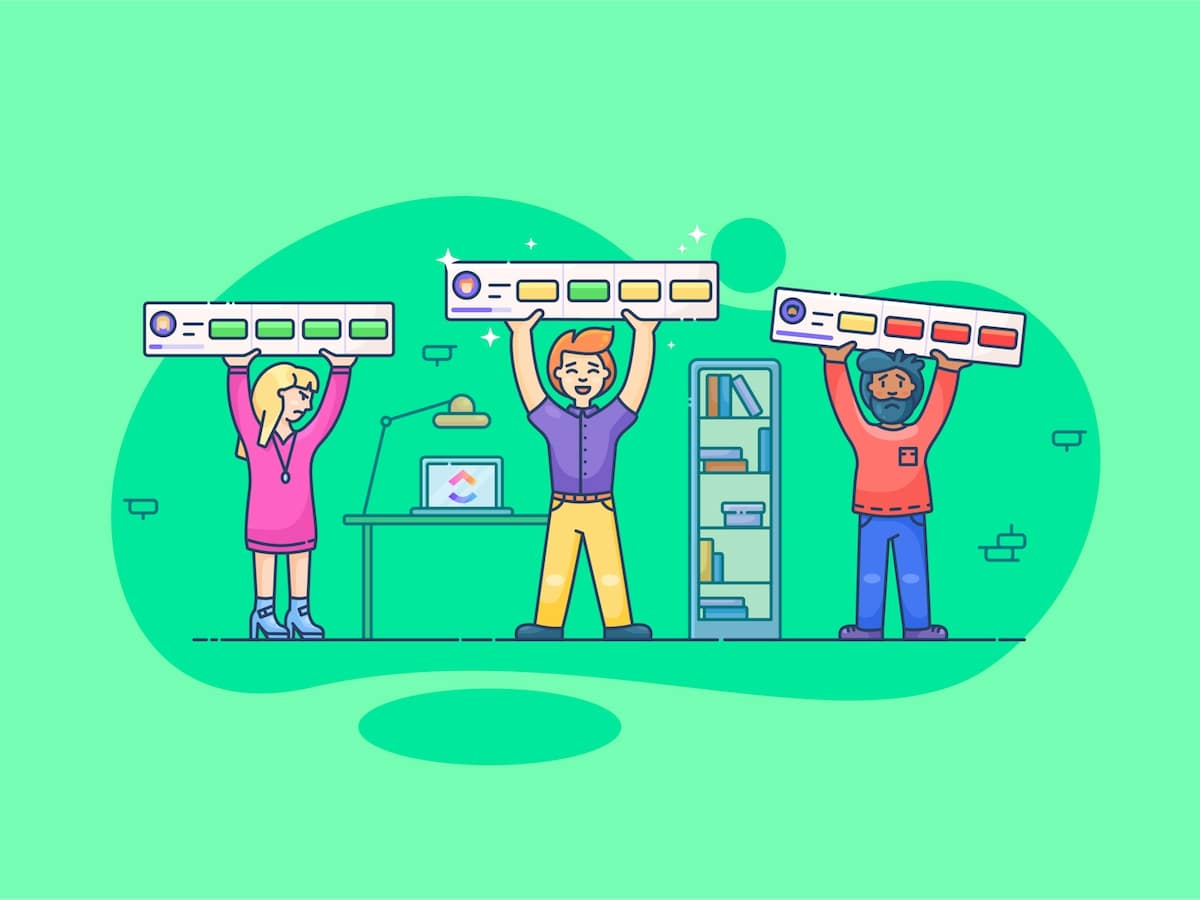
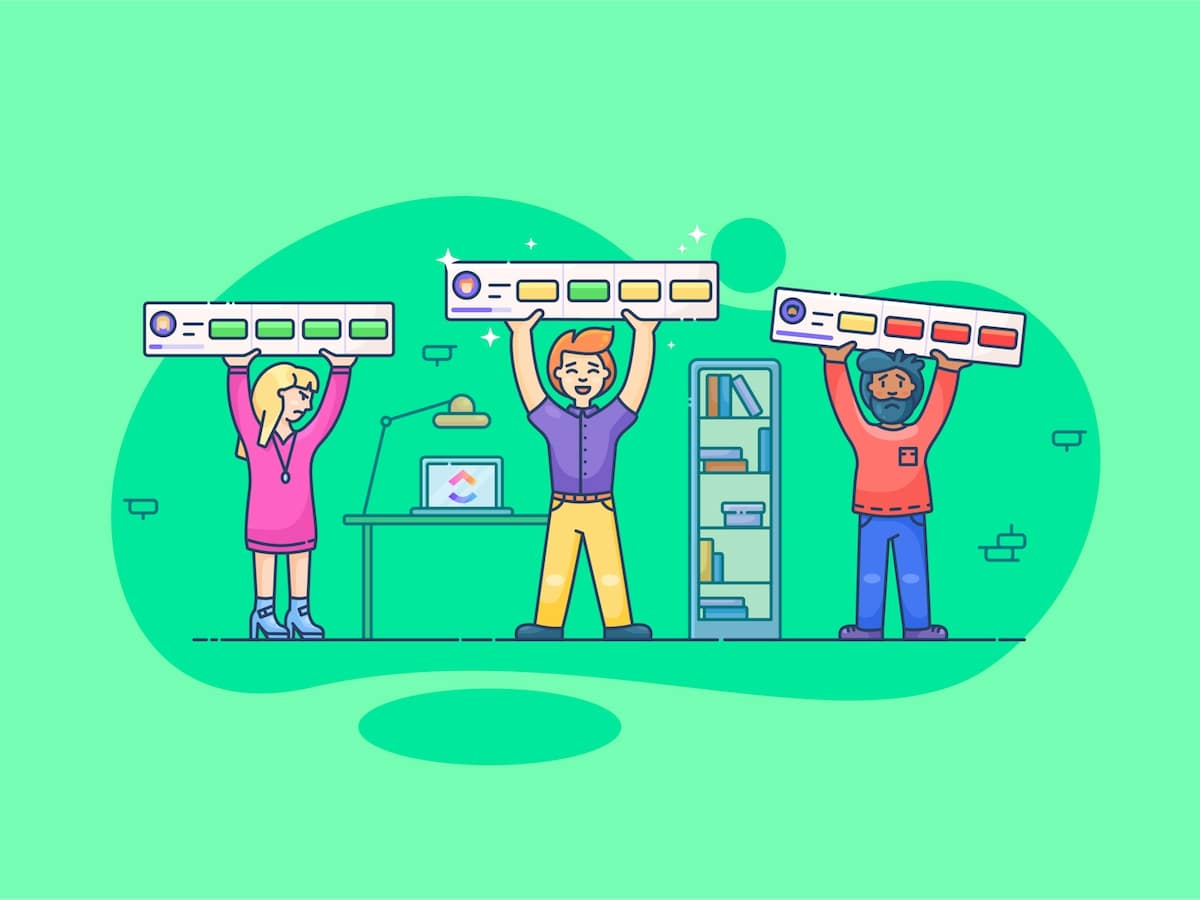
Team collaboration is essential for project success, but managing a team is no walk in the park. Fortunately, the right project management tools can make the difference between project failure and project success—as long as you pick the right tool.
Airtable and Notion are popular options for busy teams that need to track tasks, manage teams, and store data. While these project management solutions share some features, they aren’t quite the same.
In this guide, we’ll weigh the differences between Airtable vs. Notion to help you find the best option for your biz. We’ll even throw in a bonus contender that will blow Airtable and Notion out of the water with its project management features. 🤩
What Is Airtable?
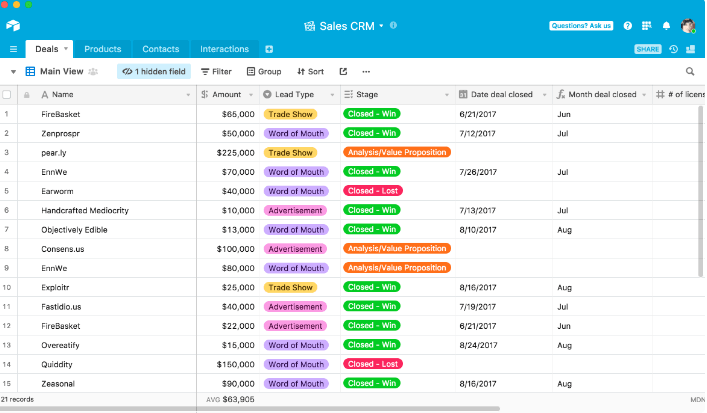
Airtable combines the simplicity of spreadsheets like Excel and Google Sheets with the advanced features of a relational database. This no-code platform puts database management into the hands of beginner users, making it the perfect tool for everything from task management to custom app development.
Airtable features
Airtable makes it possible to mobilize your organization’s data into actionable plans, tasks, experiences, and more. Best of all, the project management tool is no-code, so you don’t need technical skills to use this platform.
That makes Airtable a fit for the non-technical folks in marketing, product, operations, and more.
1. AI and workflow automation
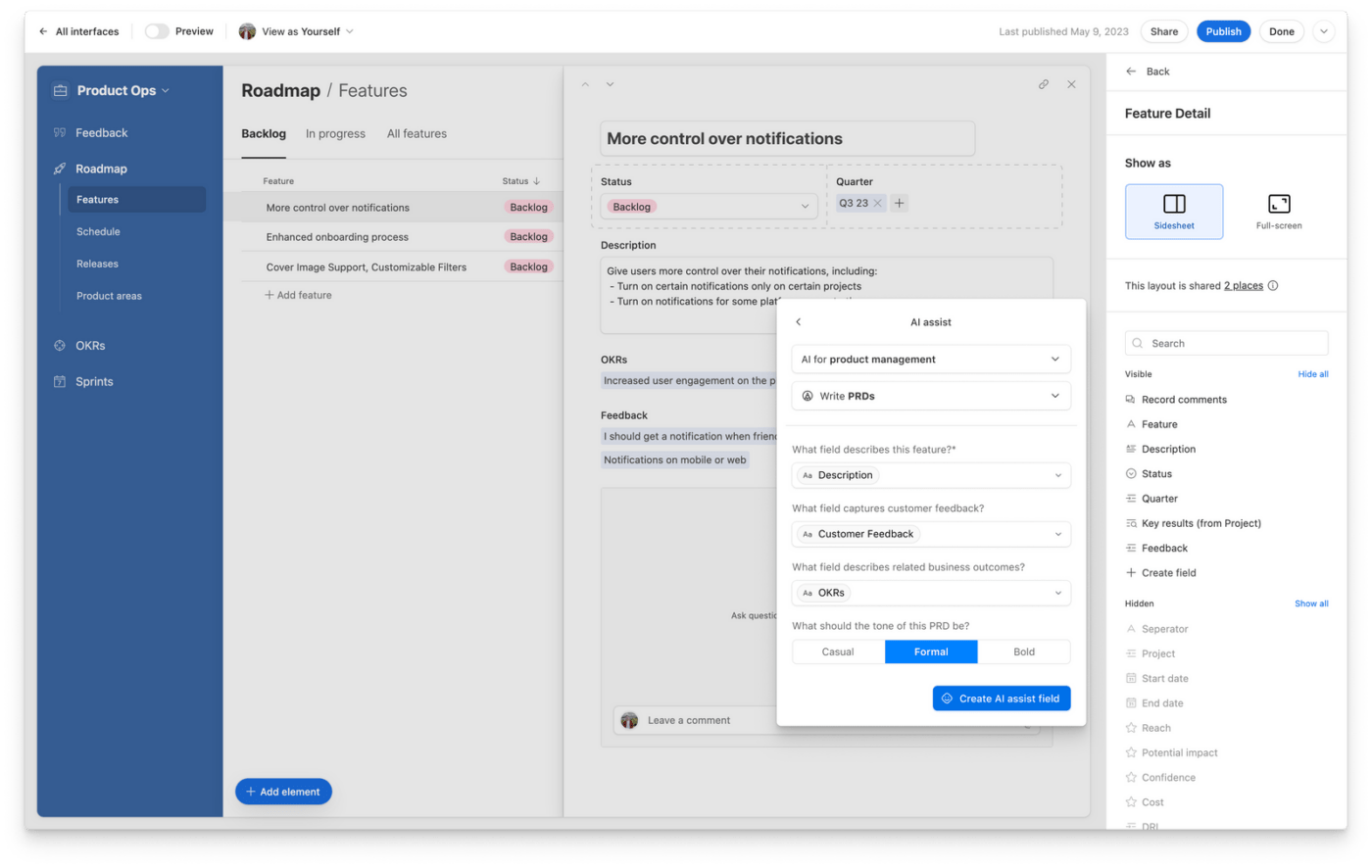
Artificial intelligence is all the rage right now. It’s still in beta, but Airtable is testing a new AI tool for:
- Generating marketing briefs
- Auto-scheduling content calendars
- Categorizing customer feedback
- Generating product specs
- Creating job descriptions
Airtable’s AI is designed to work without any code or technical mumbo-jumbo, so it’s an accessible way to get into AI.
If AI isn’t your thing, Airtable offers more traditional drag-and-drop trigger-based automations. This visual builder allows you to create simple or more complex multi-sequence workflows to eliminate manual effort when managing projects.
Best of all, the automations integrate with Google Workspace, Slack, and Facebook, so you’re free to automate your workflow in one go.
2. Interface Designer and multiple Views
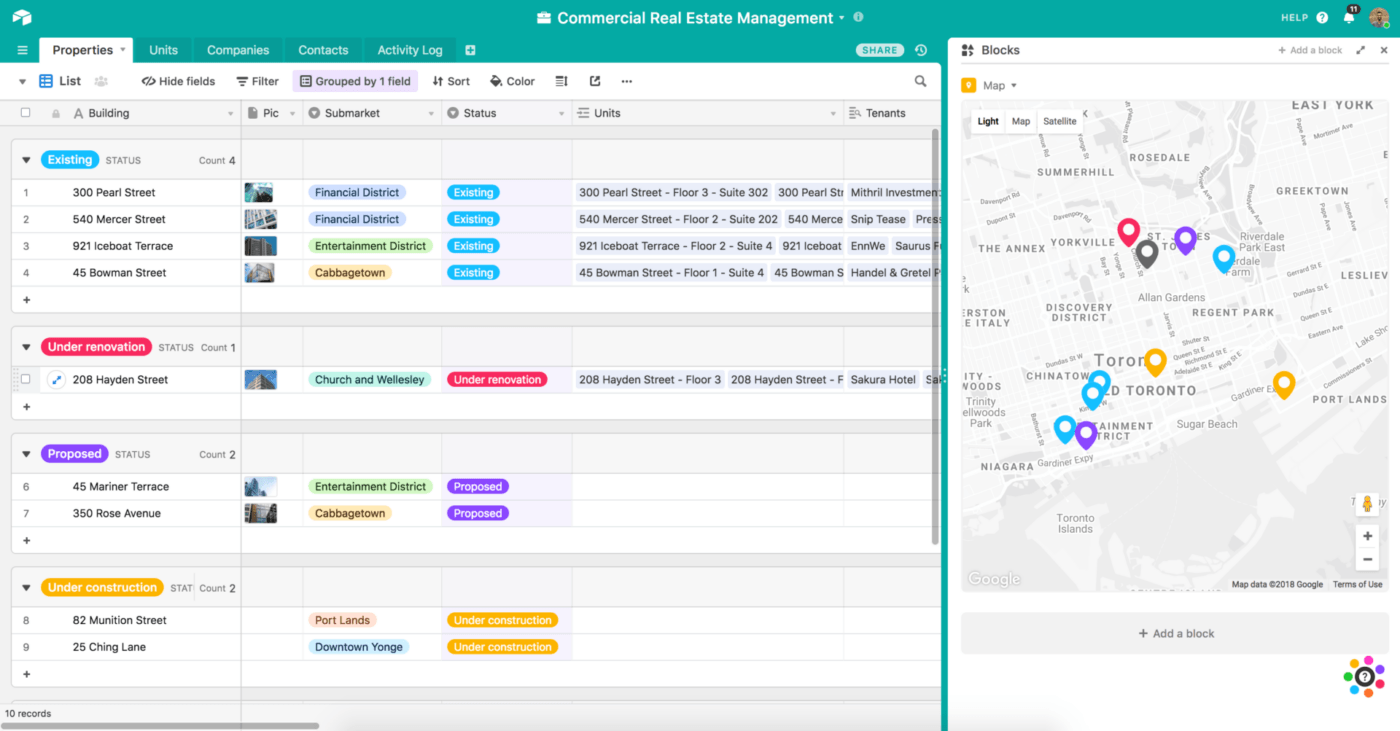
Need a more custom look and feel? Airtable allows you to create a custom interface for your team with the no-code Interface Designer. Think of it as a database template that gives you the freedom to customize Airtable as you see fit.
Best of all, you get to customize Airtable for each user. The versatile tool has robust permissions management controls that can access data tables, keeping sensitive information under lock and key.
Airtable also comes with multiple views, including:
- List
- Timeline
- Kanban
- Gantt chart
- Calendar
- Grid
- Gallery
- Form
3. Feature
The Apps feature is only available to Enterprise plans but is a huge time-saver. Apps are pre-configured user interfaces and workflows built by Airtable to manage projects.
Just tell Airtable your use case, and it will generate an app for you. For example, if you say you’re a marketer designing a product launch, Airtable will launch an app for designing marketing campaigns, managing budgets, and scheduling launch events.
4. Reporting
Airtable creates interactive, real-time reports from your relational database. It even includes extensions for creating charts, graphics, and more in a 100% customizable dashboard.
By the way, Airtable provides access to APIs for development. This is a great option if you know how to code and need more customized Airtable reports.
Airtable pricing
- Free
- Team: $20/month per user, billed annually
- Business: $45/month per user, billed annually
- Enterprise Scale: Contact for pricing
What Is Notion?
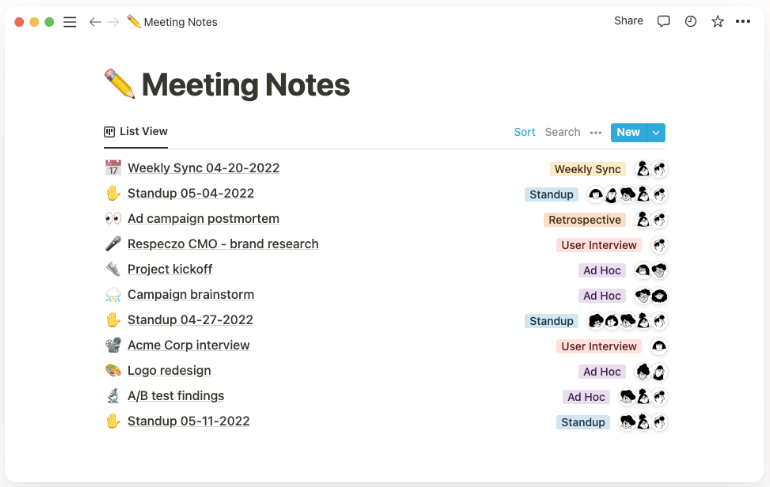
Notion bills itself as an all-in-one productivity tool. It started off as a humble note-taking app, but today, Notion has the chops to handle knowledge management wikis, task management, collaboration, and more.
It’s a robust solution that combines internal knowledge, collaborative documents, and project tracking in one place.
Notion features
Notion started out as a humble note-taking app, but it’s a surprisingly robust solution for managing everything from institutional knowledge to your daily to-do list.
1. Wikis
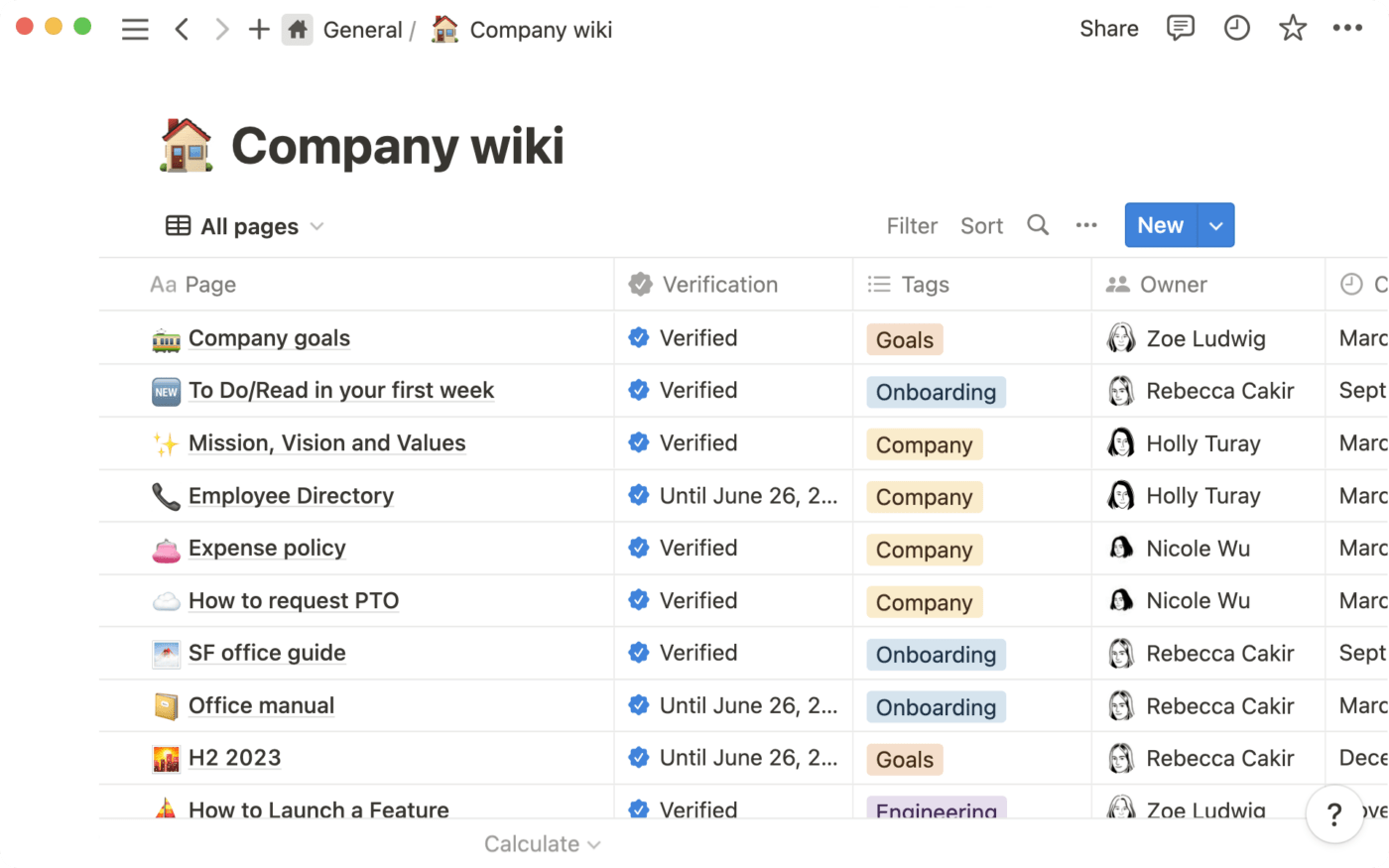
Every biz has its own way of doing things. But between Airtable and Notion, the latter doesn’t need to sequester your processes and ideas in employees’ email accounts to build everything out within a Notion wiki. This is an intranet-esque space for housing all internal knowledge, like SOPs and training manuals. 🧠
Notion wikis are also no-code, so non-technical teams will love this project management tool. Wikis seamlessly integrates with Slack, Figma, and Jira to connect all your other tools in one place.
There’s no fumbling for the latest version of a document here, either. Notion includes verification dates on all wikis, so you always know which version is the correct one.
2. Project management
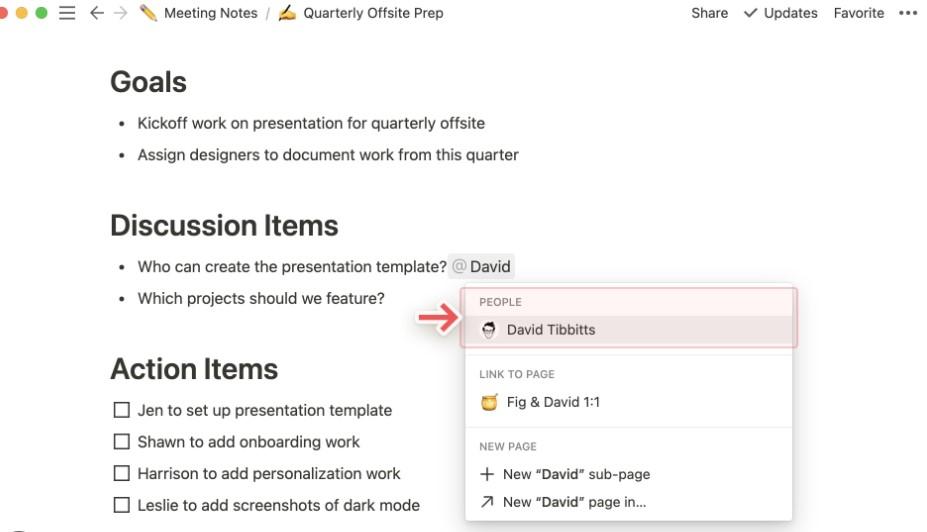
Are you managing a team? Track projects, people, tasks, budgets, and more with Notion Project. View your projects in timeline, table, calendar, database, or board view to quickly visualize your workflows.
Notion comes with priority labels, status tags, and advanced filters, so you only view the tasks that are most important to you. Create subtasks and dependencies to clarify your team’s next steps or visualize their progress with Notion’s real-time progress bars.
3. Docs
Notes and Docs are Notion’s bread and butter. But we’re talking about more than just text here. Notion embeds multimedia, like images and videos, into your Docs to provide context without linking out to an external site.
It even allows you to add smart formatting like tables of contents, collapsible sections, or code snippets to draw everyone’s eyes to the right places.
Feel free to collaborate within a Doc in real-time with your team. Notion also makes it a cinch to organize your Docs and easily find them again with advanced search functionality.
If you want to spend less time on project setup and focus on your actual work, use Notion’s templates. It includes over 800 Docs templates and 900 project templates that you copy and customize in just a few clicks.
4. Notion AI

There’s no need to leave your Notion account to use ChatGPT: an AI assistant is baked into your account already. Notion AI can:
- Summarize meeting notes
- Generate action items or document summaries
- Improve writing
- Translate copy
- Generate strategies for marketing campaigns
The only sticking point is that Notion AI is an $8 add-on for paid plans and a $10 add-on for Free plans. That’s still cheaper than, say, ChatGPT premium ($20), but it’s something to consider when you’re crunching the numbers. 💲
By the way, Notion also has a drag-and-drop automation feature if that’s more your speed. Use this feature to change statuses, assign tasks, and more with zero manual effort.
Notion pricing
- Free
- Plus: $8/month per user, billed annually
- Business: $15/month per user, billed annually
- Enterprise: Contact for pricing
Airtable vs. Notion: Features Compared
As you can see, Airtable and Notion are feature-packed platforms with a lot to offer. Let’s compare how these platforms’ features stack up against each other.
AI and automation
Both Notion and Airtable integrate AI into their platforms. The downside is that Airtable AI is only available to existing users as a beta, so you won’t have access to it if you sign up right now.
Notion AI is accessible to everyone—provided you pay the add-on fee, of course. The quality of the AI assistants is pretty similar, but accessibility is more of an issue if you’re a new Airtable user.
If you aren’t a fan of employing robots to do your bidding, both Airtable and Notion offer drag-and-drop automation tools. However, Notion’s sequences aren’t as user-friendly, so if you’re really into automations, it’s better to go with Airtable’s simpler UI.
Winner: Notion for AI; Airtable for automation
Databases
You’re free to build databases in either Notion or Airtable, but Airtable is more focused on data spreadsheets. “Table” is in its name, after all.
Airtable’s databases are more refined and easy to follow. This platform is built from the ground up as a database solution, so it’s a shoo-in for any team that relies heavily on spreadsheets.
However, Notion is more of a project management software than Airtable. If you need more project management or knowledge management features sprinkled with a database tool, Notion could be a more versatile choice.
Winner: Airtable
Integrations
No matter which platform you go with, you’ll enjoy dozens of native integrations with tools you likely already use. However, Notion integrates with more tools, including Calendly, ClickUp (ahem), Figma, IFTTT, and Zoom. Airtable definitely has some great integrations, but they’re not as plentiful or specialized as Notion’s.
There can be a bit of a learning curve as well.
Winner: Notion
Pricing plans
Well, Airtable is definitely the more expensive option. Its Team membership is $20/month per user billed annually, while Notion Plus is $8/month per user, billed annually.
However, if you pay the $8 to $10 extra for Notion AI, the two platforms are closer in price at their first paid tiers. Notion is still the cheaper option if you compare their upgraded Business tiers.
Winner: Notion
Notion vs. Airtable on Reddit
In the tug-of-war between Notion and Airtable, there’s no clear winner. It really comes down to your business, team, and needs. We consulted the good people of Reddit to get more clarity on who would benefit most from each platform.
One user put it simply, saying, “Airtable is a no-code relational database. Notion is for note taking and documentation.”
Another added that they use both Notion and Airtable, but for different tasks: “It’s easier to manage data in Airtable, and it’s easier to add third-party components with Notion. Ie; sometimes I need a dataset and to explain what it is and why it matters.
I can make a wiki in Notion with all the relevant information and easily visualize what I’m trying to do. Then team members can edit either in real time while each components syncs automatically.”
Meet ClickUp—the Best Alternative to Airtable vs. Notion
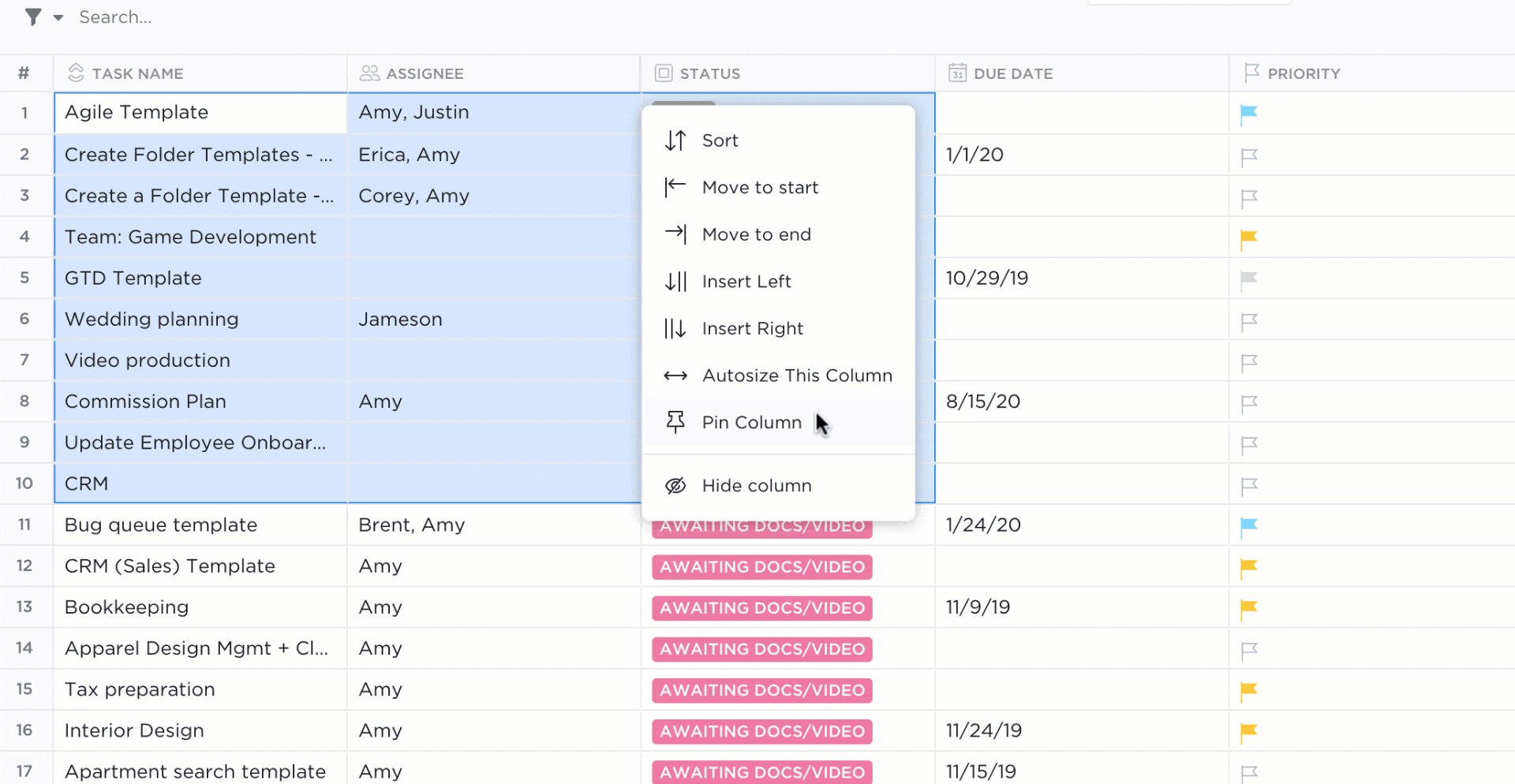
Notion and Airtable are some compelling project management tools—we have to give them that. But even then, these platforms don’t do everything well.
They still require you to flip between different platforms and other tools to do your work, and where’s the fun in that? 👀
ClickUp, on the other hand, is a truly all-in-one work platform that blends your Docs (including wikis), relational databases, and AI tool in one cohesive experience.
Collaborate in real-time with ClickUp Docs

ClickUp Docs allows your team to collaborate on big ideas in real-time. Request edits, leave comments, and tag other users to perfect your ideas in record time. Docs even comes with embeddable tables, multimedia, and bookmarks to save your team a few clicks.
Nice, right?
And don’t worry—we organize everything for you and provide a robust search field so you can find exactly what you’re looking for.
If you’re really in a rush (or if you just want the pros to do the work for you), pull a ClickUp template to save your workday.
Let ClickUp AI do the heavy lifting

ClickUp AI is the world’s first job-specific AI assistant. We built the AI to offer hundreds of handcrafted tools based on your role and use case.
For example, if you’re in marketing, prompt the AI to write emails, generate content briefs, or ideate campaign strategies.
ClickUp AI lives within the ClickUp universe, so there’s no need to flip between your work and your AI tool. Everything is truly in one place for stronger focus and better workdays.
Build a robust database in ClickUp
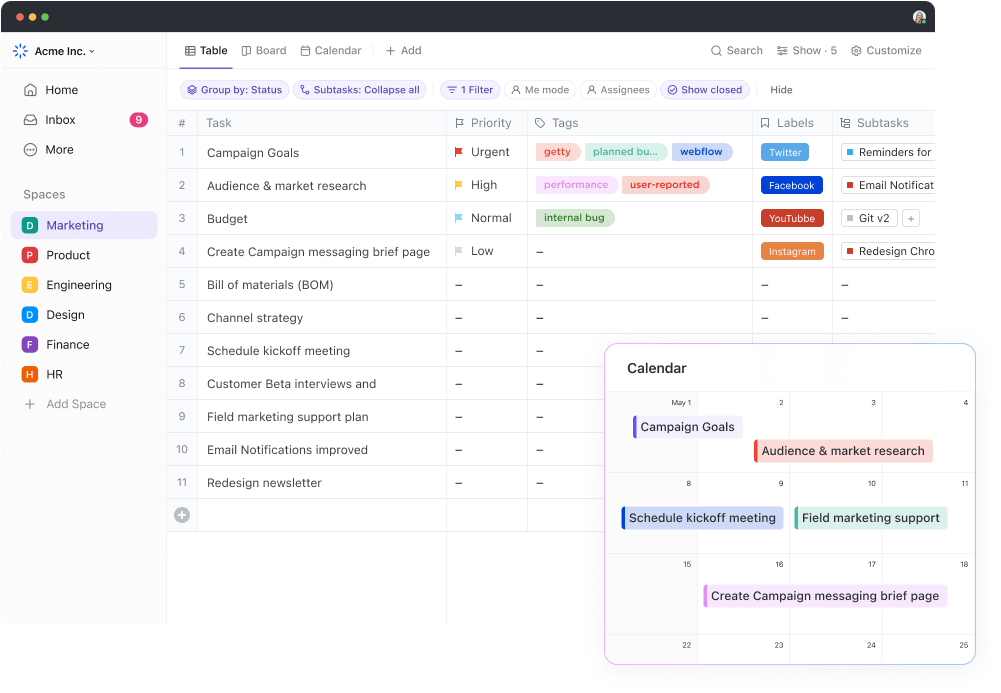
Sure, both Airtable and Notion have database features, but they can’t hold a candle to ClickUp Table view. Toggle to this view to create fast spreadsheets and databases for managing all kinds of data, including:
- Customer contacts (CRM)
- Budgets
- Project statuses
Our no-code database easily replaces Airtable, Google Sheets, and Excel. It even allows you to link tasks, documents, and dependencies to your data for a context-rich database that supports quality work.
ClickUp pricing
- Free Forever
- Unlimited: $7/month per user
- Business: $12/month per user
- Business Plus: $19/month per user
- Enterprise: Contact for pricing
- ClickUp AI is available on all paid plans for $5 per Workspace member per month
Combine Your Knowledge Base With Data Management in ClickUp
In the competition between Airtable vs. Notion, both platforms have their strengths and weaknesses. Press the easy button and avoid the back-and-forth hassle of switching platforms every five minutes—go with ClickUp. 🙌
Our versatile work platform integrates Docs, databases, and AI tools into a seamless experience that simplifies your workflow and boosts team collaboration. What’s not to love?
Give it a spin for yourself: Create your free ClickUp Workspace now.



