How to Use AI for Nonprofits

Sorry, there were no results found for “”
Sorry, there were no results found for “”
Sorry, there were no results found for “”
Modern and high-power technologies are often out of reach of nonprofit organizations for one simple reason: They’re expensive.
The latest tech can not only be expensive to acquire but also to train people on, maintain, upgrade, and sustain over time. So, nonprofits tend to use tried-and-tested simple tools that everyone is familiar with.
Artificial intelligence changes that!
Core AI products like ChatGPT and Google Gemini, as well as AI-integrated tools like ClickUp, enable nonprofits to gain extraordinary benefits.
This blog post is a primer on how to use AI for nonprofits so you can take advantage of the best technology available today.
Artificial intelligence (AI) is one of the most powerful tools available to businesses today. Nonprofit organizations, like any other business, can stand to benefit greatly from them.
Nonprofits can use AI tools to increase efficiency, glean donor insights, strengthen outreach, and scale communications. To make the most of AI tools and technologies, they need a strategic approach and use cases. Here are ten examples.
For more details on how to use AI for the above tasks and how not to use AI in your organization, read on!
If you use a computer, you’ve most likely seen AI in the workplace. ChatGPT is becoming immensely popular as an alternative to Google search. Microsoft 365 suite of tools has CoPilot. Canva, a popular nonprofit design tool, has integrated AI into its platform.
At reasonable costs, these powerful features offer several advantages, such as:
If that sounds interesting, here are ten ways you can get started instantly.
📖 Bonus Read: How to use AI tools for productivity
The key to making the most of an AI tool is to apply it strategically and thoughtfully. So, instead of randomly trying various tools for size, it helps to apply the right products to the right use cases. Here are some ideas and examples of how you can use ClickUp for nonprofits to set them up.
In any nonprofit, donors are the most important stakeholder. They keep the operations running smoothly. They hold the nonprofit accountable for the transformation they promise. Engaging them and retaining their patronage is critical. AI can help with that.
ClickUp Dashboards are a great way to set up real-time donor analytics. Create widgets for donor contribution, lifecycle of each donor, effectiveness of outreach campaigns, and more. You can also create customized donor portals and invite them to view work in progress on all the projects they’re sponsoring!
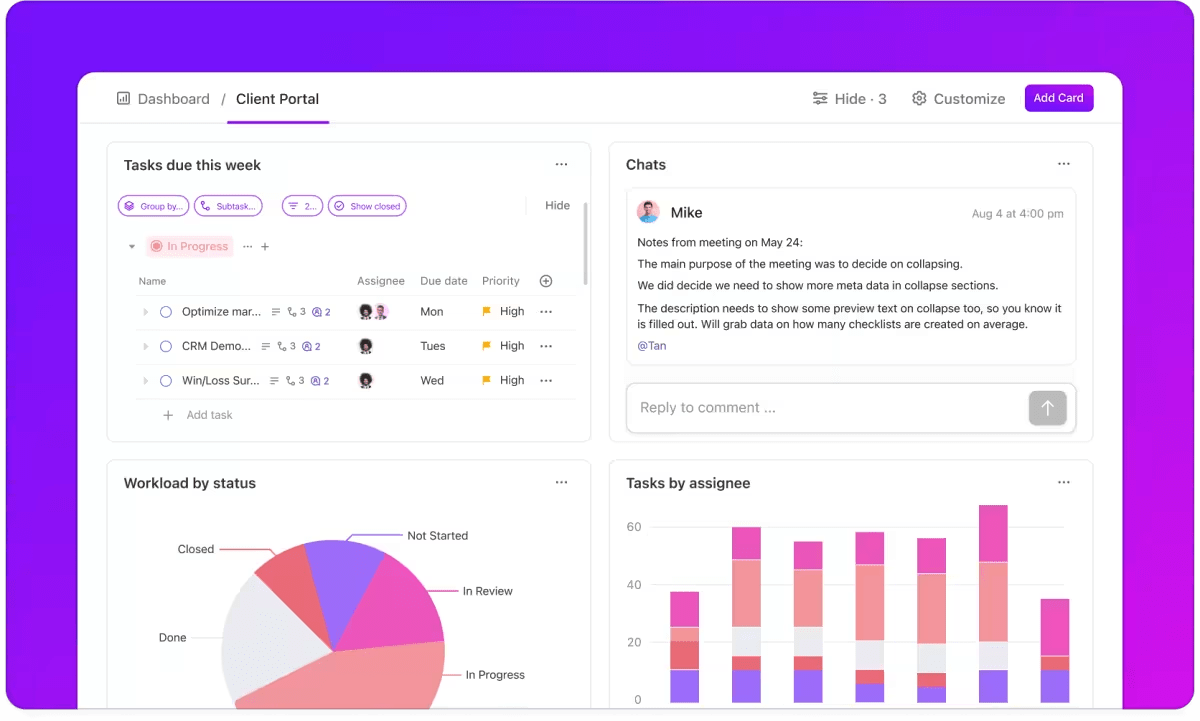
Nonprofit funding teams track, evaluate, and apply for various grants throughout the year. Often, this is done manually with the help of spreadsheets or bookmarks on browsers. AI can make that more efficient.
ClickUp’s Non-Profit SOP Template is a powerful starting point for such operationalization. With this fully customizable, beginner-friendly template, you can set up workflows, processes, checklists, and visual aids for your teams to do their work better and faster.
Nonprofits run multiple projects at a time, and they need a comprehensive way to manage them all. An AI-powered tool like ClickUp can help:

While nonprofit organizations already use some free tools to post content to social media, AI can give you a leg up. A tool like ClickUp Brain can:

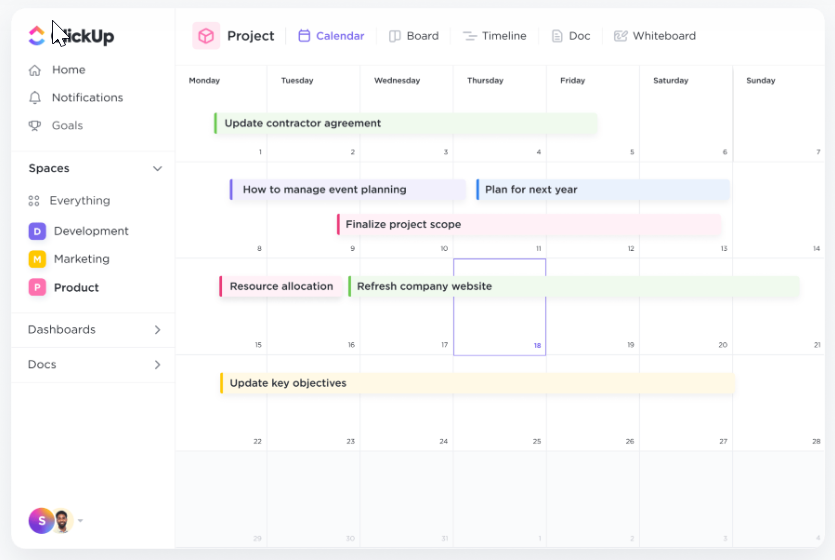
📖 Bonus Read: How to use AI in content marketing
Anyone who has ever tried AI would most likely have used it to generate content. “Write a blog post about this topic” is one of the most popular AI writing prompts among marketers and content creators.
While you can indeed do that, there is also a plethora of other content you can create with generative AI tools. Here’s how to use AI tools in your content pipeline management.

AI chatbots are a bit like your new intern. They can monitor the customer service desk, find answers to questions, do straightforward tasks, and escalate to a senior if needed.
In a nonprofit organization, AI chatbots can be helpful in myriad ways. Their natural language processing skills can take in user input in plain English and respond in the same way.
AI can automate better. With a tool like ClickUp Automations, you can streamline all your workflows to support your people effectively.

If you’re a pet rescue nonprofit, we have a pre-designed framework to streamline your administrative tasks. Try ClickUp’s Non-profit Pet Rescue Template to track volunteers, donations, animal intakes, vet appointments, adoptions, social media campaigns, and more.
A volunteer engagement event, donor mixer, fundraising efforts, or an outreach program—nonprofits run multiple events in a year. Managing this can become a huge logistical burden to the event teams. An event management tool’s AI capabilities can ease that.
Overwhelmed by everything you need to get done for your next event? No sweat! Use ClickUp’s Non-profit Event Planning Template to set yourself up for administrative success.
Ever had a situation where your volunteers were clueless and frustrated? One of the key problems of volunteer management is that the gap between intent and good work can be significant. Your volunteer might be interested and enthusiastic, but if they don’t know exactly what to do and how to do it, the engagement can become a failure.
Avoid this with ClickUp’s workload management features. Create user profiles for volunteers.
In fact, a project management tool like ClickUp can also double up as the best HR software for nonprofits to manage employees, contractors, and volunteers alike.
With ClickUp’s Volunteer Management Template, you can manage applications, track onboarding, launch engagement programs, assign tasks, review performance, and more!
Users trust nonprofits more implicitly while providing personal information. It is your duty to safeguard the user’s privacy. Such security expectations apply to the proprietary knowledge created within your nonprofit as well.
With AI, you can secure data with the right permissions. Allow users to view, comment, or edit documents as appropriate. Whether it’s your donor list or project outcomes, protect your data on ClickUp. Use AI to spot unusual activity, like unauthorized data access, and leverage the audit logs to troubleshoot.
📖 Bonus Read: Learn about using ClickUp for your nonprofit here.
As you’ve seen above, AI can do a lot of good. However, it can do some harm, too. Here’s a quick look at how to avoid that.
A critical component of leveraging AI for nonprofits is to use it right. Here are some tips and best practices for you to follow.
While AI is extremely powerful and is getting better each day, it still can not be trusted completely. Generative AI is still prone to hallucinations. AI tools still make mistakes.
So, use your good judgment with all of AI’s output. Set up quality control processes for AI.
There are various AI tools for automation across a multitude of processes. However, it still has its limits. For instance, it can answer a question based on your existing knowledge base. However, it can’t clarify or dig deeper into information it doesn’t have.
So, always create an escalation level with a human.
All AI is biased to the extent of the data it is trained on. From Apple’s credit card to LinkedIn, every AI mechanism started out being biased. Organizations regularly update algorithms for ethical reasons.
So, always be aware of biases that might exist. Question AI’s recommendations and insights for diversity and inclusion.
Trusting AI’s insights and dashboards without understanding the underlying data is a huge mistake. Let’s say your dashboard says that your volunteers are spending an average of one hour a week on tasks. Don’t trust it completely. Dive deeper into the data to see if everyone has tracked their time without errors.
So, always dig deeper into data sources while making decisions.
Nonprofits have diverse teams. Across generations, genders, language proficiency, and technological literacy, there are all kinds of people interacting with nonprofits. Not all of them intuitively know how to use AI.
So, train your users. Create customized training programs for AI users based on what they need it for. Offer booster training sessions to keep them updated.
With that in mind, let’s see what challenges you’re likely to face and how to overcome them.
Let’s be fair. Nonprofit organizations as an industry aren’t the frontrunners in technology adoption. This is a result of the various challenges they face in implementing tech into their processes. Let’s see a few.
Nonprofits often don’t have the budgets for large-scale technology transformation initiatives. They are forced to make do with free versions of various software or use cheaper software.
Possible solution: Try tools like ClickUp, where AI is integrated into a comprehensive virtual workspace. This eliminates the need to have multiple tools, which collectively cost a lot more.
Any software that requires complex implementation is a no-no for nonprofits. They don’t have the IT teams to manage this project.
Possible solution: Choose a SaaS tool that minimizes implementation overheads. For instance, with ClickUp, you can simply enter your email ID and get started on your project management instantly.
Governance and controls for security, privacy, authentication, authorization, etc. can be complex to set up. For instance, you might want to set up a dashboard for a donor but don’t want to share the underlying data.
Possible solution: Try a solution like ClickUp Dashboards, which automatically enables this. With a simple click of a button, you can protect your data and only present the insights the donor needs.
Nonprofits need various kinds of volunteers. Some might be long-term volunteers on specific assignments. Others might just join you for an event or project. To manage this flow, you’d typically have a database of thousands of volunteers you tap into based on context.
Managing these relationships, like giving access only for the duration of the project or onboarding new volunteers, can soon turn into a quagmire of confusion. Prevent this with a robust project management tool powered by AI.
Possible solution: Use ClickUp as a nonprofit CRM, listing volunteers instead of customers. Set up custom fields to capture all necessary information. Use AI to identify the right cohort for project-based outreach. Automate access management based on pre-defined rules.
I believe it [AI] is going to change the world more than anything in the history of mankind. More than electricity
Whether you agree with Lee entirely or not, you will admit that AI is transformative. It helps organizations do more things faster and better. It is a superpower for nonprofits who are already short on budgets and resources despite pursuing the most important of the world’s problems.
A robust technological platform for project management, integrated with powerful AI features and nonprofit templates, helps streamline processes, automate workflows, and manage people and projects—all in one place. ClickUp is designed to be exactly that.
Don’t be overwhelmed by expensive and complicated AI tools. Try ClickUp for free today.
© 2025 ClickUp