How to Boost Productivity with the Flowtime Technique
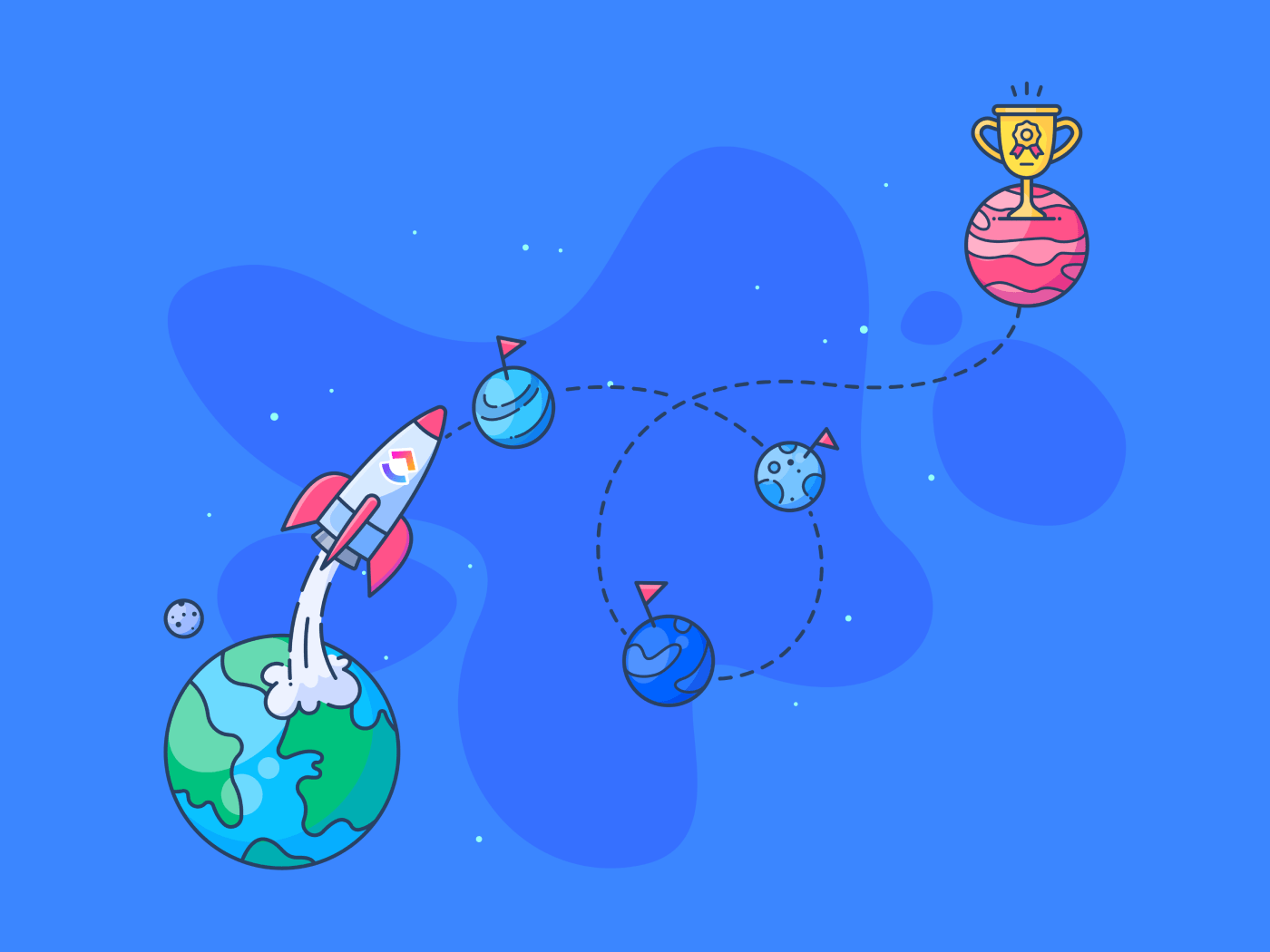
Sorry, there were no results found for “”
Sorry, there were no results found for “”
Sorry, there were no results found for “”
Maybe you’ve tried every productivity hack, from color-coded calendars to timeboxing, but nothing quite sticks. There’s a solution that can help you overcome the challenges of these rigid structures—the Flowtime Technique.
Unlike traditional methods, flowtime prioritizes deep focus and mindful breaks, helping you achieve that elusive state of ‘flow’ where work becomes effortless and productivity skyrockets.
Let’s explore how the Flowtime Technique can improve productivity and help you deal with workload paralysis to achieve that coveted flow state.
The Flowtime Technique is a flexible approach to time management that ditches rigid schedules and prioritizes achieving a state of flow where you’re completely immersed and energized by a task. The method encourages you to work on tasks until you lose focus, then take a break. This helps you maximize productivity based on your natural rhythm.
The technique is similar to the Pomodoro Technique, which involves maximizing productivity by tapping into one’s natural state of focus.
But unlike the Pomodoro Technique’s rigid intervals, Flowtime lets you work for extended periods until you naturally feel a dip in focus.
This technique acknowledges that everyone has unique energy levels throughout the day. You schedule tasks according to your peak productivity periods, maximizing output during your most focused times.
The core principle of Flowtime, working in a state of flow, originated with psychologist Mihaly Csikszentmihalyi’s seminal work, Flow: The Psychology of Optimal Experience (1990).
Csikszentmihalyi described flow as a state of complete absorption in an activity characterized by energized focus, full involvement, and a sense of control.
The Flowtime Technique draws inspiration from established time management methods and scientific research on human focus:
Several decades of research have confirmed that flow is associated with optimal performance and mental health benefits, including a better mood and sense of meaningfulness.
Neuroscientist Anders Ericsson’s research on ‘deliberate practice’ highlights that focused work periods are crucial for skill development and peak performance.
One needs to learn to control attention. In principle, any skill or discipline one can master on one’s own will.
Also read: Time Management Games: A Primer
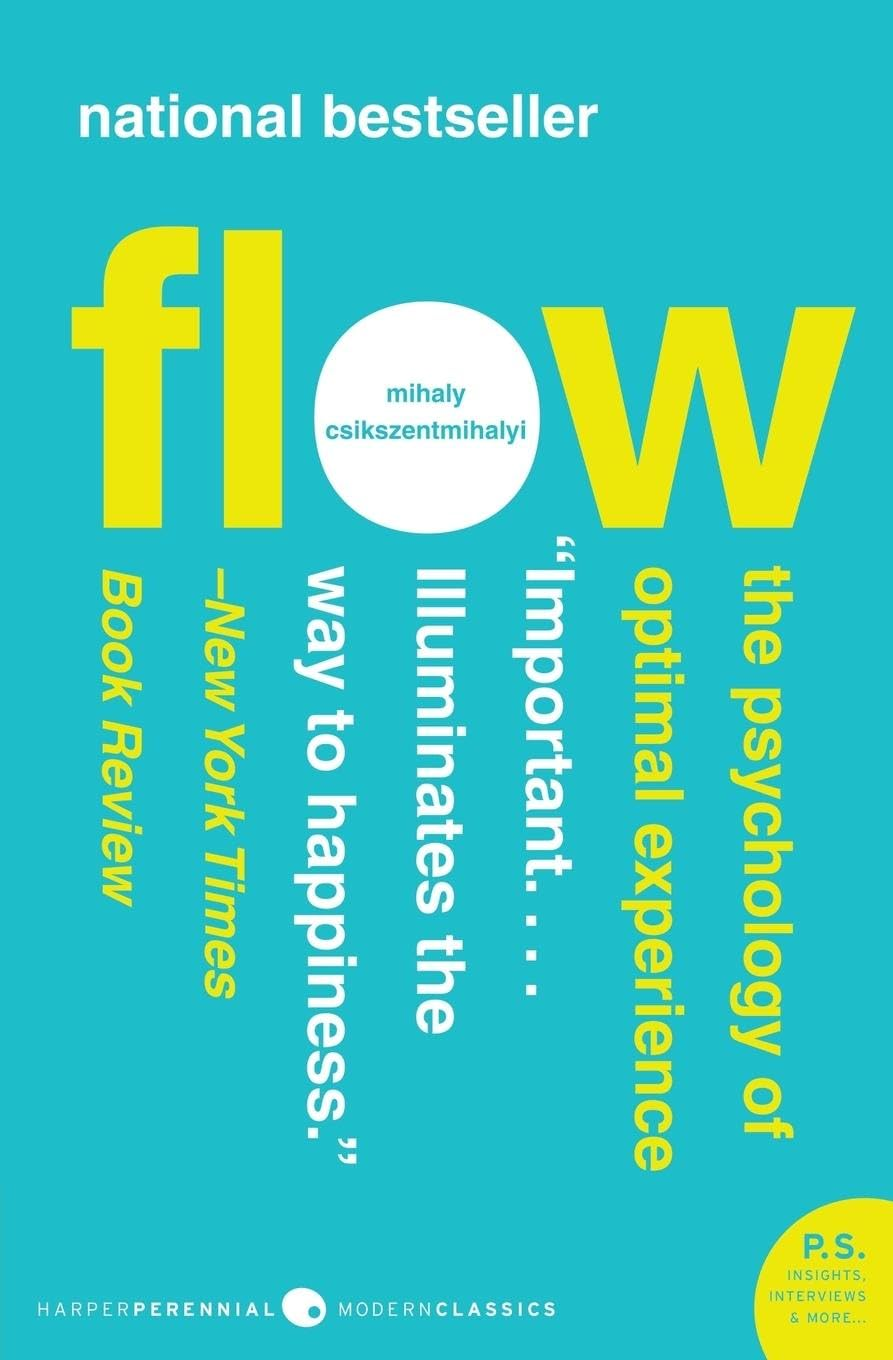
To gain a deeper understanding of the Flowtime Technique, it’s beneficial to explore several foundational books that provide insights into the principles and research underlying this productivity method. Flow: The Psychology of Optimal Experience by Csikszentmihalyi tops the list.
In this classic, Csikszentmihalyi explores the concept of flow, a state of deep immersion and engagement in an activity. He describes how individuals can achieve flow and its benefits, including heightened productivity, creativity, and satisfaction.
He says,
Attention is like energy in that without it no work can be done, and in doing work is dissipated. We create ourselves by how we use this energy. Memories, thoughts, and feelings are all shaped by how we use it. And it is an energy under control, to do with as we please; hence attention is our most important tool in the task of improving the quality of experience.
Csikszentmihalyi’s research provides the theoretical foundation for understanding how uninterrupted, immersive work periods can enhance productivity and well-being.
Implementing the Flowtime Technique involves creating conditions that facilitate flow, making this book an essential read for anyone looking to apply the time management technique effectively.
Also read: The One Minute Manager by Ken Blanchard and Spencer Johnson
Flowtime revolves around three key components:
The beauty of Flowtime lies in its flexibility. Unlike fixed timeboxing methods, it adapts to your unique needs. You’re not a machine; some days require shorter or longer focused work sessions.
Flowtime empowers you to listen to your body and create a schedule that optimizes your productivity while keeping you energized and engaged.
Flowtime isn’t just about ticking tasks off a list; it’s about achieving peak performance and well-being. Here’s how it benefits you:
Flowtime encourages uninterrupted work sessions until you naturally reach a stopping point. This aligns with the concept of flow states, where concentration is maximized, leading to faster and more efficient task completion.
A 10-year longitudinal study found that individuals in a flow state were 500% more productive.
Focusing on a single task during a Flowtime session minimizes distractions that can derail focus.
A study measuring the effects of interruption on task performance reveals: “When peripheral tasks interrupt the execution of primary tasks, users require from 3% to 27% more time to complete the tasks, commit twice the number of errors across tasks, experience from 31% to 106% more annoyance.”
Flowtime promotes entering a flow state, characterized by complete absorption in one task and a sense of enjoyment.
Research by Csikszentmihalyi suggests that flow experiences can reduce stress and increase overall well-being.
He studied people who did activities for pleasure even when they were not rewarded with money or fame. He considered artists, writers, athletes, chess masters, and surgeons,—people who were involved in activities they preferred.
It was surprising to discover that enjoyment did not result from relaxing or living without stress, but during these intense activities, in which their attention was fully absorbed. This state was called by Csikszentmihalyi flow because, during the research, people illustrated their intense experiences using the metaphor of being carried by a current as a river flows.
Participants were motivated by the quality of the experience they had while they were engaged in the activity. The flow experience came when the activity was difficult and involved risk. It usually stretched the person’s capacity and provided a challenge to his/her skills.
Here are some practical tips to help you easily integrate the Flowtime Technique into your daily routine:
Flowtime aligns with the concept of Deep Work, popularized by Cal Newport in his book of the same name. Deep Work emphasizes focused concentration periods without distractions. Newport often refers to famous people who have adopted a deep work mentality.
For example, Bill Gates reportedly spent weeks at a time, forgoing studying for exams, to focus on developing new software. While not explicitly mentioning Deep Work or the Flowtime Technique, his work habits show the core principle of uninterrupted, focused work.
Recently, the Flowtime Technique has also found its place on social media, specifically LinkedIn. From short articles to quick posts about getting into your flow state, there’s significant buzz around using Flowtime as a productivity hack.
| Persona/Scenario | Flowtime tools | Success |
| A novelist trying to finish a manuscript | A noise-canceling headset to block out distractions A simple kitchen timer to take breaks when her focus begins to reduce | Several pages finished before she needs the first break, leading to high productivity and a sense of achievement |
| A marketing team gathered for a collaborative brainstorm | A timer set for 60 minutes of uninterrupted ideation Sticky notes to quickly capture ideas | Free from rigid structures, the team generates a wealth of creative ideas, feeding off each other’s energy in a productive brainstorming session |
| A software developer tackling a complex coding issue | A website blocker to limit internet browsing temptations A timer set for 90 minutes, knowing her focus typically holds strong for that duration | Entering a state of deep concentration, making significant progress on the code |
What do we learn from these examples?
The Flowtime Technique, however, is not without its challenges.
The Flowtime technique promises increased productivity built on focused work sessions and strategic breaks. But the path to flow isn’t always smooth. Here’s a look at some challenges you might face and how to navigate them:
Flowtime requires ditching the traditional ‘set time for specific tasks’ approach. This can be difficult if you’re used to structured time management.
Solution: Ease into Flowtime. Gradually increase the time you dedicate to flow sessions while incorporating shorter bursts of structured work for tasks that benefit from a fixed timeframe.
Distractions like emails, calls, or coworker noise can disrupt your flow state.
Solution: Minimize distractions. Silence notifications, inform colleagues you’re in a focused session (consider using tools like ‘Do Not Disturb’), and find a quiet workspace.
Flowtime requires self-awareness and discipline. It can be challenging to maintain consistent focus over extended periods.
Solution: Listen to your body and mind. Schedule breaks when you feel your focus is reducing, even if it’s not your planned five-minute break time. Short walks, stretches, or meditation can help refresh your concentration.
While Flowtime is powerful, consider these additional techniques for a well-rounded approach:
By understanding the challenges and incorporating complementary strategies, you can leverage the Flowtime Technique to attain peak productivity and achieve a state of focused work.
You can also use technology to make Flowtime work better for you. A project management tool like ClickUp is a great start.
ClickUp offers several features and templates to help you adopt the Flowtime Technique easily, starting with ClickUp’s Project Time Tracking.

This feature helps you monitor the time spent on various tasks and projects. Here’s how to use it effectively for implementing the Flowtime Technique:
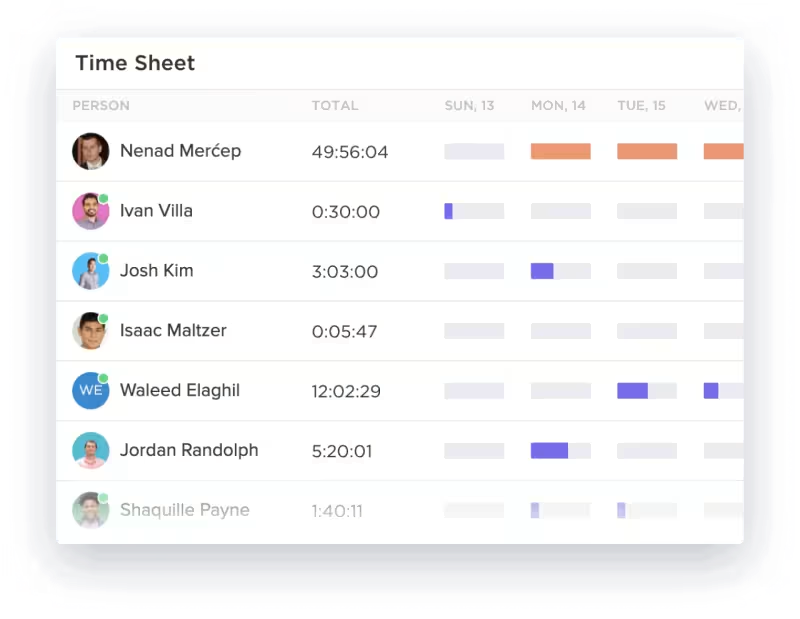
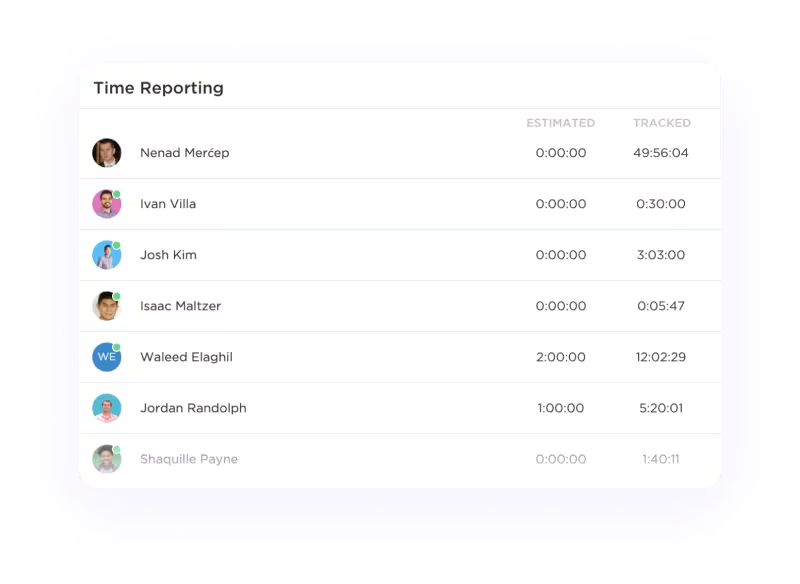
Another helpful task management tool is the ClickUp Daily Time Blocking Template. It helps you organize your day into specific blocks dedicated to different tasks or projects.
You can use the template to create a daily schedule that divides your day into blocks for better time management:
Alternatively, the ClickUp Time Box Template will help you allocate fixed periods for specific tasks or projects, keeping you on track and ensuring effective time management.
This template lets you set up predefined time boxes for various activities. You can customize the duration of each box based on the nature of the tasks.
Quick tips
You can also mark tasks with Custom Statuses, such as Done, In Progress, and To Do, to keep track of all your tasks. You can use custom fields, such as Type, to save vital information about each task and easily visualize task data.
Plus, you can open four views in different ClickUp configurations, such as the Getting Started Guide, Tasks Planner, Time Box Schedule, and Tasks Status, so all the information is easily accessible and organized.
The Flowtime Technique offers a flexible and effective approach to enhancing productivity by aligning work periods with individual energy levels and focus.
This method promotes sustained concentration and reduces burnout by tracking time, eliminating distractions, and allowing for natural breaks.
Adopting the Flowtime Technique can help you manage your time better, leading to a more balanced and productive work life. Integrating it with ClickUp will further increase its efficiency.
Sign up for ClickUp today and harness peak productivity!
© 2025 ClickUp