Writesonic vs. ChatGPT: Which AI Writing Tool Is Best?

Sorry, there were no results found for “”
Sorry, there were no results found for “”
Sorry, there were no results found for “”
AI has transformed the internet and disrupted content creation as we knew it. Thanks to AI writing tools, the pressure of deadlines and blank page anxiety is not so much of an issue today.
From creating stories to drafting email responses, these AI tools can help you with engaging content tailored to your needs.
But while choosing between AI-powered tools for high-quality content creation, it is essential also to consider accuracy, customizability, and a user-friendly interface.
Two major contenders that stand out among the many AI writing tools available on the market are Writesonic and ChatGPT.
Which one should you go for?
We’ll compare the specifics of Writesonic vs. ChatGPT to help you decide which AI tool suits your writing needs better.
Let’s get started! 🧑🏻💻

Writesonic is an AI-powered writing tool that can generate quality content. It uses advanced machine learning algorithms to understand user inputs and delivers relevant, engaging content.
Writesonic is one of the most popular AI writing software, renowned for its accurate, up-to-date content and coherence. It also has numerous pre-configured prompts and templates, allowing you to generate text content quickly and save time.
To get a better understanding of this versatile tool, let’s look at some of its features:
Whether you’re a novice or an experienced writer, Writesonic provides multiple features to assist you in crafting engaging and high-quality content.
Writesonic can generate suggestions, prompts, and drafts to help you write articles, blog posts, and social media content. It also has a bulk content upload feature to generate bulk copy for Google ads and social media content.

Writesonic has a paragraph rewriter that you can use for content rewriting or plagiarism prevention. You can also customize the tone and voice to match your expectations.
Writesonic offers various templates for different types of content, such as article and blog posts, eCommerce product descriptions, ads, and marketing copy. Simply select the content type and provide the necessary details, and Writesonic will swiftly generate content in no time.

Writesonic integrates with SurferSEO, a content optimization tool. This enables you to quickly generate SEO-friendly content, perform the SurferSEO audit, and make necessary edits on one platform. You can leave the hassle of keyword research behind.
Another valuable integration provided by Writesonic is with WordPress. This enables you to quickly write, optimize, and post content on your WordPress platform from a single platform.
Even after looking at these impressive features, we understand that you may still consider some Writesonic alternatives. So, let’s now explore the features of ChatGPT.
Related: AI prompt templates to get you started quickly

ChatGPT is an AI writing assistant capable of conducting sophisticated conversations with you. A versatile language model developed by OpenAI, it has been trained on diverse text data and can perform natural language processing tasks. ChatGPT can understand various topics and provide precise human-like responses to user inputs.
It’s more than a responsive tool. It also offers valuable insights, recommendations, and active participation in dynamic discussions. For example, if you ask ChatGPT how to make coffee, it will explain the process step by step, just as a human would. It can provide detailed instructions, insights, and even alternative methods depending on your preferences.
Simply put, this AI-powered tool is designed to understand user queries, answer questions, create content, and simulate human-like conversations.
Let’s explore some of its features to get a better understanding of the tool, especially for writing:
ChatGPT is designed to interpret the information provided in everyday language and deliver meaningful, coherent results within the given context.
This allows you to interact with the model as if you were talking to another human, enhancing the user experience to a more human-like and satisfying level.
One of ChatGPT’s standout features is its ability to understand the context comprehensively.
This not only ensures more meaningful and coherent interactions but also allows for sustained, in-depth conversations over multiple turns.
ChatGPT’s customizability sets it apart, allowing developers and users to fine-tune the model for specific activities or domains through suitable prompts.
This adaptability ensures that ChatGPT responses can be tailored to meet unique requirements, making it a useful tool for various applications.
For instance, in customer service, ChatGPT can be trained on specific FAQs and customer inquiries to provide consistent and accurate answers, enhancing user experience and reducing workload for support agents.
ChatGPT supports over 50 languages, enabling users to communicate and create content in their preferred language.
This inclusivity enhances its usability globally, catering to those who prefer interacting and generating content in languages other than English.
Beyond conventional language tasks, ChatGPT can also be used for creative writing.
It provides valuable assistance by suggesting ideas, generating creative prompts, and offering inspiration, making it an invaluable assistant for writers seeking a spark of creativity.
ChaGPT harnesses artificial intelligence and information from the web, which allows it to answer factual questions and give knowledgeable answers based on its extensive training data.

If you’re a ChatGPT Plus user, you can start a chat using images. Suppose you face an issue with a piece of equipment. You can upload a picture to know what’s wrong. ChatGPT will analyze the issue for you and come up with a solution.
Also Read: The Top ChatGPT alternatives
Let’s compare the basic features of both tools to help you choose the one that best suits your content needs.
| Feature | Writesonic | ChatGPT |
| Number of templates | Extensive | No in-built template |
| Content formats | Diverse categories include blogs, ads, social media posts, product descriptions, website copy, etc. | Mainly focused on conversational text formats and short copy; can hallucinate with longer text |
| Level of customization | Offers pre-built templates with options for further customization, such as brand voice, tone, and target audience. For instance, if you want to generate a social media post promoting a new product, you can choose a template from Writesonic’s library specifically designed for social media posts | Can tailor output and generate templates based on prompts and instructions. For example, if you want to create an email newsletter announcing a company event, you can provide ChatGPT with relevant details such as the event date, time, location, and key highlights. Based on this input, it can generate a customized email template suitable for the occasion |
| Feature | Writesonic | ChatGPT |
| SEO tools | Offers built-in tools for generating SEO meta tags, summarizing content, paraphrasing text, and checking readability score | Can generate some basic meta descriptions, but other functionalities are limited |
| Fact-checking and data integration | Can access and integrate data from various sources with the ‘Google Data’ feature | No direct fact-checking functionality, as it relies on user input for accuracy |
| Multilingual capabilities | Supports generation and optimization in 25+ languages with varying degrees of fluency | Supports 40+ languages for input and output, but the quality might vary depending on the language |
| Feature | Writesonic | ChatGPT |
| Interface | User-friendly interface with visual cues and clear instructions | Text-based interface with basic design |
| Learning curve | Might require some exploration to discover the full range of features | Relatively easy to learn and use for basic tasks |
| Additional features | Offers additional features such as AI image generation, Chrome extension, and API access | Primarily focused on text generation and conversation; image creation and chat with voice features available on ChatGPT Plus |
| Feature | Writesonic | ChatGPT |
| Free plan | 50 Generations per day No brand voice 25 credits (one-time) | Unlimited interactions Access to GPT 3.5 model |
| Writesonic Individual vs. ChatGPT Plus | Unlimited Generations (subject to Fair Use Policy) 1 brand voice 50 credits per month | Everything in Free, and: Access to GPT 4 model Browse, create, and use GPTs Access to DALL.E, Browsing, Advanced Data Analysis |
| Writesonic Team vs. ChatGPT Team | Unlimited Generations (subject to Fair Use Policy) Unlimited brand voices 100 credits per user per month, a minimum of 2 users | Everything in Plus, and: Higher message caps on GPT-4, DALL·E, Browsing, Advanced Data Analysis Create and share GPTs with your workspace Admin console Team data excluded from training |
| Writesonic Enterprise vs. ChatGPT Enterprise | Custom seats and credits SSO/SAML Priority support & onboarding Custom AI model development Multiple LLM models | Everything in Team, and: Unlimited, high-speed access to GPT-4, DALL·E, Browsing, Advanced Data Analysis Expanded context window for longer inputs SSO/SAML Admin controls, domain verification, and analytics Team data excluded from training; custom data retention windows Priority support & account management |
We explored Reddit for the ChatGPT vs. Writesonic discussion to determine what users think about these tools. While we didn’t find specific threads directly comparing both tools, we found some users who shared their experiences with each tool separately.
The general opinion is that ChatGPT is good for brainstorming ideas and generating outlines, but most users do not suggest using it directly for writing:
“It comes up with some fantastic ideas. The actual execution tends to be very poor but it’s great for ideas. For ideas, for bullet points, for outline, etc., it’s quite good, just don’t ask it to write the actual story because that will be bad unless you give it so detailed prompts that it’d be quicker to just write the story yourself anyway.”
For Writesonic, many Reddit users have praised it as a good tool for creating first drafts, as long as you have someone to edit the generated content and make it sound more human-like:
“I’ve used Writesonic and other ‘AI’ writing services. The value is not necessarily in the content it produces, but more that it is helpful as a tool to get through writer’s block. The output from these services is generally unusable without significant editing, so you’re not going to replace a human writer.”
While ChatGPT and Writesonic are great tools for idea generation and content creation, another tool will help you with content generation, management, and more.
The perfect alternative to both ChatGPT and Writesonic—ClickUp, a versatile and user-friendly tool that can help you write better and faster!
Let’s explore some of the features that make it the best tool for content creators:
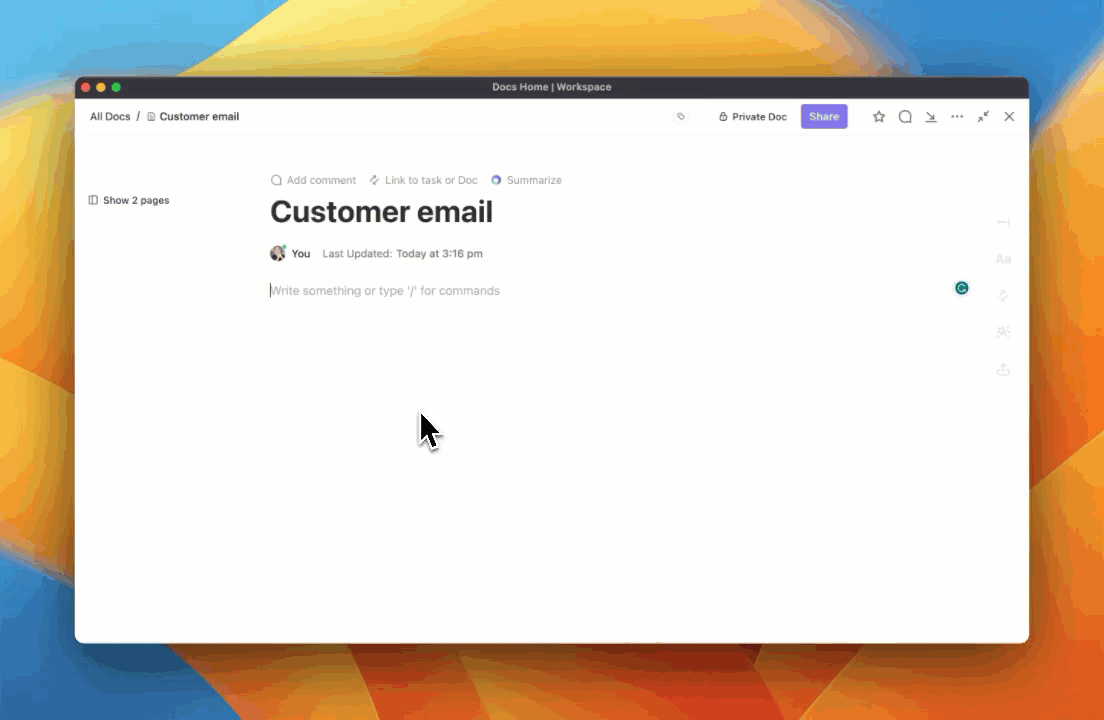
ClickUp has developed the world’s first neural network that seamlessly links tasks, documents, individuals, and all the knowledge within your organization using AI.
ClickUp Brain is seamlessly integrated into your workspace, bridging gaps and connecting dots across your work, communication, and knowledge.
With ClickUp’s AI Writer for Work, you can write high-quality content. For example, you can use it to write an email, a blog post, or a social media caption or to summarize a document, a comment, or a task.

You can also use this tool to respond to messages on your behalf or to edit a piece of writing.
It can also save you a lot of admin time after meetings; use AI Writer for Work’s transcription features to summarize the meeting quickly with key takeaways and action points. You can even translate these meeting notes into multiple languages.
You can also use it to create templates and tables to make your work easy.

ClickUp Docs, a document management tool, empowers you to create perfect documents or wikis. You can leverage features such as nested pages and styling options, embed bookmarks, add tables, images, and links, and format documents for various needs, from roadmaps to knowledge bases.
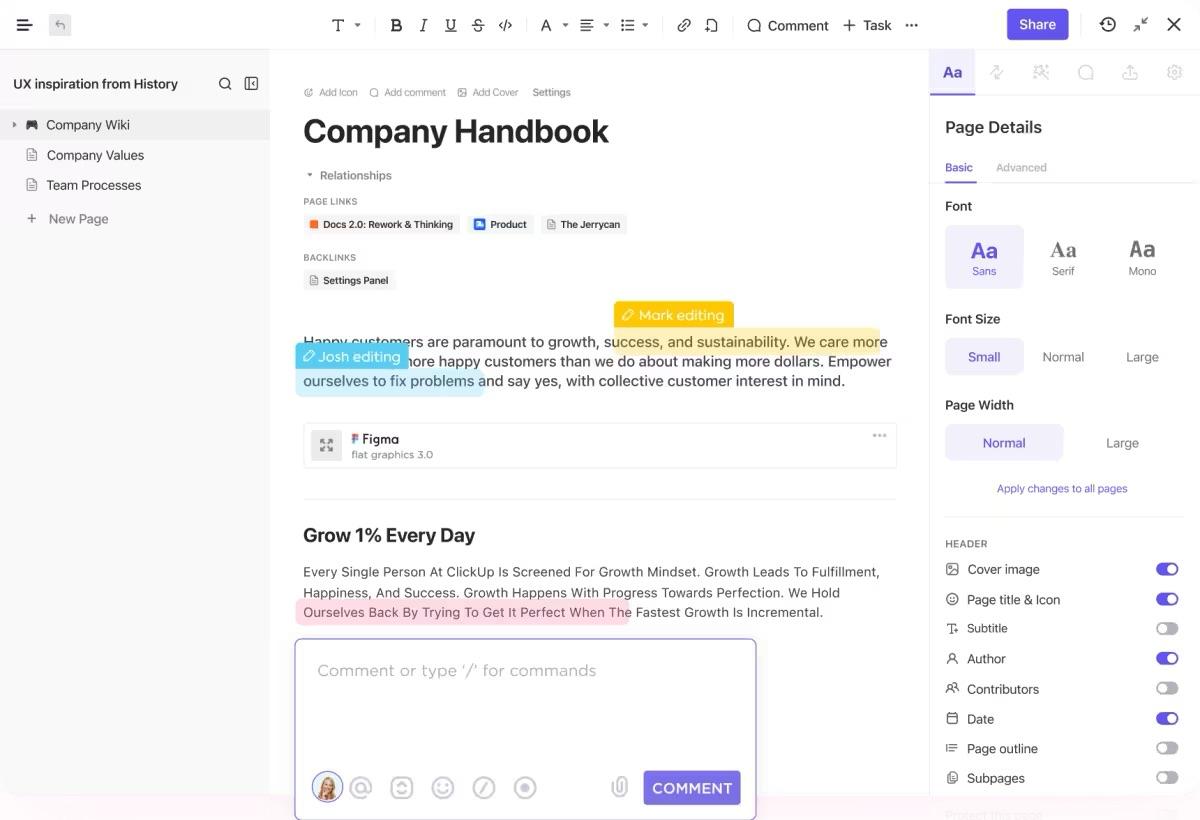
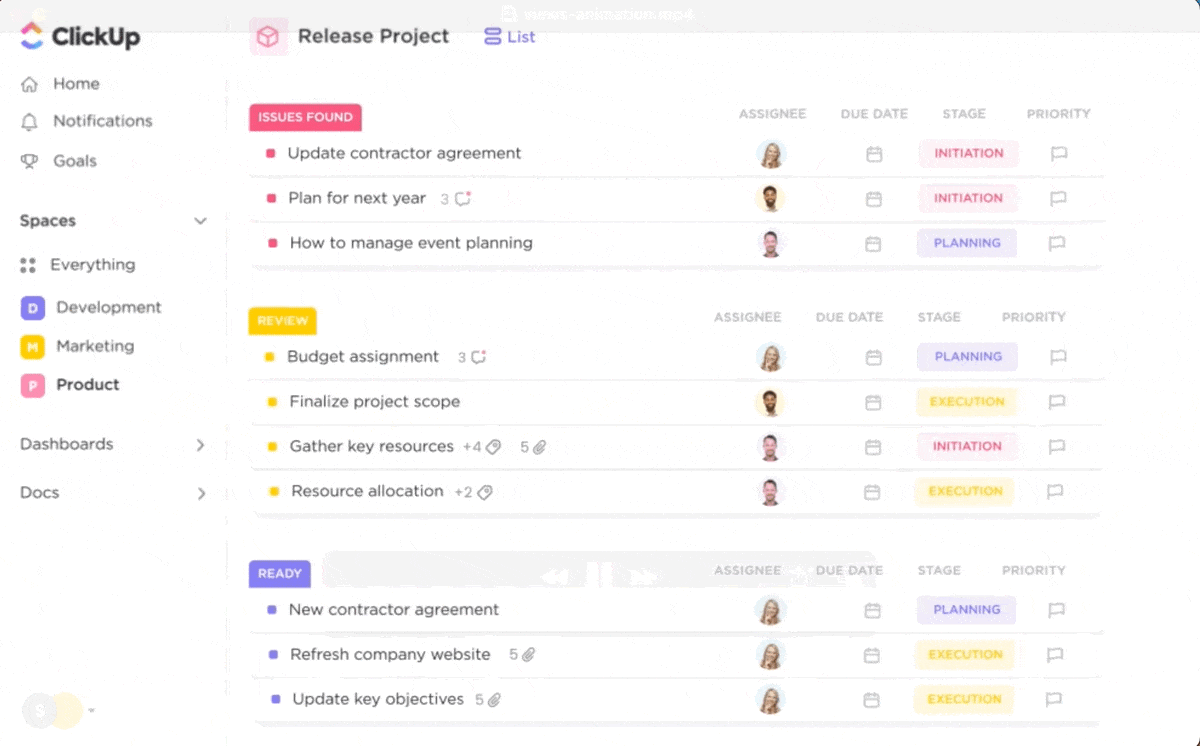
Streamline team collaboration with interconnected workflows, real-time dashboards, and more with ClickUp’s Project Management features
Speed up project plans and execution using ClickUp’s Project Management tool. Automatically create subtasks based on task descriptions, summarize comment threads, write project updates, and do much more with your ClickUp project manager.
We hope this Writesonic vs. ChatGPT comparison was helpful to you. Ultimately, choosing between the two tools depends on your specific needs and preferences.
Writesonic shines in content creation and copywriting, while ChatGPT excels in conversational abilities and language understanding.
Whether you need help writing content or engaging in dynamic conversations, both AI assistants bring distinct advantages.
But if you’re looking for more than just an AI writing tool, ClickUp is the perfect choice. It goes beyond writing and serves as a comprehensive content project management tool.
With ClickUp and its 1000+ integrations (Slack, Google Drive, Outlook, Zoom, etc.), you won’t need to juggle between different tools but can perform all tasks on one platform.
So what are you waiting for? Sign up to ClickUp for free today!
© 2025 ClickUp