

Looking for a Milanote alternative? No problem!
Milanote is a great note-taking tool for research, ideation, creative project collaboration, organization, mind-mapping, and diagramming.
Fans love Milanote’s free version and simple interface, but it’s not right for everyone. Thankfully, there are other fantastic options out there. We’ve compiled a list of the top 10 Milanote alternatives for 2024 to help you organize your creative projects.
Ready to explore some new note-taking tools? Let’s do it! ?
What Is Milanote?
Milanote is a popular digital note-taking app and collaboration tool that lets you organize ideas using large visual boards. It lets you and your team share sticky notes, to-do lists, links, files, images, and reminders.
Many Milanote users praise its advanced functionality, competitive pricing, and customization. It’s favored by designers, writers, and other creative professionals who need to capture their ideas, inspirations, and plans in a visual workspace. ?
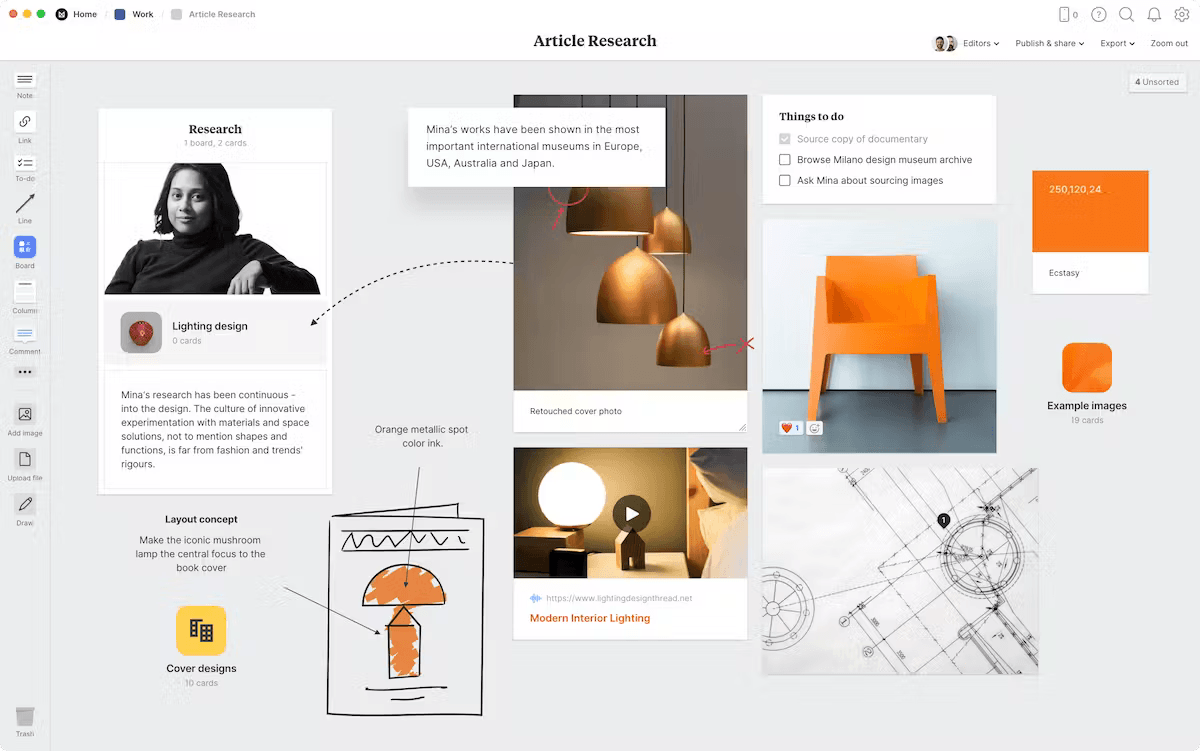
No tool is perfect for everyone, though, and Milanote is no exception. It’s great for visual brainstorming and organization, but some users need more features or a different layout to optimize their team’s workflow. And that’s okay!
What to look for in a Milanote alternative
If you’re hunting for a Milanote alternative, we bet you need some extra features in your note-taking tool. Here are a few things to keep in mind as you search for your next tool to keep your notes organized:
- Easy-view calendar: Many note-taking tools offer time-specific scheduling and calendar-based project management features
- Integrations: Several Milanote alternatives provide integrations with other popular tools to make your life easier
- Progress tracking: You’ll find several options for tracking completion rates, task statuses, and timelines—whether it’s for personal life or professional work
Of course, Milanote has some great functionality that you won’t want to lose! Here are a few features to keep in mind as you switch to a new tool:
- Elegant interface: Make sure your new tool has an interface that’s easy to use and understand
- Collaboration: Don’t sacrifice teamwork! Working together in real-time is crucial for creative teams with collaborative notes features
- Brainstorming: You’ll want a tool that’s flexible enough to allow for efficient brainstorming
- Customizable templates: Look for something with plenty of customizable templates to save time
- Manage projects: Organizing notes within your project management and collaboration software is essential for projects that require multiple users
Are you ready to take your task management to the next level? Get excited because we’ve got the inside scoop on the 10 best Milanote alternatives!
These tools will streamline your workflow and keep your team on track. Let’s dive in and see which is the perfect fit for you.
1. ClickUp
We’re all about user reviews, which is a big part of why we’ve given ClickUp the top spot. You don’t have to take our word for it, though. Just this year, ClickUp topped G2’s list of the Best Project Management Software Products for 2024! ? ?
ClickUp is a free project management software tool with everything you could ask for in a Milanote alternative.
Combine brainstorming with progress tracking using ClickUp Mind Maps. You’ll use project objectives and tasks to create visual step-by-step processes that bring your timeline to life. And our mind map templates make it easy to get the ball rolling.

Connect your team using ClickUp Whiteboards, which lets you see everyone’s activity whether you work side-by-side or countries apart. Everyone can add notes, put their creative ideas on the canvas, and brainstorm with real-time collaboration.
Manage your projects with a top-down view using the ClickUp Kanban board. Drag-and-drop features, task sorting, and filtering make our customizable Kanban system as agile as your team.
And don’t forget ClickUp Automations! You can customize pre-built Automations to fit your needs so you can put routine tasks on auto-pilot and let your team focus on the important stuff.
ClickUp best features
- Create beautiful wikis, Docs, and more using ClickUp Docs and connect them to workflows so you can execute ideas with your team
- Visualize, organize, and summarize your creative ideas using the customizable ClickUp Concept Map Template
- Take advantage of creative brief templates, habit tracker templates, and workflow templates to ensure your team stays on target
- Keep cross-platform teams on the same page with compatibility for Mac, iPhone, iPad, Linux, Windows, Android, and most browsers
- Integrate ClickUp with over 1,000 tools to make workflow management easier for everyone, including Dropbox, Slack, Asana, Trello, GitLab, and Outlook
- Customize the user interface and dashboards so your team members have everything they need at their fingertips
- Access all the features mentioned above without spending anything using the Free Forever plan
ClickUp limitations
- Some users report a learning curve with ClickUp’s features (solved with tons of free video tutorials!)
- Some features are only available on the browser and desktop apps (like its collaborative digital whiteboard)
ClickUp pricing
- Free Forever
- Unlimited: $7/month per use
- Business: $12/month per user
- Enterprise: Contact for pricing
- ClickUp Brain is available on all paid plans for $7 per Workspace member per month
ClickUp ratings and reviews
- G2: 4.7/5 (8,700+ reviews)
- Capterra: 4.7/5 (3,800+ reviews)
2. Evernote
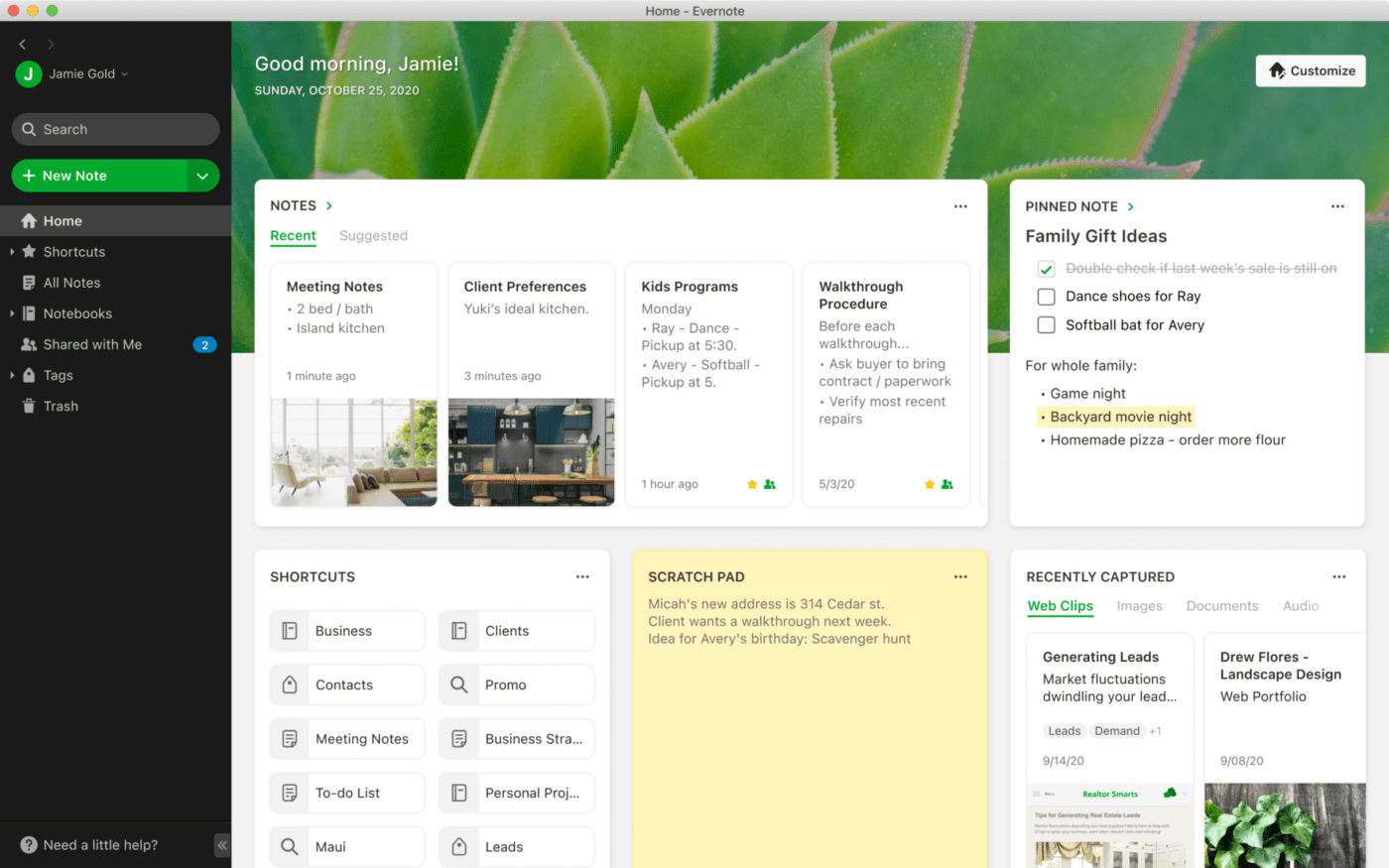
Evernote is a leading note-taking software that’s been around since 2008. This straightforward note-taking app set the standard for the industry alongside Microsoft OneNote. It’s popular with small teams who want to manage to-do lists, organize tasks, and (you guessed it) take notes.
Instead of a visual board like Milanote, Evernote uses notebooks and tags to organize your ideas and information. It’s been around for a while but has updated features like offline file access, dark mode, and handwritten note support. ✏️
Already tried it? There are many more Evernote alternatives for those wanting to check out other options.
Evernote best features
- Use specialized note-taking features like document scanning, web clipper, calendar integrations, and handwritten notes
- Organize your ideas and notes using tags that make it easy to search for the info you need
- Access basic features for individuals and small teams using the free version
- Work cross-platform with desktop and mobile apps compatible with Windows, iOS, and Android
Evernote limitations
- Document organization and formatting don’t offer as many features as some other note-taking tools
- Users report poor compatibility with other project management tools
- This Milanote alternative sends repetitive upsell messages to its free users and limits free users to 50 notebooks
Evernote pricing
- Free
- Personal: $14.99/month per user paid monthly
- Professional: $17.99/month per user paid monthly
Evernote ratings and reviews
- G2: 4.4/5 (2,000+ reviews)
- Capterra: 4.4/5 (8,000+ reviews)
3. Rodeo Drive
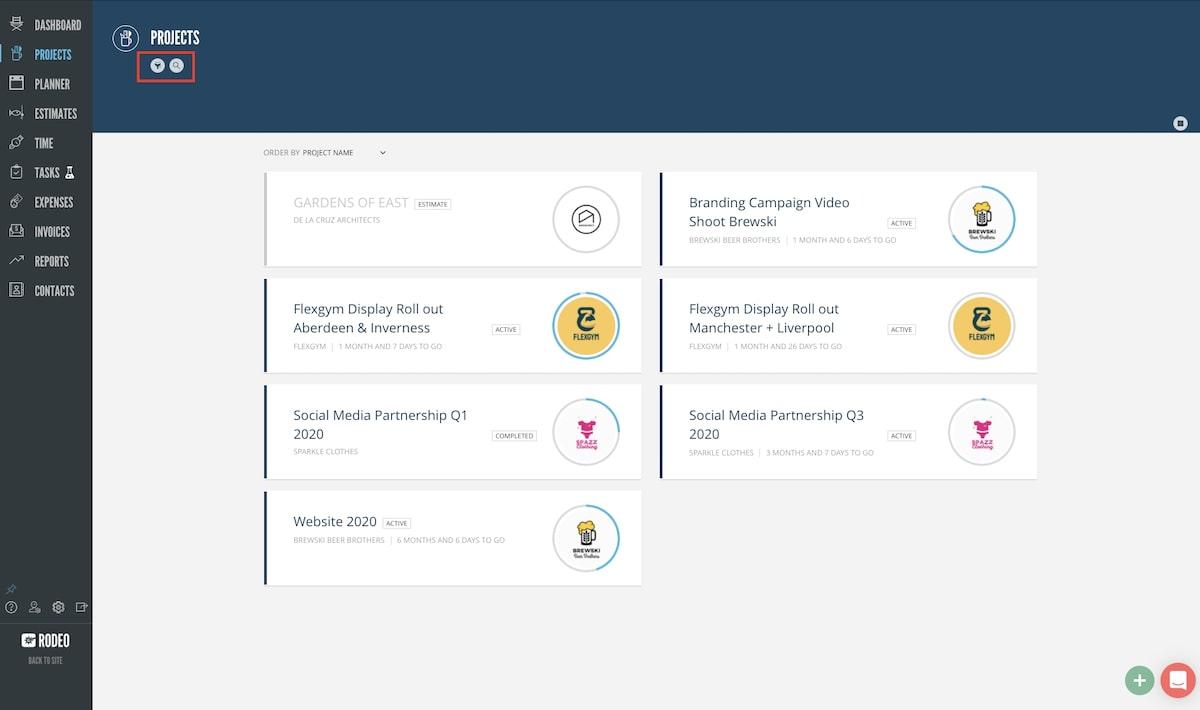
Rodeo Drive is a project management tool with multiple features that support creative teams. End fragmented workflows and guide your projects from beginning to end using one data-driven interface.
In contrast to Milanote’s free-form visual board, Rodeo Drive emphasizes organization and financial management. You can take notes on your projects, manage your team’s workload with accurate task scheduling, and use calendar-based project management to keep everyone on the same page.
Rodeo Drive best features
- Streamline team collaboration and project management with straightforward task assignment features, project timelines, and simple note-taking app
- Get insights on your projects using the reporting function to oversee tracked time and team performance
- Integrate with QuickBooks and Xero to streamline your bookkeeping process
- Take advantage of the budgeting and financial reporting features to monitor the financial health of your projects throughout their lifecycles
Rodeo Drive limitations
- The free plan is limited to 10 users and lacks access to some advanced features
- Some users report a lack of features compared to other note-keeping apps
Rodeo Drive pricing
- Free
- Achiever: $14.99/month per user paid monthly
Rodeo Drive ratings and reviews
- G2: 4.5/5 (4+ reviews)
- Capterra: 4.7/5 (3+ reviews)
4. Miro
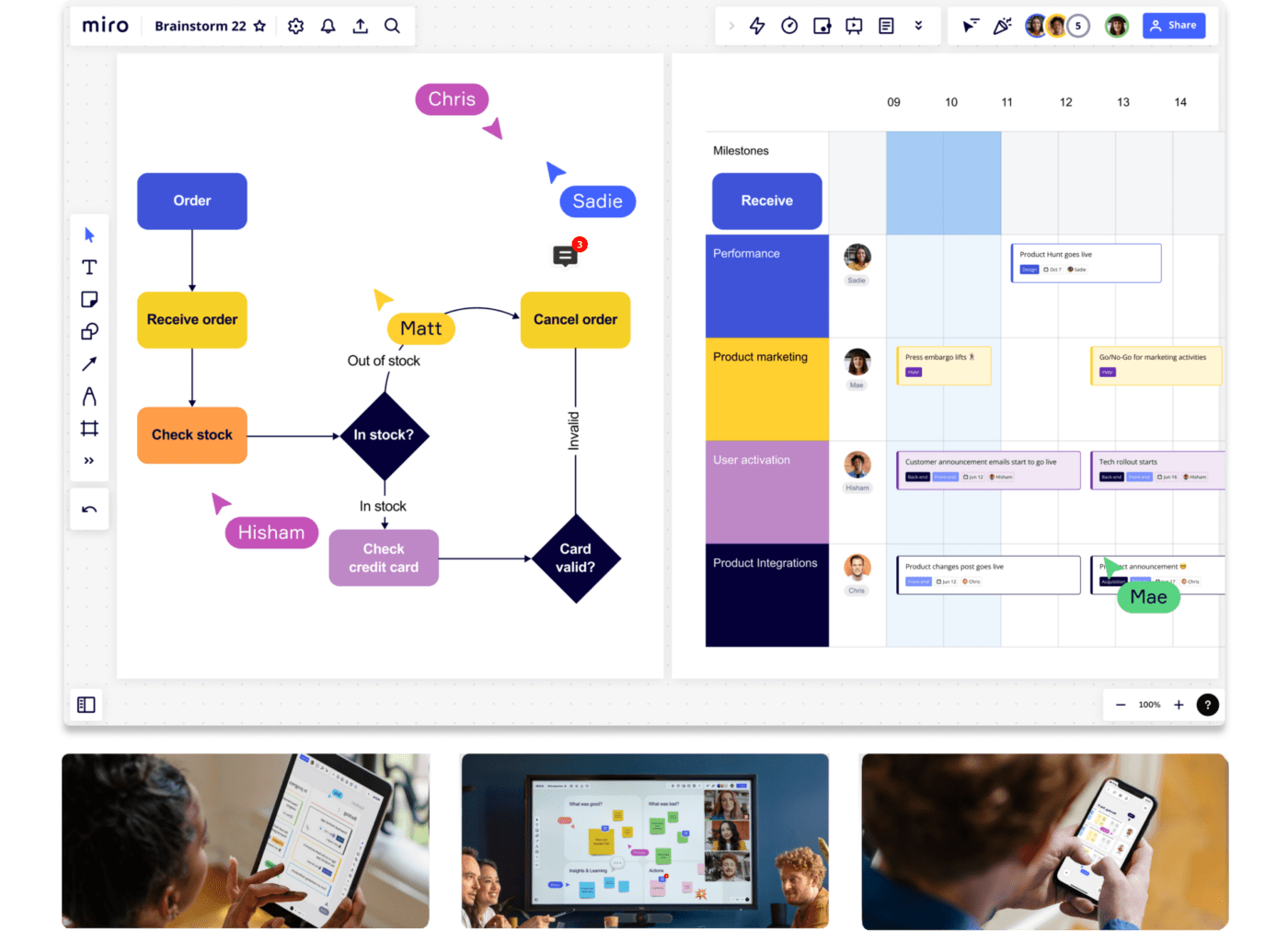
Miro is a mind-mapping tool for teams who want to capture, structure, and organize their ideas. Facilitate smooth collaboration using chat and commenting, auto-organize mind maps with a single click, and add content to an infinite canvas to illustrate your ideas.
As a super-flexible Milanote alternative, Miro shines with features like screen sharing, presentation mode, and team conferencing. It boasts a library of user-friendly templates to help smooth out the learning curve regardless of what project you’re working on.
For those who’ve already tried this one, there are lots of Miro alternatives—you have options!
Miro best features
- Use the whiteboard for creative brainstorming, the mind map to capture ideas, and the planning board to create a visual representation of each project
- Import Microsoft Excel and Google Sheets spreadsheets with the click of a button, thanks to Miro’s integrations
- Use the social media calendar template to track your campaign ideas, make notes on projects, and keep your team on track across all your social profiles
- Create custom tools and plugins using HTML, JavaScript, and CSS
Miro limitations
- The free plan is limited to a single workspace, which some teams with multiple users find too limiting
- Some users report bugs with the text editor and drag-and-drop functions, plus a need for Markdown support in the notes app
Miro pricing
- Free
- Starter: $10/month per user paid monthly
- Business: $20/month per user paid monthly
- Enterprise: Contact for pricing
Miro ratings and reviews
- G2: 4.8/5 (5,100+ reviews)
- Capterra: 4.7/5 (1,300+ reviews)
5. Notion
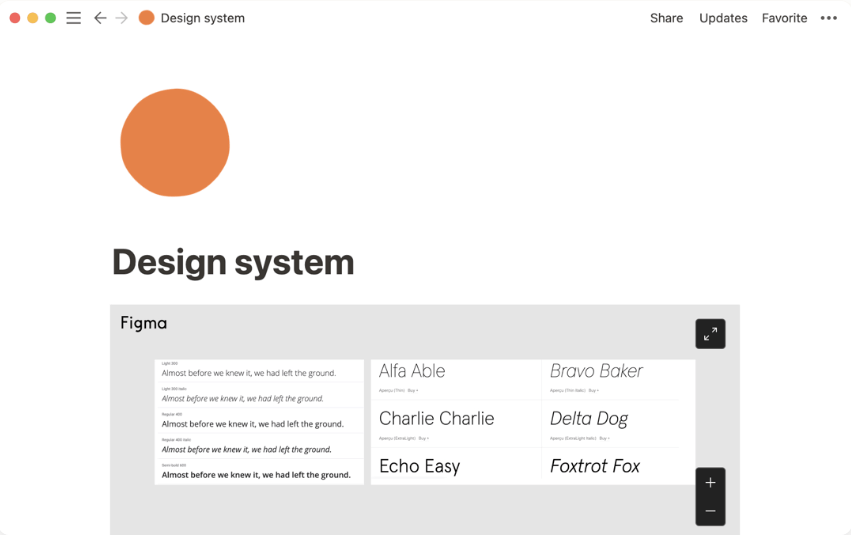
Notion is a sleek workspace for collaboration, note-taking, and to-do lists. Teams use it to organize tasks into Kanban boards, calendar views, and tables. This task management software connects flexible notes, to-do lists, and wikis, keeping team members informed and connected.
As another great Milanote alternative, Notion unifies several tools in a single dashboard with a simple layout while providing additional features like spreadsheets. Its block-based structure lets you create custom databases, pages, and more to meet project management needs.
There are tons of Notion alternatives if you’ve already tried this one. ?
Notion best features
- Keep your team’s brainstorming sessions and creative ideas presentable with a simple grammar check feature
- Use Notion API to integrate your pages and databases with the tools your team already uses for complete versatility
- Design custom collaborative spaces, project timelines, Kanban boards, calendars, and task lists that have everything you need
- Work with cross-platform teams using a simplified dashboard that keeps everyone on the same page
Notion limitations
- Some users report lengthy onboarding time and the need for more setup than other project management tools
- Some reviews mention that the user interface for the mobile app is confusing or difficult to navigate
Notion pricing
- Free
- Plus: $10/month per user paid monthly
- Business: $18/month per user paid monthly
- Enterprise: Contact for pricing
Notion ratings and reviews
- G2: 4.7/5 (4,700+ reviews)
- Capterra: 4.7/5 (1,800+ reviews)
6. Asana
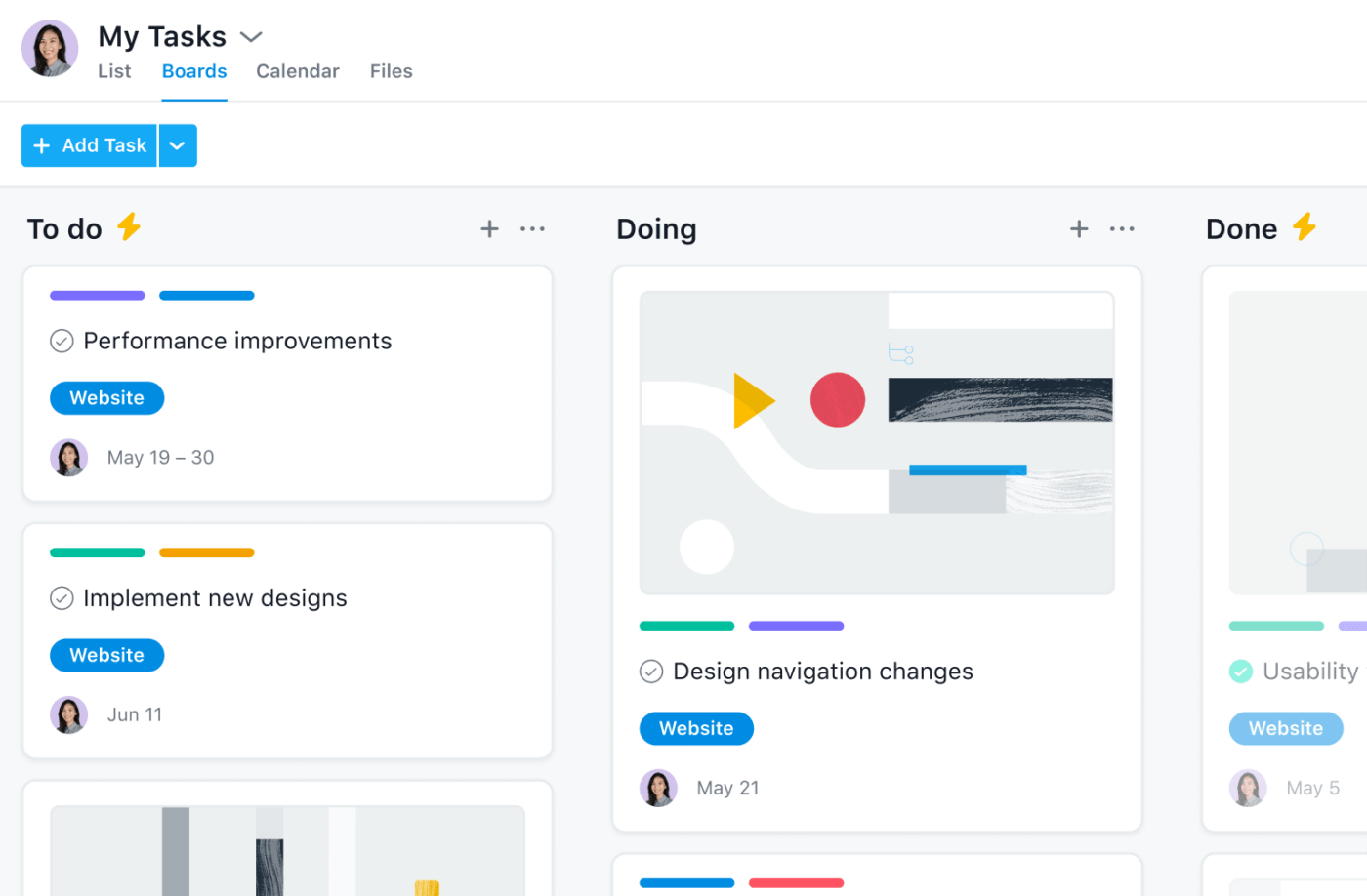
Asana is a leading work and project management tool that helps teams of all sizes execute their ideas and stay on deadline. It excels in to-do list management with fantastic progress tracking for tasks. The user-friendly interface lets users change views, prioritize tasks, and take project-specific notes.
Asana might be the way to go if you’re looking for a more organized Milanote alternative and are okay with losing the free-form brainstorming feature. Use its project milestones, custom fields, and task dependencies to make life easier for your whole team.
Are you already familiar with Asana? You can choose from several other Asana alternatives to find a better fit.
Asana best features
- Keep track of project progress, notify all members of your team when tasks are updated, and leave comments with @ mentions for real-time communication
- Get to work faster thanks to the clean interface that minimizes the learning curve for team members
- Choose between Board, List, or Timeline views to visually organize your project in a way that works for you
- Use automations to handle the small things and save your team members time
Asana limitations
- Some teams report a lack of customization features for the dashboard and project tracking features
- Some reviews mention a lack of advanced features and flexibility using the free plan (across multiple devices)
Asana pricing
- Basic: Free
- Premium: $13.49/month per user paid monthly
- Business: $30.49/month per user paid monthly
- Enterprise: Contact for pricing
Asana ratings and reviews
- G2: 4.3/5 (9,400+ reviews)
- Capterra: 4.5/5 (12,000+ reviews)
7. Google Keep
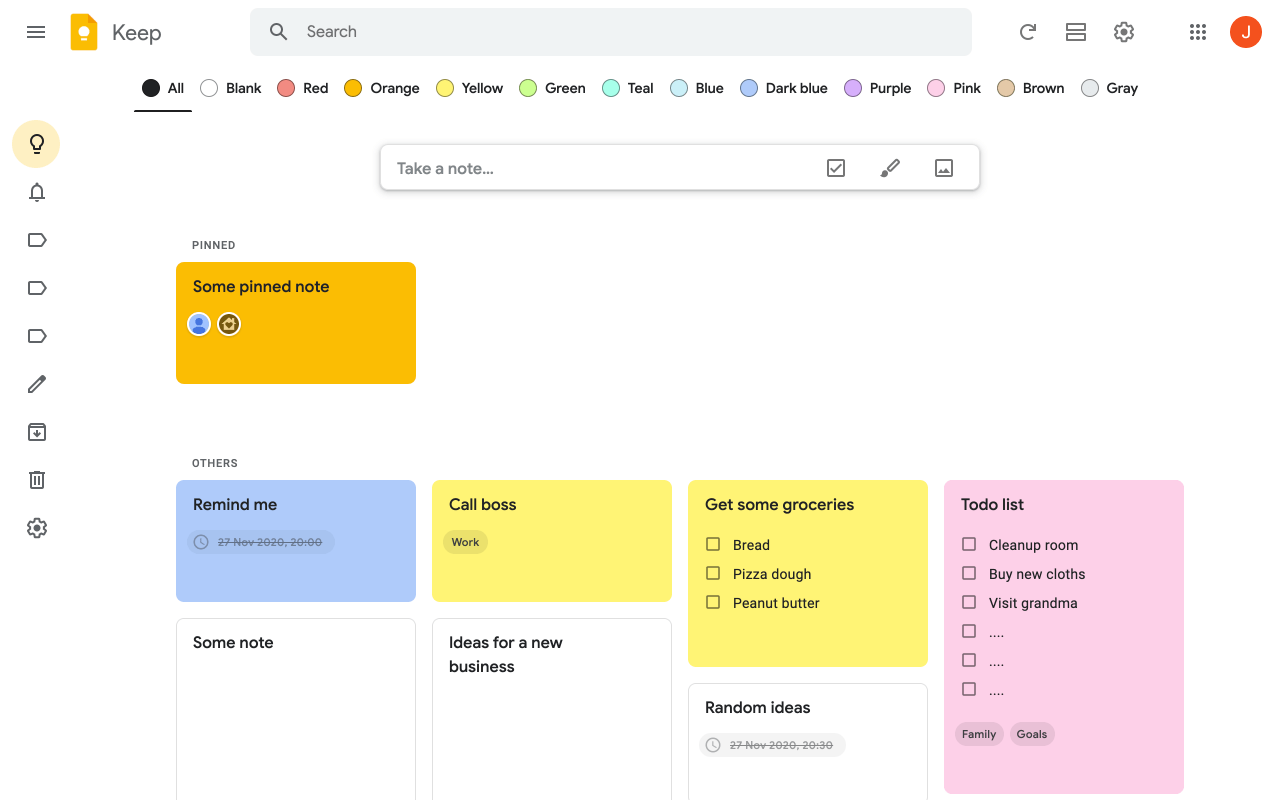
Google Keep is a personal note-taking app designed for consumers more than collaborative teams. It’s an ideal option for organizing your thoughts and taking notes on the fly. Customize the interface, add images, and use the unlimited storage space for all your ideas.
You can use Google Keep for free to track your personal notes, brilliant ideas, and thoughts. This is the Milanote alternative for those who aren’t using the collaboration features and don’t need project management features. ?
Google Keep best features
- Use Google Keep on Android, iOS, and Chrome for easy note-taking no matter where you are
- Enjoy free access to all note-taking features; all you need is a Gmail account
- Save your files to Google Drive with the click of a button for more convenient access to your notes
- Take quick and easy notes while you browse the web, saving time and keeping your ideas organized
Google Keep limitations
- Keep notes are not available offline unless you’re using a Chromebook
- Not designed for collaboration, remote work, or project management
Google Keep pricing
- Free
Google Keep ratings and reviews
- G2: N/A
- Capterra: 4.7/5 (150+ reviews)
8. Nuclino
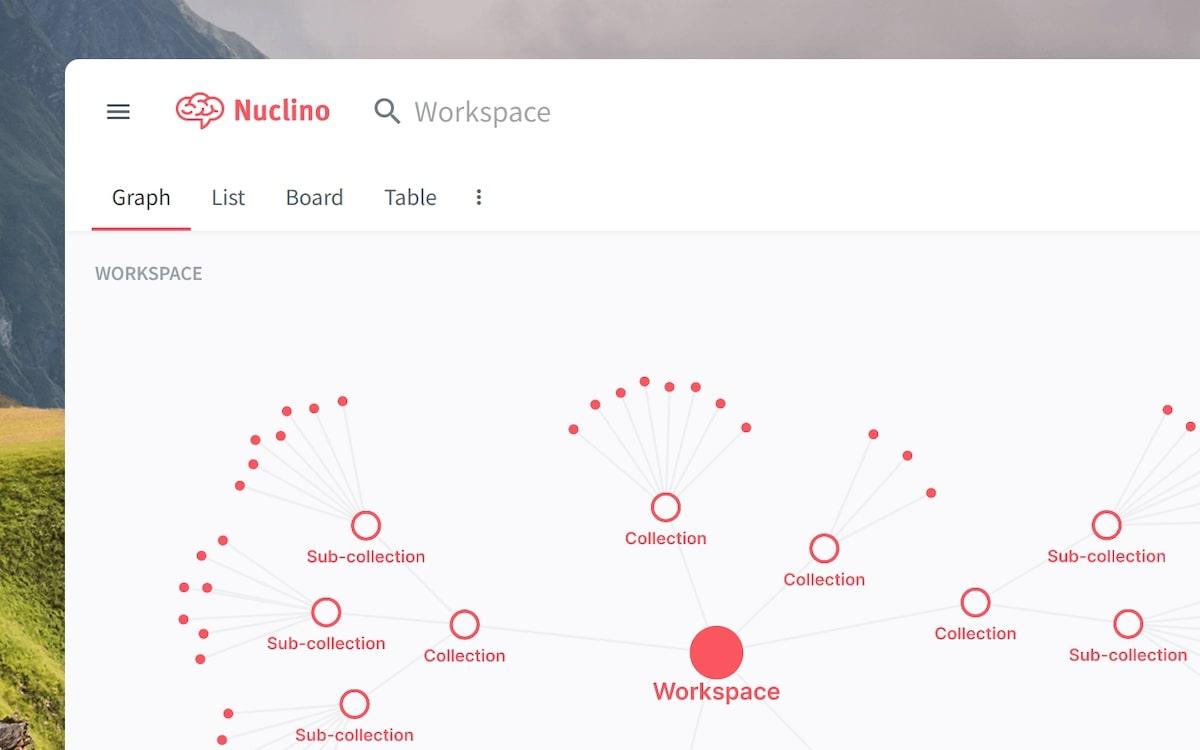
Nuclino is a collaborative workspace with a lightweight user interface to help your team stay focused. It provides a fast search feature and allows users to unify all their projects, knowledge, and docs on one platform.
Nuclino emphasizes the essentials with a view for every workflow. It might lack some advanced functionality present with other Milanote alternatives on this list, but it executes the features it does include beautifully.
Nuclino best features
- Switch between list, board, table, and graph views to change how you visually explore your team’s ideas and knowledge
- Collaborate with team members from around the world in real-time using a fast, reliable platform
- Minimize context switching and say goodbye to the chaos of managing folders and files by keeping everything in a collaborative workspace shared by your team
- Work with cross-platform team members on Windows, macOS, Linux, iOS, and Android devices
Nuclino limitations
- Some reviews mention a lack of integration with existing project management tools
- It may not be helpful for large databases and teams based on customer reviews
Nuclino pricing
- Free
- Standard: $5/month per user paid monthly
- Premium: $10/month per user paid monthly
Nuclino ratings and reviews
- G2: 4.7/5 (20+ reviews)
- Capterra: 4.8/5 (60+ reviews)
Bonus: Checkout the top 10 Nuclino Alternatives and Competitors
9. Roam Research
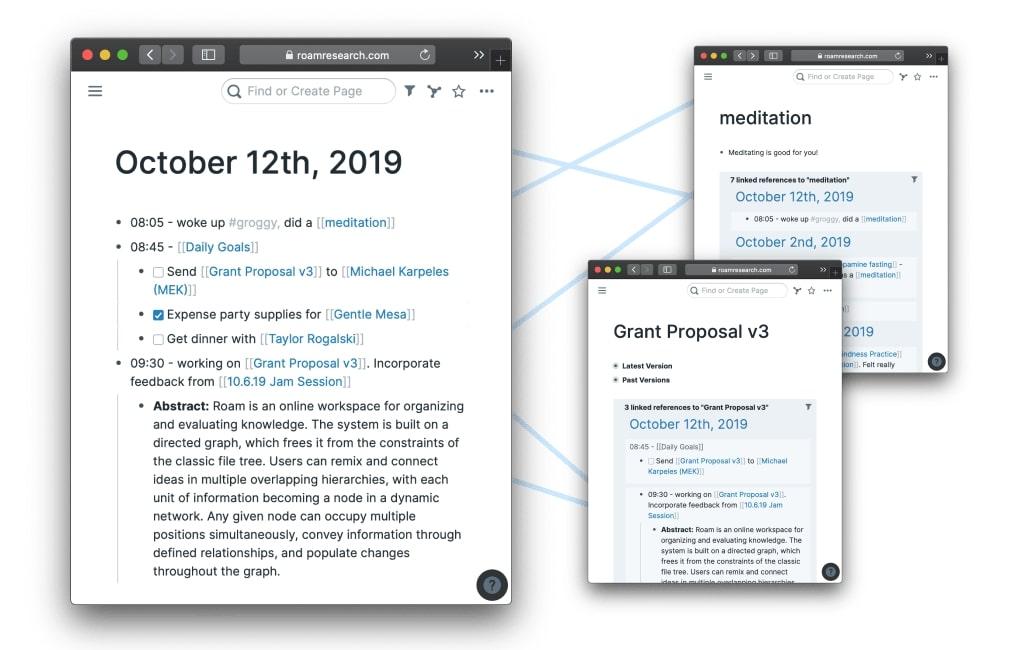
Roam Research is a cloud-based note-taking tool that keeps research and documents organized. Create bullet notes, link your notes, auto-save your work, and keep your notes in a side tab for quick reference while researching on the web.
Roam functions as a wiki with auto backlinks, so users can connect their notes and ideas using overlapping hierarchies. Use it for collaborative knowledge management within remote teams so everyone can share their ideas, organize their thoughts, and be more productive.
Roam best features
- Switch between functionalities like project management, progressive summarization, and bullet journaling for the perfect format every time
- Keep track of your research with bi-directional links, backlinked tags, and individual pages
- Create an interconnected network of knowledge that your team can contribute to and rely on across all your projects
- Work with cross-platform teams using an online workspace that anyone can access
Roam limitations
- The simple interface might hinder functionality for some teams based on user reviews
- There’s no free version, and some reviews mention frustration with a lack of pricing transparency
Roam pricing
- Pro: $15/month per user paid monthly
Roam ratings and reviews
- G2: N/A
- Capterra: 4.4/5 (15+ reviews)
10. Trello

Trello is one of the top Kanban tools out there, thanks to its user-friendly interface. It lacks the flexibility of Milanote, but many users find that this more rigid structure often makes it easier to keep their work organized.
Choose from Trello’s extensive library of Power-ups (aka plugins) to add features and integrations you need for each project or team. Even without Power-ups, Trello makes it easy to visualize your to-do list, manage upcoming tasks, and create custom boards and cards to track due dates, project details, and files. ?
Have you already tried Trello? You have several awesome Trello alternatives to choose from.
Trello best features
- Switch between board, calendar, dashboard, timeline, table, map, and workspace views to get a new perspective on your project
- Get a top-down view of your project using a Kanban board framework to track progress from every angle
- Keep your work organized using boards and cards that your entire team can access, share, update, and comment on
- Take advantage of over 200 integrations to bring everything together in one simple workspace
Trello limitations
- The lack of additional project management features like reports and analytics hinders some projects, according to reviews
- Some Power-ups are not available for free users
Trello pricing
- Free
- Standard: $6/month per user paid monthly
- Premium: $12.50/month per user paid monthly
- Enterprise: $17.50+/month per user paid annually
Trello ratings and reviews
- G2: 4.4/5 (13,000+ reviews)
- Capterra: 4.5/5 (22,000+ reviews)
Take Your Project Management to the Next Level
There you have it—10 fantastic Milanote alternatives to level up your project management game. You deserve a tool that lets you organize your tasks with ease and achieve your goals like the pro you are. ?
So what are you waiting for? Take your project management to the next level without spending a dime. Sign up for ClickUp now!




