Are you gearing up for the presentation of your life? Or maybe you’re tired of spending hours designing presentations and just need a better platform.
The solution: artificial intelligence (AI) presentation tools.
No matter how you slice it, AI tools save a lot of time in helping create visually appealing presentations—and it doesn’t hurt that many of them churn out stunning, professional-quality slides in mere minutes. ✨
Tome AI is a popular option for presentation templates powered by AI, but it isn’t right for everyone. In this guide, we’ll show you how to discover the best alternatives to Tome AI, plus a list of our favorite Tome AI alternatives.
What Is Tome AI and How Does Presentation AI Work?
Tome AI is more than your run-of-the-mill PowerPoint (PPT) presentation software. It bills itself as an alternative to “decks, docs, and splash pages.” Think of it as a shareable multimedia platform that leverages AI to generate engaging and professional presentations.
While Tome AI is a popular solution, it certainly isn’t the only option on the market. Plenty of platforms leverage presentation AI to:
- Automate slide creation: Just prompt the AI with a few cues and it will suggest layouts, designs, and visual elements that best fit your presentation goals
- Creative generation: Who has time to make custom graphics? Visual AI tools create high-quality custom images in seconds (with the right AI prompts, of course)
- Optimize content: If you have an existing slide deck, some AI tools will analyze it and offer suggestions to make it even better (that’s the magic of coding and language models!)
- Adapt to audience and tone: Not sure if your presentation has the right tone? AI tools analyze your presentation layout and content to suggest tweaks that will resonate better with your audience
If you’re not sold on Tome AI, don’t worry—there are dozens of Tome AI alternatives out there to choose from.
How to choose between the best Tome AI alternatives for your presentations
AI is everywhere. How can you choose the right Tome AI alternative to create professional presentations? And, which of them is the best AI presentation maker to create stunning decks?
You’re free to pick the one you love most, but be sure to choose a presentation tool that ticks these boxes, at a minimum:
- Layout automation and design: It takes a lot of time to choose presentation layouts, design slides, and the perfect font. The best Tome alternatives will automate the layout and design for each slide
- Graphics creation: AI tools like Midjourney generate images from simple chat prompts. Other tools will even make infographics and animations. These typically take a lot of time to create, so the better your AI tool can handle visuals, the more time you’ll save ⏱️
- Content creation: We know you’re a savvy writer, but content creation takes time—and that’s something in short supply. Look for an AI presentation tool that helps you outline, write, and optimize presentation copy in minutes
- Integrations: Shouldn’t AI make your life easier? Look for a solution that integrates with the tech stack you’re already using to streamline your workflow and finally get ahead of your to-do list ✅
8 Best Tome AI Alternatives
Looking for a few alternatives to Tome AI? These are our top eight picks—plus one unexpected bonus contender—for creating presentations that pop.
1. Gamma App
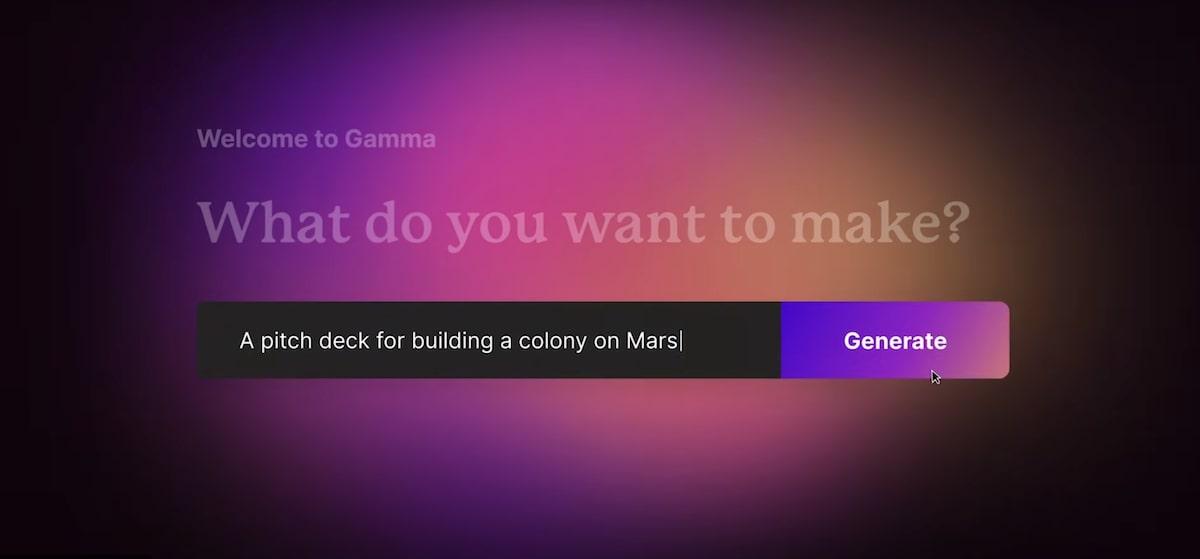
Gamma bills itself as a different type of presentation AI. You don’t have to do any formatting or design work—simply prompt the AI and Gamma takes care of the rest.
If you need a little inspiration, check out Gamma’s ready-made templates. Only 20 are available, but they should give you a good enough starting point to prompt the AI tool and create an all-star presentation. ⭐
Gamma best features:
- Gamma offers a unique chat-powered, hands-free platform
- Generate documents, pitch decks, and even landing pages
- Restyle an entire project in a single click
Gamma limitations:
- Some users say they would like a few more themes
- Other people say the text-only prompts aren’t quite there, so they still had to do some manual design work
Gamma pricing:
- Free
- Plus: $8/month per user, billed annually
- Pro: $16/month per user, billed annually
Gamma ratings and reviews:
- G2: N/A
- Capterra: N/A
2. Beautiful.ai
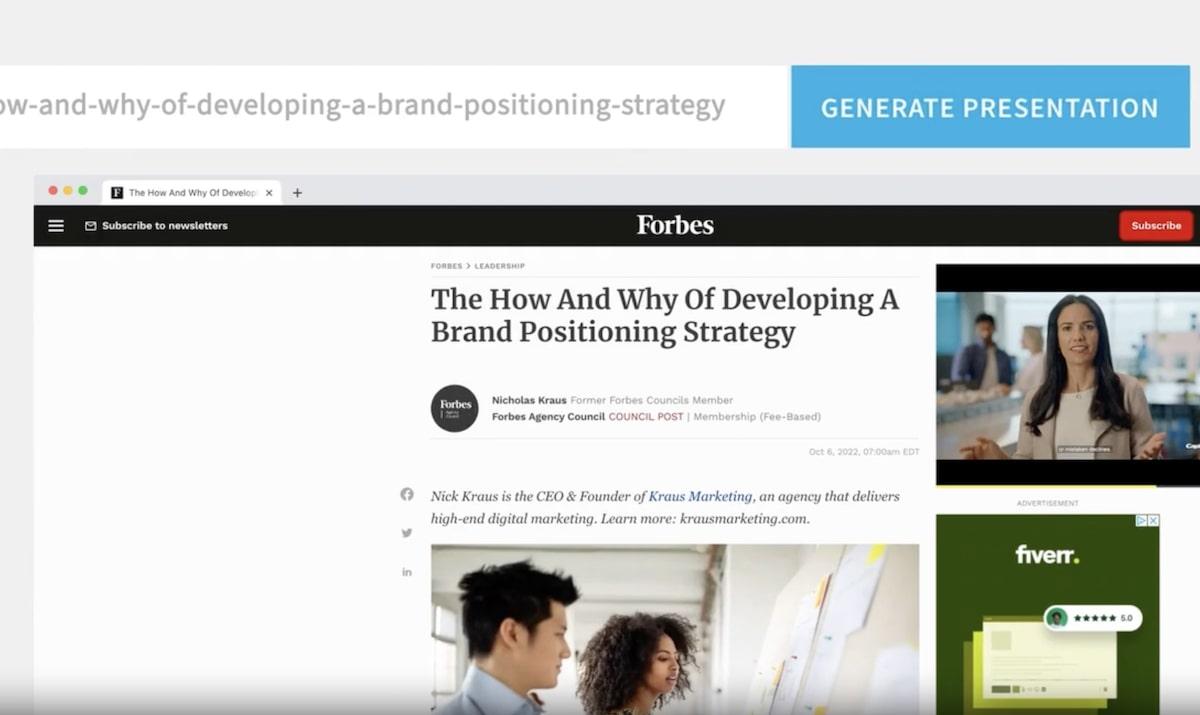
Beautiful.ai is a generative AI platform that specializes in presentations and pitch decks. It includes a ton of templates for graphics, lists, slides, and visuals so you can create a custom-tailored AI deck in minutes.
This Tome AI alternative offers options for individual users and teams, making it ideal for both startups and small businesses with several employees.
Beautiful.ai best features:
- Build slides, brainstorm ideas, and generate text and images with DesignerBot
- Attach text-based documents to give DesignerBot more context
- Summarize long transcripts into a few bullet points in a flash
Beautiful.ai limitations:
- Some people had trouble canceling their free trials and were charged anyway
- Other users wish there was a way to import PowerPoint slides or complete Google Slides presentations into Beautiful.ai
Beautiful.ai pricing:
- Pro: $12/month, billed annually
- Team: $40/month per user, billed annually
- Enterprise: Contact for pricing
Beautiful.ai ratings and reviews:
- G2: 4.7/5 (160+ reviews)
- Capterra: 4.6/5 (70+ reviews)
3. Simplified
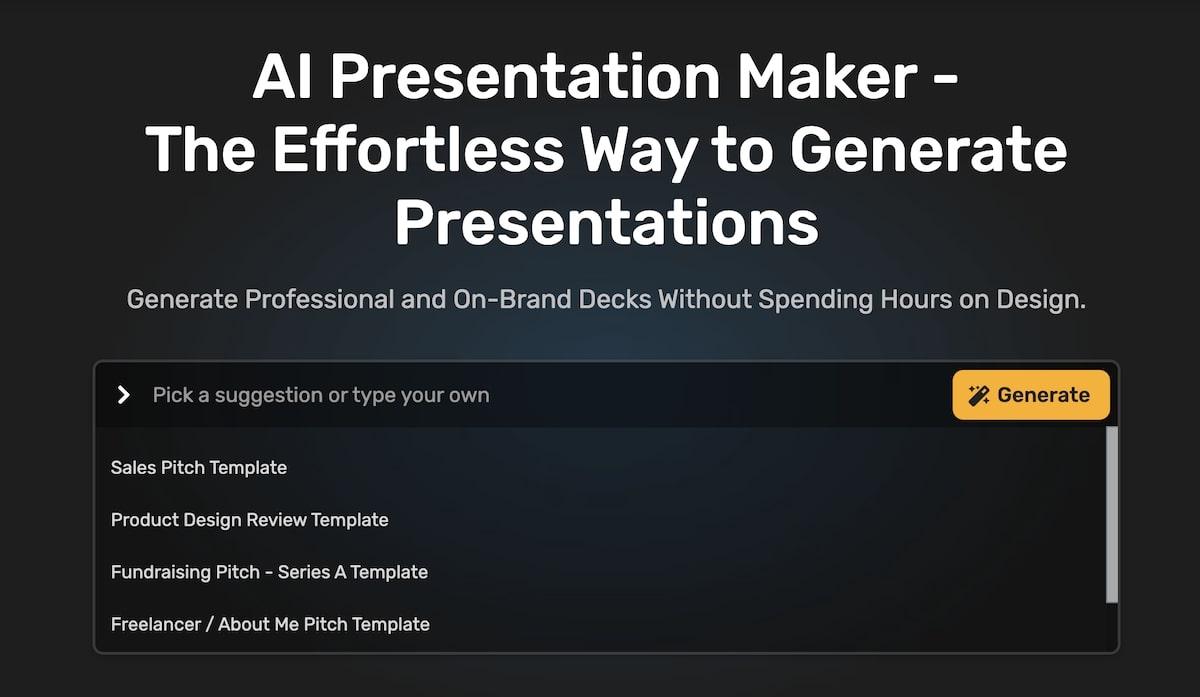
Simplified is a solid AI presentation tool that builds professional decks in minutes. But we love this Tome alternative because it offers way more than just presentation slides.
This AI platform includes graphic design tools, an AI content writer, a video editor and animator, and even a social media management tool.
It’s got a little bit of everything, so if that’s what you’re going for, simplify everything with Simplified.
Simplified best features:
- Create e-commerce pages, presentation decks, social media posts, and more with the power of AI
- Generate presentations with images, copy, and layouts in seconds
- Customize the font, color, images, and audio to your liking
Simplified limitations:
- Some Simplified tools have strict character limits
- Some users wish Simplified had more templates
Simplified pricing:
- Design Free
- Design Pro: $6/month for one seat
- Design Business: $10/month for five seats
- Enterprise: Contact for pricing
Simplified ratings and reviews:
- G2: 4.6/5 (1,800+ reviews)
- Capterra: 4.7/5 (160+ reviews)
4. SlidesAI
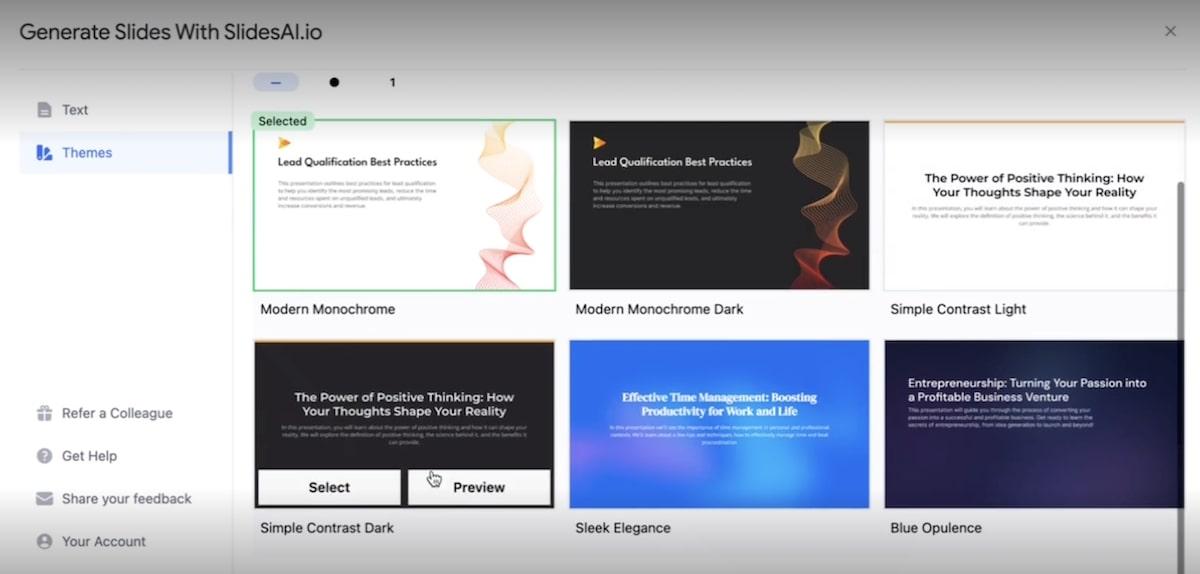
Do you use Google Slides? If so, you’ll be glad to know SlidesAI integrates with it beautifully. That means it’s a cinch to generate AI-powered slides in seconds without leaving your Google account.
And don’t worry, PowerPoint users. SlidesAI will soon roll out for Microsoft!
SlidesAI best features:
- Generate presentations with a simple text prompt
- Some beta users have access to the “Topic to Presentation” functionality, where you simply provide a topic and SlidesAI takes care of the rest
- Create presentations in English and 100 other languages
SlidesAI limitations:
- SlidesAI is currently only for Google Slides
- Some users say SlidesAI struggles to generate quality images
SlidesAI pricing:
- Basic: Free
- Pro: $10/month
- Premium: $20/month
SlidesAI ratings and reviews:
- G2: N/A
- Capterra: N/A
5. Canva
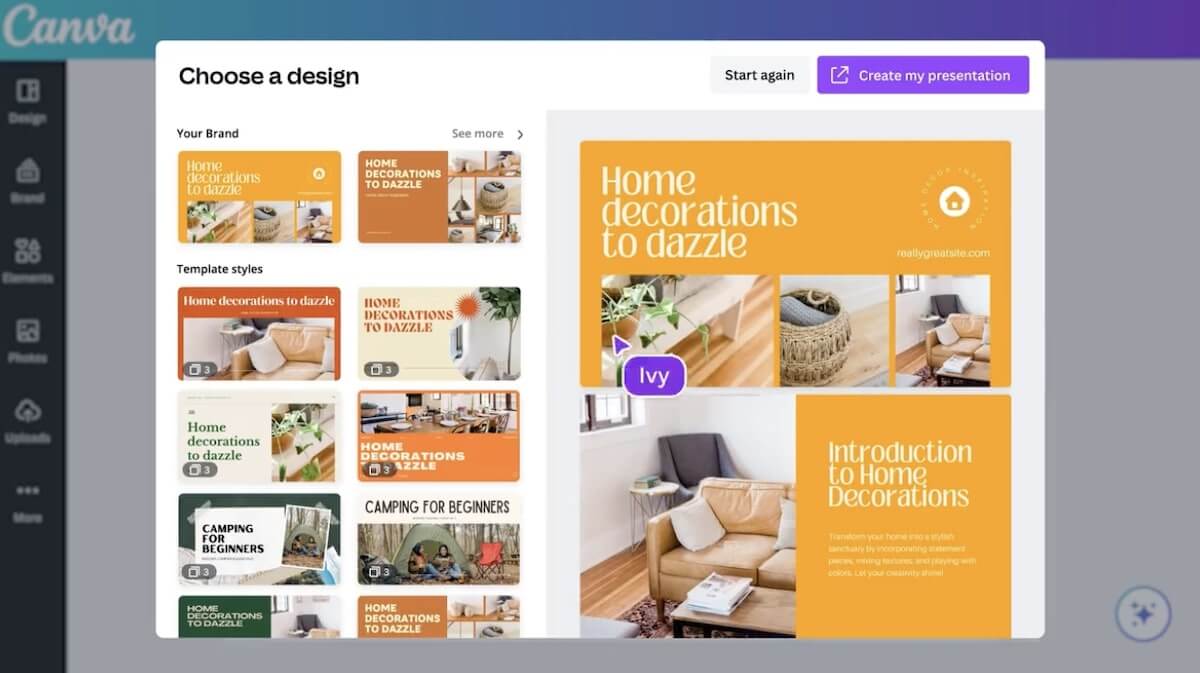
Canva is a graphic design tool that hardly needs an introduction. But did you know that this popular platform is also a smart Tome AI alternative?
Canva’s beta Magic Design feature is a free AI tool that pulls inspiration from smart templates and customizes them based on your prompts.
Either start from a blank Presentation or upload your own media, enter a prompt, and you’re off to the races.
Canva best features:
- Create your own templates to use again and again
- Canva’s AI image generator creates unique images for your presentation
- Type in a content idea, and Magic Design will use AI to populate the slides with images and text
Canva limitations:
- Magic Design is currently a beta feature
- Some of the images generated by Canva are “nightmare fuel,” so vet all images carefully
Canva pricing:
- Free
- Pro: $119.99/user per year
- Teams: $300/year per team of five people
Canva ratings and reviews:
- G2: 4.7/5 (4,200+ reviews)
- Capterra: 4.7/5 (11,380+ reviews)
6. Decktopus
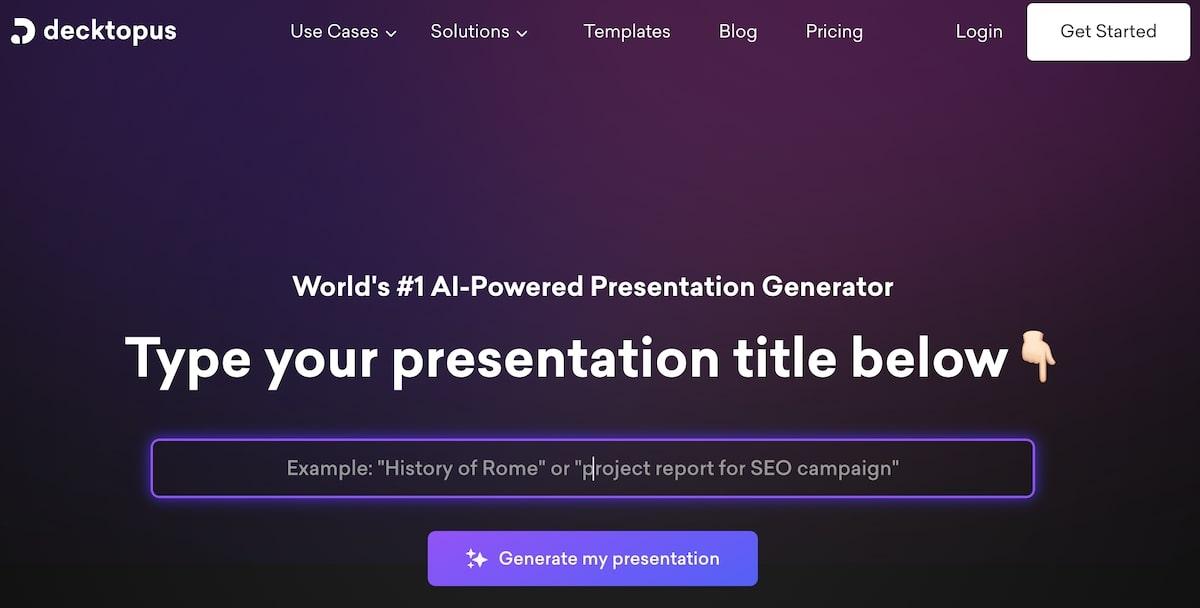
The adorably-named Decktopus tool is a Tome alternative that can generate a presentation with just a title. Of course, you may want to offer more context. But Decktopus can work with as much or as little as you’re willing to throw at it.
Decktopus best features:
- Customize presentations with themes, fonts, and colors that fit your brand
- Instantly browse for images in the Decktopus Image & Icon Finder tool
- Track all presentation notes in the Slide Notes Maker tool
Decktopus limitations:
- Some features are exclusive to the Pro plan and aren’t available on the Business plan
- Some users say they wish Decktopus offered more layouts
Decktopus pricing:
- Pro AI: $7.99/month per user
- Business AI: $29.99/month per user
Decktopus ratings and reviews:
- G2: 4.7/5 (50+ reviews)
- Capterra: 4.7/5 (50+ reviews)
7. ChatGPT
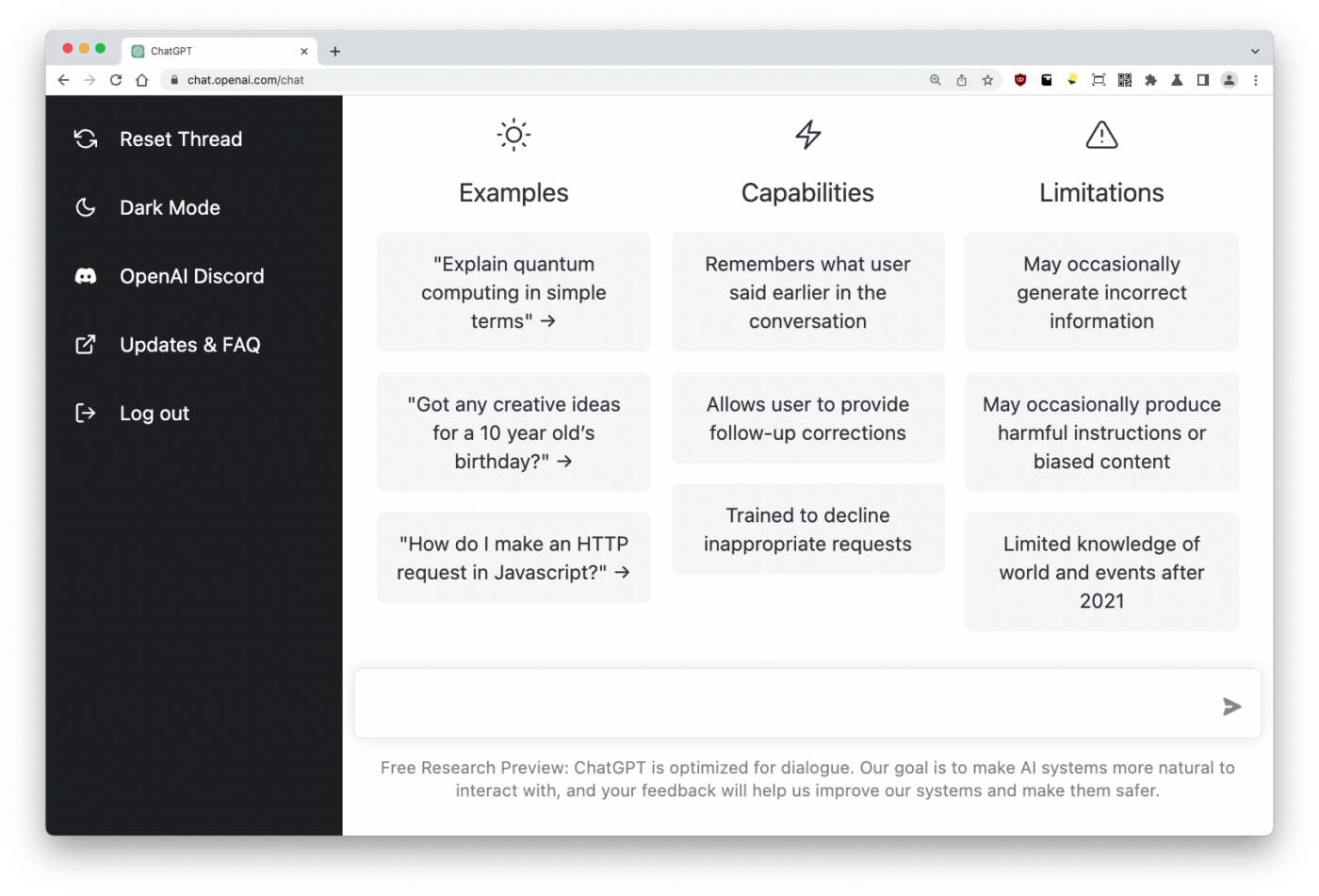
OpenAI’s ChatGPT turned the world on its head in 2022, leading to the widespread adoption of AI tools. Today, you can use GPT-3 for free to generate ideas and copy for your presentations.
Now, will ChatGPT generate images and slides for you? No.
But it can help you come up with outlines, presentation titles, and talking points.
If you’re OK with using a template from another site and need help with the meat and potatoes of what you want to say, ChatGPT is a great option.
ChatGPT best features:
- Generate slide titles, outlines, talking points, and more with the simple chatbot interface
- Ask for advice on your presentation outfits—we hear ChatGPT has a shockingly good sense of style for a robot
- Assess your text’s SEO strength
ChatGPT limitations:
- You need to create your own visuals and slide decks
- ChatGPT occasionally crashes and experiences delays
ChatGPT pricing:
- Free
- Plus: $20/month per user
ChatGPT ratings and reviews:
- G2: 4.7/5 (330+ reviews)
- Capterra: 4.5/5 (20+ reviews)
8. Plus AI
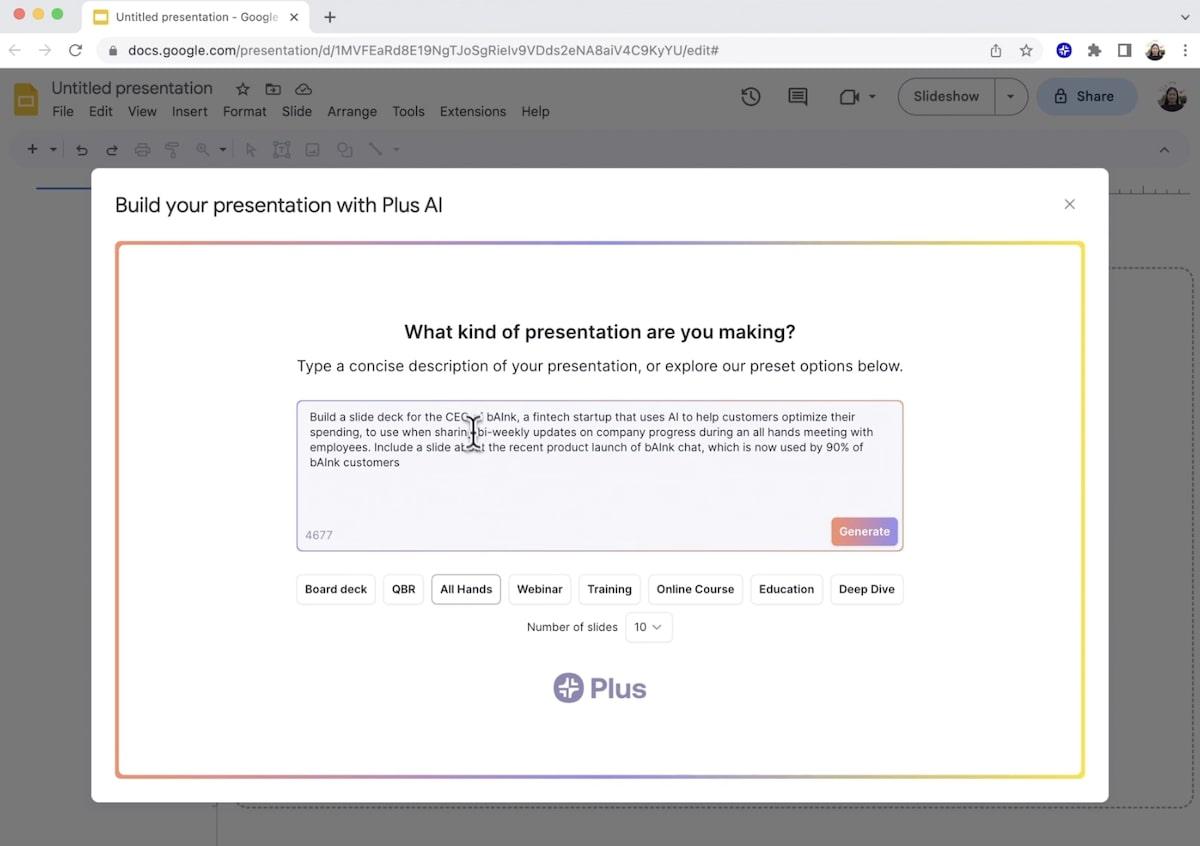
Plus AI is a Google Slides presentation maker that works as an add-on to your existing Google Slides account. Tell Plus AI what kind of presentation you want to make, add context, and the algorithm will handle it all for you.
As always, be sure to edit the copy, images, and layouts before presenting them to the world.
Plus AI best features:
- Easily insert different slide types
- Remix existing layouts for something new
- Rewrite copy, change the tone, and summarize the copy in a click
Plus AI limitations:
- Plus AI doesn’t have a lot of reviews
- Some users say the AI writer isn’t very advanced
Plus AI pricing:
- Free
- Slides AI: $10/month per user
- Pro: $25/month per user
- Enterprise: Contact for pricing
Plus AI ratings and reviews:
- G2: N/A
- Capterra: N/A
Other AI Tools
While Tome AI and other presentation platforms will definitely generate engaging presentations in just a few minutes, content creation tools like ClickUp offer more advanced AI features for creating show-stopping content that seals deals.
ClickUp
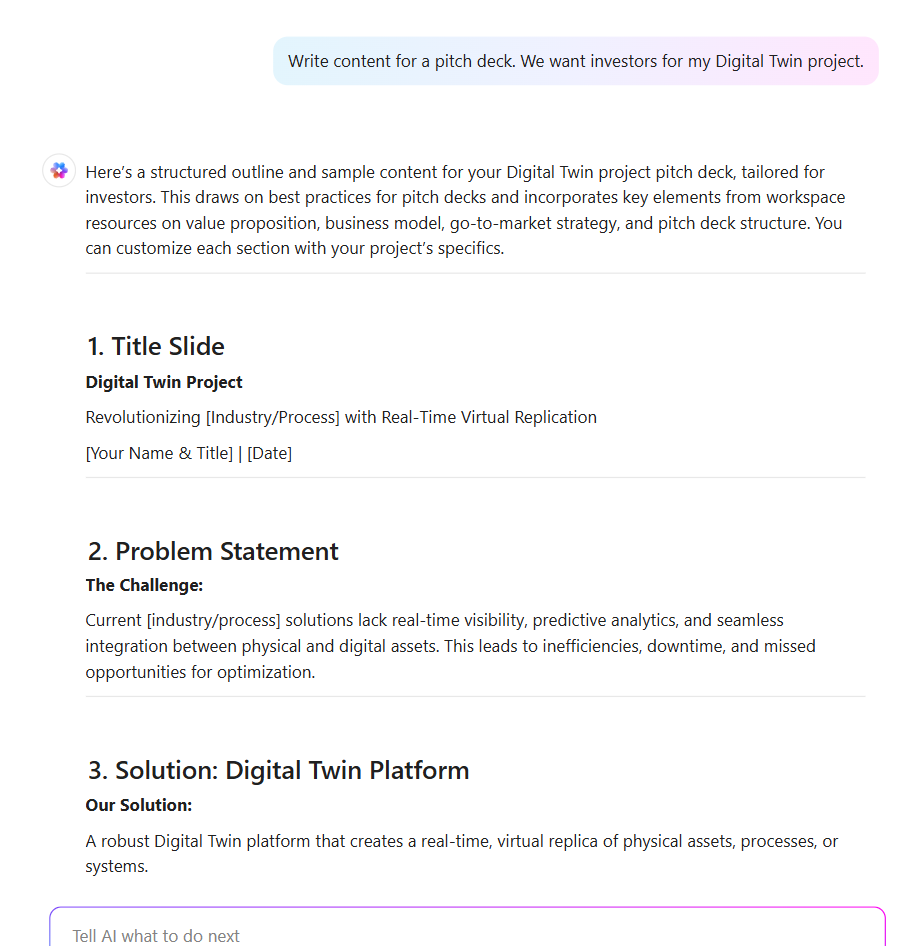
Is ClickUp a purebred Tome AI competitor? No. But hear us out.
While we don’t produce presentations, we handle a lot more than that. When you need to generate meaty, valuable presentations that turn heads, go with ClickUp.
ClickUp AI is an all-in-one tool for task management, content creation, and collaboration. Just plug in your use case and ClickUp will generate copy specifically tailored to your use case. ✍️

But we’re just getting warmed up. ClickUp Docs integrates your project tasks, chats, and AI writer in one place. ClickUp Whiteboards are ideal for brainstorming your next big project with your team in real time—either in-person or virtually.
When you’re satisfied with the Whiteboard, convert it into a ClickUp Kanban Board to track your team’s progress.
Oh, and don’t get us started on the templates. ClickUp has hundreds of templates. Just take a look at the ClickUp Presentation Template for a quickstart blueprint you can use for your next brilliant presentation.
You’re only one click away from an appropriate template aligned exactly with your needs.
Pair your templates with ClickUp AI to overcome writer’s block and effortlessly share your great ideas with the world.
ClickUp best features:
- ClickUp AI generates job-specific content for customer support, sales, marketing, engineering, project management, and a lot more
- Brainstorm presentations in a Whiteboard first and convert them into a presentation or project in just a few clicks
- Link Docs to your presentations to add context to every slide
ClickUp limitations:
- ClickUp AI is only available on paid plans
- New users sometimes find ClickUp’s features overwhelming at first
ClickUp pricing:
ClickUp ratings and reviews:
- G2: 4.7/5 (10,000+ reviews)
- Capterra: 4.7/5 (4,000+ reviews)
📮ClickUp Insight: 37% of our respondents use AI for content creation, including writing, editing, and emails. However, this process usually involves switching between different tools, such as a content generation tool and your workspace. With ClickUp, you get AI-powered writing assistance across the workspace, including emails, comments, chats, Docs, and more—all while maintaining context from your entire workspace.
ClickUp: The Best Tome AI Alternative for Busy Professionals
Artificial intelligence is the future of presentations. From AI image styles to intelligent content suggestions, the Tome AI alternatives listed here promise to generate better presentations in no time at all.
While Tome AI might be a power player, there are so many AI slide design tools out there to make your slides dazzle.
ClickUp is an all-in-one, cloud-based work platform that handles your Docs, Whiteboards, Templates, and much more. If you like designing presentations and just need help with the words (read: the most important part of a presentation!), we’ve got you.
See the power of AI in action: Try ClickUp AI now.



