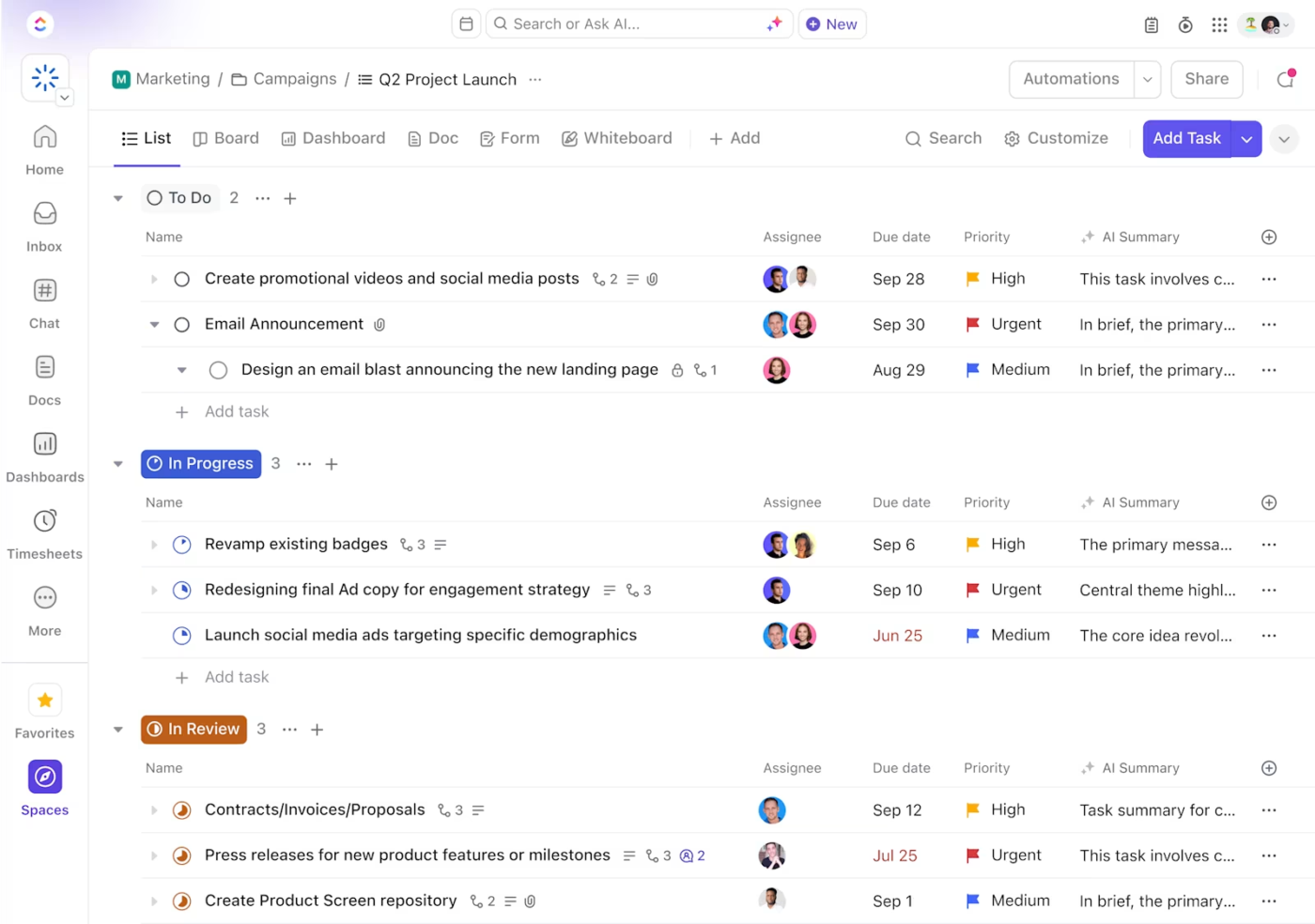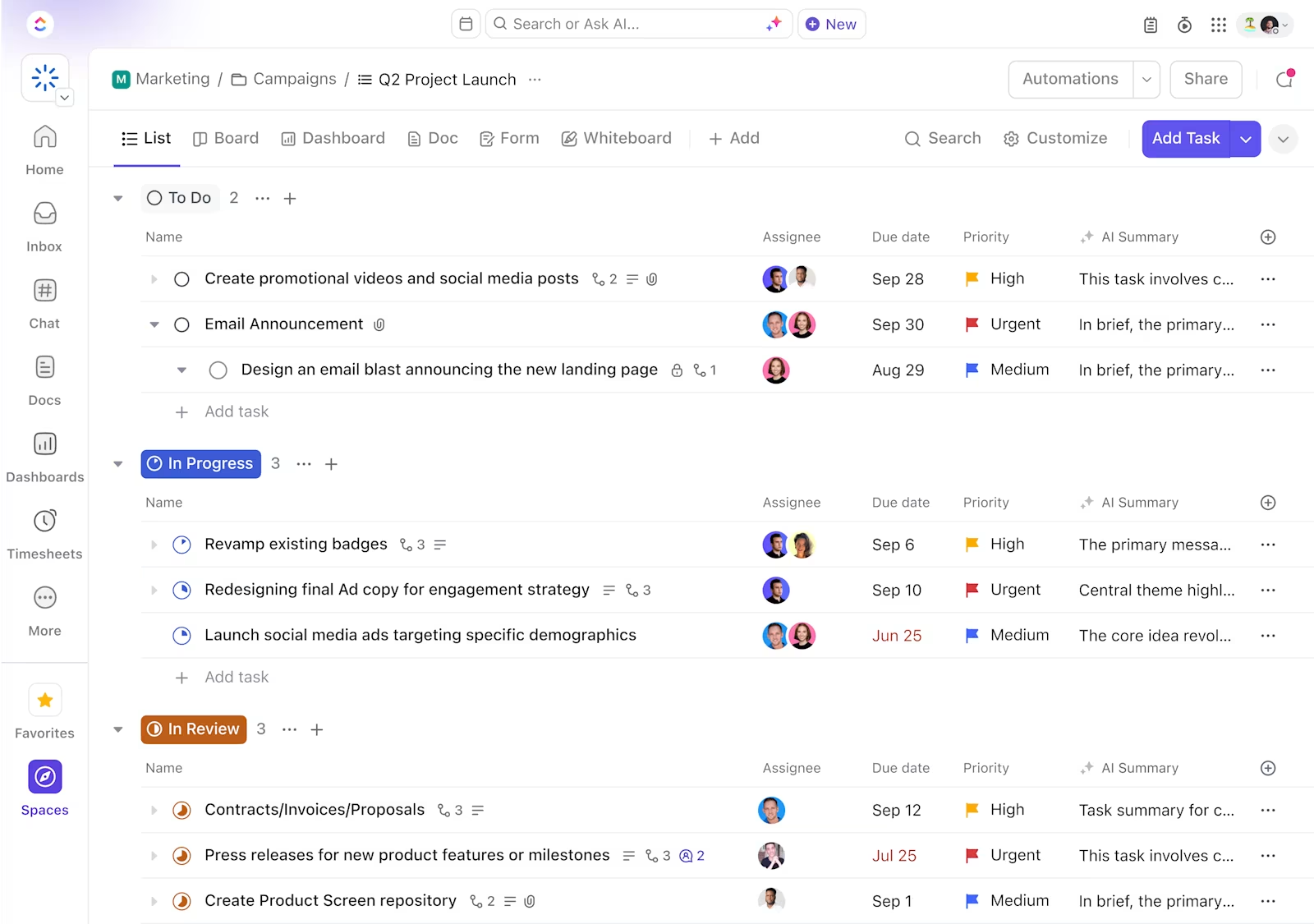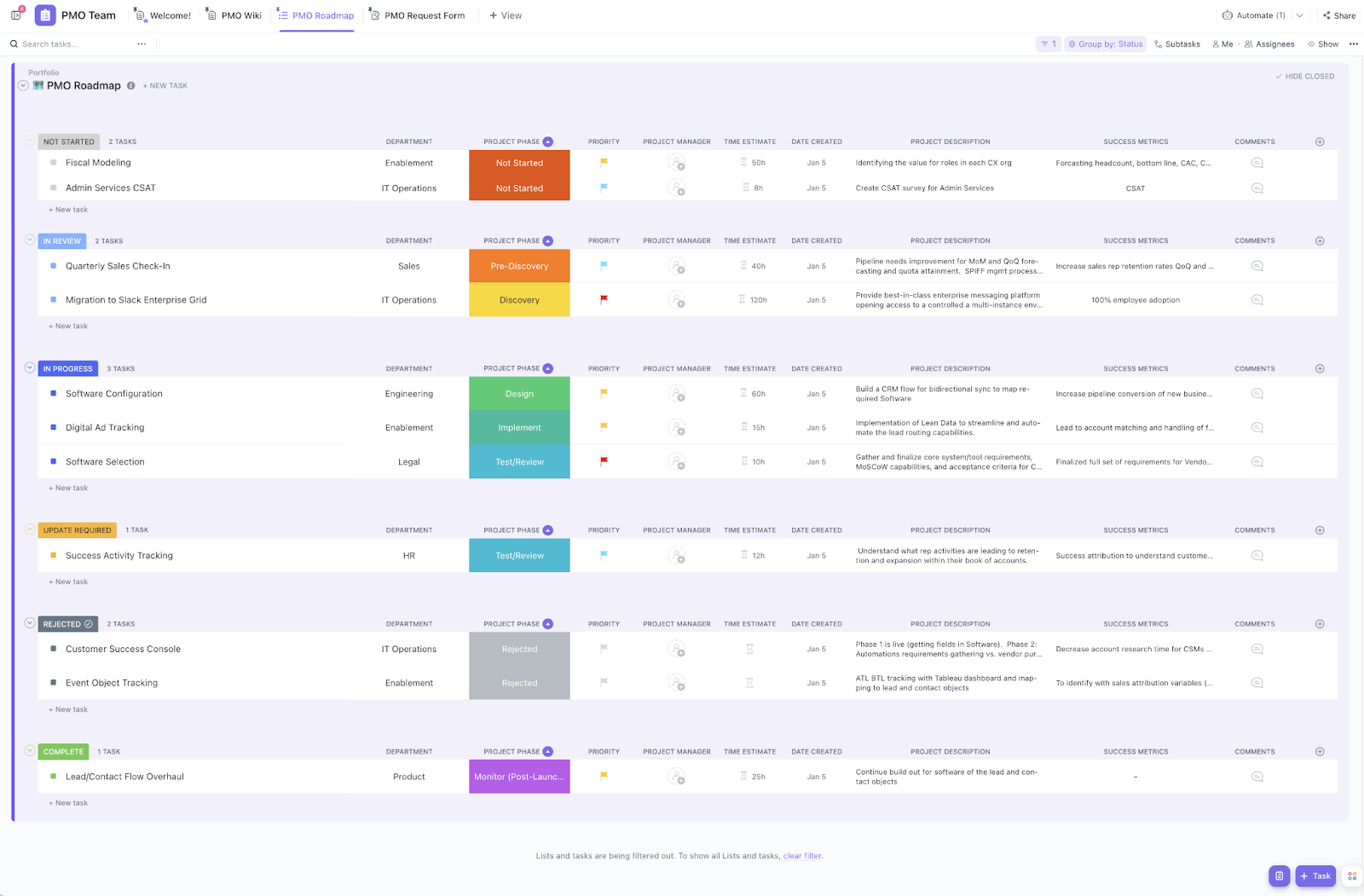For some users, working with Productive.io can feel like trying to fit your projects into someone else’s mold. Between the steep learning curve, limited reporting flexibility, and slow customer support, it’s easy to feel boxed in.
Imagine switching to a platform that actually adapts to how your team works—where reports are customizable, the UI is intuitive, and help is just a click away. That’s exactly what the best Productive.io alternatives offer.
In this post, we’ll walk you through the top tools that tackle Productive’s most common pain points—and help you take back control of your workflows. Whether you’re a solo freelancer, a growing startup, or a full-blown enterprise, let’s check out the top picks before your client interactions turn into crisis management.
- What Should You Look for in Productive.io Alternatives?
- How we review software at ClickUp
- 1. ClickUp (Best all-in-one project management software)
- 2. Monday.com (Best for intuitive and visual project planning)
- 3. Asana (Best for task and workflow management)
- 4. Zapier (Best for workflow automation and integrations)
- 5. Jira (Best for Agile and software development teams)
- 6. Wrike (Best for enterprise-level project management)
- 7. Teamwork (Best for client and agency management)
- 8. Scoro (Best for financial and business management)
- 9. Kantata (Best for resource management and forecasting)
- 10. Accelo (Best for service businesses and automation)
- 11. Workamajig (Best for creative agencies)
⏰ 60-Second Summary
Here’s a quick overview of the alternatives to Productive.io we’ll cover:
- ClickUp: Best all-in-one project management software
- Monday.com: Best for intuitive and visual project planning
- Asana: Best for task and workflow management
- Zapier: Best for workflow automation and integrations
- Jira: Best for Agile and software development teams
- Wrike: Best for enterprise-level project management
- Teamwork: Best for client and agency management
- Scoro: Best for financial and business management
- Kantata: Best for resource management and forecasting
- Accelo: Best for service businesses and automation
- Workamajig: Best for creative agencies
What Should You Look for in Productive.io Alternatives?
Choosing the right Productive.io alternative depends on your team’s unique needs. Are you looking specifically for task management, financial tracking, or resource scheduling software? Here are the key features to consider:
- Project and task management: Find tools that allow you to create, assign, and track tasks easily. Features like Kanban boards, Gantt charts, and automation can help streamline workflows and improve productivity
- Collaboration tools: Choose software that enhances team communication through real-time chat, file sharing, and task comments, keeping everyone aligned
- Resource scheduling: Optimize workload distribution with features like resource allocation, capacity planning, and workload balancing, ensuring team efficiency
- Financial management: Simplify budgeting and invoicing with expense tracking, billable hours tracking, and client invoicing to keep finances in checks
- Automation and integrations: Save time by automating repetitive tasks and integrating with CRM tools, email platforms, and accounting software for a seamless workflow
- Reporting and analytics: Make data-driven decisions with customizable dashboards, time-tracking reports, and performance analytics for better project insights
👀 Did You Know? Over 85% of businesses actively use project management software, and the market is expected to reach a valuation of $7 billion. Still managing projects with spreadsheets and hope? Maybe it’s time to switch to a smarter management tool.
How we review software at ClickUp
Our editorial team follows a transparent, research-backed, and vendor-neutral process, so you can trust that our recommendations are based on real product value.
Here’s a detailed rundown of how we review software at ClickUp.
1. ClickUp (Best all-in-one project management software)
ClickUp, the everything app for work, is a top Productive.io alternative that brings task and project management, team collaboration, and resource planning under one roof. If you’re tired of bouncing between disconnected tools, ClickUp’s all-in-one platform keeps your projects, knowledge, chat, and even AI assistance centralized, helping teams of all sizes work smarter.
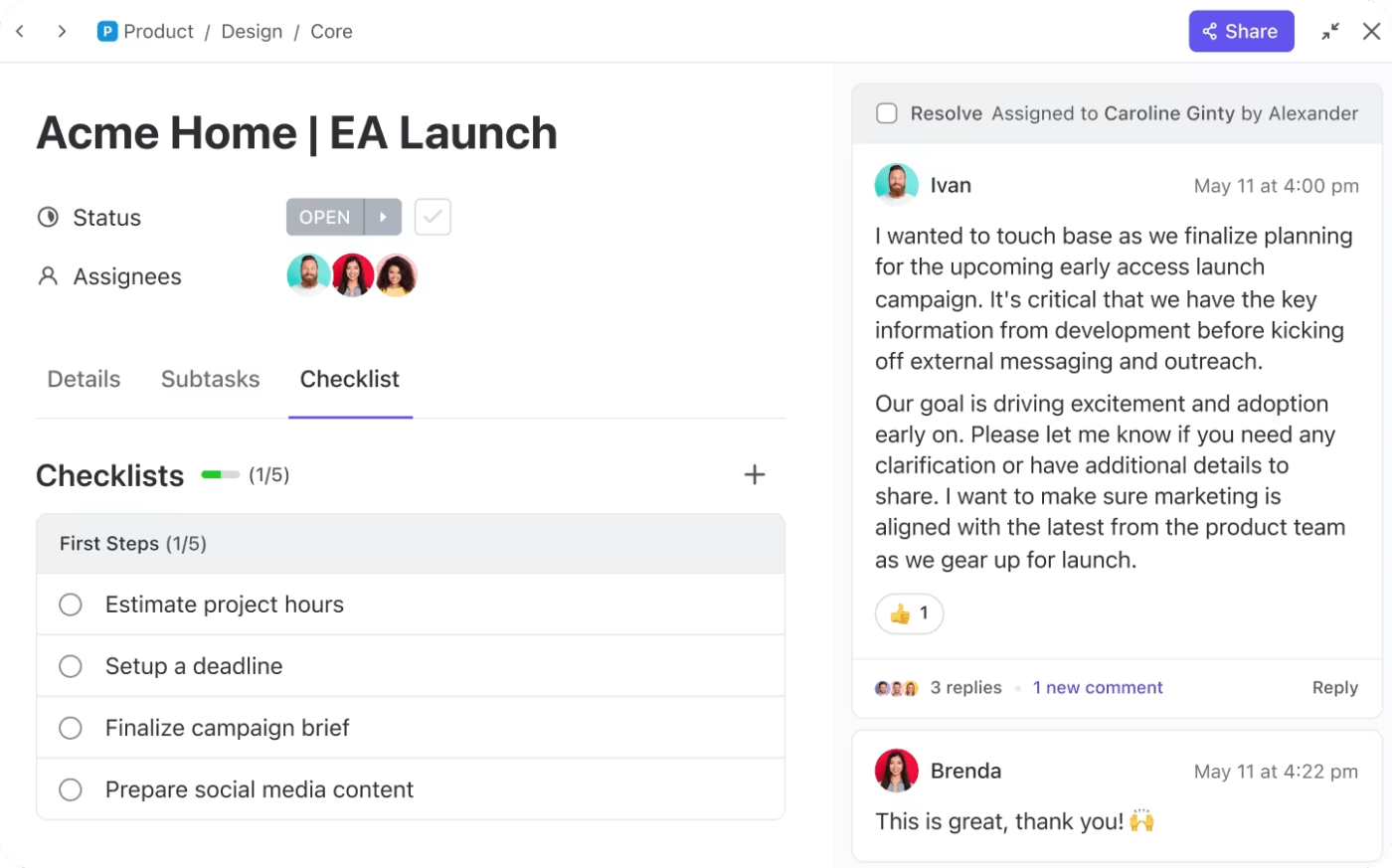
At the heart of the ClickUp Project Management Solution are ClickUp Tasks, which let you break down complex projects into manageable, trackable steps. The best part? Unlike other project management tools that lack flexibility, ClickUp Tasks adapt to any workflow.
With Custom Fields in ClickUp, you can make room for all task details—from assignees and due dates to budgets, priority levels, client names, and even custom tags that fit your workflow. Attach links, docs, and audio or video Clips right within tasks for added context.
ClickUp’s Task Dependencies ensure teams know what needs to be done first, while custom statuses go beyond the usual “To Do” and “Done,” making progress tracking more dynamic. And with priority levels, everyone stays focused on what matters most.
Of course, managing tasks is one thing—tracking time spent on them is another. Enter ClickUp Time Tracking. Start and stop timers from any device, log hours manually, or sync with apps like Toggl and Harvest for seamless time entries. Plus, detailed reports break down billable hours, helping teams optimize productivity.
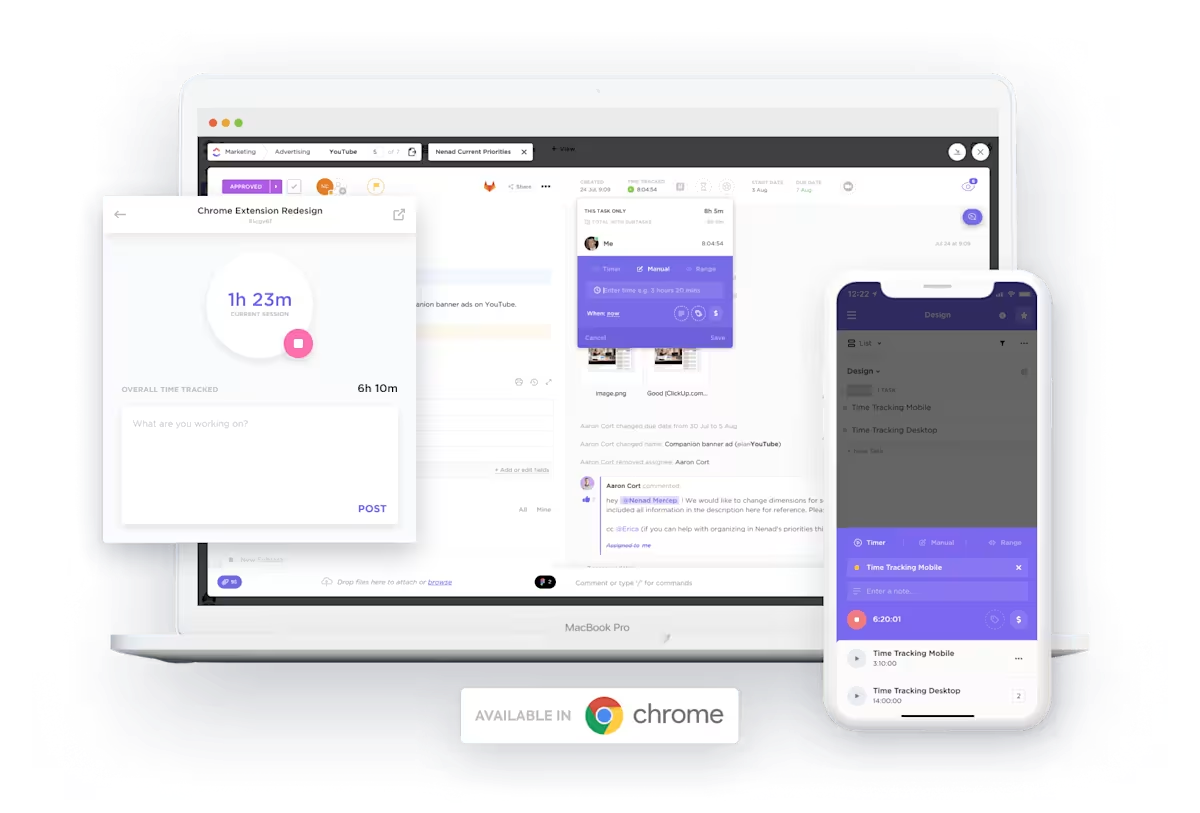
For distributed teams, real-time collaboration ensures no one is left out. With ClickUp’s collaboration detection, your team can see when teammates are making changes to shared ClickUp Docs and ClickUp Whiteboards, while automatic syncing keeps updates instant. No more back-and-forth confusion—just smooth project progress.
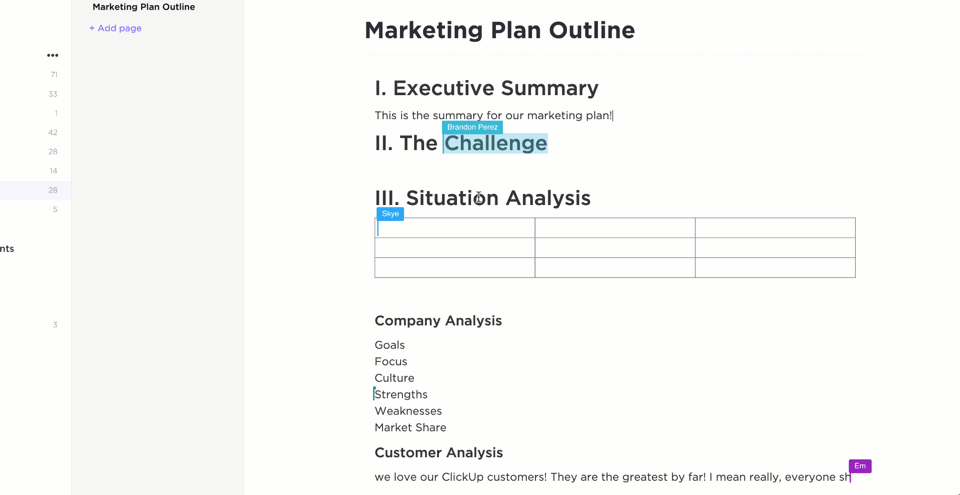
ClickUp Brain’s conversational and contextual AI within your workspace takes the hassle out of task management by automating project standups and updates, drafting activity summaries, and suggesting action items to keep projects on track—all in seconds.
Using Ask AI in ClickUp, teams find key information instantly, eliminating time wasted digging through massive folders and lists. Handling repetitive tasks frees teams to focus on high-impact work instead of manual busy work.
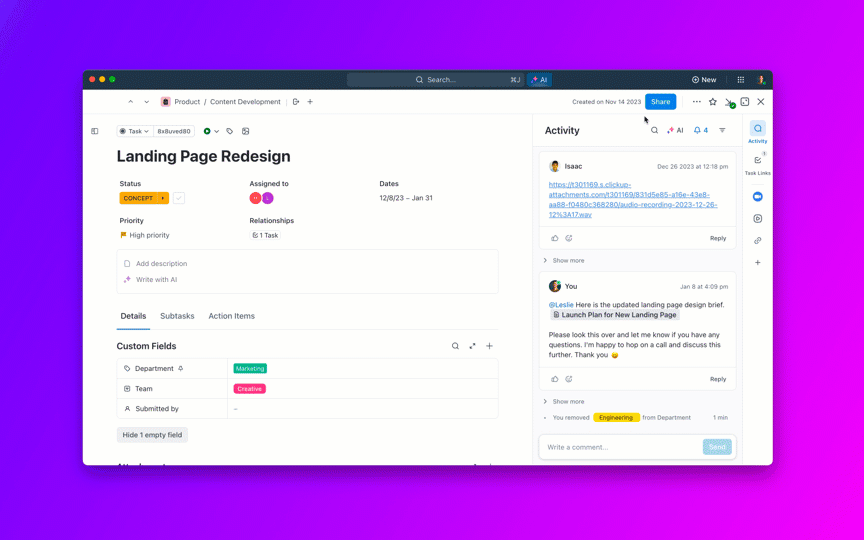
Looking to reduce mundane, manual work further? ClickUp Automations trigger actions based on custom conditions, handling repetitive updates, task assignments, and notifications. That means fewer clicks, less hassle, and a more efficient project workflow.
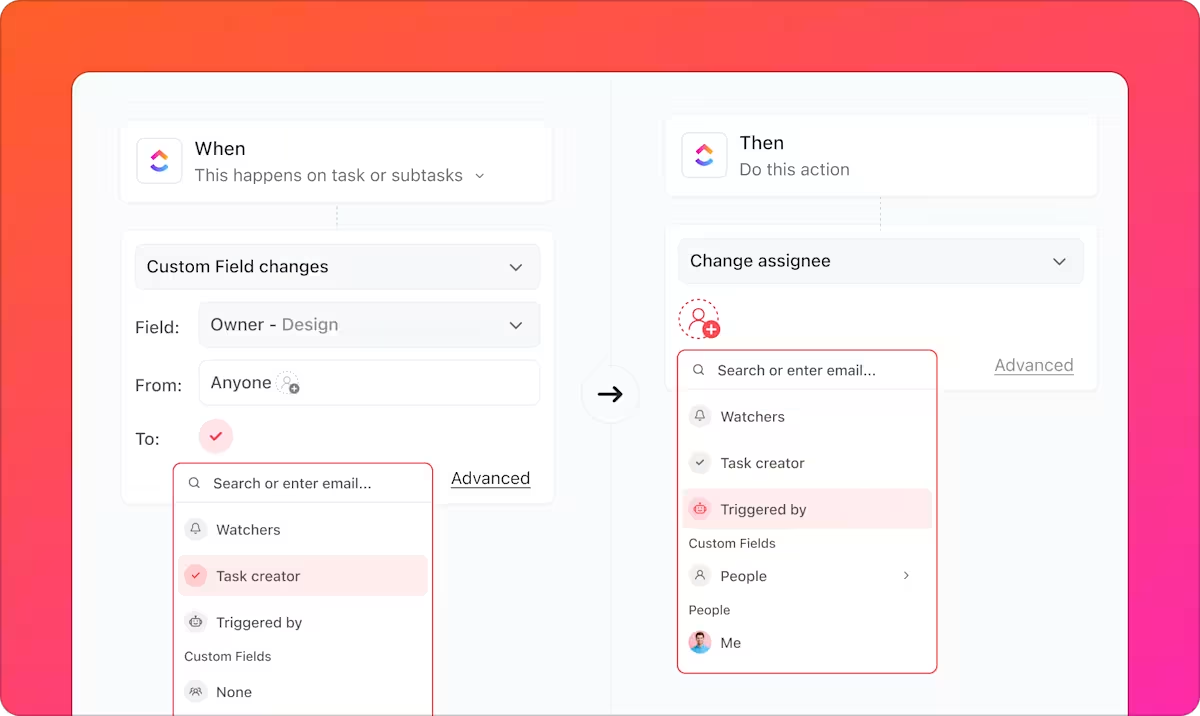
And if you need a headstart, ClickUp’s customizable project management templates make setup easy.
The ClickUp Project Management Template helps teams manage complex projects without silos, ensuring clear resource allocation, client communication, and project timelines from day one.
ClickUp best features
- Collaborate easily with your team, partners, and clients using ClickUp Docs. Restrict access to sensitive business data to maintain privacy and security
- Customize your workspace with 15+ ClickUp Views, such as the Table View for creating databases, the Gantt Chart View for tracking timelines, and the Board View for keeping track of task progress through various stages
- Use ClickUp Forms to capture requests, feedback, and survey inputs efficiently
- Collaborate and brainstorm in real time with ClickUp Whiteboards
- Connect with 1,000+ apps using ClickUp Integrations to optimize workflows and centralize your key project data into one tool
📮 ClickUp Insight: Context-switching is silently eating away at your team’s productivity. Our research shows that 42% of disruptions at work come from juggling platforms, managing emails, and jumping between meetings. What if you could eliminate these costly interruptions?
ClickUp unites your workflows (and chat) under a single, streamlined platform. Launch and manage your tasks from across chat, docs, whiteboards, and more—while AI-powered features keep the context connected, searchable, and manageable!
ClickUp limitations
- Some users report a learning curve due to its extensive feature set
ClickUp pricing
ClickUp ratings and reviews
- G2: 4.7/5 (10,000+ reviews)
- Capterra: 4.6/5 (4,000+ reviews)
What real-life users are saying about ClickUp
📖 Also Read: How to Use AI for Productivity (Use Cases & Tools)
2. Monday.com (Best for intuitive and visual project planning)
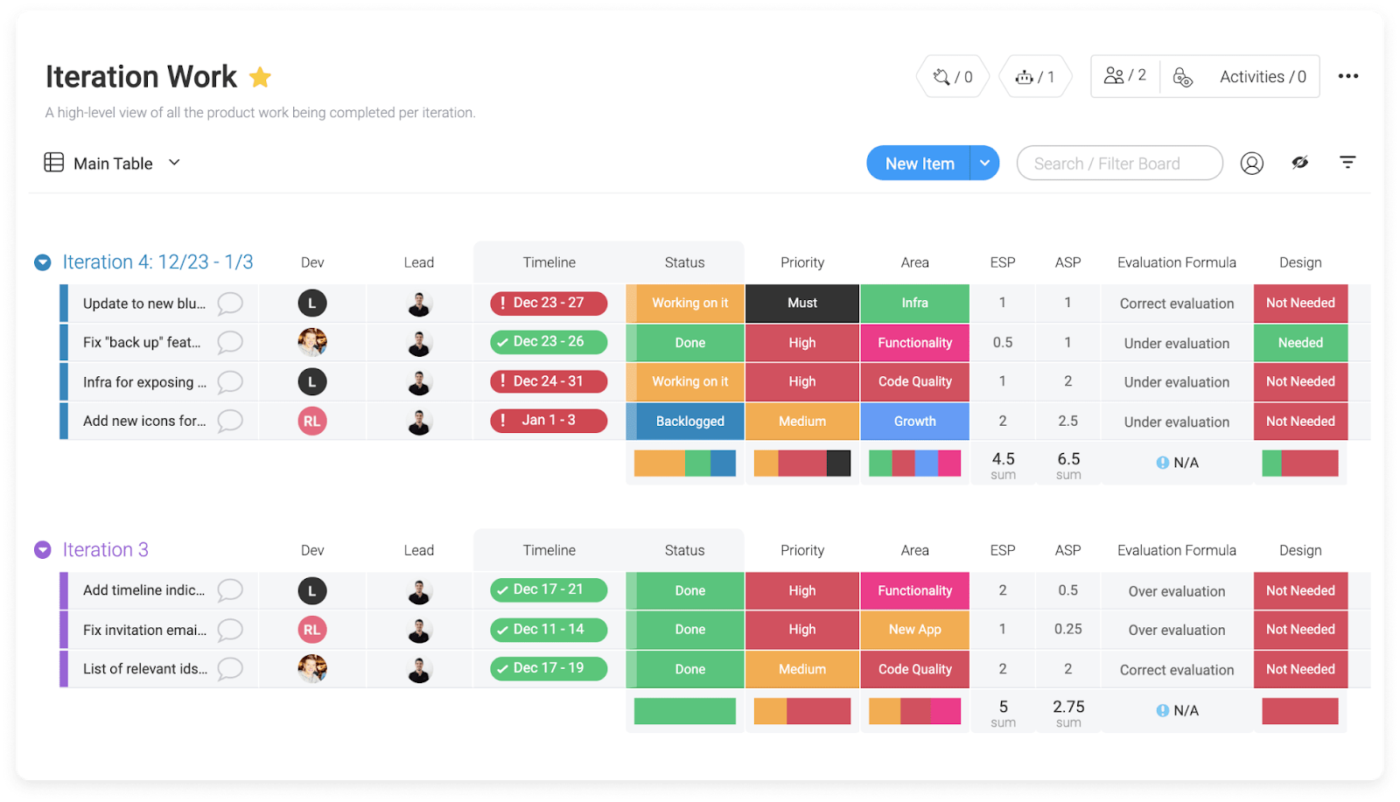
Imagine mapping out your entire project at a glance—no clutter, no confusion. Monday.com gives teams that intuitive edge with visual project management tools such as dynamic Gantt charts, Kanban boards, and project dashboards.
It streamlines task management by letting you assign owners, set priorities, and track progress in real time. Built-in automation eliminates repetitive tasks, keeping projects moving without constant manual updates.
Monday.com best features
- Integrate with third-party tools like Outlook, Gmail, Excel, Google Drive, Dropbox, Slack, and Mailchimp
- Allow team members to add and edit content simultaneously on projects
- Get support for embedded dashboards and videos so information is organized in one place
Monday.com limitations
- Timeline, Gantt, and calendar views are limited to the Standard plan and above, restricting Basic plan users
- Automations, integrations, and apps are premium features requiring higher-tier plans
Monday.com pricing
- Free: Free forever
- Basic: $12/month per user
- Standard: $14/month per user
- Pro: $24/month per user
- Enterprise: Custom pricing
Monday.com ratings and reviews
- G2: 4.7/5 (12,800+ reviews)
- Capterra: 4.6/5 (5,400+ reviews)
What real-life users are saying about Monday.com
3. Asana (Best for task and workflow management)
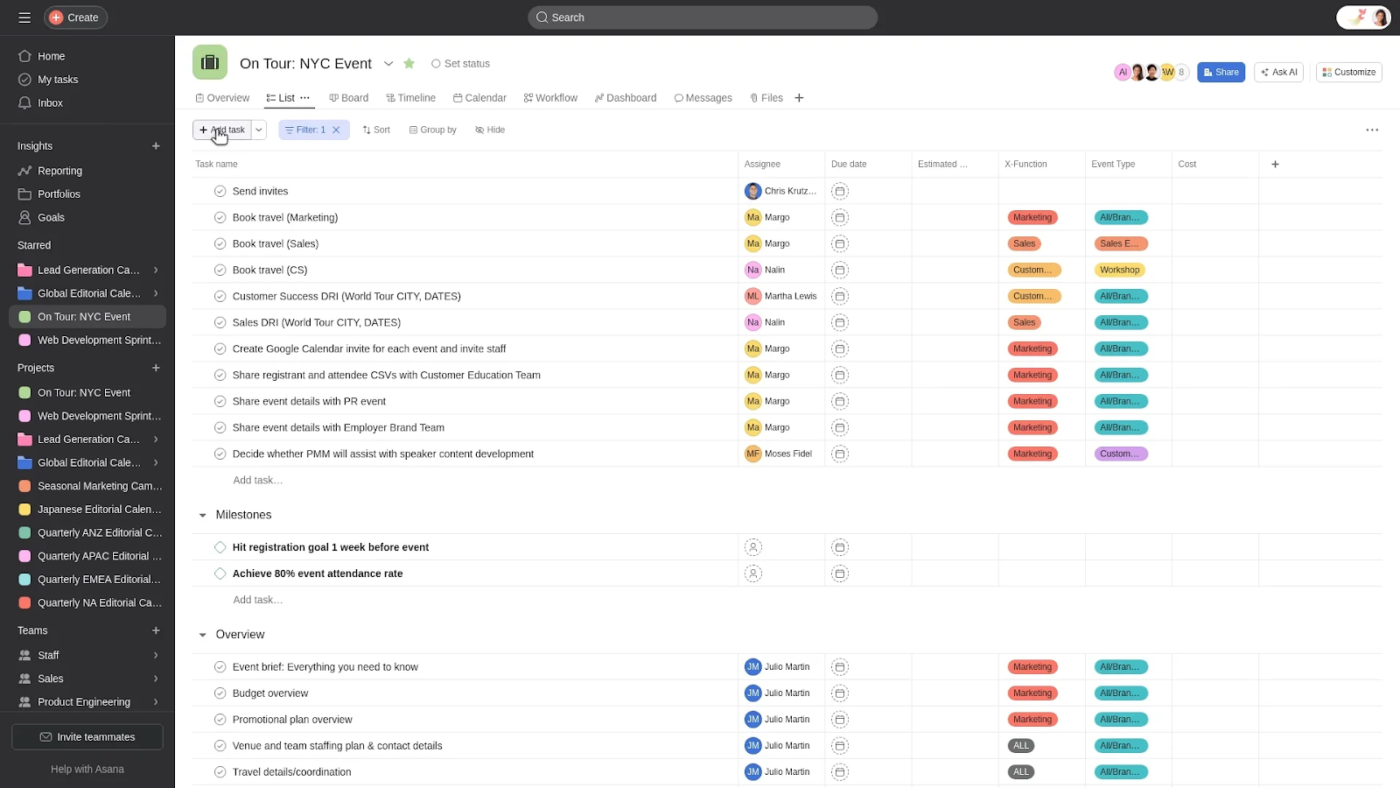
Fun fact: Asana began as an internal task management tool developed by two Facebook engineers. Today, it’s evolved into a work management platform that allows you to manage tasks, delegate responsibilities, and track progress.
Its AI-powered automation, goal alignment, and real-time reporting ensure that teams stay productive and focused on high-priority tasks.
Asana best features
- Connect projects to company or organizational goals
- Automate repetitive processes with simple automation rules and built-in templates
Asana limitations
- Limited real-time collaboration features compared to competitors
- The free plan has restrictions on team size and advanced reporting
Asana pricing
- Personal: Free
- Starter: $13.49/user per month
- Advanced: $30.49/user per month
- Enterprise: Custom pricing
- Enterprise+: Custom pricing
Asana ratings and reviews
- G2: 4.4/5 (10,800+ reviews)
- Capterra: 4.5/5 (13,300+ reviews)
What real-life users are saying about Asana
💡 Pro Tip: One of the biggest reasons projects drag on indefinitely is a vague definition of what “done” actually means. Is the project complete when the deliverables are submitted? When the client approves? When it’s live and generating results?
Establish clear success criteria at the outset so there’s no ambiguity when it’s time to close the project. Otherwise, you risk endless revisions and scope creep that eats away at your timeline and budget.
4. Zapier (Best for workflow automation and integrations)
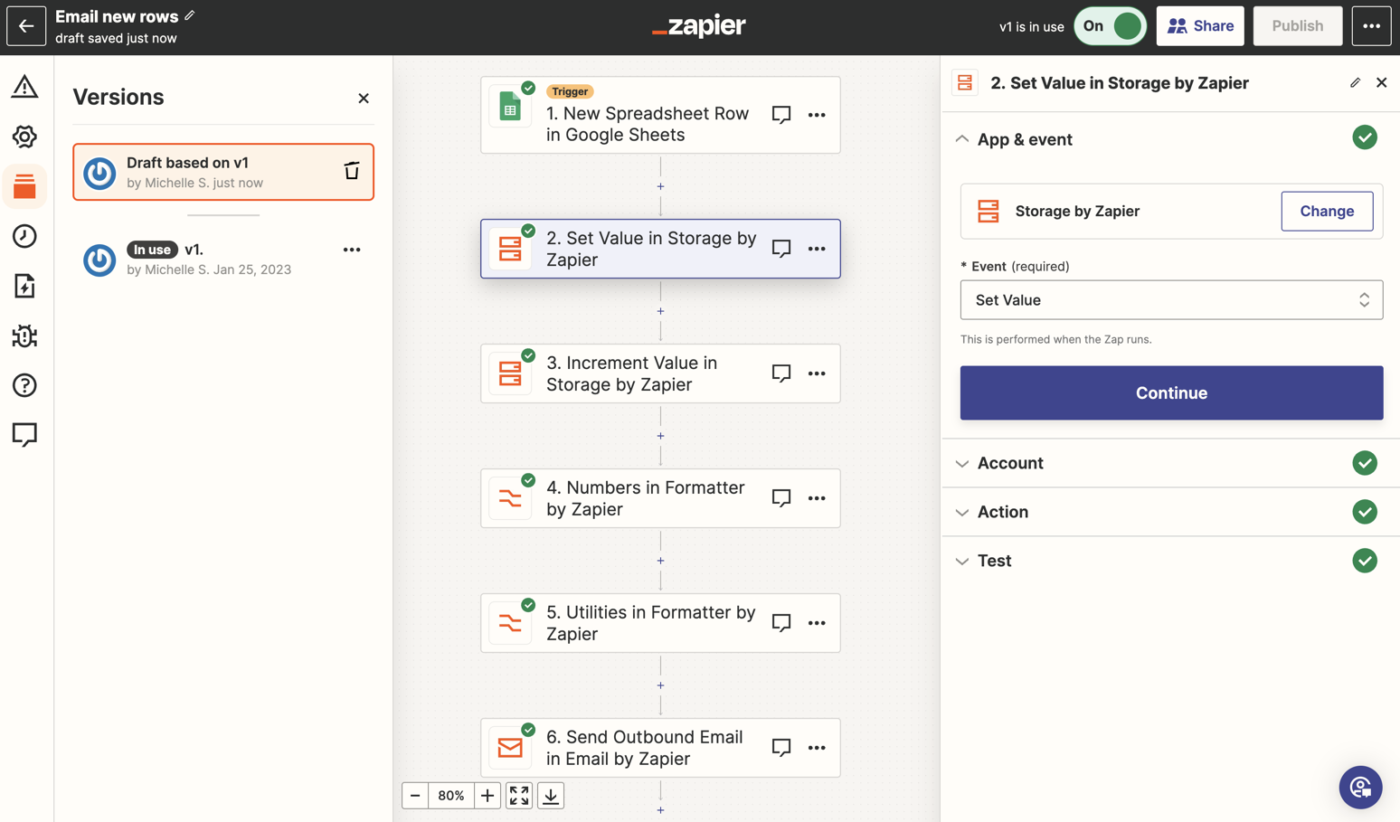
Sure, Zapier isn’t your typical project management software. However, it’s the go-to automation platform for businesses working with the most popular project management platforms. If you’re looking to streamline operations and eliminate repetitive tasks, Zapier can help.
Connect Zapier to your project management tool and 7,000+ other apps to automate workflows—no coding needed. Say goodbye to tedious manual tasks and hello to efficiency. With AI-powered insights, teams can also focus on high-value work while automation handles the busy work.
Zapier best features
- Create custom workflows, called Zaps, using the no-code automation builder
- Automatically assign tasks to the right teams based on custom rules
- Get started quickly with ready-to-use automation templates
Zapier limitations
- Lacks built-in task tracking and reporting, requiring integration with project management tools
- Complex workflows can require troubleshooting, especially for non-technical users
Zapier pricing
- Free
- Professional: Starts at $29.99/month
- Team: Starts at $103.50/month
- Enterprise: Custom pricing
Zapier ratings and reviews
- G2: 4.5/5 (1,300+ reviews)
- Capterra: 4.7/5 (2,900+ reviews)
5. Jira (Best for Agile and software development teams)
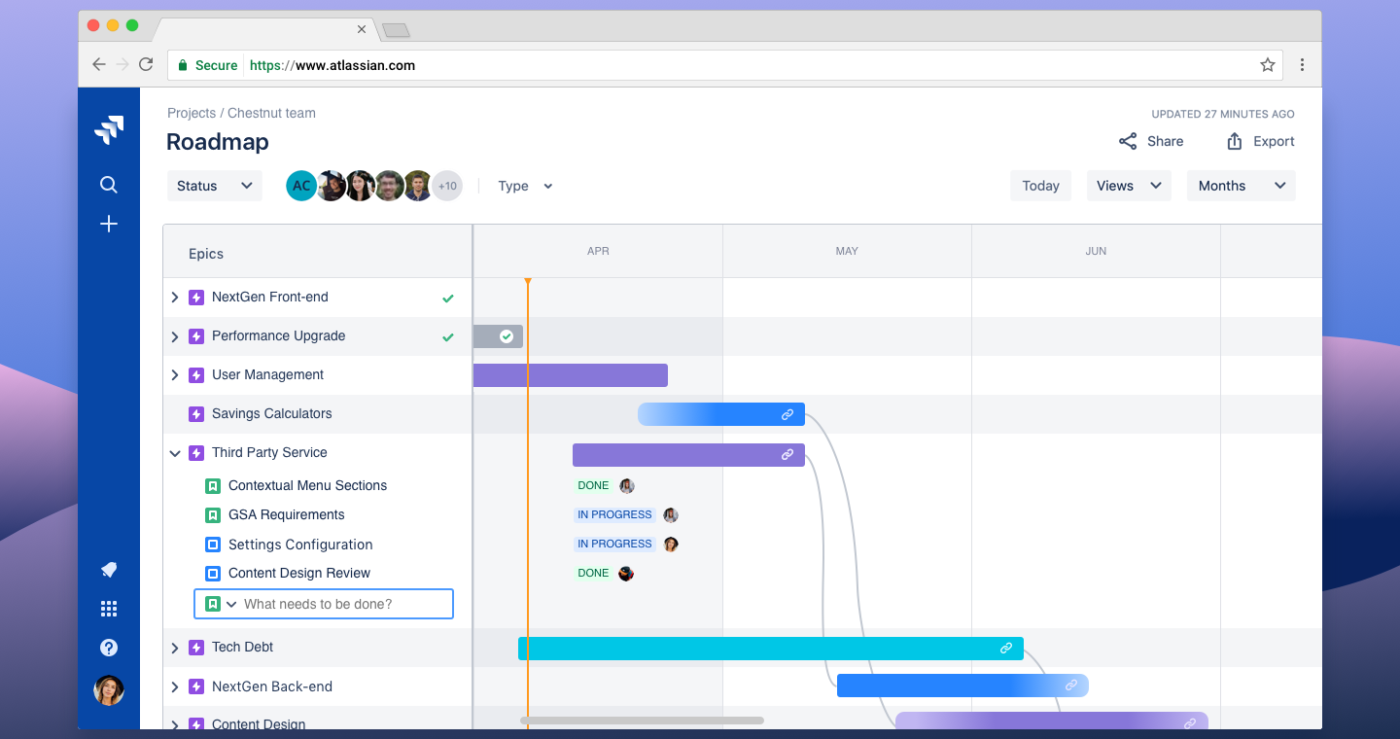
Managing a tech team that swears by the Agile methodology? Your teammates will feel right at home with Jira.
Developed by Atlassian, Jira is built for Agile teams managing complex projects and offers powerful tools for sprint planning, issue tracking, and workflow automation.
It enables teams to break down tasks, track dependencies, and optimize delivery with AI-driven insights. With built-in project reporting, integrations, and highly customizable workflows, Jira keeps development teams aligned and efficient.
Jira best features
- Use advanced issue and sprint tracking to support Agile and Scrum methodologies
- Enjoy real-time collaboration with integrations for Figma, Slack, Google Drive, and more
- Optimize team performance with comprehensive reporting and insights
Jira limitations
- Configuration-heavy setup may require admin expertise for full optimization
- Performance issues at scale, especially with large databases and high-volume projects
Jira pricing
- Free: For up to 10 users
- Standard: $7.53/user per month
- Premium: $13.53/user per month
- Enterprise: Custom pricing
Jira ratings and reviews
- G2: 4.3/5 (6,000+ reviews)
- Capterra: 4.4/5 (15,000+ reviews)
🧠 Fun Fact: The Agile Manifesto, which transformed project management in software development, was written and developed by a group of developers in 2001—at a ski resort in Utah!
6. Wrike (Best for enterprise-level project management)
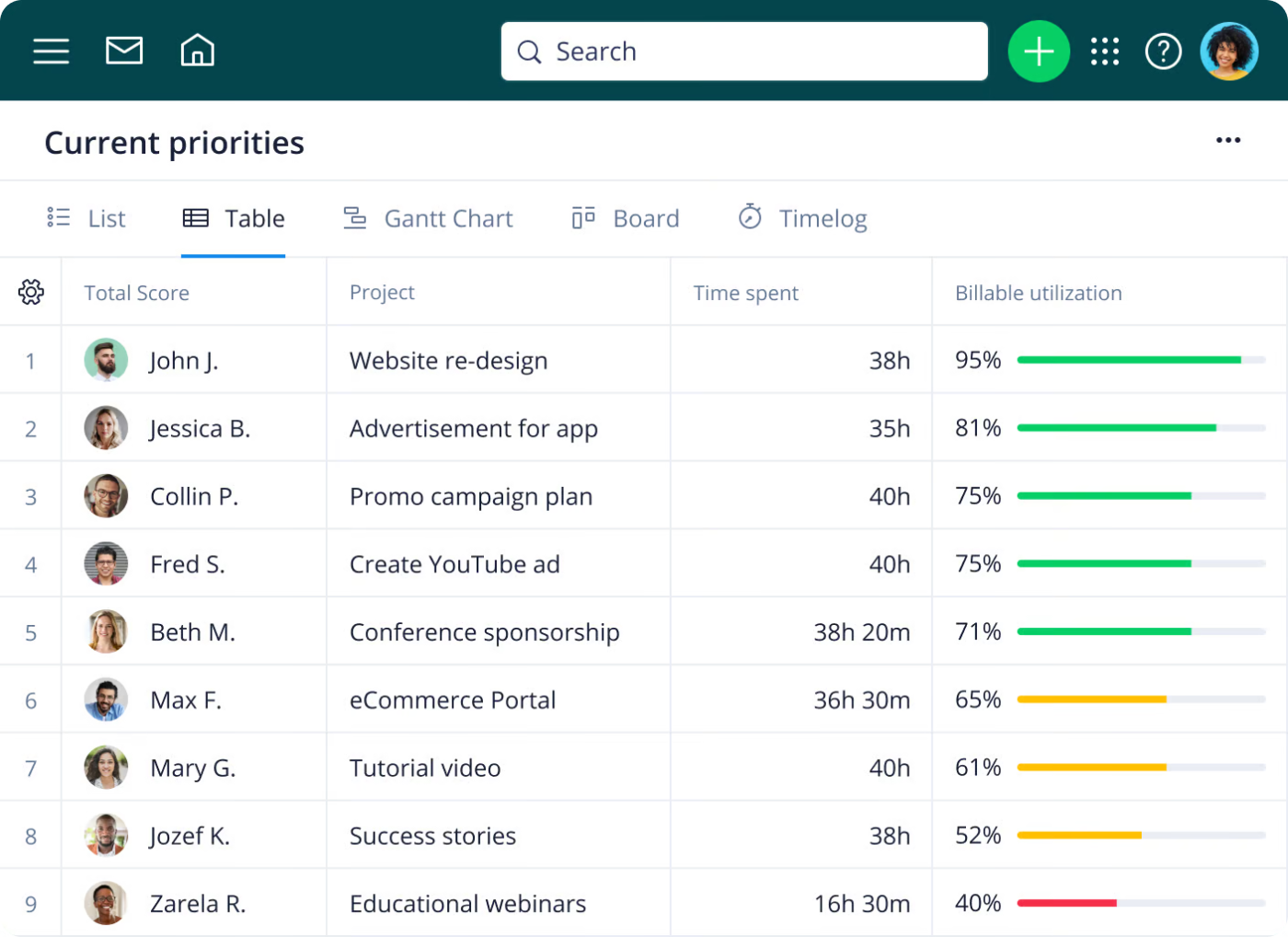
Great project management isn’t just about sticking to the plan—it’s about adapting when things don’t go as expected. That’s where Wrike comes in.
Wrike helps teams stay agile with enterprise-grade security, integrations with tools like Slack, Microsoft, Google, and Adobe, and real-time dashboards that highlight bottlenecks before they derail progress.
Wrike best features
- Switch between Gantt charts, Kanban boards, tables, and dashboards for project tracking
- Customize dashboards, workflows, and templates to fit your team
- Get live project updates, track performance, and analyze data—in one tool
Wrike limitations
- Highly flexible but overwhelming to set up for beginners
- Advanced features like automation and AI are only available in premium plans, making it costly for smaller teams
Wrike pricing
- Free
- Professional: $10/user per month
- Business: $25/user per month
- Enterprise: Custom pricing
- Pinnacle: Custom pricing
Wrike ratings and reviews
- G2: 4.2/5 (3,700+ reviews)
- Capterra: 4.3/5 (2,700+ reviews)
Not every project goes as planned—just ask 3M! When scientist Spencer Silver set out to create a super-strong adhesive, he accidentally invented a weak one instead. But instead of calling it a failure, 3M found a new purpose for it, leading to one of the most iconic office supplies ever: Post-it Notes.
7. Teamwork (Best for client and agency management)

Most project management tools are built for internal teams. But what if you wanted a more solid client-facing one? Teamwork could be it.
It’s a project management platform specifically designed for businesses that focus on client services. It simplifies client onboarding, management, and delivery so everyone stays on the same page. Agencies, IT services, consulting firms, and engineering teams can all benefit from Teamwork’s real-time collaboration features.
Teamwork best features
- Monitor billable hours in real-time, track budgets, and ensure accurate invoicing
- Access pre-built project templates for website development, client onboarding, and more
- View team availability, optimize workloads, and plan resources efficiently
Teamwork limitations
- Not suitable for teams not involved in client servicing
- Lacks robust built-in project documentation management tools
- Though the tool is feature-rich, costs can increase rapidly as businesses scale
Teamwork pricing
- Deliver: $13.99/user per month
- Grow: $25.99/user per month
- Scale: $69.99/user per month
- Enterprise: Custom pricing
Teamwork ratings and reviews
- G2: 4.4/5 (1,100+ reviews)
- Capterra: 4.5/5 (900+ reviews)
What real-life users are saying about Teamwork
8. Scoro (Best for financial and business management)
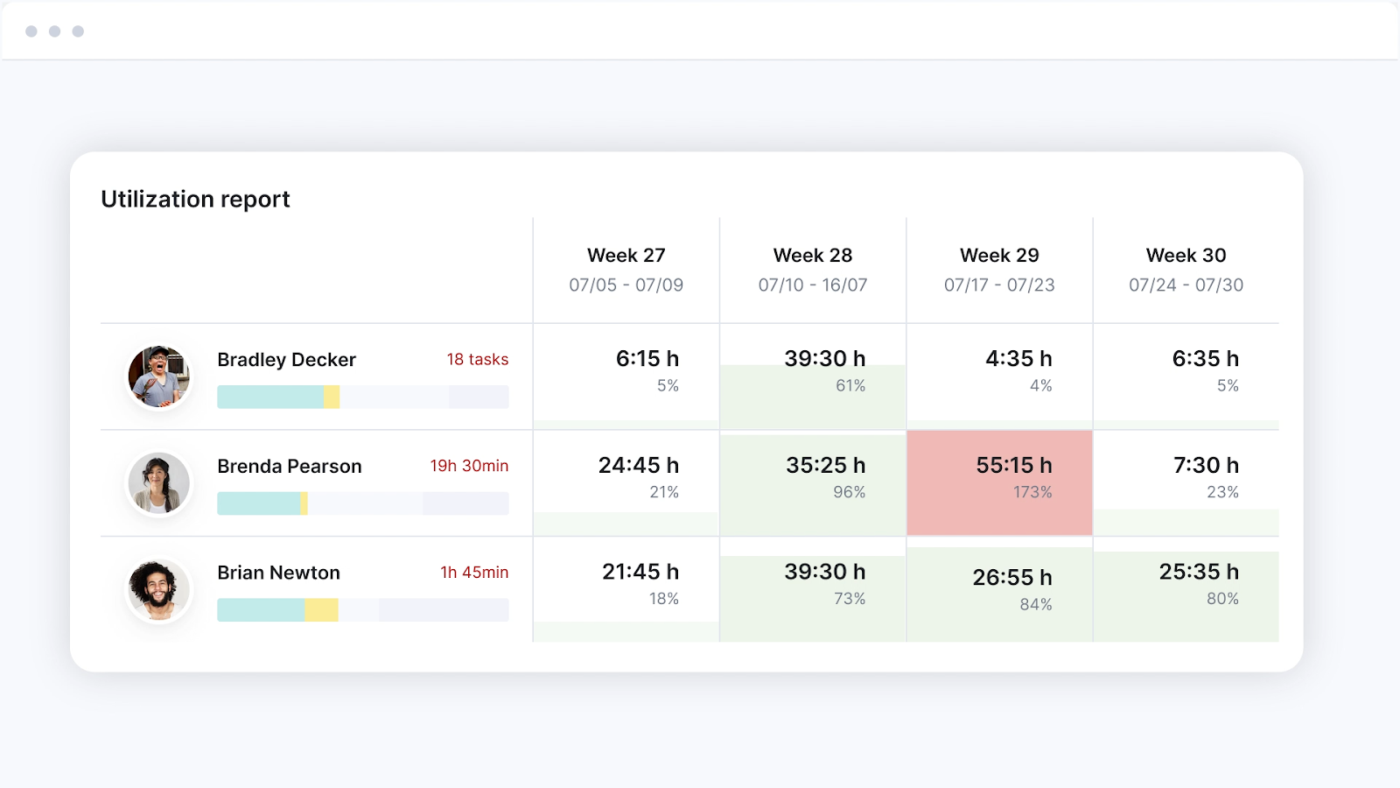
Imagine struggling with multiple tools just to keep your consultancy or agency running smoothly. With Scoro, you can integrate project management, CRM, quoting, invoicing, and reporting into one system instead.
The platform helps teams stay organized, optimize resources, and gain real-time insights without the hassle of switching between apps. It also boasts an intuitive design and solid integrations with tools like Slack and Google Calendar, making daily operations more efficient.
📮 ClickUp Insight: Low-performing teams are 4 times more likely to juggle 15+ tools, while high-performing teams maintain efficiency by limiting their toolkit to 9 or fewer platforms. But how about using one platform?
As the everything app for work, ClickUp brings your tasks, projects, docs, wikis, chat, and calls under a single platform, complete with AI-powered workflows. Ready to work smarter? ClickUp works for every team, makes work visible, and allows you to focus on what matters while AI handles the rest.
Scoro best features
- Get real-time insights into project costs, revenue, and profitability to ensure financial success
- Optimize team capacity, prevent overwork, and improve resource utilization rates
Scoro limitations
- Designed only for service-based businesses and associated projects
- More structured around project financials and business operations rather than task-level collaboration
- More expensive compared to most other project management tools
Scoro pricing
- Essential: $28/user per month
- Standard: $42/user per month
- Pro: $71/user per month
- Ultimate: Custom pricing
Scoro ratings and reviews
- G2: 4.5/5 (400+ reviews)
- Capterra: 4.6/5 (230+ reviews)
👀 Did You Know? The term “project manager” gained traction during World War II, when the U.S. military needed a structured way to oversee complex wartime operations. Since then, project management has evolved into a critical discipline across industries—but not all tools are built for the same purpose.
9. Kantata (Best for resource management and forecasting)
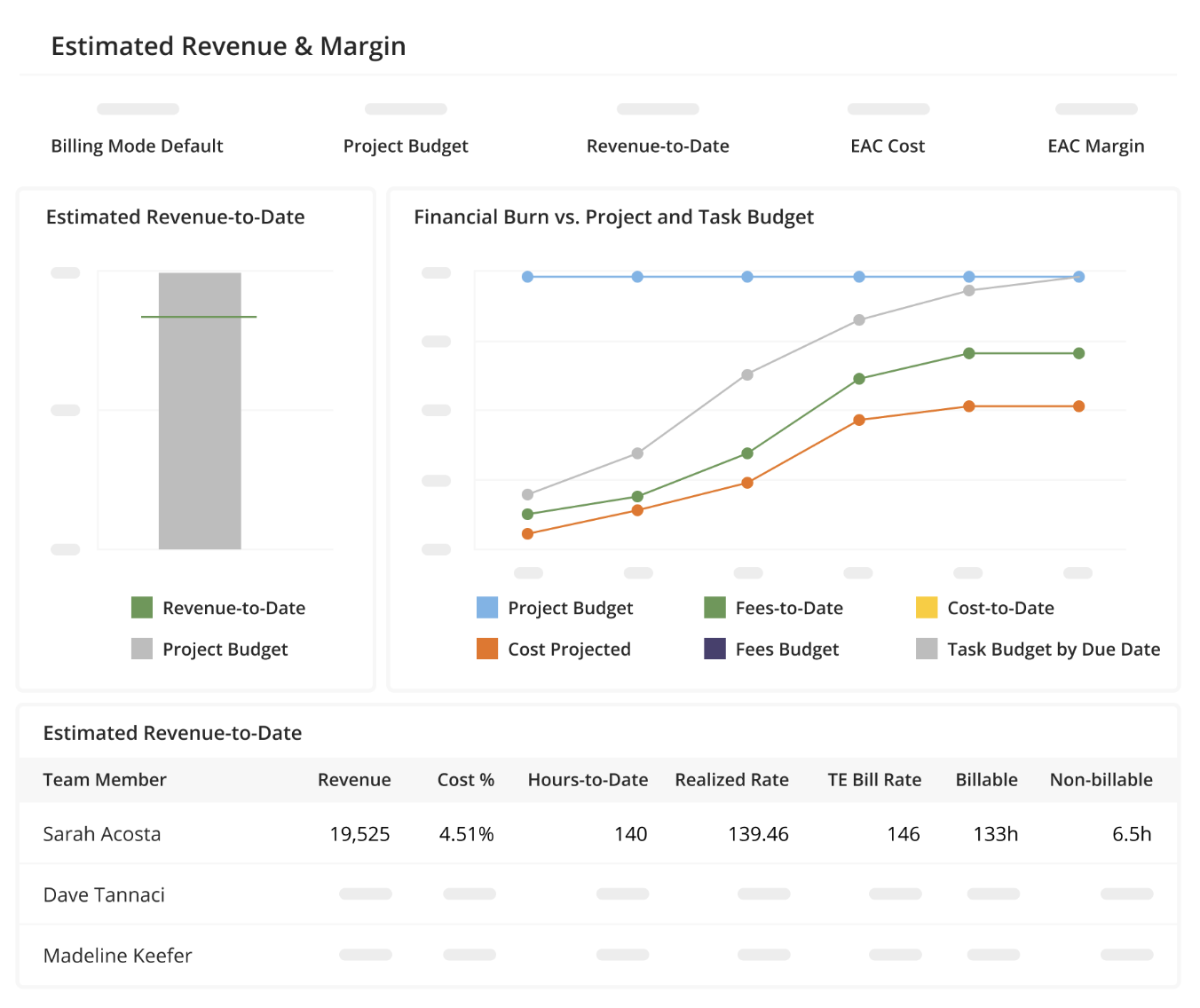
Unlike general-purpose project management software designed for broad use, Kantata is purpose-built for consultancies and agencies that want to keep a close eye on expense management.
It offers advanced project forecasting, real-time portfolio health tracking, and integrated project accounting, helping firms optimize profitability and efficiency.
It delivers a high level of strategic oversight to service-based businesses.
Kantata best features
- Track work hours, expenses, and billing with automated compliance features
- Capture client feedback and actionable insights using surveys
- Forecast project-based resource requirements easily
Kantata limitations
- Only suitable for professional services or consultancy firms
- More suited for financial tracking and resource planning rather than task and workflows
- Lacks Kanban, Gantt, and other flexible project tracking and visualization options
Kantata pricing
- Pricing: Custom pricing
Kantata ratings and reviews
- G2: 4.2/5 (1,400+ reviews)
- Capterra: 4.2/5 (600+ reviews)
What real-life users are saying about Kantata
💡 Pro Tip: The best project managers treat every project as a learning opportunity. After project completion, conduct a post-mortem to evaluate what went well and what didn’t. Document these insights and apply them to future client projects. Over time, these small adjustments will refine your workflow and make each new project smoother than the previous one.
10. Accelo (Best for service businesses and automation)
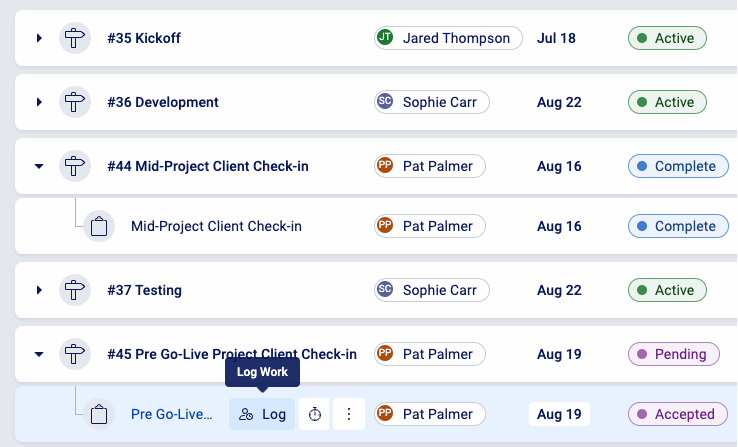
Service businesses run on efficiency, but juggling multiple tools and manual workflows can create bottlenecks. Accelo centralizes project management, sales management, time tracking, billing, and reporting into a single platform, reducing inefficiencies and improving oversight.
With workflow automation, real-time tracking, and a client portal, teams can stay aligned, streamline operations, and maintain clear visibility across every project.
Accelo best features
- Automate repetitive tasks, trigger actions, and reduce manual work
- Offer clients real-time project updates with a dedicated client portal
- Transition seamlessly from sales ops to project execution, keeping teams aligned on client expectations
Accelo limitations
- Primarily for service-based businesses and agencies
- Does not offer a free plan for small teams or startups
Accelo pricing
- Pricing: Custom pricing
Accelo ratings and reviews
- G2: 4.4/5 (500+ reviews)
- Capterra: 4.5/5 (170+ reviews)
11. Workamajig (Best for creative agencies)
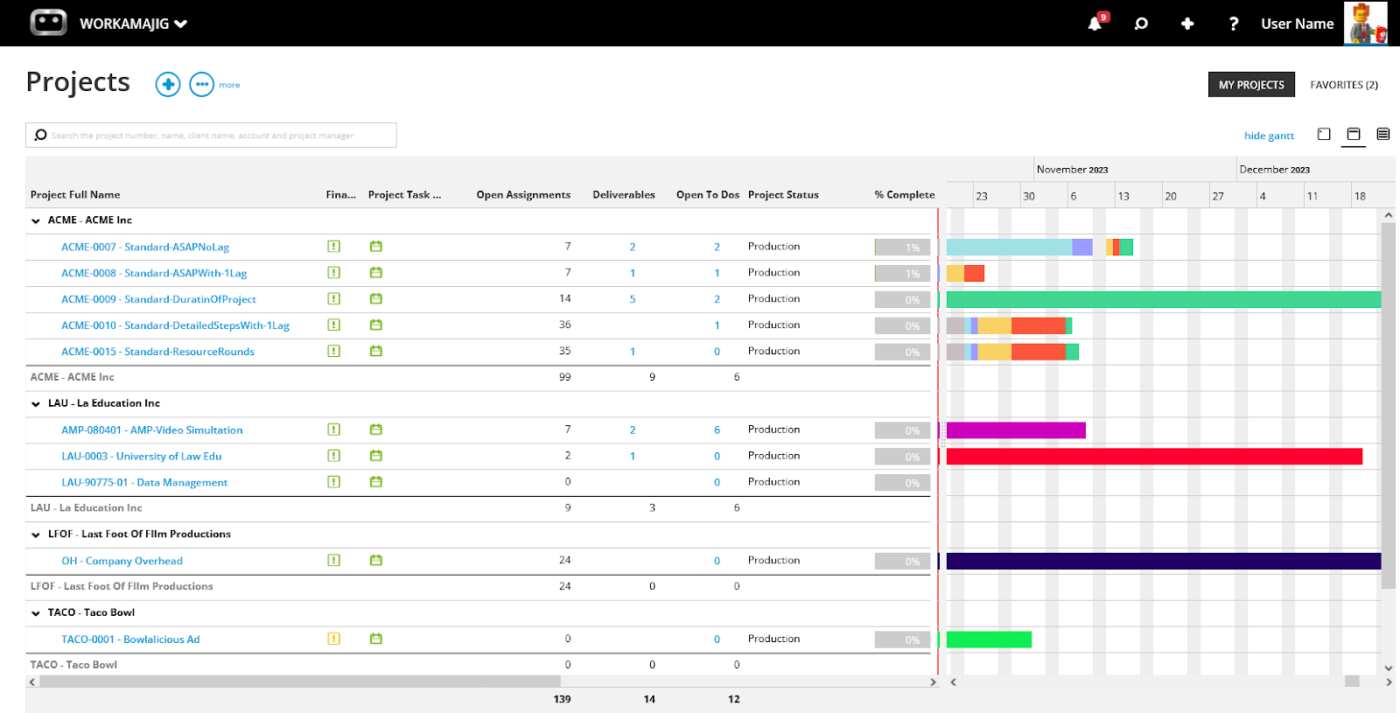
In the ‘Mad Men’ era, agencies ran on whiskey, gut instinct, and a lot of paperwork. Today, creative teams need more than just good ideas—they need structure. That’s what Workamjig brings to the table.
Designed specifically for creative agencies, Workamajig combines project management, budgeting, resource planning, and client collaboration.
From tracking tasks to managing vendor quotes and automating invoicing, it simplifies everything so your agency can stay organized, efficient, and profitable
Workmajig best features
- Streamline creative reviews with built-in markup tools and approval routing
- Use the client portal for requests, approvals, and real-time communication
- Allocate resources effectively and automate task assignments to keep workflows running smoothly
Workamajig limitations
- Designed primarily for creative agencies, it may not be ideal for other industries
- The platform may require a steep learning curve and time to implement
Workamajig pricing
- In-house: $41/month for 10 users
- Agency: $41/month for 10 users
- Enterprise: Custom pricing
Workamajig ratings and reviews
- G2: 3.8/5 (280+ reviews)
- Capterra: 3.7/5 (320+ reviews)
What real-life users are saying about Workamajig
ClickUp: The No-Brainer Productive.io Alternative
A good project management tool should make your work easier, but when managing the tool itself is hard work, it defeats the purpose. When you choose wisely, you keep teams in sync, remove roadblocks, and make collaboration feel effortless across your organization.
If Productive.io makes you feel restricted ClickUp might just be the adaptable solution you need. With its flexible project views, powerful automation, and pricing that won’t make your finance team cry, ClickUp gives you everything you need to keep projects on track and revenue flowing in. No more juggling tools, no more missing deadlines—just a workspace that works for you.
Teams that switch to ClickUp report replacing at least three tools for the price of one while saving 3+ hours every week. That’s what we call a win-win investment!
Sign up for ClickUp today and step into a new era of efficiency.