

Artists in any space—be it writing, painting, or designing—often struggle to effectively convey their design concepts to clients. As if that wasn’t enough, things only get worse when they hit a roadblock on creative projects and have no idea what aesthetic to go for! 😅
This is where the transformative power of mood board software comes into play! It offers a clean, clutter-free digital canvas to present and organize abstract ideas and add structure to any creative process.
If you’re struggling to articulate your vision, tired of unpredictable AI tools for creating art, or just seeking inspiration for your next project, we got you! In this easy-to-follow guide, we’ll explore the intricacies of quality mood boards and present the nine best software tools for the job.
Read along!
What Is Mood Board Software?
The days of DIY mood boards involving hours of magazine cutouts and messy glues are long gone! ✂️
Digital mood boards are all the craze now because of their ability to add character to vague design concepts. Much like artistic collages, these tools can deftly gather graphics, text, color swatches, materials, and diverse elements to encapsulate the very essence of a final design.
Also known as digital inspiration boards, idea boards, or theme boards, these versatile tools are used across a broad spectrum of creative endeavors. From crafting brand identities to shaping product aesthetics, fine-tuning website layouts, and nurturing aesthetics and style concepts, these tools have become indispensable in any design project.

Mood board tools typically support graphic designers, interior designers, animators, illustrators, filmmakers, and fashion designers. You can find two prominent types of digital mood board apps or software:
- Collage digital mood boards: The most common and user-friendly type of mood board, featuring a compilation of images and text suitable for beginners
- 3D renders: Elevates the simple collage mood board by integrating design elements in a 3D environment
What Should You Look for in Mood Board Software?
There are a few factors to consider before investing in software to create a mood board. Check out some standard qualities to expect:
- Customization: Allows customization of color schemes, backgrounds, and fonts to align with your project’s essence while being visually appealing
- Drag-and-drop interface: Allows you to effortlessly add design elements, such as pictures, texts, shapes, and more, as well as resize and reposition items
- A variety of templates: The availability of mood board templates is a great starting point if you’re handling professional designs and themes such as furniture and website layout
- Mobile compatibility: Ensures you can work on your mood board anywhere, anytime
- Integration capabilities: With integrations, you can connect your mood board to your favorite design and image applications and get quick access to high-quality visuals
- Live collaboration tools: Facilitates joint editing and feedback when working with a team
9 Pretty Mood Board Software to Ideate Cool Design Themes
Let’s get down to business—our list of nine top-notch mood board software will help you choose the perfect solution for your project!
From user-friendly apps suitable for beginners to more sophisticated design tools for professionals, there’s something for everyone. ✏️
1. ClickUp

Whether you’re conceptualizing your next endeavor or want a centralized hub to handle the aesthetics of multiple projects, ClickUp is there for all-around support! At its core, it’s a project management solution—but its generous features for visual collaboration make it perfect for mood board designing!
Jump on ClickUp Whiteboards to create mood boards instantly on a smooth, drag-and-drop interface. You get an infinite canvas to map out extensive design themes. Leverage built-in tools like highlighters, pens, and sticky notes to breathe life into your concept maps.
You can experiment with multiple collage layouts and add photos, illustrations, and other design elements to plan your board!
Creativity demands attention to intricate elements such as fonts, user expectations, and overall aesthetics to pass the vibe check. For days when creativity just won’t hit you, fall back on the ClickUp Mood Board Template.
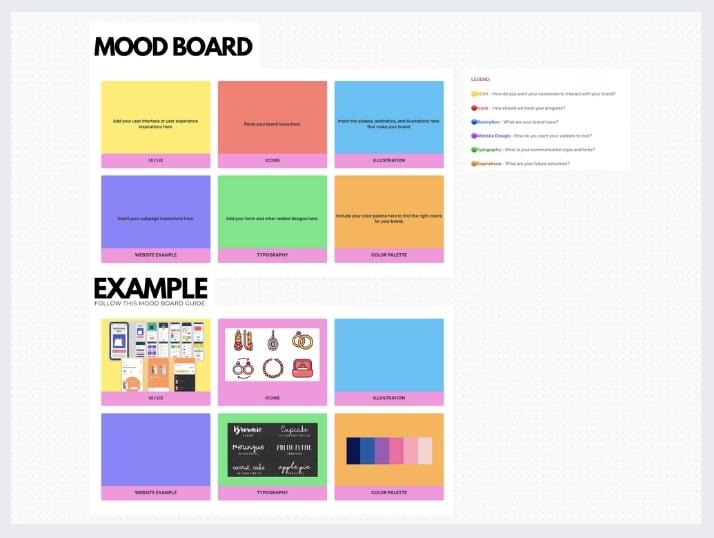
This template gives you and your team a shared canvas to brainstorm ideas in real-time and play with different icons, illustrations, color schemes, and typography.
ClickUp has 1,000+ other templates for all kinds of themes and scenarios. Your design team will love the ClickUp Design Board Template, while those in the video production industry will find the ClickUp Storyboard Template super useful!
Beyond Whiteboards, ClickUp offers a bunch of collaborative tools to fast-track your projects. For instance, you can use the ClickUp Chat view and Proofing feature to discuss workflows and share feedback.
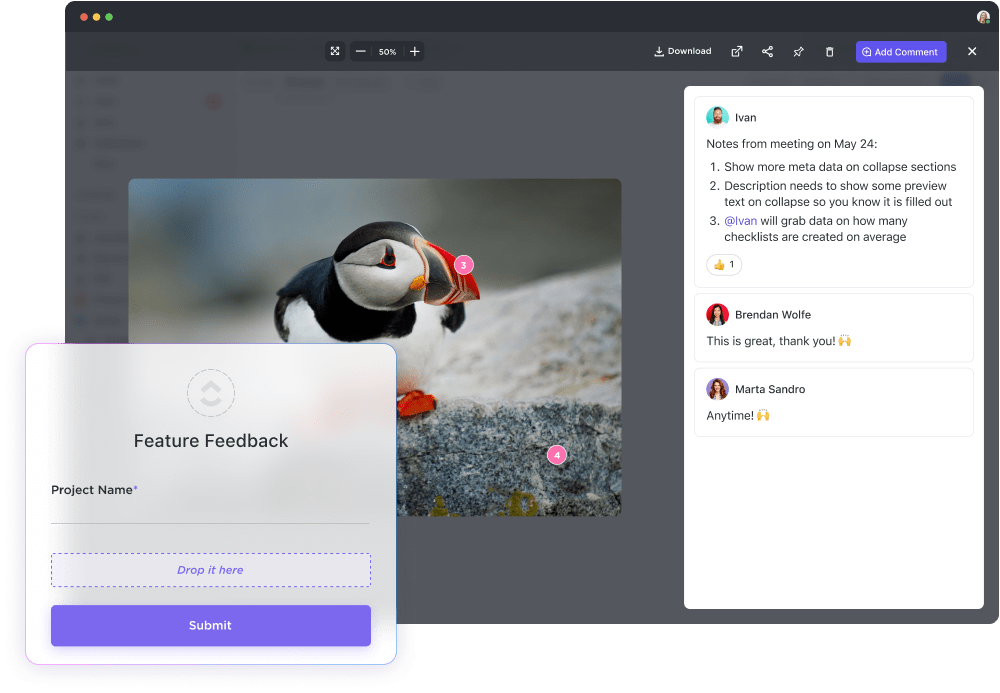
Once a design is complete, simply tag your collaborator and initiate the approval process.
ClickUp’s 15+ views can be of great help to UI/UX professionals and product teams seeking to streamline their workflows within tight deadlines.
ClickUp best features
- Versatile mood board and design project management solution
- Live collaboration and sharing enabled
- Whiteboards and Mind Maps to customize mood boards effortlessly
- Handy editing toolbar with a large library of assets
- Chat view, emojis, mentions, and comments for live and async communication
- Integrates with 1,000+ tools, including emails and stock image apps
- Ready-to-use mood board and design templates
- Digital pens and highlighters for visualizing ideas
- Built-in calendar and time tracking
- Native AI assistant to generate ideas, creative outlines, design briefs, etc.
- Available on mobile and desktop platforms
- Automation options for mundane tasks
ClickUp limitations
- There can be a steep learning curve for newcomers
- More options for automations could be beneficial (there are currently 100+)
ClickUp pricing
- Free Forever
- Unlimited: $7/month per user
- Business: $12/month per user
- Enterprise: Contact for pricing
- ClickUp Brain: Available on all paid plans for $5/Workspace member/month
*All listed prices refer to the yearly billing model
ClickUp ratings and reviews
- G2: 4.7/5 (9,100+ reviews)
- Capterra: 4.7/5 (3,900+ reviews)
2. GoMoodboard

Known for its user-friendly interface, GoMoodboard has a solid reputation as one of the most popular digital mood board apps on our list.
This versatile tool provides a multitude of mood board templates for creating stunning visual collages. You can also opt for a blank canvas to customize your board from scratch.
Use the drag-and-drop feature to move things around the canvas easily. GoMoodboard allows you to add comments under each image to achieve your communication goals with clients or colleagues.
The best part is that it’s absolutely free, and you can easily share your boards using a single link. Once you’re done, just save and publish! 🎉
GoMoodboard best features
- No account needed to create a mood board
- Drag-and-drop feature to move images around the mood board app
- Comment feature for collaboration
- Quick publishing
- Several mood board template options to work from
GoMoodboard limitations
- No extensive support for real-time collaboration
- Teams looking for rich design options may not find it very useful
GoMoodboard pricing
- Free
GoMoodboard ratings and reviews
- No reviews available yet
3. Pinterest

A cult favorite ever since it was launched in 2010, Pinterest stands out as a popular choice among creatives seeking inspiration. The platform prioritizes ease and simplicity, making it an excellent resource for creating mood boards for multiple projects without any need for elaborate editing.
Offering a wide array of assets spanning film, television, photography, lifestyle, recipes, and interior design, Pinterest provides a treasure trove of mood board references for virtually any creative endeavor!
Each asset, called a “pin,” is linked to a website, allowing you to download, share, or upload it with ease. Pinning these visuals to your boards makes it easier to curate ideas that resonate with your aspirations.
Apart from these cool features, Pinterest wins our hearts by being absolutely free and accessible to all! 🥰
Pinterest best features
- Beginner-friendly to design mood boards
- Saves your progress
- Extensive media assets
- Effective search filters for your own mood board or others
- Offers browser extensions to help you save links to your boards
Pinterest limitations
- Advertisements may occasionally disrupt the user experience
- Can be buggy on certain devices
Pinterest pricing
- Free forever
Pinterest ratings and reviews
- G2: 4.5/5 (190+ reviews)
- Capterra: 4.7/5 (240+ reviews)
4. Canva
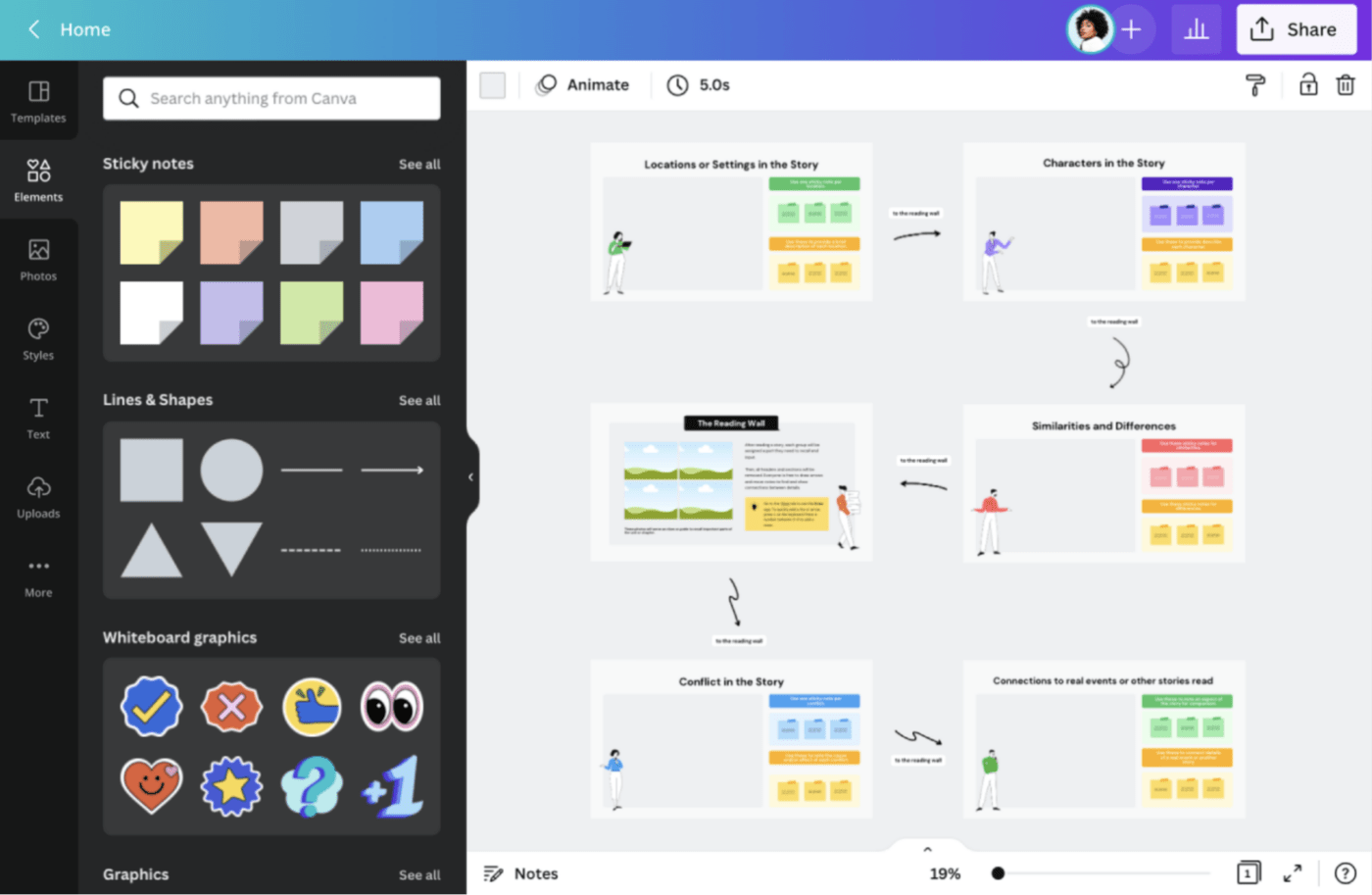
Originally designed to serve as a versatile creative platform, Canva offers a rich collection of mood board templates, making it a preferred choice for both designing and storyboarding.
While you have these ready-to-use templates, you can also create your own unique designs. Take advantage of the drag-and-drop tools to seamlessly integrate various elements to etch out the mood board that captures your concept perfectly!
Creating storyboards? This versatile software grants access to an extensive library of fonts, design elements, and stock images, ensuring that you can give shape to your ambitious ideas.
Canva’s user-friendly interface welcomes both beginners and seasoned designers, simplifying the creative process both on your computer and mobile device.
Canva best features
- User-friendly interface
- Drag-and-drop functionality
- Effortless sharing and exporting
- Image enhancer elevates your visuals
- Provides a vast collection of fonts, design elements, and images
- Plenty of mood board template options
Canva limitations
- May not be suitable for high-quality graphics due to file size limitations
- Can take time to reload on the web version
Canva pricing
- Canva Free
- Canva Pro: $119.99/year per user (yearly billing)
- Canva for Teams: Contact for pricing
Canva ratings and reviews
- G2: 4.7/5 (4,400+ reviews)
- Capterra: 4.7/5 (11,500+ reviews)
5. InVision
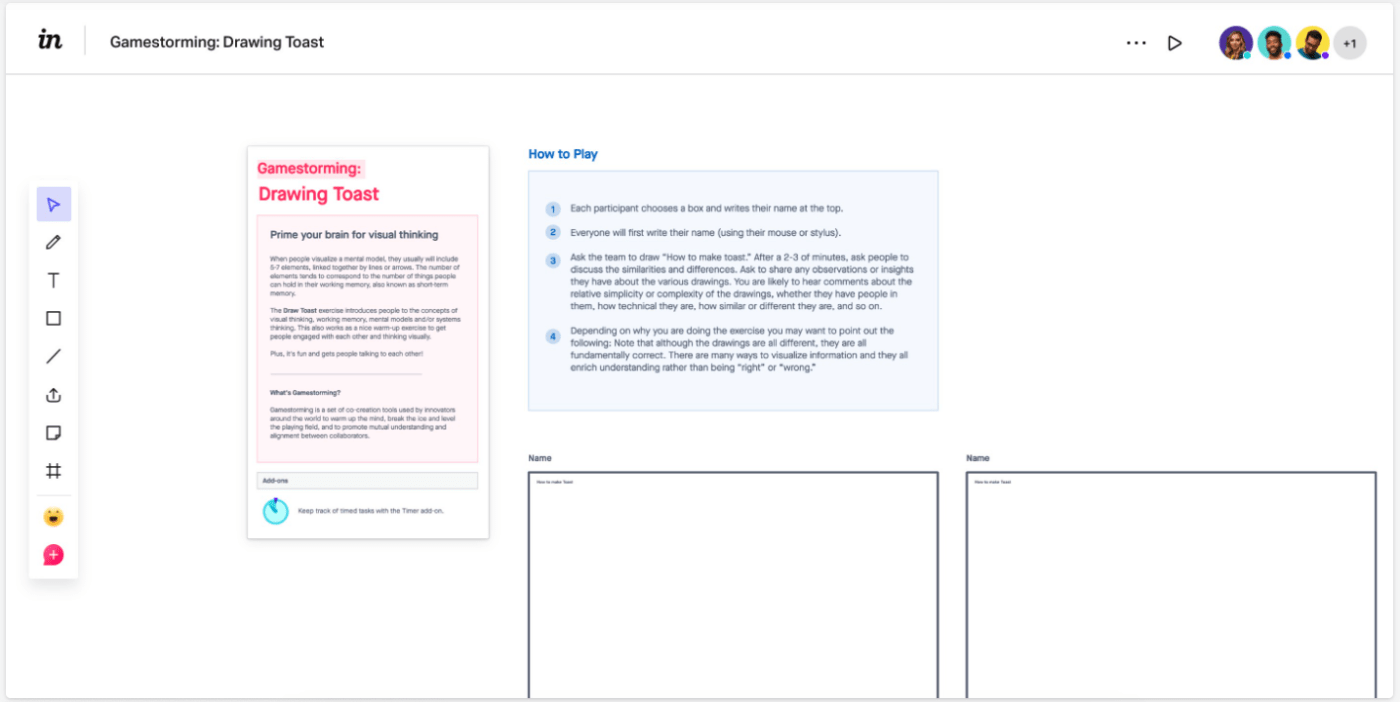
InVision is dedicated to enhancing team efficiency and real-time collaboration. Although it’s a premier workflow management tool for designers, it also offers a stylish and user-friendly mood board feature.
This functionality enables easy organization of content, ensuring a visually appealing and intuitive process.
It’s fairly easy for designers to build boards here, thanks to the drag-and-drop feature and multiple templates to work on. What sets InVision apart is its versatility—it’s not confined to a single platform.
Whether you’re on a mobile device or computer, this mood board app supports various file types, ensuring a smooth experience.
InVision best features
- Team-centric tools for collaborative work
- Offers user-friendly interface with drag and drop
- Supports text boxes
- Offers a wide range of templates from renowned template makers
- Integrates with tools like Microsoft Teams and Slack
InVision limitations
- Can be slow to load at times
- Not available on Android
InVision pricing
- Free Forever
InVision ratings and reviews
- Capterra: 4.6/5 (730+ reviews)
- iOS App Store: 4.3/5 (2,500+ reviews)
6. StudioBinder

StudioBinder provides customized templates for image and video content creators. This versatile platform enables you to efficiently organize your projects with features like Shot Lists and Storyboards. You can even modify frame size, layout, and image specifications in a matter of seconds.
This mood board software tool provides dedicated sections for elements such as locations, characters, costumes, props, and more, all boosted by a sleek and efficient design.
StudioBinder streamlines your workflow by allowing you to effortlessly upload scripts and rearrange scenes or setups through swift drag-and-drop actions. If you’re mood-boarding for long production schedules, add day breaks and important notes and assign shoot locations.
On top of that, the tool provides version tracking to keep your project organized and on track.
StudioBinder best features
- Allows printing and sharing
- Fast collaboration and feedback
- Offers flexible layout customization with respect to frame sizes
- Comprehensive shot list and storyboard builder to enhance your creative process
StudioBinder limitations
- No Undo feature can inconvenience some users
- The UI can be confusing for first-timers
StudioBinder pricing
- Starter: $25/month
- Indie: $42/month
- Professional: $85/month
*All listed prices refer to the yearly billing model
StudioBinder ratings and reviews
- G2: 3.7/5 (10+ reviews)
- Capterra: 4.7/5 (under 10 reviews)
7. Mural
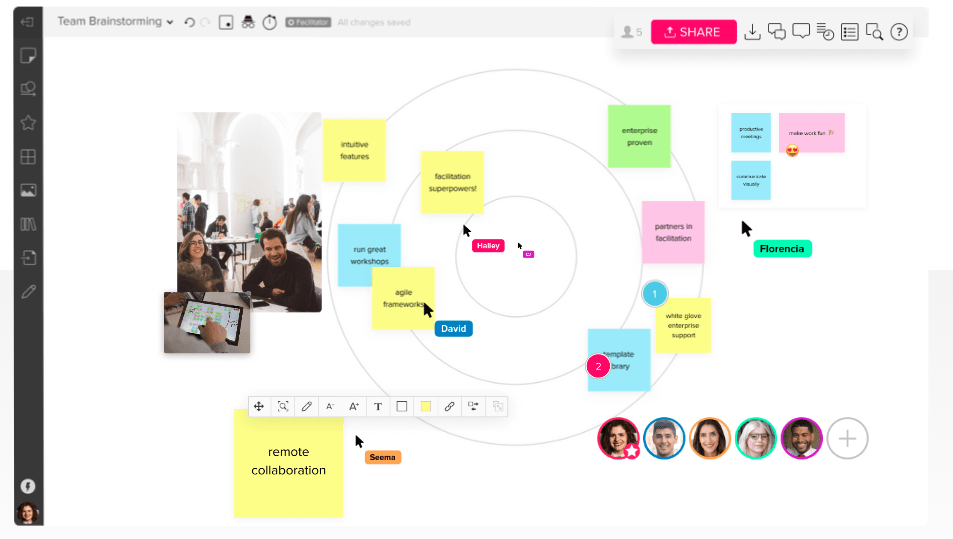
Mural is more than just a digital mood board tool; it’s a comprehensive visual collaboration software that simplifies workflows. With the help of Mural’s images and notes features, you can discuss and effortlessly share your design ideas with your team.
From offering a drag-and-drop feature to crafting intricate mood boards, Mural is a great place to employ brainstorming techniques and create dynamic and interactive experiences with your team. You can even include polls, adding an extra layer of engagement to your creative process.
Mural goes beyond traditional note-taking, letting you add ideas and action items through customizable sticky notes and text boxes. Enhance clarity by changing colors and clustering information to identify patterns and devise new solutions.
Mural doesn’t stop at visuals; it integrates seamlessly with Noun Project, GIPHY, and Unsplash, allowing you to express complex ideas visually.
Mural best features
- Perfect for team collaboration
- Intuitive drag-and-drop interface
- Numerous templates
- Cross-device accessibility
Mural limitations
- Prices may be relatively steeper
- Its UI might not cater to every designer
Mural pricing
- Free
- Team+: $9.99/month per user
- Business: $17.99/month per user
- Enterprise: Contact for pricing
*All listed prices refer to the yearly billing model
Mural ratings and reviews
- G2: 4.6/5 (1,350+ reviews)
- Capterra: 4.5/5 (115+ reviews)
8. Moodzer

Moodzer, a user-friendly and free mood board tool, simplifies the creative process with its intuitive design. Its versatile features allow you to use it as a mood board and collage tool simultaneously.
The versatility of Moodzer extends to text incorporation, allowing you to place it anywhere on the image. You can customize color palettes and fonts while also having the ability to set gap sizes between images. That way, you get a comprehensive toolkit for crafting an impressive mood board.
Using resizing, filters, color adjustments, and overlay elements, designers can bring out their desired visual impact. Moodzer allows you to bring your creative ideas to life with ease and precision.
Moodzer best features
- Image organization in a structured grid system
- Filters and color adjustments
- User-friendly platform for beginners and pros
- Built-in image editing
Moodzer limitations
- Lack of templates may not be appealing
- Ads on the free plan can cause distractions
Moodzer pricing
- Trial: Free Forever
- Standard: $5/month per user
Moodzer ratings and reviews
- No ratings are available yet
9. Evernote
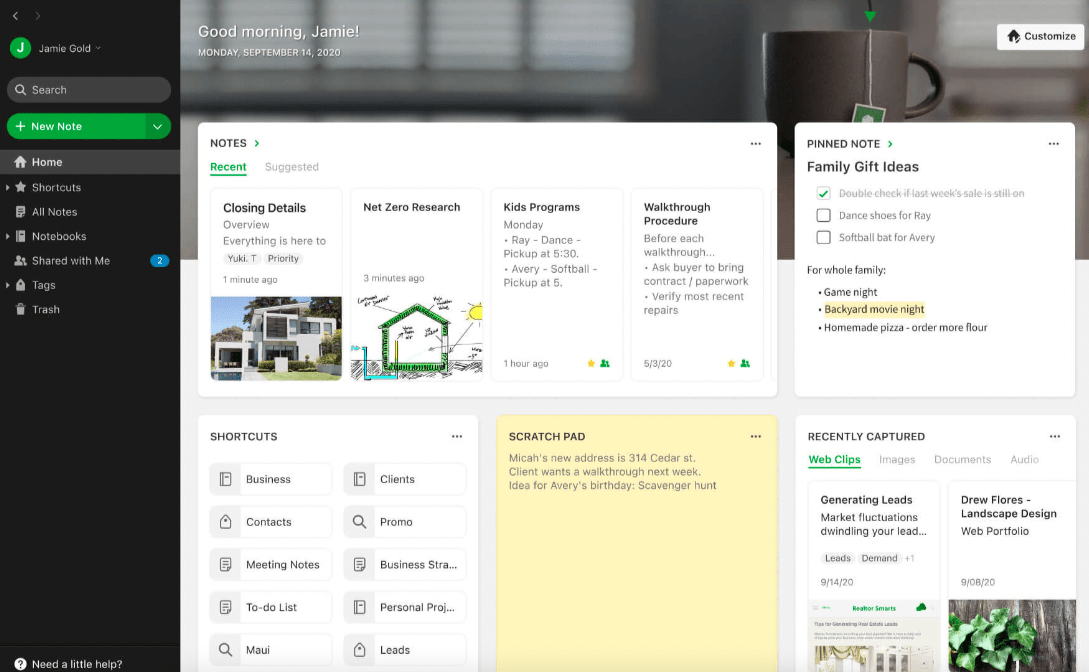
Evernote stands out as a versatile mood board software tool, offering a quick approach to plotting design ideas. Tailor your experience by creating project-specific notebooks and seamlessly integrate images into these notebooks to build personalized mood boards. You can also save all notes offline.
Collaborate effortlessly with teams and enjoy a range of customizations to suit your creative process. Evernote lets you effortlessly drag and add images, providing a canvas accessible across your phone, tablet, or browser to help you upgrade your visual project management.
The toolbar also allows you to change the font color, size, or style. You can easily add images, tables, and text within a note to let your creativity go wild. This app is particularly well-suited for filmmakers and agencies seeking better ideation techniques.
Evernote best features
- Project-specific notebooks
- Comprehensive search feature
- Saves every note offline
- Suitable for filmmakers
Evernote limitations
- Users may not be able to access notes offline on the free plan
- Can be glitchy at times on Macbook
Evernote pricing
- Free Forever
- Personal: $10.83/month per user
- Professional: $14.17/month per user
*All listed prices refer to the yearly billing model
Evernote ratings and reviews
- G2: 4.4/5 (2,000+ reviews)
- Capterra: 4.4/5 (8,000+ reviews)
Brighten Up Your Mood Boards with ClickUp!
When words fall short, mood boards step in as a visually compelling and intricate way of communication and expression, effortlessly articulating ideas and aesthetics.
Elevate your project journey with ClickUp’s Whiteboards and templates, designed to guide you from conception to completion. It’s the ideal launchpad for your creative endeavors, helping you kickstart your projects from anywhere! Get started by creating your free account today! 🎨



