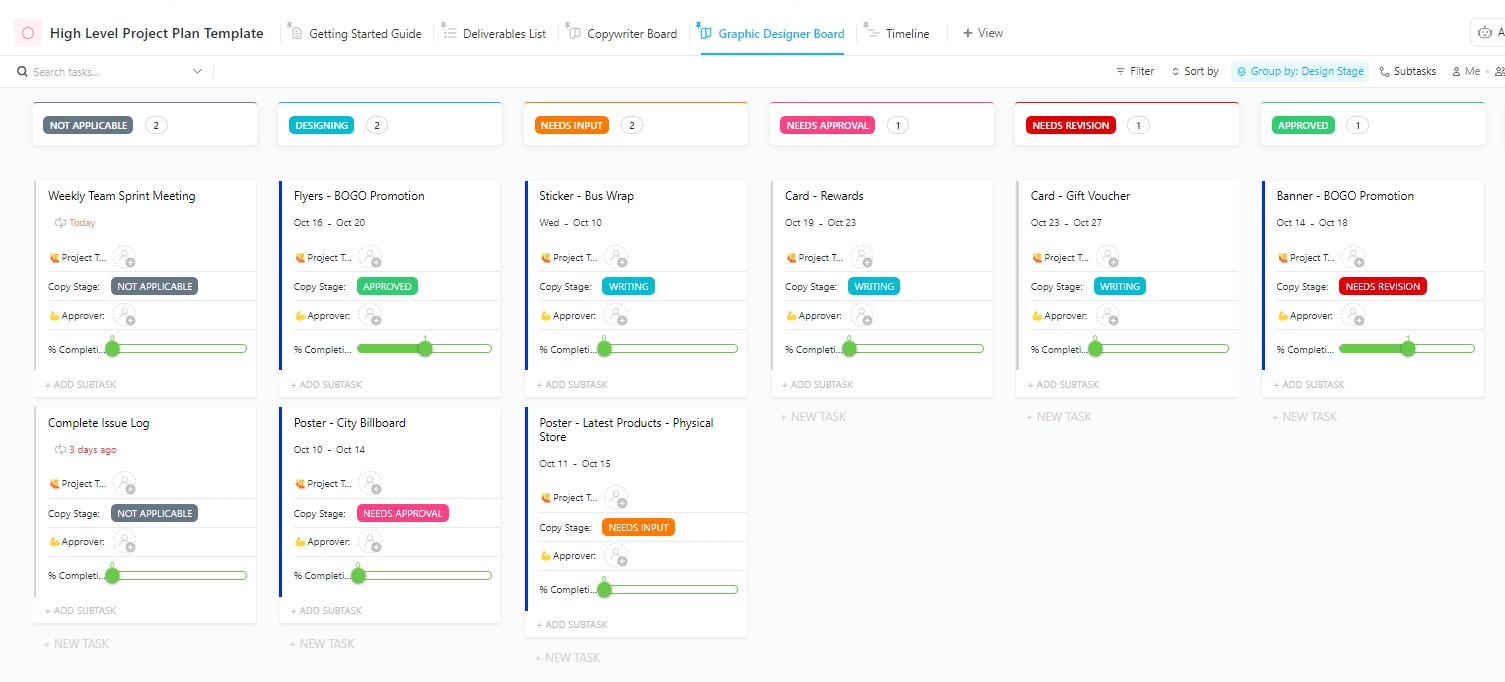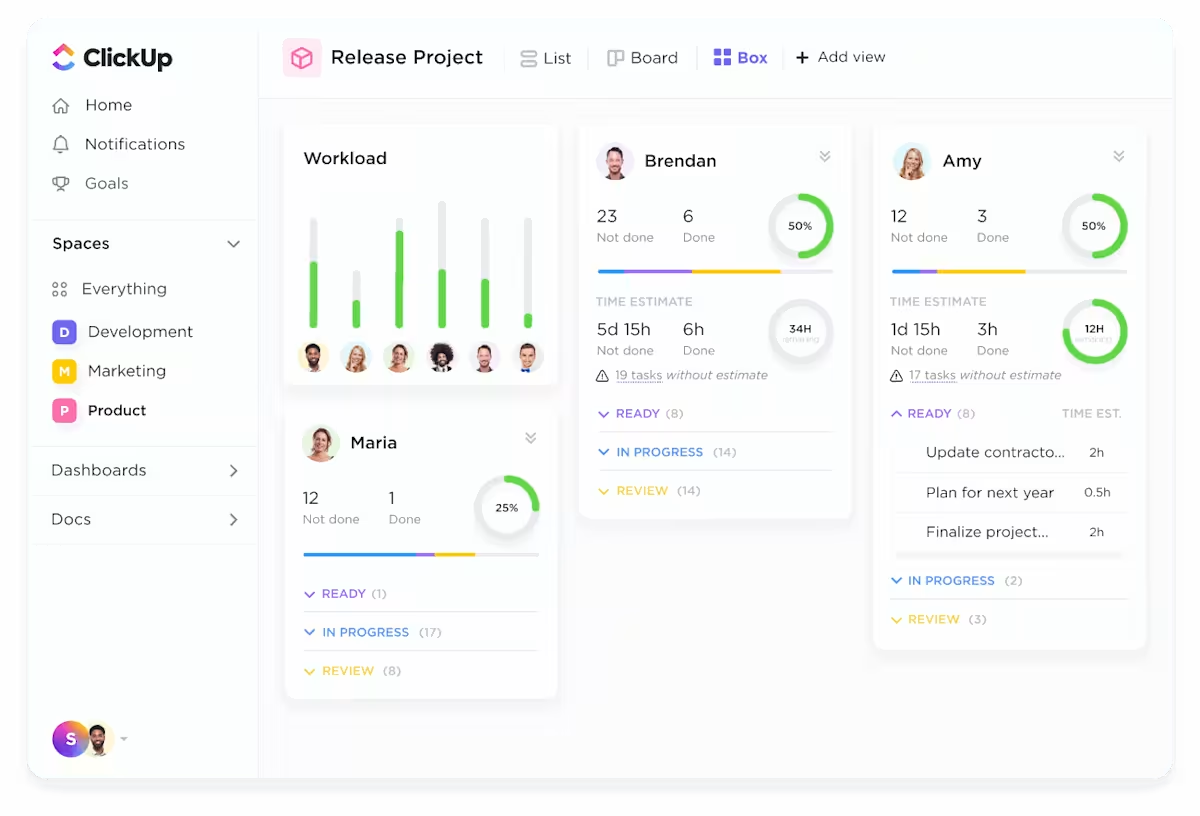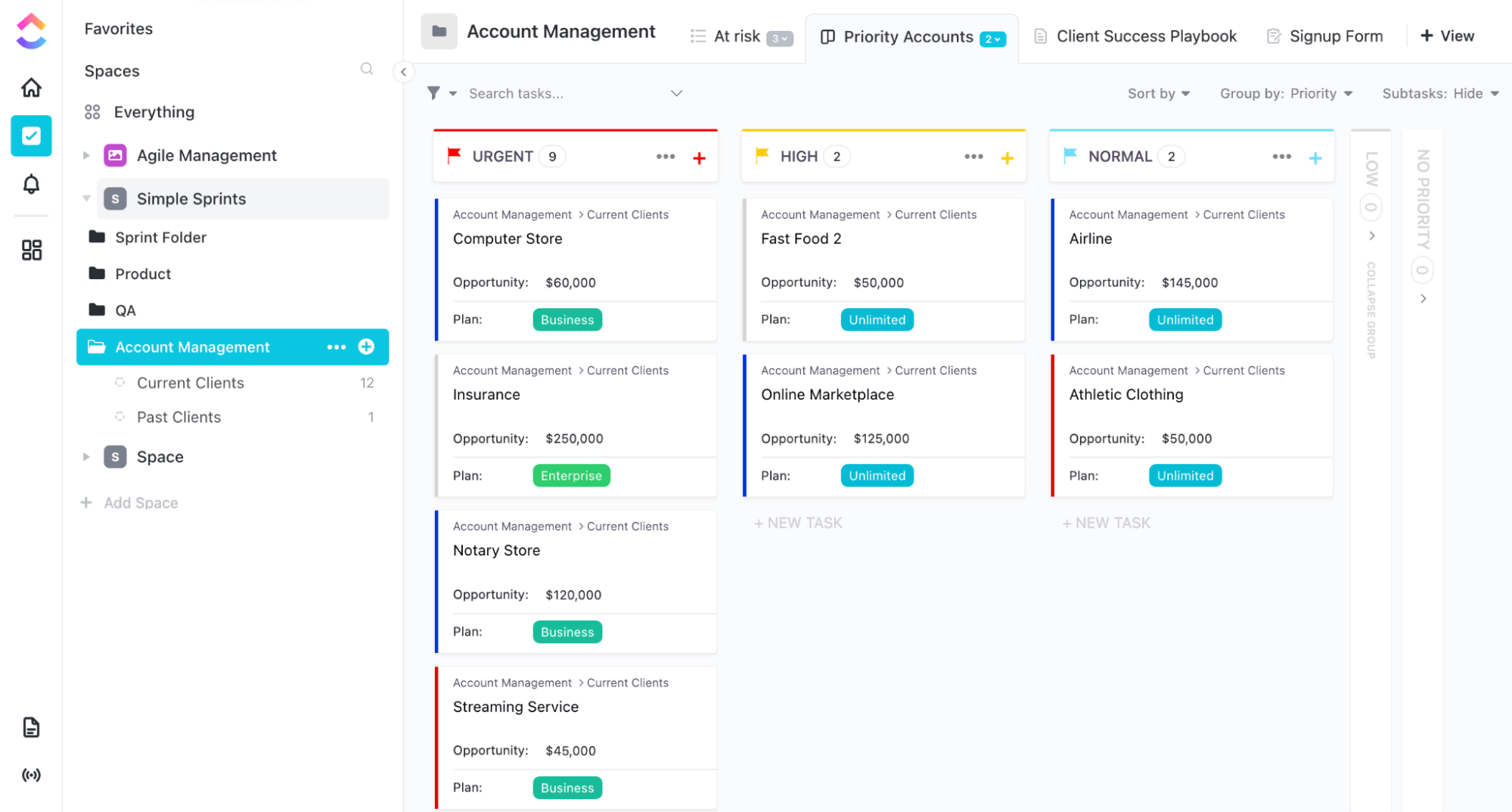Choosing the right project management tool maximizes efficiency, enhances team collaboration, and ensures projects are delivered on time and within budget. Jira and Microsoft Project stand out for their capabilities in the areas mentioned above, albeit in different ways.
With its agile approach, Jira facilitates iterative project development, offering customizable workflows and real-time collaboration features that are particularly beneficial for software development teams.
On the other hand, Microsoft Project is renowned for its comprehensive project planning features, including detailed scheduling, resource allocation, and robust reporting capabilities, making it ideal for complex projects with stringent timelines.
However, it is imperative to choose a tool that aligns with your team’s needs, as the wrong choice can lead to inefficiencies, miscommunication, and, ultimately, project failure.
Furthermore, the cost is crucial, as both Jira and Microsoft Project can be expensive options, particularly for small to medium-sized businesses.
Therefore, understanding each platform’s value and weighing it against the investment required is essential in making the right decision for your business’s project management needs.
Let’s get into it.
What is Jira?
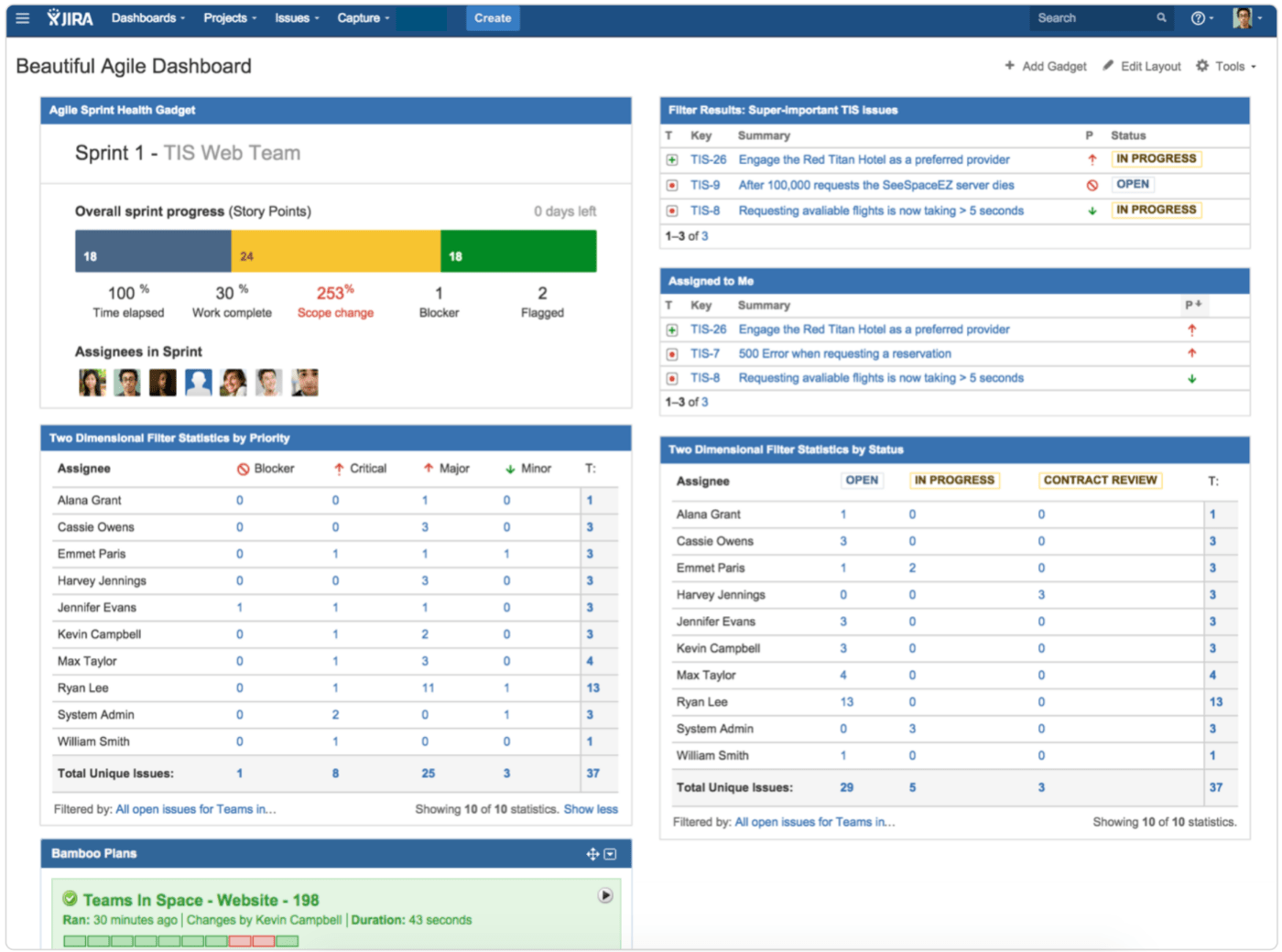
Atlassian developed Jira, a powerful project management tool for agile project management. It caters to software development teams, enabling them to plan, track, and manage software development projects from conception to launch.
The platform facilitates task management, bug tracking, and agile project methodologies, such as Scrum and Kanban, making it an essential tool for teams looking to improve project progress and efficiency.
Jira features
Jira’s features are tailored to support the dynamic needs of software development teams and project managers. These features enable complete automation of task assignments, progress tracking, and collaboration, ensuring that teams can effectively manage more complex initiatives.
1. Agile project management
Jira offers comprehensive support for agile methodologies. Teams can use Scrum and Kanban boards to visualize task status and project progress. This feature facilitates quick adjustments and promotes continuous improvement.
2. Customizable workflows
With Jira, teams can customize workflows to match their project’s requirements. This flexibility ensures that the project management process aligns with team workflows, enhancing efficiency and productivity.
3. Advanced reporting and analytics
Jira provides advanced reporting and analytics features, offering deep insights into project performance, team velocity, and task status. These insights help teams make data-driven decisions to optimize project outcomes.
4. Integration capabilities
Jira integrates seamlessly with various tools and apps within the Atlassian ecosystem and beyond, including Confluence, Bitbucket, and hundreds of other third-party applications. This enables a unified documentation, code management, and project tracking platform.
Jira pricing
- Free: For small teams of up to 10 users, offering basic features.
- Standard: $8.15 per user/month
- Premium: $16 per user/month
- Enterprise: Custom pricing
What is Microsoft Project Management?
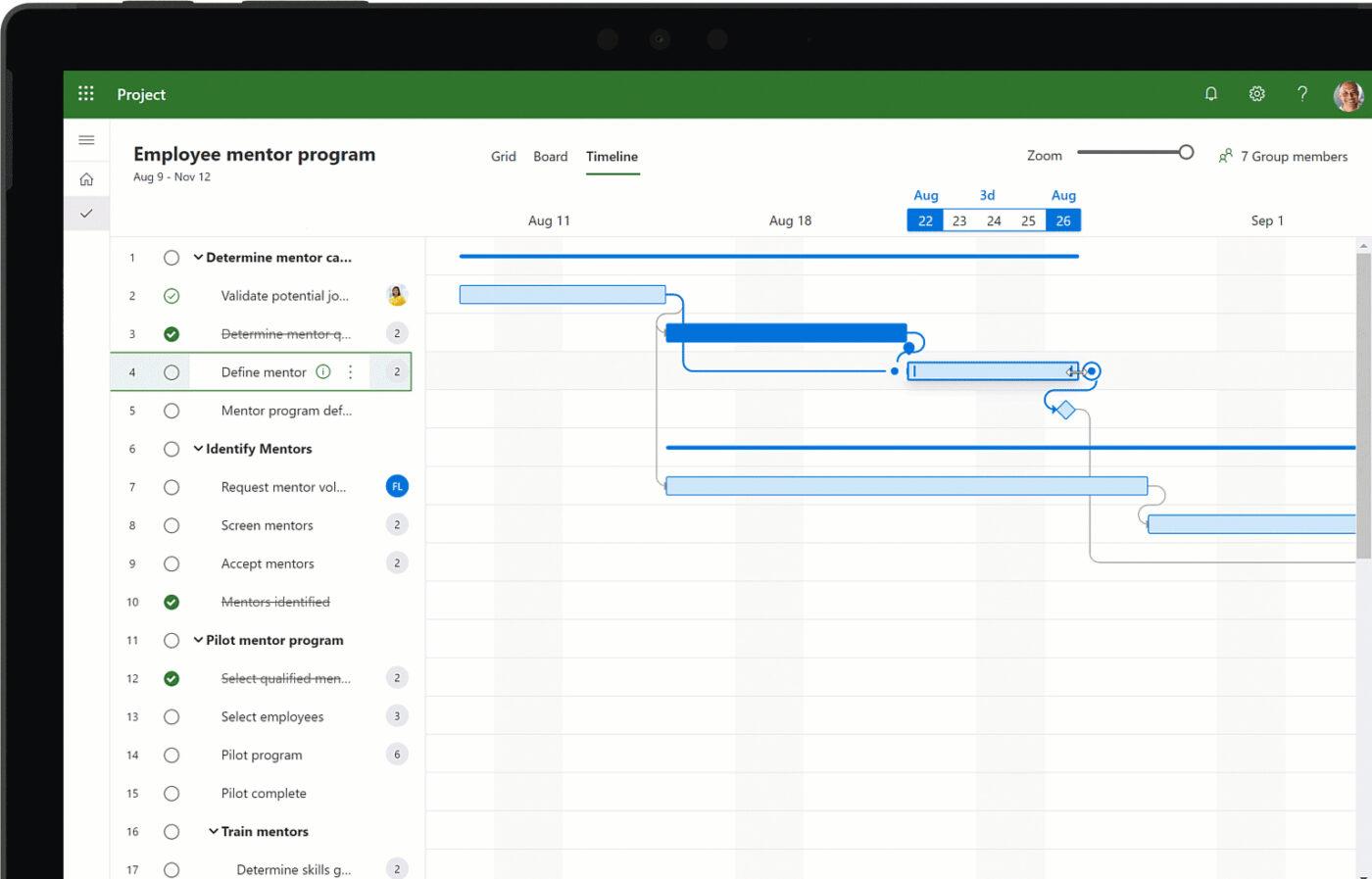
Microsoft Project is a comprehensive project management software developed by Microsoft. It’s designed to assist project managers in developing plans, assigning resources to tasks, tracking progress, managing budgets, and analyzing workloads.
Microsoft Project is especially suited for managing complex projects. It offers detailed project planning tools such as Gantt charts. These tools aid in scheduling and visualization, making it a go-to solution for industries requiring meticulous project timelines and resource allocation.
Microsoft Project features
Microsoft Project stands out for its extensive features, which provide project managers with the tools to manage work efficiently, from initiation to completion. These features support thorough planning, resource management, and progress tracking.
1. Gantt charts
Gantt charts offer a visual timeline for project schedules. They allow users to see each task’s start and end dates and how they overlap, promoting better planning and resource allocation.
2. Resource management
This feature enables managers to allocate resources effectively, tracking the availability of team members, equipment, and materials, thus preventing overallocation and ensuring efficient use of resources.
3. Integrated planning tools
Microsoft Project integrates with the broader Microsoft Office suite, allowing users to import data from and export data to other Microsoft products like Excel for enhanced data analysis and reporting. This integration simplifies the sharing of project details and status updates with stakeholders.
Microsoft Project Management pricing
- Project Plan 1: $10 per user/month
- Project Plan 3: $30 per user/month
- Project Plan 5: $55 per user/month
Jira vs Microsoft Project: Features Compared
Jira and Microsoft Project are prominent project management software options with distinct capabilities tailored to different project needs. With its agile-focused approach, Jira is designed for software development and iterative projects, whereas Microsoft Project excels in detailed project planning and resource management for more traditional project management.
Let’s compare their key features to determine which tool best fits various project requirements.
Feature #1: Agile project management
Jira shines in the agile approach, offering customizable Scrum and Kanban boards that facilitate agile methodologies, making it ideal for teams that value flexibility and iterative progress.
While capable of supporting agile projects, Microsoft Project is more structured and traditionally seen as less agile-friendly than Jira. Jira takes the lead for teams committed to agile practices.
Winner: Jira
Feature #2: Gantt charts and project planning
Regarding comprehensive project planning and Gantt charts, MS Project stands out. It provides extensive tools for scheduling, allocating resources, and visualizing project timelines that are more detailed and practical than Jira.
Jira offers some planning features that are not as central to its design. For complex projects requiring detailed planning and resource management, MS Project is the clear winner.
Winner: MS Project
Feature #3: Integration and customization
Both tools offer strong integration capabilities with other software solutions, but Jira provides a more extensive range of integrations with other development tools and services, particularly within the Atlassian ecosystem.
Its workflow and task customization options are also more flexible, catering to various project types and team workflows. While MS Project integrates well within the Office suite and offers customization, Jira’s agility and adaptability give it an edge in this category.
Winner: Jira
Feature #4: Pricing and accessibility
Pricing and accessibility are crucial for teams considering long-term investments in project management software. Jira provides a more accessible entry point with a free tier for small teams and competitive pricing for larger teams.
MS Project, part of the Microsoft Office suite, can be more expensive and lacks a free tier, making it a significant investment. Jira offers more accommodating options for businesses conscious of cost and looking for flexibility in scaling.
Winner: Jira
Jira vs Microsoft Project on Reddit
Drawing insights from Reddit’s discussion offers a unique perspective on the Jira vs MS Project debate directly from professionals navigating these tools in real-world scenarios. Here’s a synthesis of testimonials and experiences shared by users:
Jira is lauded for its agile project management capabilities, which are especially suitable for software development and iterative projects. Users appreciate its customizable workflows and automation features, facilitating real-time updates and task tracking.
Another user highlighted Jira’s versatility and the ability to build and automate workflows, suggesting it as a powerful tool if your organization or project aligns with agile methodologies. Some users even prefer Jira over MS Project, describing MS Project as cumbersome.
Conversely, MS Project is recognized for its strength in traditional project management, offering detailed Gantt charts, resource planning, and project scheduling. It’s seen as a more specialized tool that extends beyond Excel’s capabilities, particularly for projects following a waterfall methodology. Another user pointed out the importance of considering the client’s ecosystem; if deeply embedded in Microsoft’s suite, MS Project could seamlessly integrate and be a preferred choice.
Users also suggest considering Jira alternatives like ClickUp, Trello, or Asana for simpler needs, hinting at the vast landscape of project management tools that cater to different project complexities and organizational needs.
The discussion underscores a significant point: the choice between Jira and MS Project often depends on the project management approach (agile vs. traditional) and the specific needs of the project or organization.
The optimal choice depends heavily on your project’s nature, your team’s methodology, and your stakeholders’ specific requirements. Jira comes ahead in environments that favor agility and flexibility, whereas MS Project is preferred for its structured approach to project management. This aligns with the broader understanding that there’s no one-size-fits-all solution in project management tools.
Meet ClickUp—The Best Alternative to Jira vs. Microsoft Project
ClickUp emerges as a formidable alternative to Jira and MS Project. ClickUp distinguishes itself with a unique blend of flexibility, comprehensive features, and user-friendly design, catering to various teams and project types.
Whether you’re managing agile software development or complex project timelines, ClickUp provides a unified platform that combines the best aspects of task management, project planning, and collaboration.
📮ClickUp Insight: 92% of knowledge workers risk losing important decisions scattered across chat, email, and spreadsheets. Without a unified system for capturing and tracking decisions, critical business insights get lost in the digital noise. With ClickUp’s Task Management capabilities, you never have to worry about this. Create tasks from chat, task comments, docs, and emails with a single click!
ClickUp Feature #1: Versatile project management
ClickUp’s project management capabilities are extensive. It offers a single platform to manage all your work. It bridges the gap between Jira’s agile flexibility and MS Project’s structured project planning.
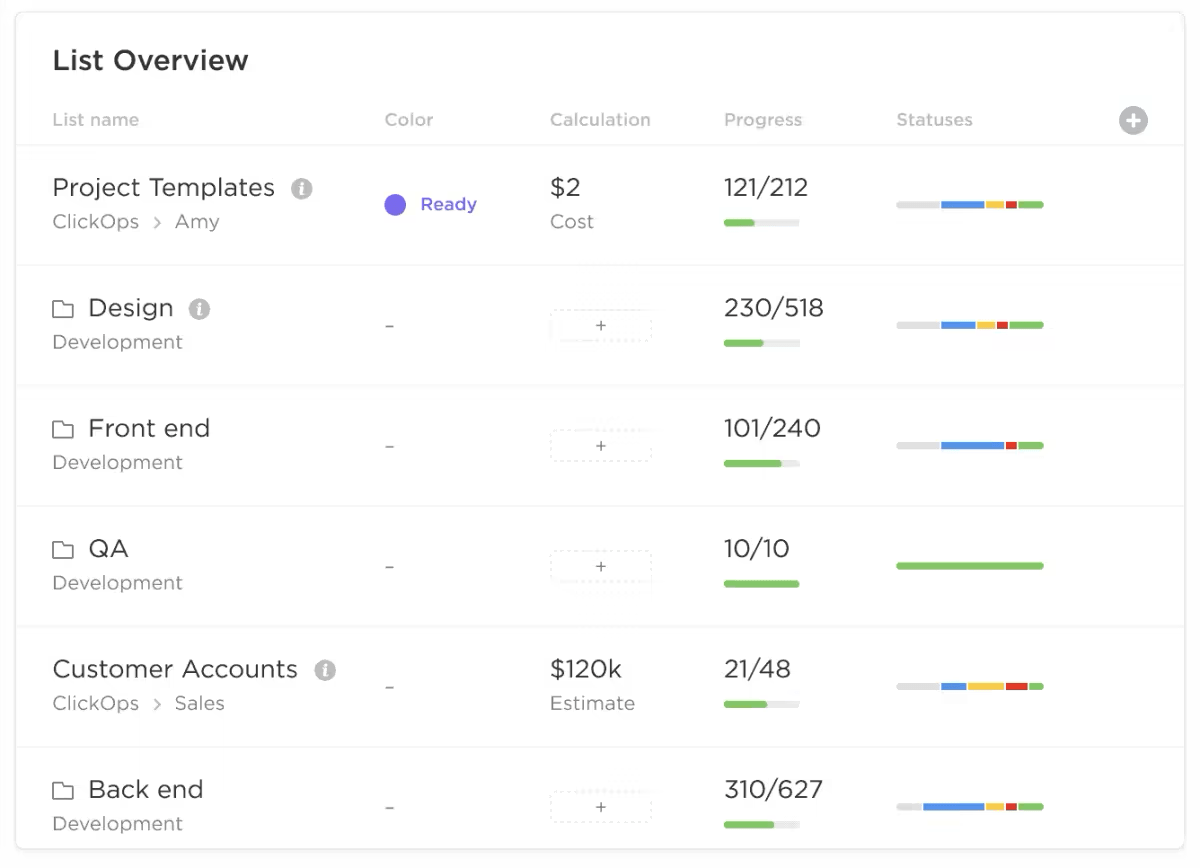
With customizable views, including List, Board, Box, Calendar, and Gantt, ClickUp adapts to your team’s preferred project management style, seamlessly supporting agile and traditional methodologies.
Additionally, ClickUp’s project management templates streamline the setup process, enabling teams to adopt best practices quickly and jumpstart their projects efficiently.
ClickUp Feature #2: Software development and collaboration
ClickUp software team project management facilitates collaboration and streamlines the development process. It integrates features like Git integrations, bug tracking, and sprint management into its platform, making it a comprehensive tool for software projects.

This integration ensures teams can manage their workloads, track progress, and collaborate on code within a single ecosystem, offering a holistic approach to software project management.
ClickUp Feature #3: Advanced task management
ClickUp’s task management features enhance productivity and ensure that no detail is overlooked. With customizable statuses, priorities, and dependencies, teams can precisely track tasks.
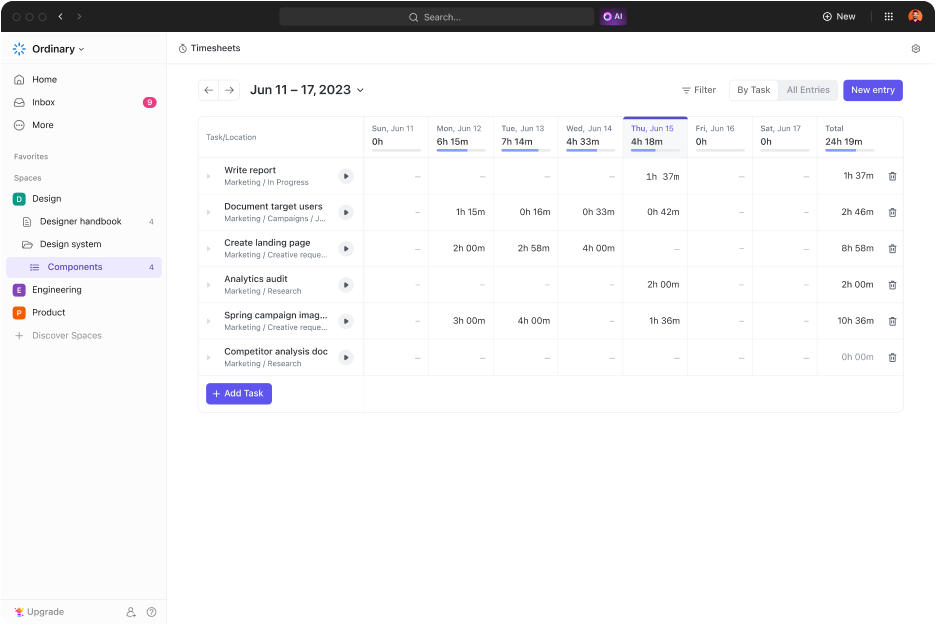
The platform also includes time tracking, automated notifications, and the ability to assign comments as tasks, ensuring that communication and task management are closely linked.
Why ClickUp stands out
ClickUp’s strength lies in its versatility and depth of features, which make it capable of accommodating a wide array of project types and team sizes. It combines Jira’s agile tools with MS Project’s detailed planning and resource allocation, all within a user-friendly interface.
Moreover, ClickUp’s commitment to continuous improvement and feature expansion means it constantly evolves to meet the project management goals.
For teams looking for a powerful, all-in-one project management platform that can adapt to various workflows and methodologies, ClickUp presents a compelling alternative to Jira and Microsoft Project.
ClickUp pricing
The Best Project Management Platform
While Jira and MS Project have strengths tailored to specific project management philosophies, ClickUp is a versatile, comprehensive solution that astutely bridges the gap between agile and traditional project management needs. Its array of features, from project planning to software development support and advanced task management, positions it as a one-stop shop for teams aiming to enhance efficiency and collaboration.
Choosing the right tool aligns with your team’s workflow, project requirements, and collaboration needs. ClickUp caters to those demands with its adaptable platform for various project types and team sizes. If you want to streamline your project management processes, improve team collaboration, and boost productivity, ClickUp offers a robust, user-friendly alternative worth considering.
Ready to elevate your project management experience? Sign up with ClickUp today and discover how it can transform your team’s work and make project management more efficient and intuitive.