

As a legal professional, you’re constantly juggling diverse projects—from courtroom battles to steering corporate mergers, hashing out real estate deals, and securing family legacies through estate planning.
It can all get overwhelming—managing tasks manually, wrestling with deadlines, and worrying about making expensive mistakes.
But with case management software, you can prevent errors, security problems, and compliance issues.
Whether you’re in the courtroom, handling big deals, or securing family legacies, case management software is your legal sidekick. It handles deadlines, organizes documents, promotes teamwork, and keeps clients informed—all in one digital package.
We’ve compiled the top 10 case management software options for lawyers in 2024. Get ready to simplify case management!
What is Case Management Software?
Case management software is a specialized tool designed to streamline and automate the management of cases, tasks, and processes within organizations. It is a centralized platform for tracking, organizing, and collaborating on various cases or projects, often in fields such as legal, healthcare, social work, and customer support.
The software typically offers features like case tracking, document management, workflow automation, and communication tools, to handle and monitor the progress of cases.
What are the Benefits of Case Management Software?
Case management software comes with a range of benefits that contribute to increased efficiency and improved organizational processes. Some key advantages include:
- Efficiency Boost: Case management software automates tasks and processes, reducing manual efforts and boosting overall workflow efficiency
- Improved Collaboration: The software provides a centralized platform for team collaboration, ensuring better communication and coordination on case-related activities
- Enhanced Organization: Centralized document management features help organize and store information systematically, leading to easy access and reduced risk of data loss
- Accountability and Monitoring: Case tracking tools enable you to monitor case progress, assign tasks, and set deadlines, promoting accountability and transparency within the team
- Cost Savings: Automation, streamlined processes, and optimized workflows contribute to cost savings in terms of time, resources, and operational expenses
What Should You Look For in Case Management Software
Choosing the best legal case management software for your law firm is the first step to boosting productivity and efficiency. It’s all about finding the perfect fit, from tools to delivery, to get things running smoothly.
Here are some critical factors to consider when choosing a case management system:
- Robust features: Pick software that provides essential functions, including collaborative, project management, client management, contact management, and lawyer time tracking features
- User-friendly: The right software must be simple to set up with an interface that is clutter-free and neat
- Pricing: Consider software with pricing that is both flexible and fits your budget
- Scalability: It should have features that ease business processes and scale with growth
- Tools integration: Ensure that it integrates seamlessly with other tools that your team uses, including CRM, communication software, and knowledge management applications
- Reporting and analytics: It should be able to track the progress of legal cases, identify bottlenecks, and ensure data-driven decision-making
The 10 Best Case Management Software to Use in 2024
1. ClickUp
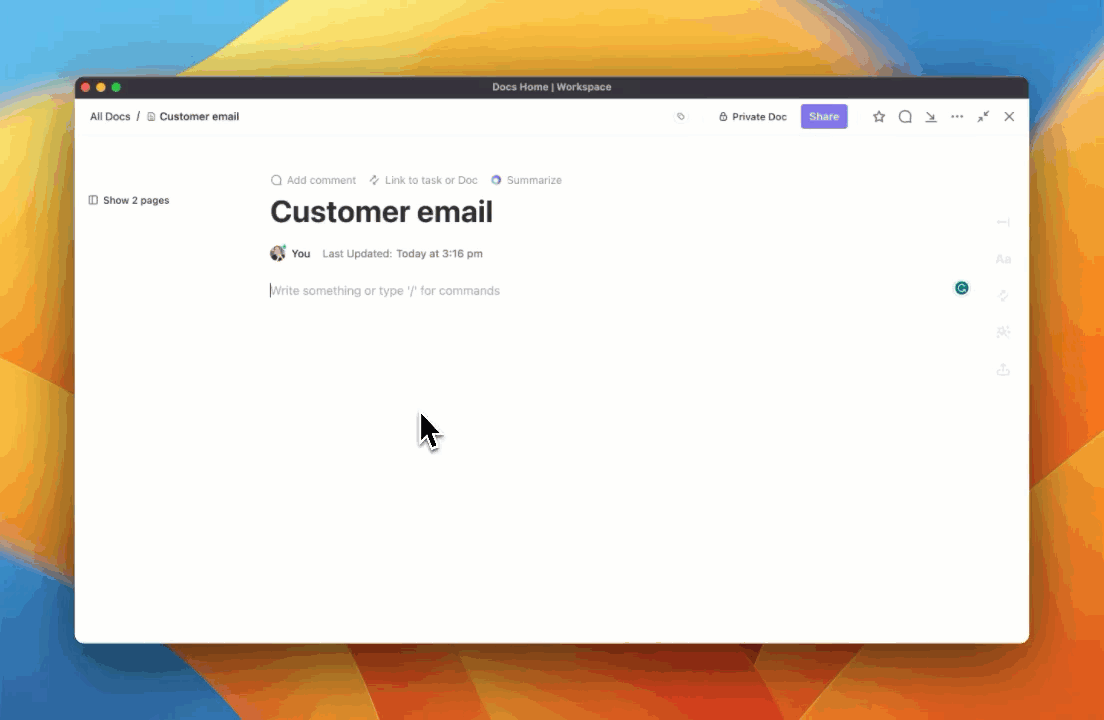
ClickUp tops the list as one of the best task and office management applications in 2024. It can double up as a contract lifecycle management software. ClickUp forms are perfect for the client intake process. Law firms and lawyers can leverage its impressive features, including the ClickUp Law Project Management feature, simplifying organizational task management.
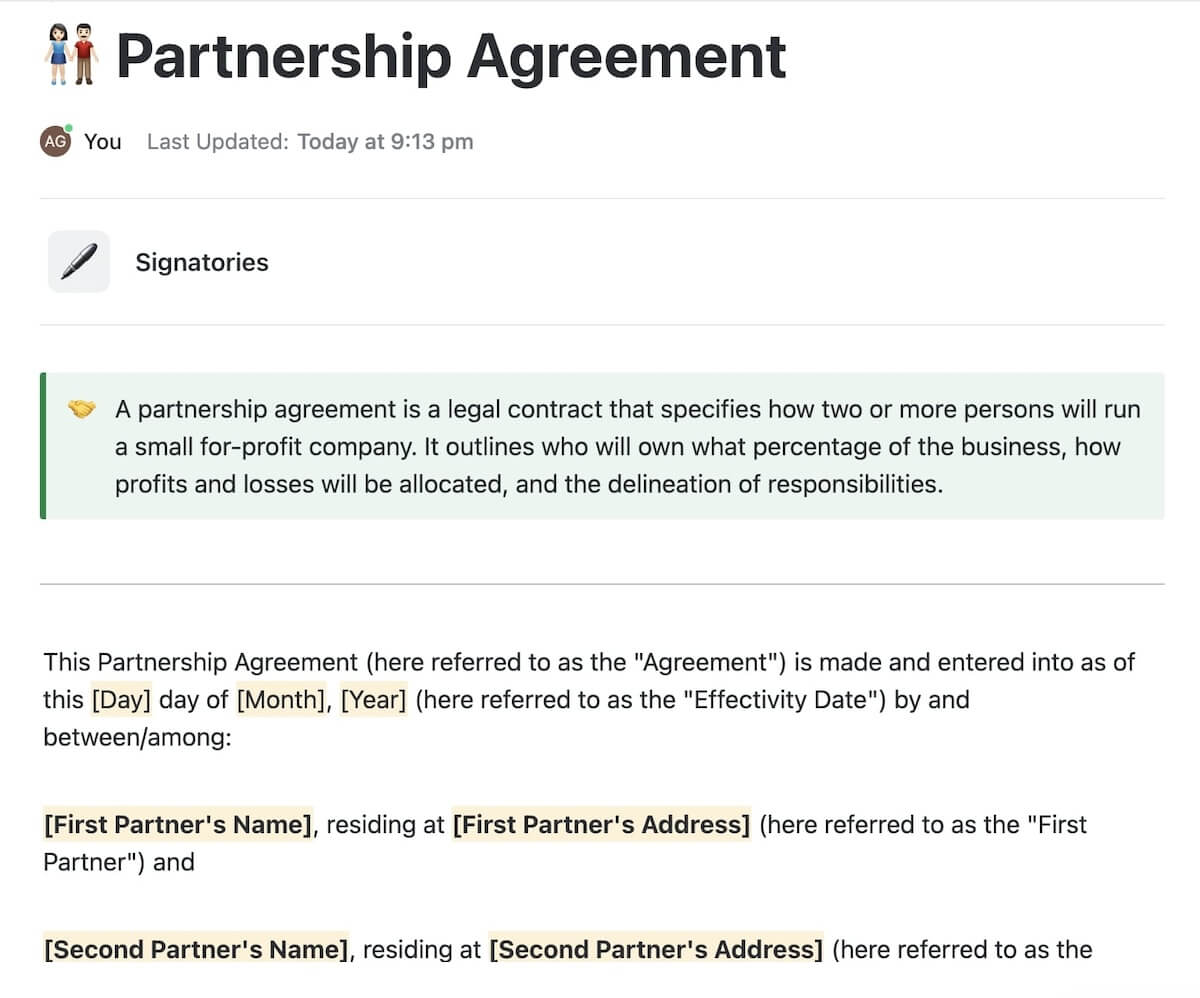
ClickUp eases the process of obtaining feedback from your client and customer conversations. Personalize management templates like the Case Management Action Plan for businesses of all sizes. Unlock the full potential of ClickUp Docs to revolutionize document creation and collaboration within your team.

ClickUp AI assistant aids communication processes, including drafting emails, reports, etc. ClickUp Whiteboards helps visualize ideas, therefore promoting efficient team collaboration practices.
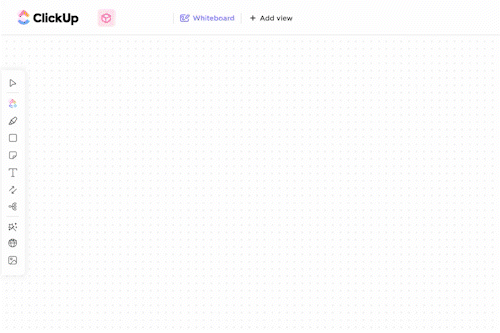
Overall, ClickUp is a competitive tool that every legal firm should consider for operations optimization, improvement of client-lawyer interactions, time tracking, and more.
ClickUp best features
- Automation: ClickUp AI manages repetitive tasks and limits the risk of human error
- ClickUp Tasks: Assign tasks to team members with precise deadlines and priorities and track progress in real-time
- ClickUp Forms: Intake client information and case detailss through a secure client portal
- Customizable dashboards and views: Create custom dashboards to view the information you need at a glance and share them with your team for better visibility
- ClickUp Docs: Create and share documents, spreadsheets, and presentations directly in ClickUp, eliminating the need for switching between different tools
- Chat view: Chat with team members instantly without leaving ClickUp, keeping communication and context in one place
- Personalization: Personalize your workflows as they fit your business
- Tracking: Easily track team progress and manage clients easily
ClickUp limitations
- The mobile version isn’t as robust, as several web features may be unavailable
ClickUp pricing
- Free Forever
- Unlimited: $7 per month per user
- Business: $12 per month per user
- Enterprise: Custom pricing
- ClickUp Brain: Available on all paid plans for $5/Workspace member/month
ClickUp ratings and reviews
- G2: 4.7/5 (9000+ reviews)
- Capterra: 4.7/5 (3500+ reviews)
2. Appian

Appian is a no-code case management software that efficiently manages legal processes, cases, and client activities.
Unlike other case processing tools, Appian offers a mix of process management techniques like Lean or Six Sigma with automation to ease the case management processes.
Additionally, Appian integrates with various data sources and systems such as Salesforce, SAP, Microsoft, and Oracle, making access to information across different platforms seamless.
Appian best features
- Process management techniques: Appian offers automation with techniques like Lean or Six Sigma
- Customizability: Access features that aid with building and deploying custom applications for various legal tasks
- Upgrades: Releases newer functionalities every quarter, ensuring users are up-to-date with modern-day technology
- Affordability: Free trial that comes with demo, directional learning, and unlimited data storage
Appian limitations
- Pricing plans are vague, thereby making the process not transparent
- Users often complain of performance and reliability issues, including slow load time, frequent and unnecessary updates, bugs, and glitches
- Poor data management as the tool cannot handle enormous amounts of data
Appian pricing
- Free plan: Full access and custom learning
- Application: Custom pricing
- Platform: Custom pricing
- Unlimited: Custom pricing
Appian ratings and reviews
- G2: 4.5/5 (300+ reviews)
- Capterra: Not enough ratings
3. CASEpeer

CASEpeer is a legal case management software built with personal injury attorneys in mind.
Law firms and legal pros get access to essential features like case tracking, calendar integrations, automated task management, settlement reports, litigation tools, and a top-notch security and document storage system.
CASEpeer best features
- Case tracking: Tracks cost, performance, and insights and generates reports seamlessly
- Templates: Access over 50 turnkey report templates
- Integration: Integrates with popular tools including Outlook, QuickBooks, and Dropbox
- Adaptable: Best suited for personal injury attorneys or law firms
CASEpeer limitations
- Lacks native mobile app for Android and iOS devices
- It doesn’t support the customization of fields and forms
- Users have reported some issues with data migration and syncing
CASEpeer pricing
- Basic: $69 per month
- Pro: $99 per month
- Advanced: $129 per month
CASEpeer ratings and reviews
- G2: 4.7/5 (100+ reviews)
- Capterra: 4.8/5 (100+ reviews)
4. Clio
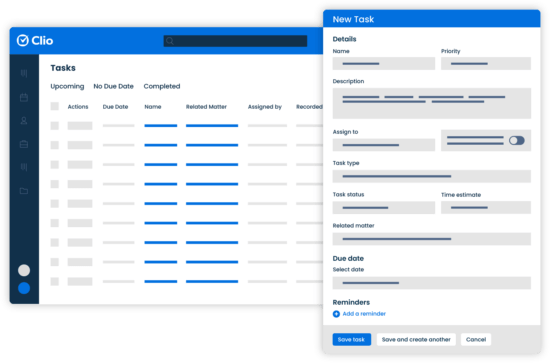
Clio is another top-rated cloud-based case management software offering centralized control of law organizations’ data from client intake processes, information, matter management, scheduling, and billing.
Clio seamlessly combines documents and communication features into a single, cloud-based interface.
Additionally, Clio has many features for legal cases, including onboarding tools, client engagement support, and a secure client interaction portal.
Clio best features
- Law practice management: Track time, billing, and client communication in one intuitive platform
- Client intake and CRM: Onboard new clients with Clio’s automated intake forms and customizable CRM. Capture leads, nurture relationships, and manage interactions effortlessly, turning prospects into loyal clients
- Document automation: Generates legal documents in seconds. Customize templates, build libraries, and increase productivity
- Apps and integrations: Connect with over 250 popular apps and services, from accounting software to document signing platforms
Clio limitations
- No offline access or editing of documents
- Users report that recent updates and some integrations often cause glitches
Clio pricing
- Easystart: $49 per month
- Essentials: $89 per month
- Advanced: $119 per month
- Complete: $149 per month
Clio ratings and reviews
- G2: 4.6/5 (500+ reviews)
- Capterra: 4.7/5 (1500+ reviews)
5. Smokeball
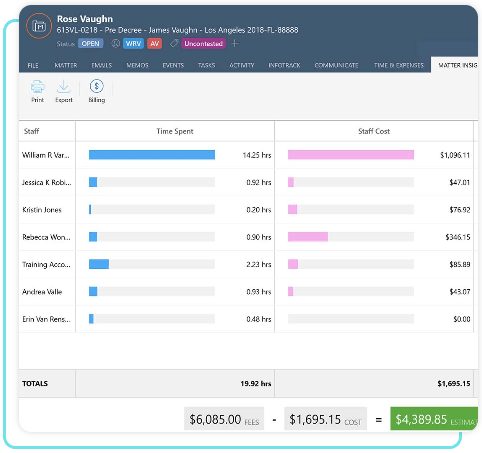
Smokeball is a legal case management software that provides automation and ease of use to small law firms and solo practitioners. It takes repetitive tasks like document generation and email filing off the table, freeing up your valuable time.
Smokeball is also known for its user-friendly interface, simplifying how you use it without requiring extensive training. The smooth integrations with popular third-party tools like QuickBooks and Google Calendar further eliminate workflow disruptions and data silos.
Smokeball best features
- Effortless intake and onboarding: Manage interactions and build trust with the automated forms
- Smart case management: Organize and track cases, tasks, and deadlines in one centralized place, keeping your team on top of everything
- Legal billing and trust accounting: Generate bills in seconds and track expenses effortlessly. Manage client funds securely and comply with regulations
- Dashboards and reporting: Gain insights with the customizable dashboards and track key metrics to know areas for improvement
Smokeball limitations
- Lack of a field directory
- Smokeball isn’t flexible with customizability
Smokeball pricing
- Bill: $39 per month per user
- Boost: $89 per month per user
- Grow: $179 per month per user
- Prosper+: $219 per month per user
Smokeball ratings and reviews
- G2: 4.8/5 (250+ reviews)
- Capterra: 4.8/5 (200+ reviews)
6. MyCase
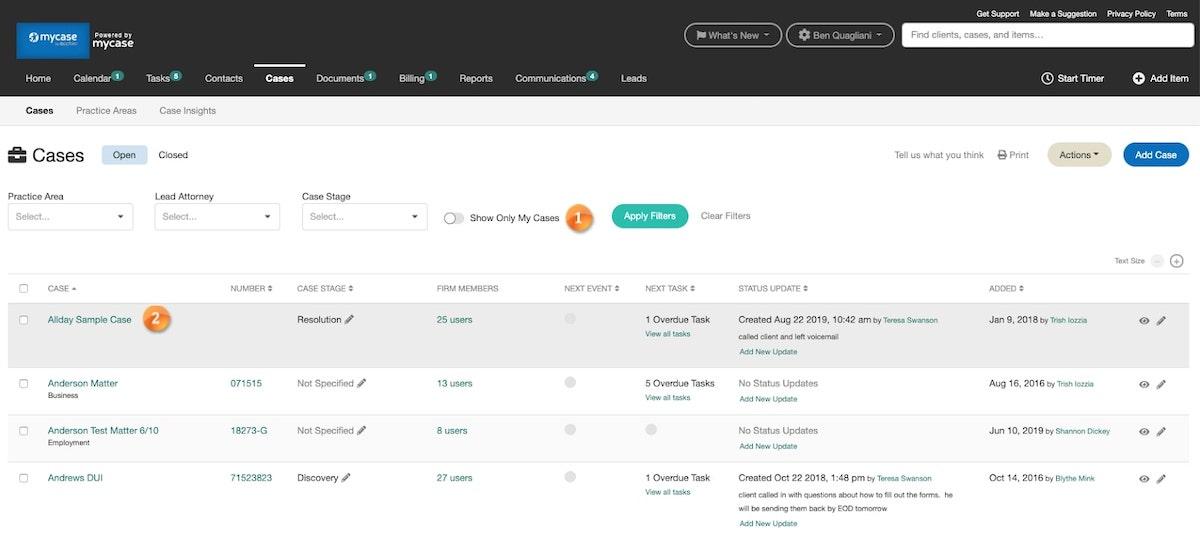
MyCase is another software with impressive analytics and reporting capabilities. It helps you dig deep into case progress, billable hours, and team activity, empowering you to optimize workflows and boost team performance.
Other functions following capabilities like deadline alerts, complete email client software, billing, and document management are also available. The MyCase platform prioritizes data-driven decision-making, centralized collaboration, and flexible scalability to simplify processes for legal professionals.
MyCase best features
- Automation: Automate the legal document preparation processes
- Billing and payments: Track time, generate invoices, and accept online payments in a snap
- Case management: Stay organized and on top of deadlines. Manage documents, tasks, communications, and deadlines in one secure, central hub
- Client intake and lead management: Convert leads with customizable intake forms, manage pipelines, and nurture relationships from prospect to loyal client
- Flexibility: Available for mobile (Android and iOS)
MyCase limitations
- Limited customization for invoices, reports, and templates
- Users complain that the MyCase mobile application has several bugs
MyCase pricing
- Basic: $39 per month per user
- Pro: $69 per month per user
- Advanced: $89 per month per user
MyCase ratings and reviews
- G2: 4.4/5 (100+ reviews)
- Capterra: 4.7/5 (600+ reviews)
7. PracticePanther

PracticePanther is a comprehensive cloud-based law practice management software for attorneys. It boasts an extensive feature set, and its standout quality lies in its customizability.
The legal case management software is security-tight, using 256-bit military-grade encryption to secure sensitive information. Payments are also made smoothly with the Legal Billing feature.
PracticePanther best features
- Seamless integrations: Connect with 100+ popular tools, from accounting software to email platforms. No data silos–just smooth workflows and optimized processes
- Powerful case management: Track matters, deadlines, and tasks effortlessly with intuitive dashboards and customizable workflows
- Security: Military-grade encryption and rigorous data protection ensure your client information stays secure
- Organized documents: Store, categorize, and access documents instantly. Automated document generation saves time and reduces errors
- Legal billing: Invoice your clients without stress with the inbuilt billing feature
PracticePanther limitations
- Users find the lack of a built-in email client an inconvenience
- No native features for document automation, e-signature, or intake forms requiring users to use third-party integrations or manual processes
PracticePanther pricing
- Solo: $59 per month
- Essential: $79 per month
- Business: $99 per month
PracticePanther ratings and reviews
- G2: 4.1/5 (90+ reviews)
- Capterra: 4.7/5 (500+ reviews)
8. CosmoLex

CosmoLex is an end-to-end legal case management software that empowers legal firms to keep track of their costs, stay compliant with legal accounting regulations, and ensure the organization of legal documents in a central location.
Unlike other case management software, CosmoLex has built-in accounting software that manages client files and tracks every cost incurred by a law firm.
Additionally, CosmoLex provides trust accounting features (IOLTA) to assist law professionals in printing checks, deposit slips, bank statements, and managing client funds.
CosmoLex best features
- Integration: Proprietary accounting integration, which requires no integration with third-party applications like Quickbooks
- Personalization: Personalized learning processes for new users and unlimited access to reliable customer support for everyone
- Designation: Designed to meet the accounting and compliance needs of law firms
- Mobility: Mobile access is available on any device
CosmoLex limitations
- Limited customization options
- Offers a single pricing plan, leaving no room for options
CosmoLex pricing
- CosmoLex: $99 per month
Add–ons
- CosmoLex Pay: $0
- CosmoLex CRM: $147
- CosmoLex Websites: $149
- CosmoLex File Sharing and e-Signature: $22
CosmoLex ratings and reviews
- G2: 4.2/5 (300+ reviews)
- Capterra: 4.7/5 (300+ reviews)
9. Rocket Matter

Rocket Matter is a case management application with features that keep law firms efficient and productive. The case management tool allows legal teams and firms to customize dashboards and remain connected from anywhere.
With its billing features, law firms save time with automatic paperless pre-bills and batch processing. Rocket Matter is also cloud-based; documents enjoy cloud protection and storage.
Rocket Matter best features
- Rocket Matter Track: Capture every billable minute automatically, simplify timekeeping, and boost invoicing accuracy
- Document automation: Generate legal documents in seconds, cut paperwork, and focus on high-value tasks
- Legal CRM: Streamline client intake, nurture relationships, and turn prospects into loyal clients
- Contact management: Organize client and matter information effortlessly, boost collaboration, and stay on top of communication
- Advanced reporting: Gain data-driven insights into your practice, optimize performance, and make informed decisions
- Integrations: Connect with dozens of tools, like email platforms and accounting software, for seamless workflows
Rocket Matter limitations
- Limited customization options for invoices, reports, and templates, which may not suit the preferences of some firms
- No native feature for automating documents and e-signatures, which requires third-party integrations
Rocket Matter pricing
- Essentials: $49 per month per user
- Pro: $79 per month per user
- Premier: $99 per month per user
Rocket Matter ratings and reviews
- G2: 4.3/5 (100+ reviews)
- Capterra: 4.4/5 (200+ reviews)
10. ServiceNow
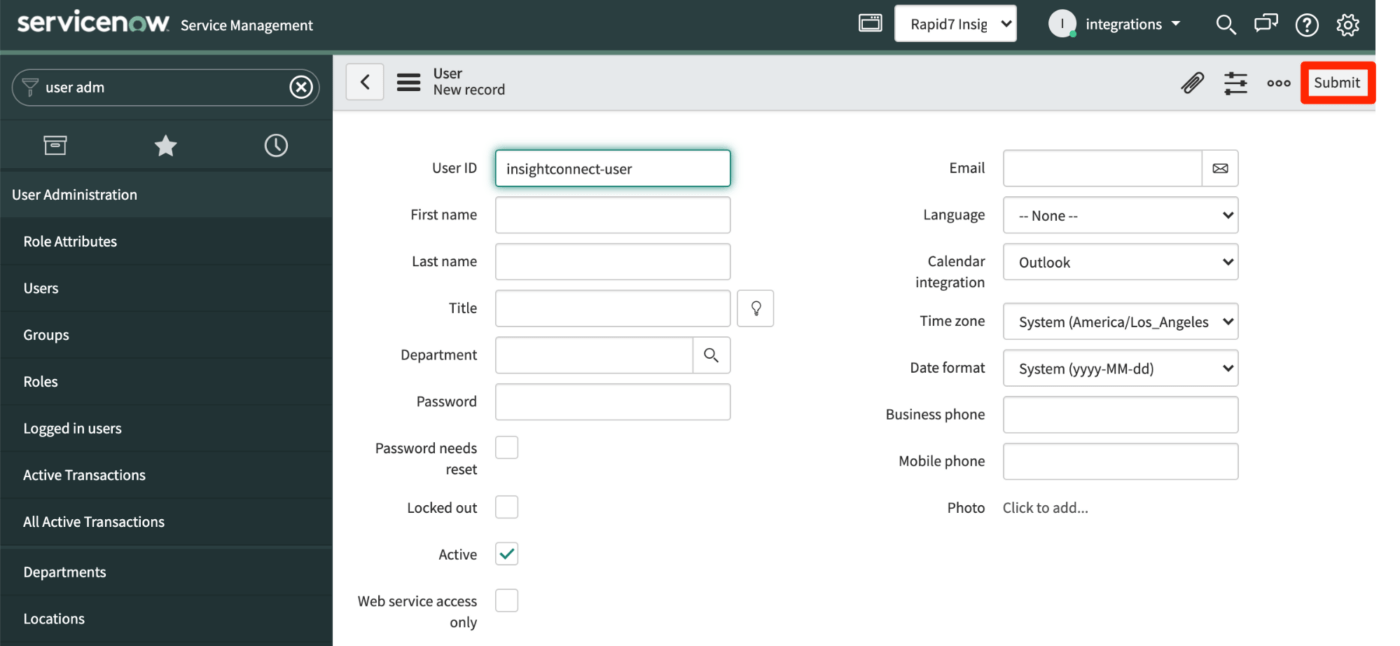
ServiceNow is a cloud-based case management software with artificial intelligence integrations that provides integrated solutions for IT service engagement, operations management, customer service management, security operations, and more.
Using machine learning methods, ServiceNow helps to optimize legal processes from incident management, problem management, service catalog, asset management, and change management.
ServiceNow best features
- App development: Build custom apps and workflows to address specific legal needs and challenges
- Automation: Automate workflow processes using AI for repetitive tasks like document routing, e-mail notifications, and approvals
- Configurable workspaces: Design and deploy custom workflows for specific practice areas or case types to streamline processes
- Customizable dashboards: Use the adaptable dashboards for individual users and teams to focus on relevant information
- Security and trust: Secure client data with industry-leading encryption, access controls, and audit trails to meet regulatory requirements
- Integration: Integrates with other tools, including database software like Microsoft Azure, AWS, Salesforce, and communication tools like Zoom, for easy team collaboration
ServiceNow limitations
- The prices are unclear
- With its diverse toolset, it can pose an overwhelming learning structure for fast-paced legal firms
ServiceNow pricing
- Custom pricing (not accessible on the website)
ServiceNow ratings and reviews
- G2: 4.4/5 (1700+ reviews)
- Capterra: Not enough ratings
Simplify Your Legal Practice with Case Management Software
Are you tired of drowning in paperwork and missed deadlines? Ditch the manual slog with case management software like ClickUp. Upscale your client success rate through benefits like:
- Centralized task management: Organize projects, assign tasks, and track progress seamlessly without scattered spreadsheets and sticky notes
- Enhanced collaboration: Foster real-time communication between lawyers, paralegals, and clients. Share documents, exchange feedback, and keep everyone on the same page
- Automated workflows: Automate repetitive tasks like scheduling meetings, sending reminders, and generating reports. Free up your team’s time for what matters most— focusing on your clients
AI writing software

ClickUp AI helps you to automate making subtasks, checklists, and reminders for critical steps. Prioritize tasks based on urgency and importance using AI-powered suggestions.
Use AI templates to draft routine legal documents like letters, contracts, or briefs. Auto-populate your documents with relevant information from ClickUp Tasks and fields. Generate legal documents, contracts, and emails in seconds with ClickUp AI.
Time-tracker

You need accurate billable hours. The right tracking software will sort that, as it’ll record time spent on client matters down to the minute for precise billing.
Use ClickUp Project Time Tracking to generate detailed time logs for invoice creation, ensuring transparency and client satisfaction. Track your billable time vs. non-billable hours to optimize revenue and resource allocation.
Link all time entries to specific cases and tasks within ClickUp to monitor your progress and identify bottlenecks. Then, estimate case timelines more accurately based on historical time data.
Leverage industry expertise to streamline project delivery. Look no further than ClickUp for all these. Its intuitive interface and powerful features will transform how you work.



