Free Event Planning Templates in Excel

Sorry, there were no results found for “”
Sorry, there were no results found for “”
Sorry, there were no results found for “”

Arranging an event is like building a house of cards. One wrong move, and everything goes haywire! You need meticulous planning to pull off a spectacular event. ✨
This is where Excel templates come in. They can help with budget planning, vendor coordination, managing the guest list, tracking expenses, and keeping all your event information organized. Whether planning a small office inauguration party or a grand product launch, an event planning template in Excel can help you easily execute any event.
In this blog post, we’ll discuss some of the most useful free event planning templates for event organizers and managers.
Let’s get started! 🎉
There are several aspects to event planning—conceptualizing event themes, setting event goals, coordinating details, resources, and people, monitoring deadlines and budgets, and evaluation.
A good event planning template covers all the above aspects. Here are a few characteristics to look out for in your event planning template:
Here are a few Excel event planning templates to save you time and prevent getting overwhelmed by the intricacies of event planning👇
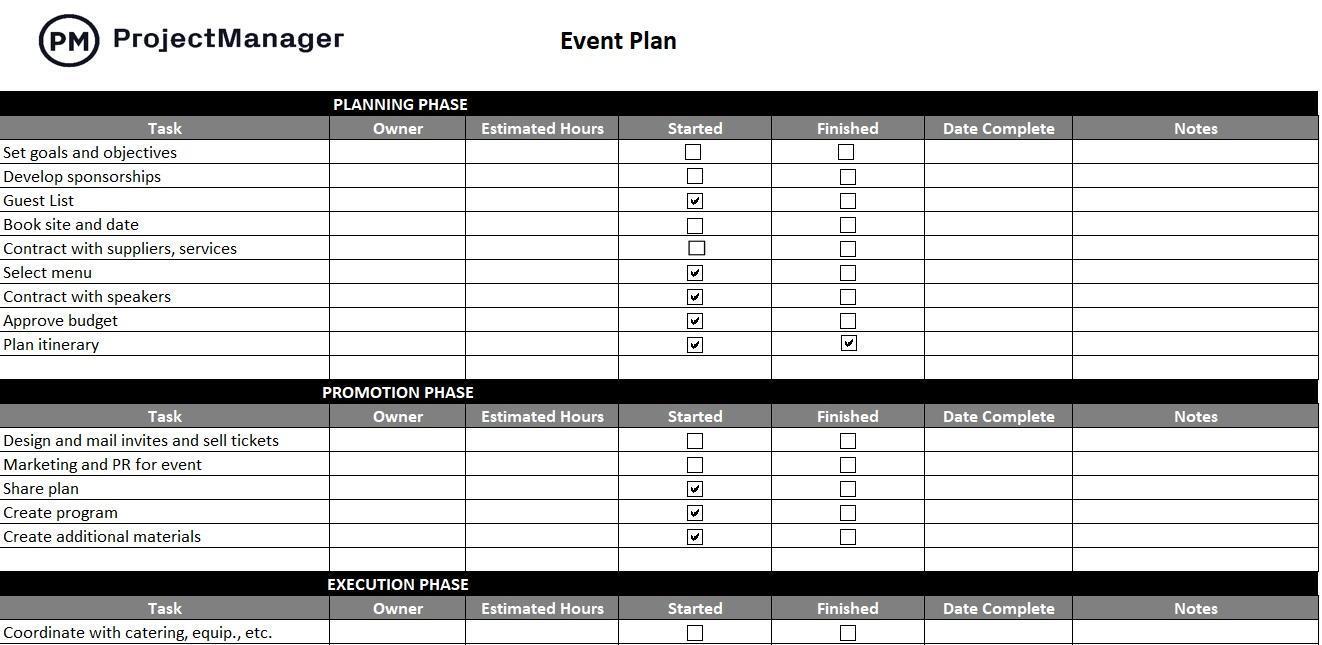
Planning an event is a project in itself. You need to have a clear goal, follow a strict budget, set timelines, perform tasks, and monitor progress to ensure successful completion. The Event Plan Template by ProjectManager helps you with all of this.
It breaks the event planning process into sequential phases—planning, promotion, execution, and wrap-up—and lets you create a checklist for each phase so you don’t miss anything.
This event planning template in Excel provides a comprehensive tool for managing every aspect of your event, keeping all your event information organized.
The template also tracks task owner(s), estimated time required, start and completion dates, task, and status. Plus, it has a note column to add extra task details.
📌 Example: Suppose you’re organizing a conference. With this event planning template in Excel, you can easily track each step—like scheduling speaker sessions, managing registrations, coordinating venue logistics, and even budgeting for each event stage, all in one place.
🌟 Ideal for: Corporate event planners organizing conferences, workshops, or networking events
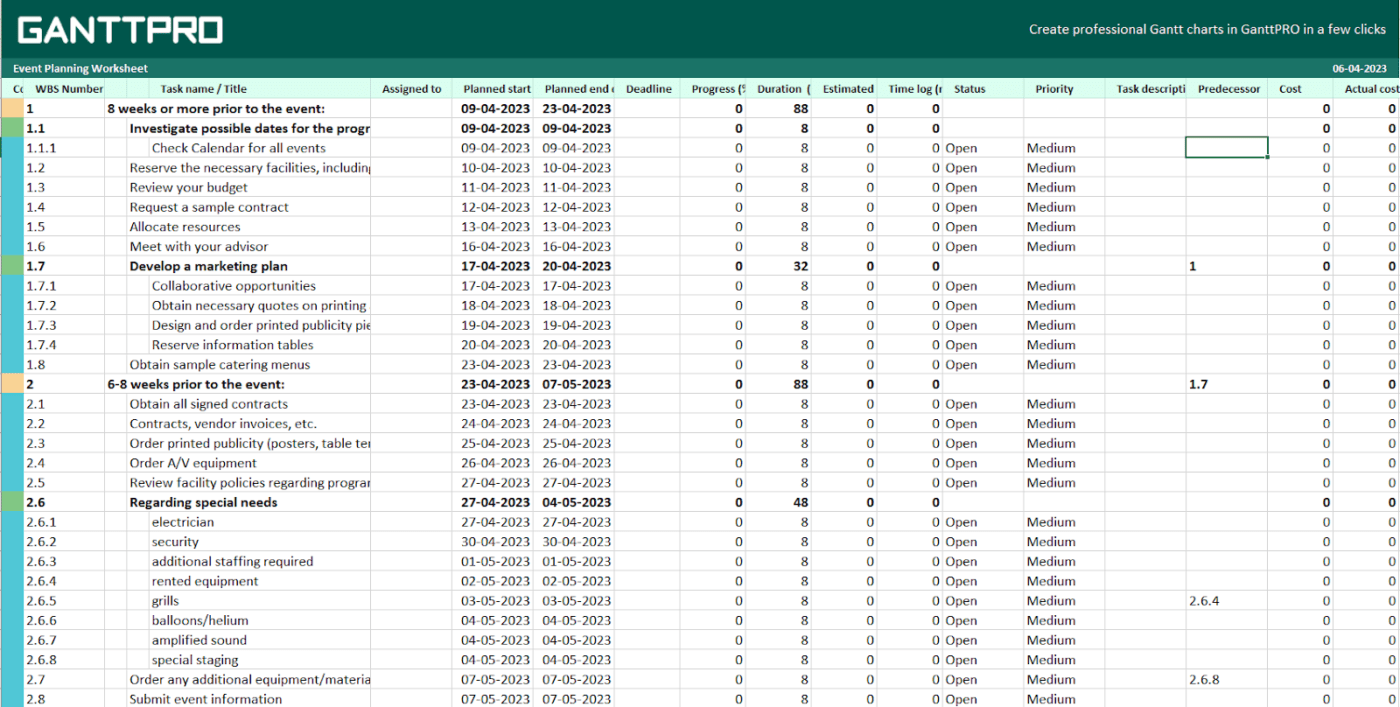
The Event Planning Worksheet by GanttPro is a run of show template that covers every event detail of an event, from start to end. You can break down the event planning into specific tasks and assign duration.
This event planning template in Excel includes columns for projected costs vs. actual costs so you can evaluate and fine-tune project processes. It helps you with efficient planning and avoids last-minute hassles.
📌 Example: Eight weeks prior to your next event, the template helps you book the venue and establish a budget. Six weeks out, it keeps you on track by organizing vendor coordination, finalizing catering options, and confirming entertainment, ensuring no detail is overlooked.
🌟 Ideal for: Wedding planners and event manners organizing large-scale events, such as product launches, seminars, or trade shows
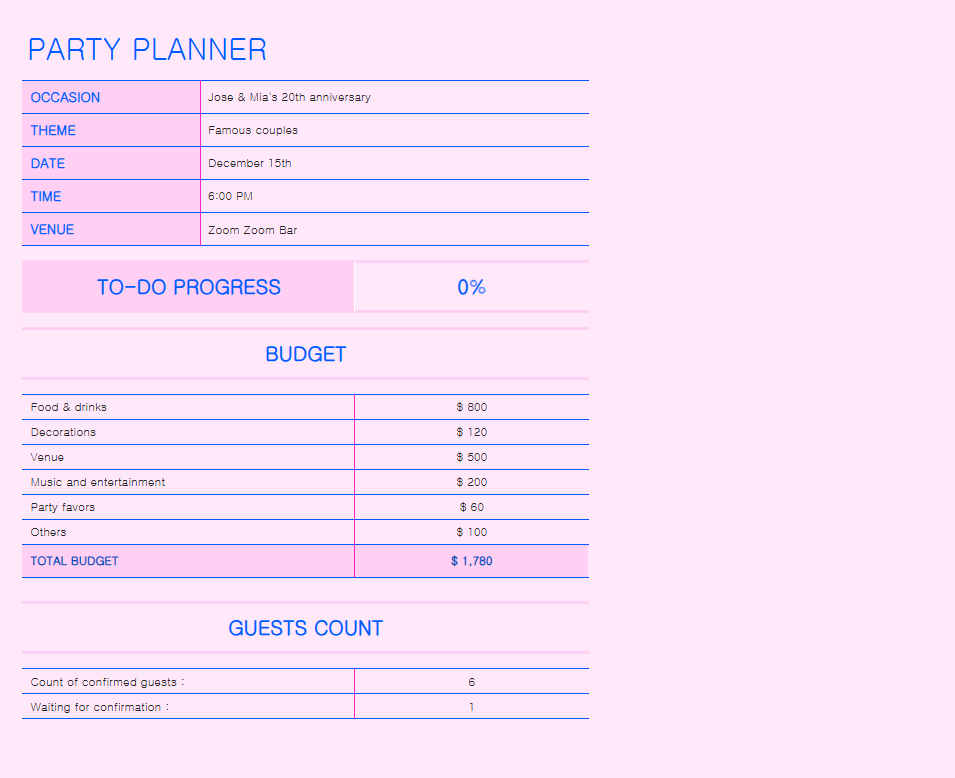
The Party Planner Template by Microsoft is the event planning template you need to plan parties—from birthday parties to retirement parties, graduation parties, and event celebrations.
This comprehensive template offers four tabs—To-Do, Food and Drinks, Guests, and Activities—so you can prepare an elaborate checklist for the entire event planning process and ensure everything is done in time.
It also has an overview tab where you can view your project time, date, venue, guest count, and budget and track progress with a to-do progress bar at a glance.
📌 Example: Imagine organizing a birthday party. With this template, you can easily manage everything—from catering and decorations to the guest list and party favors—ensuring you don’t miss a single detail.
🌟 Ideal for: Event coordinators and individuals organizing small events such as birthday parties

Planning a baby shower for your loved ones or a friend and wondering how to organize everything? The Baby Shower Template by Microsoft is all you need to get started. This template helps you create a detailed task list for all action items you need to perform before and during the event so you don’t miss out on key details.
It also provides separate sections for Guests, Decorations, and supplies to easily categorize and record each expense. Plus, you can track the time spent on tasks and add task details in the ‘notes’ column.
📌 Example: You can easily assign tasks like who’s bringing food, arranging games, and managing gifts. It also helps you stay within budget by tracking your spending on decorations, party favors, and venue rental. And with the guest list feature, you’ll never forget to send out invites or track RSVPs.
🌟 Ideal for: Expectant parents or friends planning a baby shower
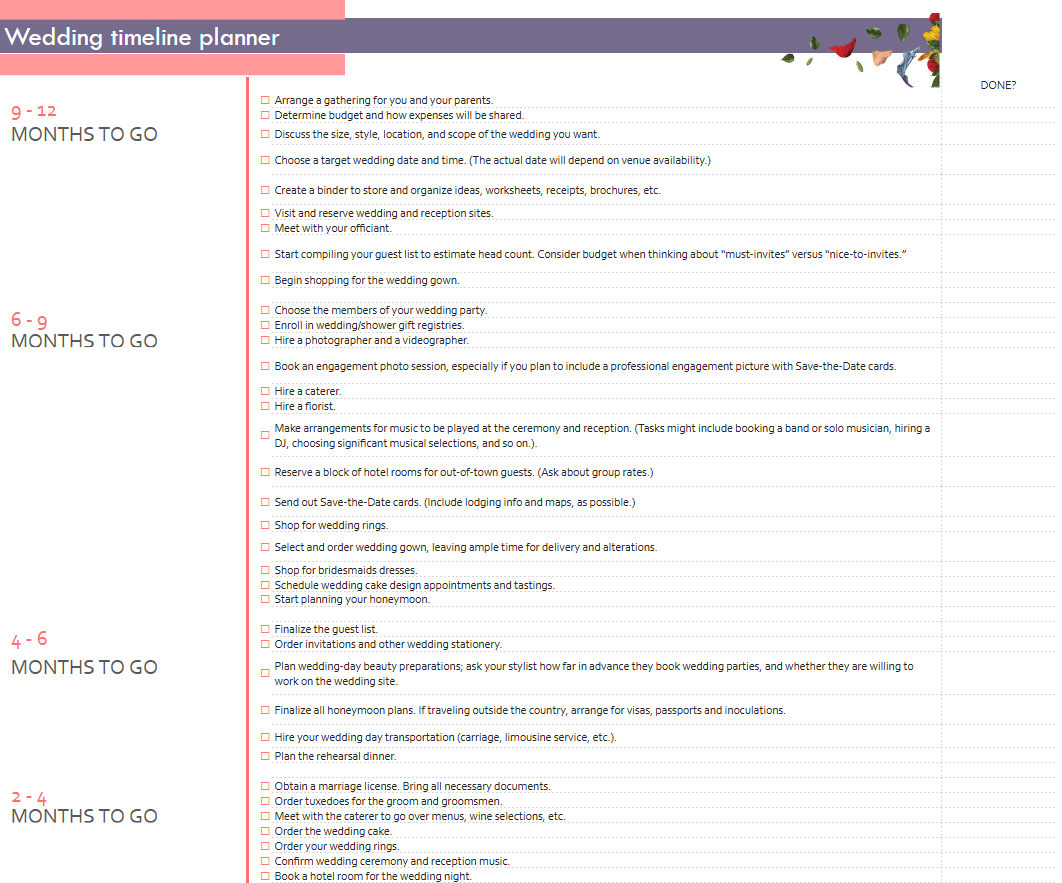
Wedding planning can be intimidating. You need to book the event venue, food, and music months in advance, and there are tons of tasks to take care of. This is why you need the Microsoft Wedding Timeline Planner Template.
This event planning template features a straightforward checklist that outlines wedding tasks according to specific timelines, helping you know exactly when to begin each task. It enables you to organize and perform tasks systematically so you don’t get overwhelmed.
📌 Example: You can plan crucial activities like venue selection and shopping a year in advance, while tasks, such as sending out wedding invitations, can be scheduled closer to the wedding date. This template ensures you tackle each task at the right time, minimizing stress as the big day approaches.
🌟 Ideal for: Wedding coordinators and engaged couples
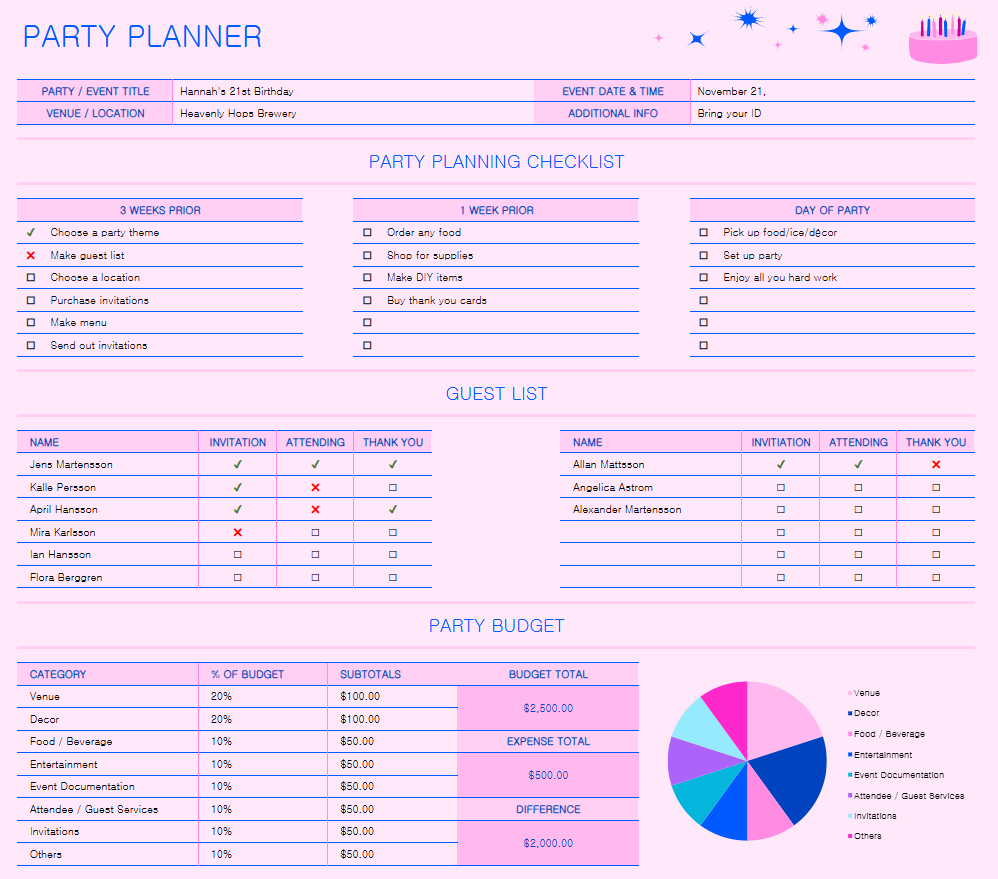
The Party Planner and Checklist Template by Microsoft is a great tool for planning an event and ensuring that everything’s on track. This template centralizes all event information, such as venue, guest list, budget, etc. It includes an event planning checklist to check off event tasks as you complete them and track your progress.
You can also visualize event budgets with pie charts and compare budgeted expenses with actual ones to improve planning for future events.
📌 Example: If you’re organizing a holiday party for your company, this template lets you track all aspects, from food and drinks to entertainment. The pie chart feature gives a quick overview of your budget, helping you spot overspending in catering or decor. You can update the checklist after completing tasks, ensuring a seamless planning experience.
🌟 Ideal for: Event coordinators organizing small parties or individuals hosting personal gatherings.
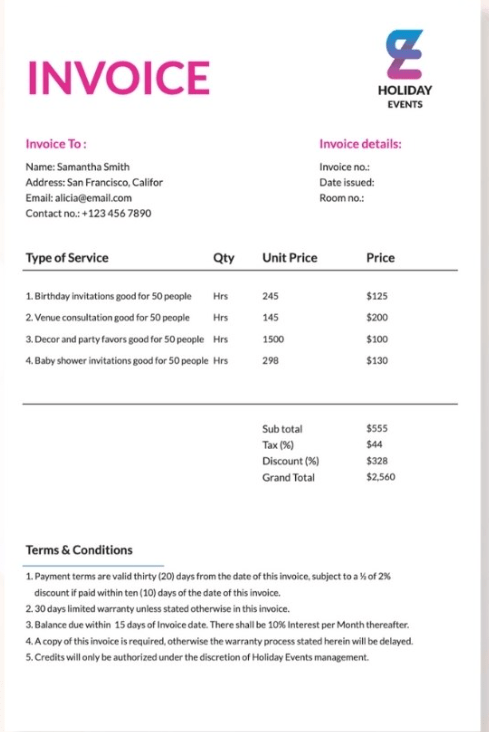
One of the most challenging aspects of event planning is sorting the finances and getting client approval. The Event Planner Invoice Template by Template.net helps you streamline invoicing for an event proposal.
This event planning template in Excel has built-in formulas for calculating total costs. You can input billing details, such as client info, service type, item charges, and additional charges, to auto-calculate the total amount and reduce the risk of errors. It also provides a clear breakdown of charges, ensuring transparency for your clients, which fosters trust and strengthens relationships.
📌 Example: If you’re a freelance event planner managing a corporate event, this template allows you to easily track expenses and generate an invoice for the client. By inputting item charges, services provided, and any additional costs, the template automatically calculates the total amount due, giving your clients a clear breakdown of the services and costs involved.
🌟 Ideal for: Freelance event planners and event management companies or agencies
Excel templates are good for organizing data but aren’t the best tools for event planning. Here’s why:
An event planning template in Excel has limited data handling capacity. As data volume grows, you might experience slow performance and frequent crashes. Plus, you need to create a different Excel file for different event aspects, such as guest count, timelines, and budgets/expenses. Soon, you’ll have multiple active Excel sheets to juggle with.
You can use Excel to list to-do items and track assignees and due dates. But what about quick reminders so you don’t miss deadlines? That’s not possible in Excel. Plus, Excel doesn’t assign tasks to members. This might result in missed deadlines.
Let’s say a vendor delays delivery or cancels the order at the last minute. This sets several changes in motion—delays in task completion and budget adjustment. Unlike event management software, Excel doesn’t update these last-minute changes automatically. You must do everything manually and inform your team about it.
Excel doesn’t offer collaboration features. Every time you update Excel sheets, you must share them with your team, and this back-and-forth quickly creates a long thread of several Excel sheet versions that might easily confuse team members. Plus, Excel has no version control features to track changes, making it difficult for teams to stay updated.
With limited automation, Excel sheets are more prone to human errors and inaccuracies. Manual data updating and handling can result in typos, incorrect formulas, or misplaced data, resulting in inaccurate calculations and wrong decisions, affecting the event’s success.
As you’ve read now, an event planning template in Excel has several downsides. After all, it isn’t designed for event planning.
It’s best to switch to a tool like ClickUp, which provides real-time collaboration and automation capabilities for smooth event planning. The best part is that ClickUp offers a variety of customizable event planning templates, so you don’t have to browse through different platforms to search for templates.
If a large event is in the cards, the ClickUp Large Event Planning Template is ideal for creating a detailed event plan.
This template has an event brief, project plan, expense and guest tracker, and an event feedback survey to evaluate the event. It can help you organize and track an event’s moving pieces, delegate tasks, and get complete visibility into its progress.
You can also review the template here:
📌 Example: For a large tech conference, this template tracks every aspect, from scheduling speakers to coordinating with sponsors. It helps you stay on top of deadlines, identify any roadblocks early, and make adjustments as needed, ensuring a smooth event from start to finish.
🌟 Ideal for: Organizations and event management companies handling large seminars or conferences.
💡Pro Tip: Establish a budget and set timelines before planning your big event. Here, you can leverage the ClickUp Gantt Chart to create a timeline for all your tasks.
One of the most common reasons for chaotic event planning is miscommunication among team members. It often leads to scope creep and budget overruns. This is why you need a clear brief for each event.
The ClickUp Event Project Brief Template is the best solution for this. It helps outline the event goals and key elements so everyone has clarity and direction about the event’s purpose. It also enables better budgeting and resource management.
The template has a three-page structure, including an event brief, a project summary, and an event schedule to ensure detailed event planning. You can list the event tasks and identify potential roadblocks in the plan.
With this event planning template, you can:
📌 Example: If you’re managing a corporate seminar, the project brief template for events helps you outline every key element—venue selection, speaker arrangements, and attendee registration. By assigning clear tasks and deadlines, ClickUp ensures nothing is missed.
🌟 Ideal for: Event coordinators, marketing teams, and project managers organizing corporate events
Be it a small office party or your first international virtual conference event planning, setting an event budget is a must before everything else.
The ClickUp Event Budget Template is the perfect tool to set goals and budgets for every event. Using this template, you can:
📌 Example: When organizing a virtual conference, the Event Budget Template helps you manage various costs like platform fees (for hosting the event online), speaker honorariums, digital marketing campaigns, and virtual event tools (e.g., breakout rooms or live-streaming software). As expenses arise, you can easily track them and ensure you stay within your predetermined budget.
🌟 Ideal for: Event planning agencies and businesses who want to host grand events on a limited budget
💡Pro Tip: Use ClickUp Table View to track all expenses once you shop for the event. This will help you identify cost-saving opportunities and stay within budget.
Planning multiple events simultaneously is a herculean task. But with the ClickUp Event Management Template, you can effortlessly plan and execute events. It helps with everything from booking venues to managing guests and creating budgets.
This template helps you stay updated on event tasks and deadlines, collaborate with teams, share resources, and track budgets to manage expenses effectively. In short, this template helps you streamline processes, manage time and costs, and reduce overall risks, taking your event project management to the next level.
📌 Example: If you’re managing a series of corporate events throughout the year, this template allows you to track each event separately but under one unified workspace. You can monitor deadlines, track RSVPs, handle budgets, and ensure all logistics are executed smoothly. The ability to track multiple events simultaneously is invaluable for event managers working on several projects simultaneously.
🌟 Ideal for: Event management professionals, corporate event planners, and marketing teams organizing multiple events simultaneously
📮 ClickUp Insight: 37% of workers send follow-up notes or meeting minutes to track action items, but 36% still rely on other, fragmented methods. Without a unified system for capturing decisions, key insights you need may get buried in chats, emails, or spreadsheets. With ClickUp, you can instantly turn conversations into actionable tasks across all your tasks, chats, and docs—ensuring nothing falls through the cracks.
The ClickUp Events Planning Document Template is the master checklist that covers every event detail, and we aren’t exaggerating.
This event planning template has all event details in separate pages for general information, vendor list, invitation list, set up details, schedule, and more. You can format these pages automatically and ensure quick access to all information.
Plus, the template has built-in tables for creating guest lists and checklists for checking off tasks as you complete them.
📌 Example: If you’re coordinating a wedding, this template helps you organize everything: create a timeline for the ceremony, track RSVP responses, manage vendor contracts, and ensure each task is completed on schedule. You can easily update and assign tasks to different team members (like florists, caterers, or photographers), ensuring everyone knows their responsibilities.
🌟 Ideal for: Event planners, wedding coordinators, and corporate event managers to ensure smooth event planning.
Want to promote your upcoming event? The ClickUp Event Marketing Plan Template can be your go-to tool for organizing event information.
This event planning template lets you plan your event’s marketing strategies so you can get the spotlight. You can use this template to coordinate with teams, create budgets, set deadlines, and evaluate your event marketing efforts against plans and goals.
This template helps you:
📌 Example: If you’re organizing a product launch, you can use this template to create and track your marketing strategy. From planning social media posts and press releases to reaching out to influencers and setting promotional timelines, this template ensures that your event’s marketing efforts are aligned and on schedule.
🌟 Ideal for: Event coordinators, marketing teams, and small business owners looking to enhance their event promotion strategies
Plan, Promote, and Execute—that’s what you can do with the ClickUp Event Promotion Template!
This template brings all your event promotion tasks under one roof—planning social media campaigns, contacting influencers, sending promotional emails, and measuring the outcomes of your promotions.
Using this template, you can manage the creation and distribution of event promotion materials, ensuring they reach a larger target audience. Plus, you can set timelines for marketing and promotional activities and efficiently execute your promotional campaigns.
📌 Example: If you’re hosting a conference and need to build awareness, you can use this template to manage the event’s promotion. Track all tasks, such as designing emails, setting up registration pages, and managing social media campaigns. With the ability to set deadlines and assign tasks, this template keeps your event promotion efforts coordinated and on track.
🌟 Ideal for: Event marketers, social media managers, and PR professionals who need a structured approach to promote events effectively
💡Pro Tip: Leverage ClickUp Automations to automate sending promotional emails to existing customers and prospects without manual intervention.
If you manage multiple events and face challenges tracking expenses or monitoring tasks, the ClickUp Event Project Plan Template is what you need for efficient planning. It lets you plan several projects at once—webinars, networking events, masterclasses, and more—in spreadsheet format.
With this template, you can categorize your events based on stages such as new events, planning, preparation, reporting, and completion to find specific event details quickly. Plus, the template lets you list upcoming events with priorities, custom statuses, due dates, event types, and assignees.
📌 Example: if you’re running a series of webinars, this template allows you to track each webinar’s preparation, from speaker coordination to attendee registrations and post-event feedback. You can also track event-specific details like platform access, presentation slides, and marketing materials, ensuring every webinar is delivered smoothly.
🌟 Ideal for: Event management agencies dealing with multiple clients
When it comes to event planning, sometimes less is more. Rather than worrying about numerous details, activities, and decorations, focusing on a few core elements can lead to a successful event.
If you feel overwhelmed by details, try the ClickUp Event Planning Template to streamline event planning. It helps visualize everything—from location to securing bids. You can start by creating a list of all event requirements and resources. Then, switch to the Board View to visualize priority tasks and the entire event workflows on a drag-and-drop Kanban board.
Plus, you can align your event team and resources and track event goals and progress with this event planner template.
📌 Example: When planning a large conference, you can use this template to create a list of tasks for every phase—venue booking, speaker coordination, attendee registration, etc. The template helps you stay focused on the most critical tasks and ensures nothing is forgotten, no matter how large the event gets.
🌟 Ideal for: Small business owners, corporate event planners, and non-profit organizations looking to host effective events without unnecessary complexity
💡Pro Tip: Leverage ClickUp Whiteboards to brainstorm your grand event themes and ideas with your team. Create workflows, plan strategies, and map processes to ensure seamless execution.
Event organization is no easy feat! The ClickUp Advanced Event Plan Template feels nothing less than a project management software for events. The template offers the ideal features to help you easily organize and manage multiple upcoming events. It helps streamline venue booking, catering, event budget planning, and guest management.
📌 Example: if you’re planning an international product launch, the Advanced Event Plan Template helps you stay organized by tracking 29 custom event statuses, including ‘To-Do,’ ‘Review,’ ‘Complete,’ and ‘No Longer Available.’ This feature is perfect for tracking vendor availability, confirming deadlines, and ensuring the event stays on track.
🌟 Ideal for: Event planning agencies and businesses hosting large corporate events
Excel can be a handy tool for planning small, individual gatherings. However, an event planning template in Excel falls short when managing large-scale corporate events or parties due to its limited real-time collaboration capabilities and challenges with scalability. 📈
So, if you are looking for a tool that excels at event planning, try ClickUp. It offers advanced features such as custom automation, views, real-time collaboration, and more.
ClickUp’s event planning templates let you cover all event details in one place—from tasks and guests to budgets and vendor lists. Plus, you can easily customize the templates to view event details, discuss plans with your team, share resources, and make event management a breeze.
Ready to try out ClickUp’s free event planning templates?
Sign up now! 🏃➡️
© 2025 ClickUp