How to Perform Smoke Testing to Enhance Software Efficiency (With Steps, Tools, and More)

Sorry, there were no results found for “”
Sorry, there were no results found for “”
Sorry, there were no results found for “”
Have you ever tested your software only to realize even the simplest features aren’t working? Frustrating, right?
Before getting into in-depth testing, you need to ensure that the core functionalities work—and that’s where smoke testing comes in. Also called build verification or confidence testing, it’s your first line of defense in software testing.
Smoke testing helps catch major issues early in the software development process, saving time and resources to avoid frustration down the road.
Let’s further understand how you can ace smoke testing for better software performance. 🌫️
Smoke testing is a preliminary testing process used to verify that the most critical functionalities of a software build are working as expected.
Testers typically perform this type of shallow and wide testing in a quality assurance environment after deploying a new build. It ensures the system’s essential features are functioning before proceeding to the next steps in the software testing process.
🧠 Fun Fact: Hardware testers originally coined the term ‘smoke test’ by powering on a device to check if it ‘smokes’ (or fails immediately) before conducting deeper testing. In software development, it’s the equivalent of making sure the system doesn’t crash right after startup.
This software testing technique pokes around the early stages of software development and acts as a safeguard to ensure basic functionalities are operational.
Even better, it prevents teams from wasting time conducting in-depth tests on a build that isn’t fundamentally sound. In Agile project management and DevOps, where quick iteration is essential, smoke testing is a crucial checkpoint that helps maintain efficiency and quality.
Here are some key principles that drive smoke testing in software engineering:
Here’s a table comparing smoke testing vs. sanity testing so you can see how they differ:
| Aspect | Smoke testing | Sanity testing |
| Purpose | Verifies whether the basic functionalities of a new build work | Confirms that specific bug fixes or new functionalities are working correctly |
| Scope | Broad and shallow, covering essential features across the application | Narrow and deep, focusing on particular components or functionalities |
| When performed | Conducted immediately after a build is created | Conducted after receiving a stable build following smoke testing |
| Objective | To ensure the build is stable enough for further testing | To ensure recent changes or fixes haven’t broken any existing functionality |
| Execution | Usually automated to quickly verify the build’s stability | Can be manual or automated, but typically more focused and manual |
| Failure impact | If it fails, the build is rejected and requires immediate fixes | If it fails, it indicates issues with specific features, prompting further investigation |
The smoke software testing method sets the stage for successful software development by ensuring a build is stable enough for detailed testing. Let’s walk through the steps for conducting smoke tests.
The first step in smoke testing is identifying the core functionalities that must work for the software to be considered usable. These are the ‘must-have’ features, like user log-in, payment processing, or basic navigation in a web application.
The goal is to focus on the parts of the application that, if they don’t function, would immediately invalidate the build.
Next, prepare test cases for these essential functionalities. These cases should be simple and cover the broad functionality without delving into detailed scenarios.
For example, for an e-commerce site, smoke test cases might include verifying that users can add items to a cart, proceed to checkout, and process payments.
Since they focus on core functionality, these test cases can be reused across multiple builds. Consider using test case templates to get a headstart on organizing your workflow.
After deploying the build to the testing environment, execute the smoke test either manually or, more commonly, using automated test scripts.
Testers prefer automation because it ensures consistency and saves time, especially in environments with frequent deployments, such as Agile and DevOps.
Test automation tools like Selenium, JUnit, or even built-in CI/CD pipeline integrations are frequently used to refine this process as part of different software testing types.
After the smoke test is complete, it’s time to analyze the test results. A successful test means that all critical functionalities are working as expected and the build is stable enough for further testing.
If any test cases fail, the build is rejected, and the defects are logged and communicated to the development team for immediate resolution.
Whether the smoke test passes or fails, you must communicate the findings to the appropriate stakeholders.
If the build passes, the QA team can proceed with further testing, such as functional or regression testing.
If the smoke test fails, the development team identifies the defects and addresses the issues before creating and retesting a new build.
Smoke testing is repeated with every new build or significant update. In Agile environments, this could mean multiple smoke tests in a single day as new builds are frequently pushed.
For Waterfall projects, smoke testing is usually done at key stages, such as after the design or development phases are completed, as part of the overall product development process.
Though the core principles of smoke testing remain the same, its role and frequency vary depending on the method used—Waterfall or Agile.
In the Waterfall methodology, development takes place in distinct phases—requirements, design, development, testing, and deployment. This means smoke testing occurs less frequently but at key moments in the project timeline.
After the development phase, a build is created and smoke-tested to verify whether it’s stable enough for further in-depth testing. Since Waterfall projects often involve larger, more monolithic builds, smoke testing tends to be more comprehensive at each stage.
Here’s how smoke testing typically plays out in Waterfall projects:
In Agile environments, the development process is broken into small, iterative cycles called sprints. Since Agile teams continuously integrate new code and push out new builds regularly—sometimes multiple times a day—smoke testing happens far more frequently.
You can try this agile testing process to quickly validate new builds and ensure no critical functionality has been compromised. Agile teams rely heavily on automation tools to run smoke tests quickly and efficiently, integrating them directly into their CI/CD pipelines.
Here’s how Agile teams approach smoke testing:

Combining smoke testing with ClickUp’s Solution for Agile Teams allows you to automate the testing process. Agile dashboards and real-time reporting help you monitor sprint progress through burndown charts, velocity, and lead/cycle times.
ClickUp Board View makes it easy to visualize workflows, spot bottlenecks, and manage smoke testing at each sprint, ensuring the core functionalities are in place before moving forward.

This allows teams to catch issues early and maintain smooth development.
It is working fine with agile methodology and also working perfectly for client management. For managing daily tasks and TO_DO efficiently. Can create different spaces to work on different scenarios such as issues/ enhancement, development, etc. Its dashboard is so attractive and time-saving that it saves a lot of time and efficient analysis.
ClickUp’s versatile tools support both smoke testing and broader Agile workflows.
👀 Looking for more Agile testing tools? Explore these options to find the right fit for your team and optimize your testing process, ensuring faster feedback and improved software quality.
Let’s assume your team is building an e-commerce application. You’ve just deployed a new build with multiple features and bug fixes. And it’s time to run a smoke test to check whether the essential features are working before jumping into functional or regression testing.
Considering what’s most common in such cases, you’ll be testing features like user login and registration, adding a product to the cart, proceeding to checkout, etc.
Basically, features without which the application will be unusable.
Open the app, input login credentials, and hit enter. Does the system log you in? Yes? Great, move on. No? Stop everything.
A failed login means users can’t access the app, so fix it before moving forward.
Choose a product and click ‘Add to Cart.’ Does the cart update with the product? If yes, continue. If not, there is no need to proceed with further tests.
Proceed to checkout, fill in the delivery details, and choose a payment method. Did the page load correctly? Are there no errors? If so, good. If not, hold the line—developers need to resolve this before deeper testing.
This smoke testing example shows that your software is in the clear if all tests pass. If not, you know the drill—get your developers to react swiftly with the QA testing tools to tackle the issues!
Once your checkout test is in the clear, it’s time to step up your process. That’s where the ClickUp Software Team Project Management Solution comes in handy to improve how you ideate and deliver end products to your teams and customers.
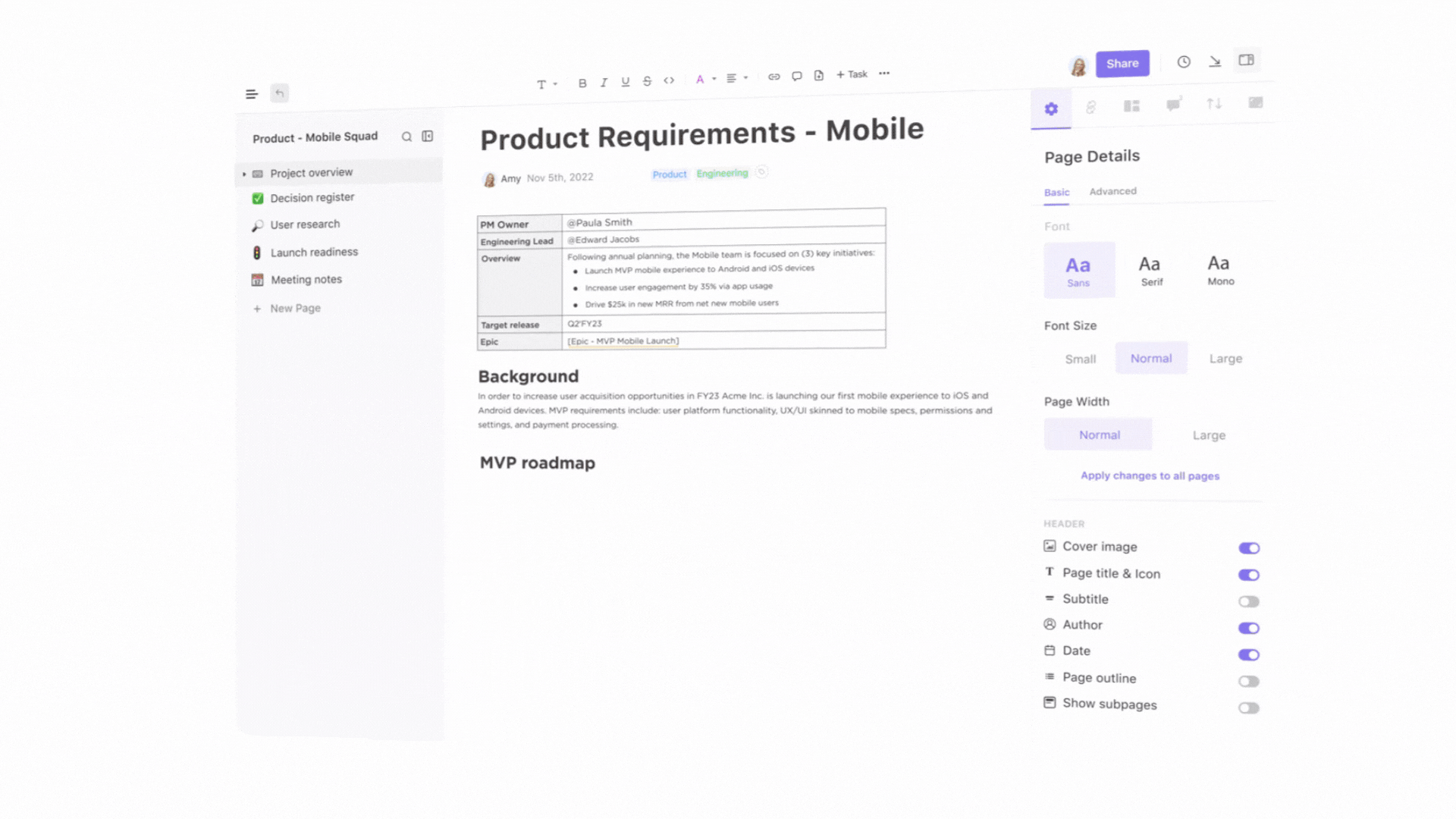
Play around with flexible workflows and easily manage everything from backlogs to iteration rounds with ease.
You can also design your interface and dashboard as per project specifics and take it a step further by using automation to streamline processes and create visual roadmaps.
The choice between manual and automated smoke testing depends on the complexity of the project, the frequency of builds, and team resources. Let’s explore.
Your QA team members can manually run test cases to check the application’s basic functionality. This includes physical interactions with the software, like logging in, navigating across menus, and testing high-value features like payment processing or user registrations.
Automated smoke testing uses testing scripts and tools to automatically execute smoke tests, checking core functionalities without human intervention.
The process is quicker and more reliable, making it ideal for fast-paced development cycles like Agile or DevOps.
Remember that automated tests can be set to run every time a new build is deployed, ensuring critical features are always verified.
You can use software project management tools like ClickUp to connect testing frameworks like Jenkins when integrating automation into your workflow.
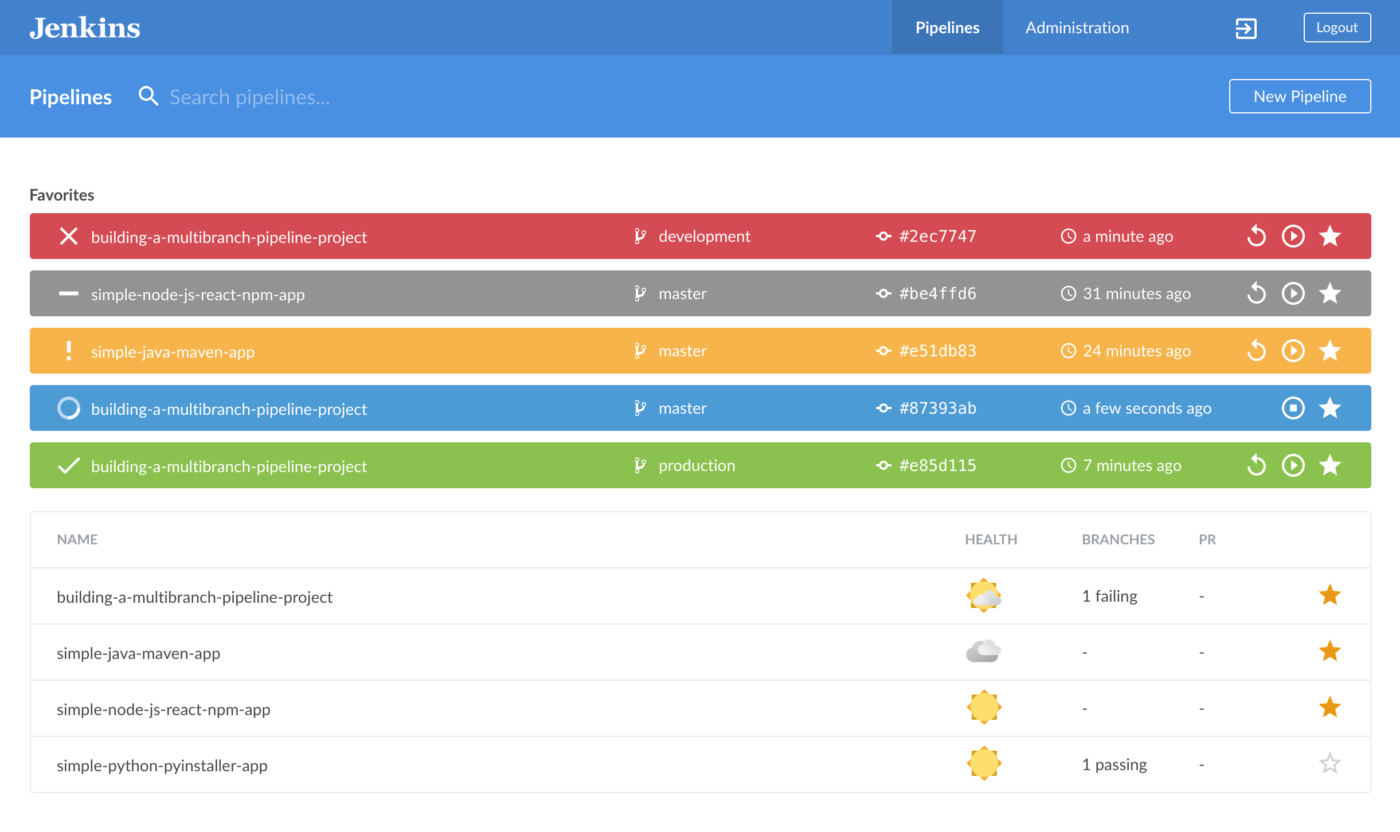
ClickUp Integrations with testing tools like Jenkins automate the execution of smoke tests as part of your continuous integration and deployment pipeline. This integration allows teams to receive instant feedback on builds, ensuring that only stable versions progress to more detailed testing stages.
It also enables development teams to optimize their workflows and enhance the overall quality of their software projects.
So, each time a new build is pushed, ClickUp can trigger Jenkins to run automated smoke tests, track test results, and allocate new tasks via alerts in case of critical functionality failures.
Also Read: DevOps automation best practices
Executing smoke tests to your software helps avoid wasting time on unstable builds. While we’ve covered the steps to perform a successful smoke test, there are still ways to further optimize and systemize the process.
This way, you’re guaranteed that no insights are lost in the back and forth during varying testing scenarios.
Consider using the ClickUp Test Case Template to capture and monitor important findings from steps two and three mentioned above. You can use the data points to create custom action plans for different outputs and execute data-driven decisions to improve specific features.
Similarly, try the ClickUp Test Report Template to organize all research related to test cases, defects, and improvements in consideration. The template lets you simplify information transfer relevant to smoke testing and helps quickly assemble and share reports of what features work as required.
You can also try out the ClickUp Test Management Template to create a unified database for all your smoke testing activities, streamlining your testing process. Whether for manual or automated testing, the template helps you easily track feedback and monitor test progress.
With various pre-built views, your smoke testing projects will be well-documented and accessible to all software teams. This template will also help:
Automation is your best friend, especially in fast-paced Agile or DevOps environments. With the ClickUp Bug and Issue Tracking Template, teams can easily track, assign, and resolve issues in an organized way. It helps move smoothly from test failure to resolution.
The template works for teams in engineering, product, or support. It offers flow charts, task cards, and customizable layouts to rationalize defect handling during smoke testing.
You can also use forms to collect data within the template and try flexible views for different perspectives on software usability.
⚡Template Archive: Using bug report templates makes tracking and managing bugs easier than ever.
Here are some common challenges and solutions you’ll come across while smoke testing:
🌟Solution: Use automated smoke tests integrated with your CI/CD pipeline. This drastically reduces manual effort and speeds up the testing process. You can also choose to use hybrid smoke testing, which combines manual and automated testing.
🌟Solution: Standardize your smoke tests with templates, ensuring every build is tested for the same critical functionalities. The ClickUp Test Management and Test Case Template can keep your testing process organized and consistent.
🌟Solution: Centralize your testing process with ClickUp. Use task management features and automated workflows to stay on top of your testing cycle. The ClickUp Bug Tracking Template can also help track unresolved issues efficiently.

📖 Also Read: 20 Best Bug Tracking Software, Tools, & Solutions
Here’s an overview of popular smoke testing tools:

ClickUp is a robust project management tool that supports testing environments with automation, integrations, and effective task management. It’s even helping software teams evolve by changing the game with innovative solutions tailored to their needs.
With ClickUp Task Management, teams can track smoke test cases, manage bugs, and automate workflows, ensuring QA efforts remain organized and efficient.
Plus, using forms for software teams makes it easier to gather and manage test-related information, further streamlining the process.
You can also take help from ClickUp Brain, the integrated AI assistant, to create test cases and a test automation strategy.

Selenium is among the most widely used open-source automation testing tools for web applications. It enables automated browser testing, which makes it ideal for performing smoke tests across different environments.

By automating the repetitive testing of key features, Selenium helps developers catch bugs early and reduces manual effort.
Another popular testing framework, JUnit, is primarily used for Java applications. It’s a simple and powerful tool for running unit and smoke tests, allowing developers to quickly verify if key parts of their Java-based software are functional before delving into deeper tests.
Jenkins is a leading CI/CD automation tool that helps run smoke tests automatically after a build is deployed. When integrated with testing tools like Selenium or JUnit, Jenkins automates the entire smoke testing process.
It can trigger tests every time a new build is created, ensuring that key functionalities are tested quickly and efficiently.
Let’s look into some recommendations based on your chosen project type:
📖 Also Read: 10 Continuous Deployment Tools for Software Teams
Smoke testing offers several key benefits that help ensure your software is stable and ready for more in-depth testing:
While smoke testing is valuable for identifying major issues early, its drawbacks can impact the overall testing process. These drawbacks include:
Software testing can come with many early-stage errors that stump your software’s performance over time. Using techniques like smoke testing can be invaluable for teams running frequent builds across software development cycles.
Using ClickUp’s customizable templates for smoke testing lets you manage multiple test cases more efficiently while automating workflows to streamline the entire process.
You’ll also gain deep-rooted clarity on how you can optimize QA processes for better test coverage.
Sign up to ClickUp for free today.
© 2025 ClickUp