How to Prevent Social Loafing in the Workplace

Sorry, there were no results found for “”
Sorry, there were no results found for “”
Sorry, there were no results found for “”
Loafing needs no explanation and is its own excuse.
While this idea sounds wonderful in the context of taking a personal break, it has serious consequences in group work settings.
Unfortunately, team members who engage in this behavior end up pushing others to pick up the slack, and over the long term, this can quickly undermine the efficiency and morale of the whole team.
In this blog post, we’ll examine what social loafing is and why it happens. More importantly, we’ll explore practical strategies to prevent it and create a more engaged and productive workplace.
The idea of ‘social loafing’ gained traction in the 1970s through the work of social psychologists Ringelmann and Latane. Their studies in experimental social psychology demonstrated that people often exert less effort when working in large or small groups, particularly when their contributions are difficult to identify.
Social loafing is a phenomenon in which individuals exert less effort when working in a group setting than when working alone.
Remember the kid who didn’t really contribute during group projects in school? That’s social loafing in action.
Essentially, social loafing occurs when people don’t pull their weight in a team setting, expecting others to perform their share of the work.
This behavior can hurt team performance. When individuals slack off, the overall quality of co-worker performance can suffer, leading to decreased morale, reduced motivation, and increased conflict within the team.
It hurts individuals, too. Other team members need to step up and pick up some of the slack, which unfairly places them under an unfair proportion of the work burden.
Important Note: Social loafing is different from delegation. Read The Ultimate Guide to the Top 10 Task Delegation Software to learn more.
So, why do people tend to slack off when they’re part of a team?
Let’s take a look at what drives social loafing tendencies and how psychological factors and other group members’ dynamics play a role in social loafing.
First, as they say, it’s all in the mind. Psychological factors can make individuals lax about their responsibilities.
Then there’s group dynamics—the invisible forces at work within a group, subtly influencing members’ behavior.
Let’s explore the negative consequences of social loafing on both productivity and morale.
All in all—social loafing means bad news for anyone!
Let’s take a closer look at some common scenarios where social loafing can occur.
Social loafing can be a silent productivity killer in the workplace. It often hides behind the guise of teamwork. While the ants are hard at work, the grasshoppers sing away the sowing season.
Here are some common examples of how social loafing occurs in the workplace:
🚫 The invisible team member
Everyone’s actively participating, throwing in suggestions, and bouncing ideas off each other—except for one person who just nods along, occasionally saying, ‘Sounds good!’ They never contribute anything substantial but are happy to let the rest of the team do the heavy lifting.
🚫 The email forwarder
We all know that colleague who excels at forwarding emails but avoids taking action. They pass on tasks, questions, or problems to others without taking responsibility.
For instance, instead of addressing a customer query or solving a minor issue, they just forward the email to someone else, thinking, “Not my problem!”
🚫 The credit stealer
This person shows up late to the project, contributes minimally, and then magically appears when it’s time to present the final product. They are quick to attach their name to the project and bask in the glory of the team’s hard work. These individuals undermine team spirit by relying on others’ efforts to make themselves look good.
For many of us, group projects in school might have been the first settings in which we observed social loafing. Social loafing can subtly and heavily impact group projects and classroom activities.
Here are some common examples of social loafing in schools and colleges you might have experienced:
Classroom discussions are supposed to be a collaborative exchange of ideas, but some students just sit passively, nodding or staring at their laptops. They don’t ask questions, offer insights, or engage with the topic at hand. While others actively participate, drive the conversation forward, and elevate the discourse, the silent participant contributes nothing.
In group study sessions or collaborative homework assignments, some do the bare minimum. They rely on others to explain or think for them. They rarely contribute original ideas or answers and ride on the efforts of those who’ve done the work. And at the end of the project, guess who copies out all the answers and passes it off as their own effort?
Team sports are meant to foster a sense of belonging and a strong desire to pitch in. Unfortunately, it doesn’t always pan out that way.
At practice, the pretender does the bare minimum. They avoid drills and try blending in without actually improving themselves. They don’t give it their all. When push comes to shove, they’re not the player that other players will be able to depend on.
On game day, some players play passively, avoiding effort and leaving the hard work to others. Some basketball players might rely on star athletes who dominate the scoring to carry the team.
In soccer, if a forward assumes that the defense will handle the opposing players, they may not track back effectively. Rowing is another oft-cited example in studies of social loafing: some rowers exert less effort, believing that their contribution will go unnoticed if others are performing well.
Bonus: Unlock the secrets to boosting accountability within your team! Discover practical strategies, effective tools, and engaging exercises to foster a culture of responsibility.
Whether it’s at home, in a virtual meeting, or even while running errands, social loafing can creep into everyday routines. This sneaky habit is not always intentional, but it can be incredibly frustrating for others.
Let’s explore some relatable examples of social loafing in everyday life.
Picture this: you’re on a grocery run with friends or family, armed with a shopping list and ready to get things done. But instead of everyone pitching in, one person drifts aimlessly down the aisles, browsing snacks or scrolling on their phone. They rarely help grab items, push the cart, or keep track of what’s needed.
In virtual work environments, social loafing often takes the form of the silent participant. They join group meetings with their camera off and remain on mute, avoiding involvement in task assignments or decisions.
At home, social loafing can look like the classic scenario where everyone is supposed to share household chores, but some people consistently find ways to avoid them. Whether it’s dishes piling up, laundry that needs folding, or trash that’s waiting to be taken out, there’s always someone who magically disappears when it’s time to get things done.
Social loafing can be challenging for teams of all sizes, as it often leads to decreased productivity and uneven workload distribution. However, with the right tools and strategies, it’s possible to combat social loafing, keep everyone engaged, and increase team accountability.
Using a task management platform like ClickUp may be the simplest, most straightforward way to ensure that every individual in a team is pulling their weight. ClickUp is designed to help you plan your tasks, assign ownership of those tasks to team members, and track task progress.
Let’s explore some strategies and features you need to mitigate social loafing and boost team performance.
Establish clear individual responsibilities to ensure each team member is held accountable for their individual effort and contributions.

Enable team management to plan, organize, and collaborate on any project with ClickUp Tasks, which can be adapted to various workflows and work types.
Teams can add Custom Fields, link dependent tasks, and define Tasks types, ensuring clarity on what needs to be done when assigning individual tasks and how it fits into the bigger picture.

Let teams focus more on getting work done by making time tracking more straightforward. This can be done using ClickUp Project Time Tracking. Get real-time visibility into how time is spent on each assigned task by integrating this seamlessly into the workflow.
Create, manage, and track customized workflows for each team member in one place by using the ClickUp Task Management Template.
Built with all team members, projects, and workflows in mind, this template helps you stay on top of things. Using this template offers your team:
Engagement is key to maintaining a productive and motivated team. When group members feel involved and connected to their work, they are more likely to contribute ideas actively and collaborate effectively.
Engaging collaborative features like ClickUp Docs and ClickUp Chat can help drive individual effort and improve overall group performance.

ClickUp Docs is more than just a word-processing tool. It’s a hub for shared knowledge, brainstorming, and content creation.
When teams can access such a space, they can work together seamlessly, enhance engagement, and keep everyone aligned. Here’s how you can support better collaboration and productivity within your team:
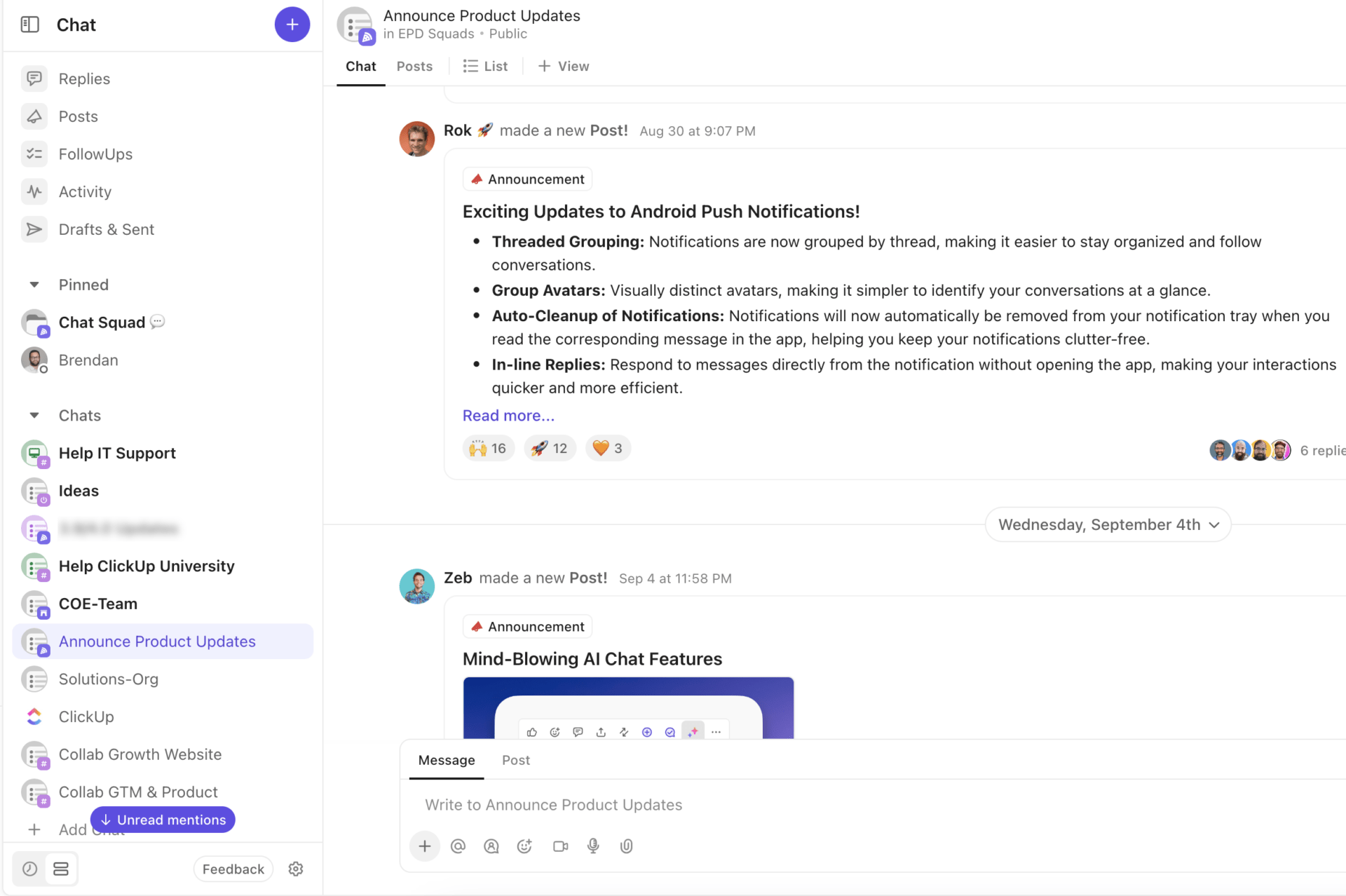
By bringing your conversations and tasks into one unified platform, ClickUp Chat ensures everything you need to communicate and collaborate is seamlessly integrated. This leads to better productivity, clearer communication, and a more focused workflow—all without the need to switch between apps.
Here’s how you can enhance collaboration and engagement between team members:
Try the free ClickUp RACI Matrix Template to manage complex projects, resources, and people in an organized way.
Ever struggled to keep track of who’s responsible for what in your complex projects? This template provides a clear roadmap for your team, ensuring everyone knows their roles and responsibilities. It ensures you’ll have the clarity and accountability to drive your projects to success.
Using this template, you can:
In the context of social psychology, having clear, visible goals helps drive individual contributions and keeps teams on track, especially when dealing with larger group sizes.
Set and visualize these goals using features like ClickUp Views and ClickUp Dashboards. This approach enhances transparency and fosters accountability in a way that is particularly effective in teams where members might otherwise practice social loafing.

ClickUp Views offers multiple perspectives on tasks and projects, allowing teams to see their work in formats that best suit their needs.
Whether it’s a List, Calendar, Board, or Workload View, these customizable layouts provide clarity on who is responsible for what, making it easier to track individual contributions and manage larger teams. Take a look at some useful views:

ClickUp Dashboards offer a comprehensive, visual summary of team performance, providing a clear view of progress, tasks, and timelines. They can be customized to focus on specific productivity metrics.
Here are a few examples of dashboards that can be used to decrease the risk of reduced productivity due to social loafing:
Opt for our free ClickUp Team Management Plan Template to manage your entire remote workforce efficiently and easily.
Whether you’re leading self-managed teams or overseeing multiple departments, this template is designed to keep everyone on the same page when it comes to setting team goals, defining roles, and managing responsibilities:
As a wise wolf in Kipling’s Jungle Book said, “But the strength of the pack is the wolf, and the strength of the wolf is the pack.”
When people contribute meaningfully and take ownership of their responsibilities, magic happens. But, social loafing is one of those invisible forces that can subtly erode the effectiveness of any team.
When social loafing takes hold, the consequences ripple through the entire team. What was once a vibrant, collaborative environment can start feeling disjointed. Goals seem fuzzier, deadlines sneak past unnoticed, resentment may build among those holding down the fort and carrying the highest workloads, and that infectious enthusiasm your team started out with dwindles.
But social loafing isn’t a dead end; it’s a challenge that can be managed and overcome with the right approach. This is where ClickUp comes in, offering a toolkit designed to reignite engagement, bring clarity, and hold each person accountable.
Ready to put an end to social loafing?
Sign up on ClickUp today and empower your team with the tools to bring their best and stay engaged.
© 2025 ClickUp