Top 8 Tier List Templates to Enhance Your Productivity
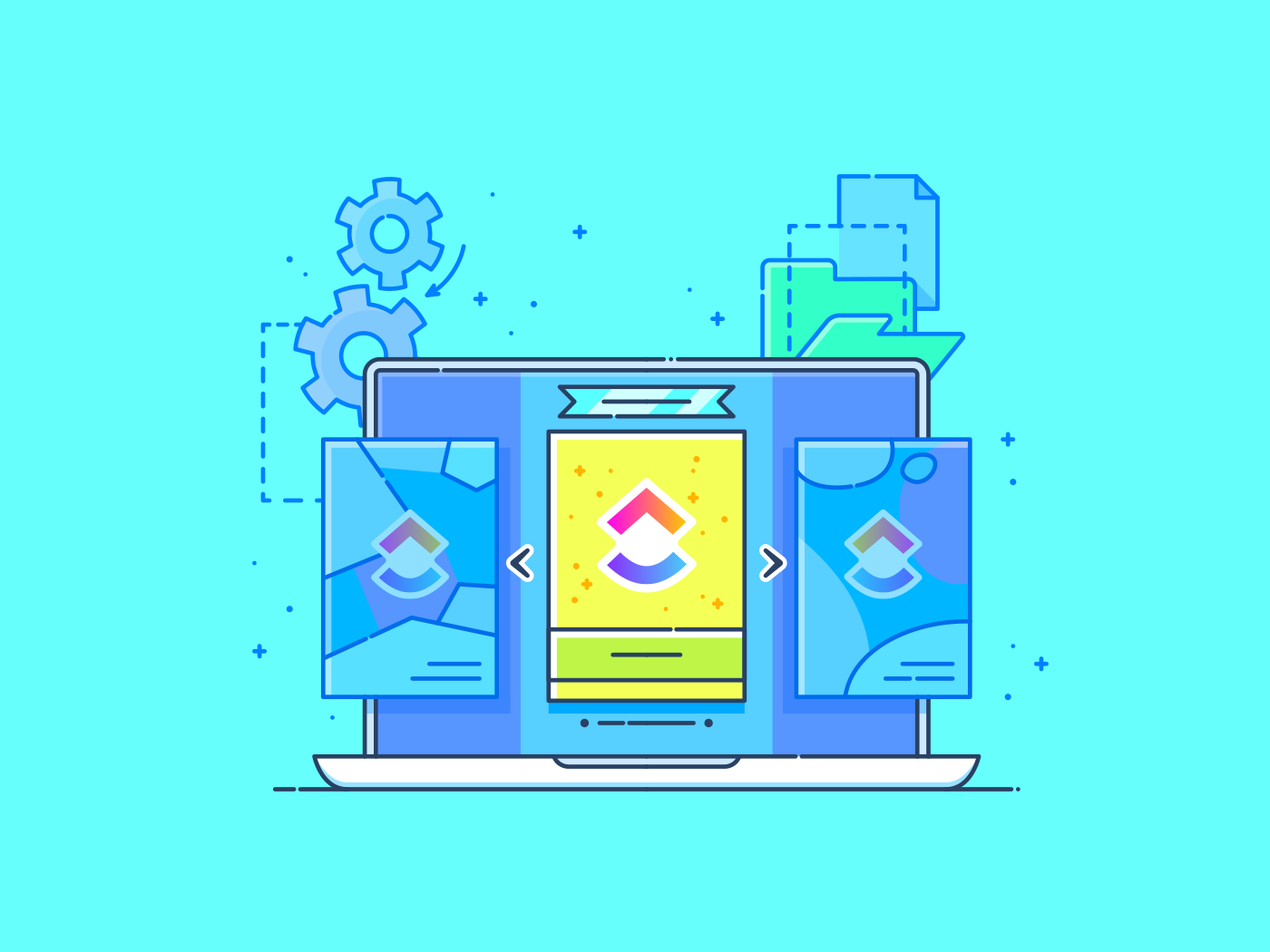
Sorry, there were no results found for “”
Sorry, there were no results found for “”
Sorry, there were no results found for “”
Imagine this: you’ve decided to learn a new language. So you spend hours researching the best language learning apps ranked by functionality, reviews, and price. At the end of it, you have a list but are no closer to making a choice. There are so many factors to consider that no one option stands out!
That’s where a tier list template comes to the rescue.
A tier list provides a structured and engaging format to categorize and rank items visually.
Whether you’re a project manager, a software developer in an agile product development team, a language learner, or a content creator, a tier list template helps you make complex comparisons simple and intuitive.
Because tier list templates have a pre-designed structure, with existing tier-based ranking systems, you don’t have to design and build your tier list from scratch. You simply customize these templates to fit your exact needs and preferences.
Let’s discuss what makes a good tier list template and explore eight options you can try.
Tier list templates help rank items, characters, or concepts based on preference, performance, or importance.
Tier lists are popular across various fields—entertainment, food, technology, education, and more, as they provide a neat visual ranking system where items or tasks are categorized into tiers.
Each tier represents a level of importance, with the highest tier reserved for the most preferred or best items followed by the ones with less quality. You can decide the ranking system based on your ultimate objectives for the tier list.
This structured approach makes it easier to present information clearly and engagingly, allowing for quick understanding and effective decision-making. It also facilitates easy comparison, highlighting the strengths and weaknesses of each item within a given context.
Additionally, tier lists help prioritize value-based tasks, enabling strategic resource allocation. Tracking each task’s progress through different levels helps monitor their status so you can adjust your approach as needed.
Whether you’re evaluating tech tools or organizing your work tasks, a perfect tier list template should have the following key features.
There are many tier list makers out there, but we’ve curated eight tier list templates that you can try for free. These stand out for their versatility, ease of use, and visual appeal.
Drafting a custom tier list from scratch for each project can be exhausting when managing and tracking multiple projects. ClickUp’s Tier List Template simplifies this process.
This beginner-friendly list enables teams to visually categorize tasks based on their importance, urgency, and preferred ranking system. This makes it easy to identify and prioritize what needs your immediate attention.
This task list template also improves decision-making by allowing you to compare the strengths and weaknesses of your data/inputs in a clear view that contextualizes available alternatives.
To use the tier list maker effectively:
You can also customize the tiers to fit your needs, drag and drop items as project requirements change, and share the list to keep everyone in sync.
Ideal for: Project managers who juggle multiple tasks and priorities and want to keep their team on track with deadlines and deliverables
Creating and organizing lists is the key to getting more done quickly, but it’s easy to feel overwhelmed without a structured approach. That’s where ClickUp’s List Template helps you:
To start, log in to ClickUp and add the template to your Workspace. Then, choose the Space or location for it and invite relevant stakeholders to begin collaborating.
This feature-rich template includes statuses like To Do, In Progress, and Complete to easily track each task’s progress. In addition, you can:
Ideal for: Client-facing roles or those looking to organize and categorize tasks, reduce inefficiencies, and keep stakeholders informed about daily progress
Every project typically has multiple stakeholders. And keeping them happy can be a hassle, especially in complex projects involving cross-functional collaboration.
ClickUp’s Stakeholder List Template makes stakeholder collaboration a breeze by enabling you to:
This tier list template gives you custom views, such as Stakeholders, By Influence, and Contact Info to keep everything accessible and organized.
For example, say you need to submit a weekly progress report to leadership. Use ClickUp’s Stakeholder List template to get notifications for report preparation 24 hours before the meeting with the leadership. This way, you never miss a deadline.
Ideal for: Project teams who need to keep the stakeholders and leadership aligned on the project timelines, objectives, and deliverables to prevent scope creep
How often do you waste time looking for a key stakeholder’s contact details, especially when you want a quick update from someone who is not on your team but critical to the project’s success?
If your answer is ‘very often’, ClickUp’s Contact List Template has you covered.
It’s an easy-to-use system for organizing the contact details of your vendors, leads, customers, suppliers, and partners in one place. You can dedicate a tier for your most important contacts and rank them based on specific criteria.
To get started:
You can rank contacts with custom statuses like 1st Contact, Active, Disengaged, or Lead and create tiers with custom fields such as Facebook profiles, locations, and ratings. Plus, if you need different views, see your contacts by Location, Rating, or Sourcing (i.e., how you found them).
This vendor list template includes project management features like time tracking, tags, and dependency warnings to keep your contact CRM tracking game strong.
Whenever you want to onboard a new vendor, lead, or partner, use ClickUp Forms to capture relevant information and simplify the intake process. Going further, you can create trackable tasks from form responses or route them to the right team for further action.
Ideal for: Business owners who handle multiple vendors or leads and require a streamlined approach to monitor and update contact details regularly
Drafting user stories is key for product development and marketing, and the ClickUp User Story Template helps streamline this process. This template lets you consistently capture key details about each user story and rank them based on importance and actionability.
You can track progress, prioritize top-tier stories, and delegate tasks while creating features that resonate with your users. Functionalities like comment reactions, nested subtasks, and multiple assignees further boost user story tracking.
To use this template effectively:
Ideal for: Software developers and agile teams who need to brainstorm and craft user stories with stakeholders, keep the team aligned with regular meetings, and ensure productivity
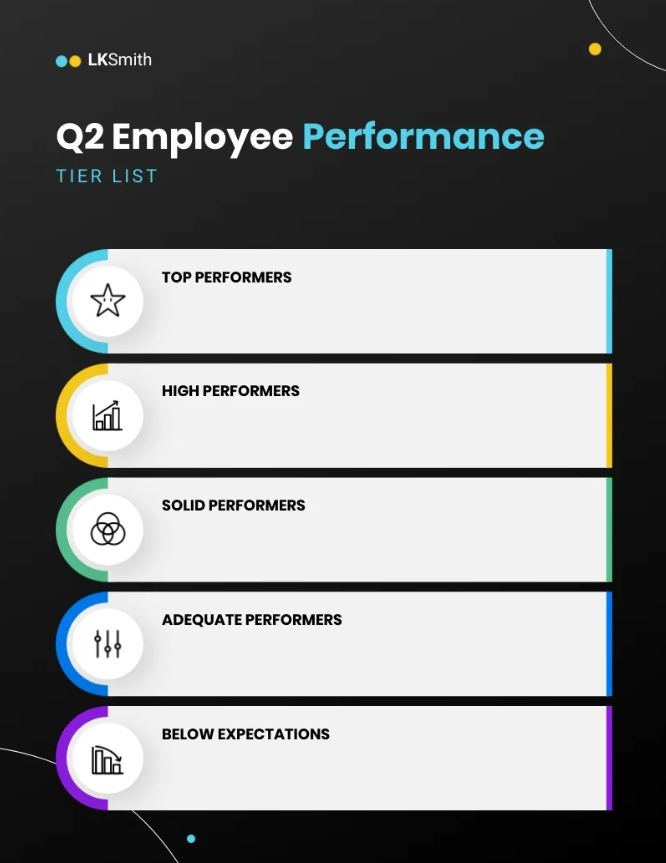
When you’re scaling your team and need a clear, visual way to see who’s excelling and who might need a boost, Visme’s Employee Performance Tier List Template is your go-to.
It offers a clean, user-friendly design where you can easily categorize and rank employees based on different performance tiers like ‘Top Performers’ or ‘Below Expectations’. Then you can determine next steps for each tier.
Here’s how to get started:
You can edit the content, swap images, change colors, use custom fonts, and adjust the size as needed.
You can also share this tier list template across various platforms by downloading it as a high-resolution PNG, PDF, or HTML5 or integrating its shareable link in blog posts or websites for easy access.
Ideal for: HR managers who need a simple visual system to handle multiple employee performance evaluations at fast-scaling organizations.

If you’re a tech content creator or an IT workspace manager, you need to manage multiple software and hardware tools that may clutter your digital and physical space.
To streamline your setup, consider using the Technology Must-Haves Template by Canva—a structured framework designed to bring order to the chaos and boost productivity.
This 1600 × 900 px template divides your tech into five categories so you can quickly pinpoint and rank essential tools and keep only the most useful ones. Organize your software and hardware tools for easy access and better inventory management, and, of course, reduce time spent searching.
Tiers like ‘Never-Used’ and ‘Regret-Buying’ show you items that you can immediately clear out or donate, freeing up valuable space and reducing distractions.
A tidy work setup helps you focus on your projects instead of getting bogged down by extra equipment and software. Plus, decluttering unused software speeds up your digital workspace and keeps everything running smoothly.
Ideal for Content creators and IT workspace managers who need to manage multiple software and hardware tech tools.
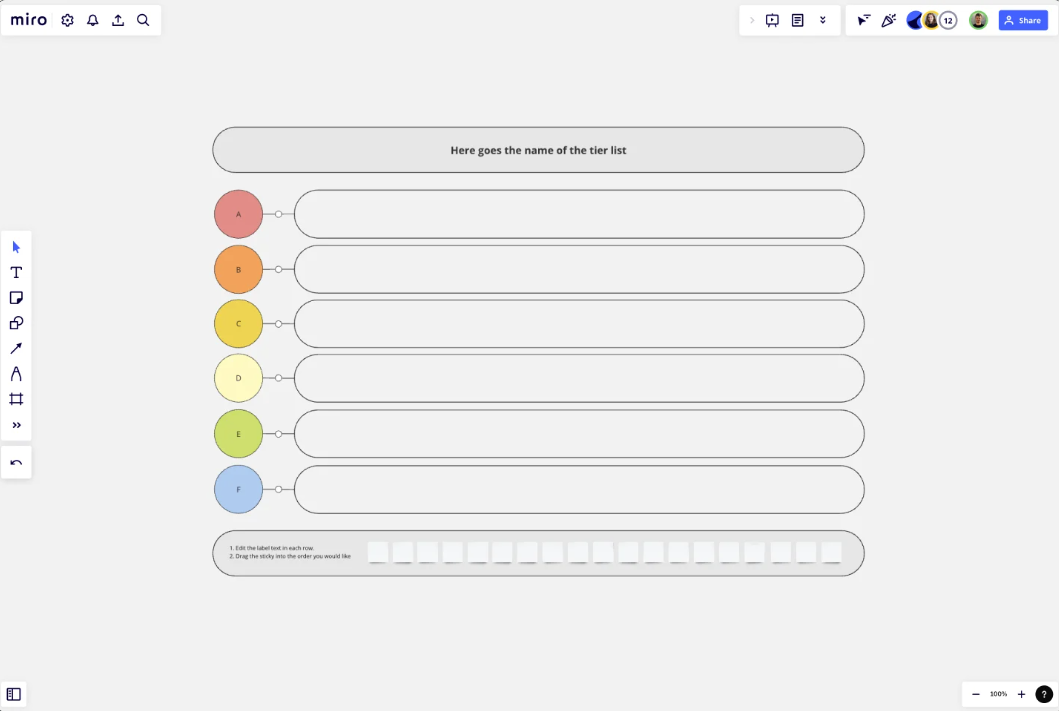
Are you always getting into arguments with your friends about which NFL team is the best?
Miro’s Tier List Template can settle the score, whether it’s the Patriots’ consistency, the Packers’ storied history, or the Chiefs’ recent success.
And it’s not just for football enthusiasts. Use this tier list template to rank nearly anything that needs sorting, such as project management tasks, local restaurants, or gaming ranks. It works like a chart where you place items into levels based on their order of importance or performance.
To get started:
Miro’s flexible template lets you customize tiers, colors, and fonts for a visually stunning ranking system. Additionally, you can share it via a link to invite friends for real-time ranking. You can also download it as an image or PDF for easy access.
Ideal for: Enthusiasts and hobbyists who need a beginner-friendly way to visually rank items, share, and discuss the rankings with others.
Tier lists are a fantastic way to rank items clearly and efficiently. But crafting them from scratch comes with challenges. Sorting them into logical tiers and maintaining visual appeal and user-friendliness can be tricky. It’s also hard to find tier lists that offer template flexibility, multi-user support, change tracking, and device compatibility.
However, these eight templates are designed to make the process smoother.
For example, ClickUp templates are a hit with content creators, project teams, and business owners thanks to their visual dashboards and handy tools like Gantt Chart View and ClickUp Calendar View. Plus, the templates handle everything from stakeholder management to real-time collaboration and user story tracking.
The best part? They’re free to try. So, sign up for ClickUp today and take your ranking skills to the next level.
© 2025 ClickUp