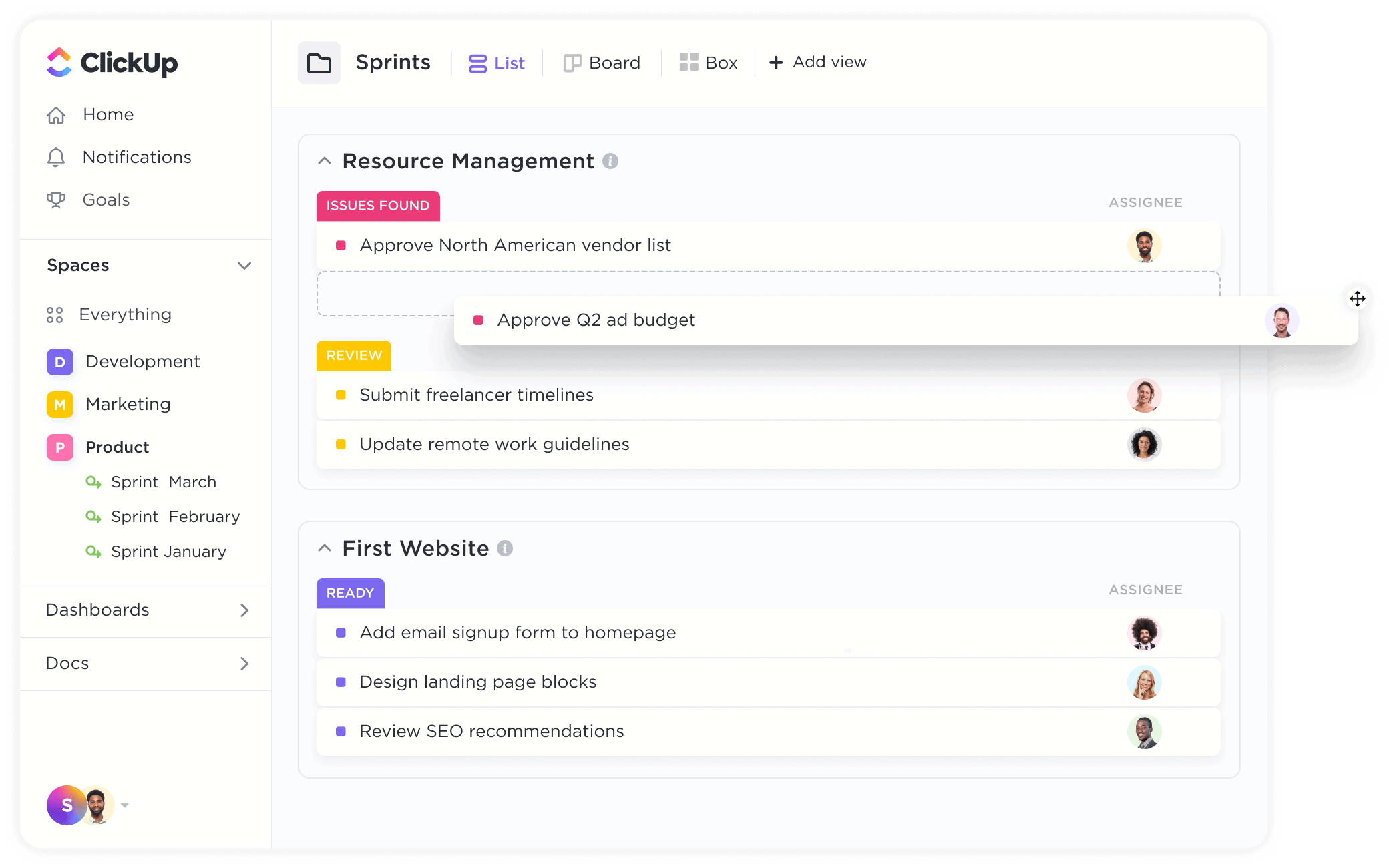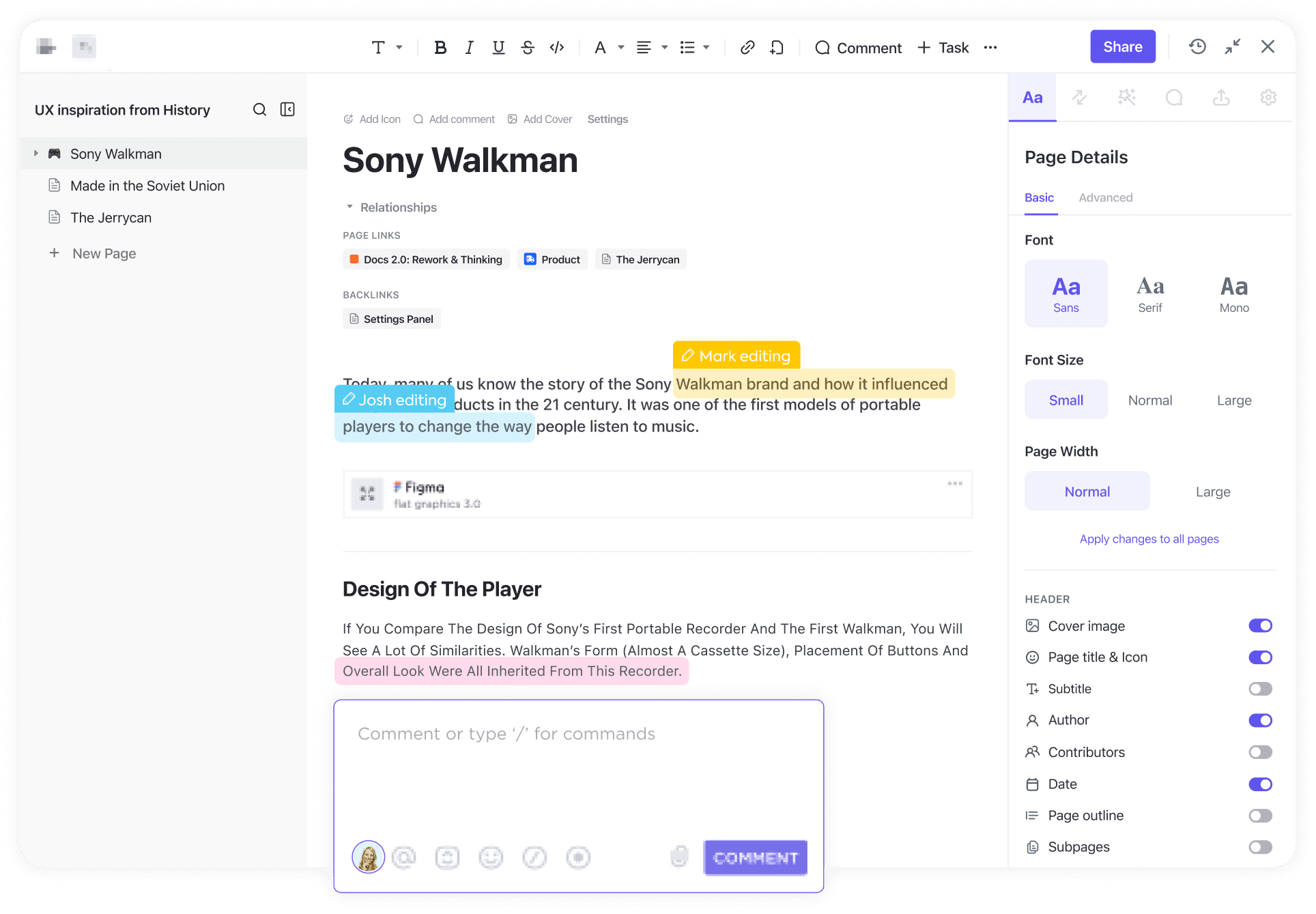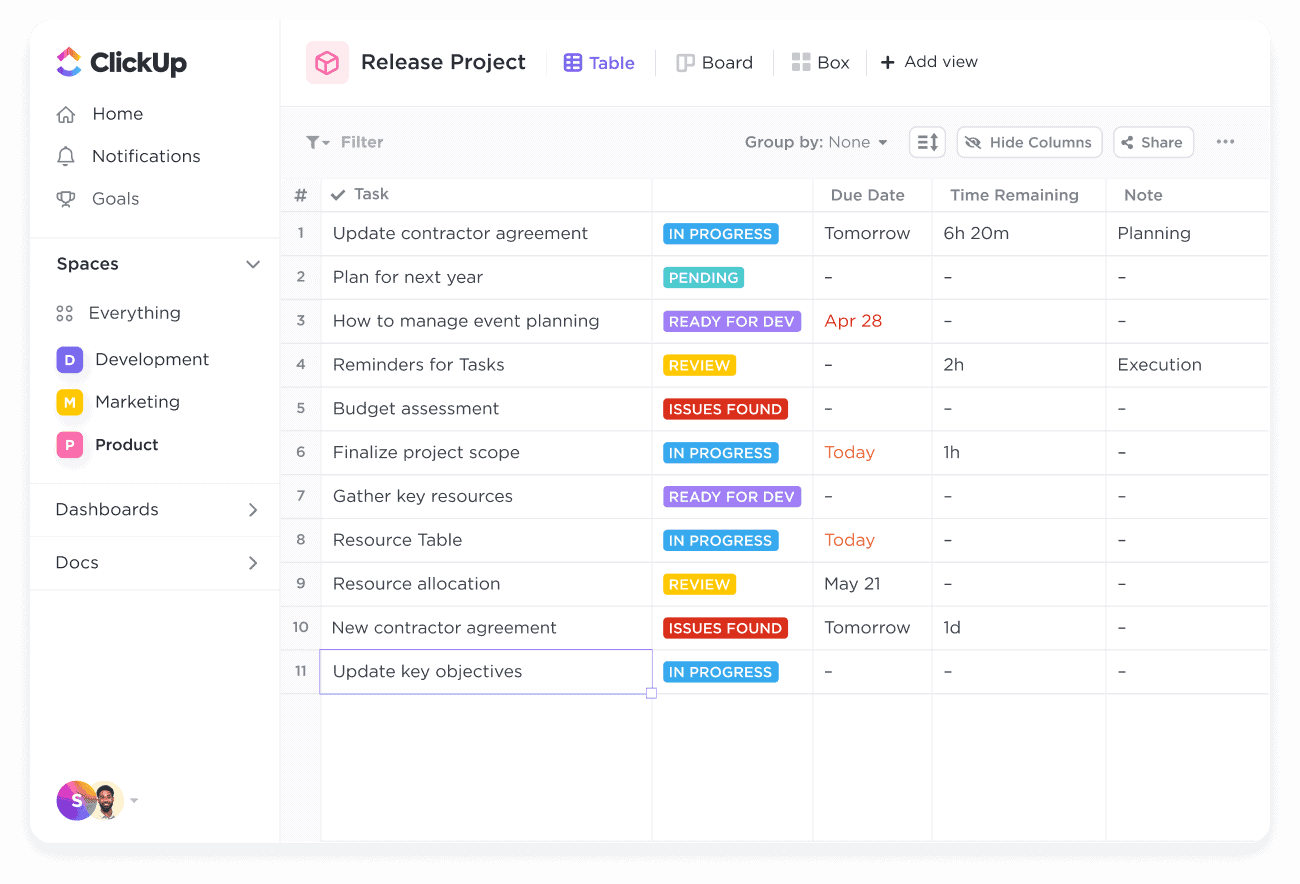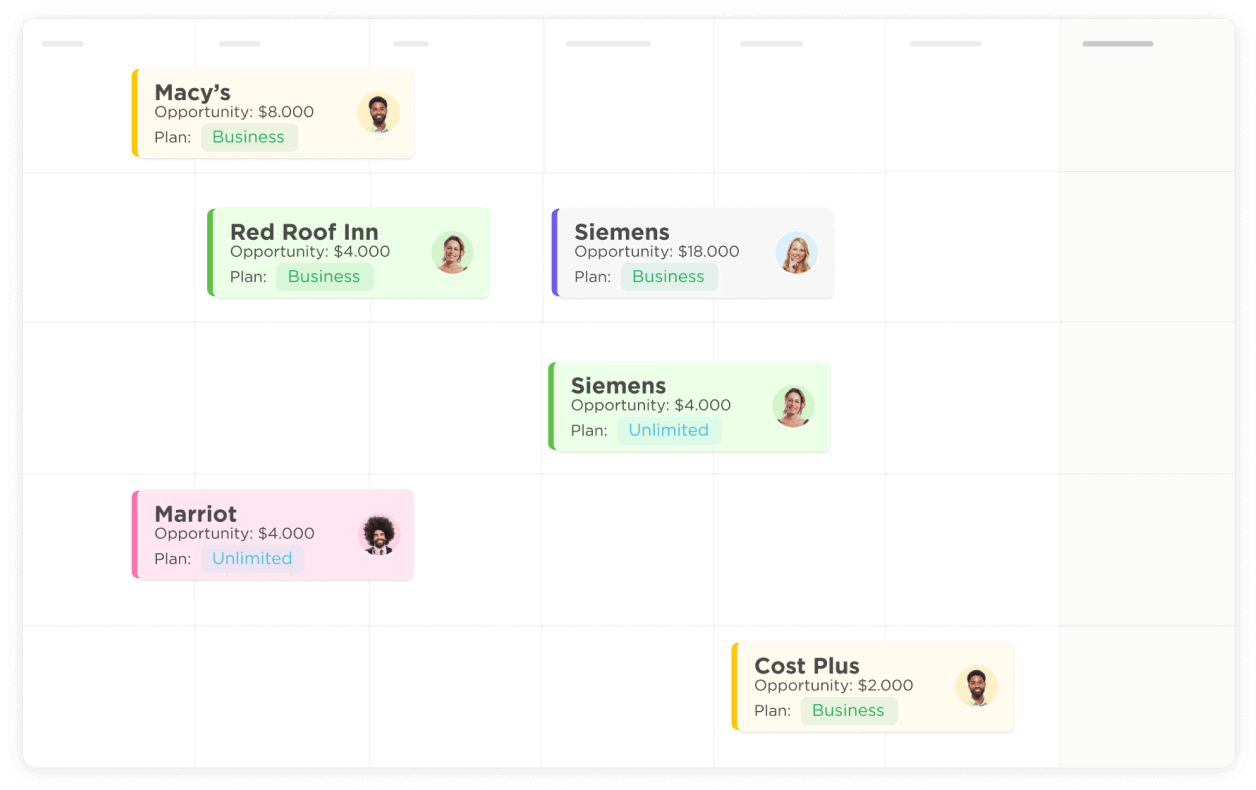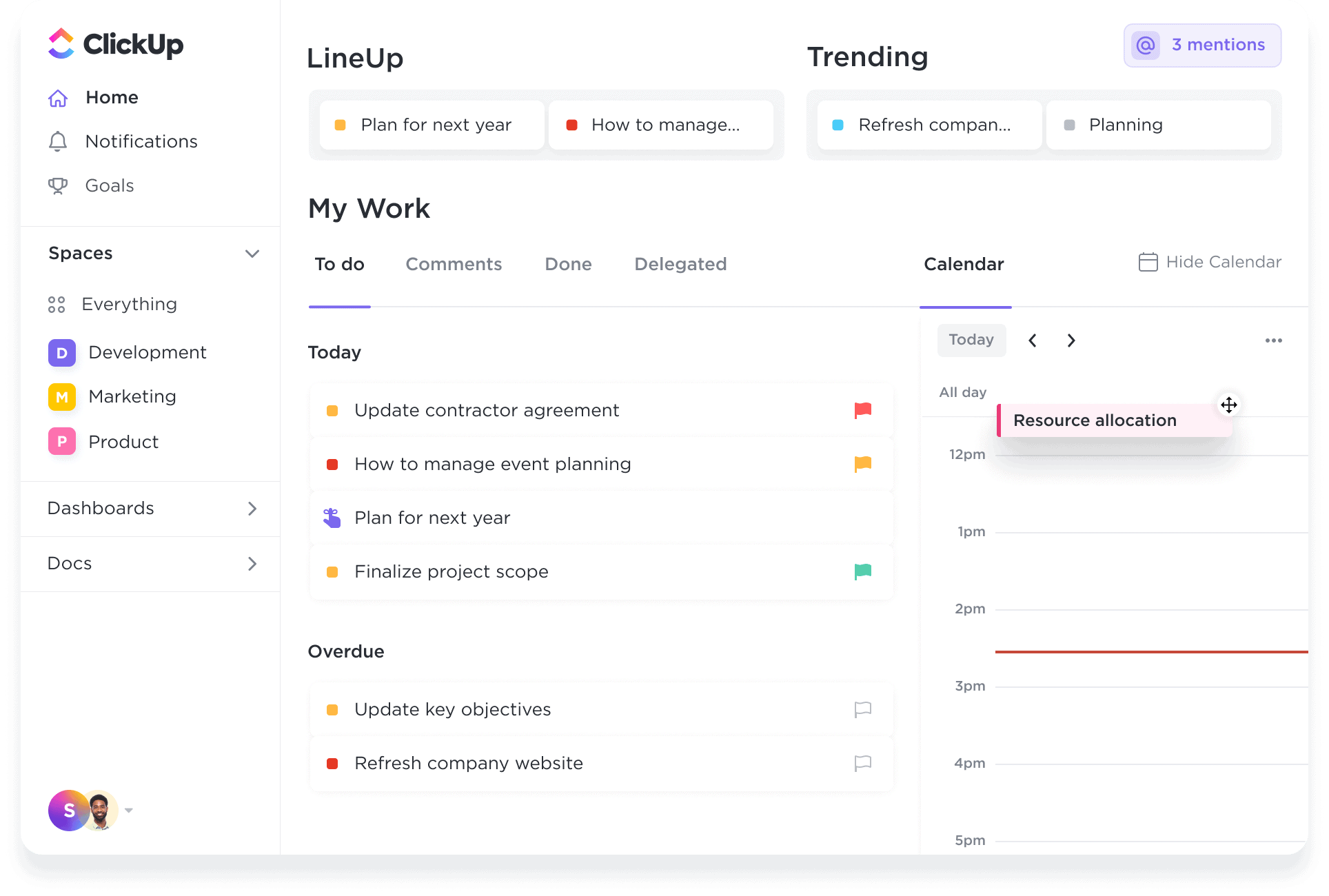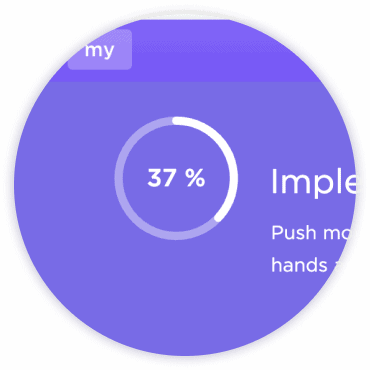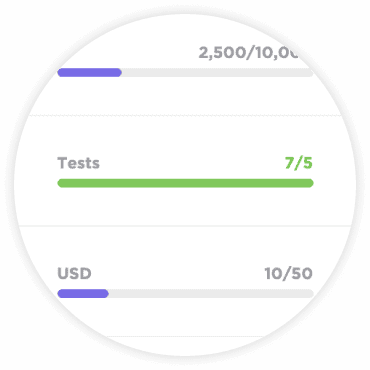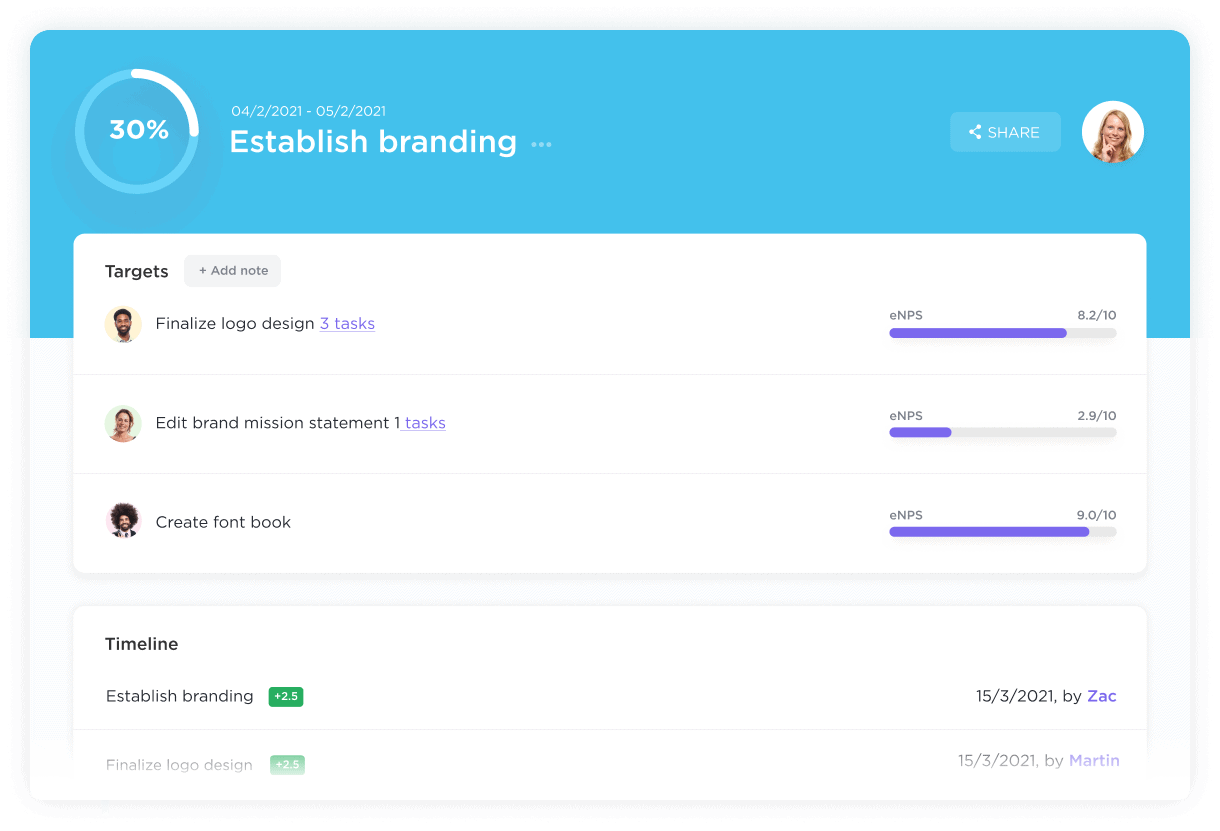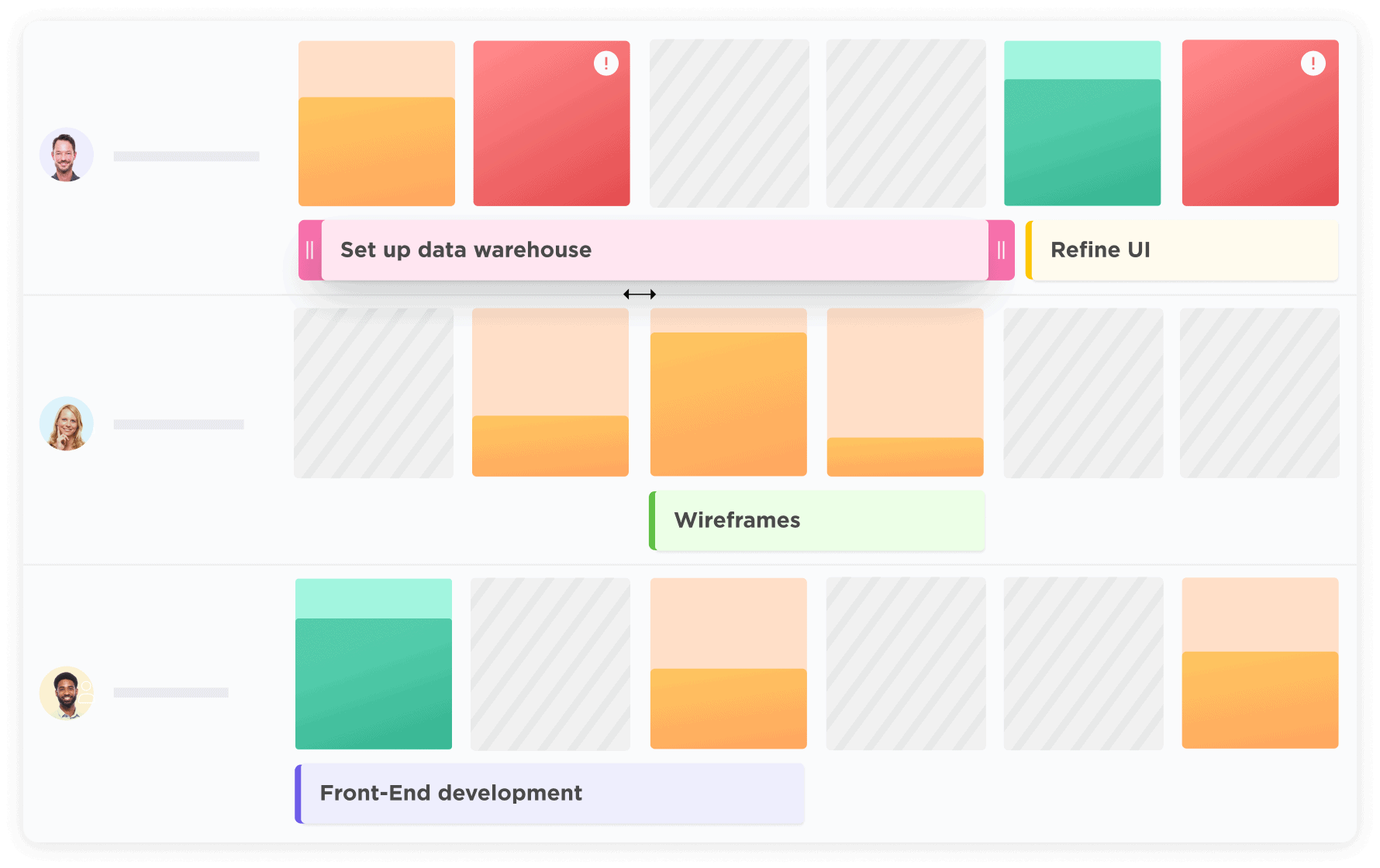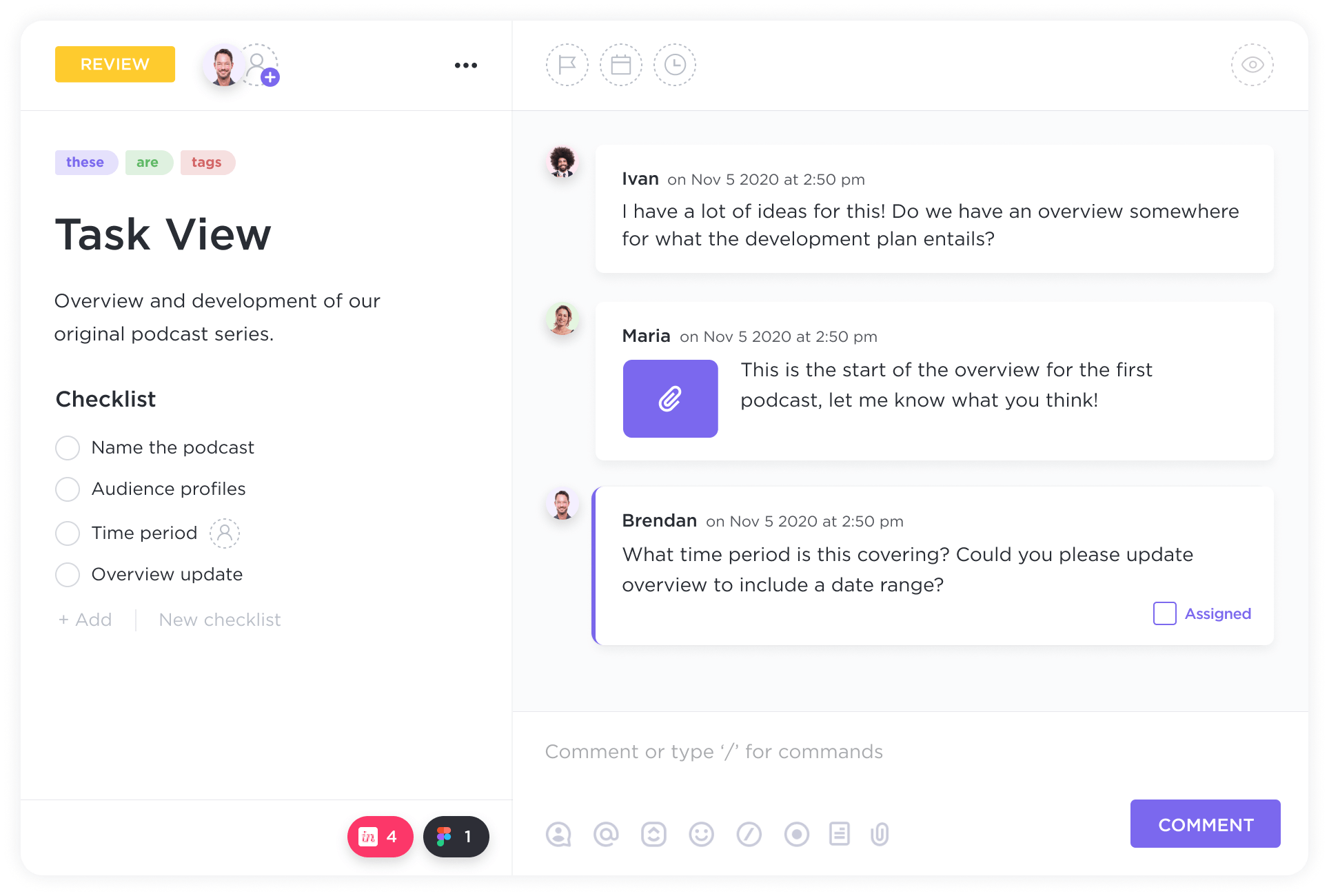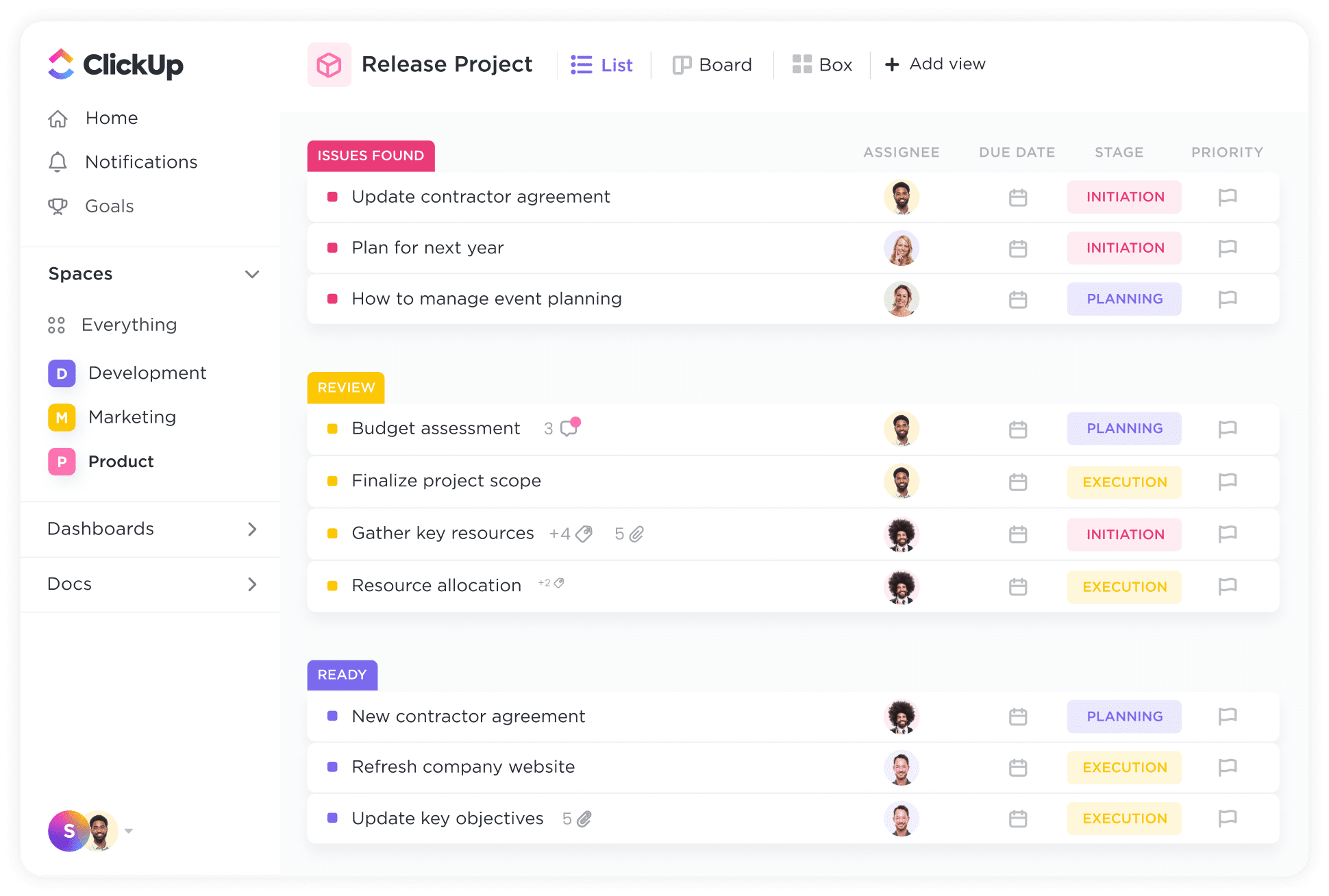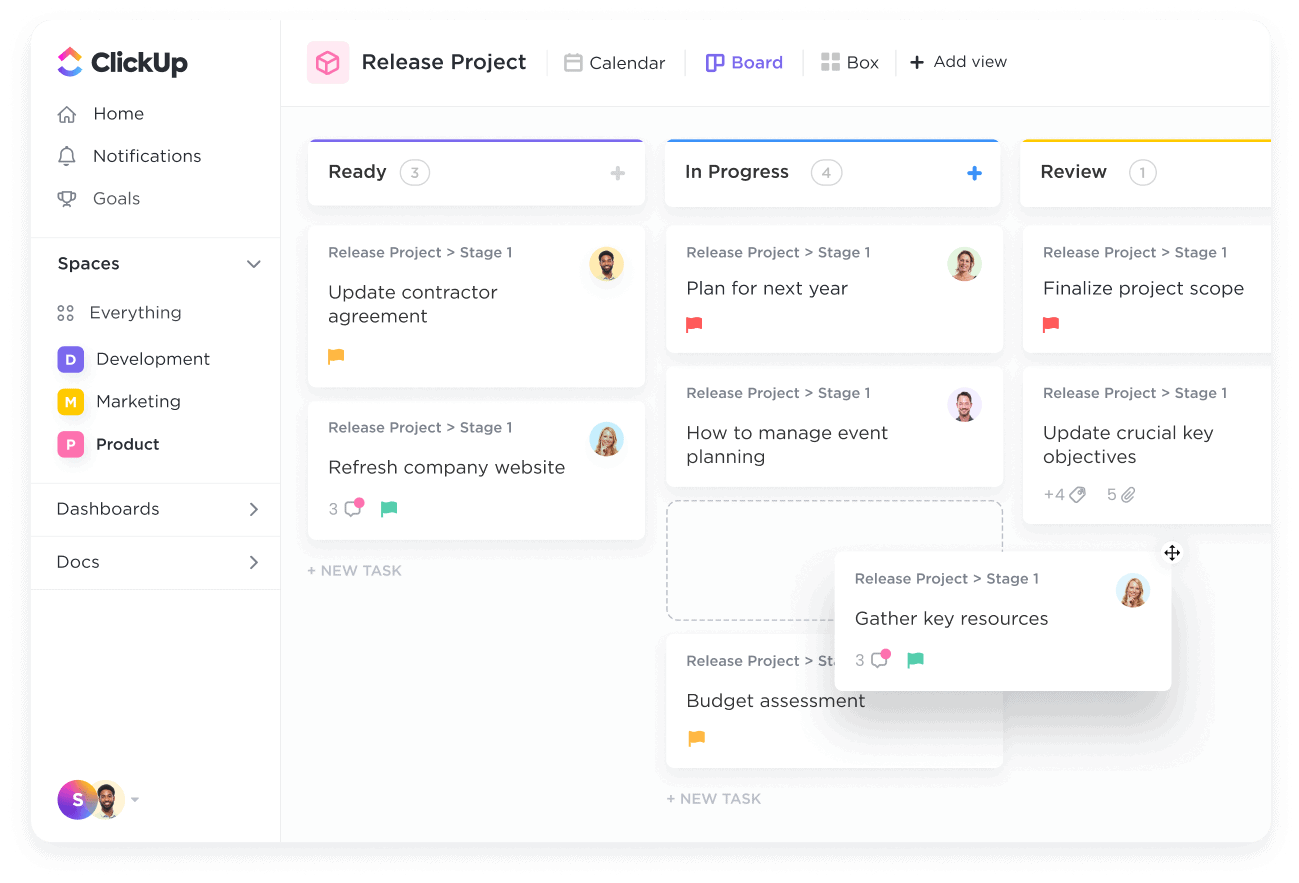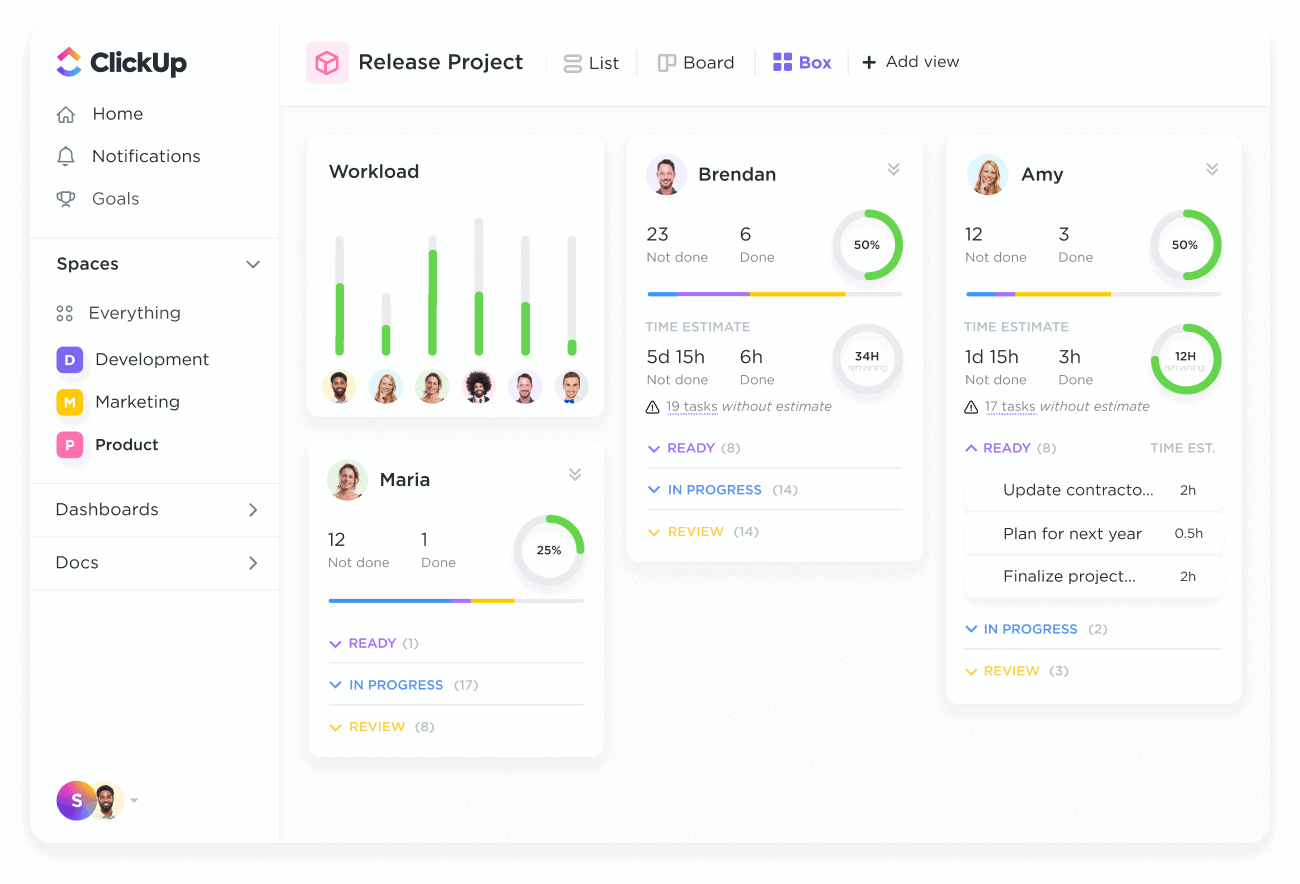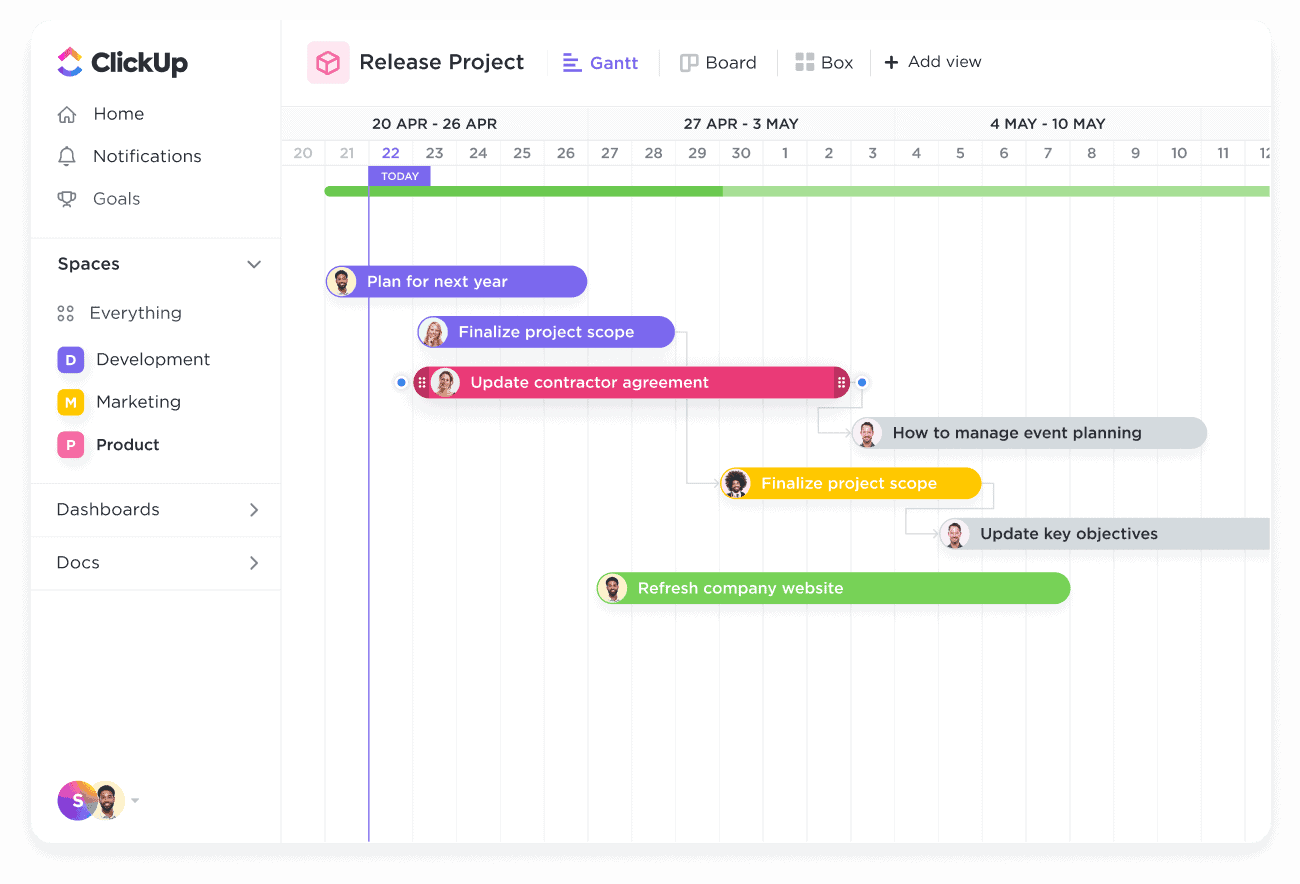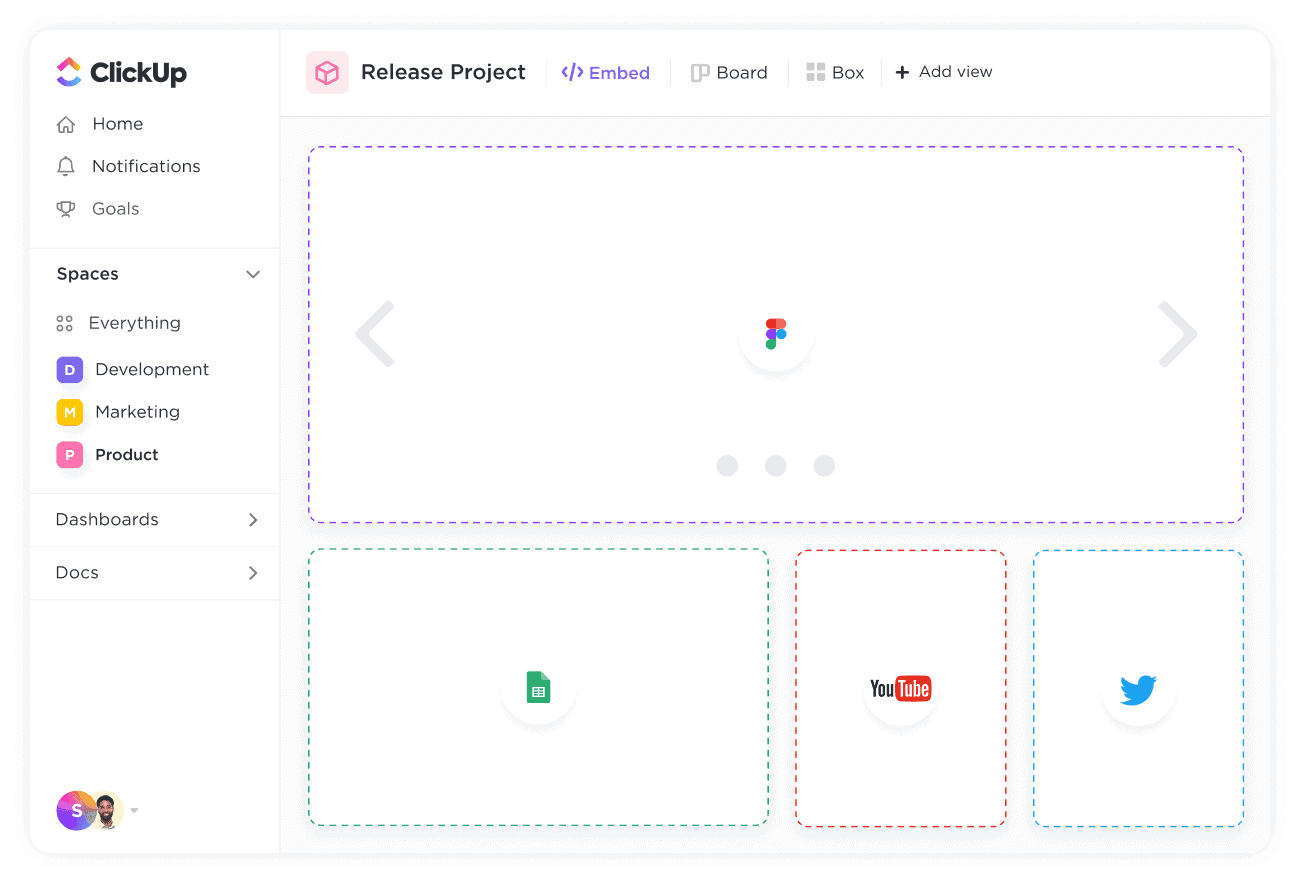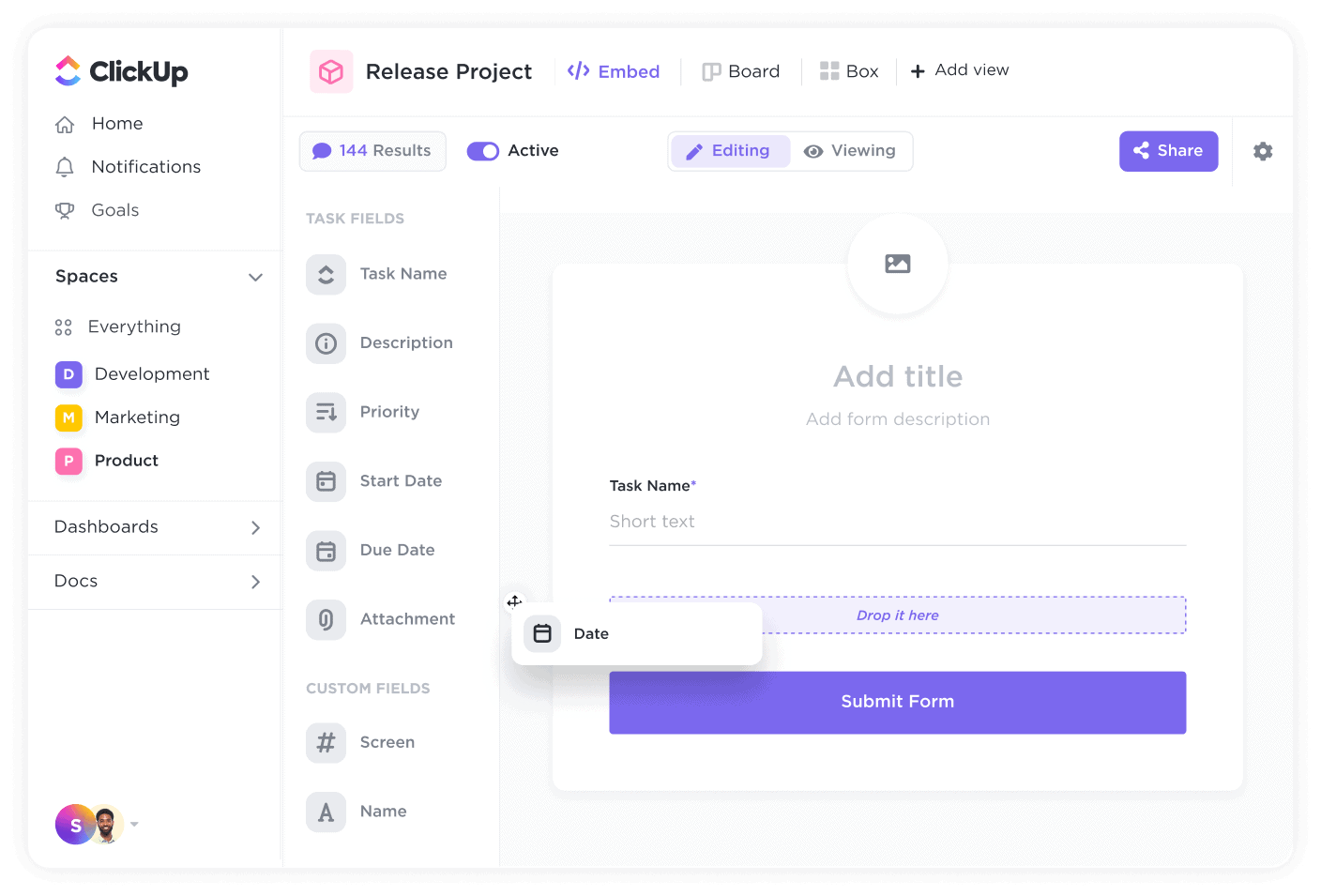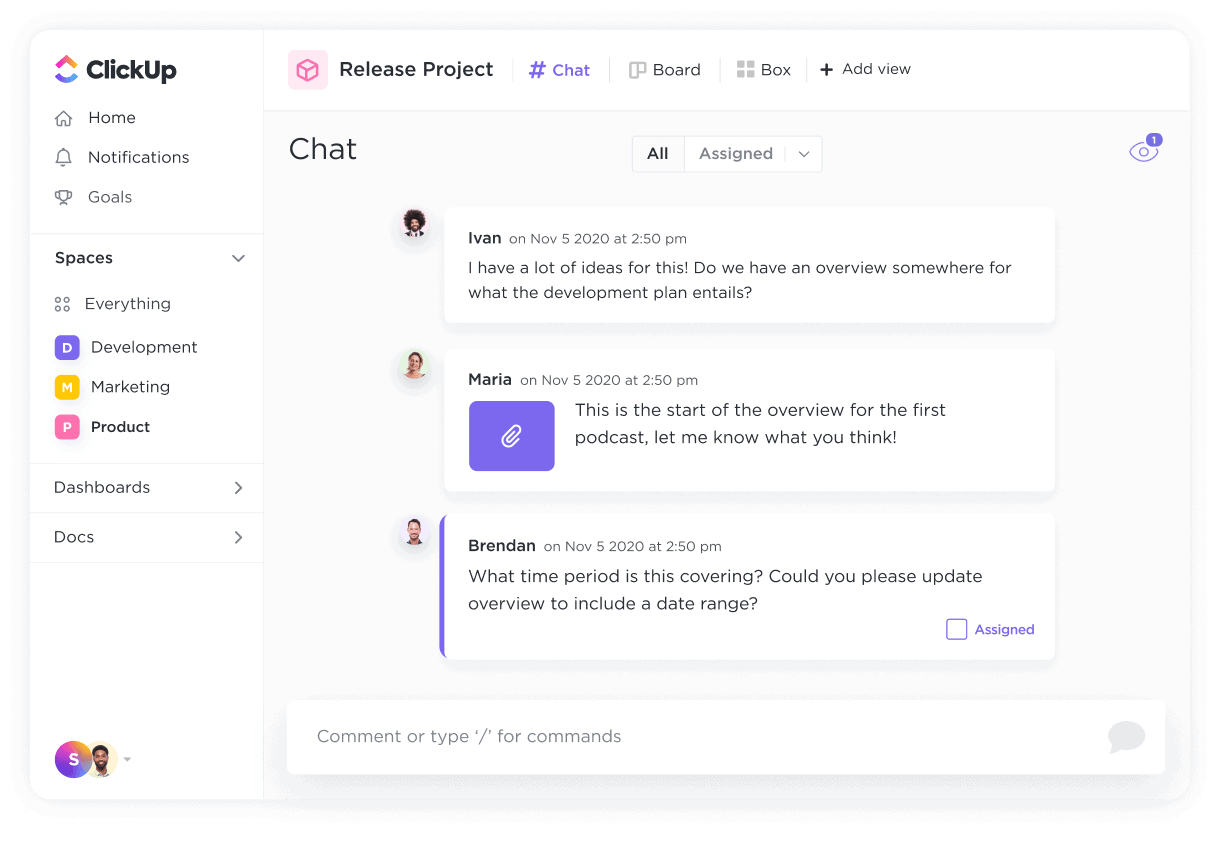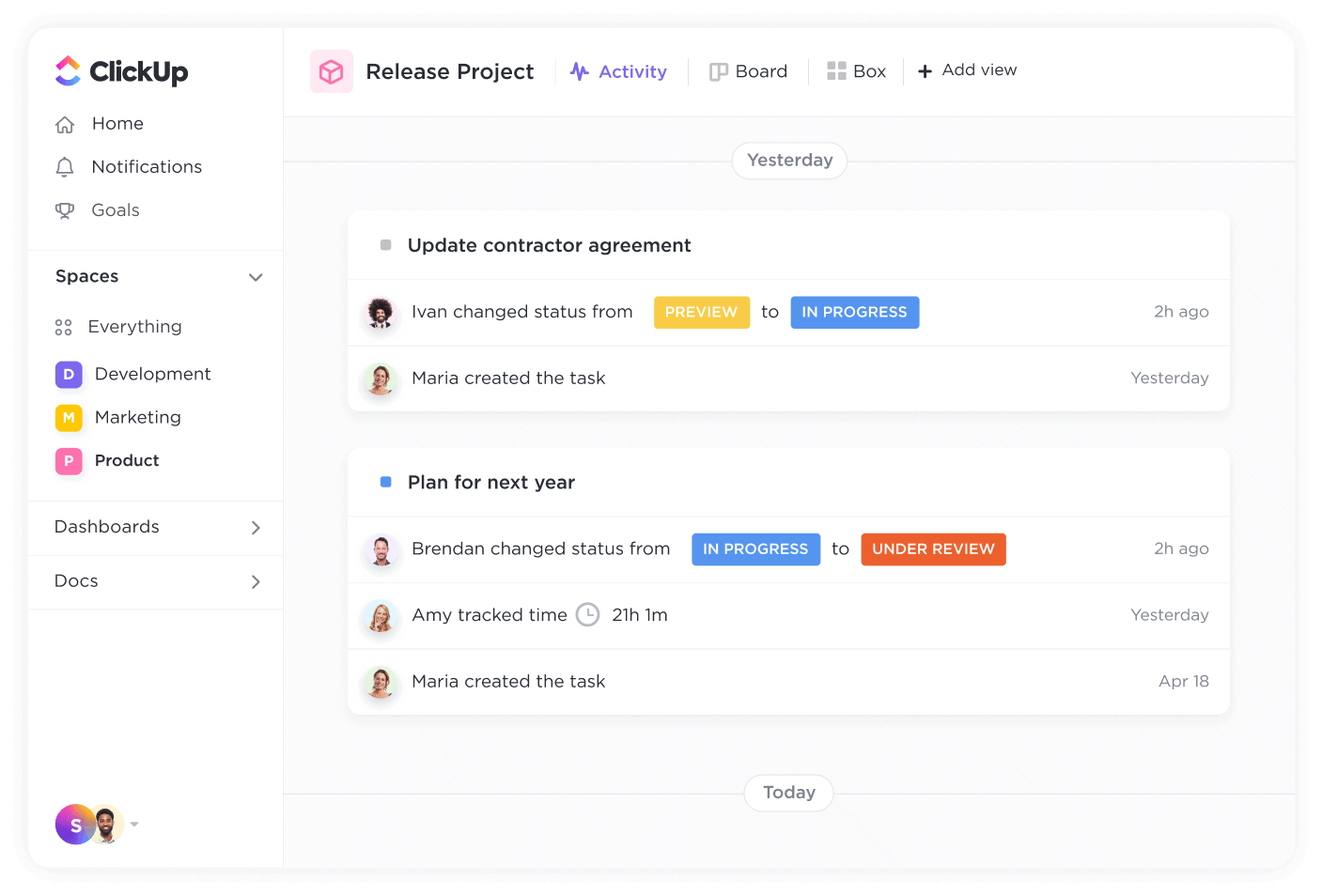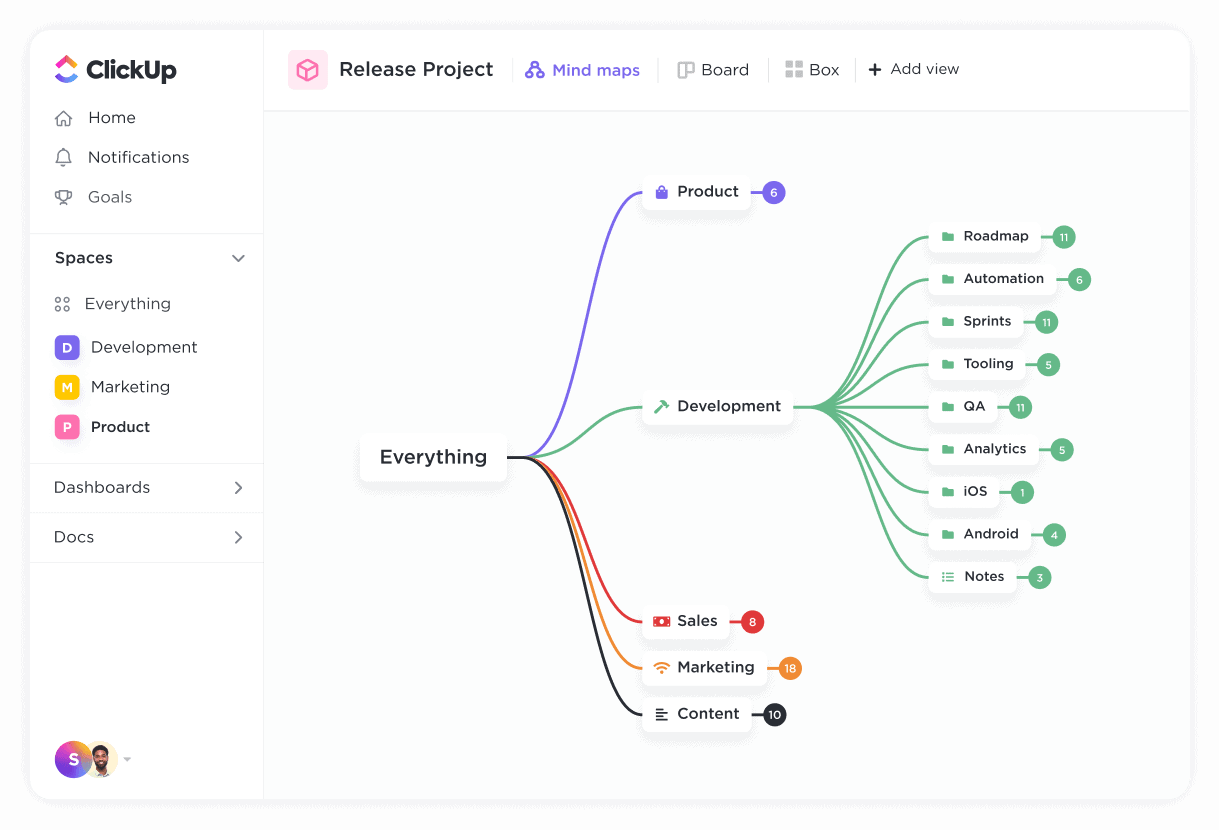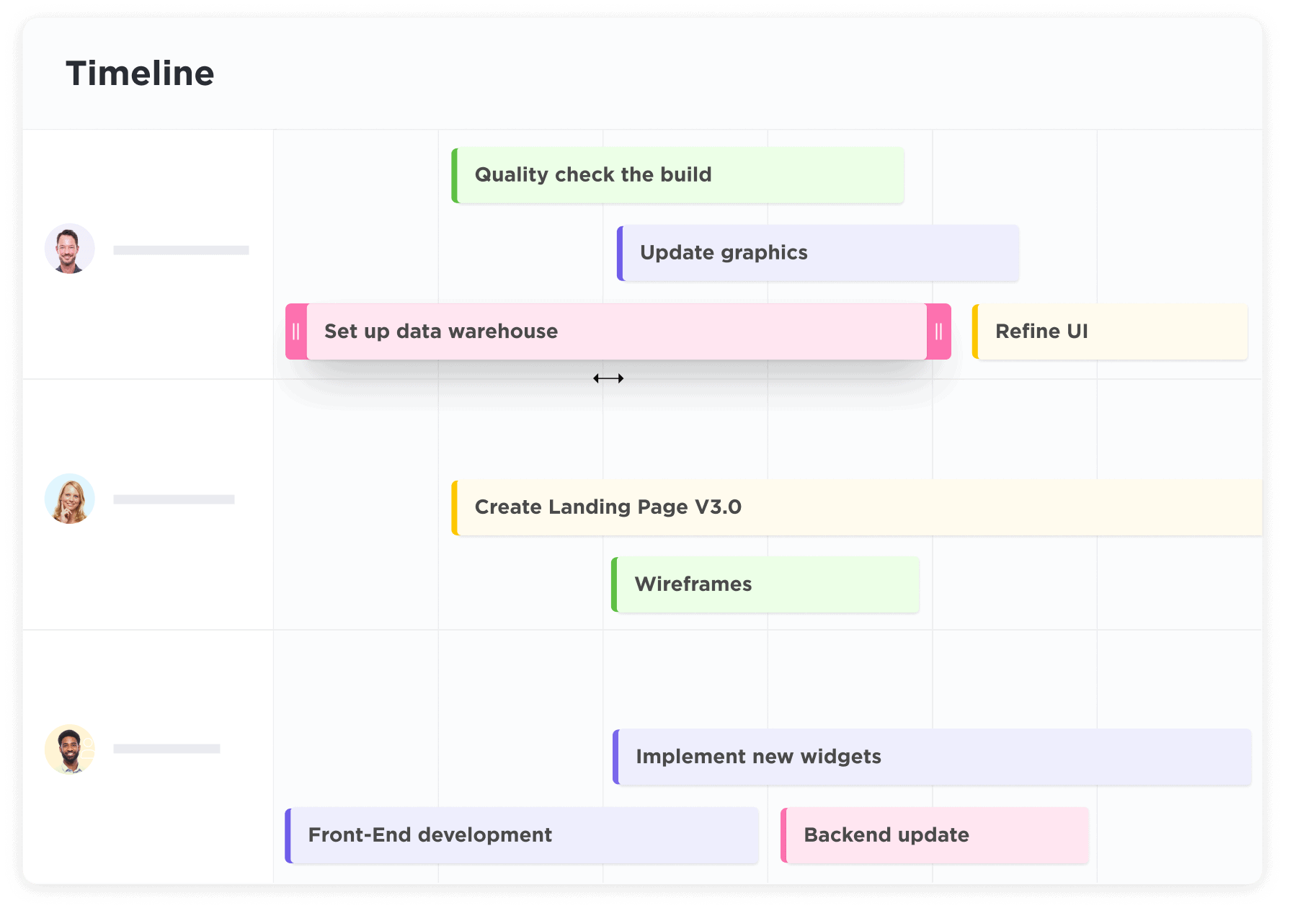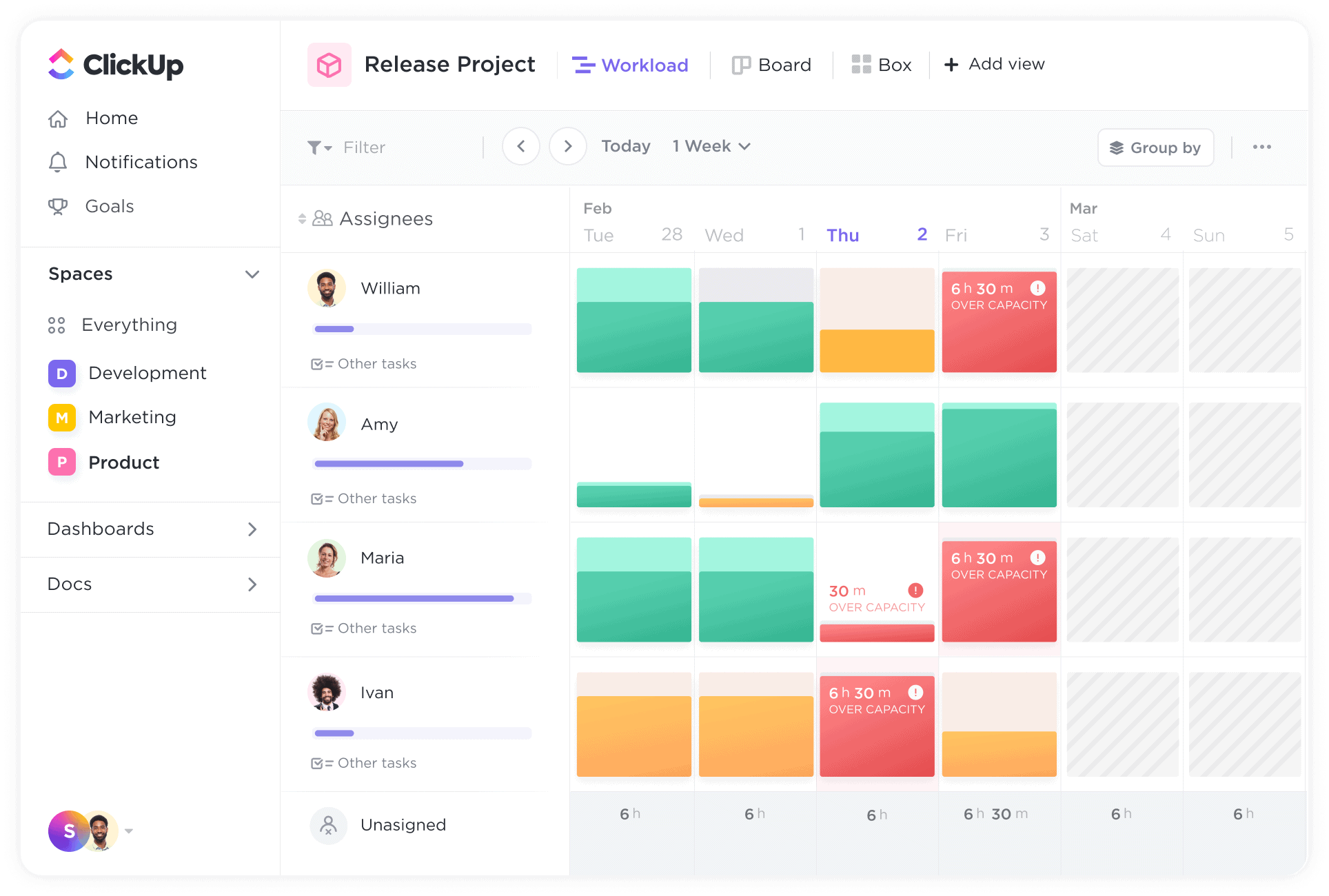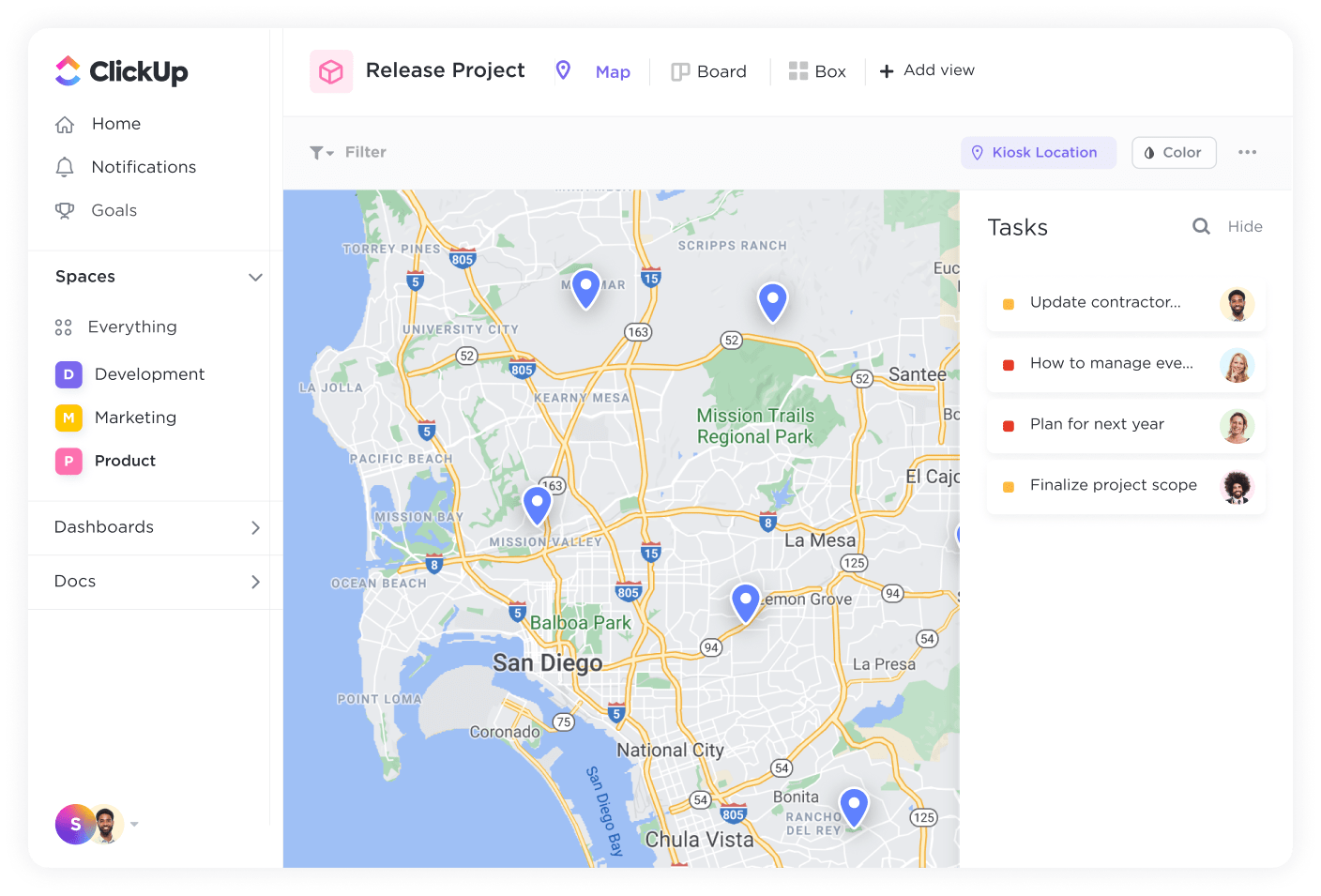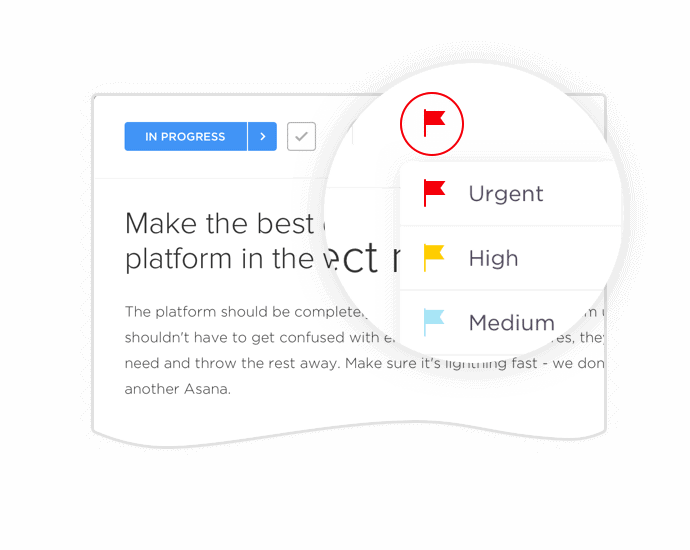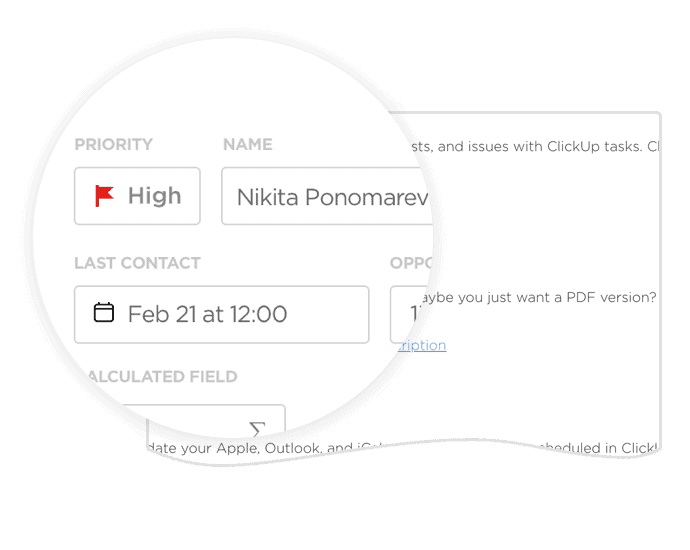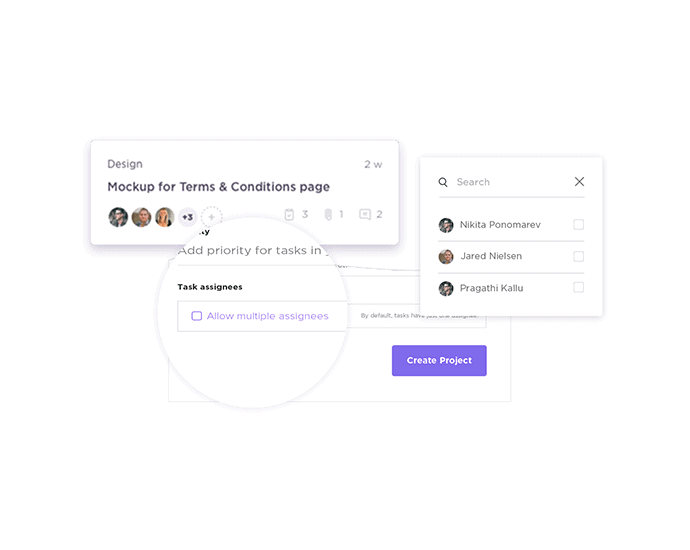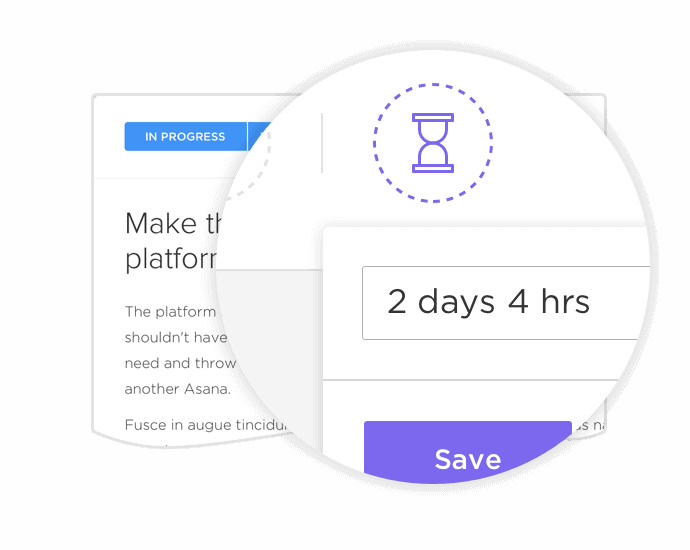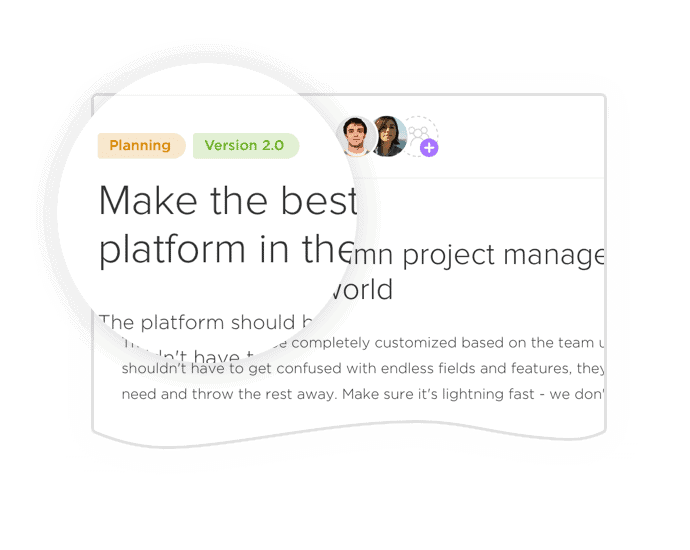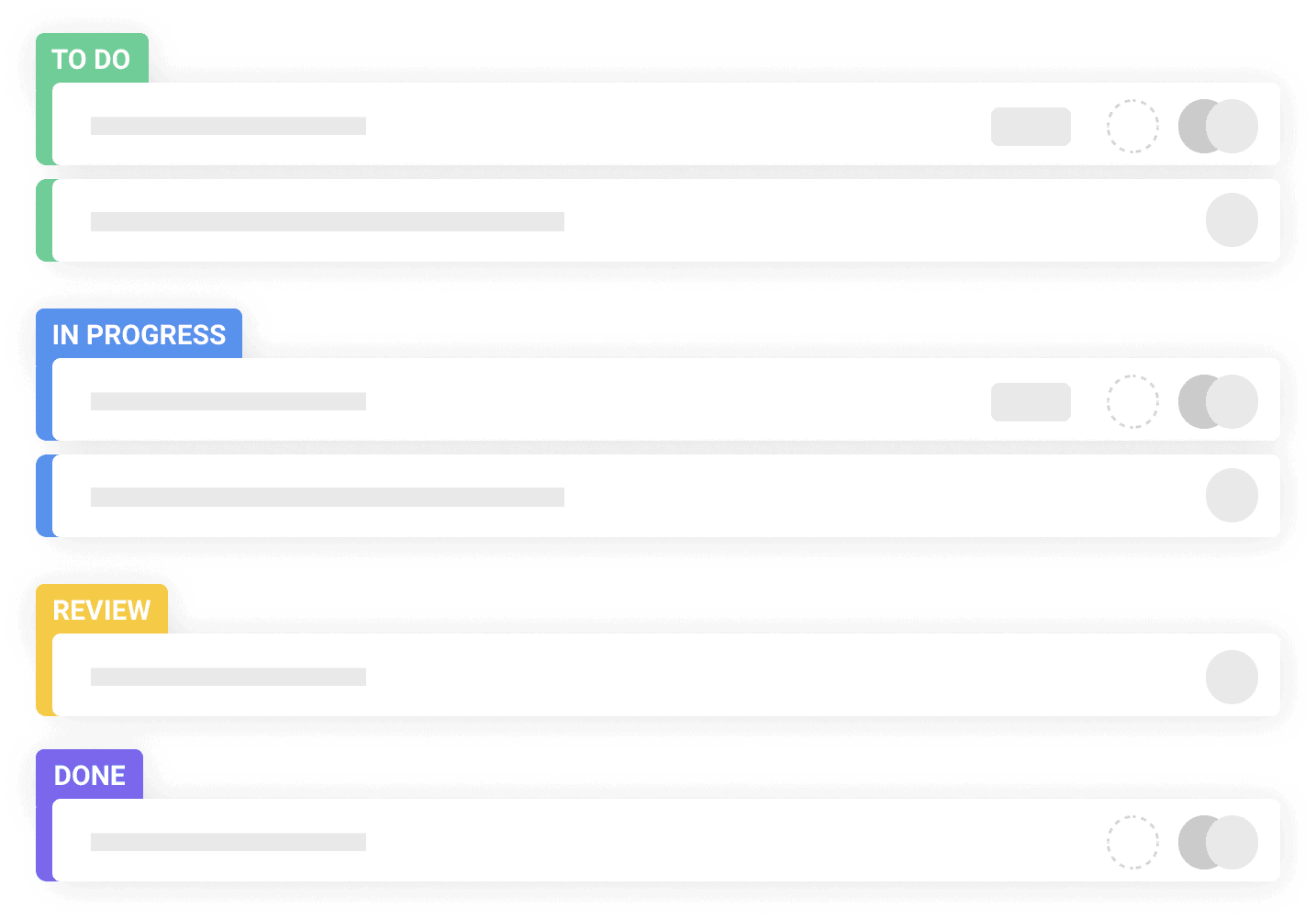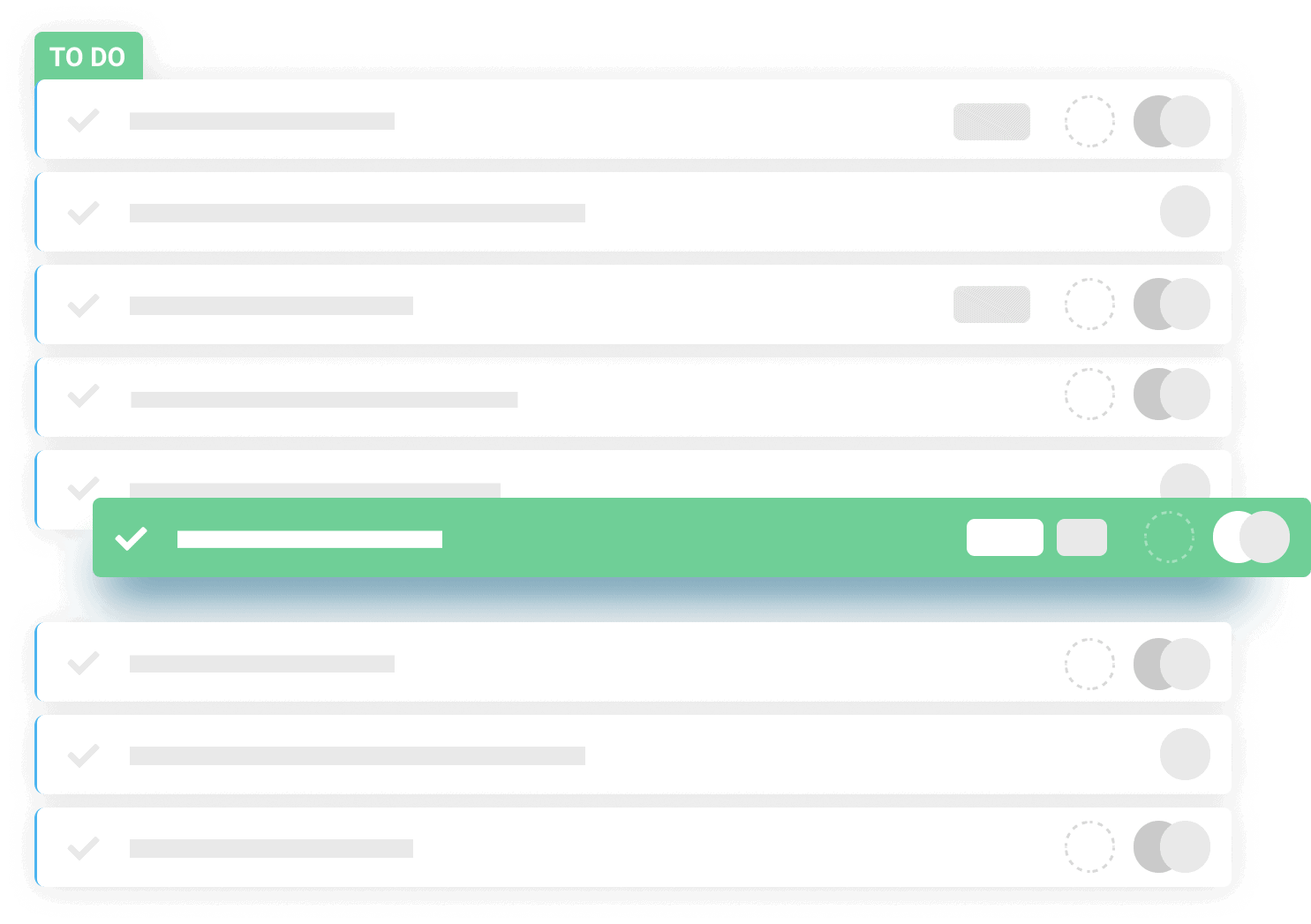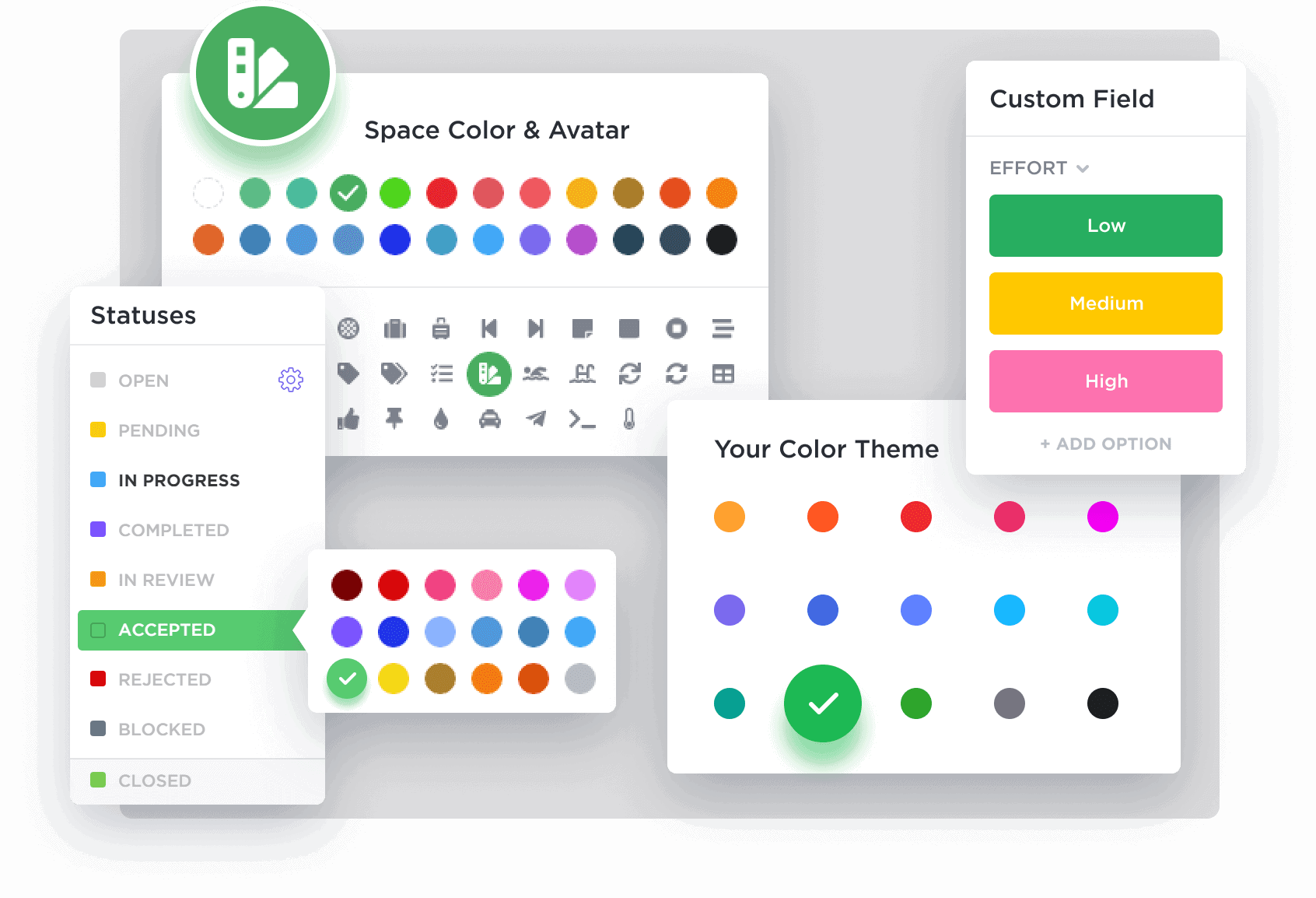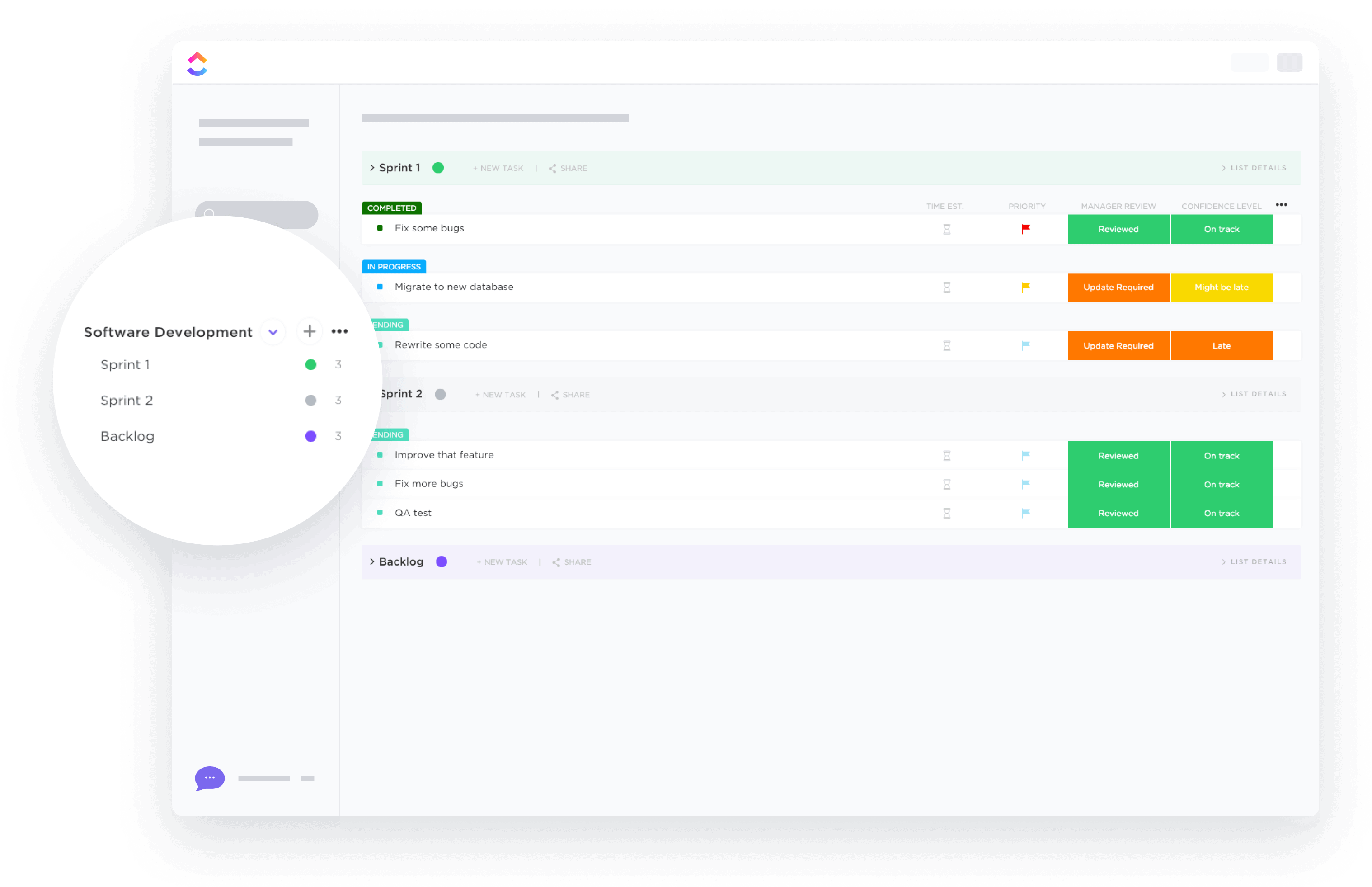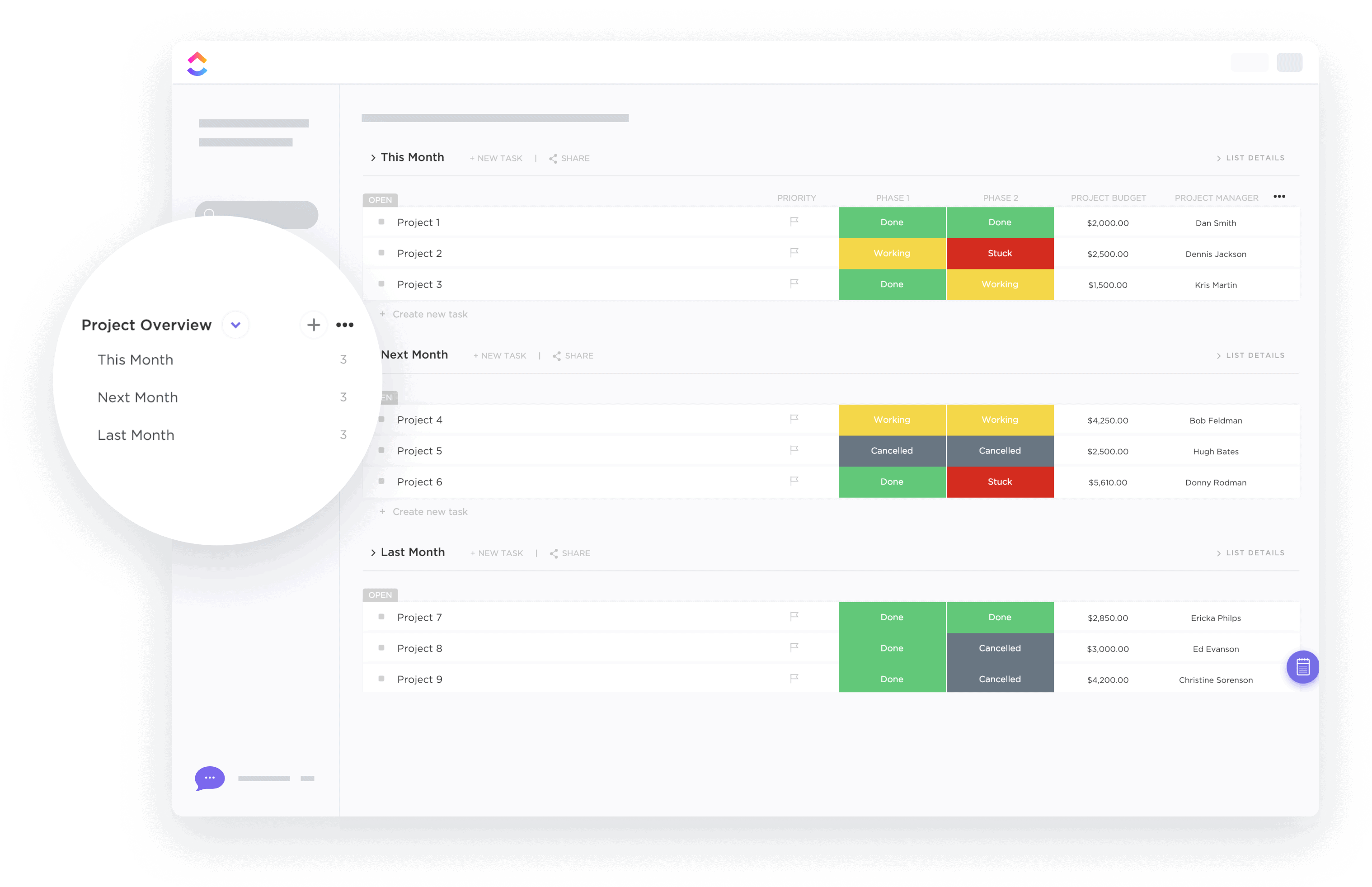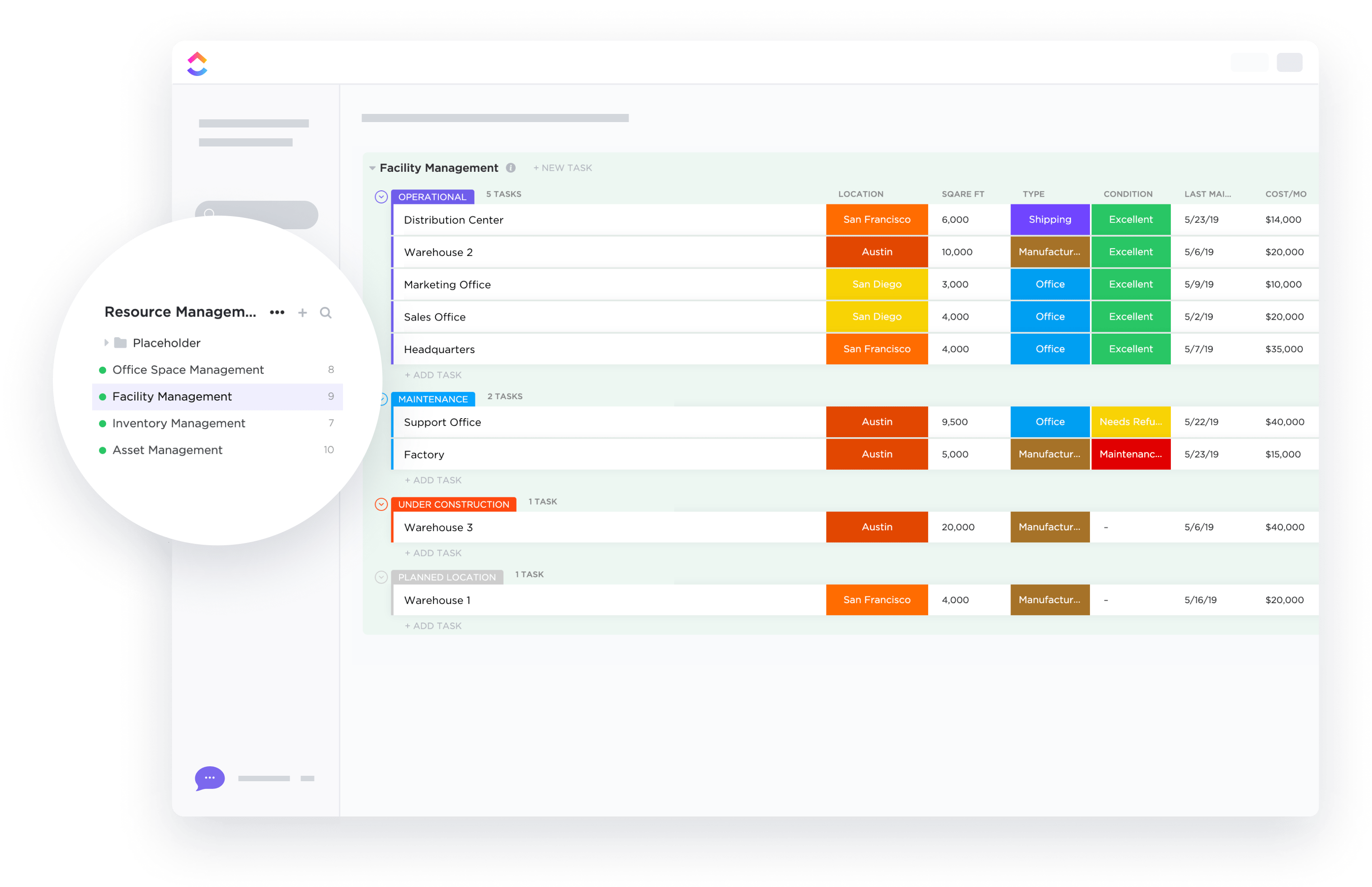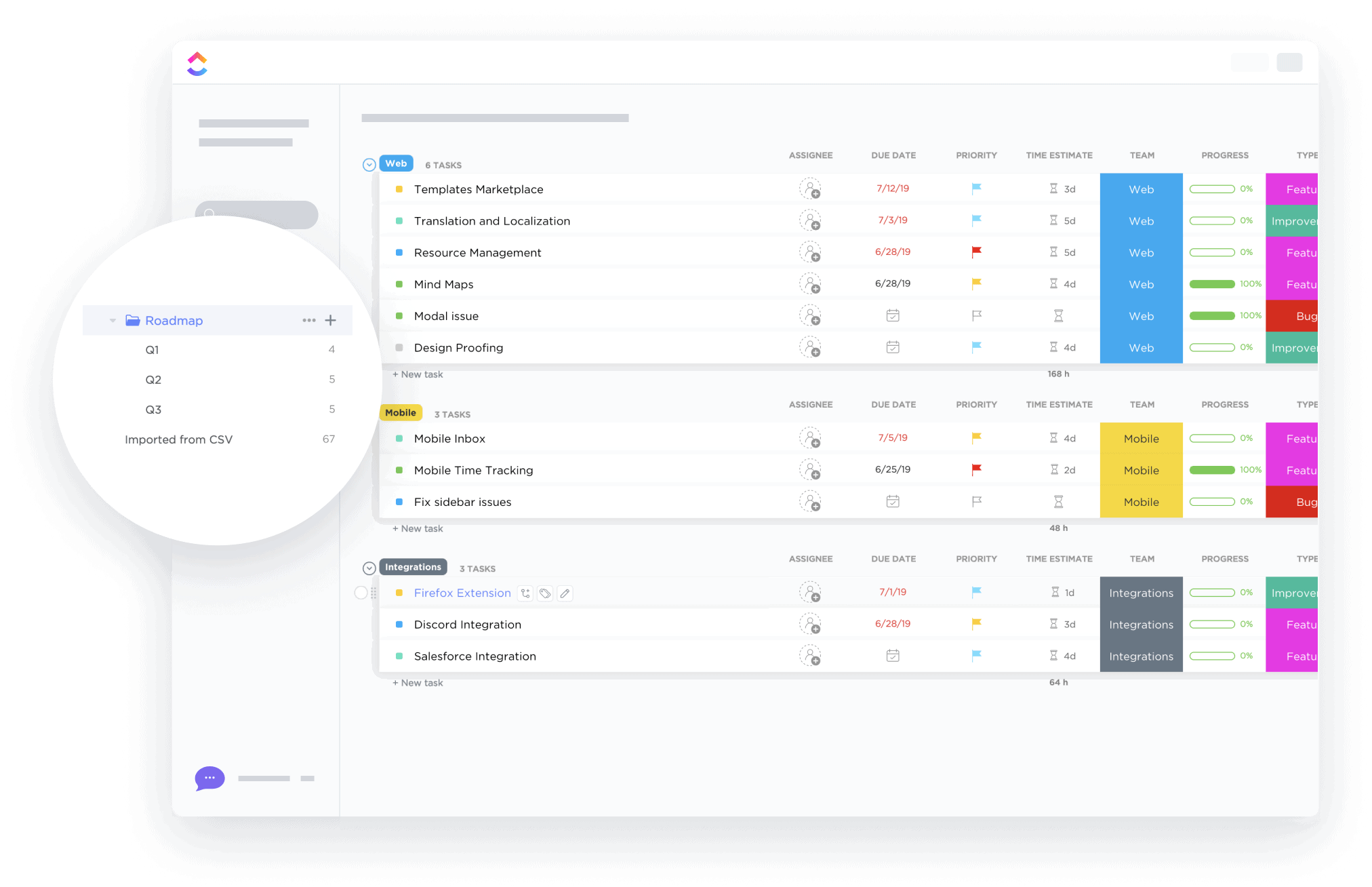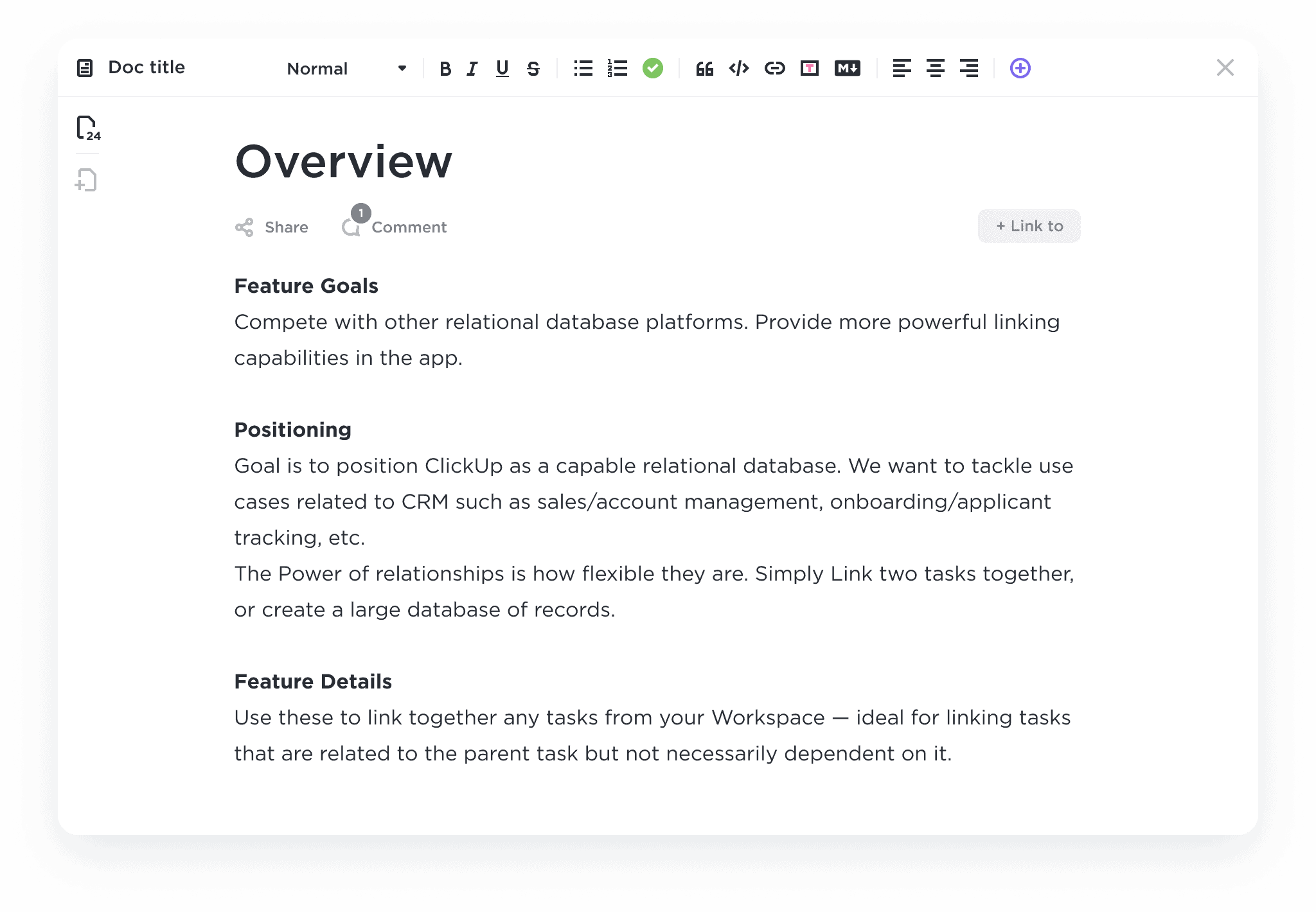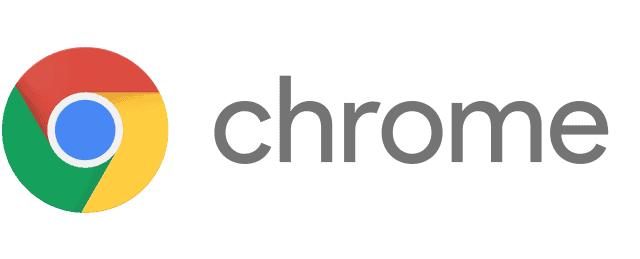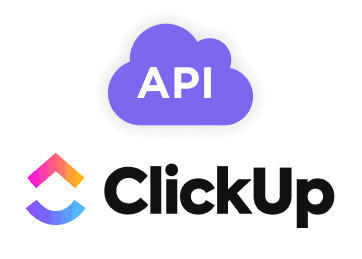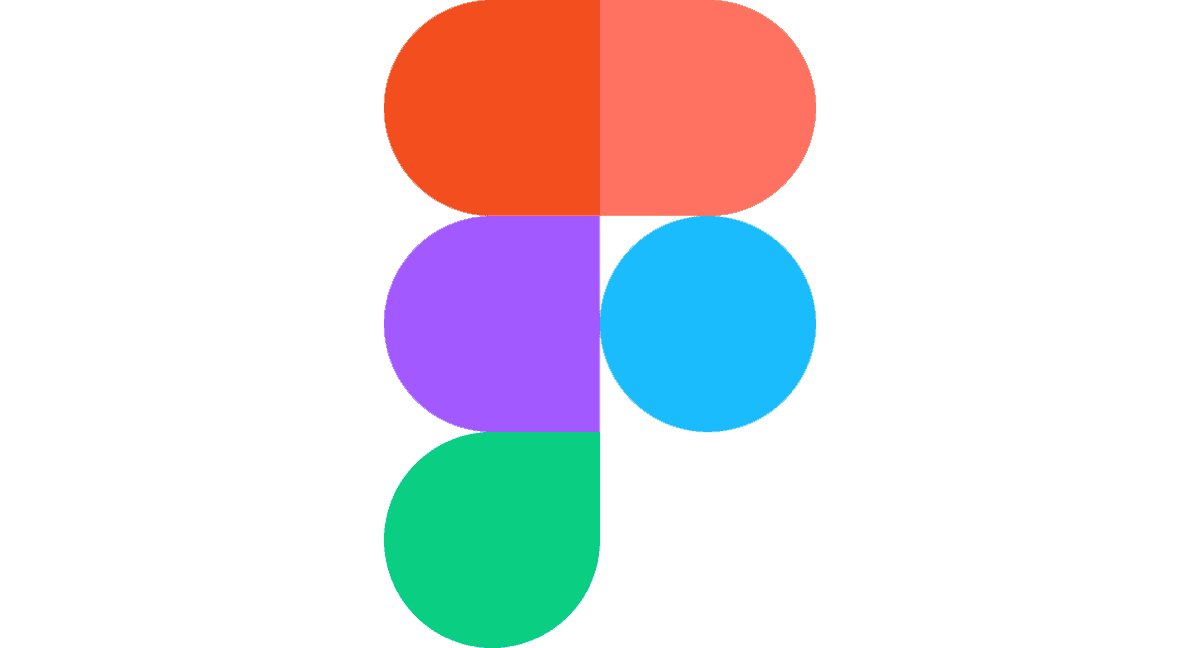Based on 10,000+ reviews on
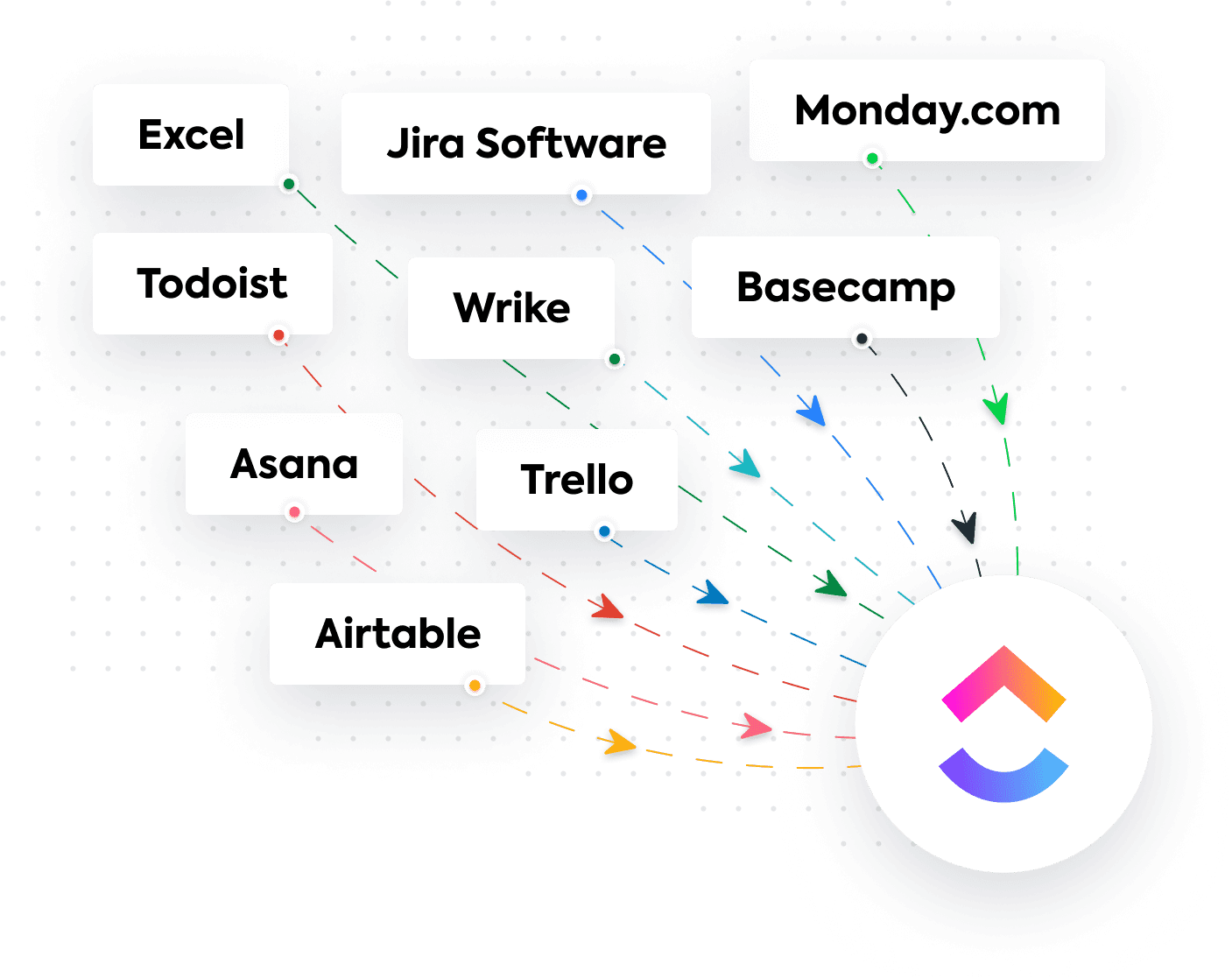
import
Switching to ClickUp?
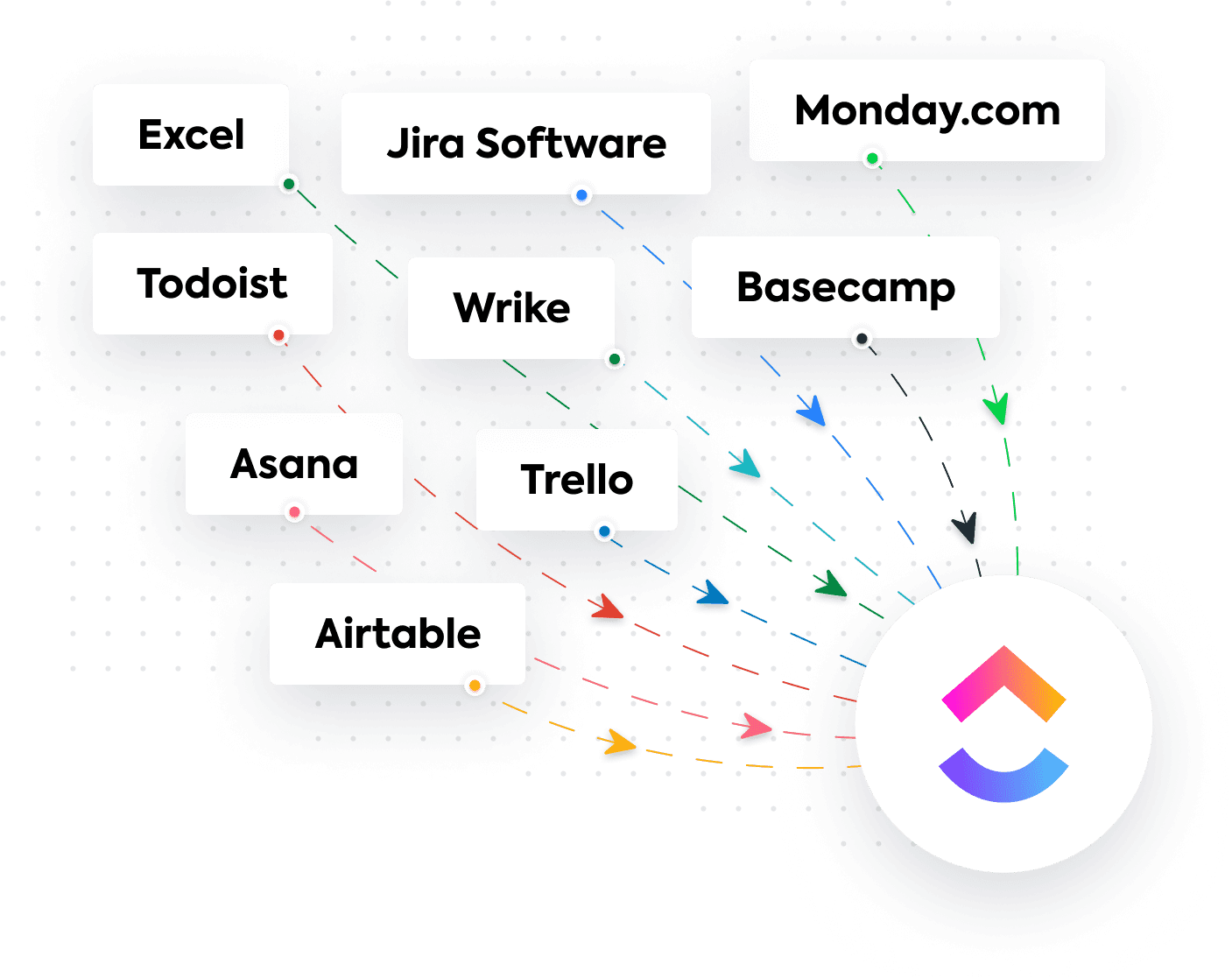
Automatically import your stuff from other 'productivity' apps in minutes and instantly bring your team together.
Import Now