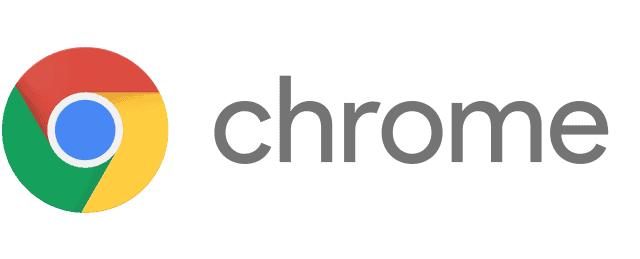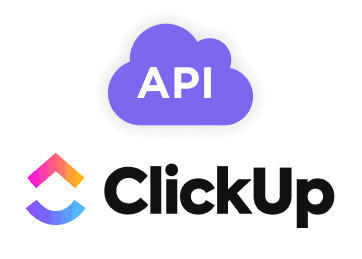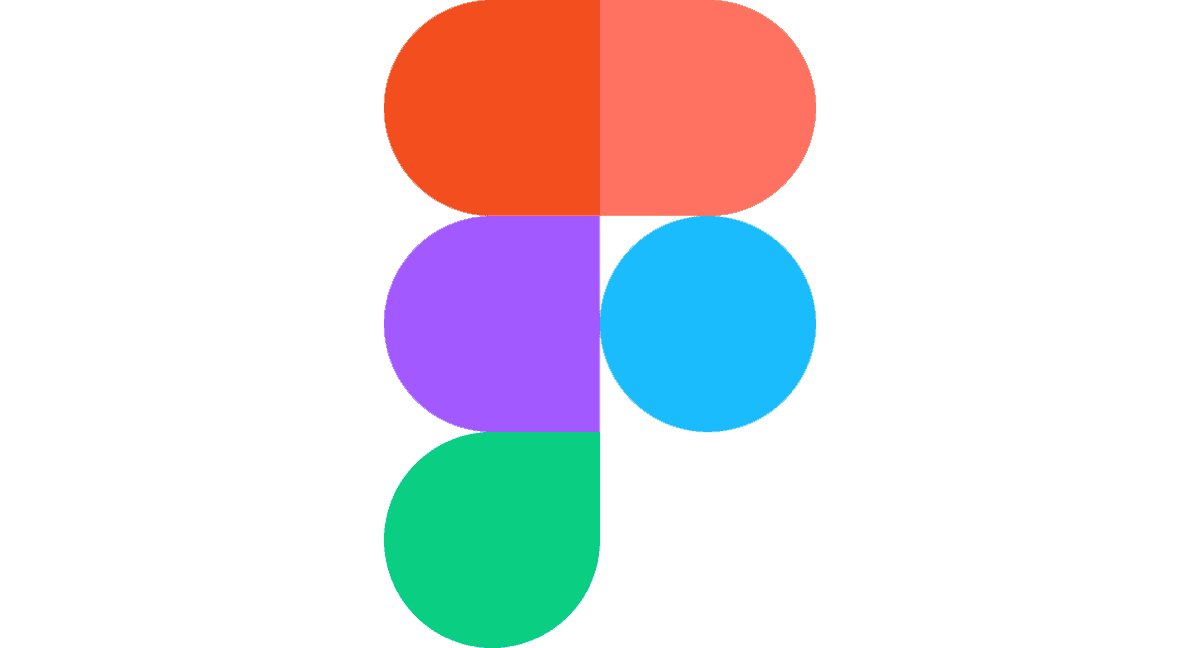Build
Agile scrum Dashboards to get
high-level view
Burndown & Burnup

Stay on target with Burndown & Burnup
See how your team performs against a target line and compare against the
projected in a burndown chart. Use a burnup chart to keep an eye on both your scope of work to be
done and the work completed.
Learn more
Cumulative Flow

Monitor how statuses progress with Cumulative Flow
Use the color coding of cumulative flow charts to easily visualize
bottlenecks by tracking where tasks are based on their current status.
Learn more
Velocity

See how fast you're moving with Velocity Charts
Anticipate the completion rate of your tasks with weekly intervals and
average velocity displayed on the graph. Choose to view in 1, 2, 3, 6, or 12 month periods.
Learn more

Stay on target with Burndown & Burnup
See how your team performs against a target line and compare against the
projected in a burndown chart. Use a burnup chart to keep an eye on both your scope of work to be
done and the work completed.
Learn more

Monitor how statuses progress with Cumulative Flow
Use the color coding of cumulative flow charts to easily visualize
bottlenecks by tracking where tasks are based on their current status.
Learn more

See how fast you're moving with Velocity Charts
Anticipate the completion rate of your tasks with weekly intervals and
average velocity displayed on the graph. Choose to view in 1, 2, 3, 6, or 12 month periods.
Learn more