How ClickUp’s Solution Engineering Team Uses ClickUp

Sorry, there were no results found for “”
Sorry, there were no results found for “”
Sorry, there were no results found for “”
Solutions Engineer, pre-sales engineer, solutions consultant, and sales consultant are just a few of the titles you may see in the solutions engineering world.
In partnership with sales teams, these individuals use extensive technical knowledge to demonstrate the value of technology solutions to prospective clients.
Between partnering with the sales and product management teams, responding to responding to requests for proposals (RFPs), tailoring solution presentations, developing creative technical solutions, and much more—it’s safe to say that solutions engineers have a lot they need to keep organized!
The ClickUp platform not only allows our project management solutions engineering team to stay organized but optimizes our ability to effectively collaborate with the broader ClickUp crew, such as product management and marketing!
In this article, we will discuss a few of the key aspects within ClickUp which enable us to be more productive than ever!
When someone says lip balm, you likely think of ChapStick. In a similar fashion, when someone says CRM, you picture Salesforce.
This is because Salesforce is fantastic at living up to its namesake and managing customer relationships! A productivity tool like ClickUp offers collaboration benefits, not in scope for your typical CRM.
One of the main focuses of a solutions engineering role is supporting a sales team, so it’s critical that we’re always on the same page with our sales counterparts regarding any customer engagements!
To ensure this is always the case, we integrated ClickUp with Salesforce.
Our sales team tracks their contacts and activities within Salesforce, and so when an opportunity reaches the stage where a solutions engineer is looped in, the integration creates a related task within ClickUp and attaches a hyperlink to the task within Salesforce under the ClickUp Task URL field.
In a similar manner, the Salesforce Opportunity URL is also stored within ClickUp for easy reference by our sales counterparts!🤝
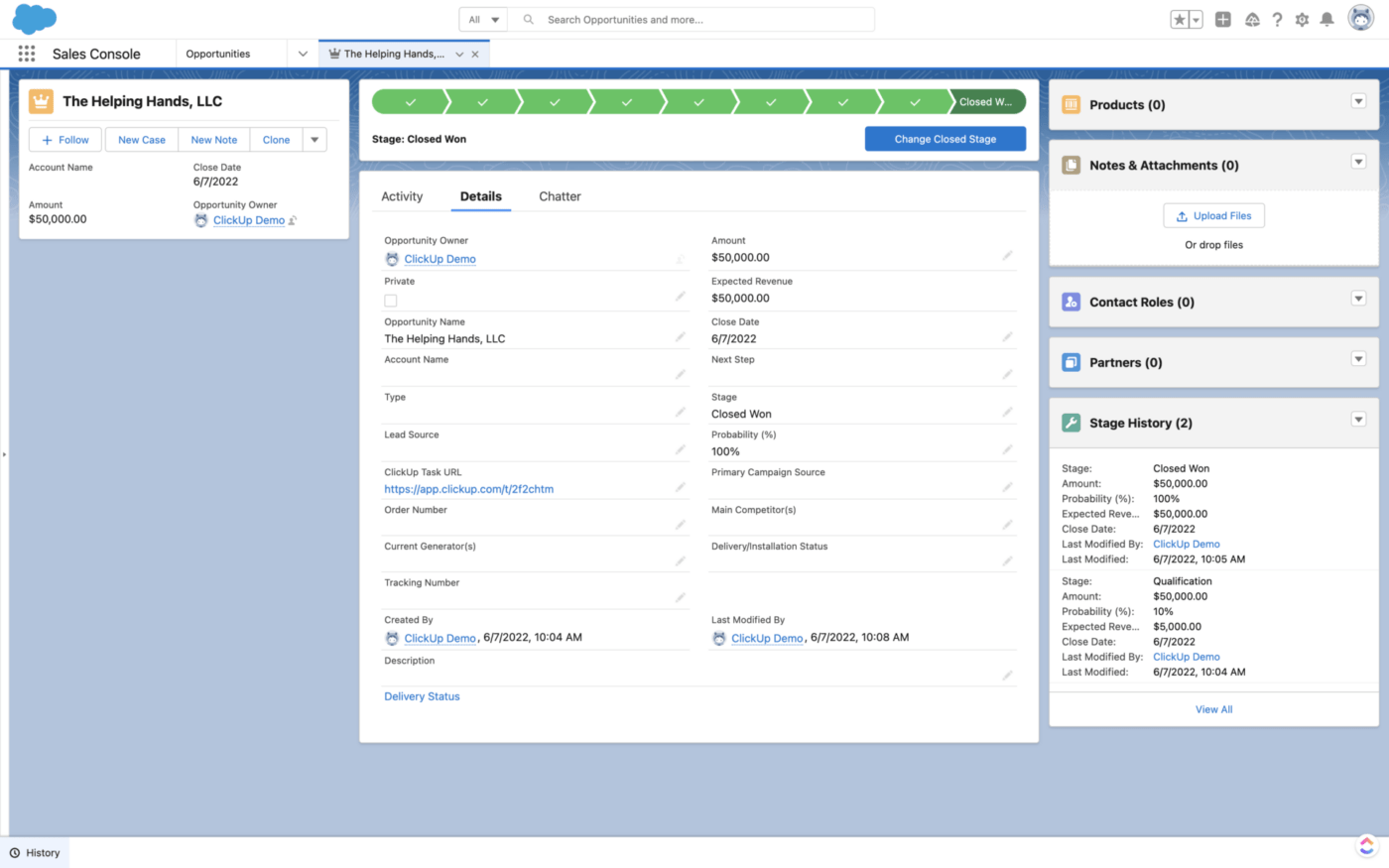
With the integration being bi-directional, updates to opportunity information such as stage, expected revenue, close date, and notes can occur in either system. This ensures the entire ClickUp team stays synchronized. It also minimizes the amount of manual work being done by our team and enables us to ensure nothing gets overlooked, creating the best customer experience possible!
Every time I update my notes, MEDDIC sales methodology fields, next steps, close date, and opportunity values in Salesforce – it automatically syncs to ClickUp, so my Solutions Engineer is always alerted of key updates and risks on our opportunities together

None of this would be possible without ClickUp’s robust API, which enabled us to create this integration to match our exact needs. Additionally, it’s given us the flexibility to iteratively enhance it over time as we discover additional areas for process improvement!
While driving a manual car may be a sense of pride for some, manually processing work definitely is not!
With ClickUp, we consistently leverage automations to minimize the manual work needing to be completed by our team.
An example of this is when a sales opportunity is marked as “Won.” This triggers an automation to apply a templated Doc, standardizing our pre-sales to post-sales implementation hand-off process.
By having this automatically included in our workflow, we not only save time—historically spent making these documents manually—but also establish a more seamless customer experience from start to finish!
With such an intuitive user interface, our managers can effortlessly make updates to any of their automations when required! 🕺
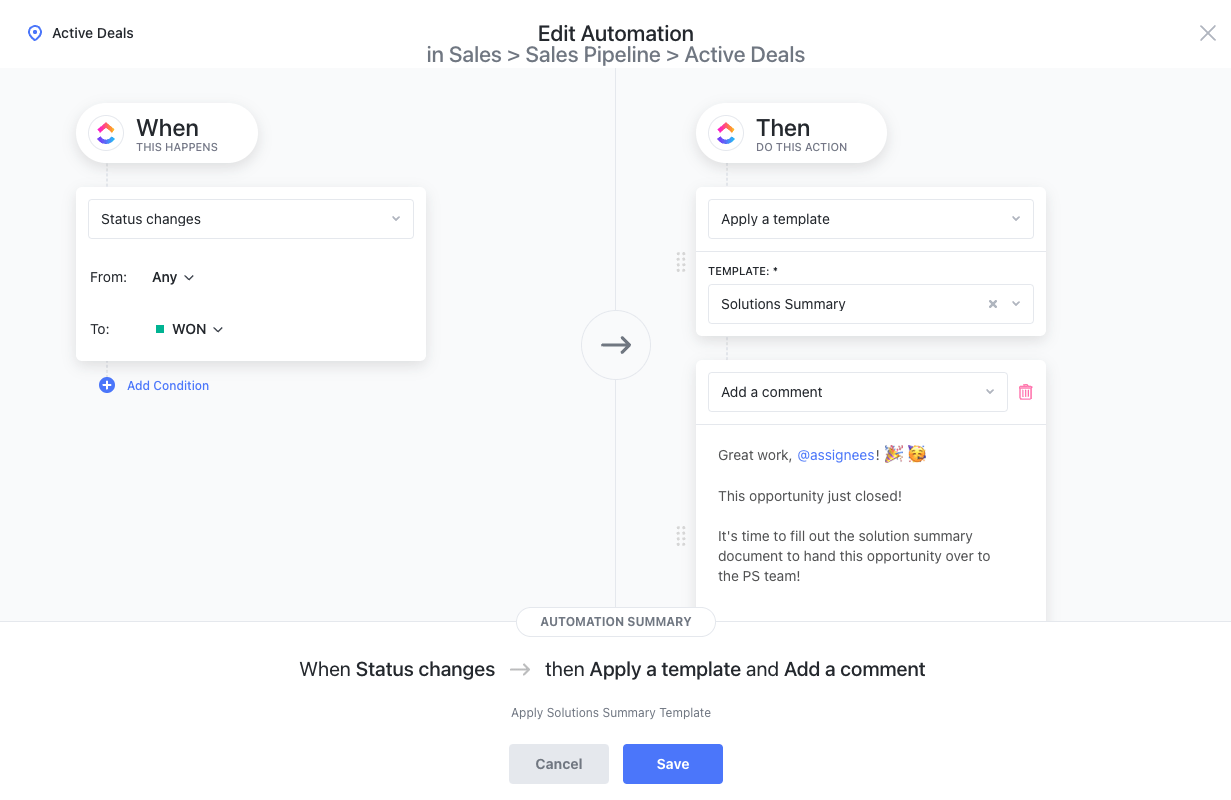
With all the free time saved by automating administrative work, previously completed manually, our managers have significantly more time to assist in deal strategy, supporting us on live calls, and developing enablement material to help us grow as a team.
This is just one example, but the sky is truly the limit in regards to what can be automated using ClickUp!
It’s no secret that different individuals prefer to view their work in different ways.
With ClickUp, each Solutions Engineer can manage their active deals in the manner they find most efficient! Using a combination of filters and grouping, we seamlessly drill down into the details that matter the most and hide information that may not be the most relevant such as deals that are on temporary hold.
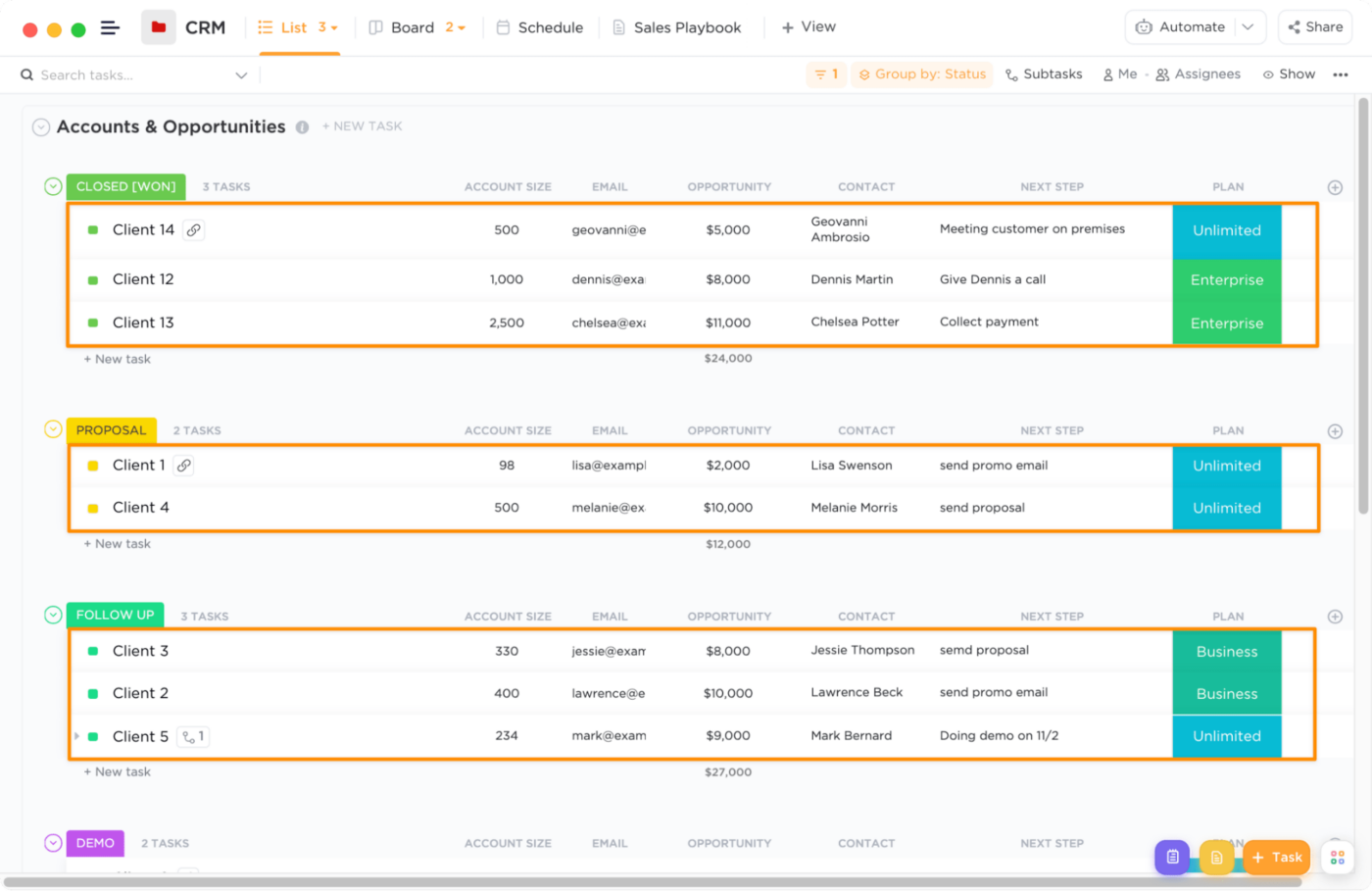
I use a personalized view to help me review all of my solutions engineer engagements with the sales professionals.
We are able to group by account executive and update each solutions engineer request in the list as we go.
This also allows me to collapse the other account executives’ opportunities so only one person’s deals are shown on the screen. I can easily open the Task modal for each opportunity and update any notes and next steps and then close it to go back to my view.
This makes my 1:1 meetings with the account executives much more efficient and allows us to keep the focus on what matters most

Within ClickUp, you can create engineering templates for just about anything!
For any and all notes related to customers our team is working with, we have a Doc automatically created once we’re engaged with an opportunity.
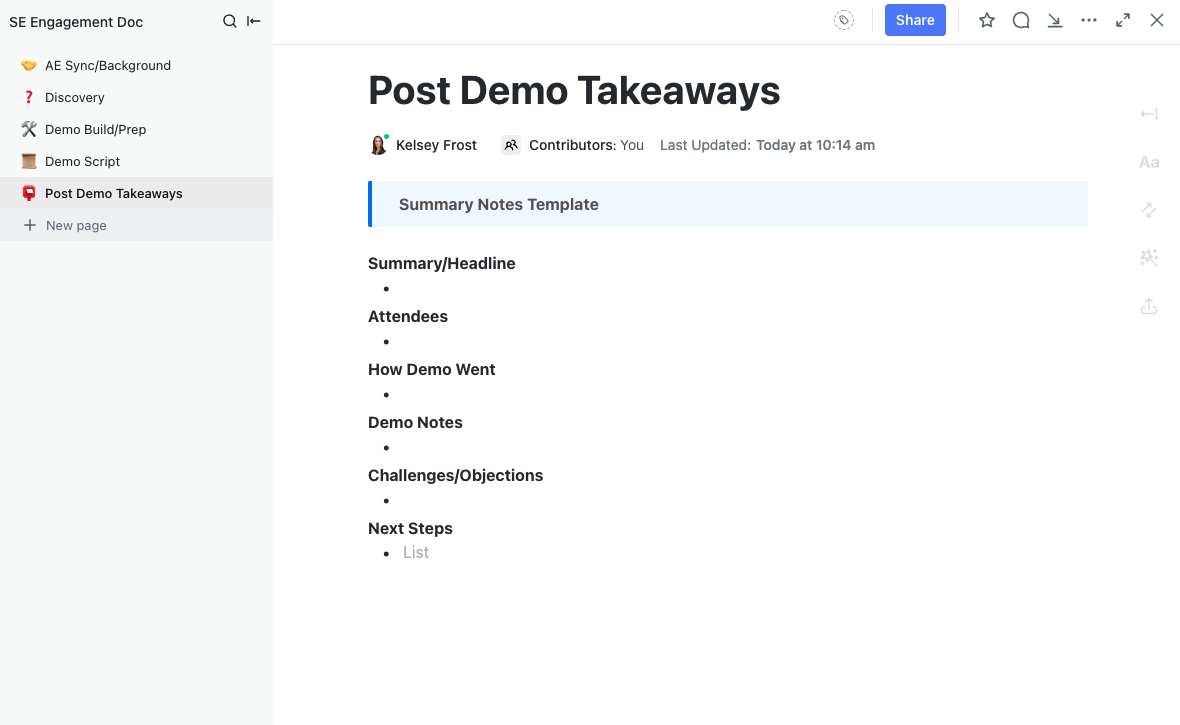
By maintaining a consistent format for note-taking, our team spends less time prepping for customer meetings, so we’re organized by default!
Additionally, when someone from the team or broader ClickUp crew needs to reference our notes, they know exactly where to go to find them.
After meeting with a customer, follow-up is frequently required regarding the next steps, action items, etc. To ensure these action items are completed in a timely fashion, we simply select any relevant note in our Doc and turn it into an assigned comment.
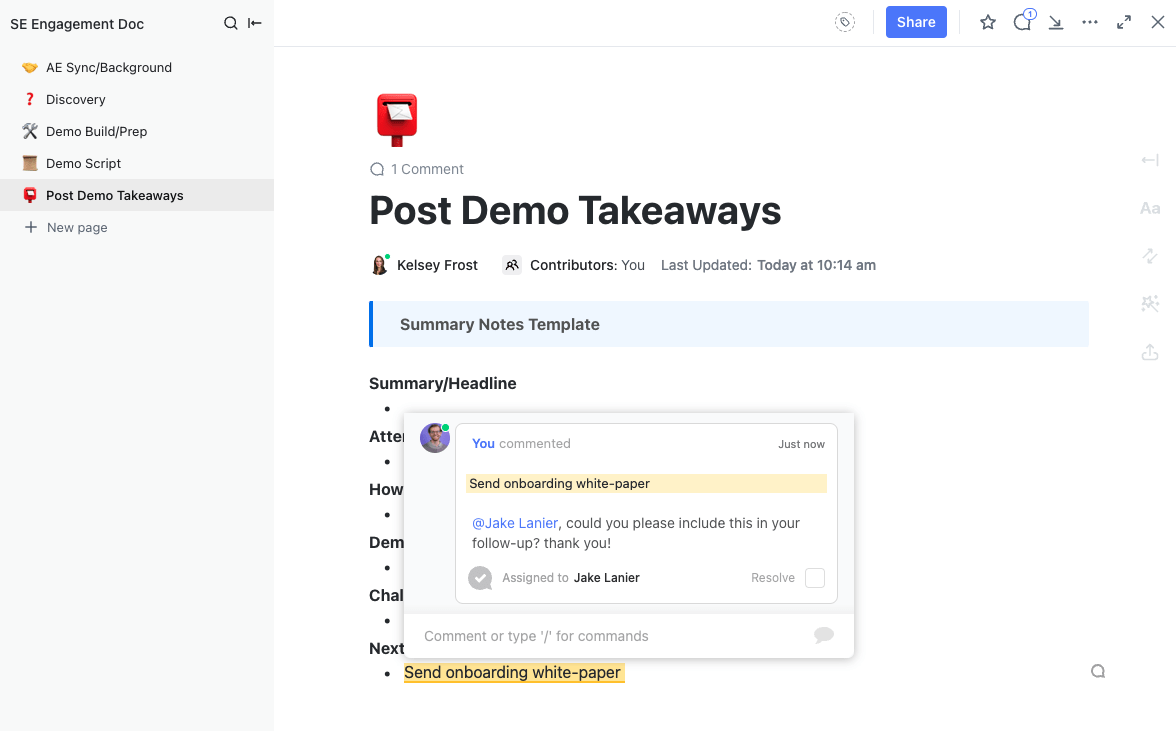
Solutions Engineering is naturally a more collaborative role and can have touch points with three to five different departments on any given day. Having the option to assign comments allows us to collaborate with additional teams and resources as needed without worrying that they will get lost in our personal notifications.
Being able to have a consistent structure for logging my discovery and demo notes in a ClickUp Doc is such a game changer.
I can prepare for customer calls, collaborate with my account executives, and log all opportunity updates in one place.
No context is ever lost and everyone involved is on the same page so that each customer interaction is cohesive.

Understanding where your time is being spent is important, especially for Solutions Engineers. Time is money—literally!
As our team continues to grow and scale, maximizing efficiency is key, so the team wants to understand where and how time is spent.
Time tracking labels to the rescue.
Any time that a Solutions Engineer works on a task, they track their time. From discovery, demos, and follow-up notes, that time is accounted for and reported.
However, the insights into how our time is spent don’t stop here! By using time tracking labels, we see exactly what we’re doing or not doing—all within the time we’d previously spent working on our assigned accounts.
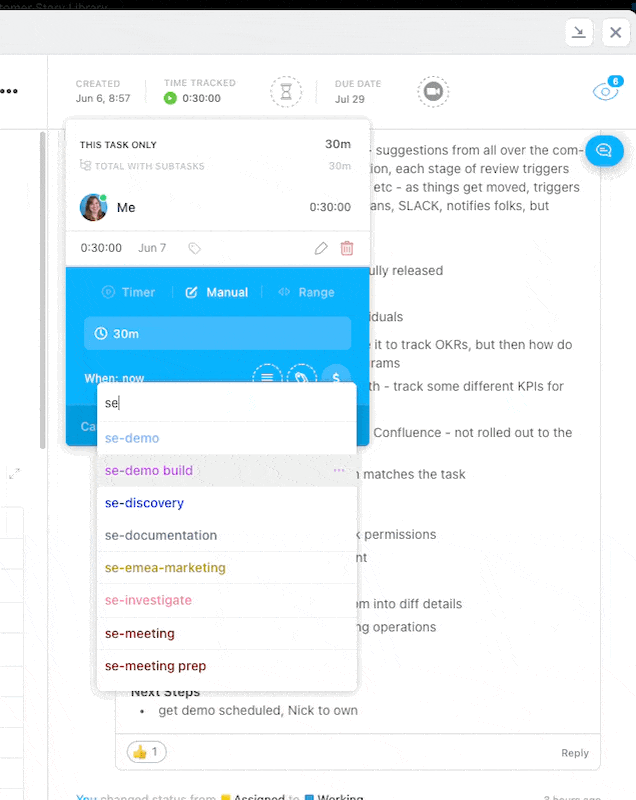
Tracking and labeling time spent helps our managers see where in the process the most time is spent and identify potential bottlenecks or places where we can improve.
I used to despise tracking time in previous roles at other companies. It was generally reliant on a custom integration with Salesforce and I’d often have to reach out to my manager to make adjustments to my account in order to track time appropriately.
ClickUp’s native time tracker is so easy to use, because it’s conveniently located where I am executing on my work.
Using tags, I can see time tracked on my work over time, and notice trends on time spent building a demo vs. time spent in working sessions. This empowers me to make educated decisions as I improve my processes.

This helps us deliver on our No. 1 core value, creating the best customer experience, both for our sales team partners as well as potential customers.
The ClickUp solutions team practices what we preach. Our entire process runs on the ClickUp platform!
As a solutions engineering leader, working with my team out of ClickUp gives me a new level of real-time insight into both deals and projects.
It’s easy to stay close to how work is progressing and to lean in to provide guidance or loop in other internal partners at any time.

We love the opportunity to work cross-departmentally on the platform because it enables us to partner effectively with our customers.
With weekly releases, it’s fair to say that our engineering, product, and design teams move extremely agile—leveraging the platform daily makes adopting all of the new functionality a breeze. 🌬️
The solutions team unanimously agrees: ClickUp is our single source of truth for everything!
Now it’s your turn: how will you use ClickUp for your pre-sales process? 😉
Related Articles:
© 2025 ClickUp