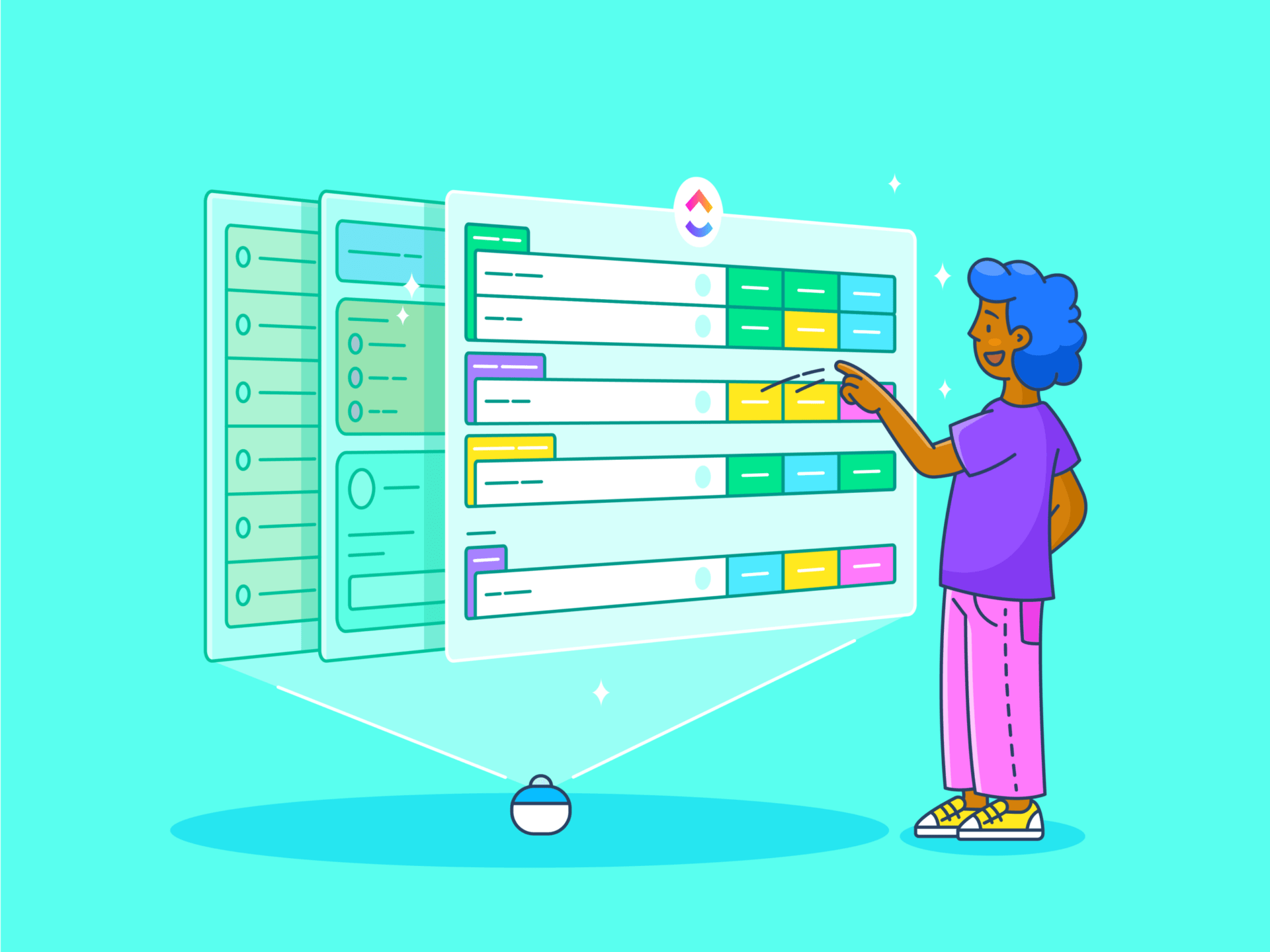
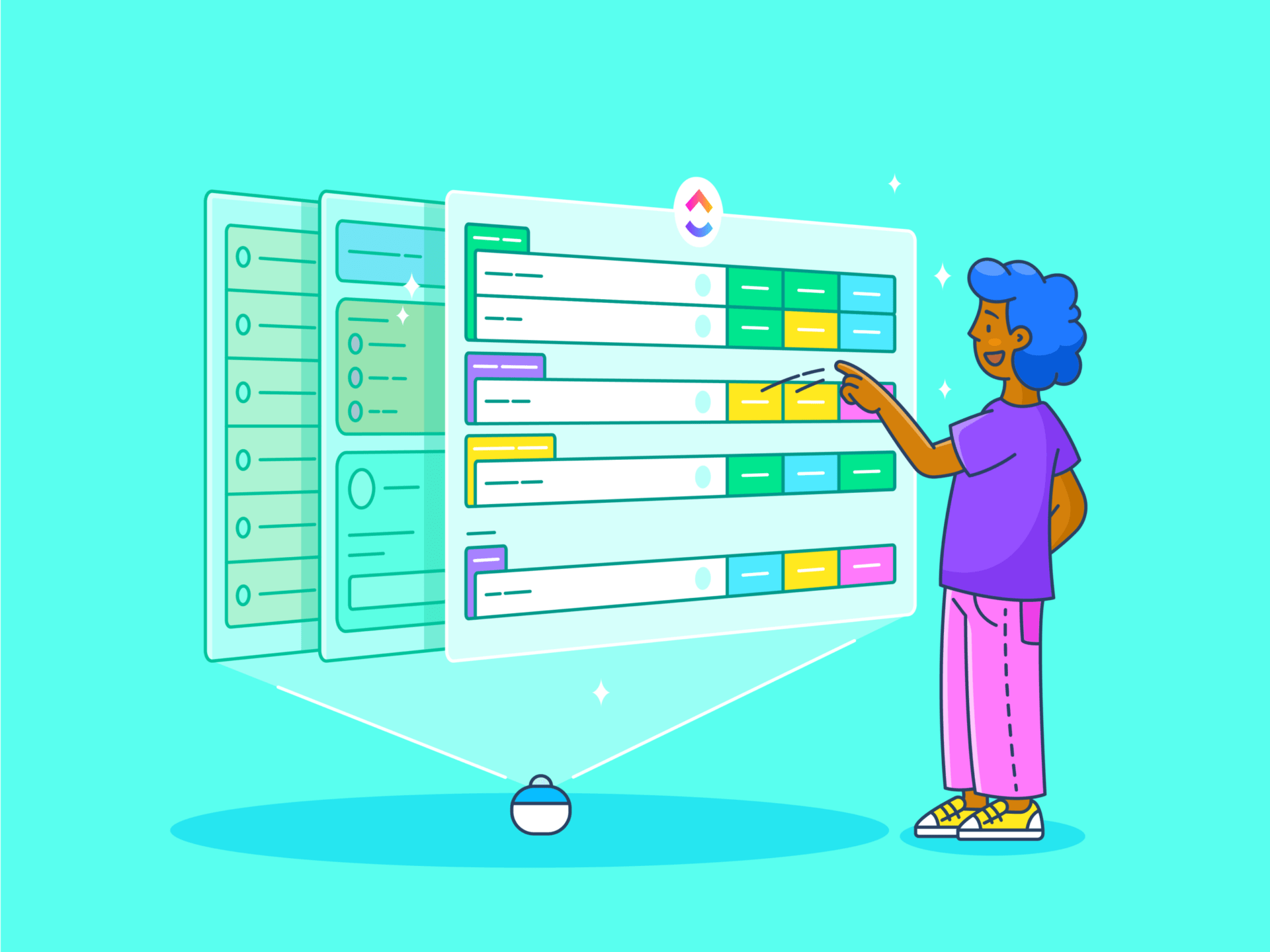
Planning an event takes a substantial investment of time and energy as you juggle numerous deadlines, chase down vendors and suppliers, and deal with the uncertainty and last-minute changes of the actual day of the event.
The right tools can help you stay on schedule. What if you could outline every key milestone, detail, and deliverable in a roadmap for your event, from your initial kick-off planning meeting to the post-event cleanup?
A run of show template can do exactly that! We’ve assembled this list of free run of show templates that are ready to use and will make your next event run smoothly for hosts and guests alike.
- What is a Run of Show Template?
- What Makes a Good Run of Show Template?
- 10 Run of Show Templates to Use in 2024
- 1. ClickUp Run of Show Template
- 2. ClickUp Event Planning Template
- 3. ClickUp Event Brief Template
- 4. ClickUp Event Management Template
- 5. ClickUp Program Management Template
- 6. ClickUp Event Planners Checklist Template
- 7. ClickUp Company Event Template
- 8. ClickUp Large Event Planning Template
- 9. Hopin Run of Show Template
- 10. SpotMe Ultimate Event Run of Show Template
What is a Run of Show Template?
A run of show template can be the backbone of event planning. It’s a schedule that outlines the event from start to finish and covers event features, participants, and data in exhaustive detail. The goal is to provide a seamless flow throughout the event and ensure you take care of every important element.
For in-person events, information could include the venue, location, seating arrangements, access points, and more. For a virtual event, information might include the digital platform, access instructions, and technical requirements.
Run of show templates can be simple spreadsheets in Microsoft Excel or Google Sheets or complex workflows in dedicated software.
What Makes a Good Run of Show Template?
A good run of show template is more than just a schedule; it’s a dynamic document that adapts to the event team’s needs. As you evaluate your options, here are some key features to look for in a run of show template:
- Clear structure: The template must detail the entire event. It should do so in a way that makes it easy for the event team to note crucial details along the way
- Detailed agendas: A run of show template can ensure the event runs smoothly by providing a detailed itinerary breakdown, including each team member’s responsibilities
- Flexibility: Events are dynamic and constantly changing. A run of show template should be flexible enough to adapt to modified plans
- Speaker outlines: If an event has multiple speakers, a detailed timeline will help the production team stay on schedule and topic, helping the event to progress smoothly
- Team collaboration: Run of show templates should align team members and enable collaboration, decreasing stress and reducing confusion
- Risk assessment: The event’s success relies heavily on planning for the unexpected. A run-of-show template should provide risk assessments that can address problems before they happen
- Timeline visuals: Visual elements, such as color coding, can help event planners understand their run of show document at a glance
- Participant access: A template that also provides a simplified version of the event’s agenda will help to inform attendees and other participants of the itinerary
Learn more about ClickUp Events to help you plan in-person and virtual events!
$1$3
When you confirm your next event, try one of these templates to plan and schedule the details to make it the best experience possible.
1. ClickUp Run of Show Template
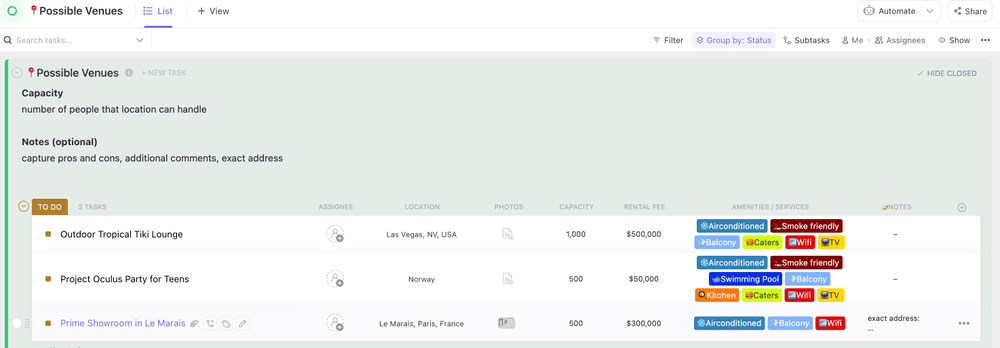
To run an event smoothly, you need a template that covers all bases. The ClickUp Run of Show Template does just that. This intermediate-level template helps organize events and ensures you don’t forget any details. It allows you to schedule tasks, assign them to the right teams, and track their progress.
You can outline your event information in an easy-to-read timeline. Details such as vendor tasks, material logistics, and personnel roles and responsibilities help keep your event on schedule. This template is a detail-rich document with space for team modules, time management, outreach, and more.
With this run of show template, you’ll maximize the success of your event. You can stay ahead of changing conditions by easily modifying the timeline. Communication features enable staff and vendors to synchronize, ensuring everything goes to plan and all parties are ready for the day. Features for tracking expenses and managing project budgets keep stakeholders happy.
2. ClickUp Event Planning Template
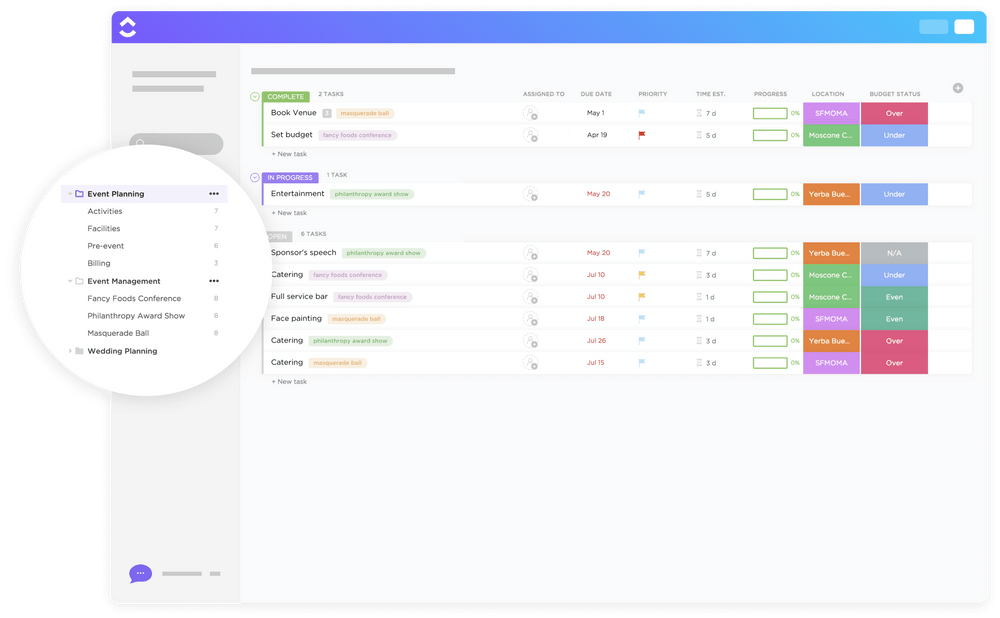
Successful event planning means organizing details efficiently. The ClickUp Event Planning Template provides you with the tools to do that.
This template is a cornerstone for event organizers. It helps track location scouting, venue information, budgets, bids, guest lists, and attendance. You can plan and visualize everything about the event. It has collaboration tools to align your team and provides resources to enable an event on schedule and within budget.
Event planning templates should offer a variety of views, and this one provides a list view for organizing the event planning process, a board view to visualize priorities and workflows, and a calendar view to manage event timelines. With pre-save lists for activities, facilities, pre-event tasks, and billing, the ClickUp Event Planning Template helps you organize a great event.
3. ClickUp Event Brief Template
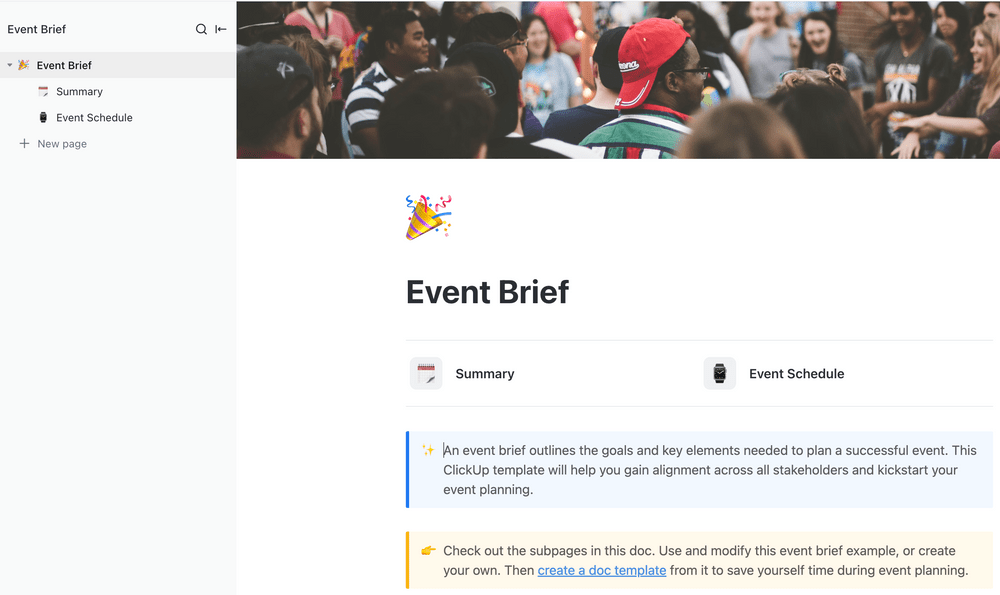
An event planner often relies on a comprehensive brief to organize event details. The ClickUp Event Brief Template allows you to do just that.
This beginner-friendly template will help you organize events without the complexity of other templates. Though simpler, it allows you to track important details, from initial budgeting to final execution. It outlines clear event objectives and allows input from stakeholders so you can create an organized and collaborative strategy for event success. Focusing on team collaboration helps bring everyone together to ensure you cover all the details.
Your event team’s contact details are organized with Custom Fields to categorize and manage event details, and custom views to tailor the workflow to your preferences and needs. With real-time editing and rich formatting, these documents can organize your day and manage your event timelines.
4. ClickUp Event Management Template
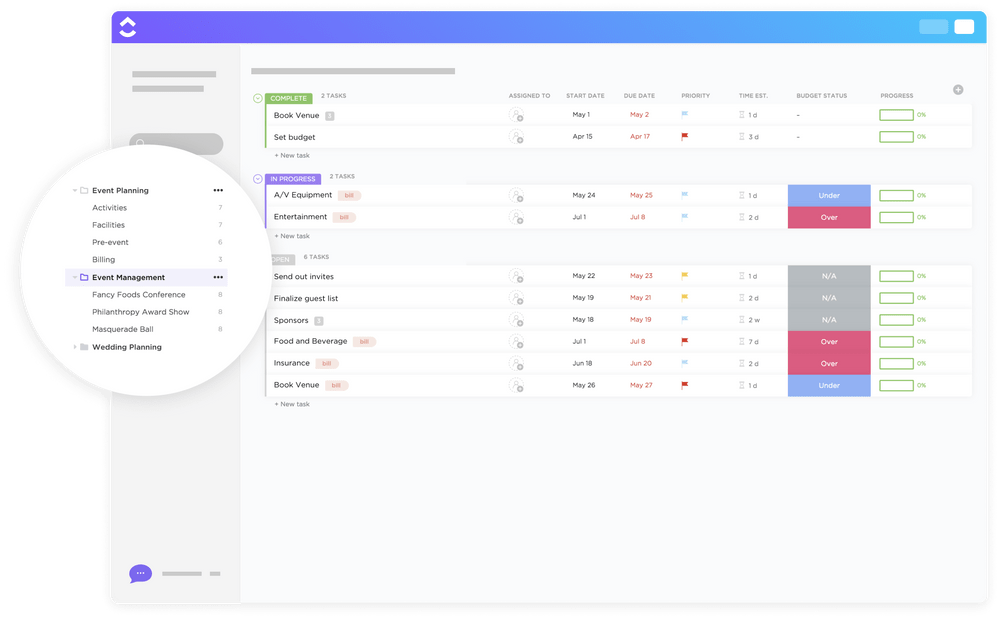
Effective event management can help your event run on schedule. The ClickUp Event Management Template will organize the information you need for impeccable management.
This template helps you track the entire event, meticulously planning every detail. You’ll keep your team organized and on task with resource utilization and time management. Event staff will know their individual responsibilities, and vendors and participants will understand the timeline. The template creates a stress-free environment for internal and production teams so guests and attendees can enjoy the event.
The template breaks the process down into several steps. You set some initial goals and objectives, then create a timeline that details every task, such as establishing a budget and setting up a team. The next step is event promotion, including a marketing plan. You can then track progress leading up to the event and initiate any last-minute changes.
5. ClickUp Program Management Template
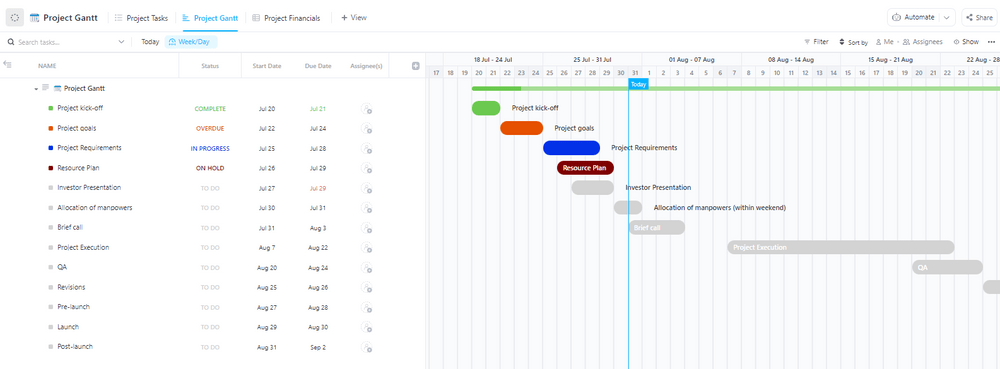
Program management can be a chaotic process. Having a plan in place can help if you need to adapt your strategy. The ClickUp Program Management Template provides the help you need to keep your program on track for success.
This template can manage complex programs with multiple components and stakeholders. Custom statuses can create tasks that enable you to easily track the program’s progress, and Custom Fields help you coordinate and visualize the project.
With this template, you can organize your approach and save time by streamlining processes and eliminating manual data entry. Monitoring project progress will be easier, and you can track each team member. By following the template closely and using ClickUp’s reporting functionality, you can update key stakeholders and keep the project on track. Your team can even comment within the template, making it easy for them to provide vital feedback.
6. ClickUp Event Planners Checklist Template
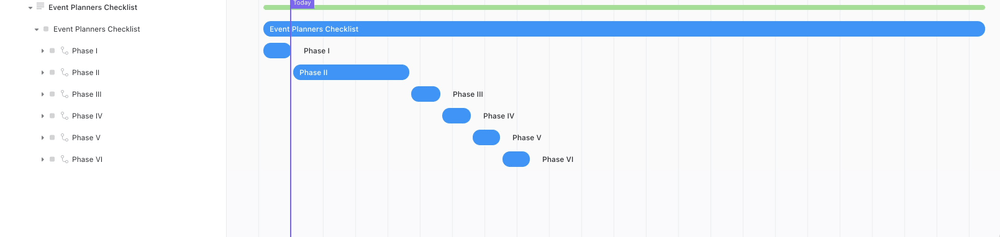
Event organizers have a lot to keep track of. The ClickUp Event Planners Checklist Template makes your job a little easier. It’s a reliable checklist to help you remember every essential task for your next event. The structured approach removes stress, focuses team members, and helps your event smoothly unfold.
This template can help you prioritize tasks, track progress in real-time, and share changing details with team members. Creating participant and vendor lists will inform your team of the event’s important attendees.
The template will lead you through all stages of the event, including initial planning, setting the date and venue, cleaning up after the event, and sending staff home. By following the step-by-step approach in the template, you can easily account for all the details that matter.
7. ClickUp Company Event Template
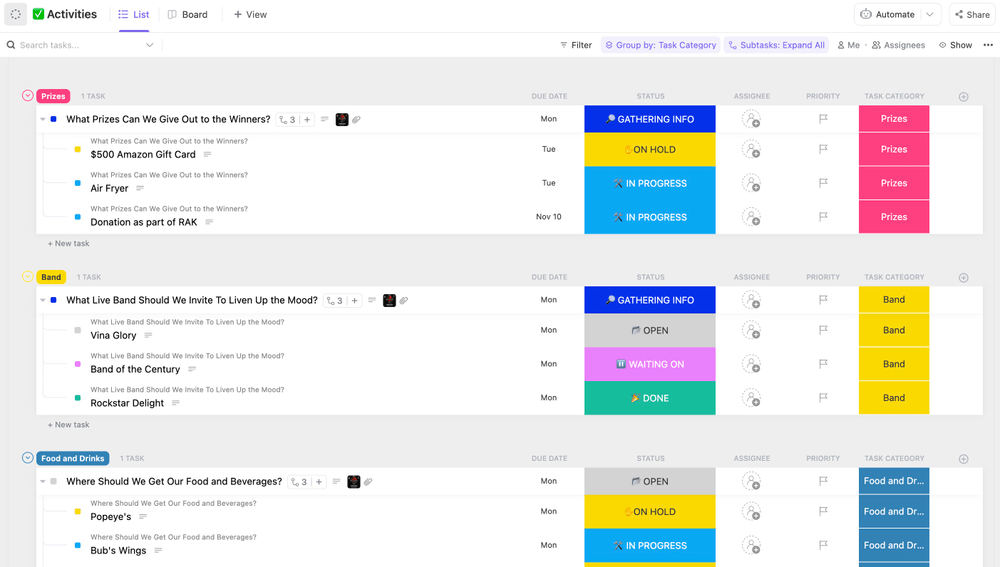
Company events can be stressful, and event organizers may feel under scrutiny. The ClickUp Company Event Template can support a positive outcome, build confidence, and ensure the event runs smoothly.
The template will help keep employee morale high for everyone, including the event organizers, as they set the date, start planning, and bring staff together for the event. You can quickly create customized event plans, delegate tasks, assign roles, and track expectations, ensuring a problem-free event.
The template uses several elements to provide a complete picture. The quick start guide organizes your initial thoughts as you learn how the template works. Custom statuses help you create tasks that suit the company workflow. ClickUp’s robust project management tools allow event organizers to track project milestones and provide staff members with clear responsibilities and a timetable for their assigned tasks.
8. ClickUp Large Event Planning Template
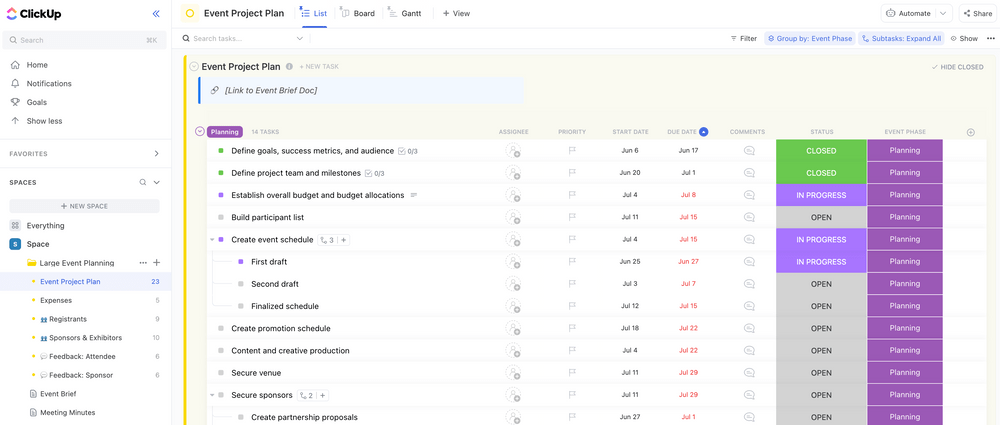
Bigger events generate even longer to-do lists. When you need a structured framework to organize and run your next event, turn to the ClickUp Large Event Planning Template, which has tools to keep track of every detail and provide everyone with their responsibilities.
The template separates tasks into smaller sections, helping to make the planning journey more manageable and efficient. It helps you identify event objectives, tasks, and deadlines and gives you tools to track them. Using ClickUp’s powerful collaboration features, the template helps organizers set expectations for the event and facilitates communication between all shareholders and team members.
From the planning phase to the event’s completion, ClickUp’s project management tools allow organizers to assign tasks, set milestones, and track progress. The easy-to-follow schedule will ensure everyone knows their timetable and responsibilities. This template ensures the best experience possible for your audience.
9. Hopin Run of Show Template
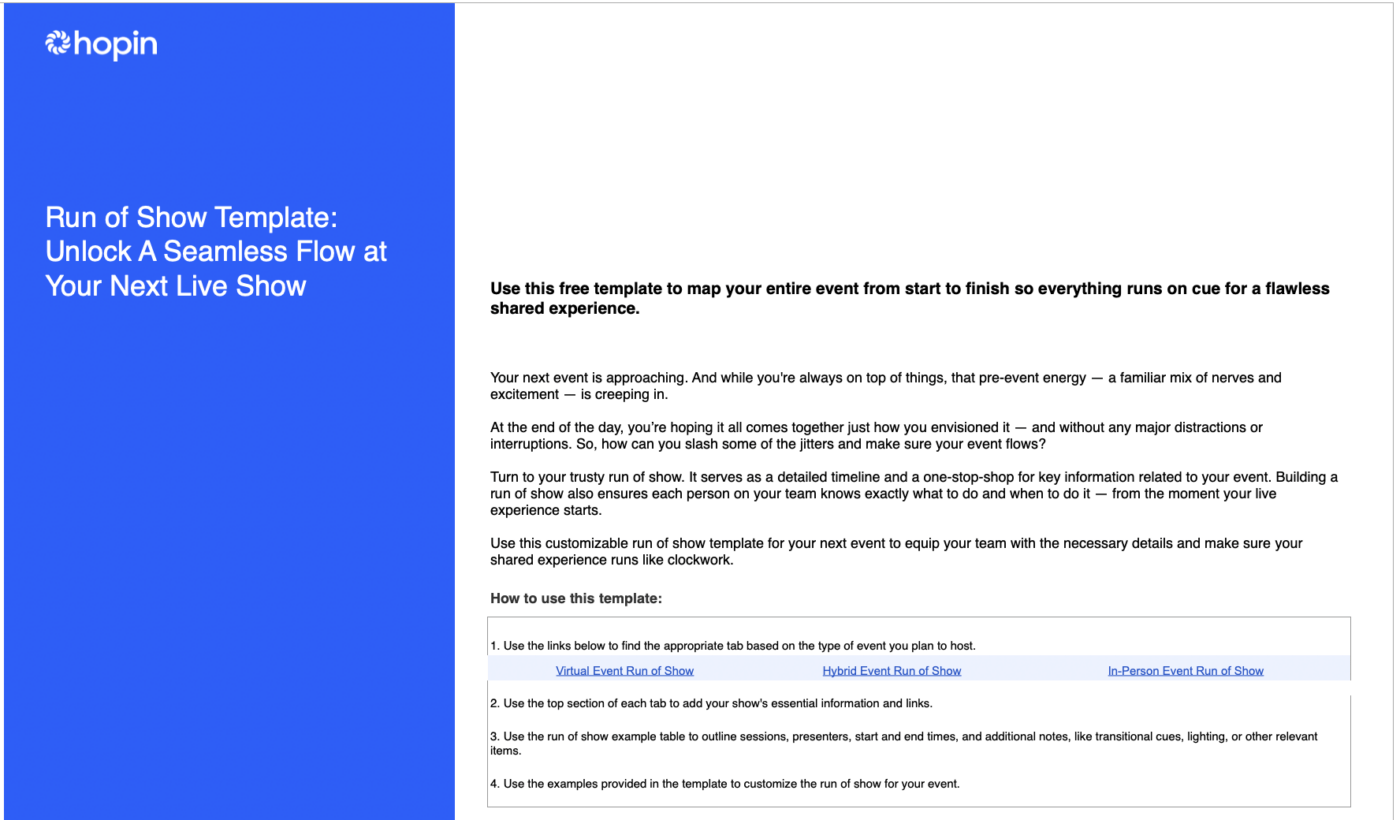
Next up is a free run of show template from Hopin that can help your next live show flow seamlessly from start to finish. It provides a centralized document that contains key information about the event, making it a critical tool to keep your show on schedule. With this document, you’ll have well-informed team members who know their roles and responsibilities from the start.
The customizable template can provide your production teams with the necessary details to organize, schedule, and monitor live events. The structured agenda lays out the event’s timing simply, making the itinerary clear and easy to understand.
The Hopin run of show template is available for instant download and is suitable for in-person, virtual, or hybrid live events.
10. SpotMe Ultimate Event Run of Show Template
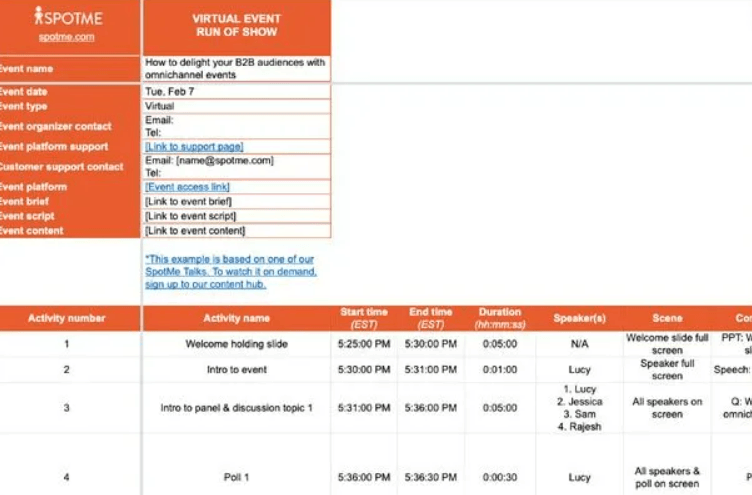
The final free run of show template on our list comes from SpotMe. SpotMe’s Ultimate Event Run of Show Template calms pre-event nerves. It outlines the who, what, when, where, and how of every aspect of your next event, making it easy to organize and map out every detail in a logical way.
The template provides an example that demonstrates how your team can use it. Some top life science companies and big corporations on the Fortune 500 list use this template, and some have even helped to create it. With this template, those enterprises have put on over 12,000 in-person, virtual, and hybrid events. Now, you can easily create a detailed timeline to launch your next event.
Elevate Your Event Planning With ClickUp Templates
In the world of event planning, having the right tools can be a game-changer, and in 2024, ClickUp’s Run of Show Template stands out as the best choice. This versatile template offers a comprehensive solution to ensure your events run like clockwork.
ClickUp’s template provides extensive features, from scheduling tasks and tracking progress to managing expenses and project budgets. Its clear structure, detailed agendas, and flexibility make it an invaluable resource for event planners. With visual aids and participant-friendly access, it simplifies the planning process and keeps everyone aligned.
When you choose ClickUp templates, you’re making a decision to maximize the success of your events. You can easily adapt to changing conditions, facilitate team collaboration, and stay one step ahead of unexpected challenges. Make your event planning easier and more efficient. Get started with ClickUp today!



