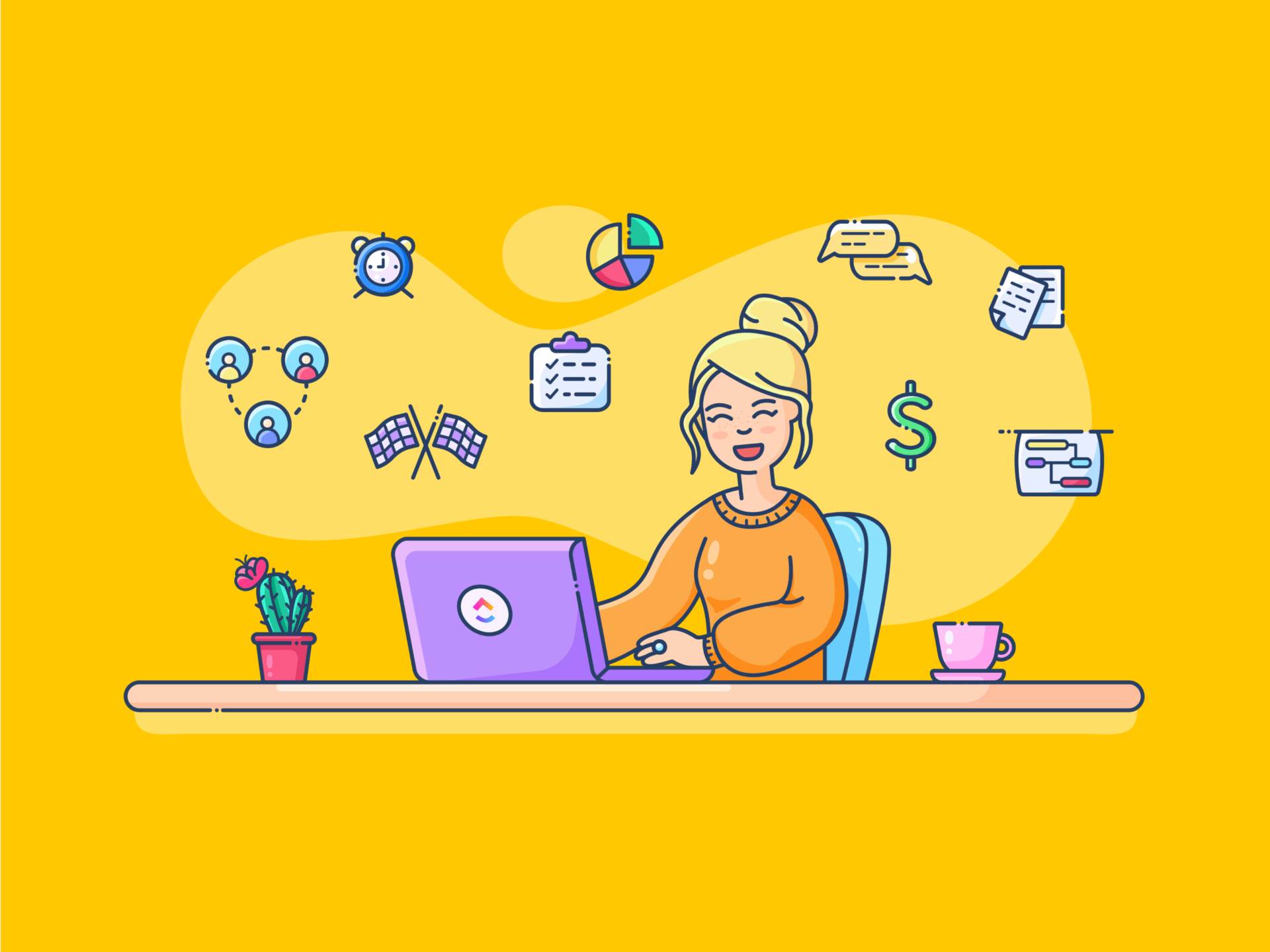
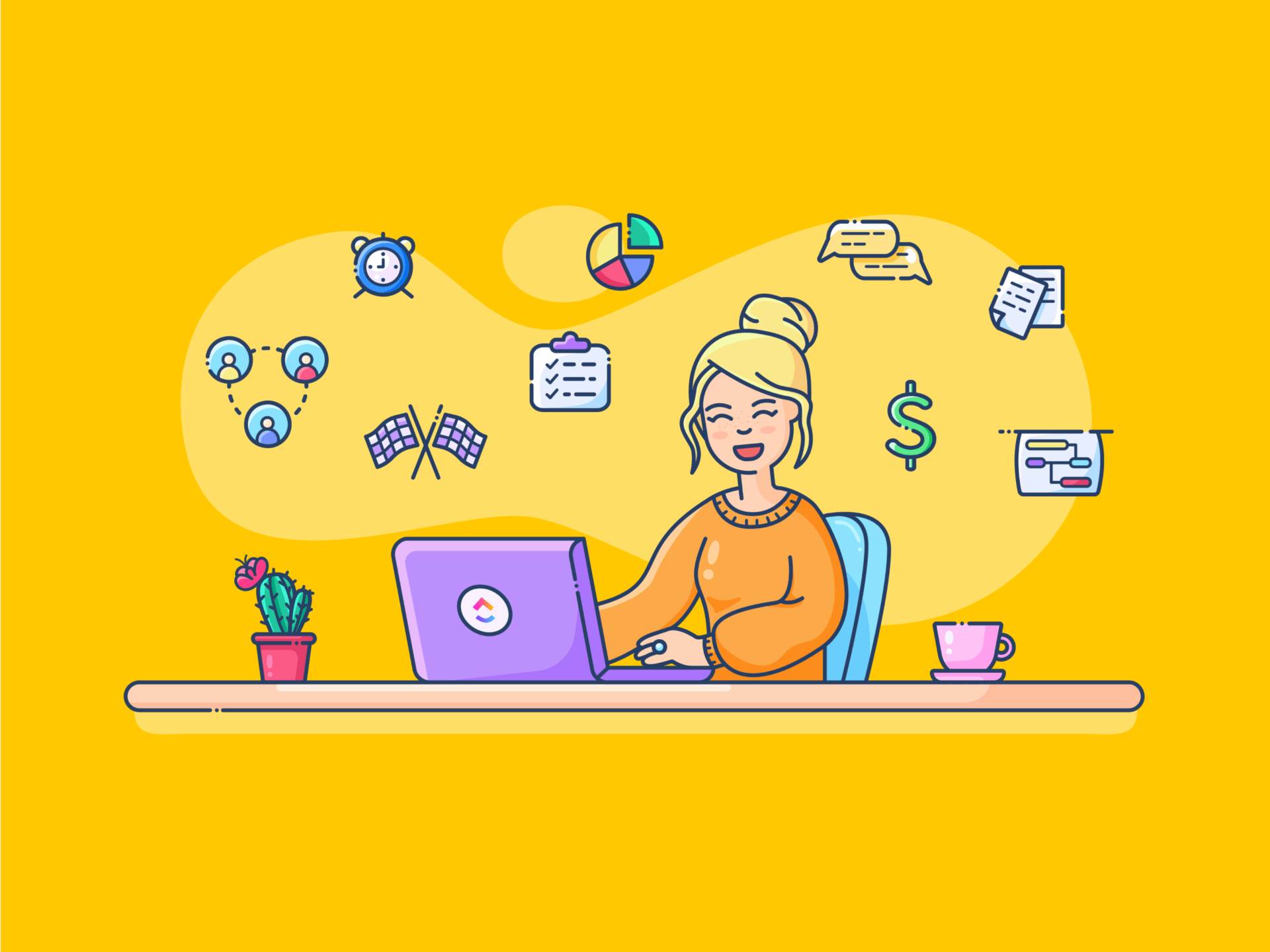
Unbounce is a prominent AI-powered platform for crafting landing pages, renowned for its user-friendly interface, customization options, and zero coding requirements.
It seamlessly integrates with third-party tools like CDPs, email marketing solutions, and analytics platforms such as Google Analytics. However, Unbounce does not cater to all business requirements.
Users feel the need to look for alternatives due to the lack of mobile responsive features too.
Use this guide to explore the top 10 alternatives to Unbounce and get to know their features, support infrastructure, and pricing models to find the ideal fit for your specific needs.
What Should You Look for in Unbounce Alternatives?
Let’s take a look at some must-have features in a landing page creator before checking out Unbounce alternatives:
- User-friendly interface: A simple and intuitive interface helps even novice users navigate the tool
- Templates and themes: The tool should have a diverse range of customizable themes and templates tailored for various purposes
- Mobile responsiveness: The tool should cater to the growing mobile user base with crucial mobile responsiveness
- A/B testing: Look for a tool that improves your landing page by testing different versions and choosing the best one
- AI capabilities: A tool that utilizes AI for optimal content creation and compelling CTAs is ideal
- Integration with analytics and reporting: The tool should gather insights by integrating with analytics and reporting tools
10 Best Unbounce Alternatives to Use in 2024
Now that we know how to assess the ideal tool, let’s take a look at the best Unbounce alternatives in 2024.
1. Instapage
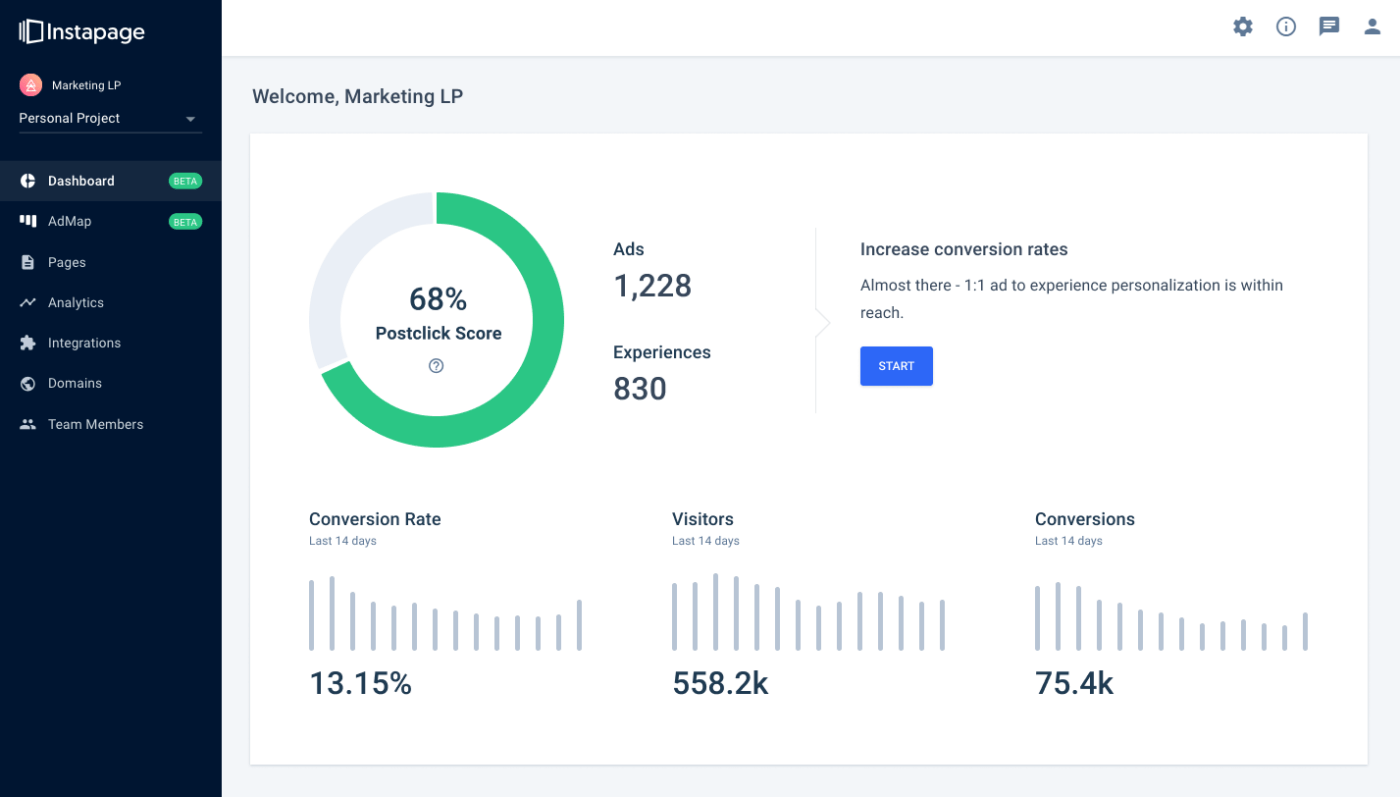
Instapage is an AI tool for creating landing pages that features user-friendly UI and extensive customization capabilities.
Many marketers appreciate its ability to create high-converting landing pages by dynamically allocating ad traffic to landing pages based on user interests as it helps with CRO (Conversion rate optimization) greatly.
Instapage best features
- Integrate AMP pages and experiences for better user engagement
- Use AI to create compelling content effortlessly
- Implement exit intent to minimize page drop-offs
- Enable multi-user collaboration for enhanced team efficiency
- Ensure GDPR Compliance for data protection
Instapage limitations
- Expensive for small and medium-sized businesses
- Lead generation pop-ups are very simple across the plans
Instapage pricing
- Free trial: 14 days
- Build: $199/month billed annually
- Convert: Custom pricing
Instapage ratings and reviews
- G2: 4.3/5 (400+ reviews)
- Capterra: 4.5/5 (300+ reviews)
2. Landingi
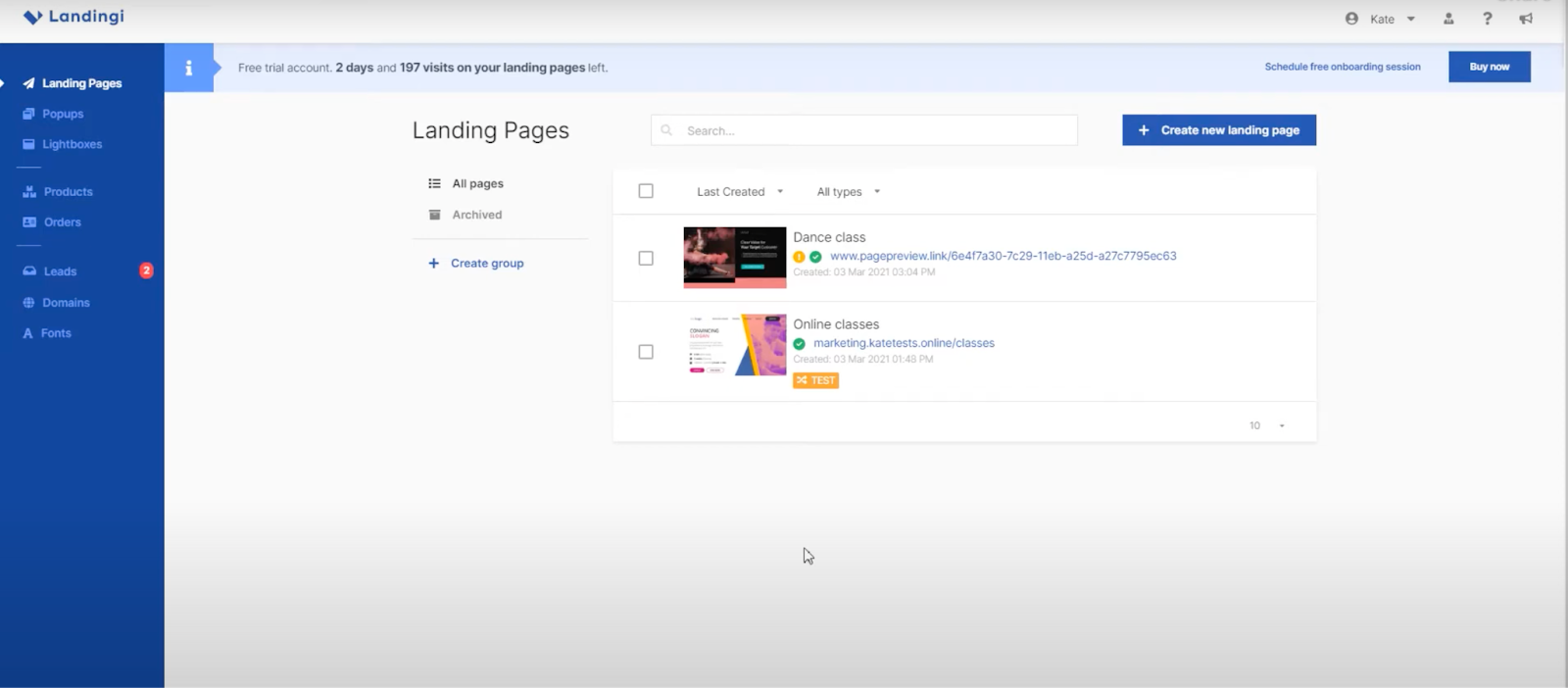
Landingi helps digital marketers build high-performance landing pages. It has one of the most intuitive drag-and-drop editors, a diverse template library (400+), and event trackers to analyze behavioral patterns.
It also comes with 170+ integrations, making its adoption simple for organizations of various sizes and verticals.
Landingi best features
- Access a library of customizable templates for personalized designs
- Improve engagement by incorporating intuitive pop-ups and overlays
- Track user behavior and optimize journeys using event trackers
Landingi limitations
- Mobile responsiveness is a bit clunky at times
- The core plan lacks powerful features like custom fonts and icons
Landingi pricing
- Free: Limited features
- Lite: $29/month
- Professional: $49/month
- Agency: $149/month
- Unlimited: $1000/month
Landingi ratings and reviews
- G2: 4.5/5 (270+ reviews)
- Capterra: 4.8/5 (170+ reviews)
3. Hubspot Marketing Hub
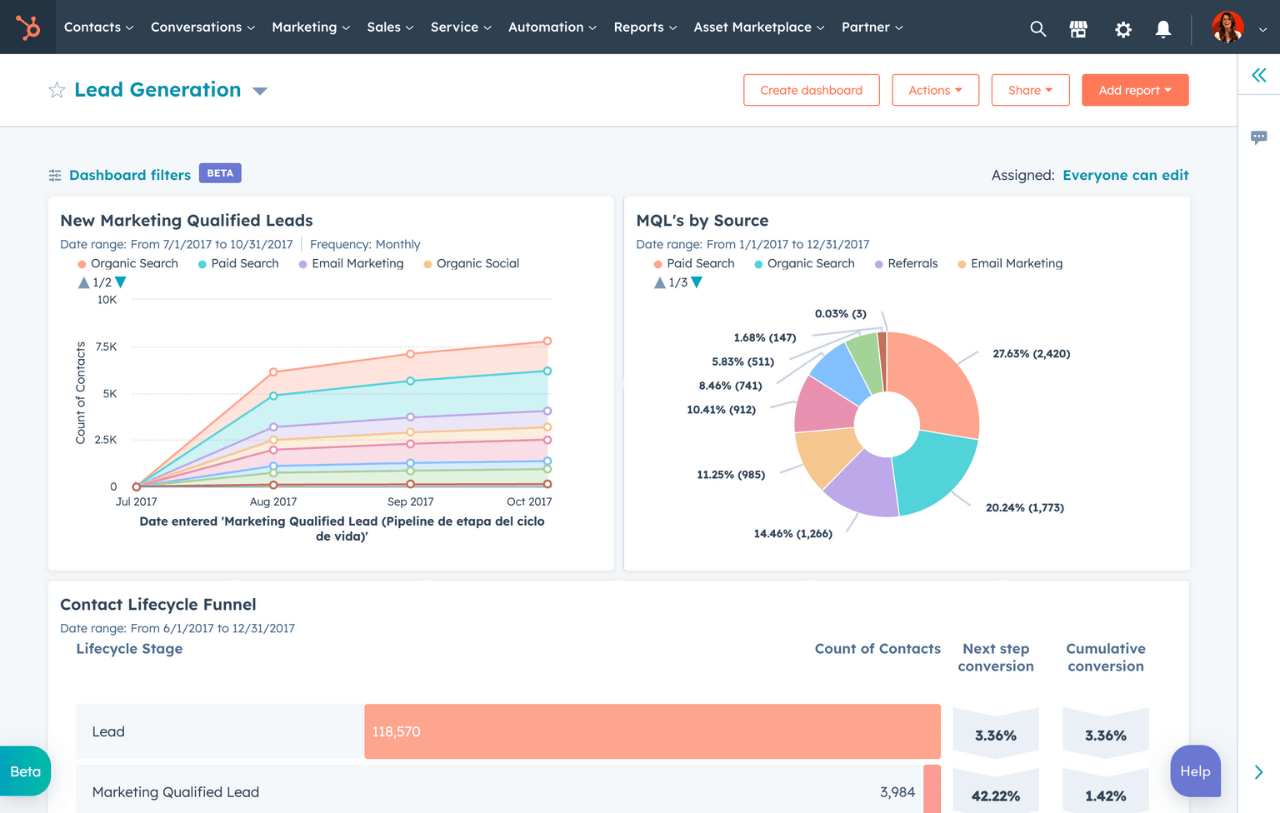
Hubspot is a full-stack marketing platform to manage end-to-end inbound marketing. From generating attractive landing pages to advanced reporting, it does it all.
Unlike other landing page tools that operate independently, HubSpot integrates landing page creation into a comprehensive digital marketing ecosystem. Hubspot landing pages claim to guarantee a cohesive and personalized user experience throughout the buyer’s journey.
Hubspot Marketing Hub best features
- Increase efficiency with an all-in-one inbound marketing platform
- Streamline data management by seamlessly integrating CRM
- Track marketing efforts effectively with advanced analytics and reporting
Hubspot Marketing Hub limitations
- Higher pricing compared to other marketing tools
- Limited customizations
Hubspot Marketing Hub pricing
For individuals and small teams
- Free Tools: Limited features
- Starter: Starting from $20/month per user
- Professional: Starting from $890/month per user
For businesses and enterprises
- Professional: $890/month
- Enterprise: $3,600/month
HubSpot Marketing Hub ratings and reviews
- G2: 4.4/5 (10,000+ reviews)
- Capterra: 4.5/5 (5600+ reviews)
4. LeadPages
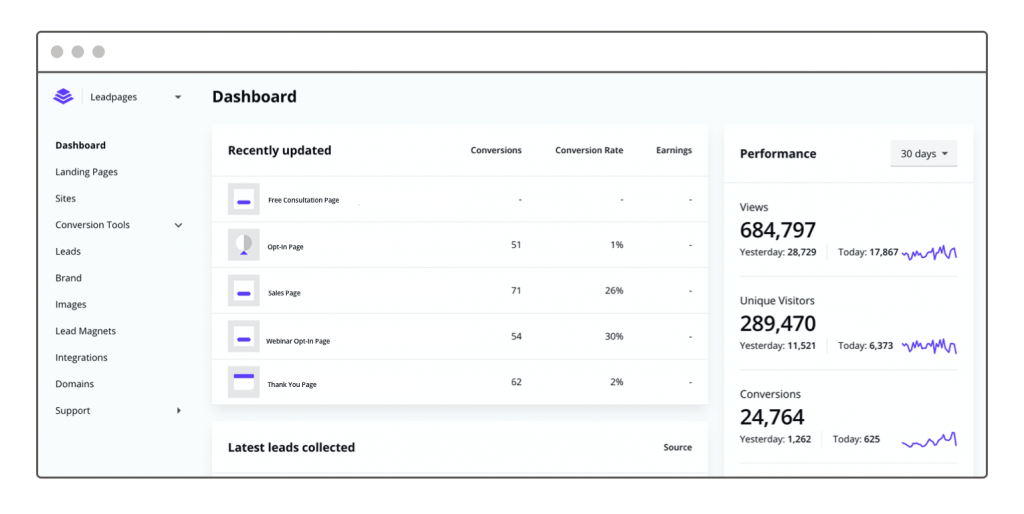
LeadPages provides various sophisticated and easy-to-use landing page templates.
Additionally, it’s noted for its lead meter, which allows you to assess your page’s effectiveness and provides ratings on the likelihood of generating leads with the existing setup.
Leadpages best features
- Focus on lead-generation with a streamlined platform
- Utilize an easy-to-use, drag-and-drop editor for landing page creation
- Access integrated major email marketing services and CRM platforms
Leadpages limitations
- Fewer customization options compared to competitors
- Limited advanced analytics and reporting features
Leadpages pricing
- Free trial: 14 days
- Standard: $49/month per user
- Pro: $99/month per user
- Advanced: Custom pricing
Leadpages ratings and reviews
- G2: 4.3/5 (200+ reviews)
- Capterra: 4.6/5 (290+ reviews)
5. GetResponse
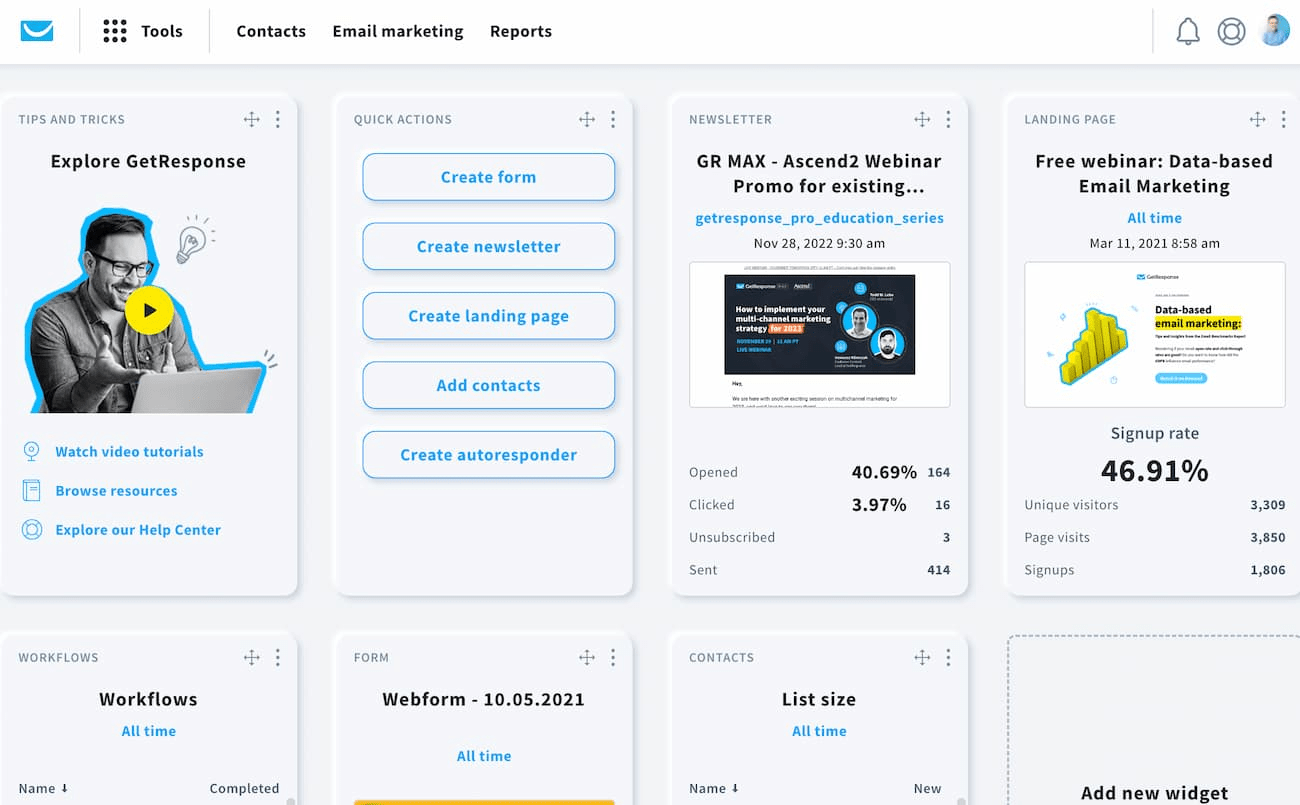
GetResponse comes with an amazing AI prompt that generates visually appealing landing pages in a flash.
Just adding a few details like the name of your business, description, and logo (it uses logos to fetch brand colors) will create a good-looking, customizable landing page within seconds.
Also, it enables you to seamlessly add the data generated from dedicated landing pages to lists and further use it for retargeting campaigns.
GetResponse best features
- Utilize AI features to generate content for copywriting
- Customize landing page templates
- Make use of automated sales funnel creator
GetResponse limitations
- Learning curve for new users adapting to advanced features
- Some users find the interface slightly overwhelming
GetResponse pricing
- Free trial available
- Email Marketing: $19/month
- Marketing Automation: $59/month
- Ecommerce marketing: $119/month
GetResponse ratings and reviews
- G2: 4.3/5 (600+ reviews)
- Capterra: 4.2/5 (470+ reviews)
6. ActiveCampaign
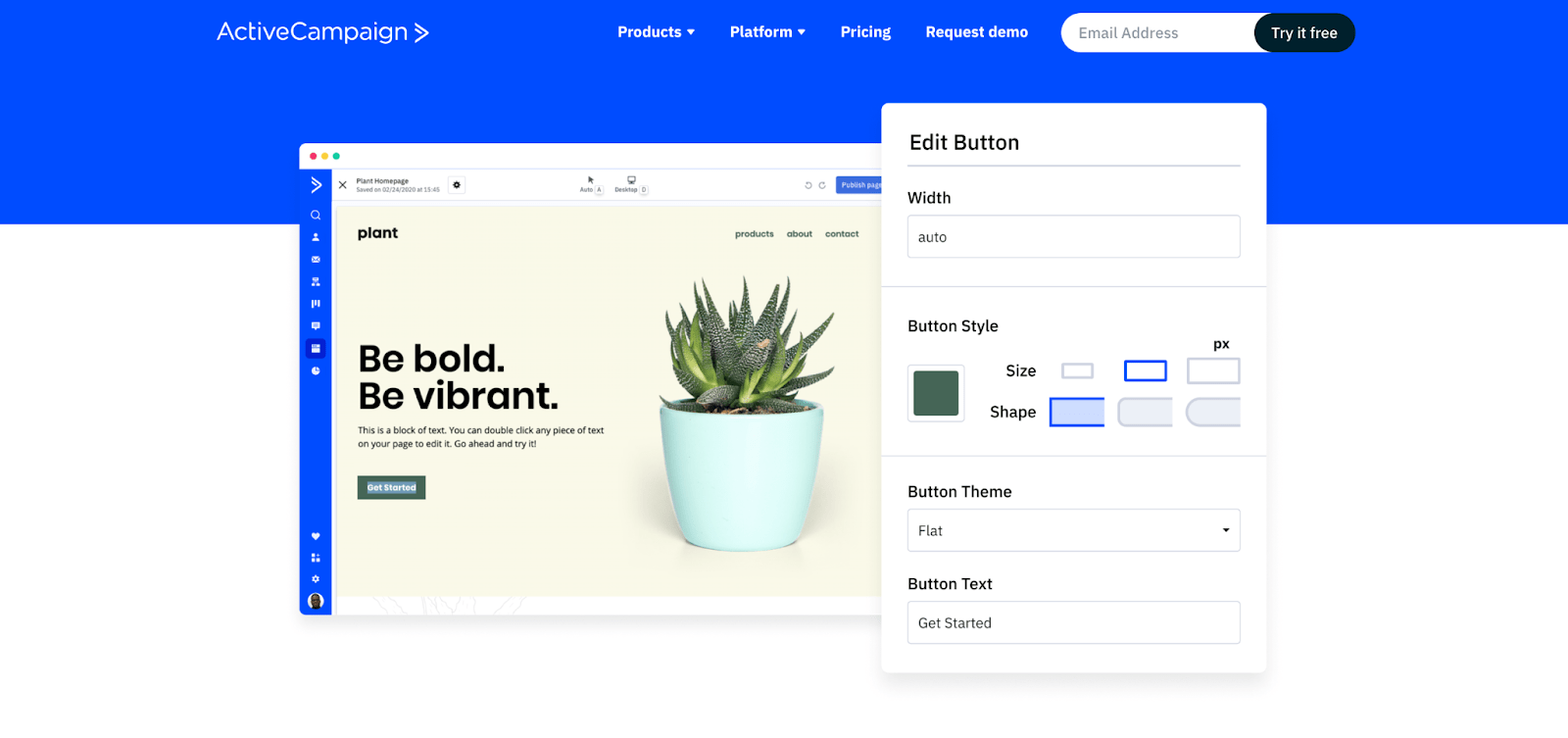
The landing page builder on ActiveCampaign lets you store all your resources centrally, easing out the accessibility.
Users appreciate its smooth signup process. The tools also helps with inline forms, lead scoring, and conditional content.
ActiveCampaign best features
- Utilize highly customizable landing page templates
- Get a comprehensive resource library for new users to get up to speed
- Understand landing page performance with an enhanced dashboard and tracked metrics
ActiveCampaign limitations
- Some users find that A/B testing on landing pages is not up to the mark
- No AI-related features
ActiveCampaign pricing
- Lite: Starts from $29/month per user
- Plus: Starts from $49/month per user
- Professional: Starts from $149/month per user
- Enterprise: Custom pricing
ActiveCampaign ratings and reviews
- G2: 4.5/5 (10,000+ reviews)
- Capterra: 4.6/5 (2000+ reviews)
7. Wishpond
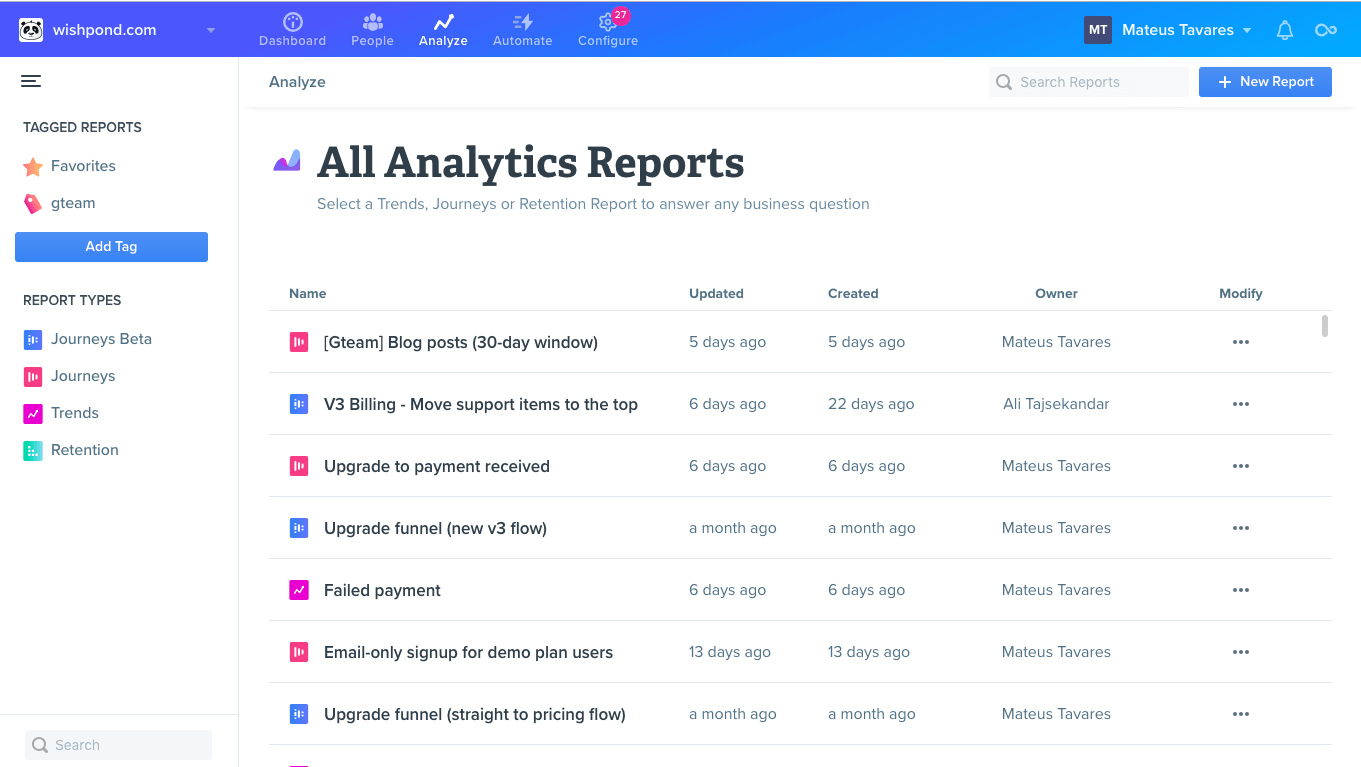
Wishpond is a marketing suite with extensive features for lead generation and customer engagement.
What sets it apart is its high-speed servers located around the world, which helps landing pages load quickly.
It also enables the use of custom domains, a Wishpond subdomain, or a Facebook tab for easy delivery of the pages.
Wishpond best features
- Add pop-ups and welcome mats to convert more visitors
- Craft appealing pages quickly with their user-friendly drag-and-drop landing page editor
- Use one-click A/B split testing
Wishpond limitations
- Some users report that customer support is lacking
- No trial available
Wishpond pricing
- Custom pricing
Wishpond ratings and reviews
- G2: 3.7/5 (150+ reviews)
- Capterra: 4/5 (120+ reviews)
8. Brevo
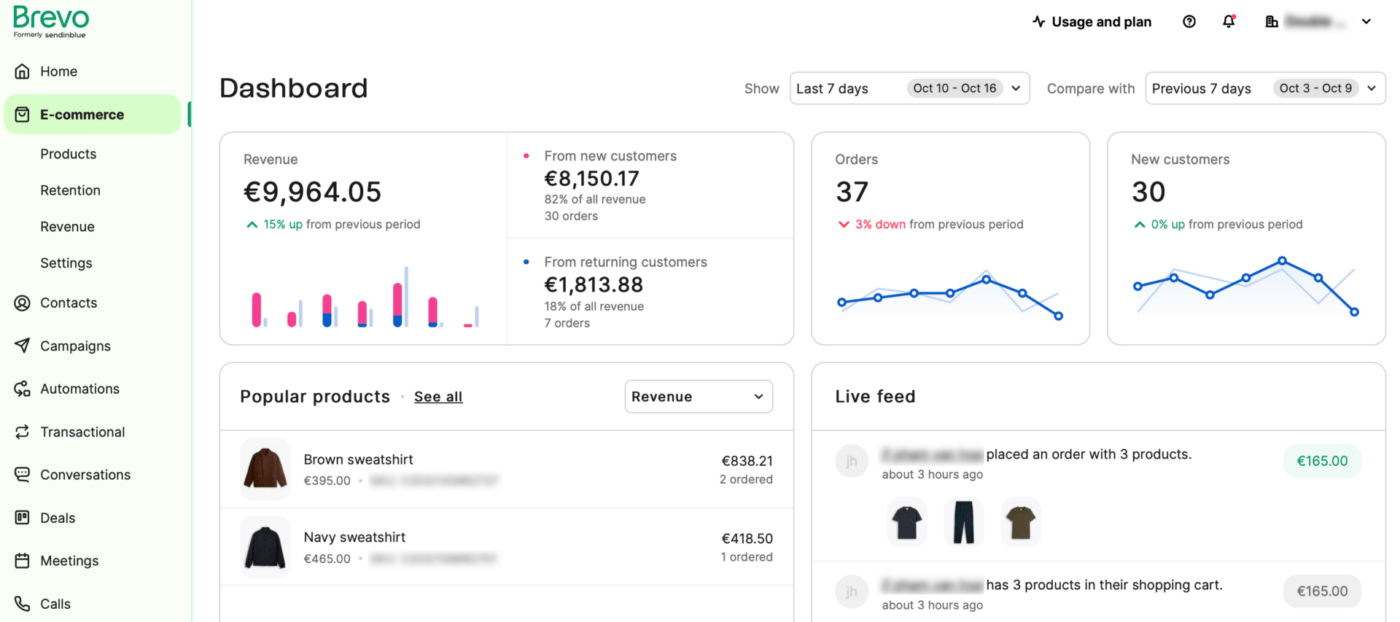
Brevo, formerly known as SendInBlue, comes with an easy-to-use landing page builder with rich features.
It’s noted for integrations for both email and SMS automation on its landing pages. So once you generate leads, they straightaway get into retargeting lists.
Brevo best features
- Enjoy multiple personalization and segmentation features on the landing pages
- Use the intuitive editor to create email campaigns and newsletters
- Custom-build landing pages
- Customize log-retention specs for data privacy
Brevo limitations
- The free plan doesn’t come with landing page features
- Lack of granularity in reporting and analytics
Brevo pricing
- Free: Unlimited contacts
- Starter: Starts from $25/month per user
- Business: Starts from $65/month per user
- BrevoPlus: Custom pricing
Brevo ratings and reviews
- G2: 4.5/5 (650+ reviews)
- Capterra: 4.5/5 (1850+ reviews)
9. OptimizePress
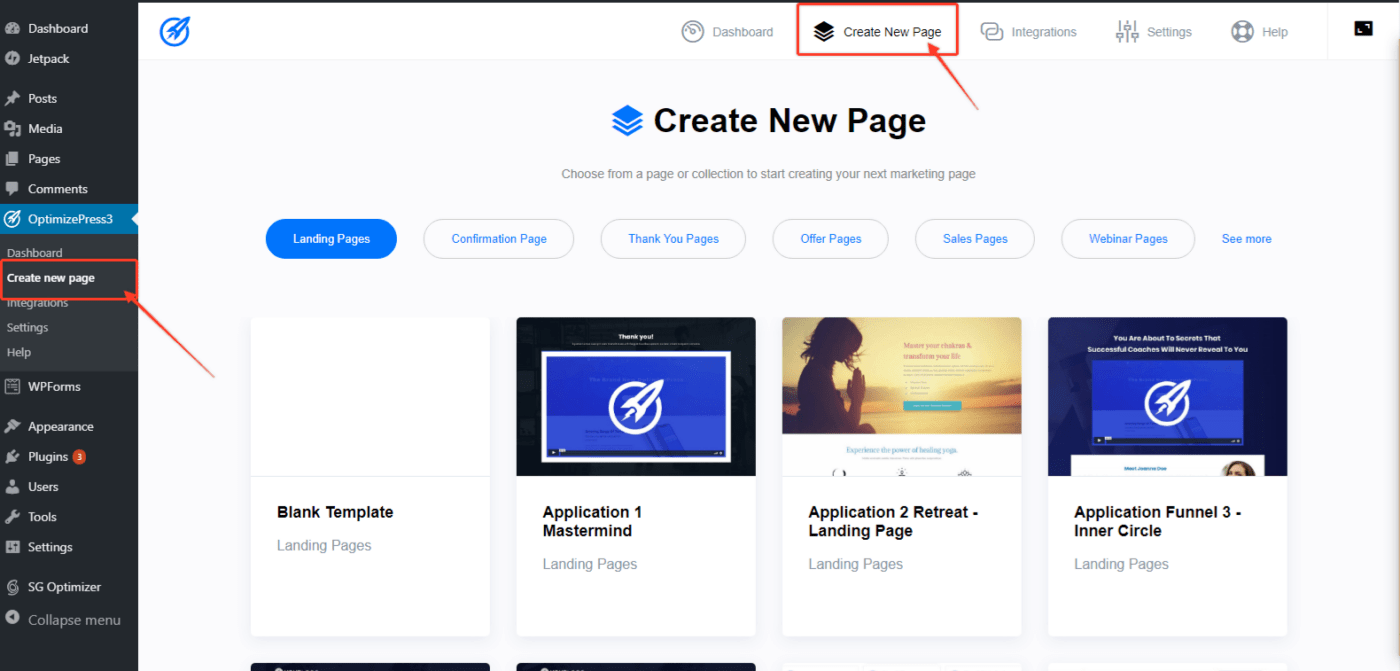
OptimizePress specializes in creating WordPress-based landing pages. It comes with hundreds of landing page templates, which let you customize every element on the page.
For WordPress users, OptimizePress becomes a natural extension as it only creates pages that are WordPress-friendly.
OptimizePress best features
- Create unlimited landing pages from the base plan
- Get premium marketing training as a new user with their Optimize University
- Enjoy a highly responsive customer support function
- Get a 30-day no-risk money-back guarantee
OptimizePress limitations
- The free plan doesn’t come with landing page builders
- Offers only WordPress-specific extensions
OptimizePress pricing
- Builder Only: $179/year per user
- Suite Starter: $299/year per user
- Suite Pro: $499/year per user
OptimizePress ratings and reviews
- G2: 3.9/5 (30+ reviews)
- Capterra: 4.5/5 (80+ reviews)
10. OptinMonster
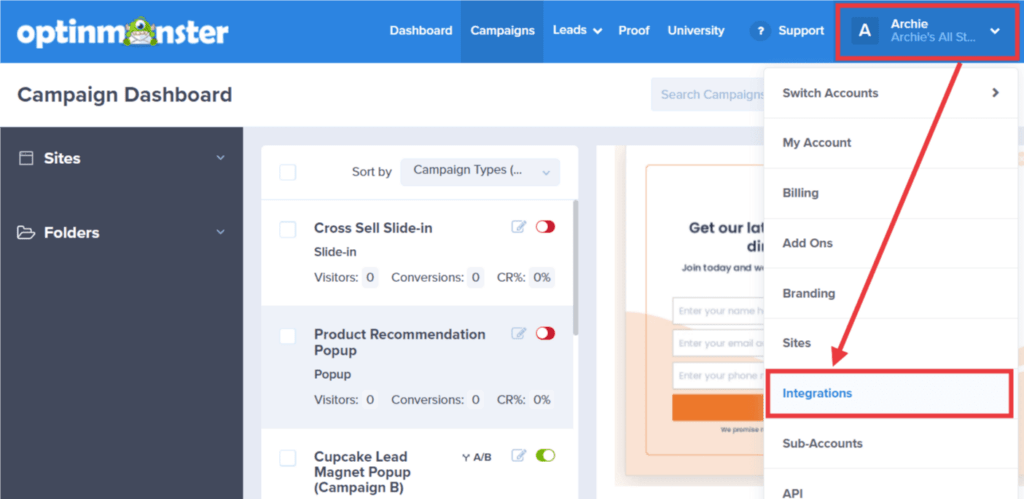
OptinMonster is a beginner-friendly landing page builder. It’s known for being a seamless and easy-to-use tool for creating landing pages. Just choose a pre-built template, customize it to your brand language, test it, and adjust it.
It comes with a variety of form types, including pop-ups, floating bars, full-screen overlays, and slide-ins which amps up the lead generation effort.
It also provides on-page personalization features that elevate user experience.
OptinMonster best features
- Get a wide variety and UI of form types
- Use geo-location targeting and create landing pages
- Use their segmentation engine for hyper-personalized targeting
- Utilize gamified wheels for gamification marketing
OptinMonster limitations
- A few features lack responsiveness when accessed via mobile devices
- No AI capability
OptinMonster pricing
- Basic: $16/month
- Plus: $32/month
- Pro: $69/month
- Growth: $99/month
OptinMonster ratings and reviews
- G2: 4.3/5 (80+ reviews)
- Capterra: 4.2/5 (70+ reviews)
Other Marketing Tools
While Unbounce and the tools we discussed focus on lead generation and conversions, all-in-one tools like ClickUp help you streamline your marketing campaigns, enable cross-functional collaboration, generate great content with the help of AI, and manage projects effectively.
ClickUp
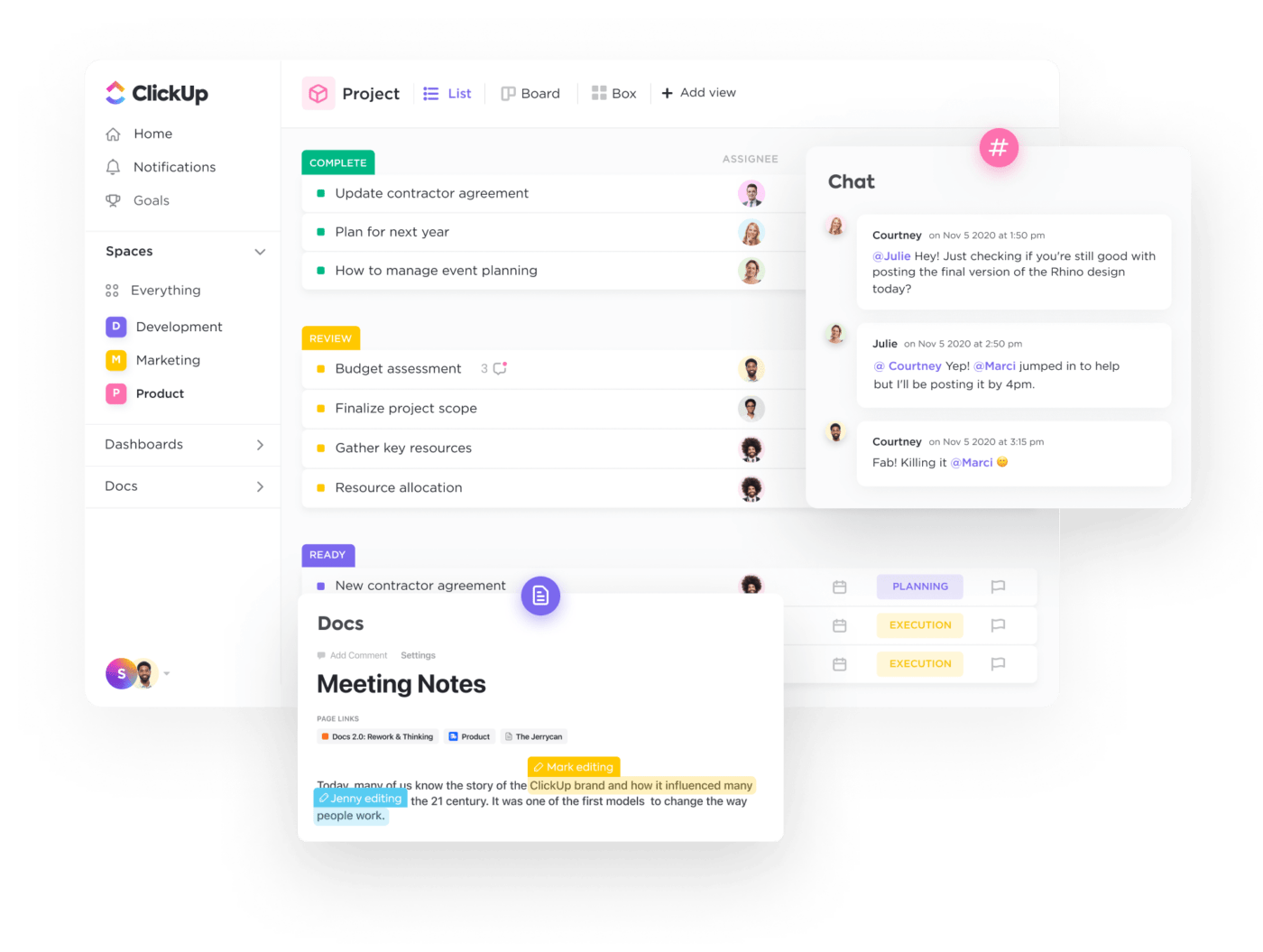
ClickUp helps you ideate and execute marketing campaigns, overcome the challenges of working in silos, and boost productivity.
ClickUp’s marketing suite gives you a common workplace to create and track campaigns and even collaborate with other teams to get their insights and approvals.
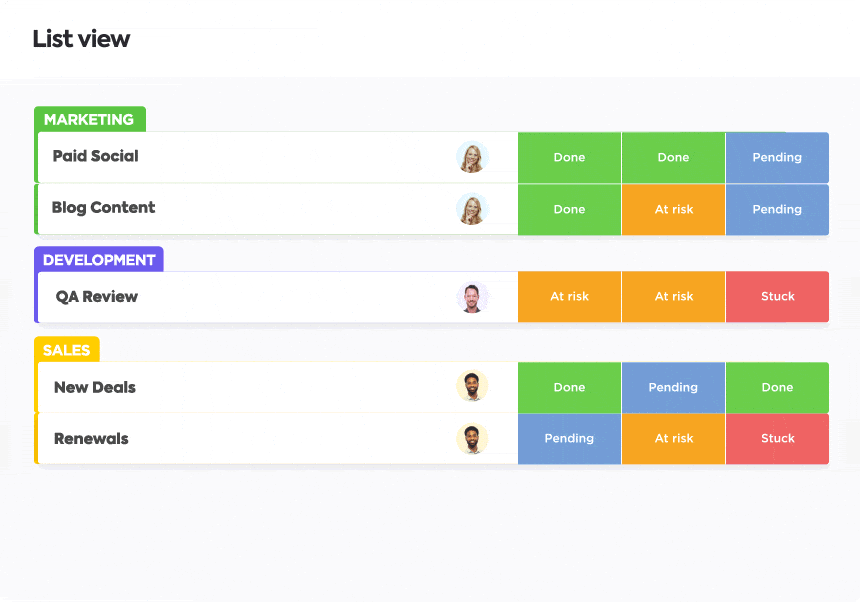
The power of ClickUp goes beyond marketing project management. It’s instrumental in crafting high-quality content for your content marketing campaigns, too. Be it email copy, landing page content, or blogs, just enter the objectives into ClickUp’s AI prompt and you’re ready to roll in no time.
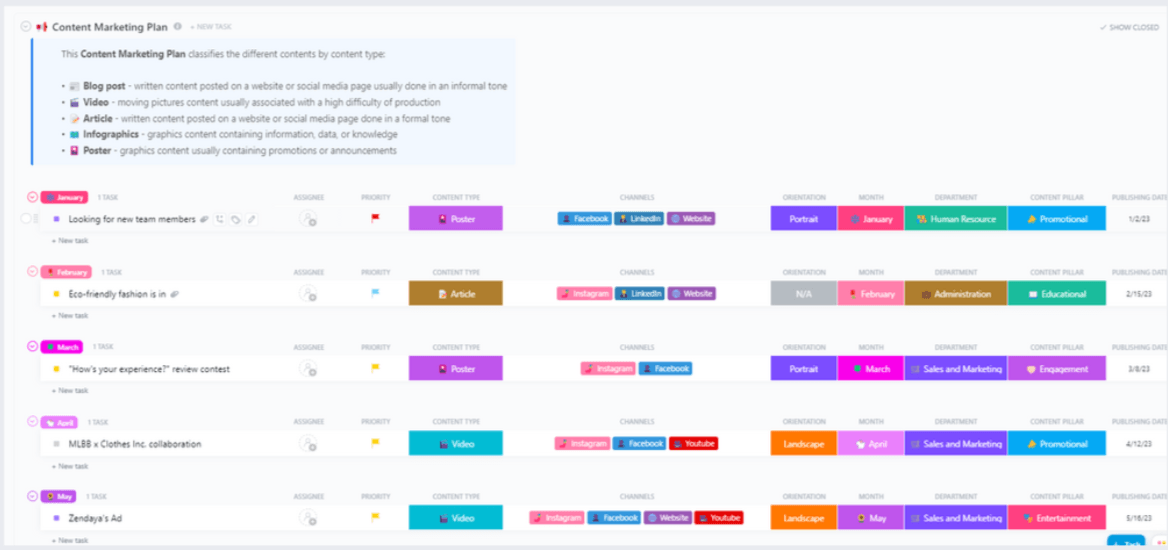
ClickUp also comes with an amazing template library for creating content calendars, marketing roadmaps, and content writing to boost your productivity and reach your marketing goals efficiently.
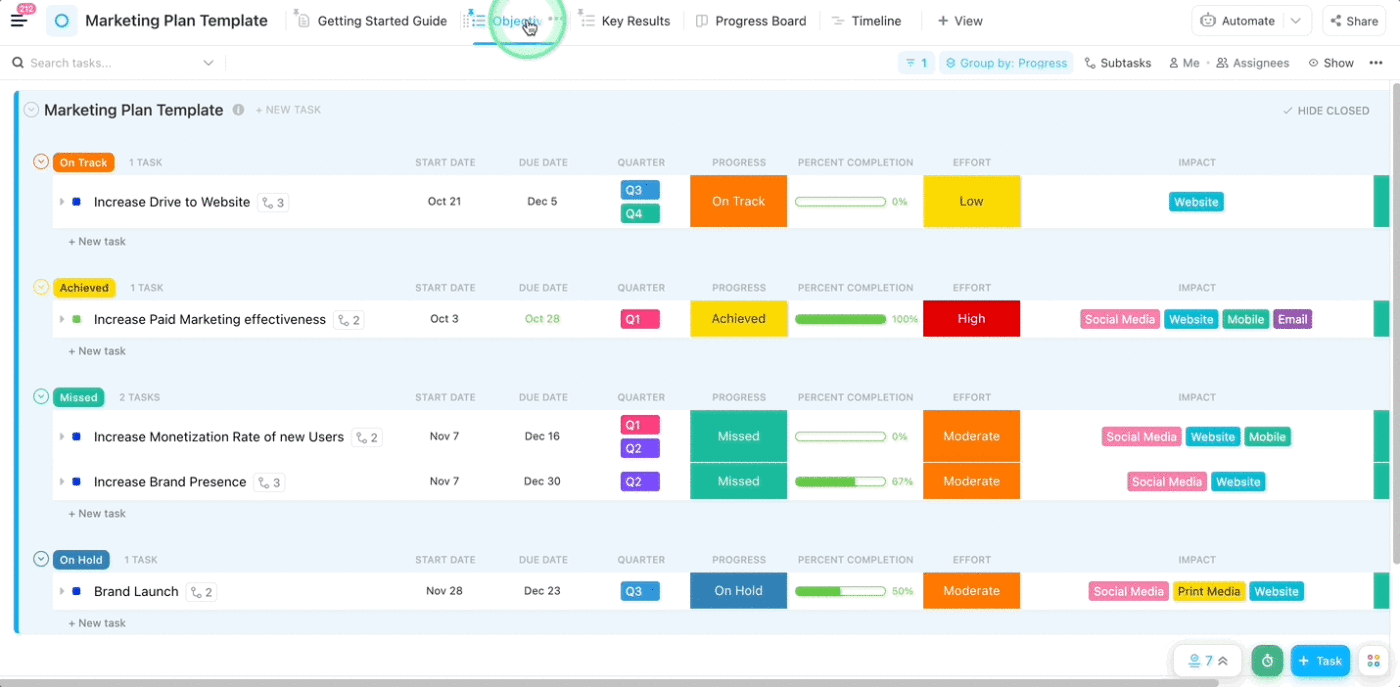
ClickUp best features
- Transform content writing in seconds to sound more professional, direct, or engaging
- Explore project management with their free plan

- Create high-quality content quickly by using prompts from ClickUp AI
- Highlight any text and let the AI toolbar optimize it
- Generate summaries and action items instantly to streamline administrative tasks
- Translate languages and check spelling and grammar within the platform
- Bring ideas to life with digital Whiteboards for real-time or asynchronous collaboration
- Manage creative brief documents collaboratively with ClickUp Docs
- Relay clear instructions and speed up the content feedback process with proofing
ClickUp limitations
- Lack of gamification options
- Some users find that the time-tracking option needs improvement
ClickUp pricing
- Free forever
- Unlimited: $7/month per user
- Business: $12/month per user
- Enterprise: Contact for pricing
- ClickUp Brain: Available on all paid plans for $5/Workspace member/month
ClickUp ratings and reviews
- G2: 4.7/5 (8,000+ reviews)
- Capterra: 4.7/5 (3,000+ reviews)
Choosing the Best: A Landing Page Creation Tool Perfect for You
Choosing the right tool for making landing pages is important for your marketing success. Each one of the Unbounce alternatives has its own strengths, like Instapage’s cool AI or Landingi’s easy editor.
As we wrap up this insightful exploration of landing page tools, it’s evident that project management tools like ClickUp have become an ally in the pursuit of growth hacking because of their ability to harness AI to elevate end-to-end project management.
ClickUp offers marketers many possibilities.
Elevate your marketing game and boost productivity. Try ClickUp today! ?



