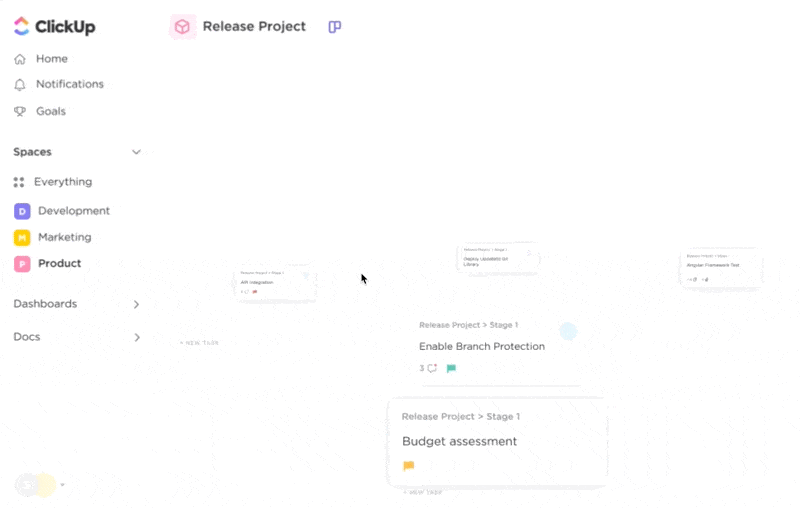AI tools have penetrated almost every domain today, and the creative world is no exception. Arguably, AI has established itself as being indispensable there.
Generative AI has impacted traditional video production, too. From video-making software to online video editing tools refining how you appear on-screen, artificial intelligence can help you produce professional-quality videos today. Creators and content marketers can publish high-quality content in half the time with a video creation platform.
These tools do a lot—some help you build custom avatars using AI, others can generate stunning videos with only short prompts, while others focus on refining video by removing backgrounds and more.
Pictory is one such tool that’s become a favorite among creators globally. However, users have been exploring alternatives due to its limited automation features and clunky interface.
If you’re one of them, this blog is for you.
We’ve compiled the top 10 Pictory alternatives for your consideration. Covering key features, pros and cons, and pricing plans, we provide all the insights to help you choose the ideal platform for your brand.
What Should You Look for in a Pictory Alternative?
Before you take your pick, there are a few features that you should consider when looking for Pictory alternatives.
- Easy-to-use interface: A well-designed interface and drag-and-drop features simplify the creative process. Also, look for clear navigation and a short learning curve
- A broad range of customization options: Choose Pictory alternatives that let you replace assets and offer a variety of storyboarding templates, themes, fonts, colors, music assets, and transitions so that you can easily produce personalized videos
- Different video styles and types: Pick your AI video creator based on the specific style you need, whether it’s animation videos, infographics, marketing videos, or social media ads
- AI and automation: Your ideal Pictory alternative should be able to automate the video creation process with suggestions and text-to-speech narration. In addition, ensure the AI assets are accurate and relevant
- Extensive media library and assets: Shortlist Pictory alternatives with an extensive media library that includes premium stock images, films, audio tracks, and graphics. Check as well for the option to upload your media for enhanced visual appeal
- Video editing capabilities: Make sure the shortlisted Pictory alternatives offer editing features like trimming, cropping, adding text overlays, and applying filters for more engaging videos
- Export and sharing options: Easy sharing options that support various output formats and resolutions for compatibility are crucial. Therefore, look for social media integration and direct sharing features to help you reach your target audience
The 10 Best Alternatives to Pictory in 2024
Now that you know what features to watch for, let’s check out the 10 best Pictory alternatives.
1. Lumen5
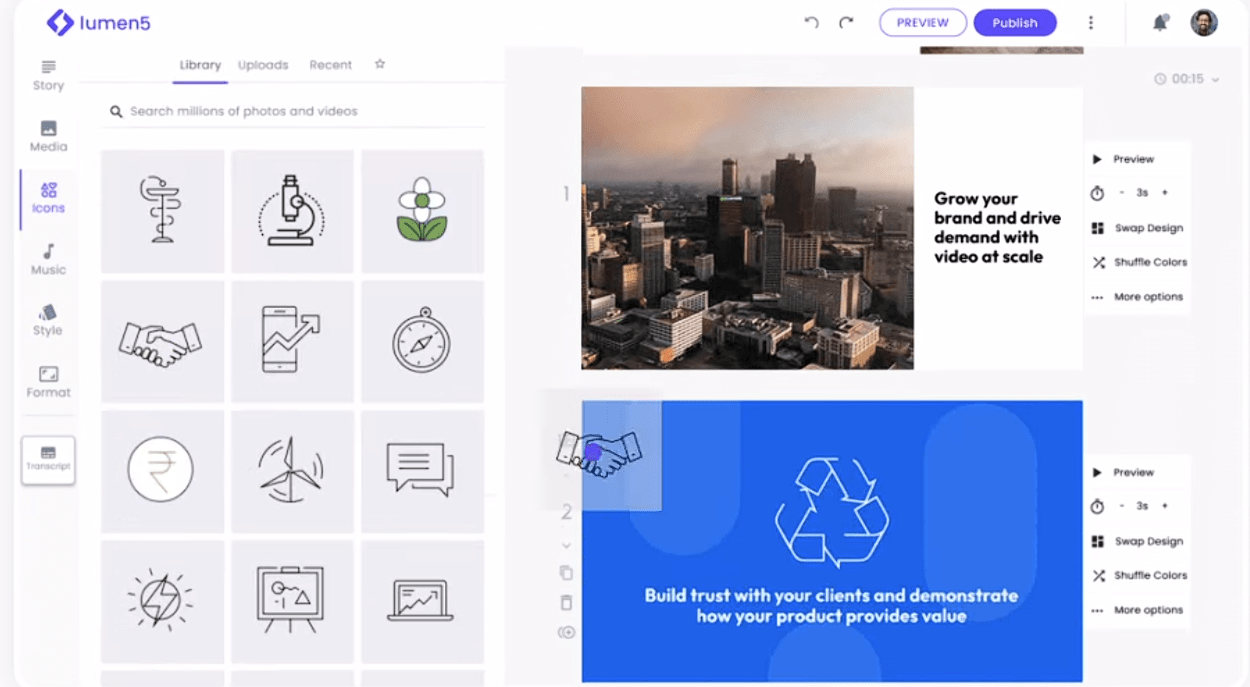
An easy-to-use alternative to Pictory, Lumen5 is a smart video creation tool that uses AI to turn long blogs or articles into engaging videos, whether for education, news, entertainment, or video marketing.
Tailor-made for small businesses with tight editing budgets, this AI-powered tool is excellent for teams that don’t have advanced video skills but still want professional-looking videos.
Lumen5 is designed to be user-friendly with drag-and-drop editing, templates, and the ability to turn blogs and RSS feeds automatically into videos. Moreover, it offers cool features like uploading brand kits, multiple workspaces, and customizable colors, fonts, and watermarks.
While it might not be the best for big creative teams working together, it’s a solid choice for individuals, solopreneurs, and freelancers managing content for multiple brands.
Lumen5 best features
- Summarize blog content into videos at a click
- Convert posts or scripts to video with AI Voiceover or your recorded voice
- Establish a consistent brand by uploading fonts, colors, and a logo to create a custom brand kit
- Customize videos using the built-in media library for photos, videos, audio, and AI Voiceover
Lumen5 limitations
- 1080p resolution videos are only available in the pricier plans
- Some users find the UI confusing and the video layout outdated
Lumen5 pricing
- Free
- Basic: $29/month
- Starter: $79/month
- Professional: $199/month
- Enterprise: Custom pricing
Lumen5 ratings and reviews
- G2: 4.5/5 (60+ reviews)
- Capterra: 4.6/5 (130+ reviews)
2. Fliki
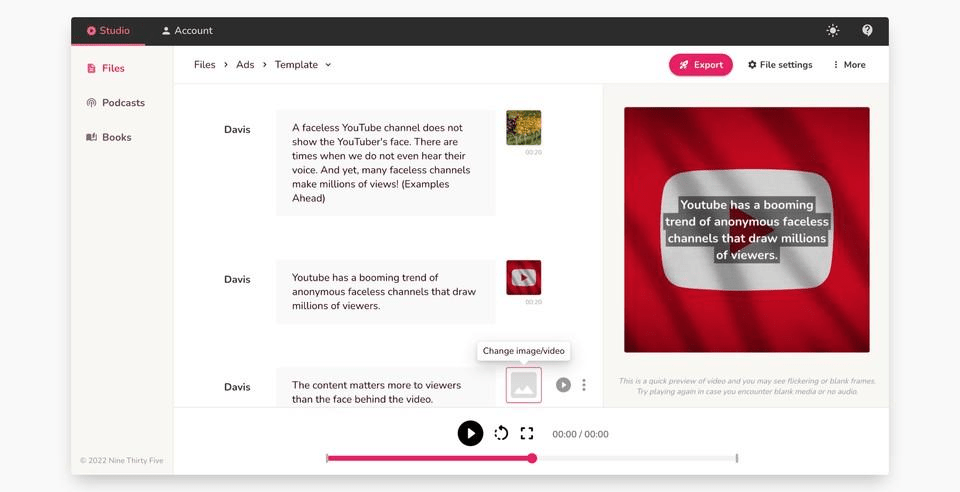
Fliki is a user-friendly software platform for creating videos, podcasts, and audiobooks by transforming text into audio files and videos. It is among the most accessible Pictory alternatives for users without advanced technical skills.
Users consistently applaud its realistic and well-timed audio, setting it apart from other AI video generators. Additionally, its collection of over 1,000 voices in 75 languages provides a diverse range of options for narration.
One of Fliki’s most striking features is its generous free plan, which offers five minutes of free video per month. It provides access to essential tools for text-to-video content generation, multilingual voices, various dialect options, and an extensive library of images, video clips, and music clips.
Fliki best features
- Use voice cloning to incorporate your natural voice in AI-generated videos
- Access a rich stock of media (integrated with Pixabay) and templates for diverse content creation
- Use tweets, blog posts, and PowerPoint presentations as AI prompts
- Apply the tool for versatile use cases, ranging from YouTube videos to blog conversions
- Enhance storytelling by using a variety of voice styles and emotions
Fliki limitations
- Lacks transparent usage of credits
- Limited video editing features
Fliki pricing
- Free
- Standard: $28/month per user
- Premium: $88/month per user
- Enterprise: Custom pricing
Fliki ratings and reviews
- G2: 4.8/5 (120+ reviews)
- Capterra: 4.8/5 (240+ reviews)
3. Synthesia
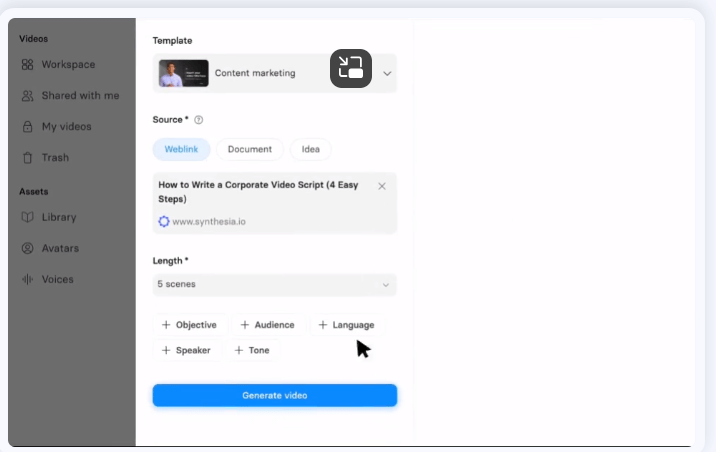
Another generative AI product, Synthesia, stands out for its 140+ AI avatars, letting users choose from the library or even create their own.
It excels in transforming text scripts into videos with audio in various languages and voices. Users can personalize backgrounds and branding colors, add music, and insert markers for simple animations.
It serves many use cases, from training to sales and video marketing. Synthesia’s popularity comes from its simplicity, rich features, natural-sounding AI avatars, and collaborative tools. Once a video draft is ready, creators can easily share it with others, receive feedback on the platform, and then embed or download the video.
Synthesia best features
- Transform your text into engaging videos within minutes
- Access a variety of natural-sounding AI voices in over 120 languages
- Publish and share videos easily with a generated shareable link
- Create custom AI avatars for video projects, training materials, and more
- Create video scripts with AI script assistant
- Record your screen for how-to and training videos
- Add subtitles in multiple languages and align animations with audio content
Synthesia limitations
- Editing videos and adding captions is time-consuming
- The number of scenes you can add to each video depends on your pricing plan
Synthesia pricing
- Starter: $22/month (billed yearly)
- Creator: $67/month (billed yearly)
- Enterprise: Custom pricing
Synthesia ratings and reviews
- G2: 4.7/5 (1,200+ reviews)
- Capterra: 4.7/5 (110+ reviews)
4. Descript

Descript is a unique AI-powered online video editing software that lets you edit your video just as you would a document.
The automatic transcript feature means that any changes you make to the text, such as deleting, moving, or copying, are directly translated into your video. It’s ideal for content creators looking for an all-in-one solution for editing.
It’s like editing a Word document—upload media or record audio, get an instant transcript, and then edit your media clips by tweaking the text.
You can create a realistic voiceover based on your voice with AI voices. Moreover, the Green Screen automatically recognizes your video background, letting you change it to anything you want.
Descript best features
- Generate transcripts automatically with up to 95% accuracy
- Edit audio and video using text-based editing cues
- Refocus your gaze with the Eye Contact feature, which is especially useful when reading from a script
- Remove filler words and dead air with a single click
Descript limitations
- The UI lacks intuitiveness
- The prompts are often interpreted incorrectly
Descript pricing
- Free
- Creator: $15/month per user
- Pro: $30/month per user
- Enterprise: Custom pricing
Descript ratings and reviews
- G2: 4.6/5 (390+ reviews)
- Capterra: 4.8/5 (160+ reviews)
5. Steve.ai
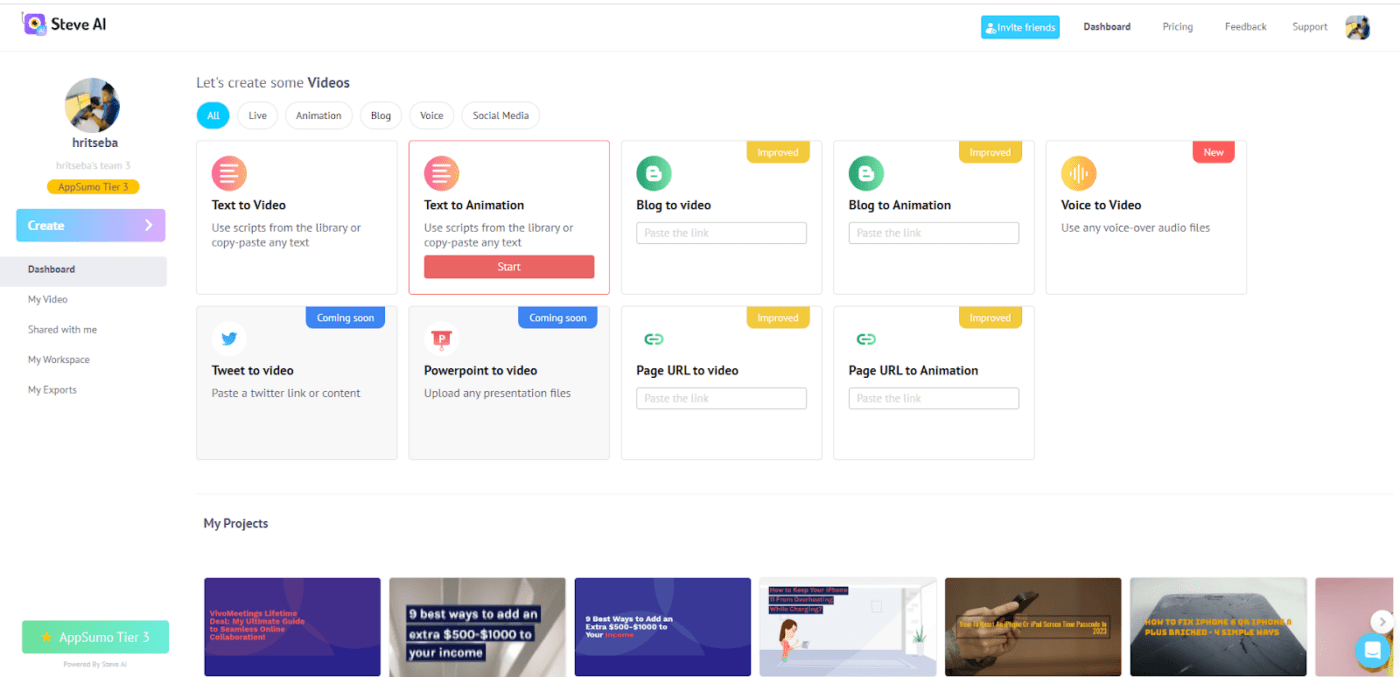
Steve.ai is a capable AI-driven video creation tool offering live and animated video options. It comes with various stock footage, characters, and audio tracks, allowing you to customize text layout, adjust scene durations, and use color templates.
Designed for business users, marketing teams, and educators, Steve.ai ensures a user-friendly experience. Whether you’re a blogger repurposing content or a beginner in video creation, Steve.ai has a blog-to-video feature that widens your audience reach.
You can also add music, sound effects, and text to tailor your videos to meet specific needs.
Steve.ai best features
- Produce top-notch animated and live videos with AI
- Save time with auto-generated scripts for your videos
- Enhance your videos by incorporating an animated newscaster
- Create more inclusive content using AI characters depicting different ages, ethnicities, and professions
Steve.ai limitations
- Limited templates
- Lacks a direct ‘share’ button
Steve.ai pricing
- Free
- Basic: $20/month
- Starter: $60/month
- Pro: $80/month
- Enterprise: Custom pricing
Steve.ai ratings and reviews
- G2: 4.7/5 (20+ reviews)
- Capterra: Not enough reviews
6. RunwayML
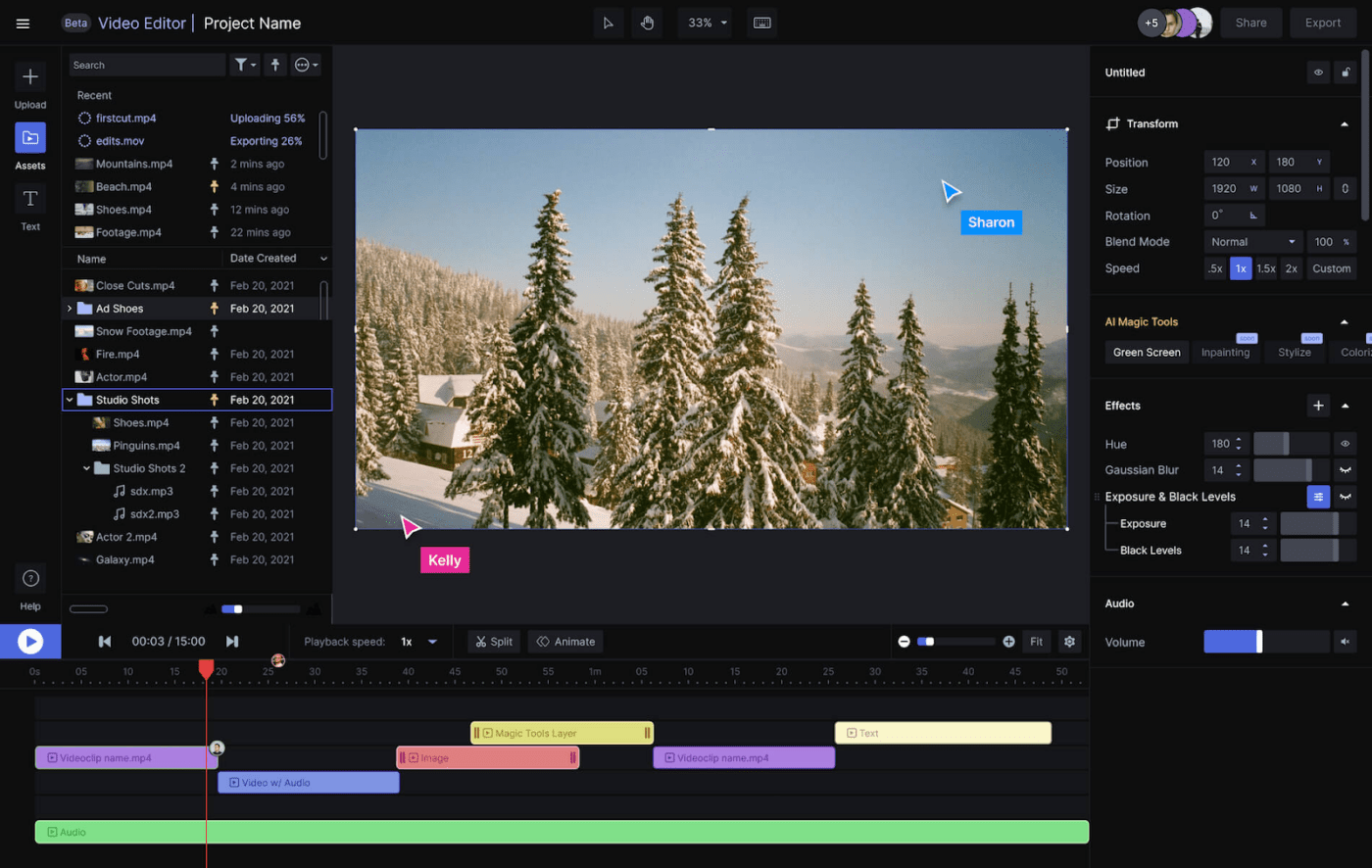
Runway, another favorite among possible Pictory alternatives, uses AI “magic tools” to create videos, images, 3D animations, and enhance audio, all at a much lower cost than human-led projects.
It offers over 30 dedicated AI features for video making, and its latest Gen-2 features enable you to make innovative videos from text and/or images.
You can also add audio by uploading a separate file and easily sync it with your video. Runway works on both desktop and mobile devices.
Runway best features
- Create or improve media with text-to-video and video-to-video prompting
- Can be used by both major corporations and solo entertainers
- Customize Runway by training your AI model to match your brand style and subject guidelines
Runway limitations
- No AI avatars
Runway pricing
- Basic: Free
- Standard: $15/month per user
- Pro: $35/month per user
- Unlimited: $95/month per user
- Enterprise: Custom pricing
Runway ratings and reviews
- G2: Not enough reviews
- Capterra: No reviews available
7. DeepReel
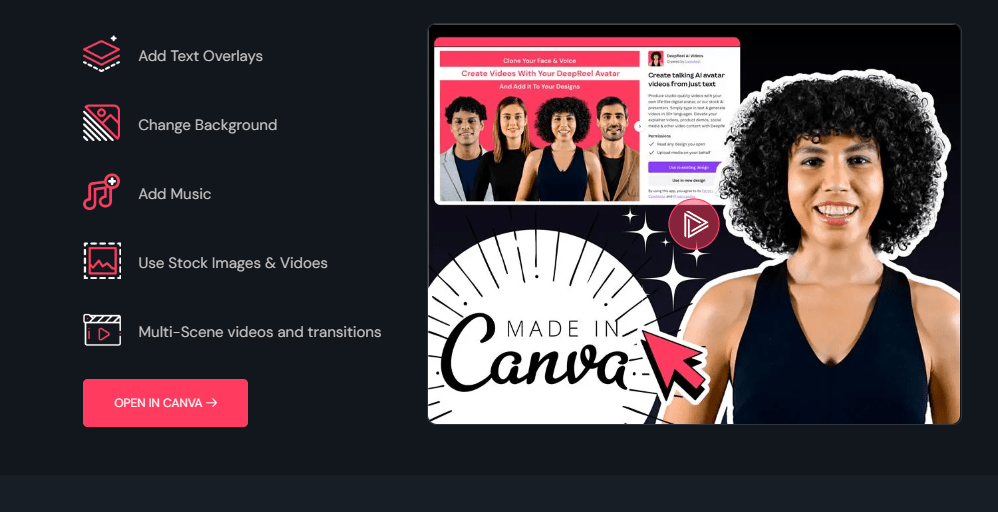
Imagine cloning yourself to create personalized videos on a large scale.
With DeepReel, you can write your script and watch your avatar speak it in your voice, and it is available in over 30 languages. This makes the platform your go-to for making personalized connections with customers and prospects, making your brand stand out.
Scale your video content creation process while you boost sales productivity by engaging with individual customers. You can also customize emails and video landing pages with your brand assets.
DeepReel best features
- Generate audio-enriched videos from text
- Enhance your videos with AI avatars for a studio-quality touch
- Import videos by connecting your Canva account
- Launch personalized video campaigns to reach your audience effectively
DeepReel limitations
- Lacks dedicated mobile and desktop apps
DeepReel pricing
- Starter: $5/month
- Creator: $19/month
- Creator plus: $39/month
- Pro: $99/month
- Business: $199/month
- Enterprise: Custom pricing
DeepReel ratings and reviews
- G2: No reviews available
- Capterra: No reviews available
8. Hour One
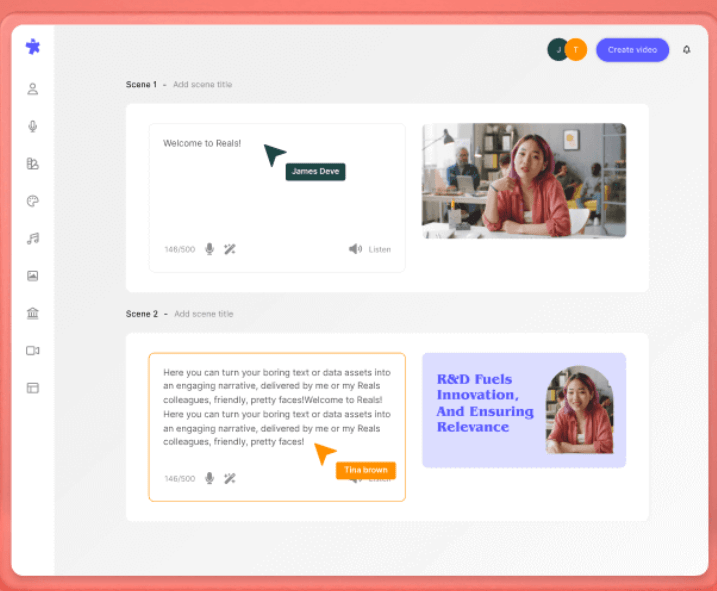
Hour One stands out among Pictory alternatives for its user-friendly interface and global compatibility. The platform allows the creation of AI videos in over 100 languages, featuring 200 voices with realistic accents and pronunciations.
Besides its multilingual capabilities, Hour One offers unique features like 3D project templates and AI Wizard tools. These tools, powered by ChatGPT, assist users in creating more intelligent videos, scripts, and translations at scale.
Hour One’s self-service video editing platform, Reals, is minimalistic and user-friendly, strongly emphasizing scripting. It has 30+ AI avatars offering narration in 19 languages, letting users quickly create high-quality videos from text-based scripts.
Hour One best features
- Create engaging videos with AI avatars in multiple languages
- Generate images from text within the video editor
- Create videos using 2D and 3D video templates or even simple AI prompts
- Use brand kit and branded intros/outros for a consistent brand look
Hour One limitations
- Limited stock of templates
- Avatars lack realism
Hour One pricing
- Free
- Lite: $30/month
- Business: $112/month
- Enterprise: Custom pricing
Hour One ratings and reviews
- G2: 4.5/5 (100+ reviews)
- Capterra: Not enough reviews
9. Pipio
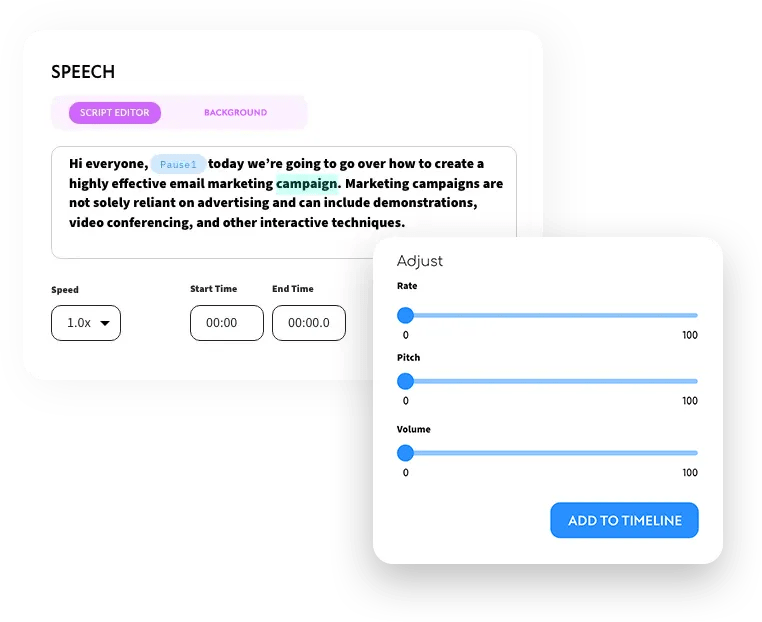
Pipio is an easy alternative to Pictory that allows you to make professional AI videos by simply typing, clicking, and dragging elements on the screen.
With over 100 virtual spokespeople that can be customized, Pipio is suitable for various purposes like marketing, sales, and training. These AI avatars speak in 40+ languages with diverse accents, offering a versatile solution for your video needs.
Preferred by filmmakers, marketers, entrepreneurs, and more, Pipio creates professional-looking videos with customizable appearance, voice, and language.
Pipio best features
- Customize a diverse range of digital avatars for your videos
- Generate high-quality videos directly from your script
- Customize your video with your preferred voice, visual effects, etc.
Pipio limitations
- The video quality is not as high as the others on this list
Pipio pricing
Premium: $25/month
Enterprise: Custom pricing
Pipio ratings and reviews
- G2: No reviews available
- Capterra: Not enough reviews
10. Veed
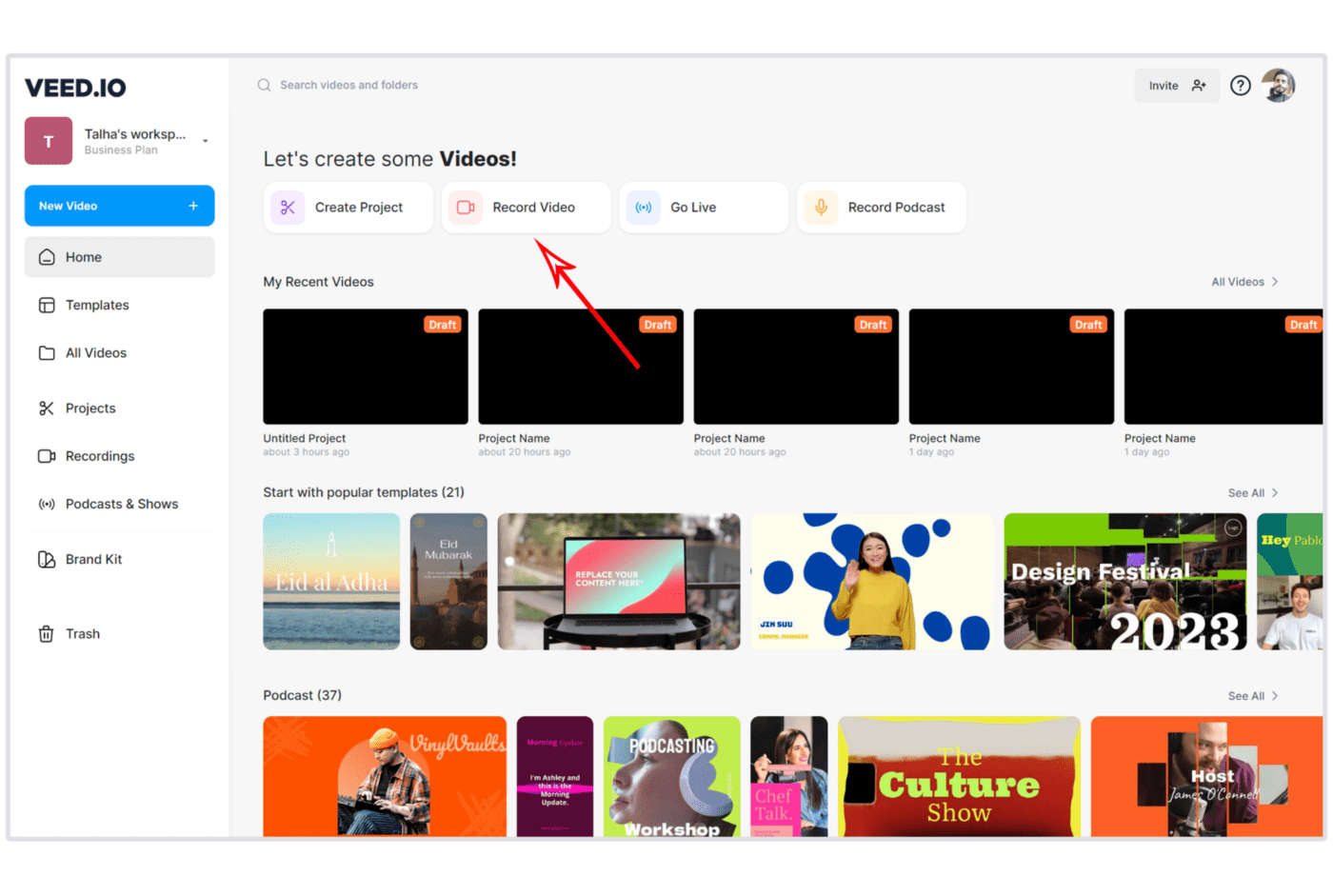
A favorite among social media content creators, Veed is a user-friendly online platform designed for beginners and professionals who want to quickly create and edit videos.
The drag-and-drop editor, coupled with features like auto-subtitling, screen recording, and a teleprompter, makes video creation easy using generative AI technology.
Customize text, fonts, colors, and music to create unique videos and choose from different themes to convey specific messages. The platform simplifies video transcription—just upload your video, click ‘Auto Transcribe,’ and download the transcript.
Veed best features
- Simplify editing with an intuitive timeline and one-click tools
- Save time by using the AI video script generator to structure your video’s narrative
- Add subtitles or transcribe audio to text instantly
- Enhance videos by incorporating royalty-free stock media
- Convert text to voice effortlessly with a custom avatar
Veed limitations
- The platform is too slow, especially for videos longer than 10 minutes
- Limited customization options
Veed pricing
- Free
- Basic: $290.67/month per user
- Pro: $599/month per user
- Business: $1,500/month per user
- Enterprise: Custom pricing
Veed ratings and reviews
- G2: 4.6/5 (400+ reviews)
- Capterra: 3.4/5 (40+ reviews)
Other Video Management AI Tools: ClickUp
Unlike Pictory alternatives that focus on generating professional videos using AI, productivity platforms for managing video projects, such as ClickUp, provide a much broader range of AI-powered tools. These tools simplify your creative workflow, enhance collaboration, and increase productivity.
A project management software, ClickUp is a centralized productivity hub that brings all your work together. With flexible project and task management features, a template library, and 1000+ integrations, ClickUp is the go-to platform for teams to streamline their video projects and tasks within a single, collaborative workspace.

ClickUp Brain, with its AI Knowledge Manager, AI Project Manager, and AI Writer for Work, offers contextual insights and time savings for enhanced productivity.
Use the AI-powered writing assistant to generate video ideas, outlines, and scripts in seconds. It can correct spelling and grammar, even translate your text into multiple languages, and change it as you wish—whether you want it longer, shorter, more engaging, or simpler.
ClickUp also offers collaborative brainstorming tools like ClickUp Whiteboards to help you and your creative team ideate video ideas and build storylines.

Use ClickUp Docs as your collaborative workspace to save script ideas, inspiration sources, creative briefs, and more. You can also use it to share videos with your team and stakeholders for comments and proofing.
If you struggle with keeping track of your multiple creative projects, we have just the thing for you. With ClickUp Tasks, you can organize and track all your projects with their related tasks, set priorities, assign them to their respective owners, add comments and reminders, and even automate repetitive tasks. You can track progress through different views, such as the Kanban-style Board View, Gantt Chart View, or Timeline View.
For design and creative teams, ClickUp offers an expansive library of curated templates to construct workflows that mirror your ideal processes, fostering efficiency and creativity.
For video production specifically, ClickUp has this Video Production Template to help you jumpstart your video projects. Use it to organize and track your video projects by type, status, due dates, etc.
ClickUp best features
- Access over 100 built-in prompts in ClickUp Brain for precise results on your first attempt at content creation aided by AI
- Create AI-generated scripts, video outlines, and story ideas in seconds
- Overcome language barriers using the Translate action and deliver near-perfect interpretations in 12 languages
- Share your scripts and videos with stakeholders for comments and proofing within the platform
- Collectively brainstorm storylines and script ideas with your team using ClickUp Whiteboards
- Efficiently track all your different creative projects, timelines, dependencies, etc., using ClickUp Tasks with custom fields and statuses
- Connect through over 1,000 integrations with leading work tools effortlessly
- Explore a continually expanding Template Library with pre-built and customizable resources to kickstart any process in ClickUp
ClickUp limitations
- There is a learning curve at the beginning since there is a vast range of features offered
- The mobile app doesn’t offer all the available views
ClickUp pricing
ClickUp ratings and reviews
- G2: 4.7/5 (9,300+ reviews)
- Capterra: 4.7/5 (4,000+ reviews)
Create Videos With the Right AI Platform
The right AI platform can become your most trusted partner in video creation. However, choosing the ideal tool from our list of Pictory alternatives is just the first step.
While these alternatives offer fantastic features for video creation, you also need a tool to manage your creative workflows and content.
That’s where ClickUp comes in with its arsenal of project and task management features.
With ClickUp, you can streamline your video production process, collaborate with your team, and ensure that your projects stay on track from start to finish. Sign up for ClickUp today for free and transform how you work on your video projects!