

To sustain successful campaigns in pay-per-click (PPC) advertising, you must look at data, dig deeper into analytics, and draw actionable insights.
Creative ad copy and compelling landing pages are critical for success, but understanding the effectiveness of your PPC campaigns through KPIs plays a more prominent role.
KPIs or key performance indicators act as your compass, guiding you toward maximizing ROI and engagement. But with many metrics available, how do you know which ones truly matter?
We have shortlisted the 10 most crucial paid search KPIs to monitor for running a series of successful PPC campaigns.
What Are Paid Search KPIs, and Why Are They Important?
Paid search KPIs are quantifiable metrics that track the effectiveness of your PPC campaigns. They reveal how well your ads are performing against your predefined goals, allowing you to identify areas for improvement and make data-driven decisions.
Regularly monitoring these metrics is essential for
- Understanding campaign performance: KPIs provide insights into your audience engagement, conversion rates, and overall return on ad spend (ROAS)
- Optimizing your campaigns: By identifying underperforming areas, you can adjust bids, keywords, and landing pages to maximize efficiency and results
- Demonstrating campaign value: KPIs are invaluable for PPC reporting progress to stakeholders and justifying your PPC budget allocation
Determining the Goals of Your Paid Search KPIs
Before we explore specific metrics, defining your campaign goals is crucial. Are you aiming for brand awareness, lead generation, or direct sales? This clarity will determine the most critical KPIs for your campaign.
For instance, if your goal is e-commerce conversions, you’ll prioritize metrics like conversion rate and average order value (AOV) over impressions or clicks.
10 Paid Search KPIs for Your Next PPC Campaign
Considering your goals, measure and analyze these 10 KPIs for paid search campaigns.
1. Click-Through Rate (CTR)
CTR measures the effectiveness of your ads in capturing attention and driving clicks from the audience who sees them. It tells you what percentage of people see your ad; click on it to explore further.
Calculating CTR:
CTR = (Clicks/Impressions) x 100
For example, if an ad receives 10 clicks out of 1000 impressions, its CTR is 1%.
Importance of CTR:
- Measures effectiveness: CTR provides insights into how well ads or links are resonating with audiences
- Improves performance: Tracking CTR helps in optimizing your campaigns, and you can use content marketing software to boost engagement
- Boosts conversions: Higher CTRs often lead to more website visits, email opens, and potential sales or leads
2. Cost-per-Click (CPC)
This is the average amount you pay for each ad click. Tracking CPC helps ensure you’re bidding efficiently and achieving optimal cost-to-value.
Calculating CPC:
CPC = Total Cost of Clicks/Number of Clicks
For example, if you spend $50 on an ad campaign and receive 100 clicks, your CPC is $0.50.
Importance of CPC:
- Budget control: Advertisers can set daily or campaign-level budgets to control spending
- Measuring ROI: CPC allows for tracking return on investment (ROI) by comparing ad costs to conversions or sales
- Targeting and optimization: Advertisers can adjust bids and target specific audiences to improve CPC and overall campaign performance
3. Conversion Rate (CR)
This is the percentage of visitors who make a transaction, such as signing up or making a purchase, after clicking on your ad. This KPI directly reflects the effectiveness of your landing page and overall campaign message.
Calculating CR:
CR = (Number of Conversions/Total Number of Visitors) x 100
For example, if 100 visitors visit your website and five make a purchase, your conversion rate is 5%.
Importance of CR:
- Measures success: CR is a crucial indicator of how effective your website or app is at achieving its goals
- Tracks ROI: CR helps you understand how well your marketing efforts are converting into actual results
- Identifies areas for improvement: By tracking CR, you can pinpoint areas of your website or app that need optimization to boost conversions
4. Cost-Per-Acquisition (CPA)
CPA tells you how much it costs to acquire a new customer through your PPC campaign. It’s like the price tag for each new addition to your customer base acquired through your paid advertising efforts.
Calculating CPA:
CPA = Total Campaign Cost/Number of Acquisitions
So, if your ad campaign costs $2,000 and leads to 40 new customers, your CPA is $50 per acquisition.
Importance of CPA:
- Measures efficiency: CPA tells you how much it costs, on average, to acquire a new customer, helping you evaluate the effectiveness of your marketing efforts
- Guides budget allocation: By understanding your CPA, you can allocate your budget more effectively towards channels that bring in customers at a lower cost
- Benchmarks performance: You can compare your CPA to industry averages or your historical data to see how your campaigns are performing
- Optimizes targeting and messaging: Analyzing CPA for different channels and segments can help you refine your targeting and messaging to attract the right customers at the right price
5. Return on Ad Spend (ROAS)
ROAS is an excellent KPI to track since it tells you how much revenue you generate for every dollar you spend on advertising. Most marketing teams take on target and set goals to improve this metric every quarter or year.
Calculating ROAS:
ROAS = (Revenue Generated from Ads/Ad Spend) x 100
Expressed as a percentage or ratio, an ROAS of 400% means you generated $4 in revenue for every $1 spent on ads.
Importance of ROAS:
- Evaluate ad campaign performance: ROAS directly shows how much revenue your ads are producing relative to their cost, allowing you to assess their financial impact
- Guides budget allocation: By understanding ROAS, you can prioritize campaigns that generate the highest return and optimize spending for maximum profitability
- Tracks progress and makes adjustments: Tracking ROAS over time helps you identify trends, make data-driven decisions, and adjust campaigns to improve their performance
- Compares different channels and strategies: ROAS allows you to compare the effectiveness of various advertising channels and strategies to determine which ones are driving the best results
6. Impression Share (IS)
It is the percentage of eligible impressions your ads received compared to the total number of impressions available. This metric helps assess campaign reach and identify opportunities for optimization.
Types of Impression Share:
- Search Impression Share: Shows you how often your ad appeared in search engine results pages (SERPs) compared to potential placements
- Lost Impression Share: Indicates how often your ad could have appeared but didn’t, categorized by reasons such as budget, rank, and bid
- Rank Impression Share: Tells you how often your ad appeared in a specific position on the SERP compared to potential placements in that position
Calculating IS:
IS = (Impressions Received/Potential Impressions) x 100
Impressions received is the number of times your ad appeared on search results pages or other ad placements
Potential Impressions are the estimated number of times your ad could have been shown if it met all eligibility criteria and won all auctions. This number considers factors like your targeting settings, budget, bid, and ad quality
Importance of IS:
- Measures visibility: IS gives you a clear picture of how visible your ad is to your target audience within your chosen channels
- Identifies optimization opportunities: By understanding why you’re losing impressions, you can adjust your bids, budgets, or targeting settings to improve visibility
- Benchmarks performance: Comparing your IS to industry averages or competitors can help you gauge your competitiveness and identify areas for improvement
7. Average Position (AP)
This is the average rank of your ad on the search engine results page (SERP). A higher average position often leads to increased visibility and click-through rates.
Calculating AP:
AP = Sum of individual impression positions/Total number of impressions
If your ad appears in position 3 for 50% of impressions and in position 5 for the other 50%, your AP would be (3 + 5) / 2 = 4
Interpreting Average Position:
- A lower AP (closer to 1) indicates that your ad is typically displayed in higher positions, closer to the top of the page, potentially leading to better visibility and a higher CTR
- A higher AP (closer to the maximum number of ad positions) suggests that your ad appears further down the page, potentially decreasing its visibility and engagement
Importance of AP:
- Measures ad visibility: AP gives you a general sense of how prominent your ad is compared to competitors within your chosen keywords and targeting
- Helps track progress and identify improvement areas: Monitoring AP over time can help you assess the effectiveness of your optimization efforts and identify areas where you can improve ad ranking
8. Quality Score
Quality Score is Google’s rating of your ad relevance, landing page experience, and overall campaign quality. A high-quality Score can lead to lower CPCs and improved ad ranking.
Calculating Quality Score:
The exact algorithm for calculating the Quality Score is complex and involves multiple factors, including
- Expected Click-Through Rate (ECTR): This estimates how likely users are to click on your ad compared to other ads for the same keywords
- Ad relevance: How closely your ad text and keywords match the user’s search query and intent
- Landing page experience: The relevance and quality of your landing page for users who click your ad
- Historical Google Ads account performance: Your overall track record with ad quality and effectiveness based on individual keyword scores
Importance of Quality Score:
- Impacts ad rank and cost: A higher Quality Score generally means your ad will be shown in a higher position and at a lower cost per click. This can significantly boost your campaign’s visibility and effectiveness
- Provides feedback and guidance: Quality Score offers valuable insights into areas you can improve, such as your ad copy, keyword targeting, or landing page design
- Helps optimize performance: By focusing on improving your Quality Score, you can ultimately achieve better campaign results with lower costs and a higher CTR
9. Bounce rate (BR)
Bounce rate or BR is the percentage of visitors who drop out of your landing page without taking any action. A high bounce rate indicates potential usability issues or irrelevant content that requires further optimization.
Calculating Bounce Rate (BR):
BR = (Single-page visits/Total visits) x 100
For example, If 100 visitors land on your website and 20 leave without clicking on anything, your bounce rate is 20%.
Importance of BR:
- Measures user engagement: A high bounce rate can indicate that visitors are finding your website uninteresting or difficult to navigate, prompting them to leave quickly
- Impacts SEO and search rankings: High bounce rates can negatively impact your website’s SEO performance, as search engines might interpret them as a sign of poor user experience
- Helps identify areas for improvement: Analyzing your bounce rate across different pages and visitor segments can reveal areas where your website might fall short and guide improvements
10. Conversion rate by device
The last paid search KPI allows you to track conversions across different devices, such as desktop, mobile, and tablet, to understand user behavior and optimize landing page experiences accordingly.
Calculating Conversion rate by device:
Device Conversion Rate = (Number of Conversions on Device/Total Visitors on Device) x 100
Example: If you had 100 visitors on your website on mobile devices and 10 of them converted, your mobile conversion rate would be 10%.
Importance of Conversion rate by device:
- Tailors experience: Measuring conversion rate by device enables you to optimize layout, content, and the UI for each device and maximize user engagement
- Provides insights to drive decisions: You can allocate resources to platforms with higher conversion rates and identify areas for improvement
- Grants you the competitive edge: By understanding user behavior across devices, you can stay ahead of trends and deliver personalized experiences
How to Track Paid Search KPIs
With the abundance of PPC platforms and analytics software tools available, choosing the right method for tracking your KPIs can be overwhelming. What you need is a one-stop-shop for tracking KPIs and making adjustments efficiently.
ClickUp is a powerful all-in-one solution that streamlines your paid search tracking and campaign management.
Here’s how you can track paid search KPIs using ClickUp:
- Visually track essential KPIs in real-time: Gain instant insights into campaign performance by customizing ClickUp Dashboards
- Automate reporting: Generate comprehensive reports at regular intervals, which saves you time and ensures data consistency, and receive regular updates on your KPIs to keep stakeholders informed
- Set SMART goals: Ensure your KPI goals are specific, measurable, achievable, relevant, and time-bound for maximum effectiveness using ClickUp Goals
- Set alerts and reminders: Define target values for each KPI and receive alerts when performance deviates, prompting timely action
- Integrate with multiple platforms: Ensure seamless data import and analysis by connecting ClickUp with your preferred PPC platforms
Understanding conversion rates and tracking
Conversion rate is among the most crucial KPIs for any PPC campaign. It measures the percentage of visitors who take the desired action after clicking your ad.
To track conversion rates accurately, implement conversion tracking on your landing page and link it to your PPC platform and ClickUp.
This lets you identify the keywords, ad variations, and landing pages driving the most conversions. You can then optimize your campaigns accordingly.
Simplify conversion tracking with ClickUp’s Forms and Goals features. Build custom forms for leads, purchases, or other actions, then assign them to specific campaign goals.
How to Effectively Manage Your Paid Search Campaigns
Optimizing your paid search campaigns requires a data-driven approach informed by the insights gathered from your paid search KPIs.

Good management of your paid search campaigns must include the following stages:
Stage 1: Planning and launch
- Goal setting: Define your objectives (lead generation, sales, brand awareness) and specific targets. This directs your entire campaign strategy
- Audience research: Identify your ideal customers, demographics, search behavior, and pain points. Understanding their intent helps target relevant keywords and messaging
- Campaign structure: Organize your keywords into ad groups based on themes or product categories for clearer targeting and ad copywriting
- Landing page optimization: Ensure your landing pages are optimized for conversions, with clear calls to action and a seamless user experience relevant to the ad clicked
- Ad creation: Craft compelling ad copy that resonates with your audience and entices them to click. Highlight key benefits and use strong calls to action
- Budgeting and forecasting: Set budgets for each campaign and track your spending in real-time
- Campaign launch: Set your bids, activate your campaigns, and monitor their initial performance closely
Stage 2: Optimization and monitoring
- Performance tracking: Regularly analyze key metrics and KPIs like click-through rate (CTR), conversion rate (CR), cost per click (CPC), and return on investment (ROI) to identify areas for improvement
- Keyword analysis: Check low-performing keywords and adjust bids, match types, or even exclude them. Analyze high-performing keywords and expand your reach with similar terms
- A/B testing: Test different ad variations, landing pages, and targeting options to see what resonates best with your audience and then optimize for better results
- Conversion tracking: Implement conversion tracking to understand how users interact with your website after clicking your ads and attribute your campaign’s success to specific actions
Stage 3: Ongoing adaptation and expansion
- Seasonality and trends: Stay updated on industry trends and seasonal changes that can impact your audience’s search behavior and adjust your keyword targeting strategy accordingly
- Competition analysis: Monitor your competitors’ PPC strategies and use insights to differentiate your campaigns and stay ahead of the curve
- Automated workflows: Automate repetitive tasks such as reporting, budget alerts, and performance notifications, freeing up valuable time for strategic optimization
- Campaign expansion: Consider content production scaling, scaling your budget, introducing new ad formats, or exploring other paid search platforms based on past successful campaigns to increase reach
Managing Paid Search Campaigns with ClickUp
Remember, effective paid search campaign management is an iterative process. Continuous monitoring, optimization, and adaptation are crucial for achieving optimal results and paid search goals.
ClickUp’s Marketing features elevate every process stage, streamlining your workflow and maximizing your campaign’s impact.
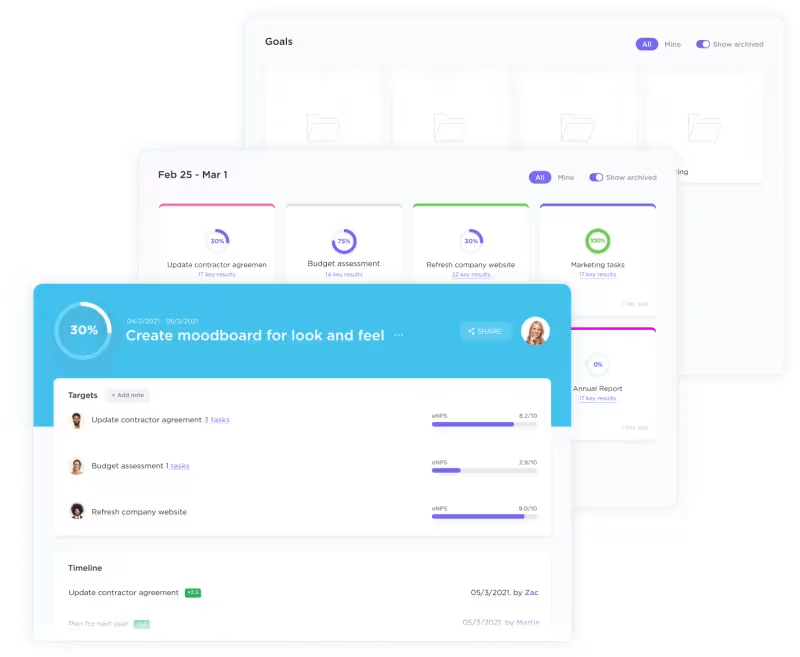
Here’s how you can make the most of it:
- Simplify experimentation and data analysis with ClickUp’s built-in A/B testing functionality

- Predict future performance and optimize budget allocation using ClickUp’s forecasting tools

- Optimize your targeting with built-in keyword research tools
- Facilitate seamless collaboration between marketing teams, designers, and developers. ClickUp’s Docs, Chat, and Mind Maps let you share ideas, track progress, and ensure everyone is on the same page

- Generate comprehensive reports with actionable insights into campaign performance. Quickly identify trends, analyze data, and make informed optimization decisions with ClickUp’s customizable dashboards and reports
- Utilize pre-built templates and content calendar templates for campaign planning, keyword research, and KPI tracking, ensuring a structured and efficient approach
Remember that success in paid search lies in understanding the stages and choosing the right tools to empower your journey. Let ClickUp be your secret weapon, helping you navigate the competitive landscape and achieve your campaign goals. Explore ClickUp now to watch your paid search campaigns soar!



