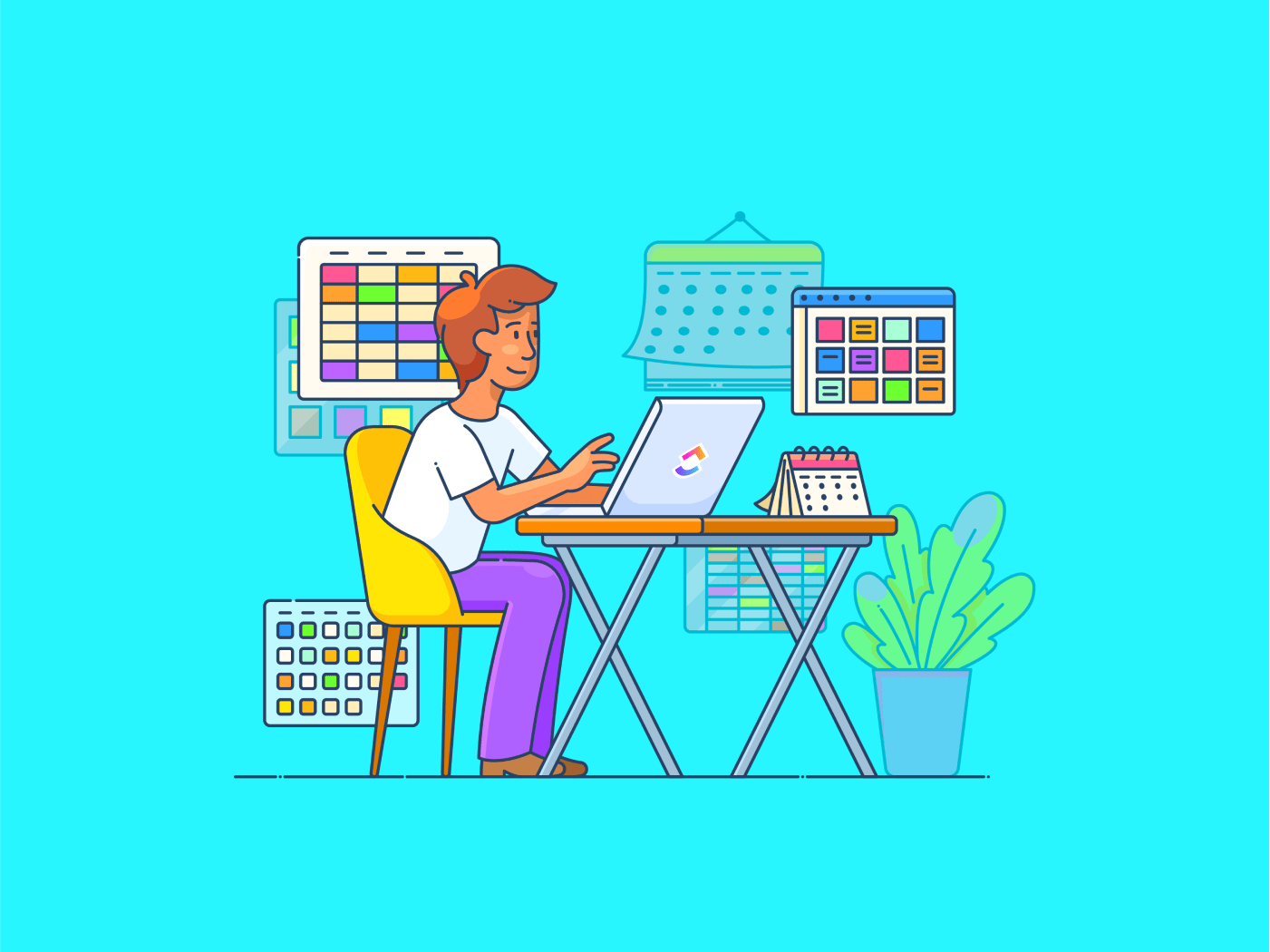
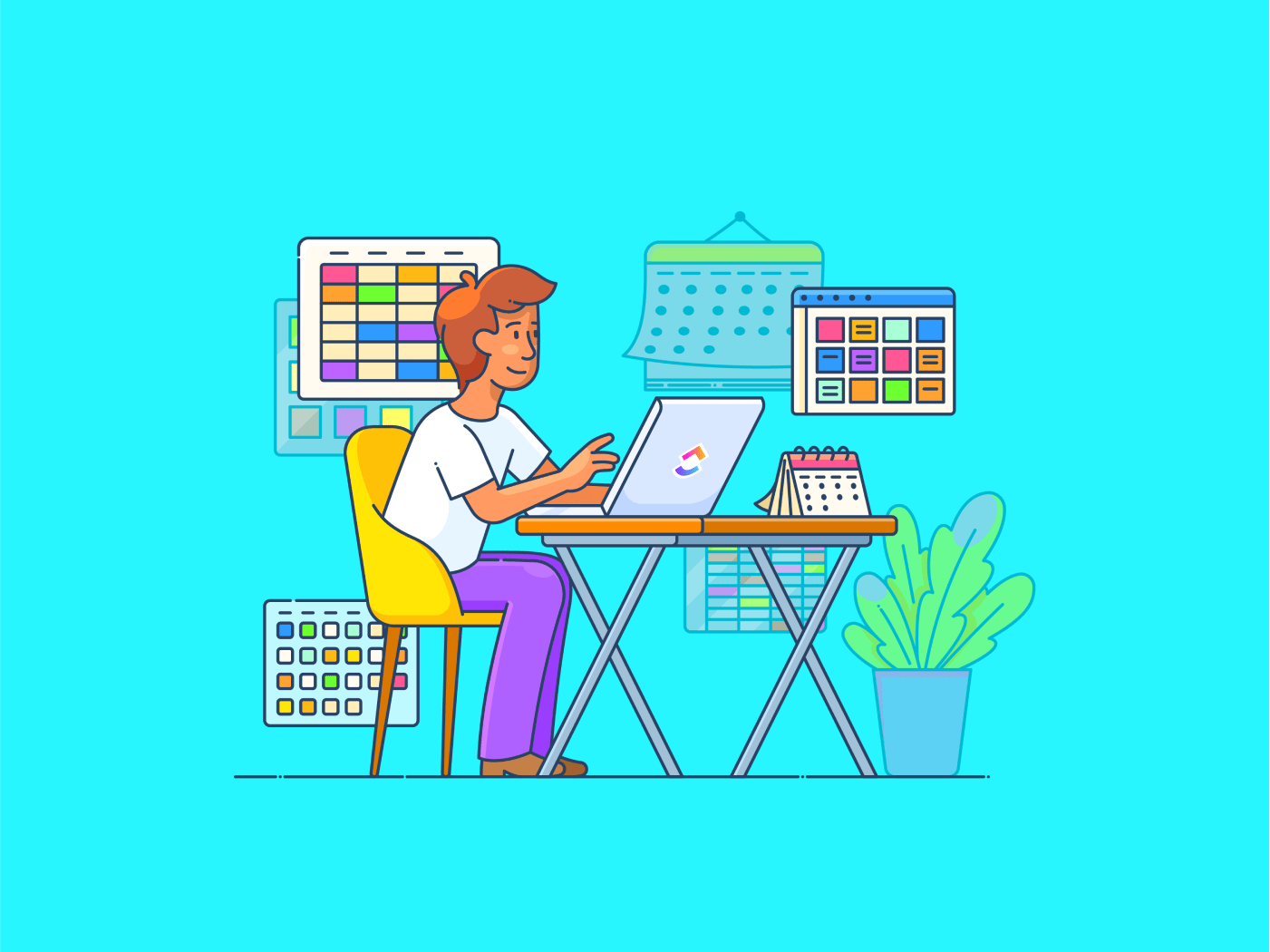
Choosing between project management tools often boils down to finding the right fit for your team’s needs. Just as the perfect office space or personal workspace setup can significantly impact productivity, selecting the right platform, like Monday vs. Teamwork, holds equal importance.
In your search to find the perfect project management software, you need more than just a list of top programs and alternatives. Direct comparison guides give you an in-depth, blow-by-blow breakdown of why one may or may not be better than the other. Our Monday vs. Teamwork guide dives deep into the features, the pros and cons, and the comparative benefits.
Then we’ll discuss a third option—the project management system embodiment of that perfect desk setup with that just-right Goldilocks feel.
What is Monday?
Monday.com, also called Monday, is a popular project management solution. Users can be invited to different projects, and administrators can custom-craft project dashboards or use standard models to get everyone to work.
Monday.com facilitates communication and collaboration across internal teams, client-vendor teams, and teams with various freelancers. It offers robust access tiers, multiple views, and complex tools for creating workflows to incorporate as much automation as possible to streamline recurring projects.
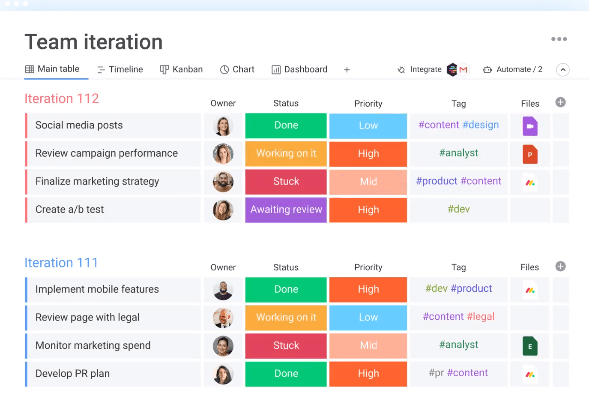
Touting as a complete “work operating system” rather than simply a project management platform, Monday.com is more than just a teamwork alternative.
It has boards, views, dashboards, and administrator tools so every company can manage projects in their preferred style. The cloud-based platform also supports fully customizable automation options and hundreds of integrations with enterprise-level tools like Trello, Shopify, and Mailchimp.
Monday features
Monday is a more robust platform than many of its competitors. It offers nuanced customizations, more features, enhanced views, and added complexity. While mastering all of Monday’s capabilities is often a long journey, Monday offers enough features that its users can immediately access significant benefits. Some of its top features include task management, a user-friendly interface, and automation.
Task management
Teams and individuals can set recurring tasks that trigger automatically as part of a preplanned workflow. Its initial grid view allows administrators and project managers to add columns of details, fields, due dates, and other functionalities. Then, those fields can be set to automatically update as the tasks move toward completion.
Individual users can arrange the fields so they get the information they need at a glance, and there’s no need to operate through multiple tabs and windows to get work done.
Each task is a discrete record that can house all the resources and details workers need. But the tasks can also be used as a template for future projects or as data in robust reports.
Easy-to-use interface
Monday is simultaneously incredibly complex and easy to use, and it manages both because the interface is very intuitive. New employees who have never used the platform may not have all the answers, but they can navigate the tools and new tasks quickly. More experienced or curious users can dive deeper into the platform to make it work better for their style.
Virtually everyone can make it work. With a few tutorials, new users can also gain an intermediate level of comfort with the program.
It’s easy to switch through multiple different views (such as timelines, Gantt charts, Kanban boards, and more), communicate through in-platform tools, and search for documents or tasks in the Kanban software.
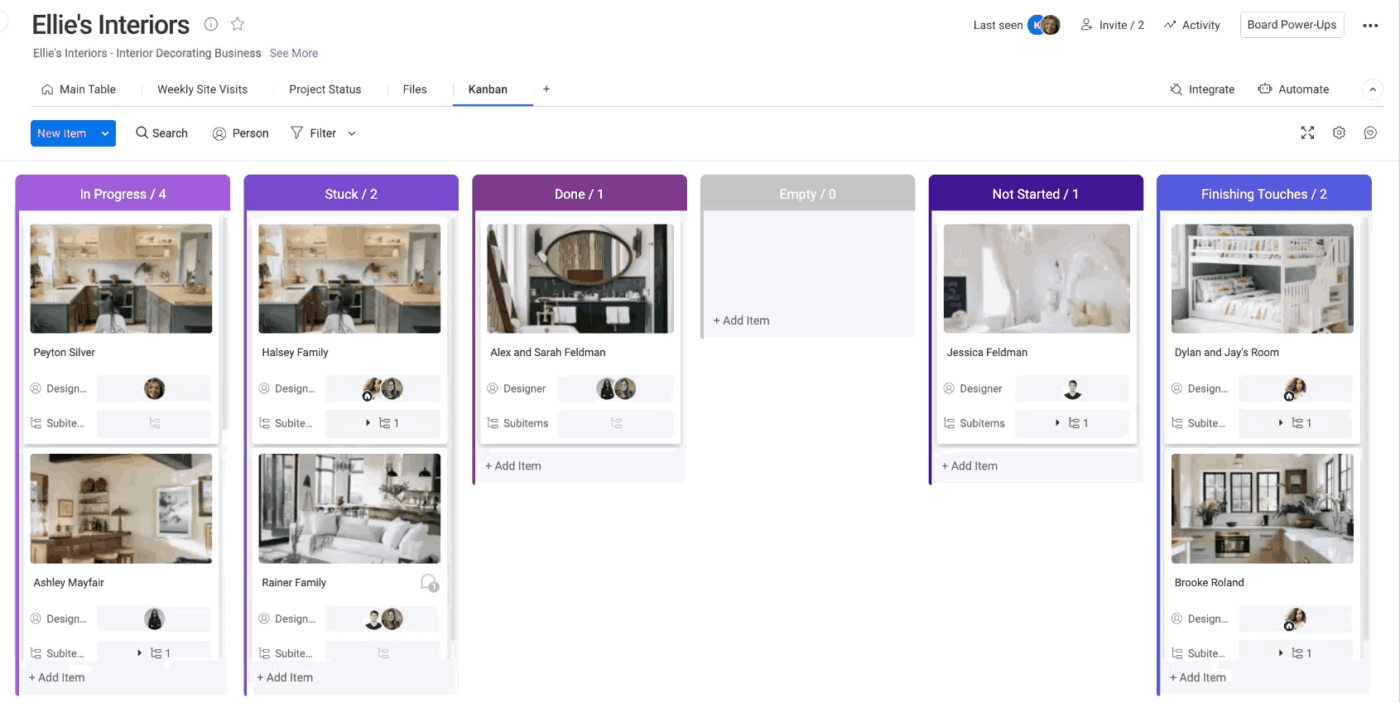
Automation for non-technical teams
Non-technical teams of marketers, accountants, HR teams, and everyone in between can quickly set up “if this, then that” automations with no coding or administrator-level access.
Many robust work ecosystems need the involvement of a developer or IT expert to customize the platform. But Monday.com is built for anyone to click, drag and drop, and rearrange triggers to create automated workflows.
Users can access a list of pre-configured automations, which look like sentence commands with blank fields. By typing in time periods, items, integrated program names, and even coworkers into the right fields, users build automatic triggers and can move work along without a second thought.
Combined with the integrations themselves, this can transform Monday.com into a powerful hub for automating large portions of every project. Even those seeking enhanced capabilities can access advanced features and enterprise-scale automations within the platform.
Monday pricing
- Free
- Basic: $6/month per seat
- Standard: $10/month per seat
- Pro: $22/month per seat
- Enterprise: Contact for details
What is Teamwork?
Teamwork is a project management solution that gives professional teams real-time collaboration and task management tools. Users can work the way they want, with customizable views such as Kanban boards, Gantt charts, tables, and lists. Through its different dashboard views, professionals can:
- Manage people by coordinating and assigning tasks, automating workload management, and monitoring availability
- Manage projects by assigning tasks and subtasks, viewing progress, and using milestones
Teamwork is primarily built for client-facing customer service organizations. So client management is just as much a part of Teamwork as project management.

Users will find dashboards that zero in on each client account to monitor their budgets, profitability, time spent on the account, and billable vs. non-billable hours spent on the account. Teamwork also coordinates activity and communication for better account management and client experiences.
Team members, team leaders, and leadership teams can each interact with Teamwork’s cloud-based project management ecosystem in the ways that best fulfill their roles and responsibilities.
Do you need a task list view for daily to-dos, or do you need to see the biggest bottlenecks in your department at the end of the quarter? You can generate reports and use views that give you those key insights you’re looking for.
Teamwork features
Teamwork is an easy-to-use project management that covers all the basics of managing client work. But in an online market teeming with different project management solutions, it’s important to know each platform’s stand-out features. See if these three features fill a unique need in your organization.
Time-tracking features
When your company provides client services, time-tracking isn’t just part of efficiency KPIs; it’s a business essential. Teamwork offers a robust array of time-tracking tools so every minute is accounted for.
Easily track billable and non-billable hours and see how much of the budget remains. You can also dive into the data to uncover bottlenecks and inefficiencies.
Along with standardized time sheets and native time tracking, Teamwork provides users with time budgets for every project so your tracking efforts always start on the right foot.
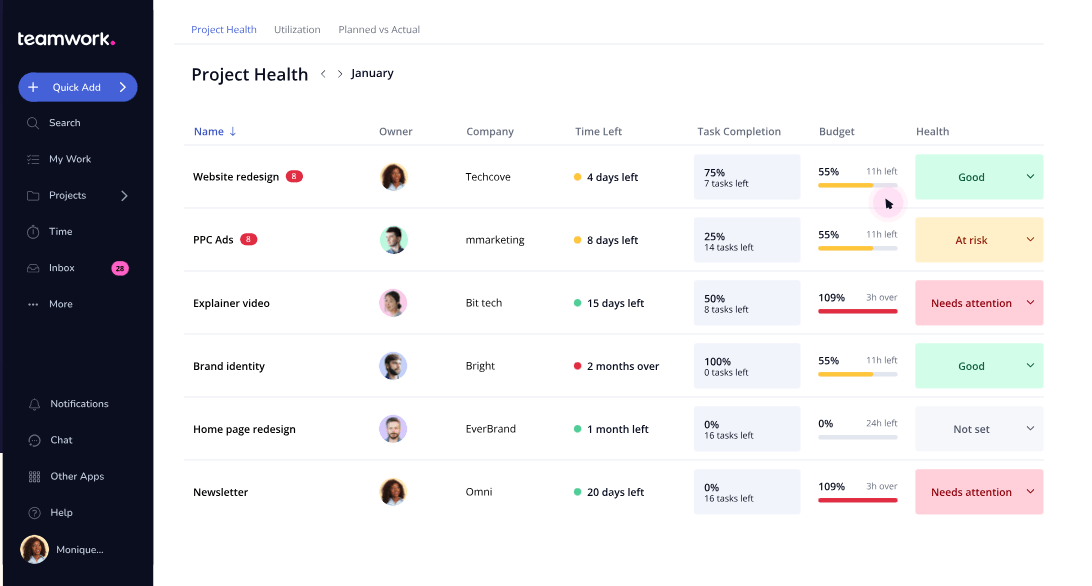
Built-in reporting options
Teamwork makes reporting and analytics simple with its built-in reports. While it also offers a lot of custom fields and reporting options, its standard options help busy client-facing teams have a good starting point for understanding operational and workload management.
Access reports for budgets, personnel utilization, client metrics, and task completion. Along with detailed reports for performance, productivity, and workload, you can generate Project Health Reports and Utilization Reports with a single tap.
People resource management tools
People resource management is an important way of thinking about your team’s availability. By thinking about your team’s work hours and productivity as resources, you can adjust workloads, assign tasks, and monitor efficiency with even more precision.
Teamwork gives you the tools to do that by tracking time spent on different types of tasks and giving you insight into each employee’s workload or availability. You can even determine when your team needs to grow, who’s the right fit for different tasks, and how much time various projects will take different teams.
Teamwork pricing
- Free for up to five users
- Starter: $8.99/month per user
- Deliver: $13.99/month per user
- Grow: $25.99/month per user
- Scale: Contact for details
Monday vs. Teamwork: Features Compared
Both Teamwork and Monday share a lot of similarities. Both offer customizable task and project management workspaces that integrate with other popular business tools. They each offer multiple different views, facilitate communication, and have thriving communities that love working within the platforms.
But despite their shared features, Teamwork and Monday.com have their unique strengths and weaknesses when it comes to their project management tools. Consider these three features and what each platform is bringing to the table in this Monday vs. Teamwork breakdown.
Views
Gantt charts, timelines, lists, and other views each give users a unique way to see a lot of information in a single glance. Some professionals prefer to work exclusively in one view all the time, while others like particular views for specific tasks or projects. Monday.com offers more views, which leads to better outcomes for more workers.
Monday
Monday offers more view options. The board views on this platform include the following:
- Calendar
- Chart
- Files
- Timeline
- Map
- Kanban board
This more comprehensive array of views and more customization options suit a greater variety of work styles.
Teamwork
Teamwork provides four different views so you can create tasks and manage projects:
- Lists
- Kanban boards
- Tables
- Gantt charts
It also offers filtered views for personal tasks, clients-specific overviews, and ‘everything,’ but these additional views operate more like subcategorized overviews.

Customer support
Client-facing businesses need to be on the ball to keep relationships in great shape, and that means you need software solutions you can rely on 24/7. A perfectly running system with 100% uptime and zero chance of errors is impossible, so it’s important to evaluate platforms based on their available resources when things go wrong. Both tools offer support, but when comparing Monday vs. Teamwork, there’s a clear winner: Monday.
Monday
Monday.com also has a vast library of guides, tutorials, and helpful resources. The community surrounding Monday.com is large, so you may find your question or challenge online answered.
But when you need help with a bug, outage, or error, you can go straight to the source: Monday.com has 24/7 live support.
Teamwork
Teamwork offers customer support channels, but live support isn’t available around the clock. It’s available every weekday from 7 a.m. through midnight IST or India Standard Time. That’s over ten hours in advance of Eastern Standard Time in New York, so it might not line up with your busiest hours or be available for a Friday afternoon crisis.
However, there are a lot of alternative resources. They have a robust series of guides and a Teamwork Academy for training your team on how to use the platform. There are also enough users where you can reach out to professional forums online for some guidance.
Templates for tasks and projects
Having a wide-open workspace is a great opportunity, but it can also make it hard to get traction on new projects. Both Monday and Teamwork offer lots of different templates. These resources provide a simple, helpful starting point, as well as standardized workflows. But one does it better than the other.
Monday
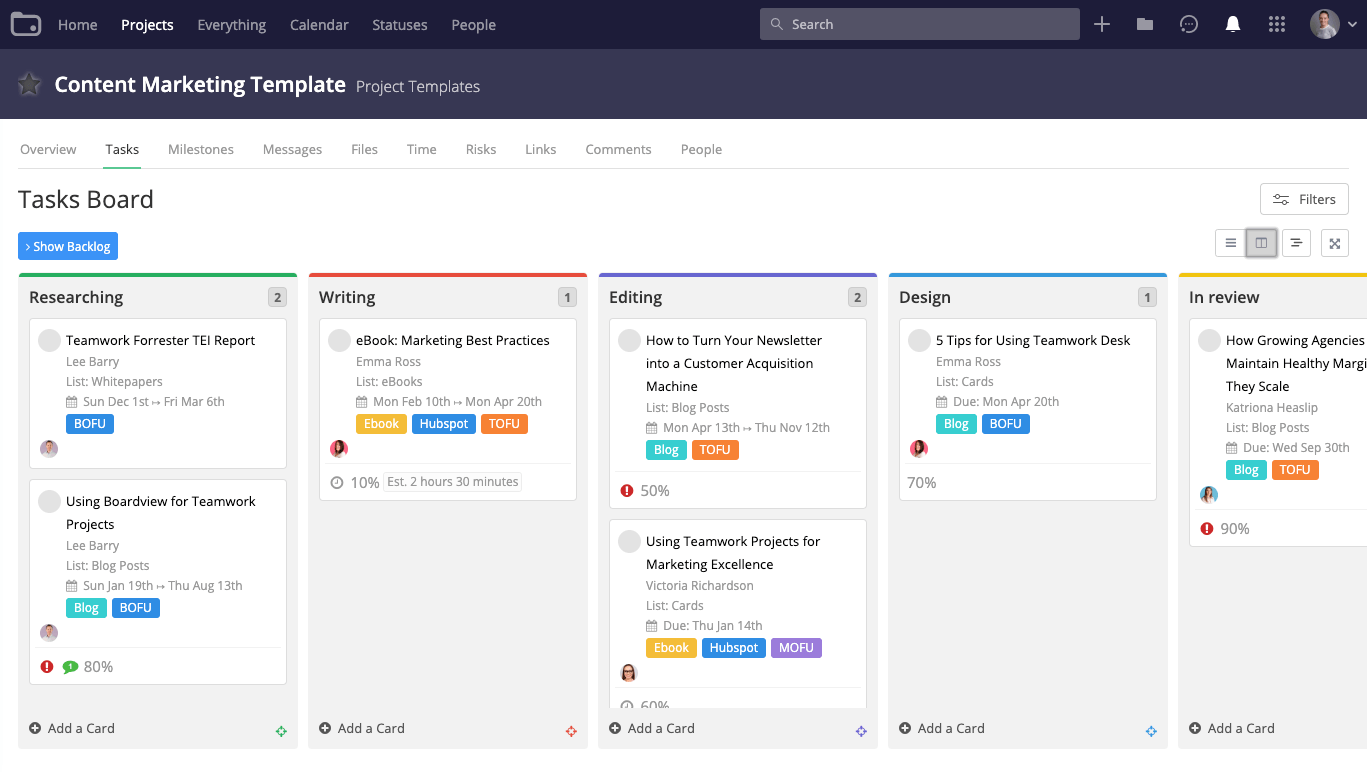
Monday offers a much bigger collection of templates in its resource center, with a current count of 200+. These templates can be extremely granular, making them a great resource for professionals who don’t know how to get started on a niche task or are looking for a better process. Once you reach the template center, you’ll find over 19 categories to start your search.
Teamwork
Teamwork offers 26 free templates that users can open in their dashboards to complete tasks. There are operational templates for to-do lists and task management, a wide variety of marketing templates, and even engineering templates for bug tracking.
However, while the templates are very easy to use and customize, that small library doesn’t offer as many starting points as organizations might hope.
Monday vs. Teamwork on Reddit
When you want honest, critical opinions about software, heading to Reddit can give you the answers.
By and large, the reception for Monday.com is positive. Users leave lengthy reviews with nuanced takeaways like u/SpecialistTale7438’s conclusion, “After using their service for one year, I can honestly say that it has been a positive experience with some caveats.”
There are complaints regarding mobile functionality and ease of use for complex features. But most users enjoy the efficiency, automations, and advanced options that make it easy to do complex work.
Teamwork, on the other hand, has a much more tepid following as a Monday alternative. Some users love it, and some hate it. Still, others leave when the normal pricing kicks into effect after an initial discount.
Meet ClickUp: The Best Alternative to Monday vs. Teamwork

If you’re considering Monday vs. Teamwork but finding that neither is the right fit for how you like to manage projects, don’t settle. Instead, consider a third option—ClickUp. ClickUp is free project management software that has everything you need to get work done well.
Disappointed by Teamwork’s handful of project management templates and unimpressed by Monday’s collection of hundreds? ClickUp has thousands. Find templates for project development, project portfolio management, Agile projects, project status reports, and everything else on your to-do list.
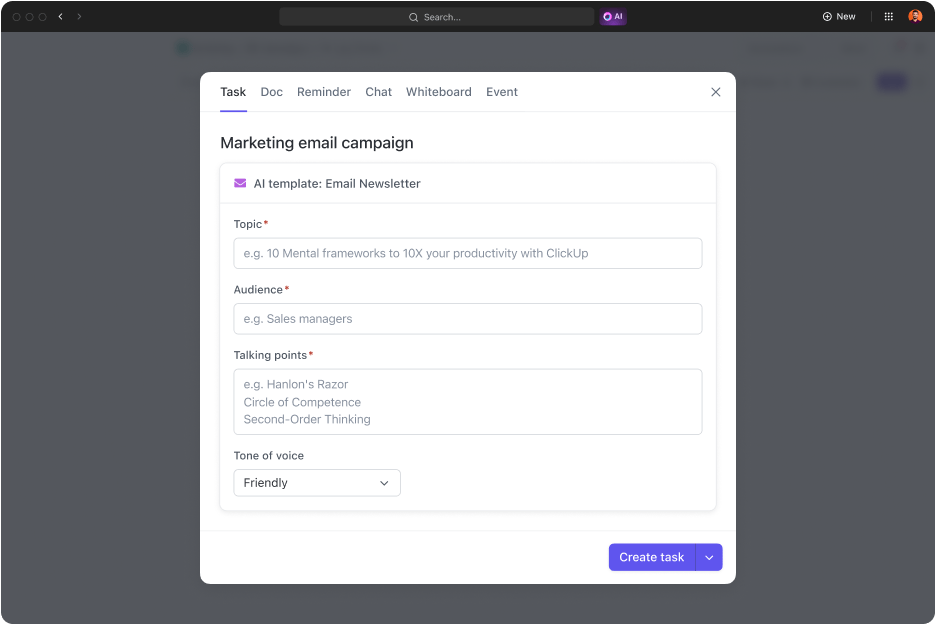
Want all the different Views and customizations possible so you can create your ideal work environment down to the color of your custom tags? ClickUp is built from the ground up to let users adjust every single field, trigger, and detail so it works exactly the way you need it to—and so your coworkers can do the same thing for managing projects their way.
If you’re considering ClickUp for the first time, introduce yourself to these three top-performing features:
1. ClickUp rival feature: Project management
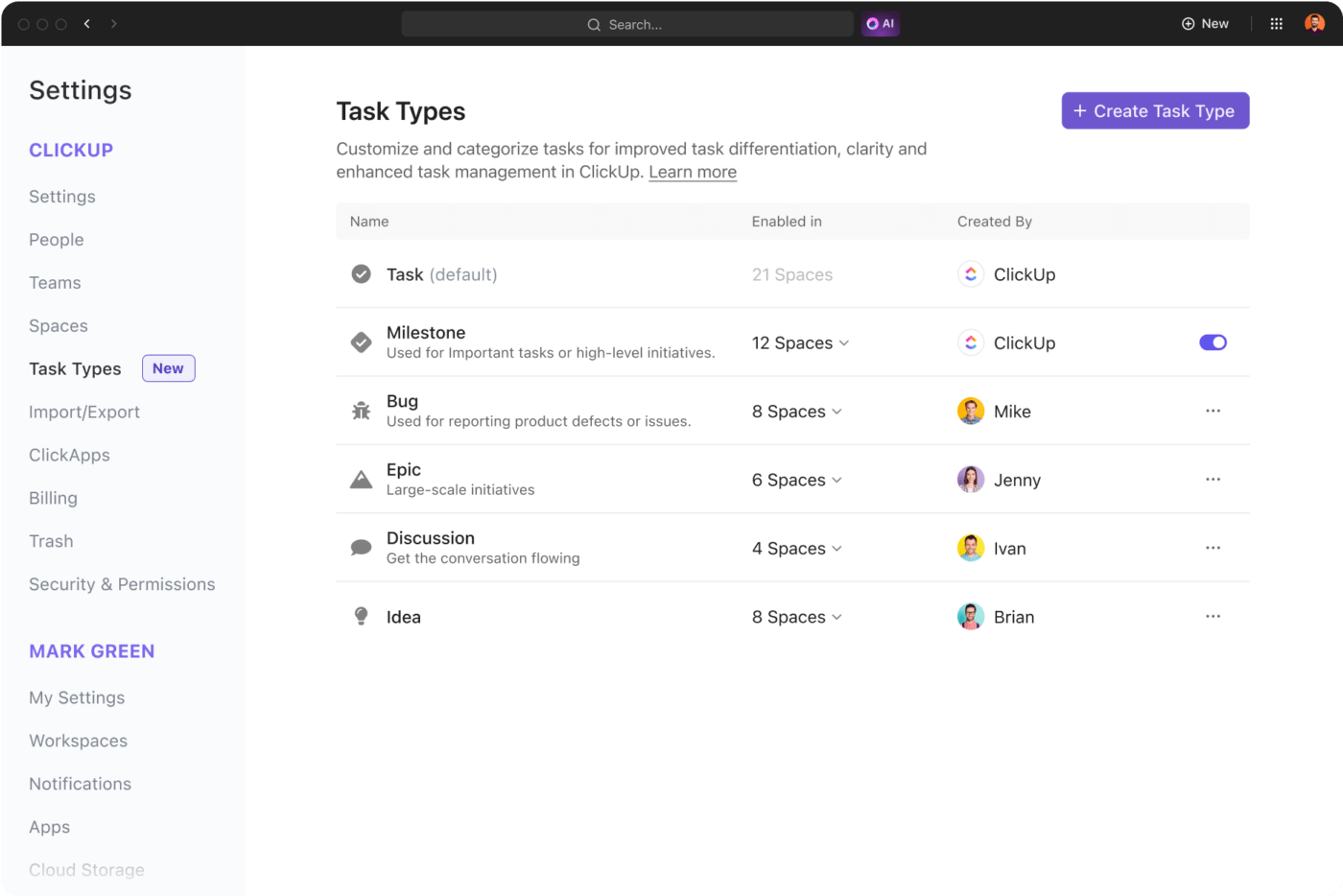
ClickUp is the top all-in-one project management workspace for individuals, small teams, and large organizations. The Dashboards and views can organize isolated Tasks or sequential Tasks in a big project into bite-sized pieces for easier task management and productivity. Project managers can create automatic workflows and project processes that make work faster.
But ClickUp project management options offer more than to-do lists and project management tools for getting through projects. It includes knowledge centers, resource management features, resource libraries, and Automations so all the work can get done in the platform.
House in-progress documents as they move toward the finish line, view cross-departmental projects, and, when the work is done, review the data through reports and analytics tools to make it even better next time.
2. ClickUp rival feature: Tasks

In ClickUp, you’ll find easy-to-use task features for every member of the team. Managers can plan and assign ClickUp tasks, and coworkers can collaborate and complete them. Each user can view the status of Tasks, their individual to-dos, and the workload of other people on their team.
Users can view their task Lists and projects through several different views, and the tasks are customizable. Add descriptions, process docs, deadlines, and dozens of other details through the task management software.
3. ClickUp rival feature: Kanban boards

Versatile ClickUp Kanban board views are one of the most popular options ClickUp offers—and for good reason. Users can open up their dashboard with a Board view in place to view all their tasks, the status of different project elements, and what other people are working on. Drag and drop tasks throughout the board and view key details in the intuitive interface without having to open up all the separate pages.
Get More Work Done the Easy Way With ClickUp
Evaluating the advantages and limitations of Monday vs. Teamwork is important in aligning your team’s specific needs. Remember, the right choice empowers efficient workflows and enhanced productivity.
ClickUp gives you all the tools and custom features you need to arrange your virtual Workspace to your satisfaction. More than that, it’s free to use when you sign up for a Free Forever Plan. Set up your Workspace today and explore all the different options, Views, and Automations available to enjoy your work.



