

We all had that one (or more, if you’re lucky) teacher, professor, or manager who brought out the best in us. While specifics would differ for each, a common quality of such figures in our lives is that they motivated us to reach our goals without pressuring us.
Everybody wants to work with a supportive manager who helps them reach their potential at work. However, most of us struggle with being such managers ourselves.
Finding the right management style is a tricky game of trial and error. But one approach has been proven to be effective—macromanagement.
If the word feels new, remember it’s a vital approach for every team.
Why? A staggering 66% of employees quit because of their manager. So, how you manage a team has a massive impact on engagement, motivation, and work culture.
Macromanagement is an impactful style of managing people that drives trust, rapport, and efficiency to a soaring high.
Want to learn more? In this article, we’ll cover the basics, benefits, key steps, and tips related to macromanagement. We’ll also discuss how using ClickUp, a project management expert, makes macromanaging effortless.
- What Is Macromanagement?
- Benefits of Macromanagement for Team Growth
- Steps to Apply Macromanagement in Your Team
- Tips for Applying Macromanagement
- Challenges of Macromanagement
- Macromanagement vs. Micromanagement: Finding the Right Balance
- Measuring Success in a Macromanaged Environment
- Reshaping Leadership and Work Cultures With ClickUp
What Is Macromanagement?
Macromanagement is a hands-off leadership style that prioritizes trust and more autonomy. Instead of hovering over every detail, macromanagement focuses on empowering employees and supporting teams through organizational development.
Want a real-world example? Let’s run a scenario by you.
Scenario: Your marketing team has to plan the launch campaign for a new product.
What’s macromanagement here? As the leader, establish the company’s goals regarding that product, the marketing budget, and deadlines. Then, together with your team, brainstorm and decide on strategies, channels, and messaging. You then delegate tasks, allowing team members to work independently towards the company and team’s success while taking full accountability.
Result? The team uses their expertise and creativity and makes their own decisions, leading to more innovative and compelling campaigns.
The macro leadership approach requires a supportive mindset that acts as a guide for the team.
Benefits of Macromanagement for Team Growth
Adopting macromanagement offers numerous benefits. Here are a few that create a thriving team environment and drive growth:
- Increased autonomy and ownership: Macromanagers empower employees to take charge of their work, leading to greater job satisfaction and a stronger sense of responsibility among team members
- Boosted creativity and innovation: This macro approach takes out the element of constant oversight, resulting in creative freedom to explore new innovative ideas and approaches
- Improved collaboration and communication: Macromanagement creates an understanding of goals and the autonomy to work together. Transparency in leadership also helps teams communicate openly and collaborate seamlessly
- Enhanced employee development: Individuals who are led by macromanagers develop valuable skills and grow professionally. They become capable of taking ownership and handling challenges independently
- Reduced stress and burnout: Trust and autonomy create a more relaxed and positive work environment. Thus, the macromanagement approach minimizes the pressure and anxiety often associated with hierarchy and top-down management decisions where employees work under the watchful eyes of the executive team
Steps to Apply Macromanagement in Your Team
We know that macromanagers use a hands-off approach with minimal direct involvement. So how do you become that ideal macromanager? Here’s a four-step guide to applying macromanagement:
Step 1: Set clear, long-term goals
Define measurable outcomes to align your team with strategic long-term objectives. This broader perspective helps avoid micromanaging daily tasks.
Want an example? Let’s say you want to increase customer satisfaction by 15% over the next quarter. Instead of checking in daily, track progress through measurable milestones.
Visualizing leadership goals is the best way to achieve them efficiently. ClickUp offers a comprehensive solution for goal setting and team management.
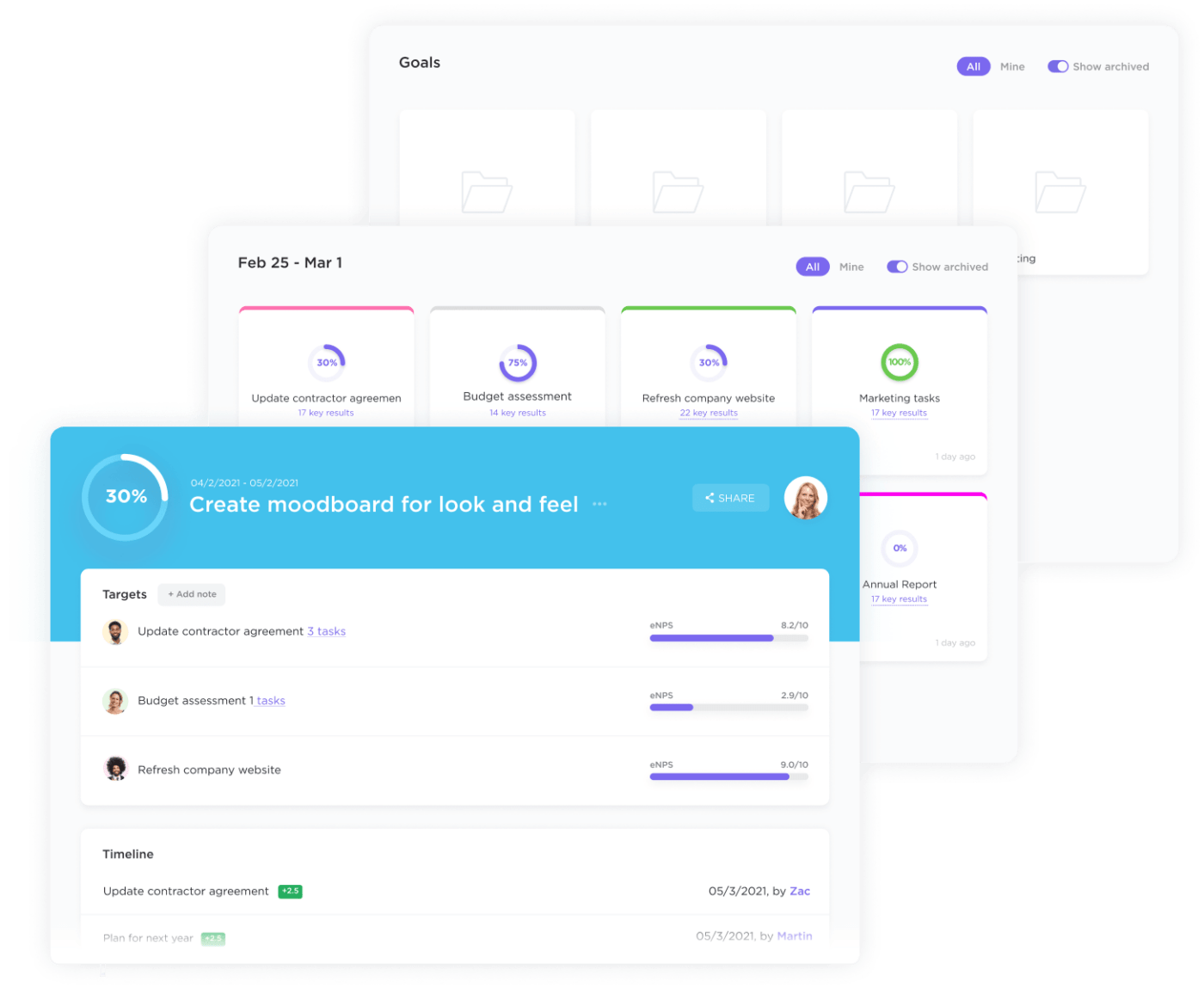
ClickUp Goals is a goal management tool that is perfect for establishing a clear direction. You can set up goals, link each goal to support targets and existing projects, and track progress with real-time updates.
The tool is ideal if you want to boost productivity without constant follow-ups.
Remember each of your goals should be SMART—specific, measurable, achievable, relevant, and time-bound. To help you tick all these boxes, ClickUp offers numerous ready-to-use goal-setting templates.
ClickUp SMART Goals Template is a framework for keeping all goals and targets clear and on point. Its clean and easy-to-update interface makes it excellent for operational and company goals.
The framework’s custom views, such as the SMART Goal Worksheet view, clearly indicate the goals’ direction. It also offers clear custom fields, such as the effort required, that facilitate delegation decisions.
Step 2: Foster open communication and collaboration
The second order of macromanagement is communication channels. This is not for constant connection but for transparent dialogue. If you expect employees to hit targets, they must have the correct information.
Here, regular check-ins and clear communication plans help. It also minimizes the chances of dictating daily progress.
A well-integrated solution that fosters open communication is vital here, and that’s what ClickUp offers to streamline communication and keep your team in sync anywhere on the platform.
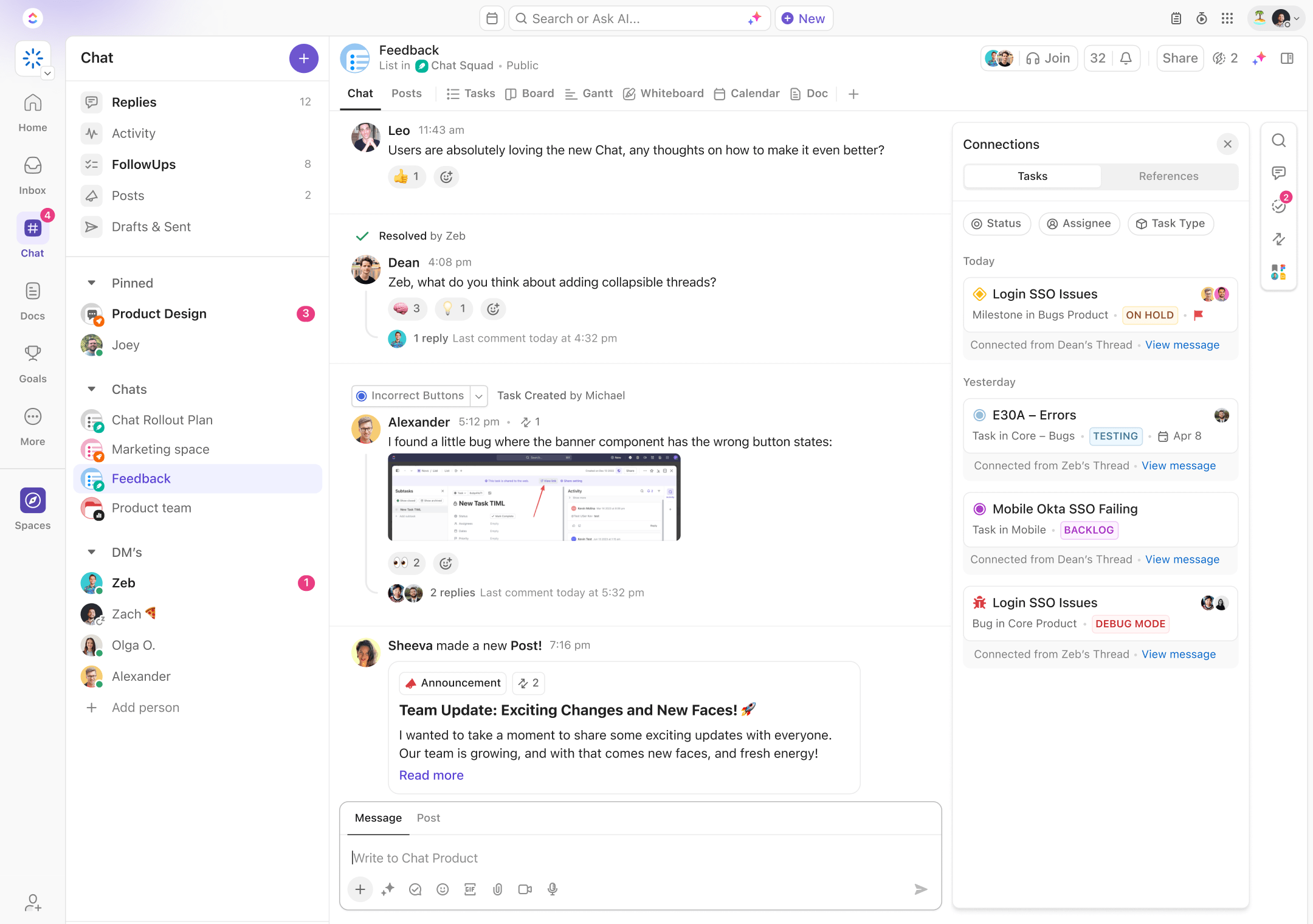
ClickUp Chat is the perfect choice for blending constant and open communication. In addition to instant messaging, Chat enables link and file sharing as well as async and real-time group discussions.
For managers looking for an organized approach, this tool lets you instantly link specific tasks or projects. So, no more back-and-forth emails, only essential insights and information. You can even ask the integrated AI in Chat to answer specific questions or summarize Chat threads for you.
As a result, ClickUp Chat becomes a tool that drives macromanagement with easy communication and top-shelf organization.
ClickUp also has other tools that support effective collaboration. For instance, teams can brainstorm and ideate strategies together with ClickUp Whiteboards.
Managers can also establish a clear communication process for providing directive feedback with the ClickUp Communication Plan Template. This framework establishes protocols and processes in a few clicks to avoid unnecessary follow-up or ambiguity during team interaction.
Step 3: Provide support and resources
The third step to effective macromanagement is supporting your team. After all, a manager isn’t a controller but the team’s backbone.
This part is about equipping your team with the resources and key skills needed for autonomy. Focus on providing resources that enhance problem-solving. Also, remember to offer guidance only when required.
With team leaders and managers stepping out of the way, a team needs an organized repository of all relevant training material, guidelines, and reports.
Sounds tedious? Not with ClickUp’s comprehensive documentation and data retrieval tools.

ClickUp Docs is the go-to solution for organized and impactful resources. Its clean markdown formatting ensures that all the content is easily understood. Docs also store all files in a centralized space, making access quick and easy.
Create a dedicated knowledge base that acts as your team’s resource hub. You can also set custom permissions so that team members can add their findings to the repository, a surefire way to keep your content current.
Need to train the team on processes or technical details? Use ClickUp Clips to create screen recordings and tutorials and simply embed them into the relevant docs.
Thus, ClickUp Docs supports macromanagement by letting you adopt a supportive but hands-off approach.
Step 4: Delegate effectively
The final step of macromanagement is delegation. While we’ve covered this previously, delegation is not just about task assignment. Effective delegation is about finding the right team members and getting them to reach their potential and achieve milestones.
Consider individual strengths during delegation to boost a team’s work ethic and ownership of outcomes. Trust them to execute their tasks while focusing on overall progress. This builds confidence and encourages innovation.
A great solution is to have a comprehensive task management tool such as ClickUp.
With ClickUp Tasks, managers can create and assign tasks with a click. It also helps you optimize team capacities with its specialized views.
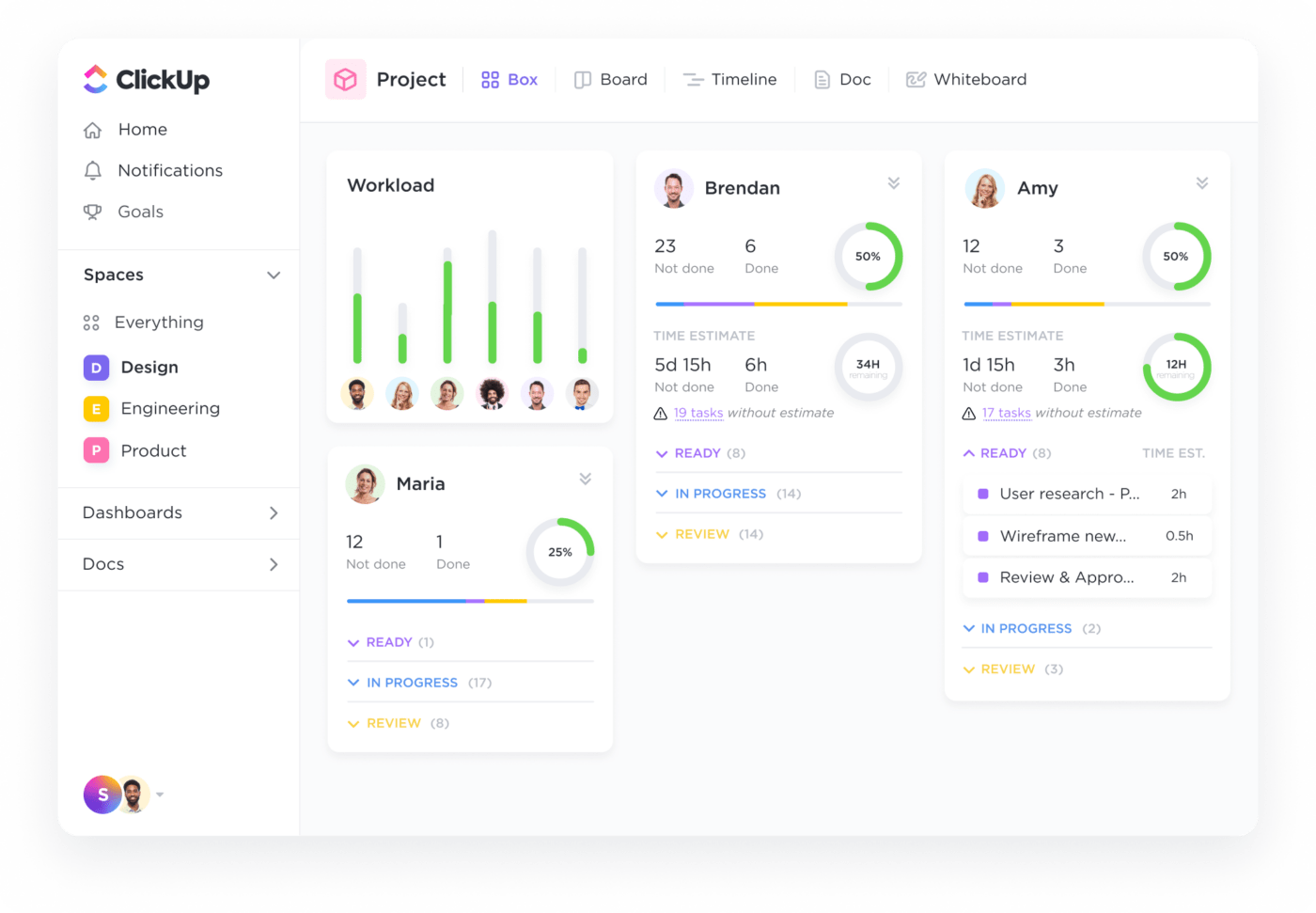
ClickUp Workload View is an essential optimization feature for all macromanagers. This custom view visualizes the number of tasks, working hours, and completion rates apart from instantly highlighting if any employee is overburdened.
The view also offers customizable filters and capacity settings. If there’s an imbalance, a quick check-in call is enough to assess team health and create an action plan.
Further, this workload management tool helps maximize most employees’ potential without any chance of burnout.
Macromanagers also benefit from ClickUp Dashboards, which help them see the big picture and track long-term strategy implementation.
To help you strategize before your project, ClickUp offers task list templates to map all activities instantly.
The ClickUp Team Management Plan Template is a framework designed to establish processes before a project kicks off. This task template structure is very user-friendly and instantly integrates with existing lists. It also offers pre-filled subtasks to better guide the team.
This framework features customized progress bars and built-in documentation on how to use it. This ClickUp template clearly defines your team’s goals, sets check-ins, and tells them when to contact you.
Tips for Applying Macromanagement
You now know the core components of implementing macromanagement. Here are three tips to improve its impact.
Tip #1: Start with trust
One of the most challenging aspects of macromanagement is trust. Why? Because you relinquish control of tasks in which you have a stake. Given the rewards, the first tip to remember is to create solutions to make trusting easier.
One approach is to establish relationships or dependencies between project tasks. If you want to execute a task regularly, creating a recurring one is best. With these in place, your team will understand the project flow and won’t need your intervention.
There’s also an option to link related tasks. This is great for mapping activities that contribute to the same target.

Closing a dependent task out of sequence will issue an alert to warn you of the relationship. Alerts like this ensure no more manual intervention. It also helps your team know how their efforts are related.
Tip #2: Focus on results
The macromanagement style thrives on a results-oriented approach. After establishing goals and empowering your team, focus on what to accomplish, not how.
The most practical way to understand progress is through analytics. Map project performance, such as delivery times or customer satisfaction, against goals.
ClickUp transforms task and progress visualization with dedicated analytical tools and pre-designed performance templates.

ClickUp Dashboards blends analytics with visualizations. It offers customizable project metrics and striking charts for the most data-driven insights. It also helps spot roadblocks instantly and monitor progress in real time.
As a solution that steers a bigger-picture approach, ClickUp Dashboards helps you leave execution to your team members.
Crystal-clear results also help laser-focused performance reviews. To simplify the review process, ClickUp offers a variety of templates. These easy-to-use frameworks drive improvement instead of burning resources to understand the review approach.

For example, the ClickUp Performance Review Template provides a structured framework for evaluating employee performance. This solution saves time and ensures consistency across all employee evaluations, from self-appraisals, manager feedback, and goal setting to performance management plans.
Tip #3: Give regular feedback
Consistent feedback is crucial in a macromanagement setting. It keeps everyone aligned on goals, reinforces positive behaviors, and allows course correction. You need to provide ongoing support rather than simply a yearly performance review.
The best approach to sharing feedback is to standardize the key aspect you want to cover. Fillable forms with clear and actionable insights simplify the feedback process. ClickUp comes packed with a form builder that is perfect for this.
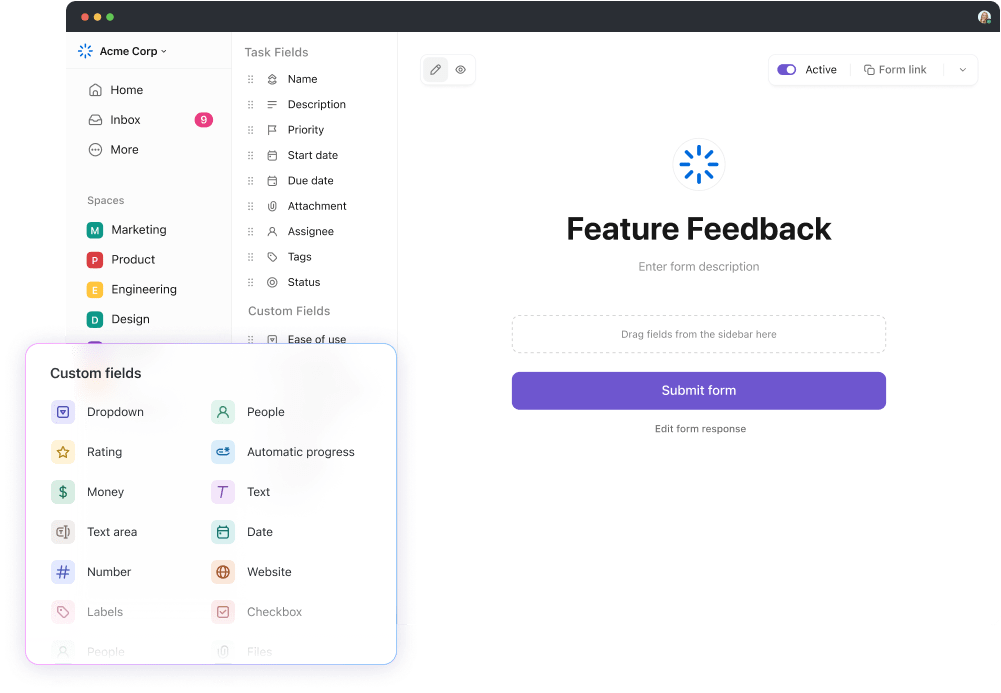
ClickUp Forms is the macromanagers’ secret weapon for streamlined feedback. This versatile tool makes creating and updating forms a breeze and takes only a few clicks. It ensures standardized questions but personalized feedback for each team member.
With various engaging answer formats at your fingertips, gathering insightful feedback has never been easier. If you value efficiency and open communication, ClickUp Forms is the perfect partner.
Use this tool to receive feedback, too! If team members feel change is needed, ClickUp Forms is perfect for communicating that.
That said, Forms aren’t the only space where ClickUp facilitates improvement. Each tool, including ClickUp Chat and Docs, supports commenting, allowing team members to share feedback effortlessly.
Schedule a dedicated meeting instead of comments if feedback is critical or sensitive. This assures employees that you understand all emotions and context involved and clarifies the steps for improvement. Make sure that your macromanagement style includes positive notes and appreciation as part of every feedback.
Challenges of Macromanagement
Successfully implementing this management style requires careful and proactive planning. While macromanagement offers significant advantages, it’s not without its challenges.
Here’s what to keep in mind when you begin applying it:
- Lack of clarity and direction: Understanding the extent of macromanagement is a challenge every macromanager must tackle. Overdoing it will lead to unclear goals, expectations, and parameters, leaving your team potentially directionless
- Communication breakdown: With less direct oversight, communication becomes fragmented. Without effective management, there’s a risk of misunderstandings and missed deadlines
- Uneven team performance: Each employee performs differently and has different efficiencies. Because the approach relies on more autonomy and accountability, pure macromanagement sometimes leads to uneven output
- Difficulty tracking progress: Without constant oversight, monitoring individual and team progress properly becomes a challenge
Macromanagement vs. Micromanagement: Finding the Right Balance
Avoiding micromanagement has become an active strategy for managers, and for good reason. While well-intentioned, hovering over employees and scrutinizing every detail stifles creativity. Such shows of micromanaging could even breed resentment.
But like a pinch of salt in a recipe, a dash of both delivers transformative results. So, it all boils down to finding the right balance.
Remember, pure macro management styles work best when managing experienced employees. On the other hand, micromanagement excels in situations such as employee training.
Of course, every team and situation is unique. It’s up to each manager to adjust those scales and find the sweet spot.
Measuring Success in a Macromanaged Environment
Measuring success has a unique significance in a macromanaged environment of autonomy and trust. It’s not about checking off tasks but assessing the overall impact.
Without clear metrics and methods, a macromanaged environment quickly drifts into ambiguity. In fact, managers and employees will eventually lack a concrete understanding of progress and improvement.
We’ve covered key tips that drive successful macromanagement. Here are a few quick approaches to measure them:
Track proactive initiative
When macromanaging employees, you must understand how they embrace independent thinking and ownership. Considering how qualitative the metric is, here’s what you should measure:
- Number of process improvements suggested
- Instances of going the extra mile to benefit the team/company
- Successfully navigating unexpected challenges with minimal guidance
Communicate that suggestions and innovations are a separate goal. Another great idea for a macromanager is to use Kanban board tools to track tasks and responsibilities.
Assess collaboration and knowledge sharing
Macromanagement thrives in a collaborative environment. That’s why team members need to contribute and share information. Set aside time during the regular check-in calls for learning and experiences.
Here are a few things to review when measuring collaboration:
- Are team members volunteering to work on a specific project together?
- Is there active participation in team discussions and brainstorming
- Are they proposing ‘lessons learned’ reviews with each other
Evaluate skill development and growth
With macro leadership, employees are expected to own their growth. Regularly send out a list of exciting courses and assignments for employees to volunteer for. Here are ways this will surface:
- Employees regularly complete courses or certifications
- Requests for new responsibilities or challenges to stretch their skills
Reshaping Leadership and Work Cultures With ClickUp
A vital part of effective management is to show trust and autonomy. Macromanagement is all about that and more, reshaping how your team grows and approaches work.
We’ve seen how a macromanaging leadership style is a game changer for building high-performance teams. And when you want to put the concept into action, ClickUp can help.
From seamless communication to insightful analytics, ClickUp keeps you in the loop without cramping your or your team’s style. It even helps you create a dedicated space for improvement and knowledge sharing.
Ready to unleash your team’s full potential? Sign up with ClickUp today and lead them to productive excellence!





