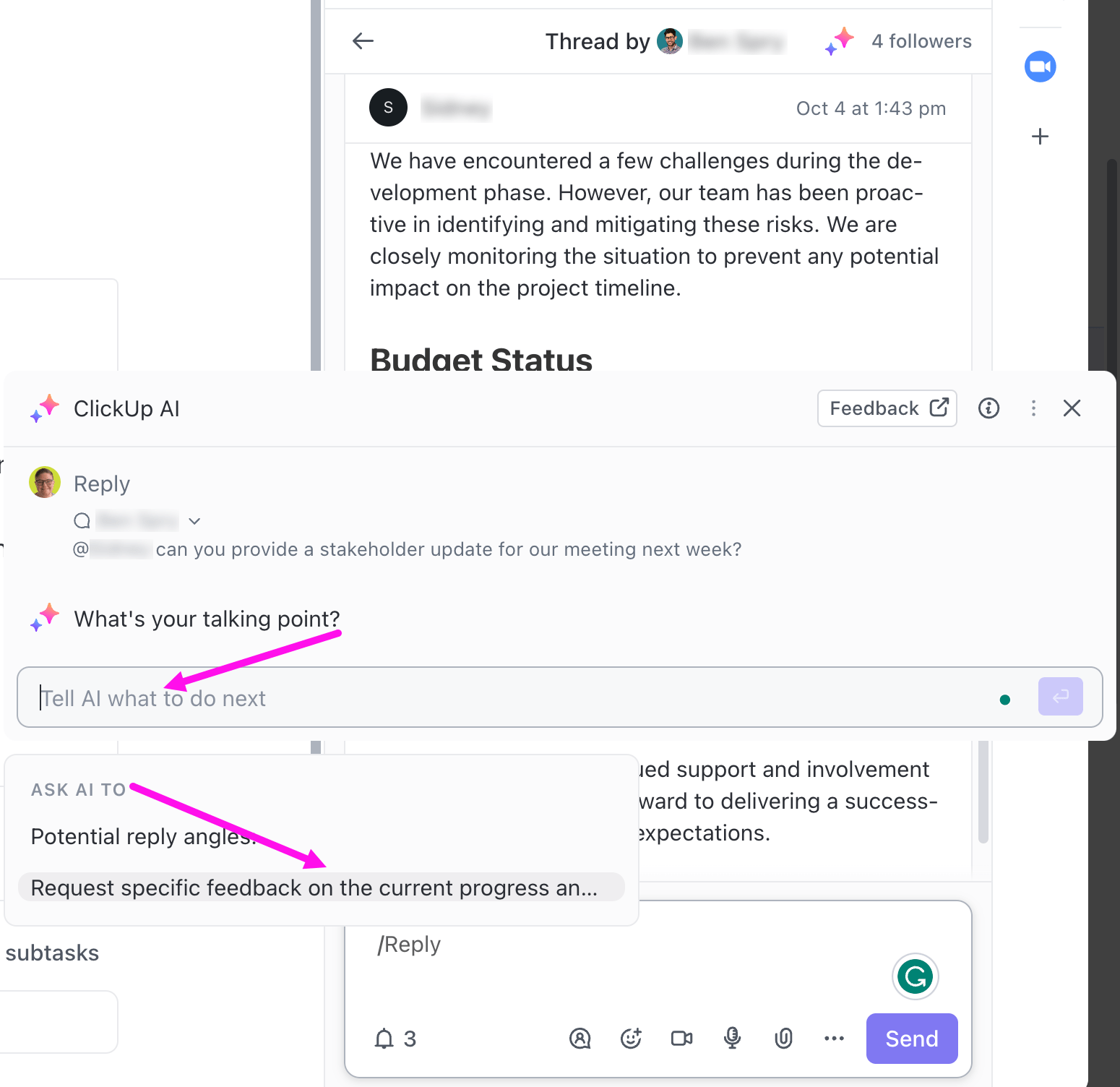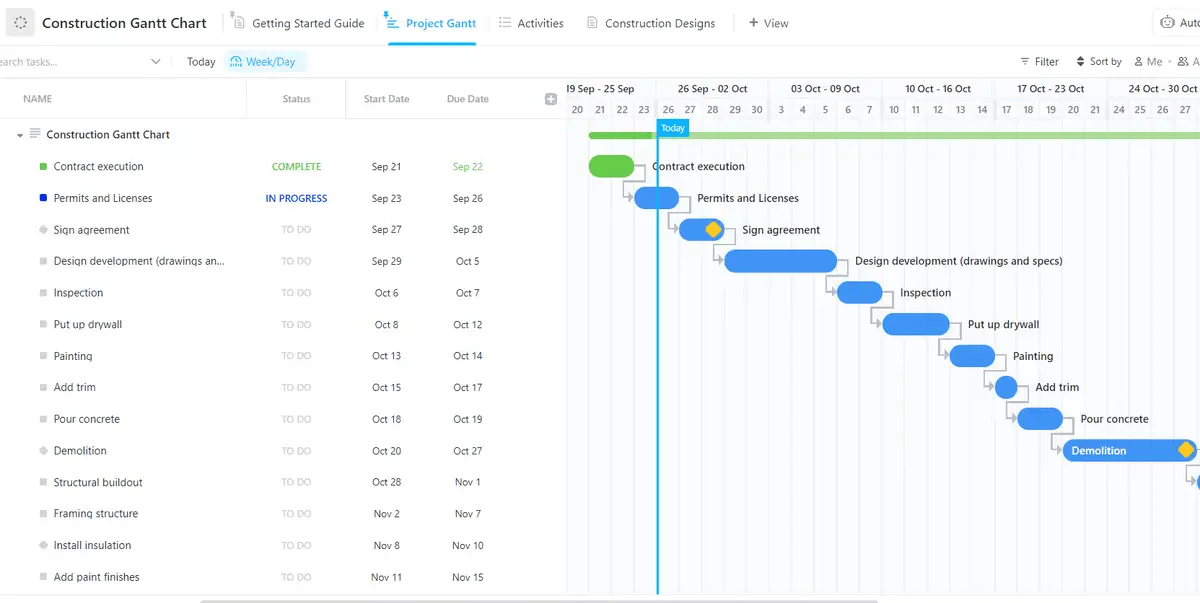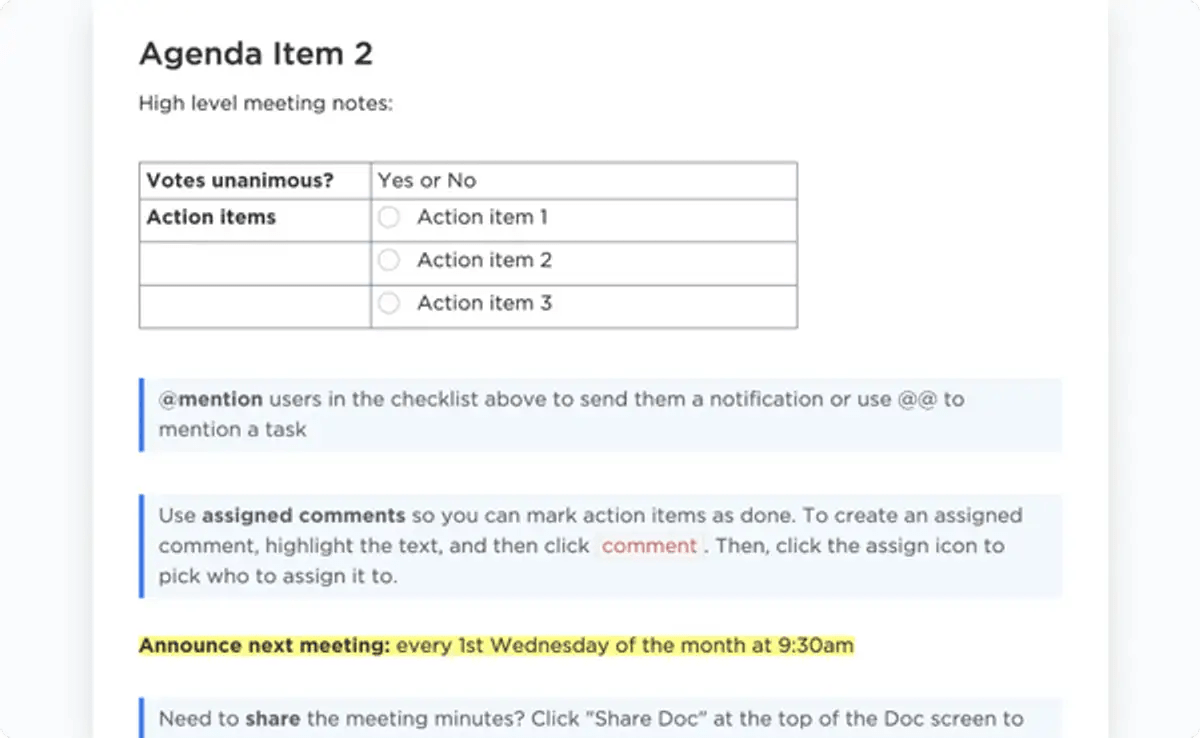What if you could optimize your construction projects to finish ahead of schedule, under budget, and with fewer safety hazards? This isn’t a pipe dream—it’s a not-so-distant future powered by Artificial Intelligence (AI).
A Mordor Intelligence report found that the market for AI applications in construction is worth USD 3.99 billion in 2024 and is expected to reach USD 11.85 billion by 2029.
AI and machine learning applications will grow massively, and the time seems right to adopt them before they become a norm.
Let’s understand how AI-driven construction management will impact the industry. We’ll explore use cases and discover tools to help you incorporate AI into your day-to-day construction business.
Understanding AI in Construction
The construction industry is transforming. It is embracing cutting-edge technologies such as artificial intelligence and machine learning at every stage—from design and planning to construction and facility management.
Being a high-risk business, accidents and safety incidents often impact the physical well-being of workers and lead to costly setbacks.
Here, AI can be a game-changer.
AI is already being used to monitor the interactions between machinery, workers, and items at the job site in real time. Managers get easily notified about potential safety issues, design flaws, and productivity issues.
So, to improve efficiency and mitigate injuries and money losses, using AI in preconstruction phases such as planning, designing, building information modeling, and generative design can prove beneficial.
Let’s explore some use cases to understand this in more detail.
How to Use AI in Construction for Different Use Cases
Construction relies heavily on expertise, experience, and human judgment, which AI can’t replace. Instead, AI will transform roles and responsibilities in a way that helps construction companies leverage new strategic opportunities.
You will see streamlined operations, better data-driven decisions, and outperformance against competitors who have yet to embrace these technologies.
But how can one use AI in construction?
1. Automating job sites for increased productivity
The construction industry is now deploying automated machines to track job site work. This includes intelligent equipment for repetitive tasks, such as pouring concrete, welding, bricklaying, and demolition. Even bulldozers can be autonomous or semi-autonomous, handling excavation and site prep.
These robots work precisely based on pre-programmed specifications, freeing up human workers for more complex construction activities. The benefits are two-fold: faster project completion and reduced worker injury.
Project managers on site use AI tools such as facial recognition and site cameras to monitor worker productivity and track progress in real-time.
Built Robotics has developed autonomous construction equipment, such as bulldozers and excavators, that can operate without a human operator on board. These vehicles are equipped with advanced sensors, cameras, and AI-powered software that allows them to navigate construction sites, perform tasks like digging, grading, and material handling, and coordinate with other autonomous equipment. This not only increases productivity but also improves safety by removing human workers from hazardous environments.
2. Enhanced planning and designing
AI algorithms can explore vast design possibilities, keeping in mind factors such as materials, costs, and regulations. This allows architects and engineers to generate innovative designs that meet project goals.
Consider analyzing historical data to predict potential challenges during construction, such as weather delays or material shortages. Such foresight enables you to plan better mitigation strategies.
AI can significantly enhance building information modeling (BIM) solutions by automating tasks that are time-consuming and error-prone.
For example, AI can automatically identify and flag potential clashes between different building elements, such as MEP (mechanical, electrical, and plumbing) systems and structural components. All of this enables earlier detection, issue correction, and avoiding costly rework down the line.
Use AI to generate alternative design options that meet specific performance criteria, such as energy efficiency or structural integrity. This helps architects and engineers explore many possibilities and make more informed design decisions.
Case study:
The Staircraft Group, one of Europe’s biggest timber stair and floor manufacturers, decided to branch out to timber floors. But designing each floor would take their designers over 3 hours, creating a huge bottleneck. They partnered with AI experts, Brainpool.ai, who created DAISY.ai, a timber floor design software, to automate the entire process. This slashed design time by 80%, doubled Staircraft’s productivity, and reduced construction costs by 10%. (Source: Brainpool.ai)
3. Superior project management
Natural language processing (NLP) helps AI interpret and replicate human language in an unprecedented way.
Because of NLP, AI-powered communication tools can translate documents, transcribe meetings, and even generate reports, improving communication between project teams and stakeholders with diverse backgrounds and languages.
Collaboration platforms for construction management combined with AI tools can centralize project documents, schedules, and communication, ensuring everyone has access to the latest information for better teamwork.
These platforms analyze project requirements and optimize the allocation of labor, equipment, and materials to use resources throughout the project lifecycle efficiently. As a result, there is less waste and fewer cost overruns.
4. More focus on a safety-first approach
AI can analyze data from building systems such as HVAC and electrical to predict maintenance needs and prevent equipment failure before it disrupts operations. This proactive approach keeps projects on track and avoids costly downtime.
AI-powered cameras, sensors, and workwear tech worn by workers can act as vigilant eyes to monitor construction sites. They continuously monitor for potential safety hazards, alerting workers and managers to any dangers before they escalate into accidents.
Real-time automated notifications, alerts, SOS buttons, and incident reporting on a collaboration platform loop everyone in to prevent accidents and improve organizational safety.
Oracle Construction Intelligence Cloud Service offers an AI-powered solution that can automatically analyze construction site video footage to detect potential safety hazards, such as workers not wearing personal protective equipment (PPE), or unsafe working conditions. The system uses computer vision and machine learning algorithms to identify and classify objects and activities, and it can generate alerts and reports to help construction companies improve site safety and comply with regulations.
5. Data-driven, accurate decision making
Analyze data from drones, sensors, and cameras deployed on the actual construction work site, to monitor progress in real-time, identify deviations from the plan, and detect potential issues early on.
AI-powered image recognition can analyze photos and video feeds from the site to identify defects in construction and quality control for improving predictive maintenance. This enables early intervention and rectification, minimizing rework and associated costs.
As AI technology continues to evolve, we can expect even more innovative applications in construction project management. For instance, AI-powered chatbots could handle routine tasks and answer worker queries, freeing up project managers for more strategic work.
Some of these applications are already underway with the enhanced project and work management platform we’ll cover now.
Using AI Software for Construction Projects
If you’re looking for a capable AI project construction tool, look no further than ClickUp.
When ClickUp Brain’s AI capabilities are combined with the ClickUp Construction Project Management Software, construction companies get an intelligent co-pilot to navigate your construction projects smoothly.
Explore a range of AI-powered functionalities to enhance work and team management for your construction business using ClickUp:
1. Generate ideas and collaborate in real-time
Projects often begin with a flurry of ideas and brainstorming sessions, especially for small construction businesses.
AI-powered tools combined with ClickUp Docs and ClickUp Whiteboards can create an innovative workflow for generating ideas and planning new projects.
Here are some of the most useful possibilities for the construction industry:
- Automatically summarize notes from your meetings. Eliminate meticulous note-taking and, instead, focus on the discussion. Identify key points and action items to ensure everyone is on the same page
- Analyze survey data from stakeholders. Extract key themes and insights into visual reports to make quick decisions
- Generate comprehensive construction plans. Combine all ideas, meetings, research, and critical documents shared
- Brainstorm ideas and solutions in real-time. Use whiteboards to visualize workflows, generate ideas with AI prompts, assign tasks to team members, and expand on the ideas with notes and references in Docs
- Edit, monitor, and provide instant feedback with real-time collaboration features in ClickUp Docs
- Keep all construction-related ideas, SOPs, docs, and whiteboards in one central location. Access those resources from anywhere and at any time

Whiteboard tools make it easy to visualize any concept with your team, no matter your creativity level. Add videos, pictures, references, and sticky notes to add context and details to your construction projects.
2. Communicate with and manage teams
Keep all your communication in sync with ClickUp Chat View and ClickUp Inbox without ever having to leave the platform.
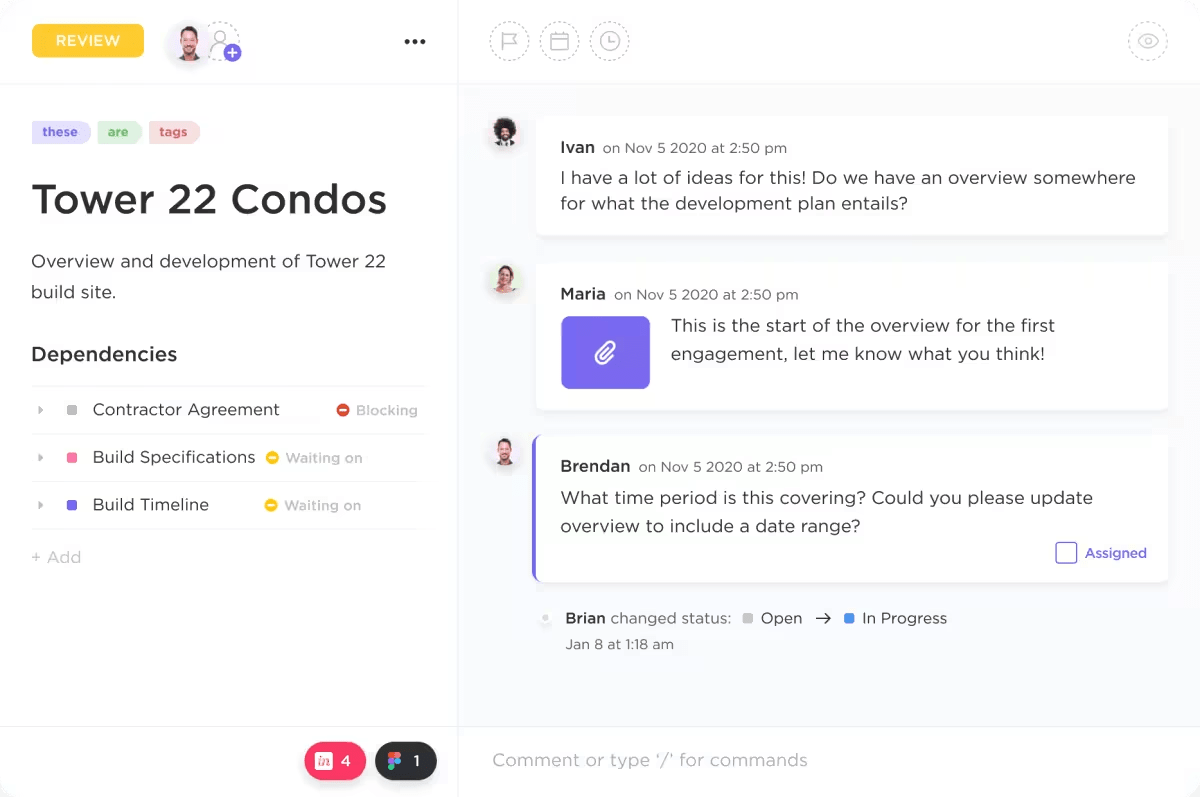
In a high-stress, high-risk work environment such as construction, you would want to chat in real-time, updating and sharing tasks with your team members and clients. This reduces the risk of compromising safety and privacy.
With the ClickUp Chat View, discuss tasks and keep a tab on progress after setting up project goals.
You can share documents with clients with granular privacy controls, mention comments to give instant feedback, update team members on important notices and regulations, and access all documents, tasks, and chats in one location.
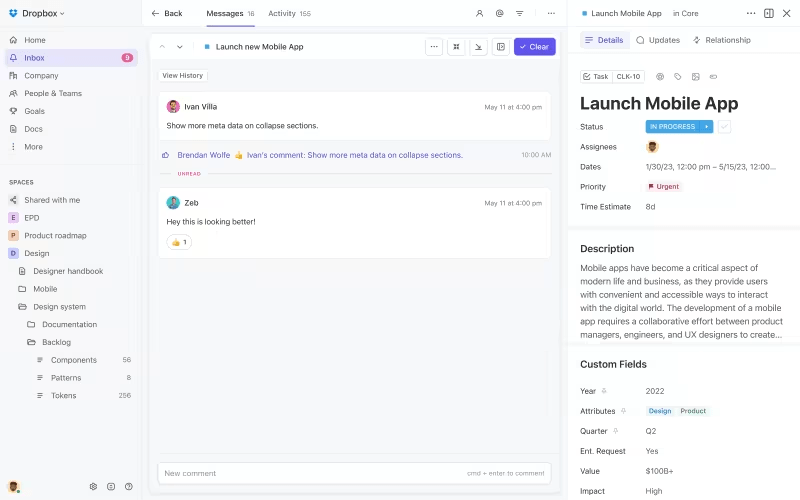
Combining the View feature with the ClickUp Inbox, this platform becomes a communication hub for all your work across ClickUp. Receive emails, chat with your team members, and set up automatic notifications without switching your screen.
Apart from communication tools, you can also customize your construction project management platform:
- Manage your sales pipeline with customizable workflows such as save status templates to create a CRM in ClickUp to manage your projects, clients, and contractors
- Set tasks as per your construction scheduling system to wait on or block other tasks so your team has a clear order of operations for each construction project
- Set high-level goals for any team or individual based on tasks or achievements by creating milestones to represent important project breakthroughs
- Use ClickUp’s time-tracking software for your team from any geography. Use a global timer to set estimates, add details, and generate reports to know exactly where time was allocated
- Send custom forms for RFIs (request for information) and approvals to contractors and designers. Use submissions to assign tasks, send updates, and move responses through your workflow
With 1000+ ClickUp Integrations, you can connect Google Workspace, Microsoft 365, Zoom, Asana, Slack, and other apps to merge ClickUp with your existing work management platform. This will help you communicate and collaborate with your vendors, clients, and construction team members.
3. Harness pre-built tools to increase efficiency
Pre-built tools such as ClickUp Templates and ClickUp Automation are a powerful combination to increase productivity, accuracy, and efficiency.
With a library of 1000+ templates, combine AI-powered tools to generate customized contracts, safety guidelines, incident reports, construction plans, event plans, and more.
Construction projects are intricate and require meticulous planning, technology, and organization.
The ClickUp Construction Management Template can enhance your process, transforming chaos into control from the initial pre-sales stage to final project delivery.
This comprehensive template keeps everything organized in one place. Features such as custom statuses, custom fields, and document storage eliminate the need to juggle multiple tools and spreadsheets.
See your project through different lenses with this template. Choose the view that best suits your needs:
- Calendar View: Drag and drop tasks for a clear picture of your project timeline
- List View: Organize workflows, resources, and budgets in a detailed list format
- Board View: Transform your construction process into a dynamic Kanban board for easy visualization
- Timeline View: Schedule project phases across a horizontal timeline for a clear understanding of delivery milestones
Need a template to enhance project tracking and visualization? Try using the ClickUp Construction Gantt Chart Template!
This versatile template helps project managers, construction managers, and teams:
- Create clear, real-time timelines that map out your entire project. See exactly where everything stands and how each task connects to the bigger picture
- Easily adjust milestones as needed, ensuring your construction Gantt chart stays updated and reflects the latest project developments
- Connect tasks to specific resources, fostering seamless collaboration between team members. Everyone knows who’s responsible for what, leading to a more efficient workflow
- Track costs, budgeting, and labor efficiency with pinpoint accuracy. Identify potential issues early on and make informed decisions to keep your project within budget
Taking construction meeting minutes is an important part of any project. It helps document the progress of the whole project team and ensures that your team is updated.
Here’s where the ClickUp Construction Meeting Minutes Template saves the day!
This user-friendly template eliminates the chaos of scattered notes and forgotten action items. It streamlines construction meeting communication by letting you:
- Record all important decisions, action items, and takeaways from each meeting in a centralized location
- Share a meeting minutes doc in chat view quickly and effortlessly with all stakeholders with just a few clicks
- Transform discussion points into actionable tasks by managing tasks directly linked to action items, guaranteeing that no detail gets lost in the shuffle
Let’s not forget about the 100+ ClickUp Automations you can set up to cut down manual labor and focus only on what’s important. Use these pre-built capabilities or try ClickUp Brain to tailor automations to your needs using plain English commands.
Create new tasks and implement clear SOPs across your team without breaking a sweat. Automatically assign tasks, post comments, move statuses, and experiment with hundreds of other possibilities.
The Future of Construction (with AI and ClickUp)
Cobots and robots will soon be integrated into workplace systems, and the human workforce will drive them. These automated helpers will take over repetitive tasks, freeing you up for more specialized roles.
The benefits are manifold: faster project completion times, reduced costs, a safer work environment, and more efficient operations.
But AI’s impact goes beyond the physical work site. It’ll transform business models, leading to a reduction in costly errors and a boost in operational efficiency.
For both construction professionals and company leaders, the message is clear: invest in AI-powered team optimization platforms like ClickUp. Based on your specific needs, identify areas where AI can have the biggest impact, maximizing the return on this transformative technology.
Sign up on ClickUp today!