

Welcoming new clients is a significant aspect of your business.
A good onboarding process lays the foundation for building strong connections and successful partnerships. But sometimes, we miss the equally important step of properly saying goodbye to our existing clients. It’s just as crucial to wrap things up nicely as it is to start things off strong.
Even after clients stop working with you, staying on good terms with them matters. Happy clients can refer others and open doors for future deals. It’s not uncommon for businesses to win back churned clients.
Therefore, let’s explore the flip side of welcoming new clients—client offboarding—and how it can help you build stronger working relationships and pave the way for future collaborations.
What is Client Offboarding?
Client offboarding is wrapping up a relationship or ending services with a client in a structured and considerate manner to make for an organized client departure process.
It includes finishing outstanding tasks, shifting responsibilities, sharing key documents or details, gathering feedback, showing appreciation, and ensuring the business working relationship ends smoothly.
The client offboarding process is all about wrapping up the client-provider relationship nicely, aiming to make a positive impact during client departure, and possibly setting the stage for future collaborations or referrals.
The Benefits of an Effective Client Offboarding Process
Going above and beyond for your clients, even after sorting all business activities, leaves a lasting impression. It also brings added advantages:
- Define your endpoint: Clear communication is critical in business, and defining where and when you’re ceasing transactions is necessary for keeping organized records
- Summarize your achievements: Use the offboarding process to remind your clients of the initial goals you had and what you’ve accomplished. This is a great opportunity to showcase your value
- Create an opportunity to reinitiate business: Ensure that your final interactions with your client stand out. Go above and beyond during customer exit interviews by repeatedly ensuring your client is satisfied. Talk to them carefully, express gratitude, and highlight how you got the opportunity to learn from them. This can also boost customer retention since it opens up possibilities for further collaboration with them
- Market your additional services: Retaining existing clients is always cheaper than chasing new ones. When you propose new ways to work together, it increases the likelihood of them returning, maybe in a different capacity. You would’ve also gained valuable insights to create customized packages that perfectly suit their business
- Gather feedback and testimonials: Ask for constructive feedback on enhancing your services. Customer testimonials are critical for your marketing and can support your sales engine
- Generate leads passively: Referrals are key for onboarding new clients. When clients actively refer you, especially during offboarding, it makes your marketing easier. A satisfied client recommending your services is a powerful endorsement
Common Missteps in the Client Offboarding Process & How to Avoid Them
Clients should feel appreciated for their contribution and know that their perspectives matter. Here are a few common mistakes to avoid when offboarding clients:
1. Not conducting a thorough, detailed exit interview and failing to collect feedback
When conducting an exit interview, obtain detailed information about the reasons behind the client’s departure. Enquire about particular facets of their experience, such as:
- what they liked best about your services or product
- their opinion of your support and responsiveness
- whether they felt valued as your client
When collecting feedback, email your client after the project is done. Keep it private, asking them what they think and if they have any recommendations for your company. Alternatively, assemble a questionnaire with specific questions about your procedure, communication style, and anything else you’d like their opinion on. Making it easy for them to share their thoughts is the key!
Ask for constructive advice instead of feedback at an exit interview. This advice will assist in creating your organizational growth roadmap. It provides an insider’s viewpoint that you might not otherwise encounter.
2. Lack of clear communication about the end of services
Positive impressions persist long after a client leaves when you attentively listen to their concerns, openly share essential information, and bid them farewell respectfully. Irrespective of the grounds for the client’s departure, your client exit strategy requires planning and professionalism.
To avoid miscommunication, listen to all the client has to say and communicate your experiences to them. Pay attention to any inconsistencies in payments and produce proper receipts for every transaction that was carried out. And above all, be in touch with your client throughout the offboarding procedure.
3. Neglecting to tie up loose ends and failing to provide necessary documentation
Ensure your termination process has well-defined duties and obligations and ties up all loose ends. This includes returning company property, obtaining signatures on the necessary paperwork, ensuring all applicable regulations are followed, account closure, or erasing confidential data.
Pending paperwork and approvals often become a sore point in client offboarding. Fast and efficient documentation handling goes a long way in providing a top-notch client experience throughout their involvement with your business.
Once the administrative part of the offboarding process is taken care of, move on to technical offboarding. From a business and consumer standpoint, make cancellation simple by providing quick access to your client’s assets, paperwork, and data.
The more complex this process is and the more effort it takes for them to contact you for basic troubleshooting, the more likely they will leave unfavorable reviews for other prospective customers.
4. Not expressing gratitude or maintaining a positive relationship post-service
One typical mistake firms often make in client offboarding is making the process too robotic and rigid. Whatever the reason for terminating a client’s contract, your clients must be handled respectfully.
Wrap up your client’s offboarding process with a note of gratitude or even a small gift. After their offboarding is finished, follow up with them for a month to ensure everything went as planned and they can access all required resources.
This also gives you a reason to follow up with your former clients and keep up your contact with them. The client will remember these thoughtful actions if and when they decide to return.
5. Not offboarding contract-based and temporary clients
Avoid making the mistake of thinking contractual clients don’t need to be offboarded. Temporary clients are a fantastic chance to obtain objective input. Since they don’t have a strong emotional attachment to your company and have nothing to lose, they are often more forthcoming and truthful.
The Ultimate Checklist for Successful Client Offboarding
A well-crafted client offboarding checklist sets your brand apart by improving the client experience. These steps can help you create a positive offboarding experience:
1. Follow up with your client
Once you’ve completed a project for your client, follow up with them to determine if their requirements are met and if they need additional assistance. Following up helps you identify any gaps to be filled before you move on.
When working on a retainer, specify what must be completed before you part ways.

ClickUp’s CRM offers centralized client management capabilities that come in handy while keeping track of your clients and their projects.
ClickUp makes it pain-free to:
- Create and send surveys, forms, or emails to your client base, both existing and prior, making follow-ups easier
- Track and analyze client follow-up responses to easily identify patterns and get notified of potential issues
- Set automatic reminders for follow-ups for each step and each client
2. Write a customized message for your client
End on a note of gratitude–compose a heartfelt letter thanking them for the opportunity to collaborate.
Thank the client for their confidence in your abilities and share a few of the best moments from your collaboration, preferably personal ones. Writing a thank-you note is an important aspect of the offboarding process, and you should include it in your client offboarding packet to make a positive impression on your client.

ClickUp’s feature-rich email management suite helps you compile a list of clients and send personalized messages effortlessly.

ClickUp AI helps in composing convincing personalized thank-you notes. On top of that, it can:
- Enhance written pieces and make them clearer, more concise, and more engaging
- Create action items and subtasks in tasks and docs by utilizing context-aware intelligence
- Brainstorm tailored surveys for any type of scenario, including offboarding

3. List your accomplishments and project deliverables in brief
The next step is to summarize the project objectives. The best approach is pointing out the key results that showcase the value you’ve brought to your client’s business.
Don’t forget about any outstanding invoices. Once you’ve gathered all the job deliverables, send the final invoice to your client.
ClickUp’s Tasks feature is really helpful for managing client databases. ClickUp Tasks helps you:
- Organize project details with tags, making it easy to find specific client accomplishments effortlessly
- Build a task database with recurring tasks, making it efficient to manage client offboarding processes
- Establish task dependencies to set a clear order of operations among tasks
4. Knowledge transfer and closure of accounts
This action on your list of tasks is minor but necessary administrative work. The procedures for terminating clients’ accounts and contracts must include:
- Giving instructions on transferring credentials and accounts
- Informing them which accounts will be closed and what will still be accessible
Additionally, prepare your client for the next stage. This may involve listing the equipment and materials needed to carry out their work independently.
A client offboarding system handles all client project data and accounts for easier management during offboarding. Such a system standardizes the offboarding process by:
- Kickstarting the offboarding procedure
- Ending service level agreements (SLAs)
- Conducting exit interviews
- Sending questionnaires
- Creating lists through automation when tasks are moved to statuses
- Leveraging AI for creating well-drafted processes
- Documenting the process using Docs
- Using in-built templates (like ClickUp’s Client Success Template) to make client management easier
- Planning regular follow-ups
5. Save all of the documentation related to the client

Maintaining an extensive archive of all project-related papers, reports, and correspondence is another critical step in successful client offboarding. It boosts client satisfaction and prepares you for any follow-up questions or clarifications your client may have.
This is a straightforward step for businesses that use modern project management systems with CRM workflow automation. With ClickUp, use one of the many free CRM templates exclusively to manage client-related information.
To complement this, ClickUp Docs can further:
- Set up customizable document sharing with clients, customers, and team members
- Create scheduled client check-ins and maintain a record
- Connect documents to client workflows for easy assignment of tasks, checking project statuses, and more
6. Ask for a referral or recommendation from your client
Don’t hesitate to ask your client for a recommendation if they had a good experience with your organization. Let them know you’d appreciate suggestions and invite them to join your referral program. This often presents fresh opportunities later on.
But be prepared for helpful and positive criticism. Bring out constructive criticism from your clientele; it helps you improve your products and services long-term.
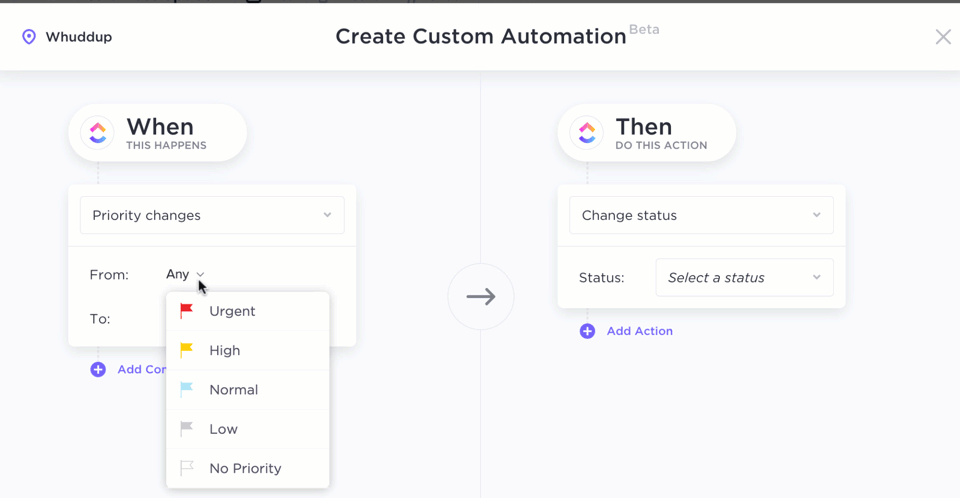
In this regard, setting up Automations in ClickUp makes collecting client referrals pain-free and easy. Here’s more on how ClickUp aids in collecting referrals:
- Use emails, SMS, or even push notifications thanking clients for their participation
- Target potentially active clients and encourage them to repeat their experience or share it with others
7. Be flexible for future collaboration
Finally—but just as importantly—end the client offboarding packet with a kind word: “We would love to work with you again.”
It’s best to convey your interest in their success beyond the present engagement by keeping the door open for future projects or collaborations.
Post-offboarding, use your CRM software to segment previous clients based on their project type and other metrics such as customer behavior. You can contact the segmented client base via tailored messages and newsletters.
Here’s how ClickUp’s client management workflow enhances the scope of future collaboration:
- Send personalized gratitude notes, gifts, or offers
- Share relevant content and resources, or even tips, that assist your clients in their future endeavors and opportunities
Clickup’s versatile client management templates make the entire process of client offboarding easier by integrating all the steps and tasks involved in offboarding clients. ClickUp’s integrations, such as email or AI-powered chatbots, make communication easier and ensure nothing falls through the cracks.
ClickUp’s Client Success template deserves a special mention for client offboarding. The feature-packed template eases the pain of maintaining repetitive client accounts.
- It monitors client status and project progress
- It helps you create efficient processes to avoid client churn
- It organizes the process with the help of checklists, automation, and integrations
Convert Offboarding into an Opportunity with ClickUp
Client offboarding is not the end of a relationship. Instead, it is a new beginning if you know how to use it. ClickUp helps you take your offboarding process to the next level with its excellent project management tools that help service-based businesses, such as yours, at each step of the offboarding process.
Define your message over multiple channels, organize all the data with the help of powerful generative AI, keep a well-defined record of all your clients—past, present, and future—with ClickUp Docs, and so much more.
Don’t trust our words; trust the process. Try ClickUp for free today and unlock the untapped potential of a perfectly executed client offboarding system.
FAQs
Can a client offboarding process impact future client relationships?
Yes, a well-executed client offboarding process can significantly impact future client relationships.
A positive offboarding experience can leave a lasting impression on your client, showcasing professionalism, gratitude, and care even at the end of the business relationship. It might encourage the client to consider future collaborations, refer your services to others, or even return as a client.
Harness the offboarding process to transform your current clientele into ambassadors for your firm and enhance client retention. Motivate your clients to take advantage of new opportunities at the organization, extend their contracts, and promote your business by providing them with a first-rate offboarding experience.
Why is a thorough client offboarding process important?
A thorough client offboarding process holds importance for multiple reasons.
First, it serves as the final touchpoint in the client-provider relationship, leaving a lasting impression on your client. It showcases professionalism, enhancing the overall perception of your brand.
Second, it lays the foundation for potential future collaborations or opportunities. An effective offboarding process can pave the way for future communication, as 15% of people report having boomeranged back to a previous service provider.
In addition, an offboarding procedure is an invaluable learning opportunity. Gathering feedback during offboarding gives you insights into your strengths and areas for improvement to refine your services for future clients.
How can I make my client offboarding process more efficient?
To enhance the efficiency of your client offboarding process:
- Start by establishing a well-defined and transparent procedure that is communicated clearly to clients
- Develop standardized templates for emails, surveys, or documentation to ensure consistency and save time
- Use automation tools to automate repetitive tasks and reminders, reducing manual effort
- Implement a structured feedback collection system to gather insights for process improvement
- Centralize client information using collaboration platforms for easy access by all team members involved
- Delegate specific responsibilities within your team to ensure accountability and smoother execution
- Continuously review and refine the process based on feedback and identify areas for enhancement
Adopt a personalized approach to individual client needs, ensuring a positive and efficient offboarding experience.



