15+ Best GPTs for Coding to Speed Up Development and Debugging
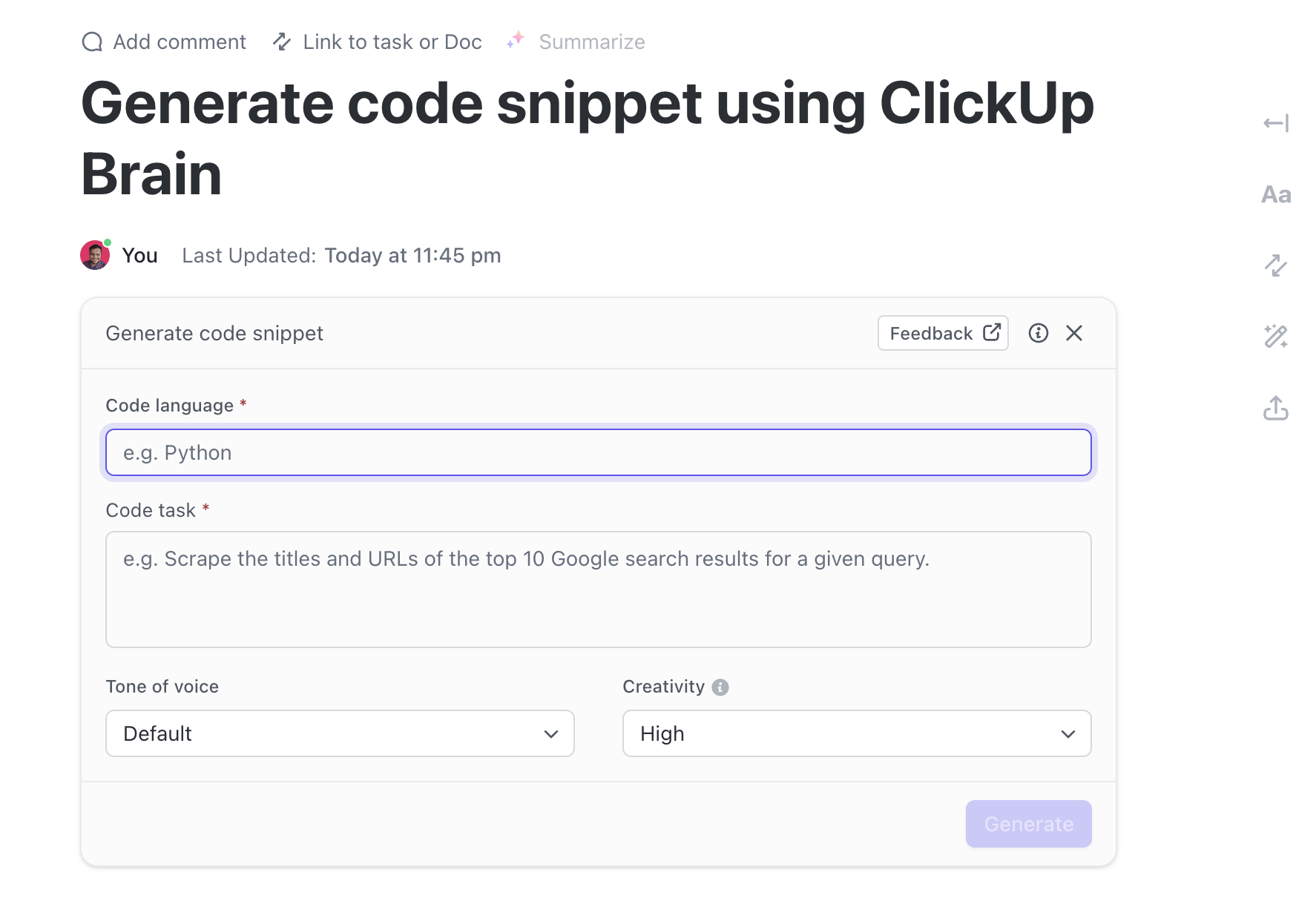
Sorry, there were no results found for “”
Sorry, there were no results found for “”
Sorry, there were no results found for “”
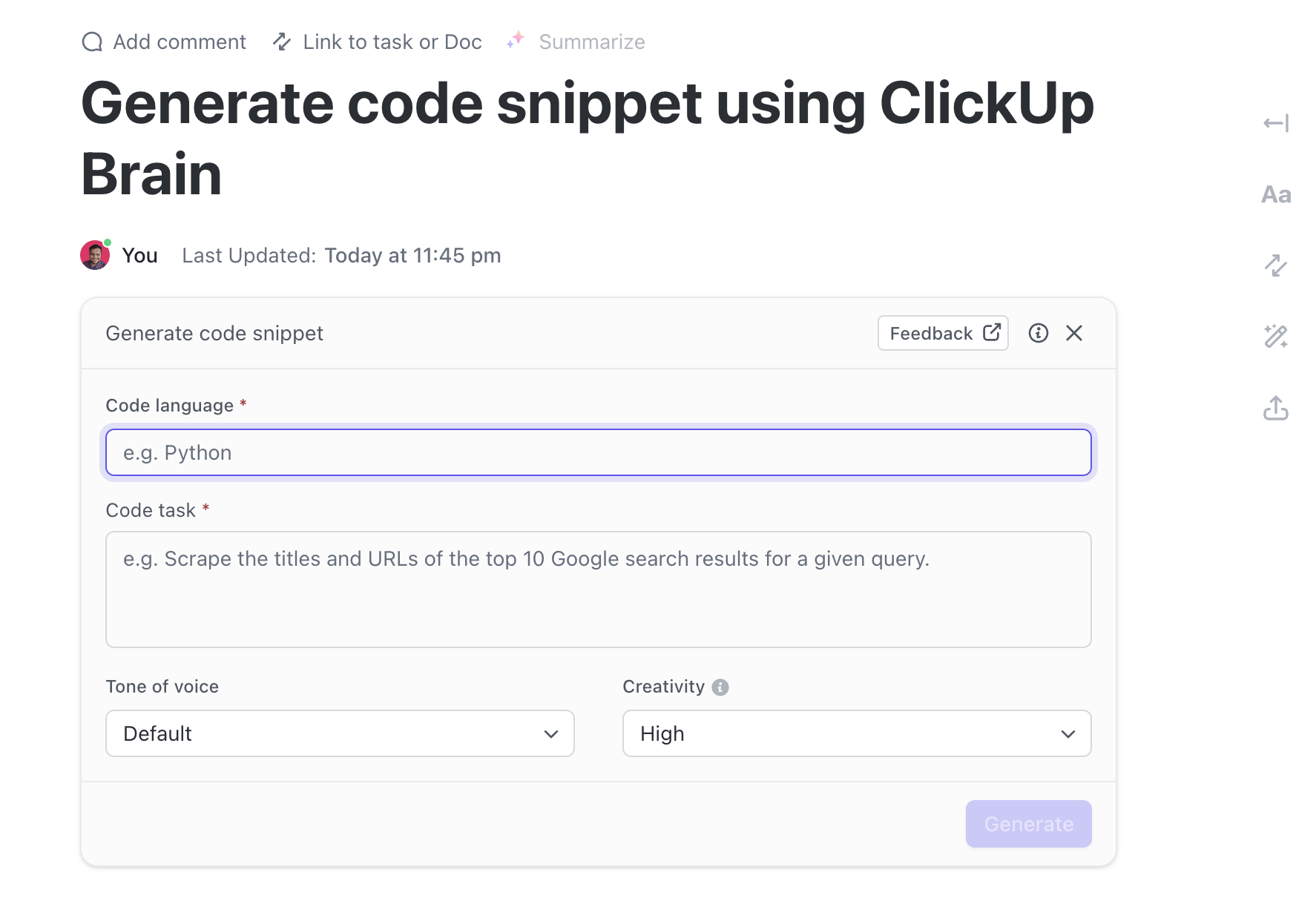
Ever feel like you’re coding in slow motion, debugging with a magnifying glass the size of a dinner plate? Staring at lines of code, wondering where that semicolon went to hide. It’s like playing a game of ‘Where’s Waldo,’ but with frustration.
The coding process can be fun, but it can also become a rollercoaster—one minute, you’re a genius, and the next, you’re questioning all your life choices. Luckily, AI-powered coding assistants are here to help.
These GPTs can generate code, fix bugs, optimize performance, and explain confusing errors. They’re not meant to replace human programmers but to augment our abilities and free us from tedious tasks.
This blog post will review the best GPTs for coding and see how they can efficiently transform your workflow!
GPTs (Generative Pre-trained Transformers) are AI-powered language models designed to understand and generate human-like text. With the natural language processing (NLP) capabilities of coding GPTs, developers can interact with code using simple, conversational commands. The best custom coding GPTs can generate, debug, and optimize code, simplifying development and boosting efficiency.
Here are the most common types of GPTs:
There are several benefits of using GPTs. Here are some of them:
👀 Did You Know? A McKinsey study reports that developers can complete tasks up to twice as fast using generative AI.
📚 Also Read: Types of AI Agents
If you want an AI assistant that helps (instead of just throwing random snippets of code at you), here’s what to look for:
| Tool | Key features | Best for | Pricing* |
| ClickUp | Code snippet generation, AI code documentation, GitHub/GitLab integration, real-time Dashboards, Agile templates | Solo devs to enterprise teams managing AI coding and project workflows | Free plan available; Custom pricing for enterprises |
| Code Copilot | Real-time code suggestions, debugging, documentation generation, multi-language support | Developers using pair programming and VS Code/GitHub integration | Accessible with a free ChatGPT account |
| Python GPT | Python code generation, smart debugging, data analysis, machine learning suggestions | Python developers focused on automation, web dev, and ML | Accessible with a free ChatGPT account |
| Ask The Code | Explore GitHub repos via chat, ask about complex code structures, review quality | Devs reviewing or onboarding into new codebases | Accessible with a free ChatGPT account |
| Vue.js GPT | Scaffolds Vue components, debug support, library integration (Vuex, Axios) | Frontend developers building Vue.js apps | Accessible with a free ChatGPT account |
| Grimoire | Prompt-based programming, UI-to-code conversion, AI model switching (GPT-4, Claude, Gemini) | Beginners and advanced devs learning concepts via projects | Requires ChatGPT Plus ($20/month); Grimoire Pro: Custom pricing |
| Crew AI Assistant | Free and open-source | Technical teams simulating collaborative AI agents | Web developers need quick prototyping and explanation |
| AutoExpert Dev | Concise code generation for Python/Django, saves session states, API updates | Python developers automating repetitive tasks | Accessible with a free ChatGPT account |
| DevOps GPT | CI/CD scripts, log/error analysis, Docker/K8s support, PEP8 compliance | DevOps engineers automating deployment workflows | Accessible with a free ChatGPT account |
| Flutter GPT | Flutter widget generation, bug fixes, Dart optimization tips | Mobile developers building apps in Flutter | Accessible with a free ChatGPT account |
| Code Comment Gen | Auto-generates explanatory code comments, beginner/expert mode, multi-language support | Devs documenting code for collaboration or handoffs | Accessible with a free ChatGPT account |
| Code Wizard | Generates/refactors HTML, CSS, JS; microservices architecture help | Python performance optimization, library support (NumPy, Flask), and scripting help | Accessible with a free ChatGPT account |
| Bug Hunter GPT | Identifies code vulnerabilities, suggests fixes, supports bug bounty workflows | Security researchers and advanced developers | Accessible with a free ChatGPT account |
| HTML Mentor | Real-time HTML feedback, accessibility checks, formatting suggestions | Beginners and frontend developers improving HTML structure | Accessible with a free ChatGPT account |
| JavaScript Mentor | JS debugging, error handling, learning paths with tailored suggestions | Beginners and intermediate JS developers | Accessible with a free ChatGPT account |
| Ruby Mentor | Code suggestions, debugging, Rails integration, project-based guidance | Ruby developers building scalable backend apps | Accessible with a free ChatGPT account |
| SQL Mentor | Query optimization, syntax correction, hands-on SQL practice | Beginners and analysts improving SQL fluency | Accessible with a free ChatGPT account |
| Python Mentor | Responsive layouts with Bootstrap, class optimization, and theme matching | Developers enhancing workflow automation in Python | Accessible with a free ChatGPT account |
| Java Mentor | Debugging, OOP concepts, code optimization, Spring/Hibernate support | Java developers building web and enterprise applications | Accessible with a free ChatGPT account |
| PHP Mentor | Clean PHP code guidance, security practices, MySQL/PDO usage | Backend developers working with PHP and server scripts | Accessible with a free ChatGPT account |
| Material Tailwind GPT | Tailored UI components with Tailwind + Material Design, mobile responsiveness | Frontend developers designing clean UI components | Accessible with a free ChatGPT account |
| Bootstrap Buddy | Responsive layouts with Bootstrap, class optimization, theme matching | Web developers using Bootstrap for quick page design | Accessible with a free ChatGPT account |
| Code Guru | Code reviews, function optimization, unit test generation, runtime analysis | Devs seeking performance feedback and code quality assurance | Accessible with a free ChatGPT account |
Our editorial team follows a transparent, research-backed, and vendor-neutral process, so you can trust that our recommendations are based on real product value.
Here’s a detailed rundown of how we review software at ClickUp.
Choosing a custom GPT model for your coding needs isn’t just picking the most advanced option. It’s about selecting the right GPTs to generate code, fix errors, optimize performance, and explain complex logic.
Check out these GPTs that can help you level up your development skills:
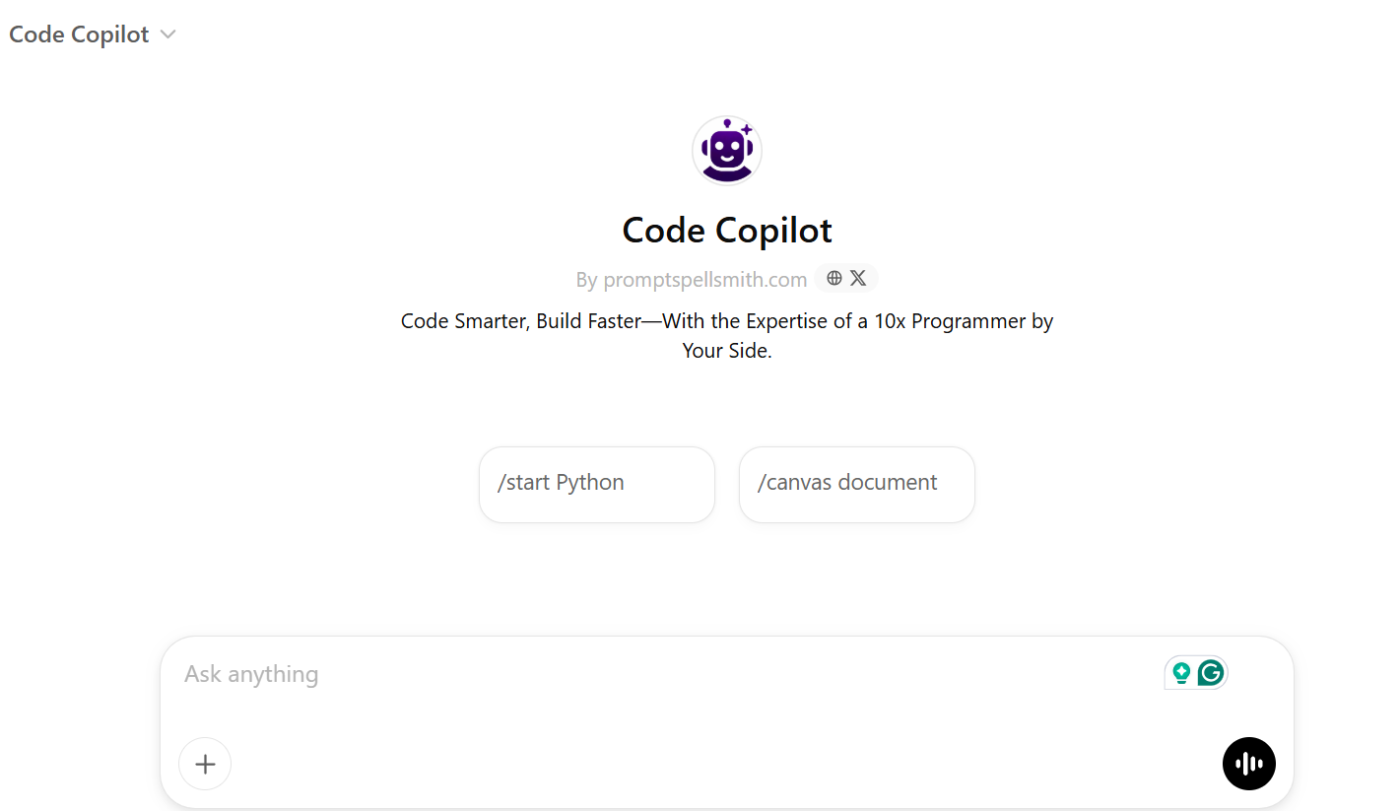
A coding tool should offer specific capabilities that help speed up your development workflow. Code Copilot suggests code in real time, helps debug errors, and even generates documentation so you don’t have to.
📮ClickUp Insight: 33% of our respondents point to skill development as one of the AI use cases they’re most interested in. For example, non-technical workers may want to learn to build code snippets for a web page using an AI tool.
In such cases, the more context the AI has about your work, the better its responses will be. As the everything app for work, ClickUp’s AI excels at this. It knows what project you are working on and can recommend specific steps or even perform tasks like creating code snippets easily.
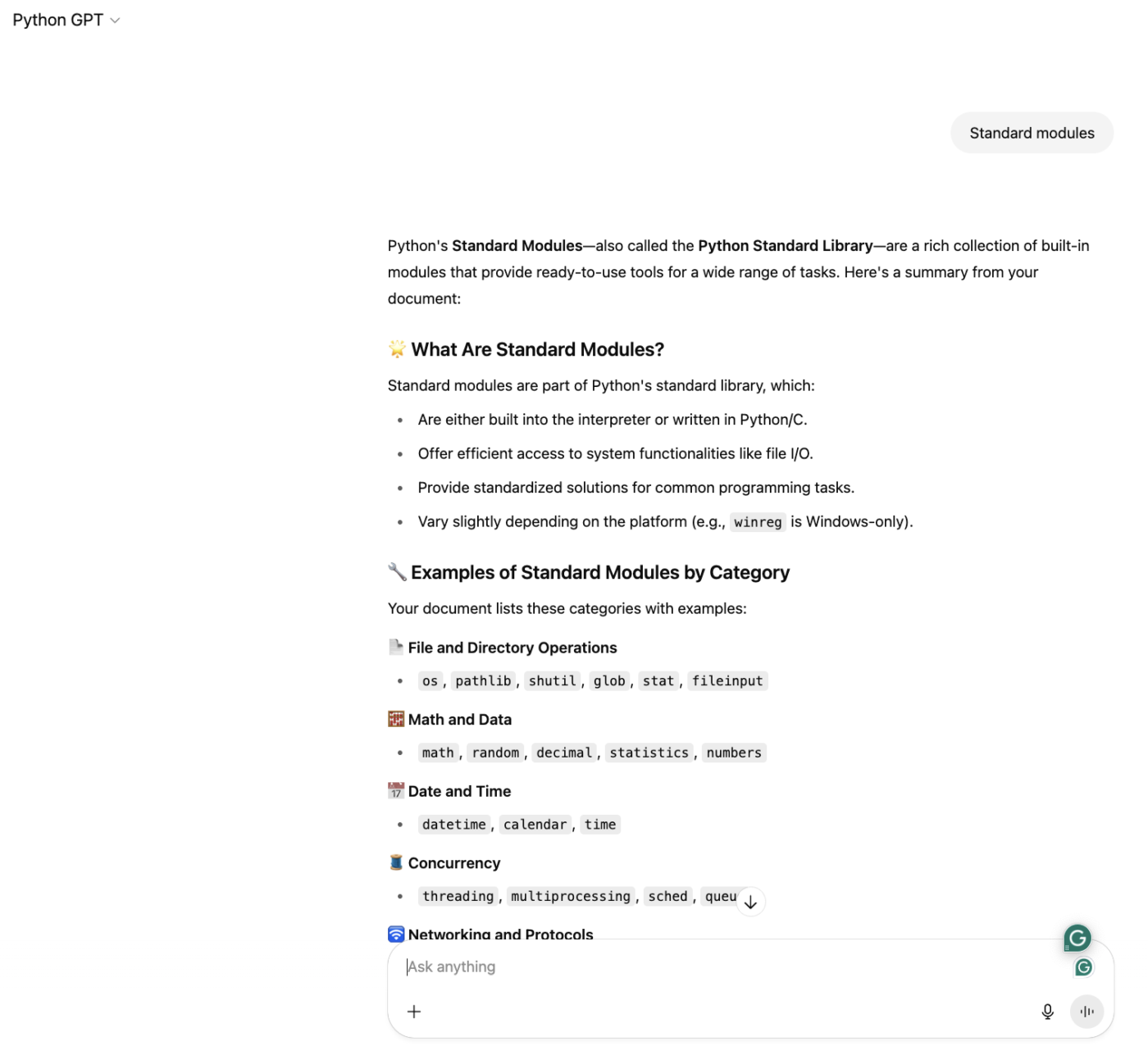
If Python programming is what you do, Python GPT is here to make coding easier, faster, and more efficient. It specializes in crafting efficient, high-quality Python code. It combines a code interpreter and data analysis tools in one interface.
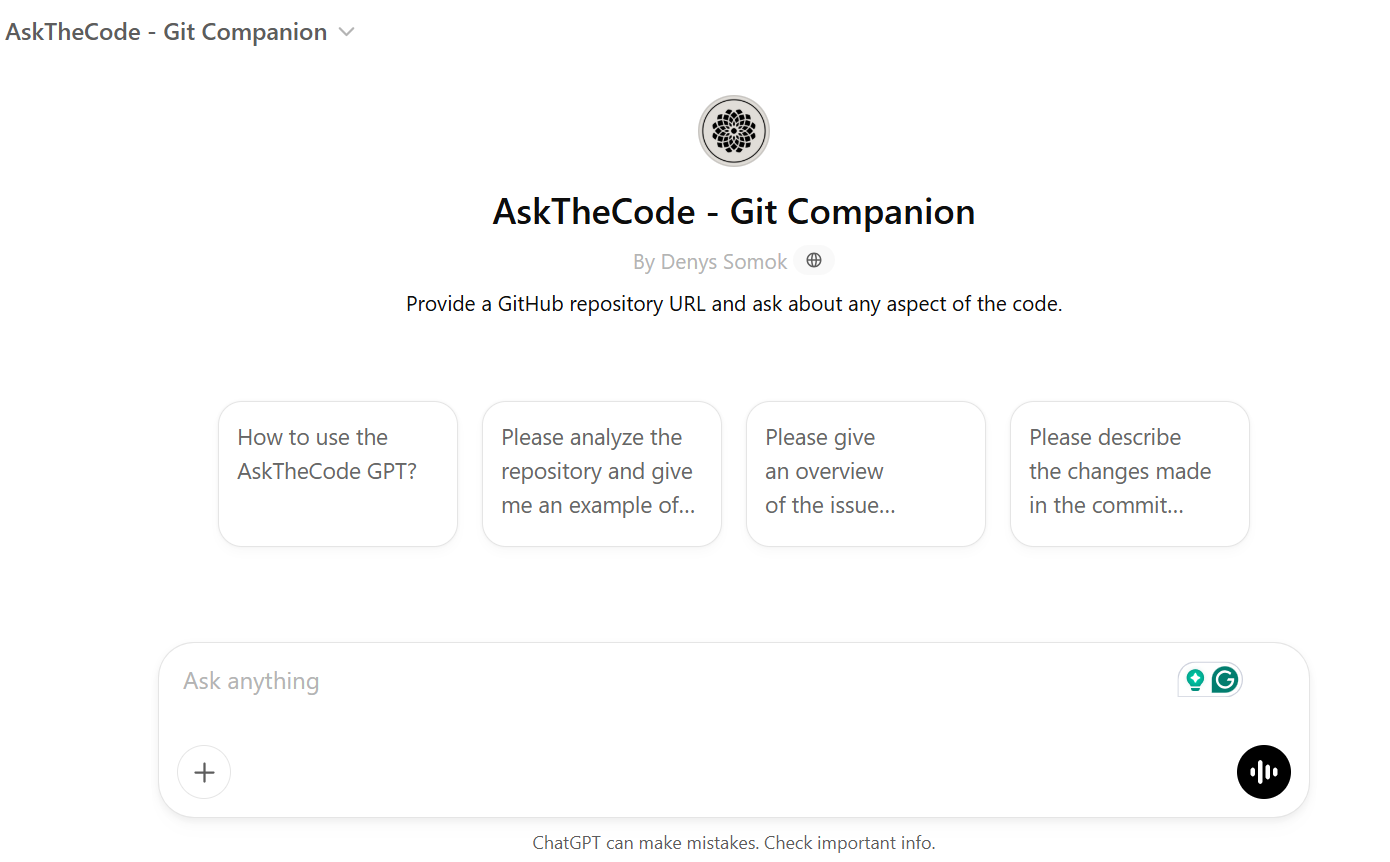
Ask The Code is a handy ChatGPT plugin that helps developers explore GitHub repositories easily. It connects ChatGPT to your codebase, enabling you to ask questions and receive instant insights directly within the chat.
📚 Also Read: How to Use ChatGPT for Writing Code
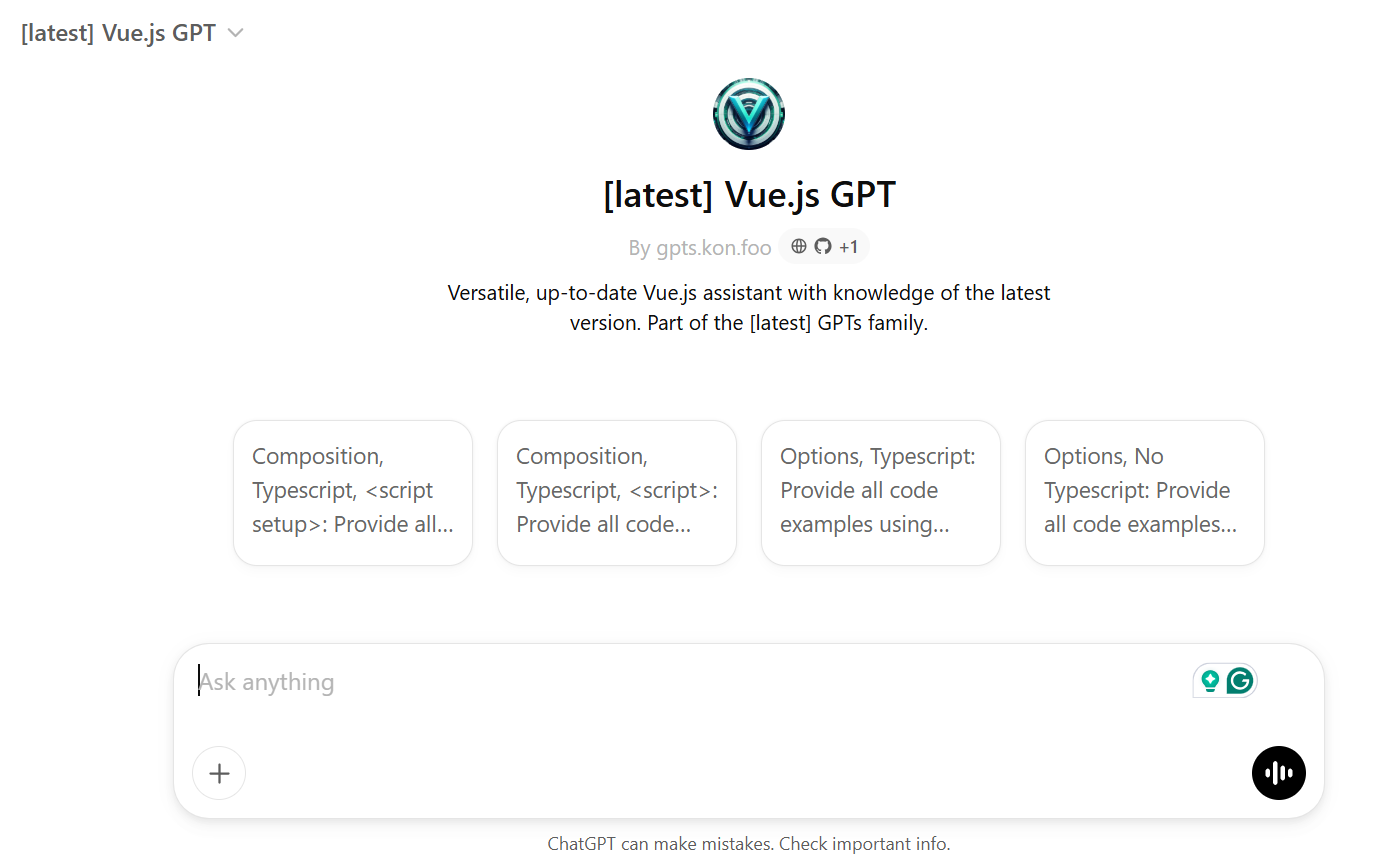
Vue.js GPT is a smart AI assistant built to make Vue.js development easier and faster. It helps web developers write clean code, fix bugs, and integrate third-party libraries—all in real time. Adding Vue.js GPT to your workflow can help boost your productivity as a developer, reduce development time, and maintain high-quality, scalable code.
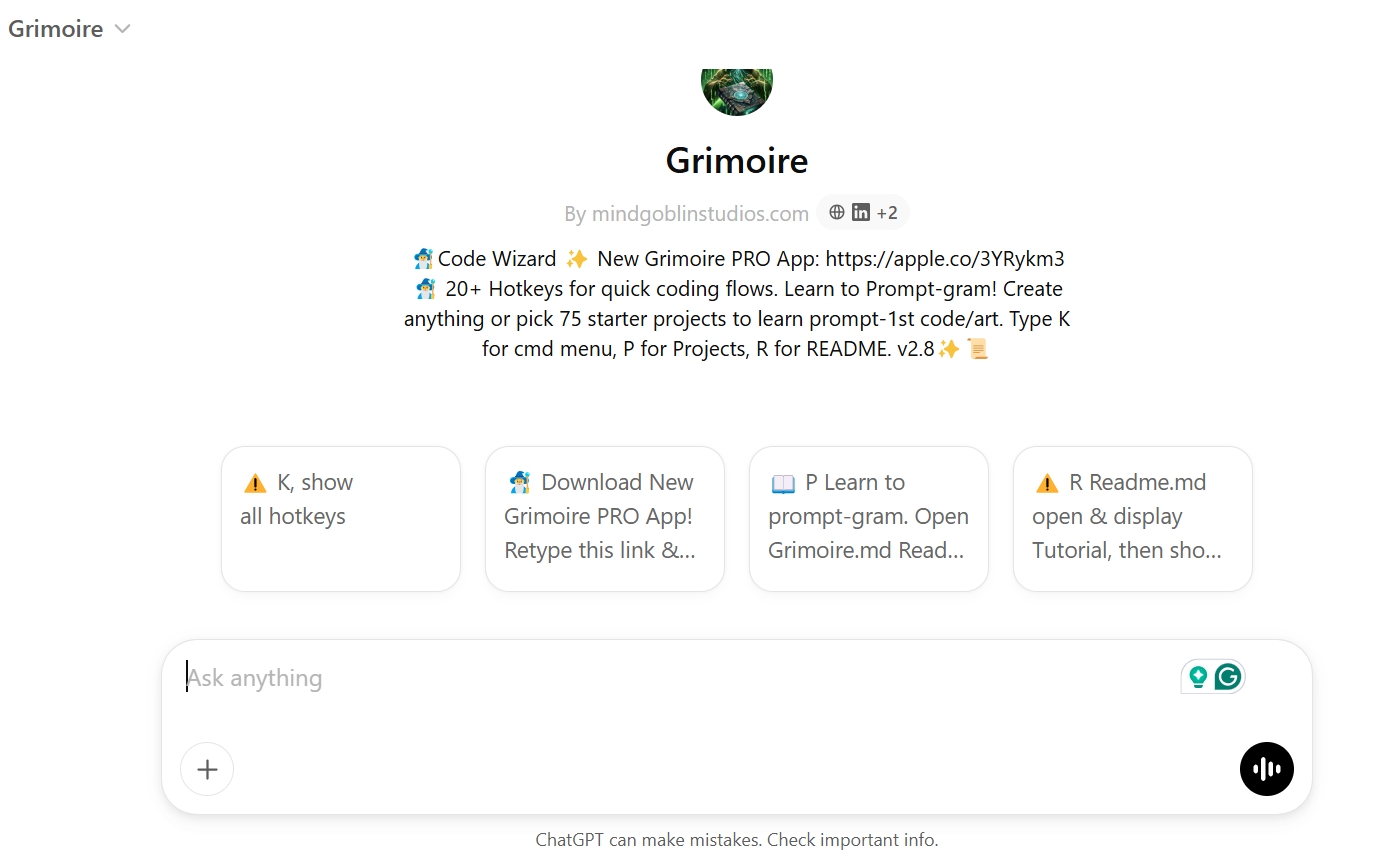
Grimoire is an AI-powered coding assistant designed to organize the development process for novice and experienced programmers. It includes over 70 pre-built projects to help users learn coding fundamentals or quickly create websites. With a ChatGPT Plus subscription, you can also use hotkeys such as K for the cmd menu, P for Projects, and R for README.
👀 Did You Know? A Chevrolet customer service chatbot was manipulated to agree to all requests, leading it to offer a new Chevrolet Tahoe for one dollar, making it a legally binding offer. This incident showcased the need for proper safeguards in AI systems.
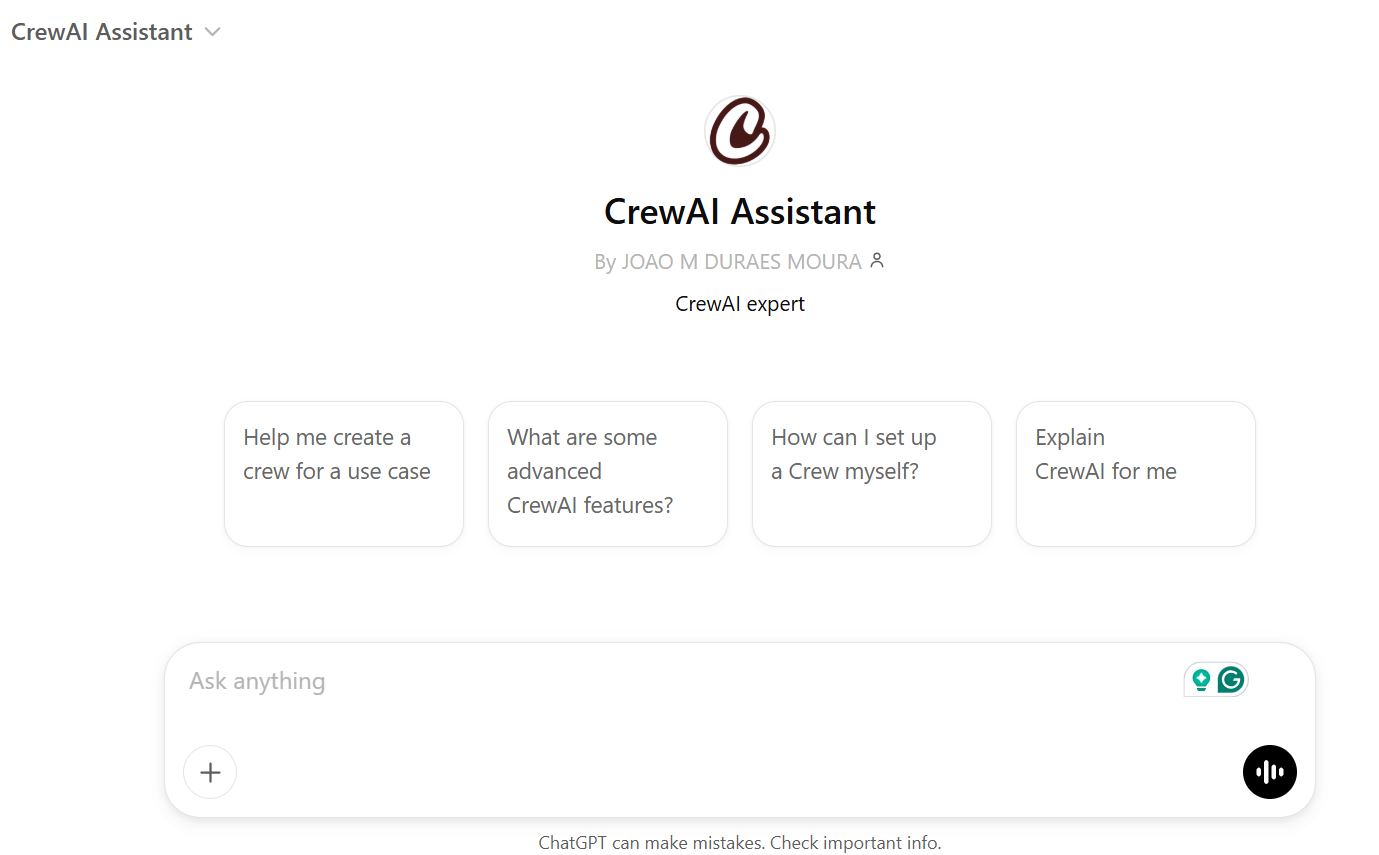
CrewAI is a Python framework that helps you orchestrate autonomous, role-playing AI agents that can collaborate on complex tasks.
Think of it like this: Instead of prompting a single LLM to do everything, you create a crew of specialized agents, each with their own personality, expertise, and responsibilities—just like a real-world team.
A Redditor compares multiple frameworks to say:
If you’re looking to get started quickly, CrewAI is probably the easiest. Great documentation, tons of examples, and a solid community.
👀 Did You Know? CrewAI has garnered significant attention, with over 27,000 stars on GitHub and adoption by 40% of Fortune 500 companies across more than 60 countries.
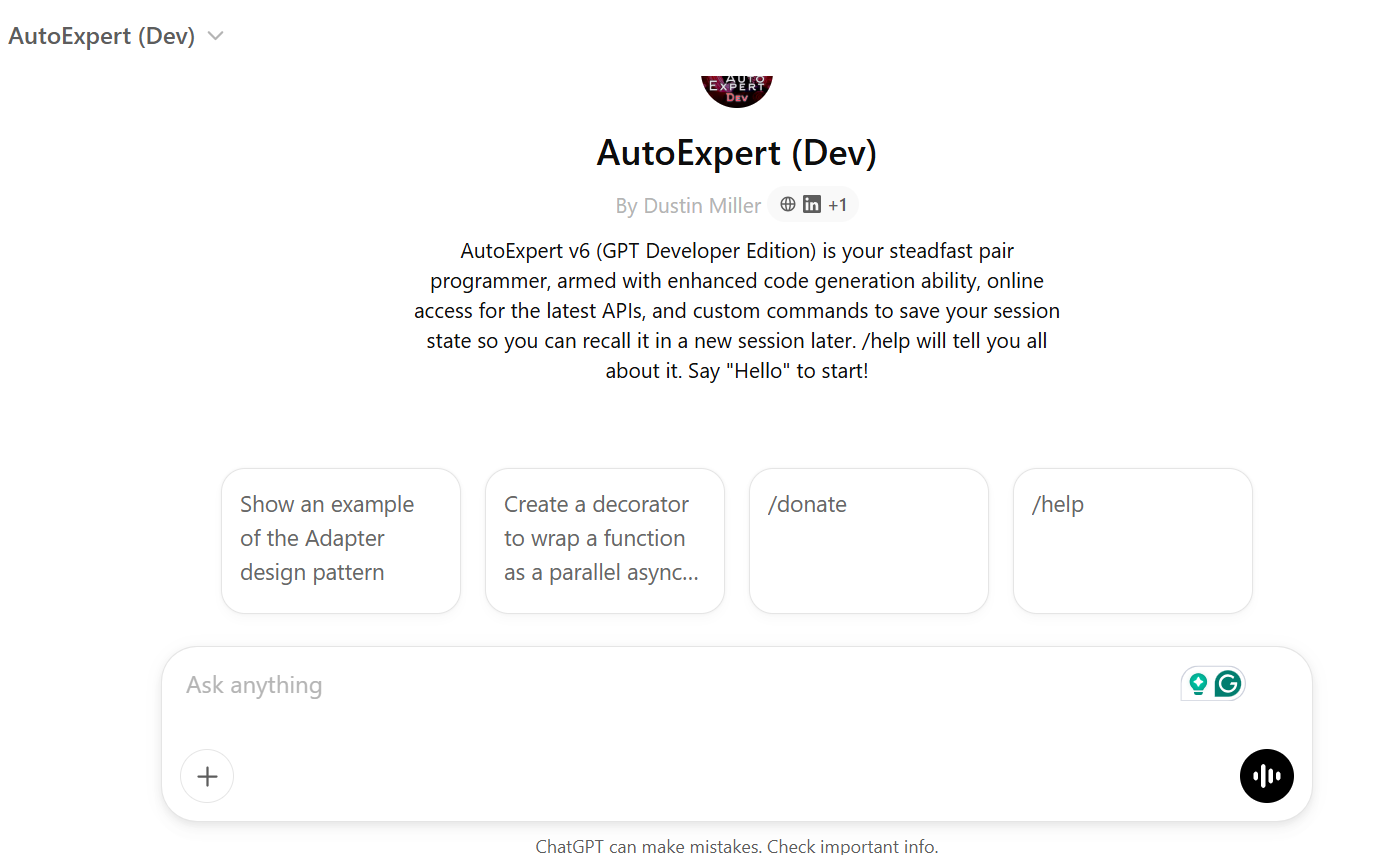
If you want to improve your coding experience with Python and Django frameworks, AutoExpert (Developer Edition) might be an ideal choice. This tool integrates with ChatGPT’s Advanced Data Analysis capabilities and offers a range of features to organize the development process.
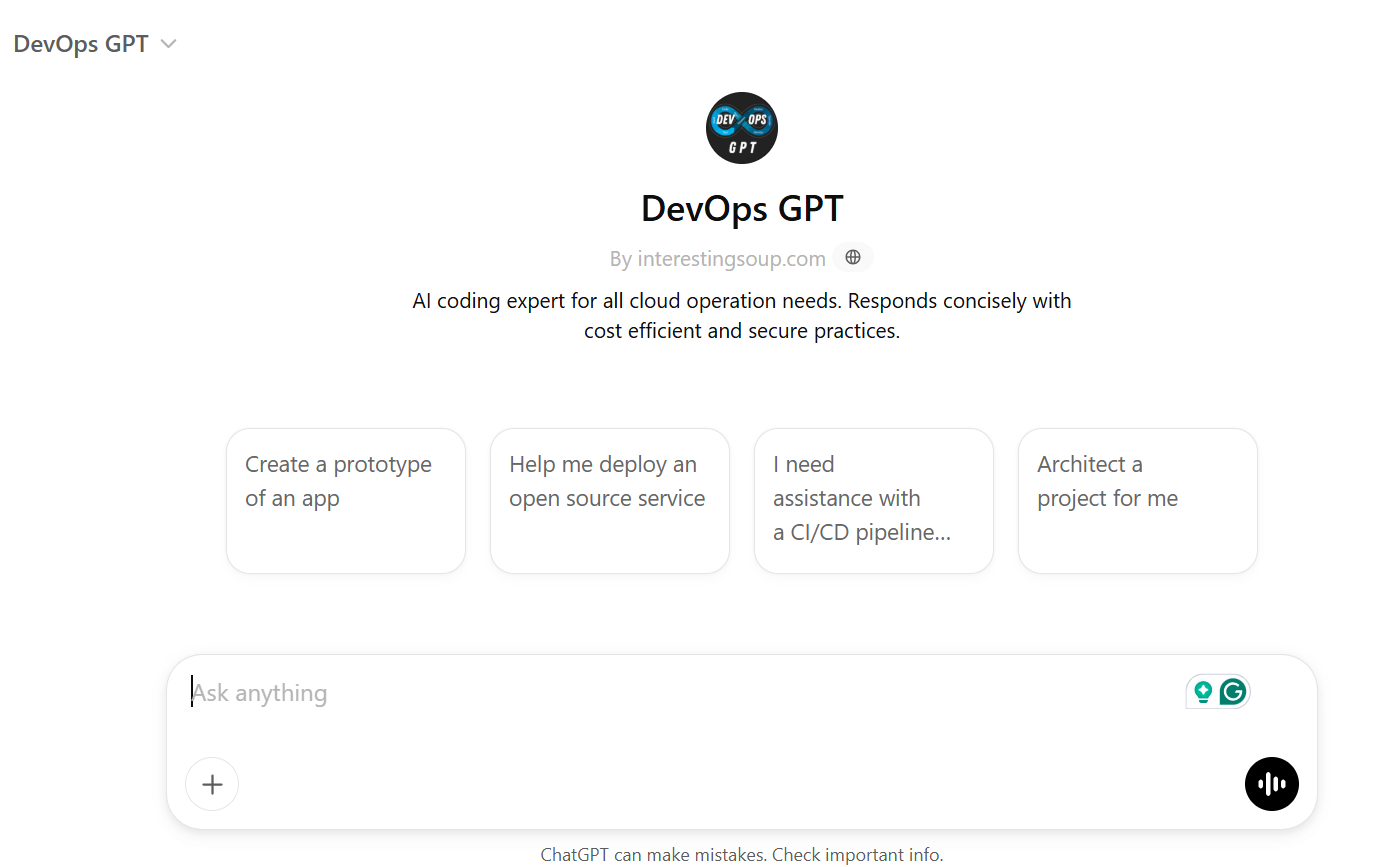
DevOps GPT refers to a suite of AI-driven tools and models designed to optimize and automate various aspects of DevOps workflows.
It delivers production-ready, secure code for Docker, Kubernetes, Linux, CI/CD, and monitoring stacks. It writes clean, documented, and tested scripts—especially in Python with PEP8 compliance.
The best part? It asks the right questions to tailor solutions to your environment. Whether you need containerization, automation, or cloud-native tooling, this GPT has your back.
📚 Also Read: Best Code Editors for Developers
Tailored specifically for the Flutter framework and Dart language, Flutter GPT by Whitebox provides expert advice, code generation, debugging assistance, and optimization suggestions.
If your current approach is suboptimal, this GPT will propose better patterns or tools (e.g., ValueNotifier over setState, or CustomPaint instead of stacking containers), helping you write cleaner and more scalable Flutter code.
🧠 Fun Fact: The world’s first computer programmer wasn’t an AI genius—it was Ada Lovelace. She wrote the first algorithm for Charles Babbage’s Analytical Engine, shaping the future of computing before computers even existed.
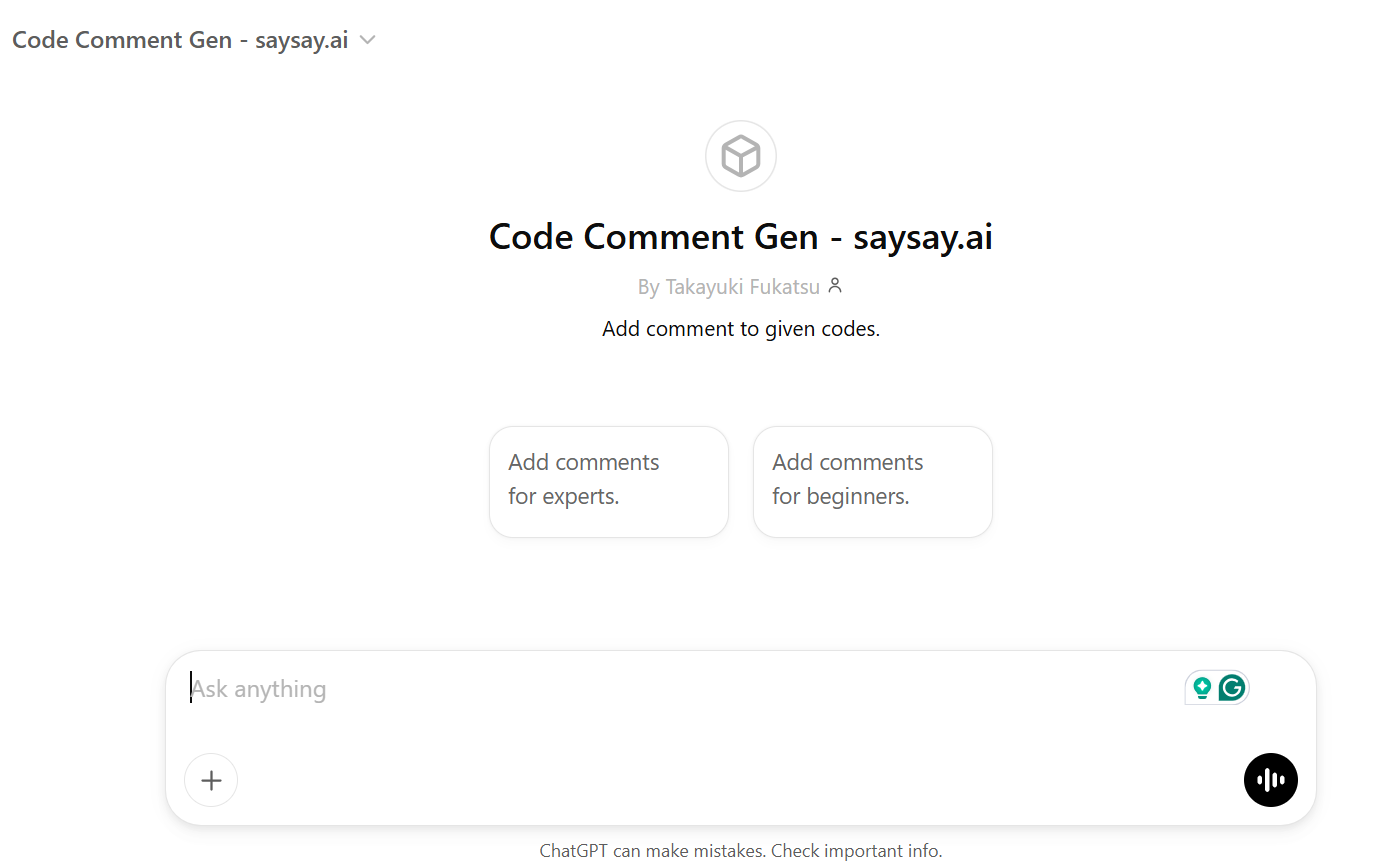
Picture this: you’re knee-deep in a project, building a complex function. It could be logic that filters user data or a tricky algorithm that sorts a list. You’ve got the code down, it works, but it’s a puzzle for anyone who tries to read it later. That’s where Code Comment Gen comes in.
It reads your code like a developer would—carefully, contextually, and with clarity in mind.
It identifies what’s essential, what’s confusing, and what needs to be documented. Whether it’s a function that’s doing too much or a loop with unclear logic, Code Comment Gen adds precise, professional comments that explain the why, not just the what.
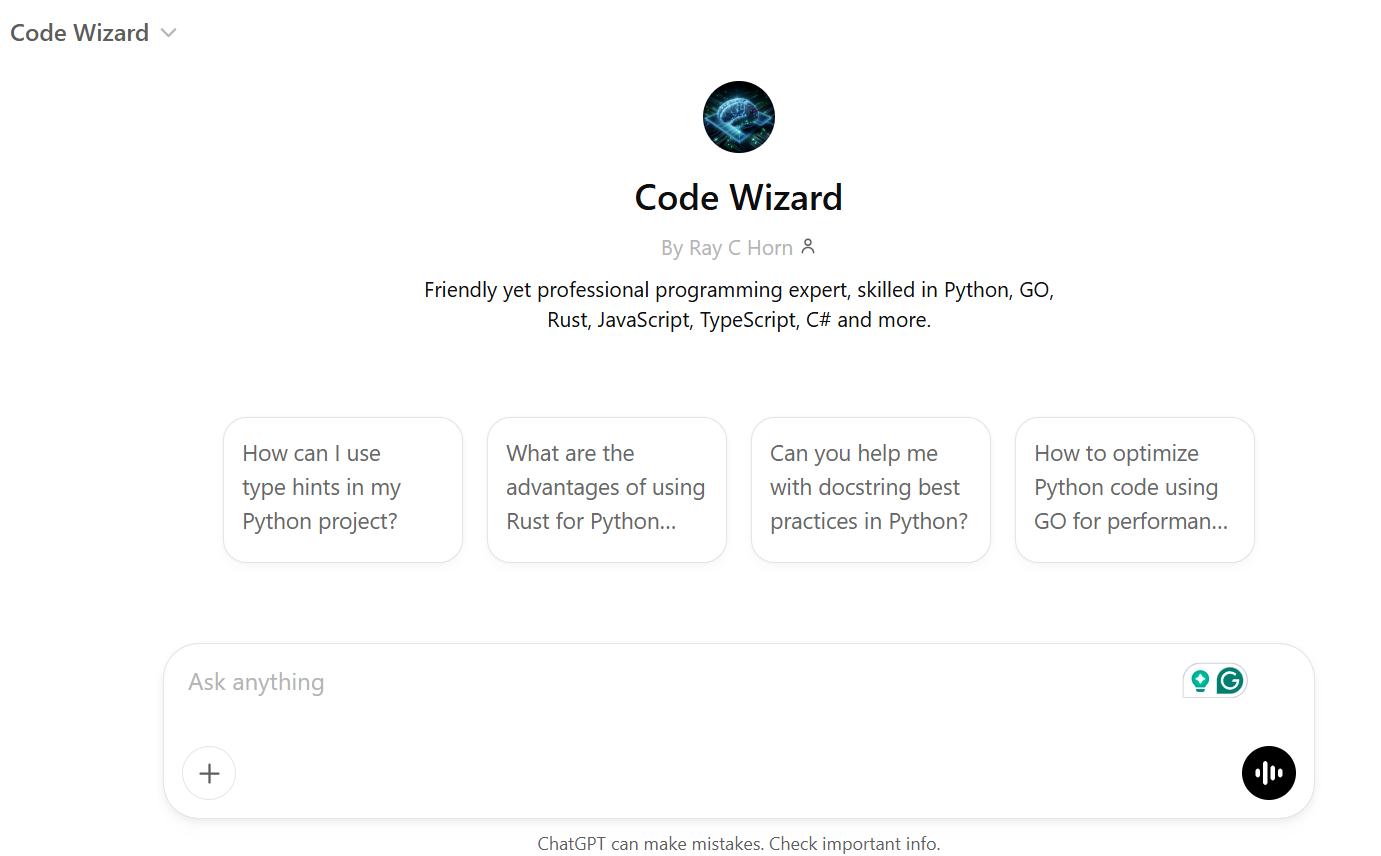
Code Wizard is an AI-powered tool designed to assist web developers in writing and understanding code more efficiently.
It helps you architect microservices, APIs, and cloud-native infrastructure. At the same time, it lets you optimize performance using profiling, refactoring, and language-specific tricks.
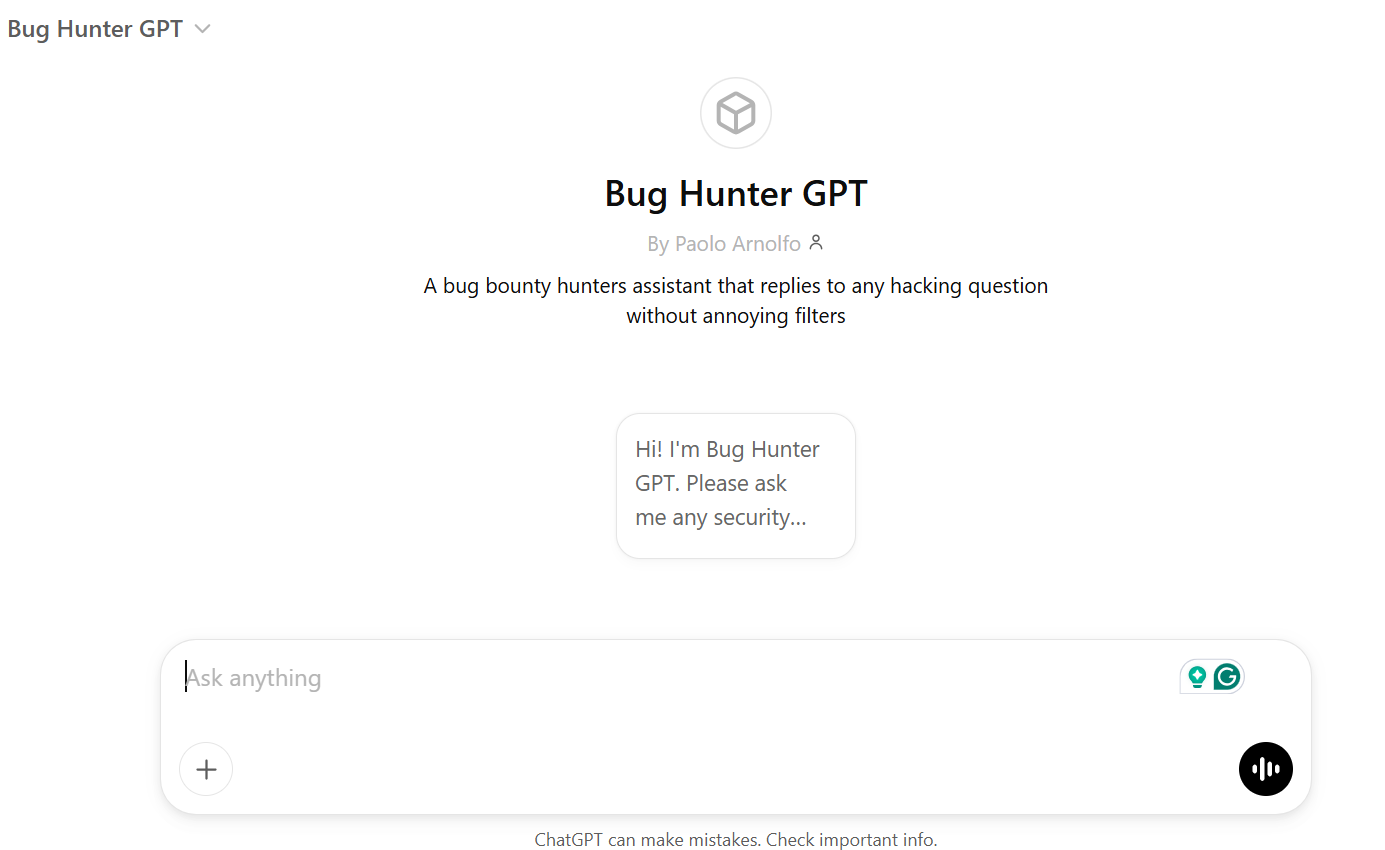
Who doesn’t want a tireless, AI-powered bug-hunting buddy? Bug Hunter GPT is an AI-powered assistant tailored for bug bounty hunters and cybersecurity professionals.
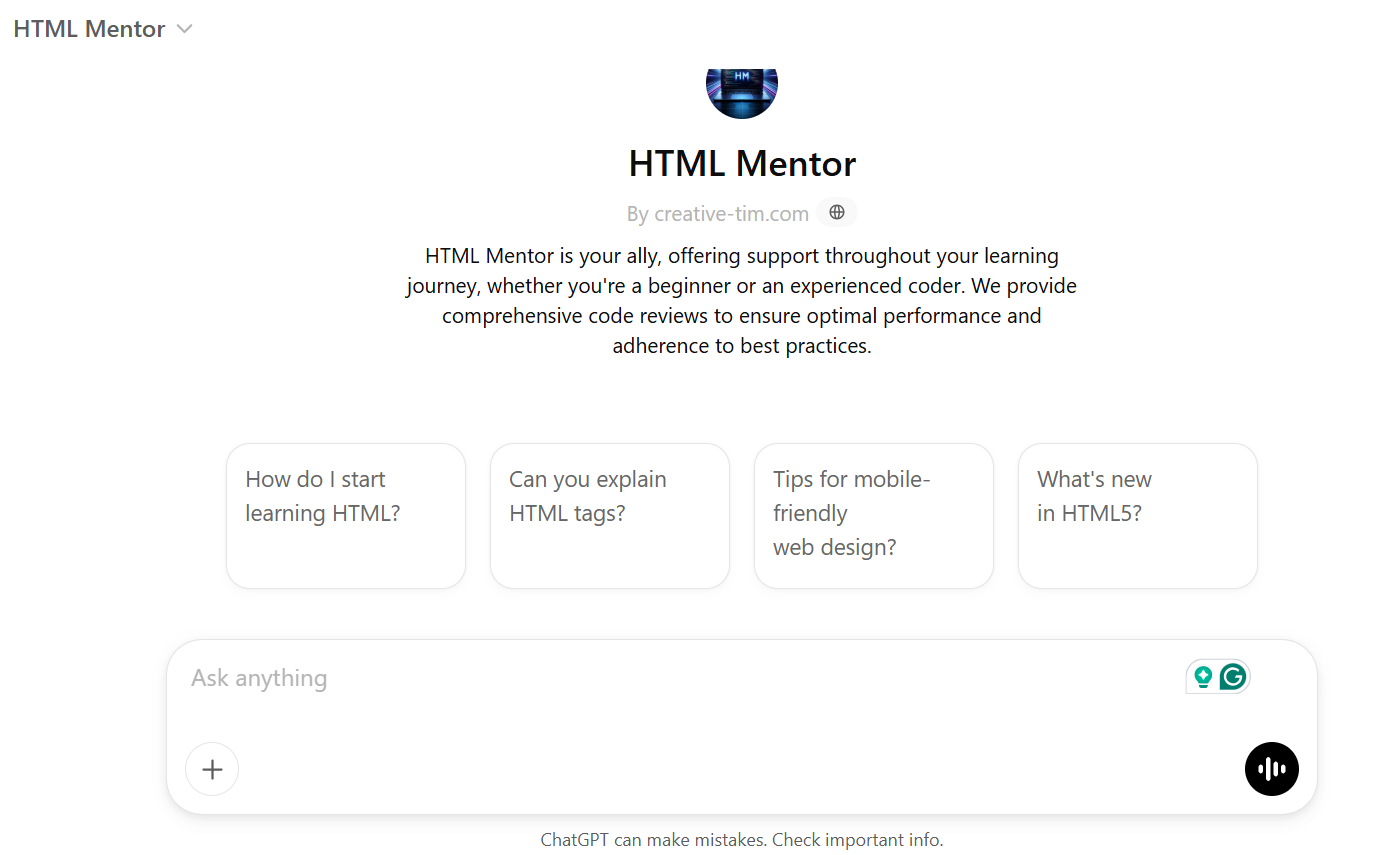
Want to level up your HTML skills? HTML Mentor, an AI-powered assistant, provides real-time feedback on your HTML code, ensuring it’s clean, efficient, and follows best practices.
Feel like JavaScript is playing tricks on you—like when ‘null == undefined’ but ‘null !== undefined’ too? JavaScript Mentor is here to save your day. As an AI-powered coding assistant, it’s designed to help software developers improve their JavaScript skills.
👀 Did You Know? ChatGPT can understand and generate text in over 95 languages! Due to extensive training data, it’s most accurate in English, but it can still hold conversations in many other languages, though some may be less precise.
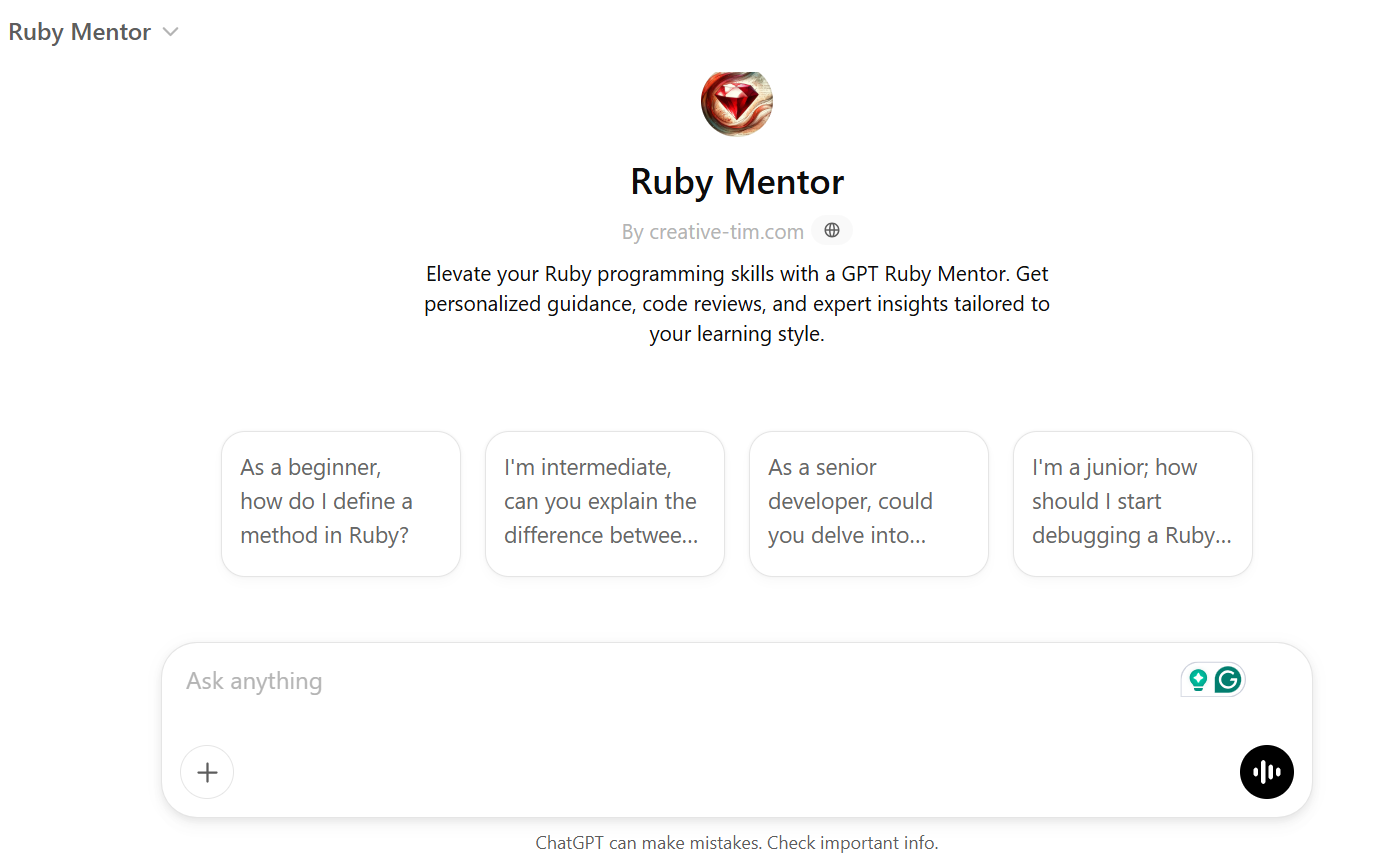
Ruby Mentor is an AI-powered assistant designed to help software developers improve their Ruby and Ruby on Rails skills.
It provides smart suggestions and debugging assistance and adapts to your specific project needs. Ruby Mentor can also interpret documentation and execute tasks based on your instructions, acting as a virtual coding assistant.
📚 Also Read: Best Large Language Models (LLMs)
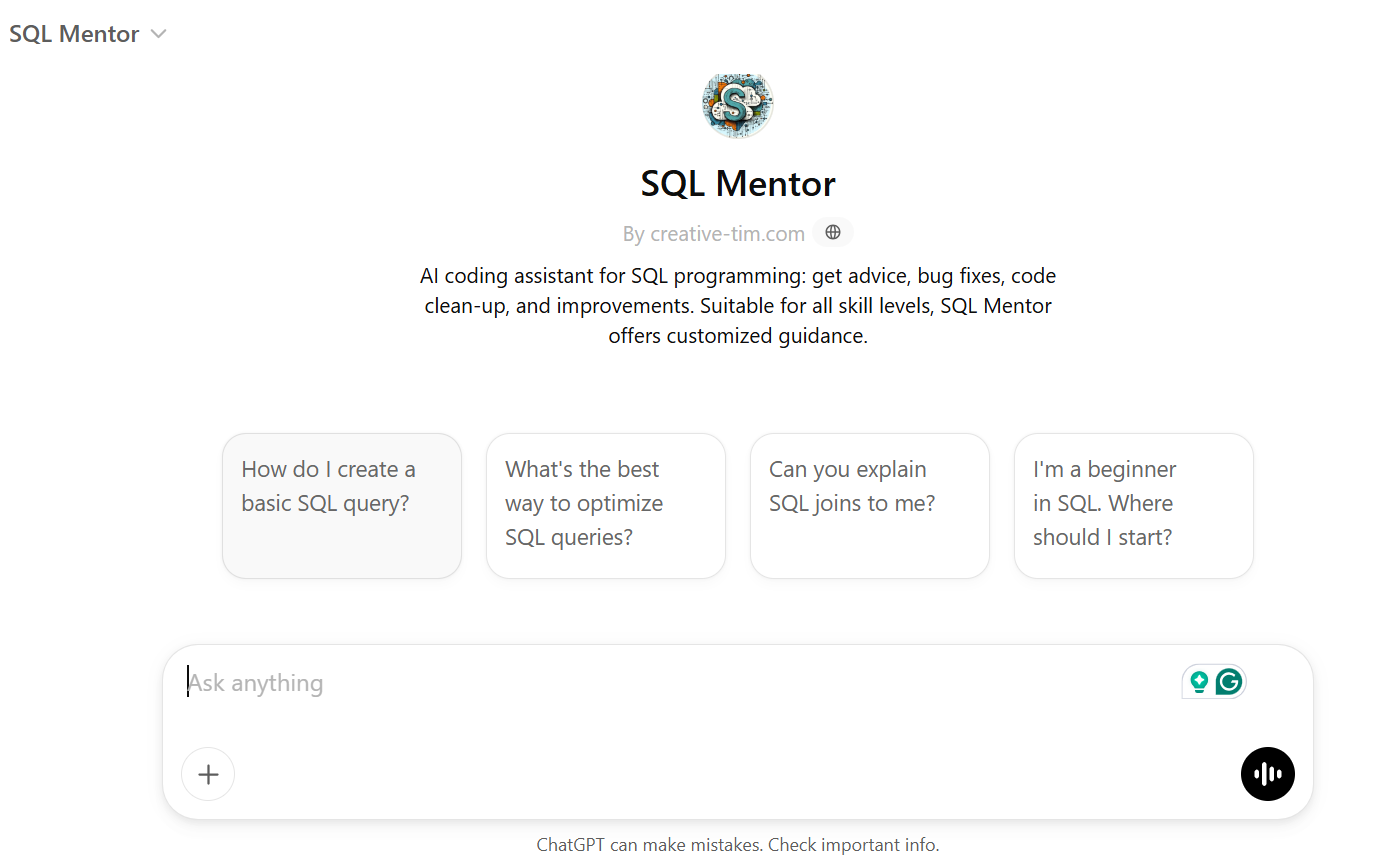
Have you ever felt like SQL errors speak a secret language you weren’t invited to learn? Meet SQL Mentor, a tool that guides you through the sometimes perplexing world of SQL, helping you write better queries, understand database concepts, and avoid those head-scratching errors.
🧠 Fun Fact: IBM’s AI Watson created a horror movie trailer for ‘Morgan’ by analyzing hundreds of scary movies. The AI selected the most suspenseful moments, eerie sounds, and unsettling visuals to craft a chilling trailer, proving that even machines know how to give us nightmares!
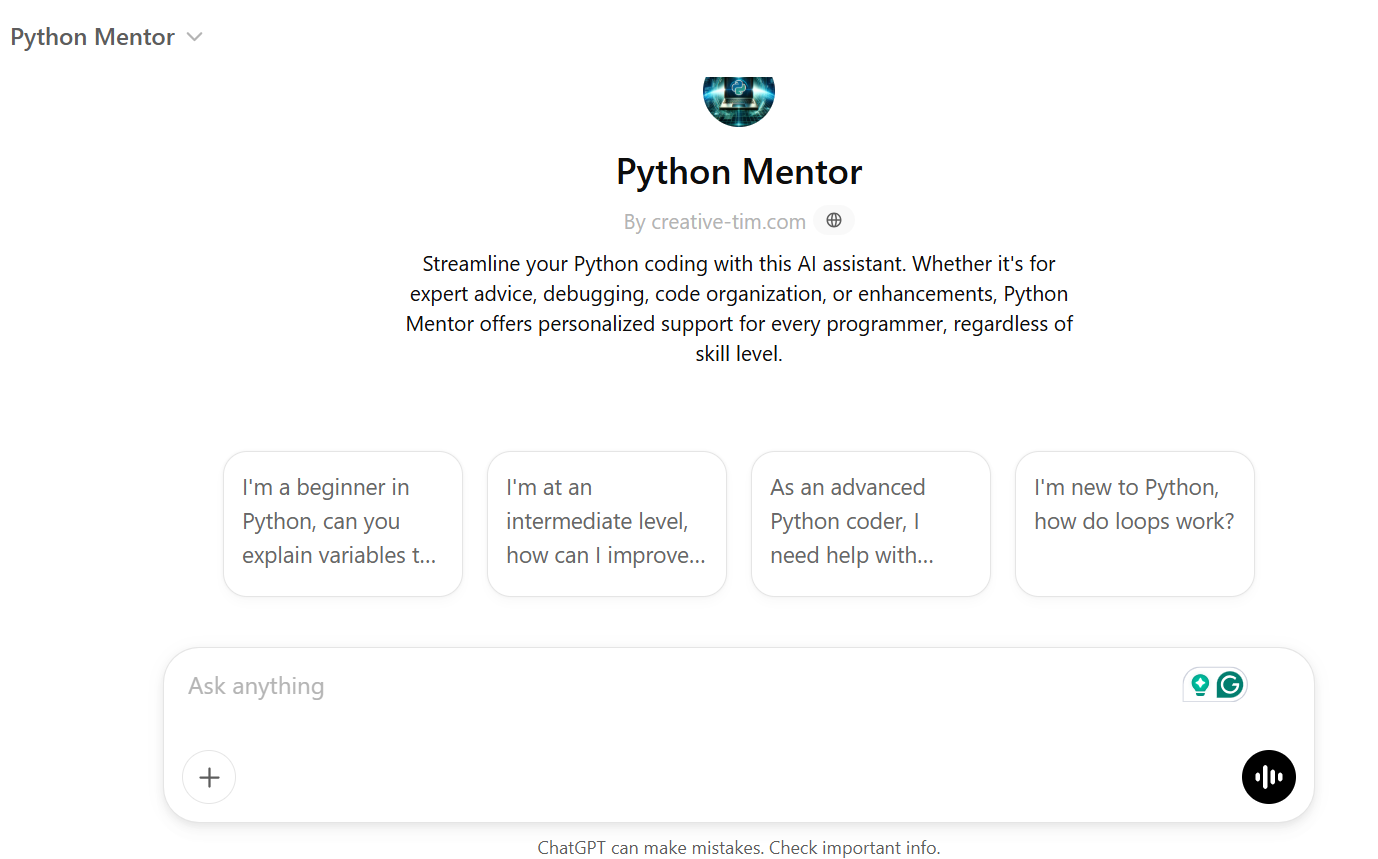
Ever feel like your Python code is throwing you shade? You write a perfectly logical loop, and Python’s like, ‘SyntaxError: unexpected indent… are you even trying?’ If that resonates, you might be in dire need of Python Mentor!
Python Mentor offers real-time coding tips, debugging assistance, performance optimizations, and best practices for writing clean and efficient Python code.
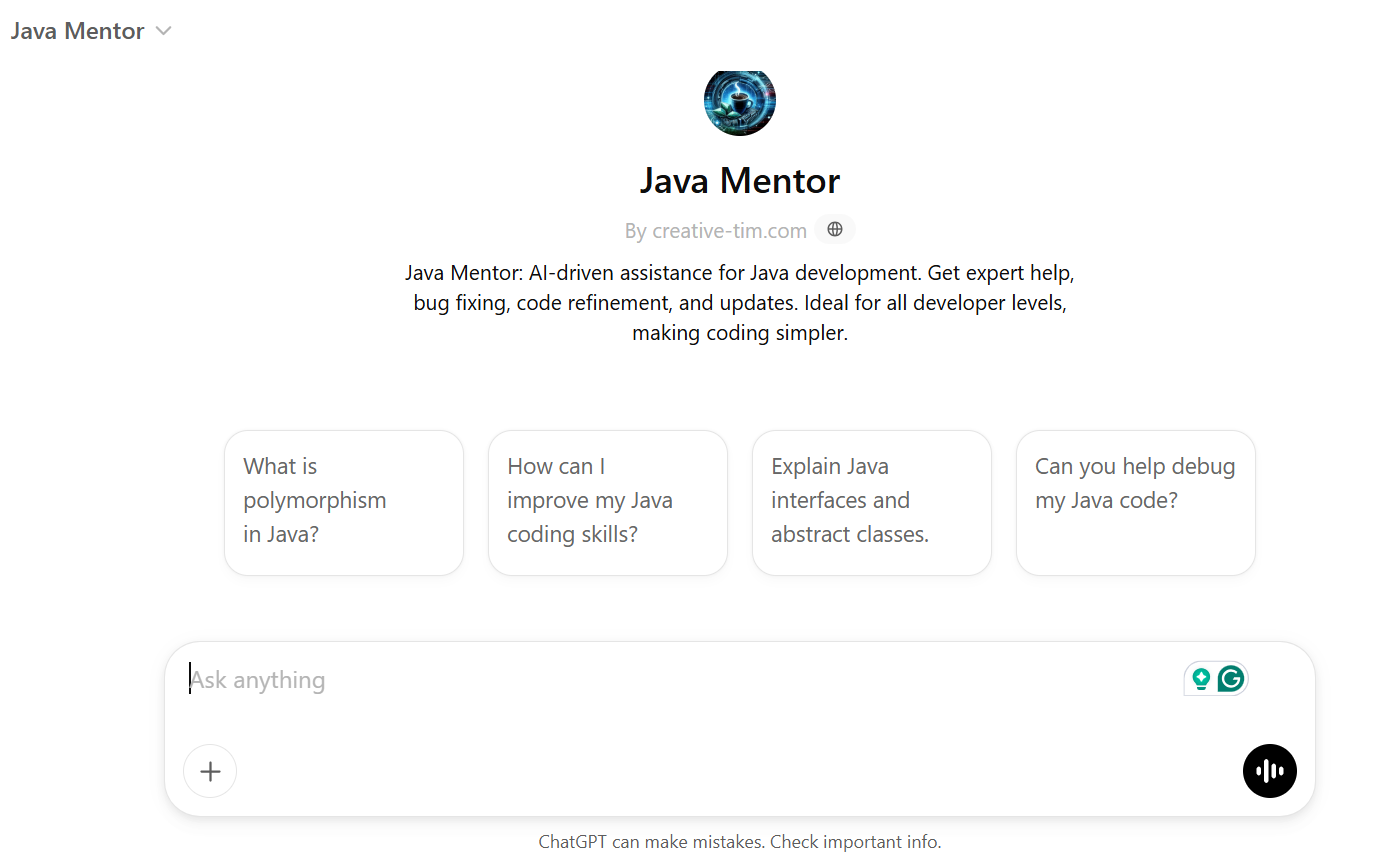
Are you staring at a stack trace that looks like ancient hieroglyphics? If so, Java Mentor is the solution!
Java Mentor is your AI-powered guide to mastering Java. From object-oriented programming fundamentals to advanced frameworks like Spring and Hibernate, this mentor helps you write clean, efficient, and error-free Java code.
💡 Pro Tip: Instead of just pasting an error into a custom coding GPT, make sure to ask, ‘Explain why this error is happening and how to fix it’ for a more useful and detailed response.
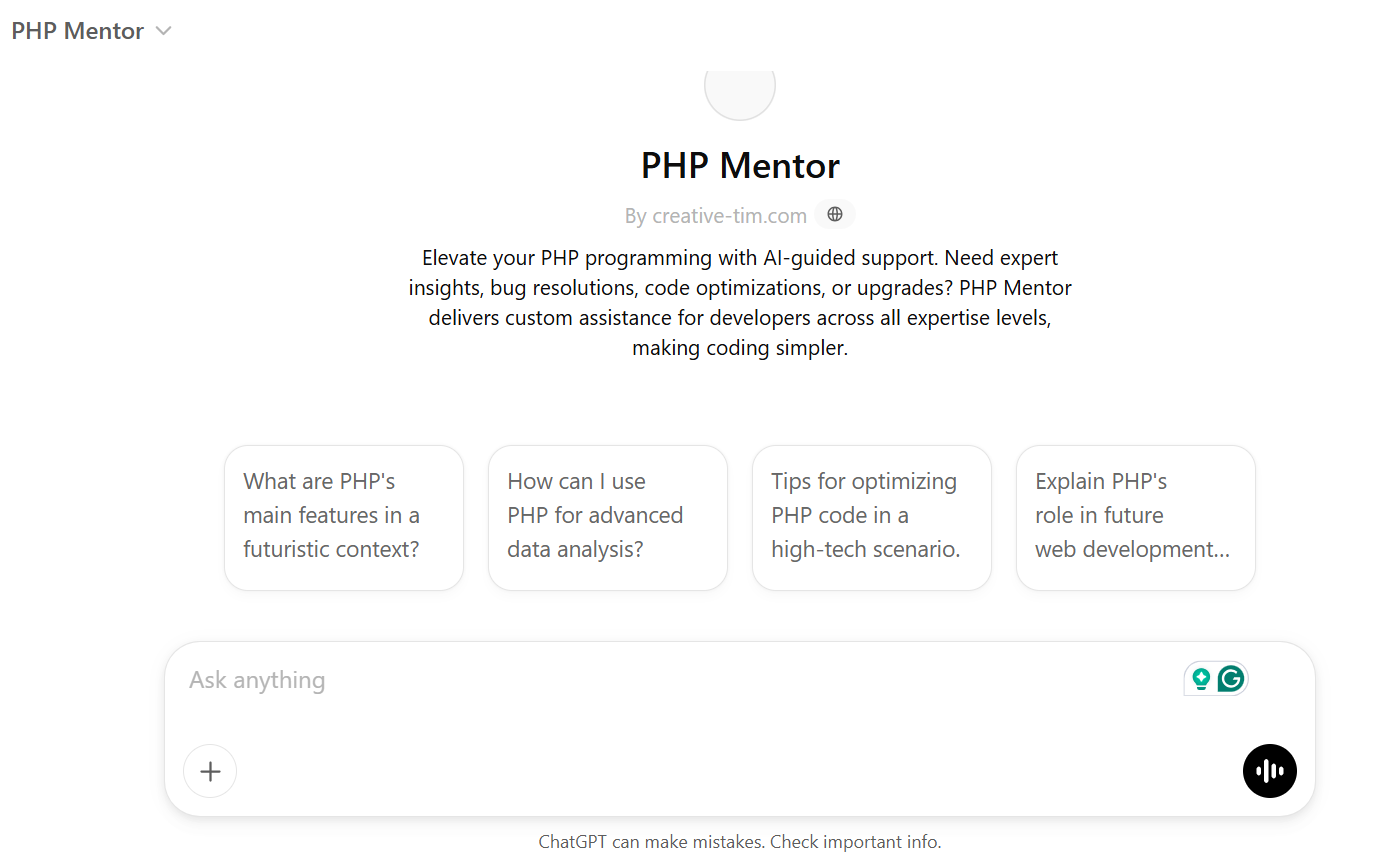
PHP Mentor is your AI-powered guide to mastering PHP, whether you’re building dynamic websites, working with databases, or optimizing backend performance. It helps you write cleaner, more efficient code while avoiding common pitfalls.
Have you ever spent hours tweaking Tailwind classes, only to end up with a design that looks suspiciously similar to your first draft? Material Tailwind GPT, your AI-powered design assistant, makes building beautiful, responsive UIs easier than ever.
It specializes in helping developers create UI components using the @material-tailwind/html library, which blends TailwindCSS utility classes with Material Design aesthetics. Whether it’s buttons, forms, navbars, or more complex sections, it tailors each solution to your project’s needs.
Did you spend too much time wrestling with Bootstrap classes only to end up with a design that still feels off? Bootstrap Buddy, your AI-powered buddy with intelligent code suggestions, pre-built components, and real-time customization, makes it easier to build sleek, responsive websites without breaking your head over code.
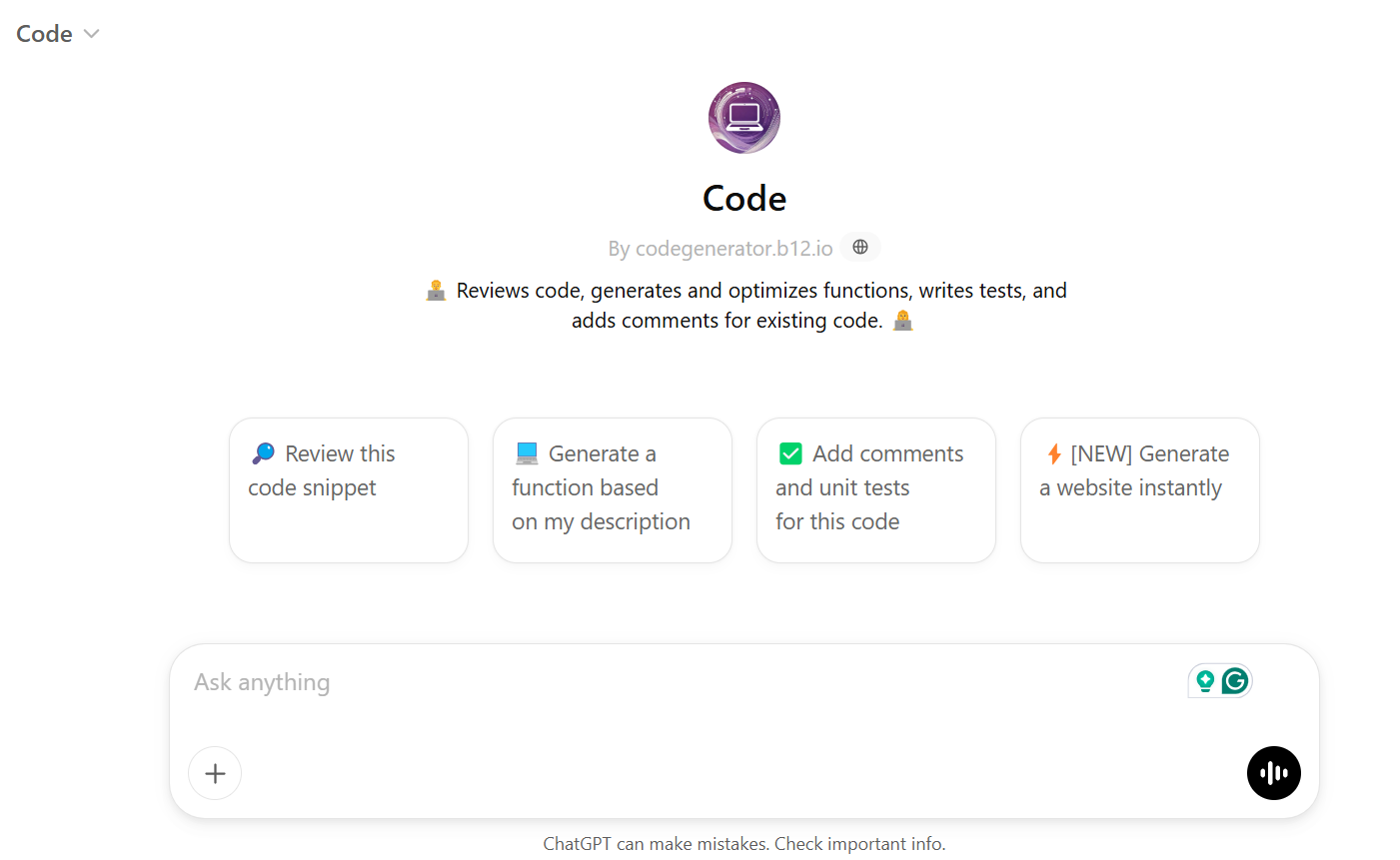
Code Guru is an AI-powered tool designed to assist developers in enhancing their code quality and efficiency. It offers detailed code reviews, optimized functions, and comprehensive unit tests, providing clear guidance to ensure code is efficient, well-documented, and adheres to best practices.
📚 Also Read: Developer and Coding Communities to Join
There are a lot of AI coding tools, but let’s be real—without a good place to keep track of it all, you’ll end up with a coding clown car. That’s why you need a tool like ClickUp to keep your AI-powered coding projects organized and running smoothly.
ClickUp isn’t just for organizing tasks—it’s an everything app for work, for developers and software teams that are using AI for coding and software project management.
Here are some features designed specifically for them.
ClickUp Brain brings real-time AI assistance directly into your workspace—supercharging how devs plan, write, document, and collaborate on code.
Whether you’re writing a feature spec or summarizing a bug report, it does the heavy lifting for coding documentation to avoid manual write-ups.
You can use it for:
Not just that, ClickUp Brain can help with actual code too by:
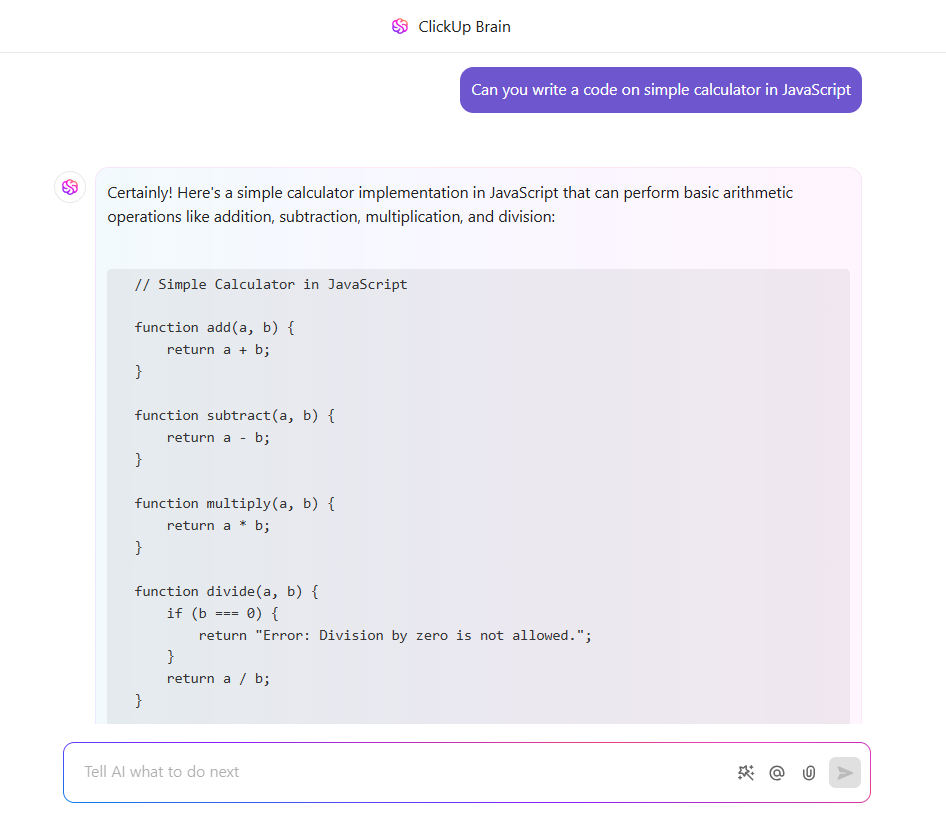
It supports multiple programming languages and helps devs move faster without jumping between tools. Think of it as an embedded coding assistant inside your project management space.
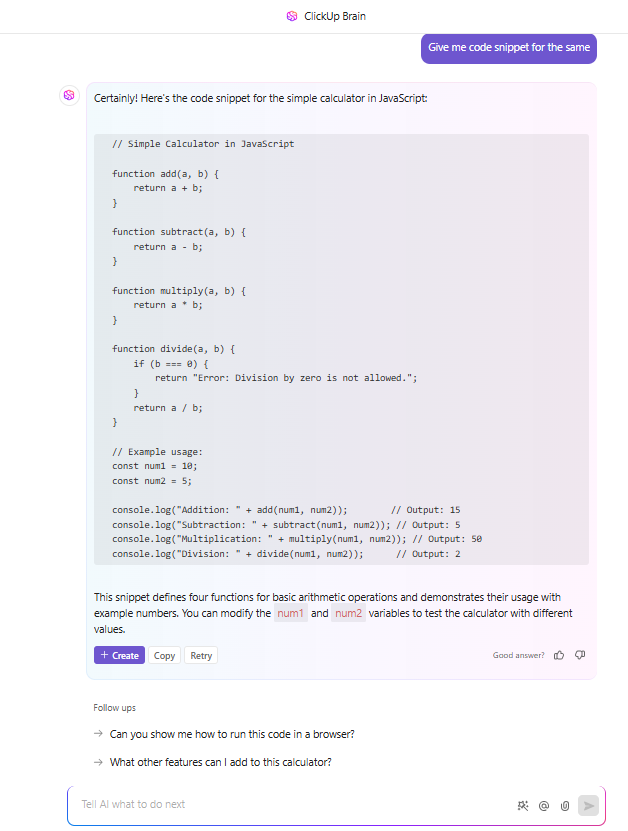
Plus, ClickUp Brain’s AI Knowledge Manager can search across your workspace and give answers pulled from wikis, tasks, and docs—like a ChatGPT for your company’s brain. So instead of pinging teammates or digging through threads, you just ask.
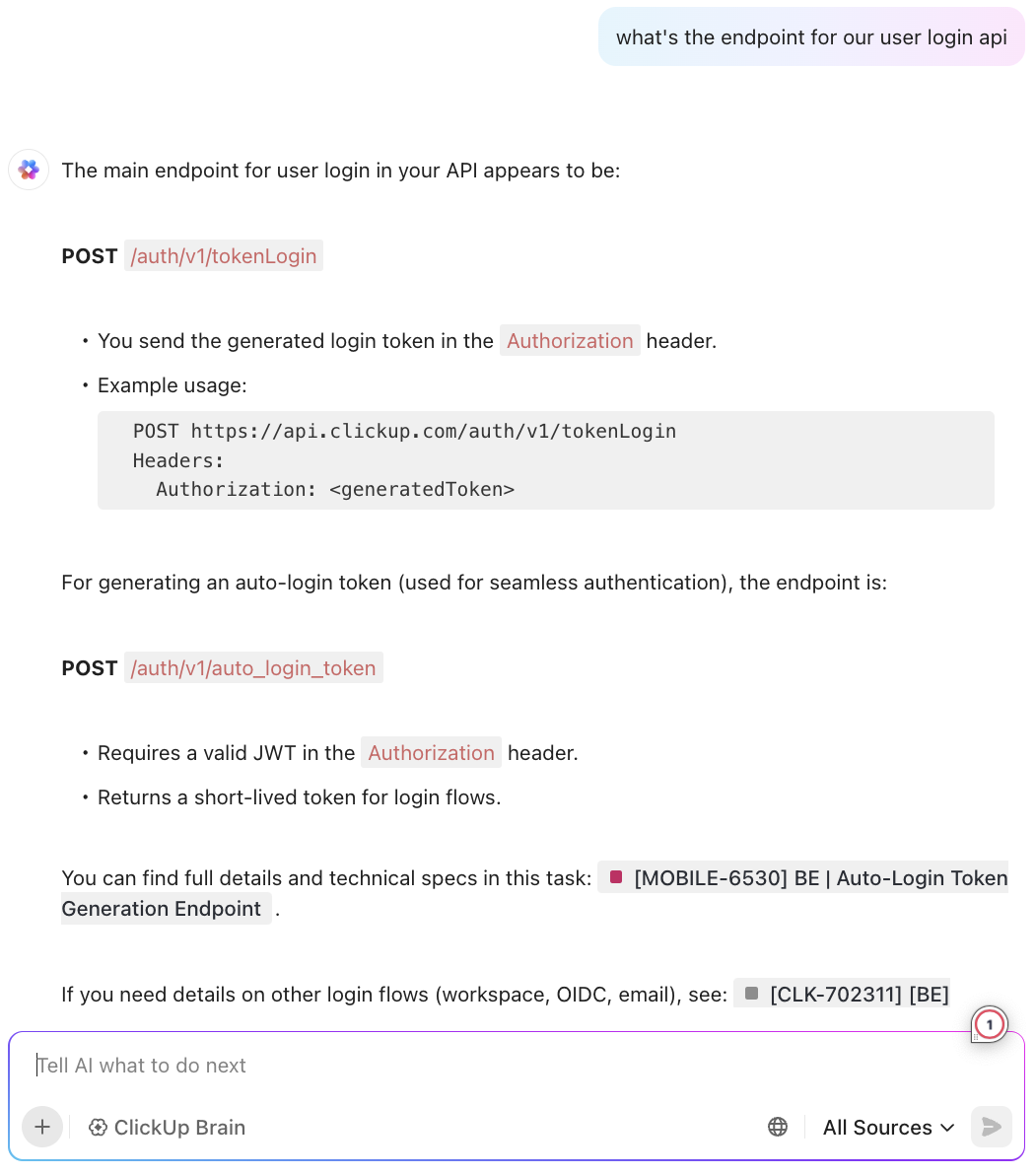
💡 Pro Tip: Use ClickUp Docs to house your coding guidelines, API references, and architecture decisions—then let ClickUp Brain keep them instantly accessible. Need to reference how token auth works or where a config file lives? Just ask ClickUp Brain, and it’ll pull the answer straight from your docs—no digging, no context lost.
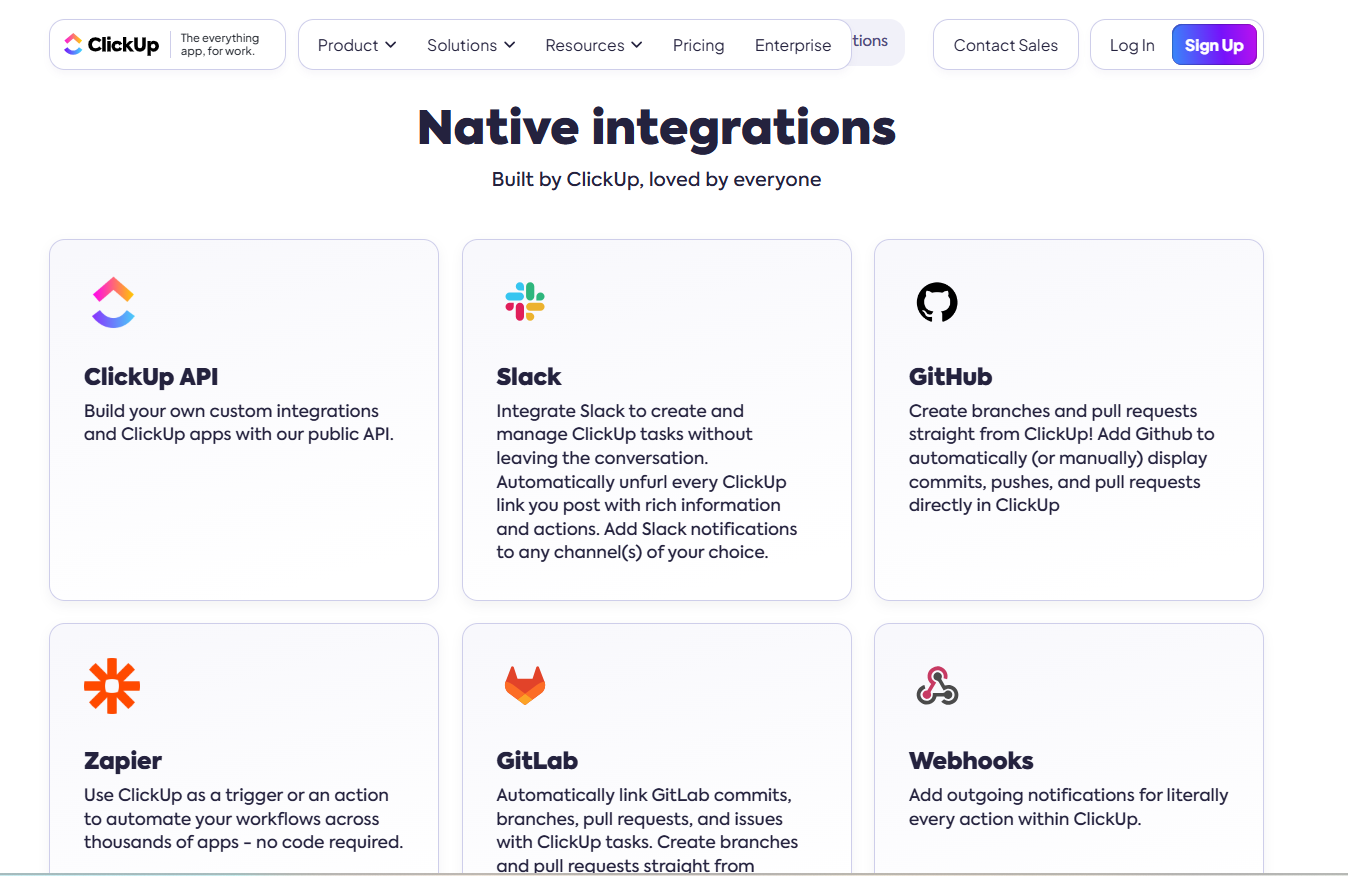
GitHub Code repositories are a goldmine for developers, offering open-source projects, collaboration tools, and AI-driven coding assistance. Sync commits, branches, and pull requests directly within tasks with ClickUp Integrations.
With GitHub/GitLab activity (like commits and PRs) linked to tasks, you can reference them via ClickUp Brain when summarizing code changes, writing documentation, or answering questions about a feature.
After a pull request is linked, you can use ClickUp Brain to auto-generate follow-up tasks, test cases, or documentation.
🔑 Key Insight: By syncing your dev work into ClickUp, you’re giving ClickUp Brain more relevant data to draw from—so its AI responses are more accurate and helpful.
ClickUp supports rich text editing with markdown-style code blocks—perfect for sharing snippets, scripts, or config files right inside tasks, comments, and Docs. Just wrap your code with triple backticks (“`).
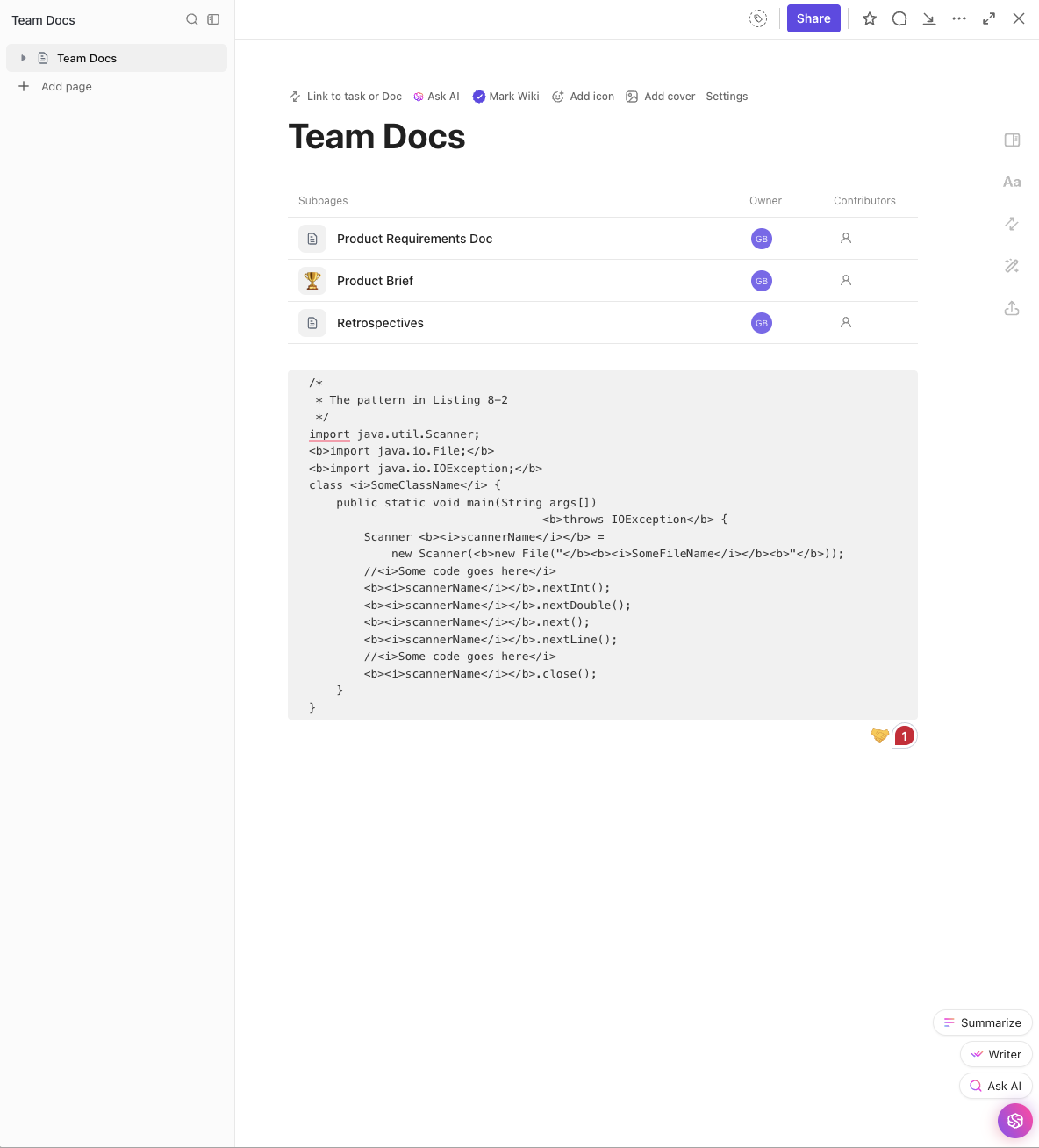
Why’s it useful, you ask? Because it:
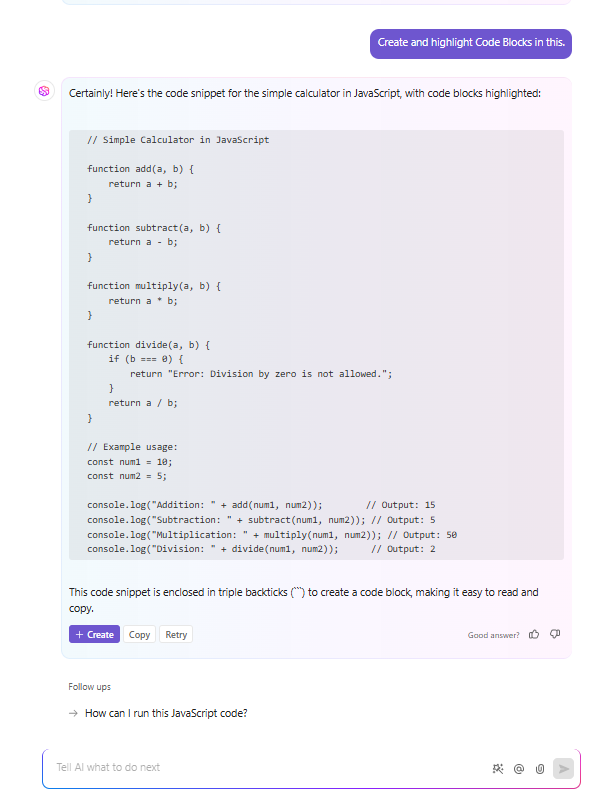
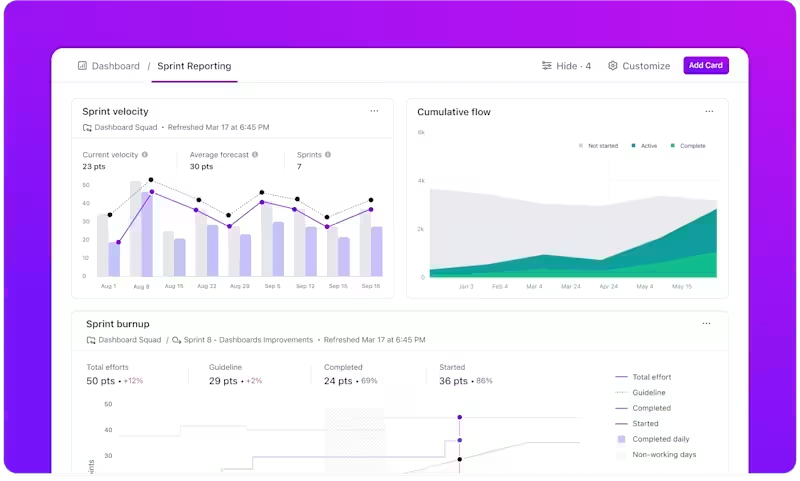
ClickUp Dashboards give engineering teams a real-time control center for their projects. Use custom cards to track active sprints, open pull requests, bug queues, or task statuses by engineer—all in one view.
Whether you’re leading a small dev squad or scaling across pods, ClickUp Dashboards help you stay ahead of delivery risks and ship faster with confidence.
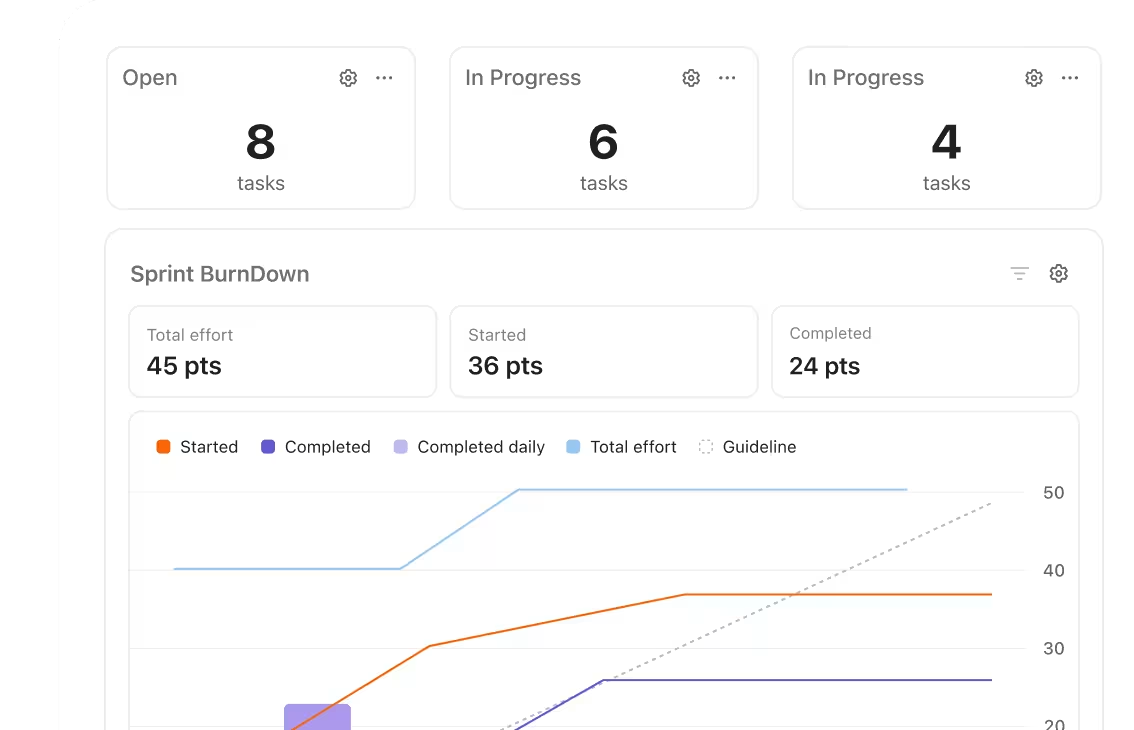
Manage sprints, track backlogs, and plan software releases with ClickUp for Software Teams.
Get started quickly with ready-to-use software development templates designed to organize everything from sprint planning to bug tracking—keeping your team organized and efficient.
For example, the ClickUp Software Development Template equips Product, Design, Engineering, QA, and Development teams with all the essentials to kickstart their ClickUp journey!
Track bugs, features, sprints, and releases with ready-to-use task statuses, Agile views, and Custom Fields tailored for engineering workflows.
Whether you’re a solo dev or managing a cross-functional team, this template keeps code, collaboration, and delivery aligned—so you can ship faster, with fewer surprises.
Chelsea Bennett, Brand Engagement Manager, Lulu Press, shared their experience with ClickUp:
A project management platform is essential for a marketing team, and we love that it helps us stay connected to other departments. We use ClickUp literally every day, for everything. It has been very helpful for our creative team and has made their workflow better and more efficient.
We’ve gone through a bunch of AI mentors, bug hunters, and UI wizards. Are you still manually writing comments and debugging with ‘console.log’ alone? You’re coding with a stone tablet and a chisel. And let’s be real: Who has time for that?
According to seasoned coders, using GPTs for coding is like giving your coding superpowers a quadruple shot of espresso. Even with all these amazing GPTs, you still need a place to manage your projects, collaborate with your team, and track your brilliant ideas.
That’s where ClickUp comes in! With AI-powered coding assistance, Git integrations, Agile workflows, and reporting tools, it’s the ultimate all-in-one platform for developers.
Embrace the future of coding and software development. Sign up for ClickUp today!
© 2026 ClickUp