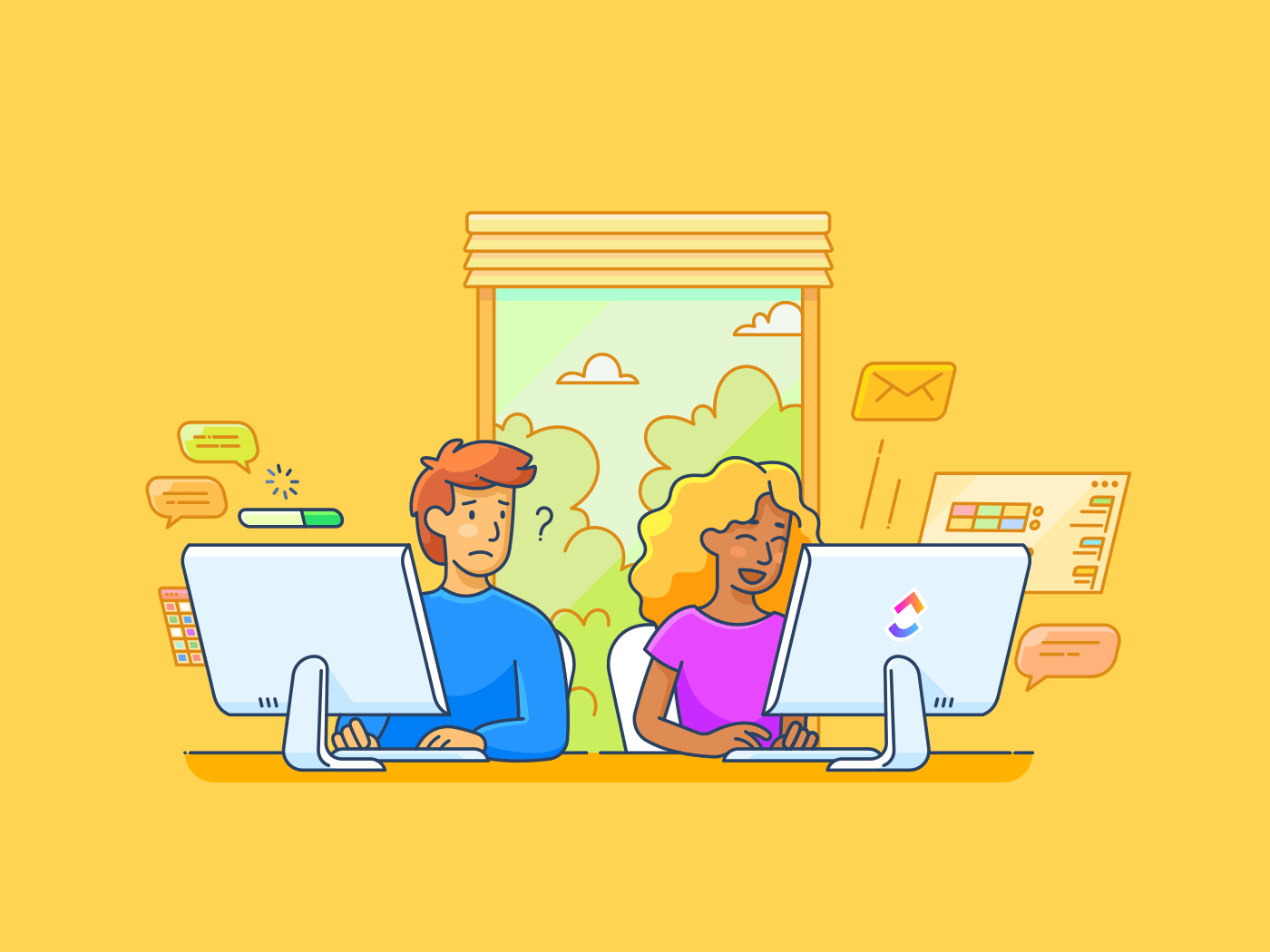
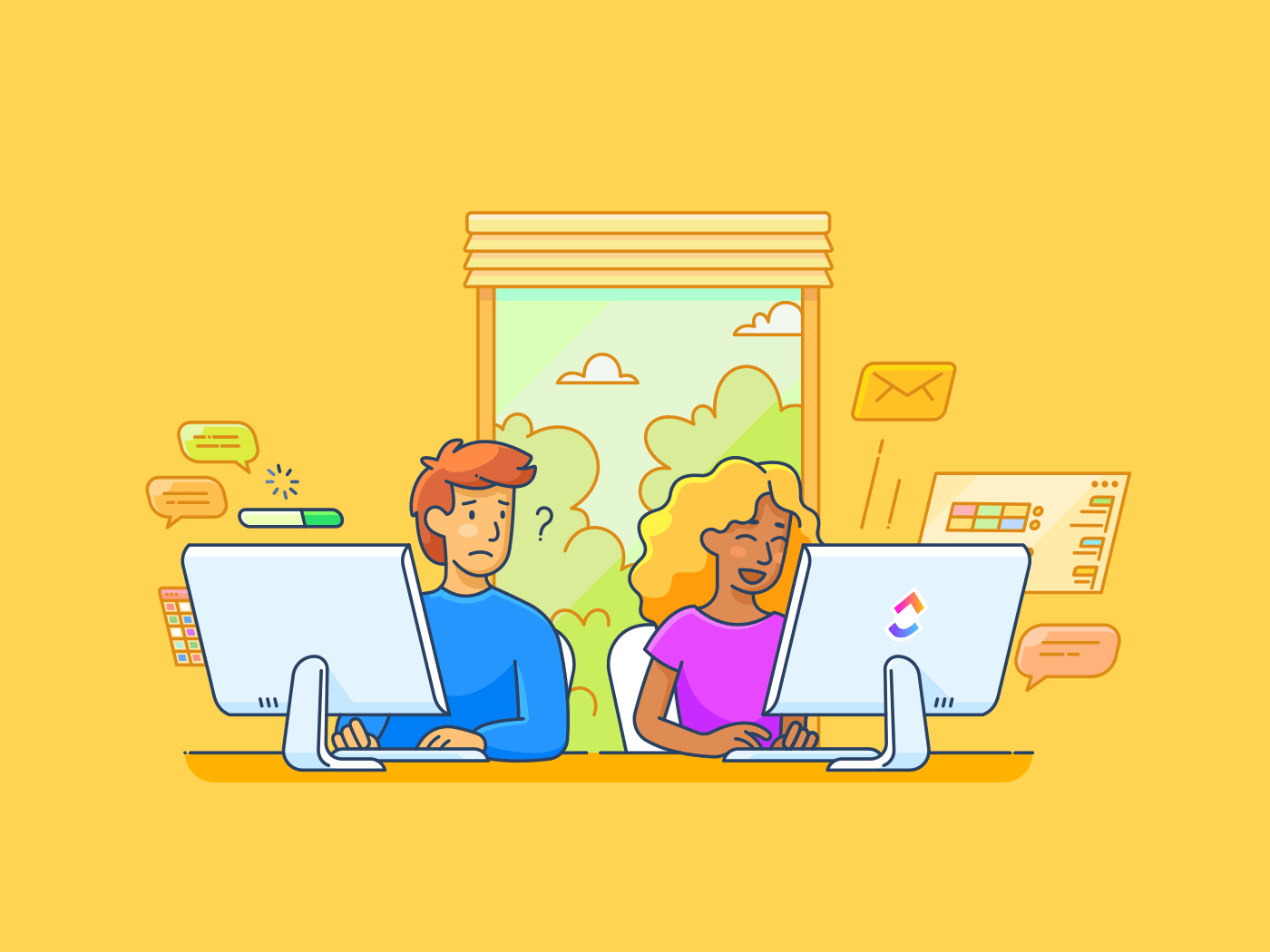
Project managers know the feeling—dealing with multiple projects in a row, struggling to meet deadlines, and feeling overwhelmed. 📅
It’s time we solved this problem for good. Welcome to our side-by-side comparison of Aha! vs. Asana, the two strong competitors vying for the top spot in a project manager’s toolkit.
As project managers aiming for streamlined workflows and peak productivity, choosing the right tool for the job is important…no, necessary! So, let’s understand who wins the battle of Aha vs Asana based on the features, pros, and cons of these platforms.
By the end of this blog post, you’ll have all the details you need to choose the project management software that fits your team best.
Let’s get started!
What is Aha!?

Aha! is a powerful cloud-based product management tool. It is most widely used for product and software development.
With its extensive feature set, Aha! caters to businesses that prioritize detailed project planning and execution. The tool boasts robust capabilities in roadmapping, strategic planning, and fostering team collaboration.
Aha! enables product development teams to seamlessly link their strategy to execution, ensuring that every product or project management workflow aligns with the overall business objectives.
The software is known best for its strategy planning tools, collaboration capabilities, and user-friendly interface.
Let’s look at some of the top features you get with Aha!:
Aha! features
The top three features that project managers appreciate the most in Aha! include:
Strategic, advanced road mapping
Undoubtedly one of the standout features, Aha! has excellent strategy roadmap capabilities to let you create visual roadmaps.
The tool lets you visually map out your strategic goals, timelines, and actions to solve problems. The best part is it does so with a clear, clean user interface.
Imagine a software development team planning their product updates for the coming year. Strategy roadmaps in Aha! enable them to visualize their objectives in a timeline, highlighting key milestones and showcasing how each step contributes to the final goal.
Comprehensive idea crowdsourcing
Aha! sets itself apart with its unique offering, Idea Crowdsourcing. The tool allows you to submit your ideas, which is the Aha! community then discusses and votes on. By letting the community pick the most appealing ideas, product managers can get insights into the needs and wants of their user base, for instance.
Consider a tech firm that wants to launch new features for their app. With Idea Crowdsourcing, they can tap into the collective intelligence of their existing and potential users, gaining first-hand insights into what their customers would like to see in the app.
Effective integration capabilities
Aha! comes with extensive integration capabilities. This allows you to use your favorite third-party tools with Aha! and seamlessly incorporate them into your workflows.
For instance, a product or project management team can integrate Aha! with Jira for project tracking, Slack for real-time communication, and Salesforce for customer relationship management, creating a holistic, streamlined workflow.
Aha! pricing
- Aha! Roadmap Premium: $74/user per month
- Aha! Roadmap Enterprise: $124/user per month
- Aha! Roadmap Enterprise+: $149/user per month (Billed annually)
What is Asana?

Asana is a popular project management tool known for its ease of use and flexibility. It assists project managers in organizing and structuring work in a way that’s transparent and easy to follow.
Asana provides real-time updates, lets you manage multiple workspaces, and enables you to track tasks and projects with customizable views.
As an all-in-one project management tool, Asana makes it easy for product development and software development teams to plan, manage, and execute their work while promoting transparency, collaboration, and efficiency.
Asana features
Asana has several features that support project management workflows:
Task Management
Asana allows you to easily create, assign, and track tasks on an easy-to-navigate user interface. It offers various views like lists, boards, and calendars to manage and visualize tasks.
Additional product strategy templates within the tool can provide valuable structure and direction for teams looking to enhance their workflow.
Timeline View
Asana represents project timelines, allowing you to understand dependencies better, adjust schedules proactively, and keep everyone aligned on progress.
Picture a non-profit organization planning a fundraising event: the Timeline View can help them visually map out every step, from initial planning to the event day, ensuring bottlenecks are eliminated, and every task is completed on time.
Portfolios
Asana’s Portfolio feature is a powerful tool for product development managers, and team leads to monitor the improvement of multiple projects at a glance. It compiles key project data into a single overview. This helps identify bottlenecks more easily and lets you re-prioritize work as required.
For instance, an architectural firm juggling several construction projects can use Portfolios to keep track of each project’s status, deadlines, and assigned resources.
Custom templates
Asana allows you to create, save, and reuse project or task templates, saving time and ensuring consistency across similar projects.
An e-commerce company, for example, might create a custom software development template for product launches, which includes market research, product development, marketing, and customer feedback tasks.
This template can be used for every new product or feature launch, ensuring a consistent approach and reducing the need to start from scratch each time.
Asana pricing
- Personal: Free
- Starter: $13.49/user per month
- Advanced: $30.49/user per month
- Enterprise: Custom pricing
- Enterprise+: Custom pricing
Aha! Vs. Asana: Features Compared
Here is a comprehensive comparison of Aha! vs Asana, highlighting their top five features along with five pros and cons:
| Tool | Aha! | Asana |
| Top five features | Roadmapping | Real-time updates |
| Product planning | Multiple workspaces | |
| Strategy planning | Task and project tracking | |
| Visualization | People views | |
| Collaboration | Customizable views | |
| Pros | Focused on product management and strategy | Easy to use |
| Visualization and collaboration tools | Real-time updates | |
| User-friendly interface | Multiple workspaces | |
| Cons | Limited task management capabilities | Not cross-platform |
| No mobile app | Limited customization options | |
| No real-time updates | Limited integrations |
Collaboration features
Aha!’s unique Idea Crowdsourcing taps into collective intelligence to gather fresh ideas. On the other hand, Asana’s strength lies in task tracking, breaking down projects into manageable tasks, task assignments, and monitoring progress.
Therefore, Aha! is the better choice for companies seeking to innovate on their existing roadmap, while Asana is ideal for teams focusing on everyday task delegation and tracking.
Customization and automation
Both platforms offer automation features, but they apply them differently.
Aha! uses it to automate product roadmaps, while Asana uses automation to streamline repetitive tasks. Depending on what processes a team needs to automate, one platform may be a better fit than the other.
Aha! prides itself on its highly customizable interface, allowing users to tailor it to their needs. Asana also offers customization options but may not be as flexible as Aha!.
Data insight and integration capabilities
In terms of integration, Aha! excels with its ability to connect with numerous third-party applications seamlessly.
Asana, however, shines in work organization with its project maps and task lists, which provide clear, structured work layouts. If integrating with other tools is a top priority, Aha! would be the better fit. Conversely, Asana is the go-to tool for teams with a strong emphasis on work organization.
While both Aha! and Asana provide data insights, Aha! offers a more comprehensive approach. With its detailed reporting features and customizable dashboards, you can gain valuable insights into your work processes and make data-driven decisions.
Asana also offers reports but may not have the same customization and depth as Aha!
Team management
While Aha! provides tools for strategic planning, Asana focuses on team management, enabling effective communication and collaboration within teams.
Aha! is perfect for organizations needing a strategic view of their projects, while Asana caters to teams prioritizing internal communication and collaboration.
Aha! and Asana offer unique features tailored to specific project management needs.
Aha! is more suitable for strategic planning and high-level roadmap visualization, whereas Asana excels in flexible task management and real-time collaboration.
The choice between the two will depend on your specific project management style, the scale of your projects, and the needs of your team.
Pricing
Aha! pricing
Aha! offers four pricing tiers:
- Startup: This cost-effective plan is exclusively for early-stage companies. It is priced at $59 per user per month and includes product management essentials
- Premium: At $74 per user per month, this plan offers more advanced features ideal for growing teams
- Enterprise: Priced at $124 per user per month, this plan caters to large, complex organizations needing advanced security and customization
- Enterprise+: For $149 per user per month, this top-tier plan offers the most extensive feature set, including advanced security, account management, and training
Asana pricing
Asana also offers four pricing tiers:
- Basic: Asana’s plan is free and aimed at beginners or small teams. It offers task management essentials, allowing users to try Asana at no cost
- Premium: For $10.99 per user per month, the premium plan provides more advanced features like Timeline, advanced search & reporting, and custom fields
- Business: At $24.99 per user per month, this plan offers a more comprehensive set of features, including Portfolios and Workload. It’s designed for teams that need to manage multiple projects.
- Enterprise: The cost of this plan varies based on the organization’s needs. It offers the most advanced features and controls, including robust security and support.
In comparing Asana vs. Aha!’s pricing, both tools offer a range of pricing options to suit different needs and budgets. Aha!’s pricing starts at a higher point but offers more advanced features in its basic plan.
When it comes to getting value for money, the choice between Asana and Aha! depends on your specific needs and budget.
Asana offers more value for startups and small teams due to its free basic plan and a lower starting price point for premium features. It provides the essentials of project management at a cost-effective price, making it an affordable choice for small businesses on a tight budget.
However, if advanced features like idea crowdsourcing, strategic planning, and extensive integrations are a priority, Aha! is worth the investment.
Aha! Vs Asana: Insights from Reddit Discussions
While exploring Reddit for user opinions on Aha! vs Asana, there are diverse perspectives that reflect the varied uses and preferences for each tool.
Reddit users often commend Aha! for its strong capabilities in creating comprehensive roadmaps and strategic planning. One user notes,
“Aha! excels in high-level planning, offering detailed visual roadmaps for long-term project tracking.”
On the other hand, Asana is frequently praised for its user-friendly interface and efficient task management. A Reddit user mentions,
“Aha! excels in high-level planning, offering detailed visual roadmaps for long-term project tracking.”
In discussions directly comparing the two, Reddit users weigh in based on their specific project needs. For instance, one user points out,
“For complex projects requiring detailed road mapping, Aha! is the go-to tool. But for general task management and team collaboration, Asana is more user-friendly and adaptable.”
These Reddit insights show how Aha! and Asana perform in real-world scenarios. They highlight Aha!’s suitability for strategic, long-term project planning and Asana’s strength in flexible, day-to-day task management, and team collaboration.
Meet ClickUp—The Best Alternative to Aha! Vs. Asana

Aha! and Asana have their strengths as project management tools. However, it’s important to explore other, more capable alternatives as well.
ClickUp is a contender that has gained a significant user base due to its diverse features and competitive pricing. Here are a few ClickUp features you can’t miss as a project manager:
ClickUp Feature #1: Comprehensive product development tools

Product teams require a versatile tool that can handle everything from brainstorming sessions to roadmap planning, and ClickUp is up for the task. This all-in-one platform brings a slew of features to product teams in an intuitive user interface:
- ClickUp Custom Statuses: Create custom statuses for tasks according to your workflow—this feature is perfect for tracking product development stages
- Multiple assignees: Assign tasks to multiple members, ideal for collaborative tasks in product development
- ClickUp Mind Maps: Brainstorm product ideas effectively with intuitive mind maps
- Gantt charts: Visualize project timelines and dependencies to manage your product roadmap efficiently
ClickUp Feature #2: Advanced collaboration features

For software teams, ClickUp’s development-oriented features streamline the software development lifecycle. Let’s look at the capabilities that make ClickUp an ideal choice for software teams:
- Bug tracking: Use custom statuses to track bugs effectively and keep your product bug-free
- Sprints in ClickUp: Plan and manage sprints with ClickUp’s Agile-friendly features
- Git integrations: Integrate with GitHub, Bitbucket, and GitLab to track commits and pull requests directly from ClickUp
Learn more about Software Team Project Management in ClickUp!
ClickUp Feature #3: Efficient sprint management

Sprint management is another area where ClickUp truly excels: It offers a dynamic suite of tools to manage and track sprints with ease.
- Sprint Points: Assign points to tasks to gauge the effort required and manage workload efficiently
- Sprint Widgets: Use widgets to get a high-level view of your sprint progress
- Burndown charts: Visualize your sprint progress and see if you can meet your goals
Streamline Your Projects: Aha!, Asana, or ClickUp?
Choosing the right project management tools is key to your team’s success. Whether it’s Aha!’s strategic depth, Asana’s task flexibility, or ClickUp’s comprehensive blend of both, the decision will deeply impact your team’s productivity.
Consider each tool’s unique features against your team’s needs.
Your perfect project management tool is out there. Choose wisely 😀And if you can’t decide, give ClickUp a chance! Explore ClickUp’s capabilities today.



