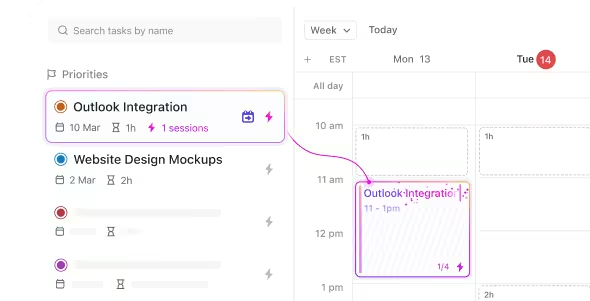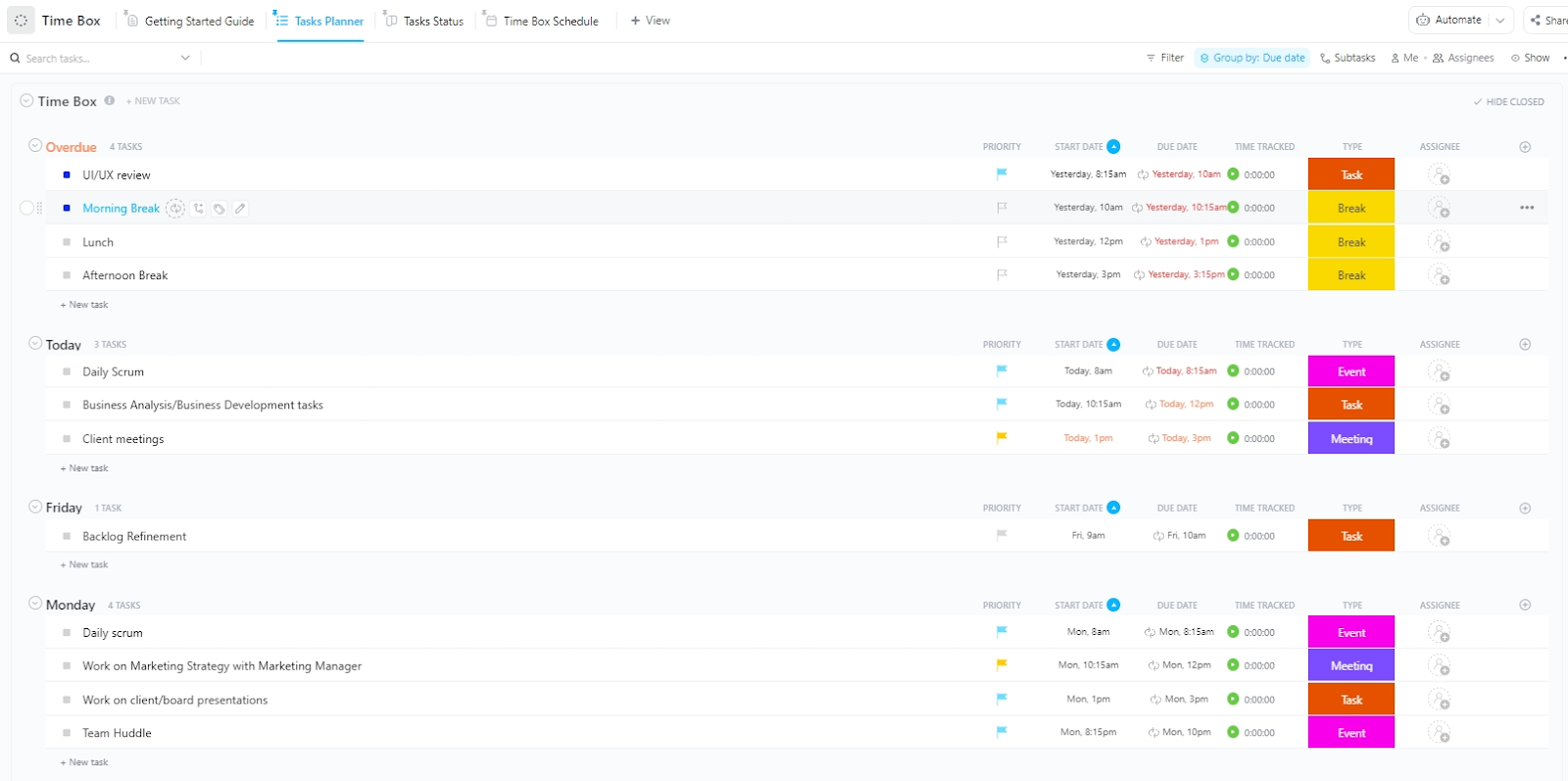‘I can’t focus on anything for more than 10 minutes!’
Between endless notifications, back-to-back meetings, and constant context switching, staying focused feels impossible for many of us. A study shows that most people get work for less than four hours per day—yep, out of a whole 8-hour workday.
But what if you could plan your day so precisely that distractions became irrelevant?
That’s where timeboxing apps help. Think of them as your personal bouncers, guarding your calendar so you can focus.
Whether you’re juggling freelance deadlines, managing a remote team, or just trying to tame your never-ending to-do list, these tools help you schedule time blocks for specific tasks, build better routines, and, yes, finally complete tasks that matter.
Let’s talk about 10 of the best time blocking apps—including ones with project time management—to block your day on purpose.
- Best Timeboxing Apps at a Glance
- What Should You Look for In Timeboxing Apps?
- The Best Timeboxing Apps
- How we review software at ClickUp
- 1. ClickUp (Best for All-in-one Timeboxing with Task Management)
- 2. Sunsama (Best for Daily Planning with Calendar Integration)
- 3. Todoist (Best for Simple and Intuitive Task Management)
- 4. Motion (Best for AI-powered Schedule Automation)
- 5. Akiflow (Best for Centralized Task and Calendar Management)
- 6. Reclaim (Best for Smart Time Blocking and Work-Life Balance)
- 7. TickTick (Best for Personal Productivity with Built-in Pomodoro Timer)
- 8. TimeCamp (Best for Time Tracking with Billing Features)
- 9. Toggl Track (Best for Lightweight Time Tracking across projects)
- 10. Clockwise (Best for Team Calendar Optimization and Focus Time)
Best Timeboxing Apps at a Glance
Here are some of the best tools out there—each with its edge, depending on how you like to plan, track, or block your time:
Absolutely! Here’s the revised comparison table with the “Best For” column showing only the relevant teams/individuals for each tool (removing the descriptive intro):
| Tool Name | Best For | Key Uses | Pricing* |
| ClickUp | All-in-one tool for time management; Team size: Freelancers, solopreneurs, small teams, startups, SMBs, enterprises | Task management, project planning, time tracking, scheduling, recurring tasks, and integrations with tools like Google Calendar and Slack | Free plan, Customizations for enterprises |
| Sunsama | Daily planning with calendar integration; Team size: Freelancers, small teams, startups | Organizing tasks from Gmail, Slack, and GitHub into calendar slots, AI-powered time estimates, and daily planning rituals | Starts at $20 per user/month |
| Todoist | Daily planning with calendar integration; Team size: Freelancers, small teams, and startups | Task prioritization, recurring tasks, custom filters, and integrations with Google Calendar, Gmail, and Slack | Free; paid plans starting at $5 per user/month |
| Motion | AI-powered schedule automation; Team size: SMBs, enterprises | AI-driven task prioritization, conflict resolution, timeline views, and resource planning | Paid plans starting at $49 per user/month |
| Akiflow | Centralized task and calendar management; Team size: Freelancers, and solopreneurs, | Task capture from emails and messages, drag-and-drop scheduling, and daily/weekly planning rituals | Free trial, $34 per user/month |
| Reclaim | Smart time blocking; Team size: Small teams, SMBs | Auto-scheduling tasks, focus time blocking, unified calendar view, and real-time adjustments | Free; paid plans starting at $10 per user/month |
| TickTick | Personal productivity with built-in timer; Team size: Freelancers, solopreneurs, individuals | Task management, habit tracking, recurring reminders, and multiple calendar views | $35.99 per user/year |
| TimeCamp | Time-tracking with billing features; Team size: Freelancers, consultants | Automatic time tracking, productivity categorization, reporting, and integrations with tools like Trello and Asana | Free; paid plans starting at $3.99 per user/month |
| Toggl Track | Lightweight time tracking across projects; Team size: Small teams, SMBs | Real-time and offline time tracking, calendar integration, and background activity tracking | Free; paid plans starting at $10 per user/month |
| Clockwise | Team calendar optimization and focus time; Team size: SMBs, and enterprises | AI-driven meeting scheduling, focus time creation, analytics for meeting loads, and scheduling links for external coordination | Free; paid plans starting at $6.75 per user/month |
What Should You Look for In Timeboxing Apps?
Finding the right timeboxing app can seriously level up your daily workflow. Based on user feedback and real-world needs, here are the key features to look for when picking your go-to time blocking tool:
- Seamless integrations: Sync with your calendar app and task management tools like ClickUp, Trello, or Asana to block time without bouncing between platforms
- Smart scheduling: Prioritize apps that auto-reschedule unfinished tasks using your productivity metrics, deadlines, and the importance of specific tasks
- Built-in focus tools: Look for features like Pomodoro timers, website blocking, and white noise to stay in the zone during your focus sessions
- Cross-device flexibility: Pick tools that work across iOS, Android, and web apps, so you can add tasks or adjust your weekly calendar anytime
- Calendar with task fusion: Choose apps that merge task management features with calendar blocking, so you can drag tasks and drop them, color-code, and attach details to each block
- Time reporting: Prioritize apps with built-in time tracking and reporting to better understand your habits and fine-tune how you track progress and plan ahead
🧠 Fun Fact: Happy employees = productive teams! A study suggests happier workers are 13% more productive. That’s one additional reason to block time chunks for productive work and breaks in your organization!
The Best Timeboxing Apps
If you’re ready to get more done and stress less, a reliable timeboxing app benefits your work routine.
From automated timesheets to intelligent scheduling, these are the best timeboxing apps to help you reclaim your calendar and focus better.
How we review software at ClickUp
Our editorial team follows a transparent, research-backed, and vendor-neutral process, so you can trust that our recommendations are based on real product value.
Here’s a detailed rundown of how we review software at ClickUp.
1. ClickUp (Best for All-in-one Timeboxing with Task Management)
Want to make every hour count? ClickUp, the everything app for work, is built to handle your task management, project planning, and timeboxing needs without bouncing between platforms.
Plan projects in fixed time periods, set calendar events, and stay ahead of deadlines with built-in time tracking, scheduling, and progress tools. Even better, let ClickUp handle all of your ‘work about work’, so you can focus on tasks that move the needle on your goals.
Whether you’re managing a team or your own packed schedule, ClickUp keeps work moving—and visible—every step of the way. How?
💜 ClickUp Calendar
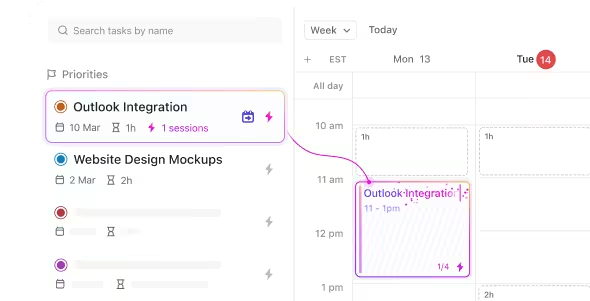
Say hello to ClickUp Calendar! It isn’t just a tool for keeping track of dates—it’s built for timeboxing your day with purpose.
Easily schedule time blocks, drag and drop tasks, and align your calendar events with team goals or personal priorities. It syncs with tools like Google Calendar and Microsoft Outlook Calendar and pulls directly from your task list, so your planning stays dynamic and actionable.
Once you link your calendar app to ClickUp, timeboxing your day becomes a breeze. You can easily view and plan your schedule right where your tasks reside. Plus, get the calendar to auto-block your schedule for a new hobby or presentation practice.
Did you know that you lose four hours a week toggling between apps? With ClickUp, you can eliminate context switching. Join Google Meet, Zoom, or Microsoft Teams meetings directly from the app to save time. And with the AI Notetaker, you can capture meeting notes while staying focused on the conversation.
💜 ClickUp Time Tracking
ClickUp’s Project Time Tracking is also a powerhouse for anyone serious about staying on top of their work and timeboxing their day. It lets you monitor exactly how long tasks take, helping you manage workloads, stay on schedule, and create structured time blocks for your most important tasks.
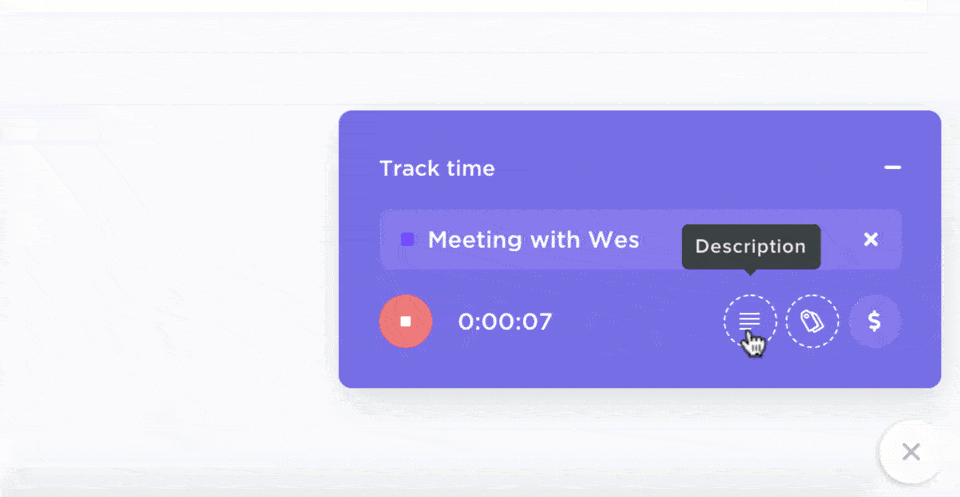
Whether you’re working solo or with a team, ClickUp’s time management features make your time tracking endeavors effortless. You can start and stop timers directly from tasks, tracking work in real time without switching apps.
Missed starting a timer? No worries—just log time manually for past work to keep everything accurate. And when you need to dig deeper, ClickUp generates detailed time reports, giving you a clear view of where your time goes. You can even compare estimated vs. actual time to improve future planning and meet deadlines more consistently.
Plus, setting recurring tasks on ClickUp is a breeze. For example, you can set a task to “Check Email” every morning at 9 a.m., so it automatically reappears every day, helping you build a more predictable routine.
💜 ClickUp Time Box Template
Ready to kickstart your timeboxing journey? Begin with the ClickUp Time Box Template. It’s built to solve common time management problems by helping you block your day into focused, intentional work sessions.
This template lets you:
- Customize your daily schedule with ready-made time blocking features for deep work, admin tasks, and breaks
- Track time spent with unlimited tasks
- Drag and drop tasks into time slots to visually map out your day
- Use recurring tasks and automations to maintain daily structure without manual updates
- Break large goals into manageable chunks with time-bound subtasks
- Track progress in real-time and reflect on what’s working (and what’s not)
ClickUp best features
- Real-time time tracking that’s built into tasks for accurate billing and insights, compared to other productivity tools
- Customizable ClickUp Dashboards that give a bird’s-eye view of workload, timelines, and team performance
- Task dependencies and 15+ flexible views like Gantt charts, Kanban View, Workload View to visualize project progress and avoid bottlenecks
- Time estimates, reminders, and automations to streamline task management and meet deadlines
- Seamless integrations with tools like Google Calendar, Slack, and Toggl for smoother workflows
ClickUp limitations
- With its extensive features and customization options, setting up timeboxing workflows can feel overwhelming for new users
ClickUp pricing
ClickUp ratings and reviews
- G2: 4.7/5 (9,000+ reviews)
- Capterra: 4.6/5 (4,000+ reviews)
What are real-life users saying about ClickUp?
A G2 reviewer says:
2. Sunsama (Best for Daily Planning with Calendar Integration)
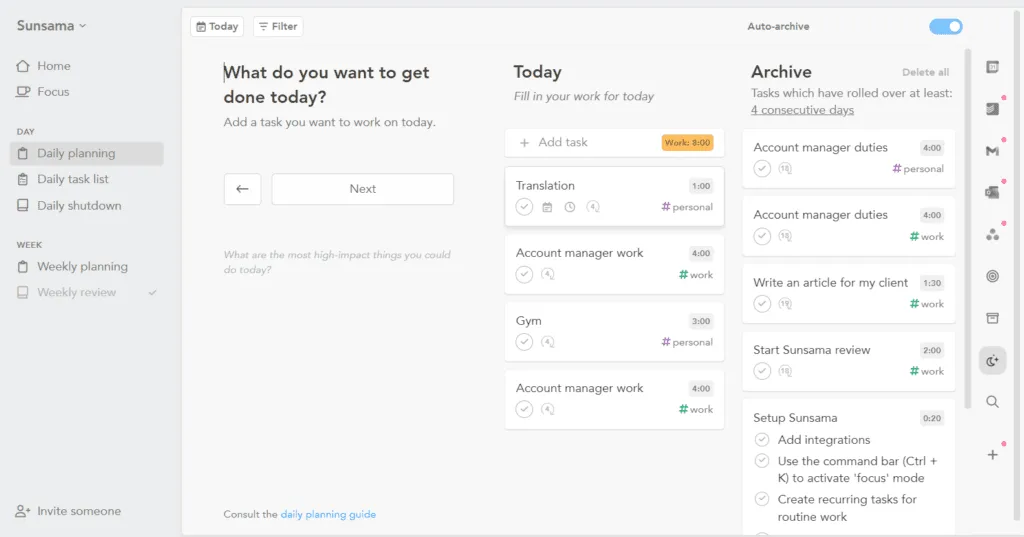
Ever feel like your day is a blur of scattered tasks across different apps? Sunsama helps you cut through the chaos by pulling tasks from tools like Gmail, Slack, and GitHub and organizing them into fixed time slots on your calendar.
With a simple 10-15 minute planning ritual each morning, you can review what’s unfinished and set realistic goals for the day. Instead of overwhelming features, it focuses on helping you plan with intention and purpose.
Sunsama best features
- Plan your day with AI-powered time estimates that adjust to your work patterns
- Automatically sort tasks into channels like “Client Work” or “Team Meetings”
- Connect with tools like project platforms and calendars for seamless daily planning
- Move emails needing focus into your task list and block time to tackle them
Sunsama limitations
- The daily planning ritual may feel demanding for users who prefer more automated scheduling
- Not a suitable complex project management tool
Sunsama pricing
- Free trial
- Monthly subscription: $20/month
Sunsama ratings and reviews
- G2: Not enough reviews
- Capterra: 4.7/5 (25+ reviews)
What are real-life users saying about Sunsama?
A Capterra review reads:
3. Todoist (Best for Simple and Intuitive Task Management)
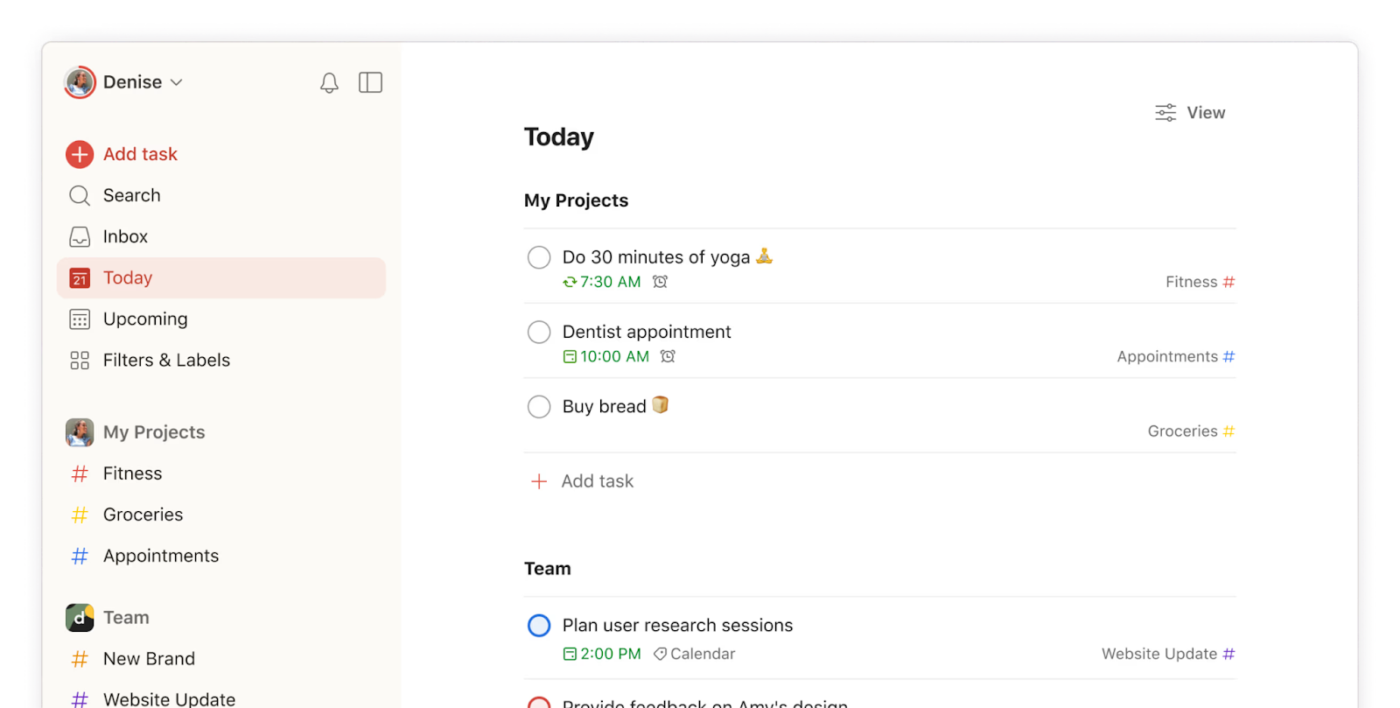
Todoist brings semblance to personal and team task management, teaching users how to save time through innovative organization features.
The app’s clean, intuitive interface makes capturing and organizing tasks feel natural, whether you’re planning your workday or managing complex team projects.
Todoist best features
- Use the four-level color flag system to rank tasks by importance
- Prioritize tasks with recurring patterns like “every third Tuesday” or “each weekday” for repetitive work
- Set up custom filters to view tasks based on due dates, labels, or priorities
- Connect with tools like Google Calendar, Gmail, Slack, and Zapier to sync your workflow
Todoist limitations
- The free version restricts access to features like reminders and labels
Todoist pricing
- Beginner: Free
- Pro: $2.50/month per user
- Business: $8/month per user
Todoist ratings and reviews
- G2: 4.4/5 (800+ reviews)
- Capterra: 4.6/5 (2,500+ reviews)
What are real-life users saying about Todoist?
A Capterra review reads:
📮 ClickUp Insight: 50% of people structure their time by dedicating certain days to admin vs. focused work, but only 22% say they automate or delegate tasks.
Manual time management helps, but it doesn’t eliminate the repetitive tasks that still eat into deep work. ✔️
ClickUp’s Calendar, Time Blocking, and AI Agents work together to protect your time. Automatically schedule repetitive work, move tasks based on priority, and trigger reminders—so your week runs itself.
💫 Real Results: Lulu Press saves 1 hour per day, per employee using ClickUp Automations—leading to a 12% increase in work efficiency.
4. Motion (Best for AI-powered Schedule Automation)
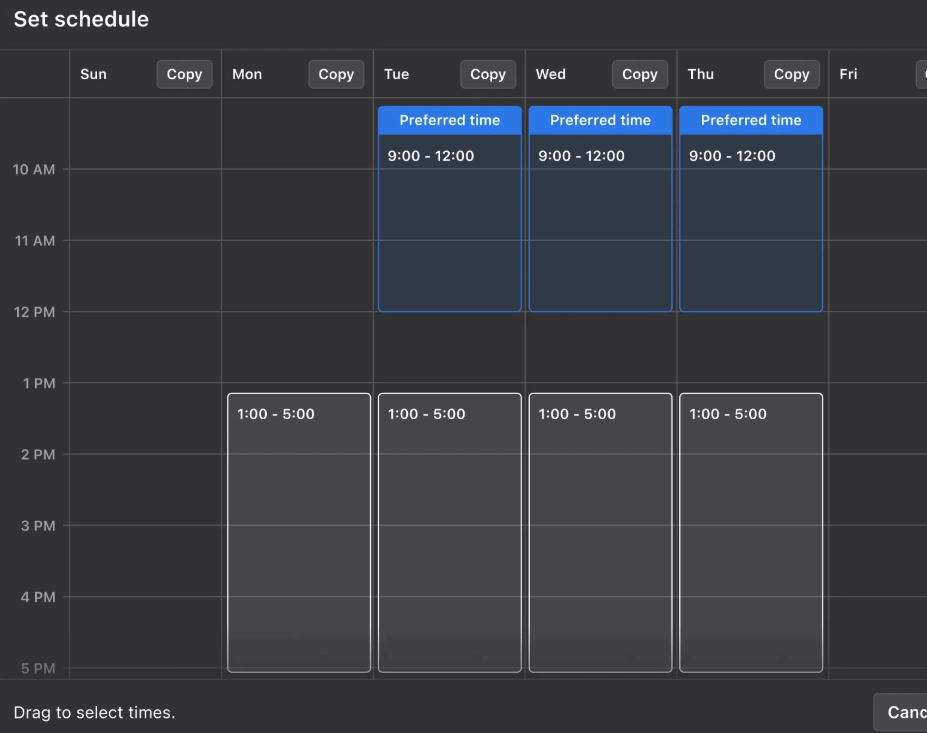
Motion brings fresh thinking to the timeboxing technique by using artificial intelligence to your day’s schedule for maximum impact. This smart scheduling tool analyzes your tasks, meetings, and priorities to create a personalized daily plan that adapts to your work schedule and style.
For example, if you’re juggling a client meeting and a tight project deadline, Motion will prioritize these tasks and adjust your schedule to ensure both are completed on time. The app stands out with its AI-driven task prioritization, considering project dependencies, deadlines, and durations.
Motion best features
- Manage both personal and work meetings effortlessly, while considering team availability
- Let AI handle scheduling by spotting conflicts and shifting meetings to optimal times
- Use built-in tools for task management, timeline views, and resource planning
- Access ready-to-use project templates for quickly setting up new initiatives
Motion limitations
- Requires adjusting to a new workflow style as the AI takes charge of scheduling
- Deep integration with existing tools may take time
Motion pricing
- Pro AI: $29/month per seat
- Business AI: $49/month per seat
- Enterprise: Custom pricing
Motion ratings and reviews
- G2: 4.1/5 (110+ reviews)
- Capterra: 4.3/5 (80+ reviews)
💡 Pro Tip: Want to make life easier? Use ClickUp’s integrations with over 1,000 tools. Whether it’s time tracking with Everhour or syncing your Google Calendar, you can keep everything in one place and stay productive without having to jump between apps.
5. Akiflow (Best for Centralized Task and Calendar Management)
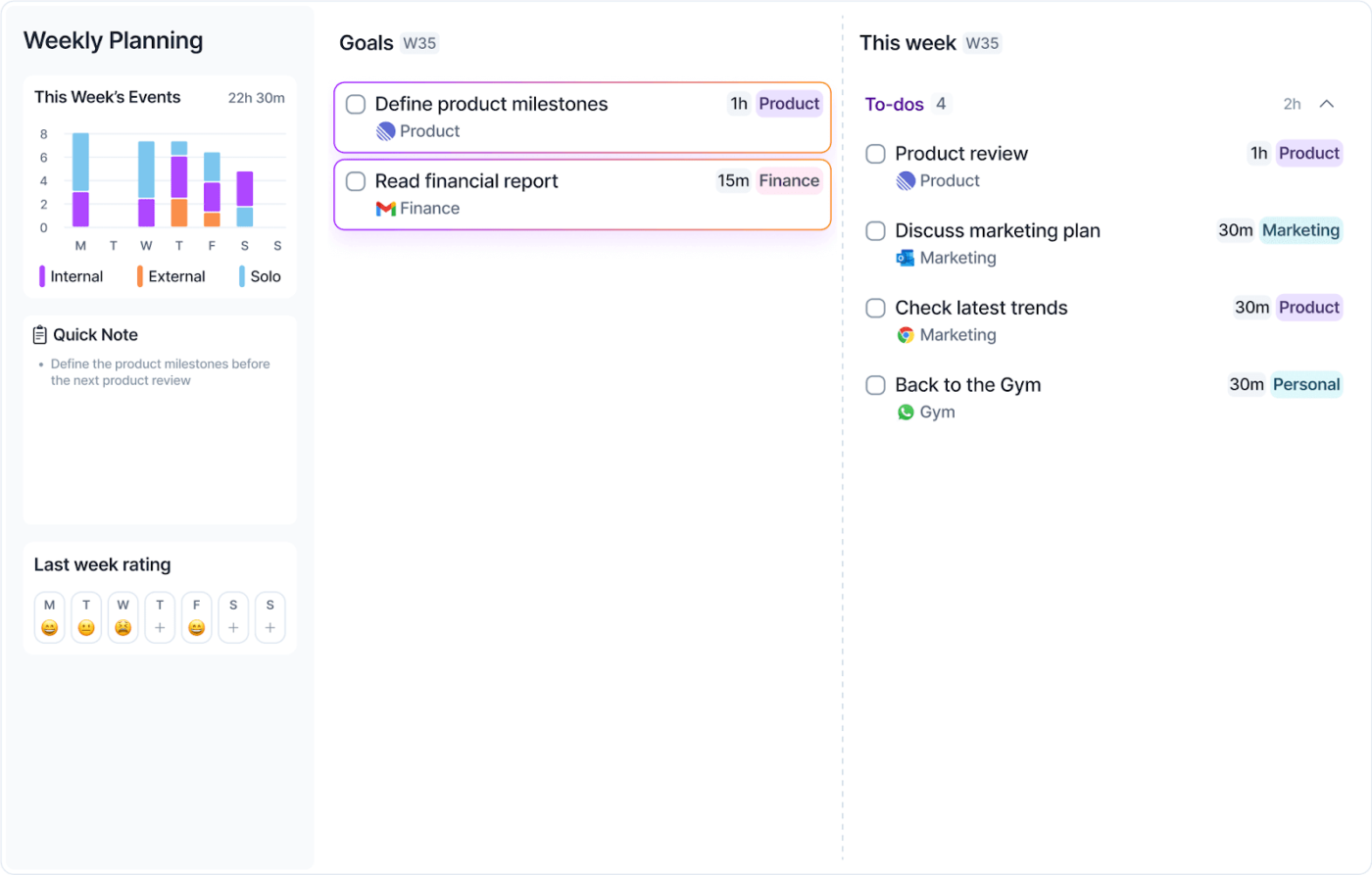
Want to stop jumping between apps to manage your daily schedule? Akiflow brings all your tasks and calendar events into one clean workspace. This makes it easier to plan your day without constantly switching between apps.
This scheduling tool shines in gathering tasks from popular platforms like Google Calendar, Outlook, Gmail, and Slack. When you update a task in Akiflow, it automatically syncs back to the source app, keeping everything consistent across your tools.
Akiflow best features
- Capture tasks from emails, messages, or websites with Akiflow’s universal inbox
- Drag and drop tasks into your calendar for effective time blocking and quick adjustments
- Use daily and weekly rituals to plan, reflect, and stay on track
- Share your availability to schedule meetings without the back-and-forth
Akiflow limitations
- Missing some popular project management tools compared to dedicated task management apps
- Requires manual task planning and time blocking templates, which can be time-consuming and may lead to task overload if not managed carefully
Akiflow pricing
- Free trial
- Pro Monthly: $34/month
Akiflow ratings and reviews
- G2: 5/5 (30+ reviews)
- Capterra: 4.8/5 (90+ reviews)
📖 Also Read: Best Employee Monitoring Software
6. Reclaim (Best for Smart Time Blocking and Work-Life Balance)
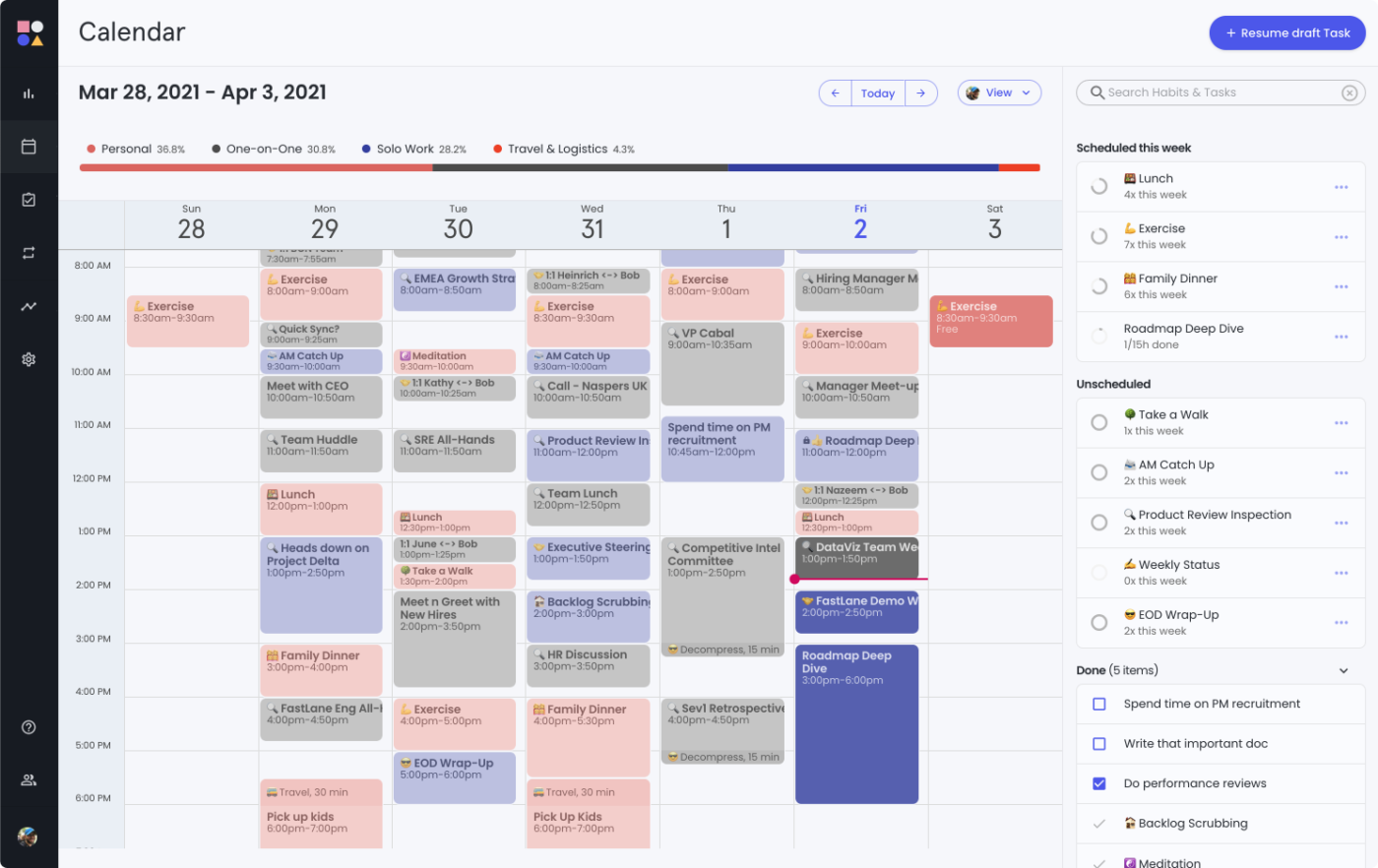
Imagine a tool that automatically arranges your tasks around your meetings without you lifting a finger. Reclaim AI from Dropbox does just that by syncing with your calendar and adjusting schedules in real time based on your workload and priorities.
It takes into account deadlines and available time to allocate the right moments for tasks. Rather than spending time manually adjusting your day, it lets you focus on what matters while the tool ensures your calendar stays optimized and conflict-free.
Reclaim best features
- Schedule tasks and meetings based on your work patterns
- Auto-block focus time for deep work with a Pomodoro-like rhythm
- Unify all calendars (Google Calendar, Outlook) in one view
- Adapt to changes by automatically shifting tasks when conflicts arise
Reclaim limitations
- Setting up multiple calendar integrations takes some initial effort
- No mobile app for on-the-go scheduling
- Auto-scheduling may not always align with personal preferences
Reclaim pricing
- Lite: Free
- Starter: $10/month per seat
- Business: $15/month per seat
Reclaim ratings and reviews
- G2: 4.8/5 (100+ reviews)
- Capterra: Not enough ratings
What are real-life users saying about Reclaim?
A G2 reviewer says:
7. TickTick (Best for Personal Productivity with Built-in Pomodoro Timer)
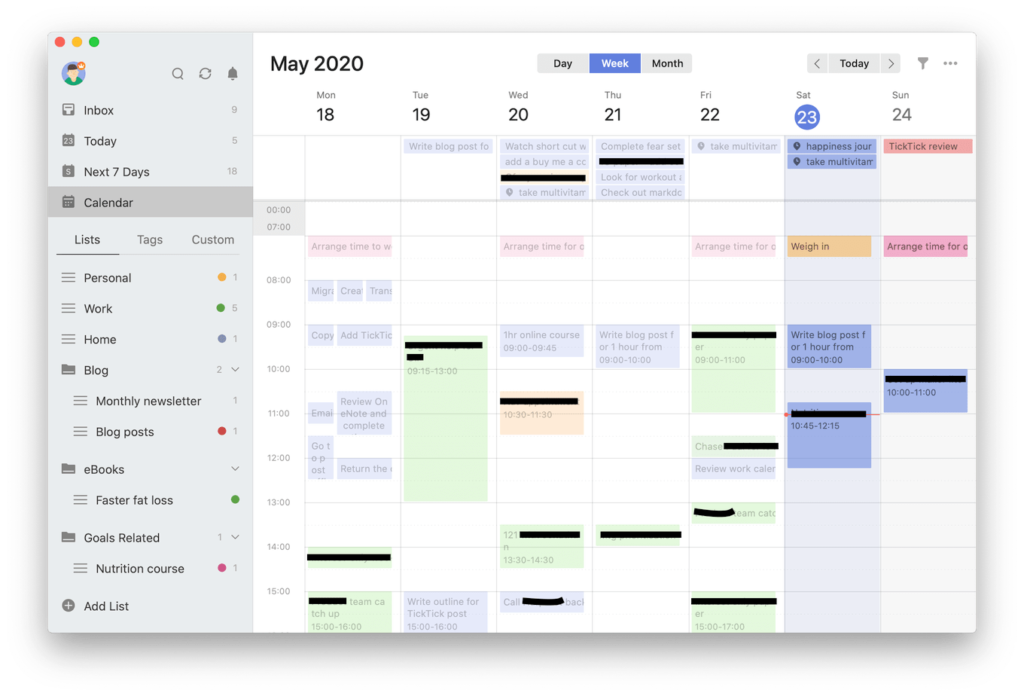
TickTick blends smart task management, calendar scheduling, and habit tracking to help you plan your day with purpose. With multiple calendar views—monthly, weekly, agenda, multi-day, and multi-week—you can easily visualize your entire schedule.
It’s more than just a to-do list app. It offers Pomodoro timers and smart reminders to keep your focus sharp and consistency on track. Whether you’re creating tasks or building new habits, TickTick helps you stay on top of your goals.
TickTick best features
- Set recurring reminders with custom intervals, email notifications, and location-based alerts on iOS
- Organize tasks with smart filters and tags for quick access
- View tasks in List, Kanban, or Timeline formats, and use Markdown for detailed notes
- Track habits alongside regular tasks to build consistent routines
TickTick limitations
- Limited collaboration features for team-based task management
- No time tracking features for detailed productivity analysis
- Limited customization options for certain task views and layouts
TickTick pricing
- Annual plan: $35.99/year
TickTick ratings and reviews
- G2: 4.6/5 (100+ reviews)
- Capterra: 4.7/5 (120+ reviews)
👀 Did You Know? The Eisenhower Matrix, popularized by President Dwight D. Eisenhower, is a time management technique that helps you categorize tasks by urgency and importance. It’s all about focusing on the tasks that are important but not necessarily urgent, so you don’t waste time on things that aren’t a priority.
8. TimeCamp (Best for Time Tracking with Billing Features)
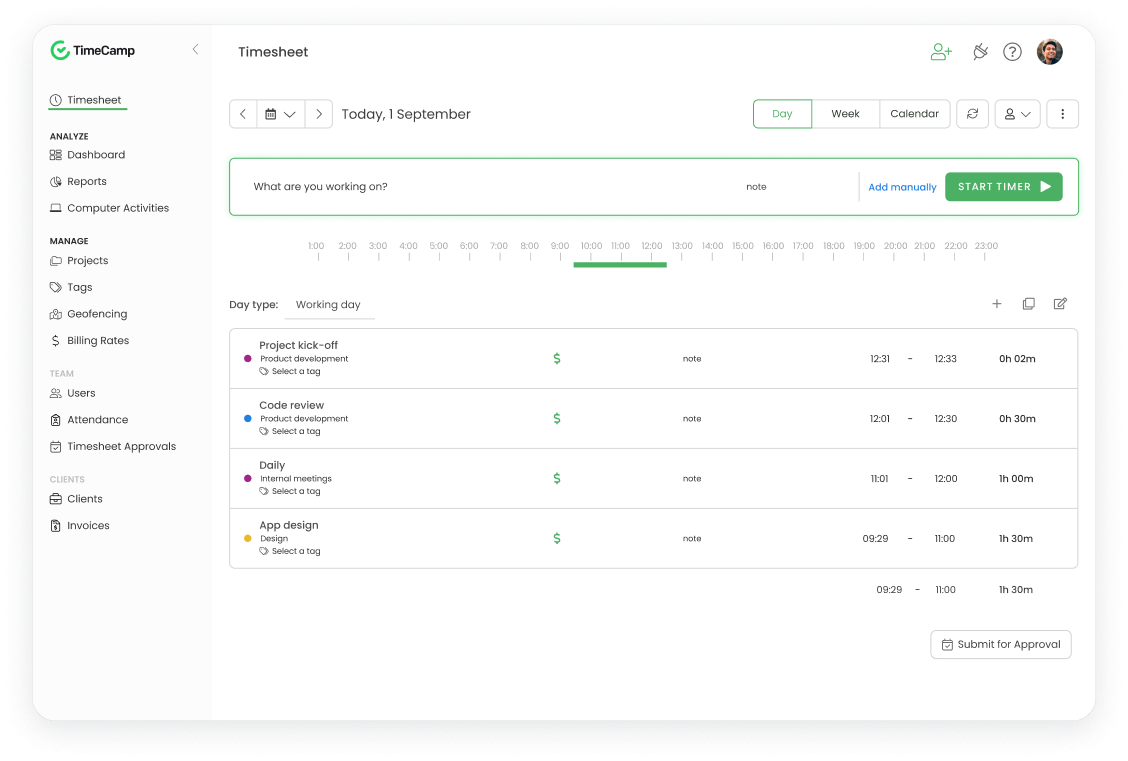
Need a timesheet that tracks time without the hassle? TimeCamp works quietly in the background, so you don’t have to guess or manage spreadsheets. It automatically logs your hours and turns that data into valuable insights.
Whether it’s tracking productivity, managing projects, or generating invoices, TimeCamp helps you understand your work habits and find ways to improve. Plus, it integrates with all your favorite tools, making it a seamless addition to your workflow.
TimeCamp best features
- Track time automatically or manually with idle detection, app monitoring, and productivity categorization
- Generate reports to assess progress, performance, and budget
- Integrate with tools like Trello, Asana, and ClickUp for streamlined workflows
- Use mobile apps with GPS tracking and geofencing for remote teams
TimeCamp limitations
- User roles are limited on lower-tier plans; advanced role management is only available on the Premium plan
- The mobile app, especially on iOS, can be slow and prone to syncing issues, leading to occasional data discrepancies
TimeCamp pricing
- Free Plan
- Starter: $2.99/month per user
- Premium: $4.99/month per user
- Ultimate: $7.99/month per user
- Enterprise: $11.99/month per user
TimeCamp ratings and reviews
- G2: 4.7/5 (340+ reviews)
- Capterra: 4.7/5 (590+ reviews)
9. Toggl Track (Best for Lightweight Time Tracking across projects)
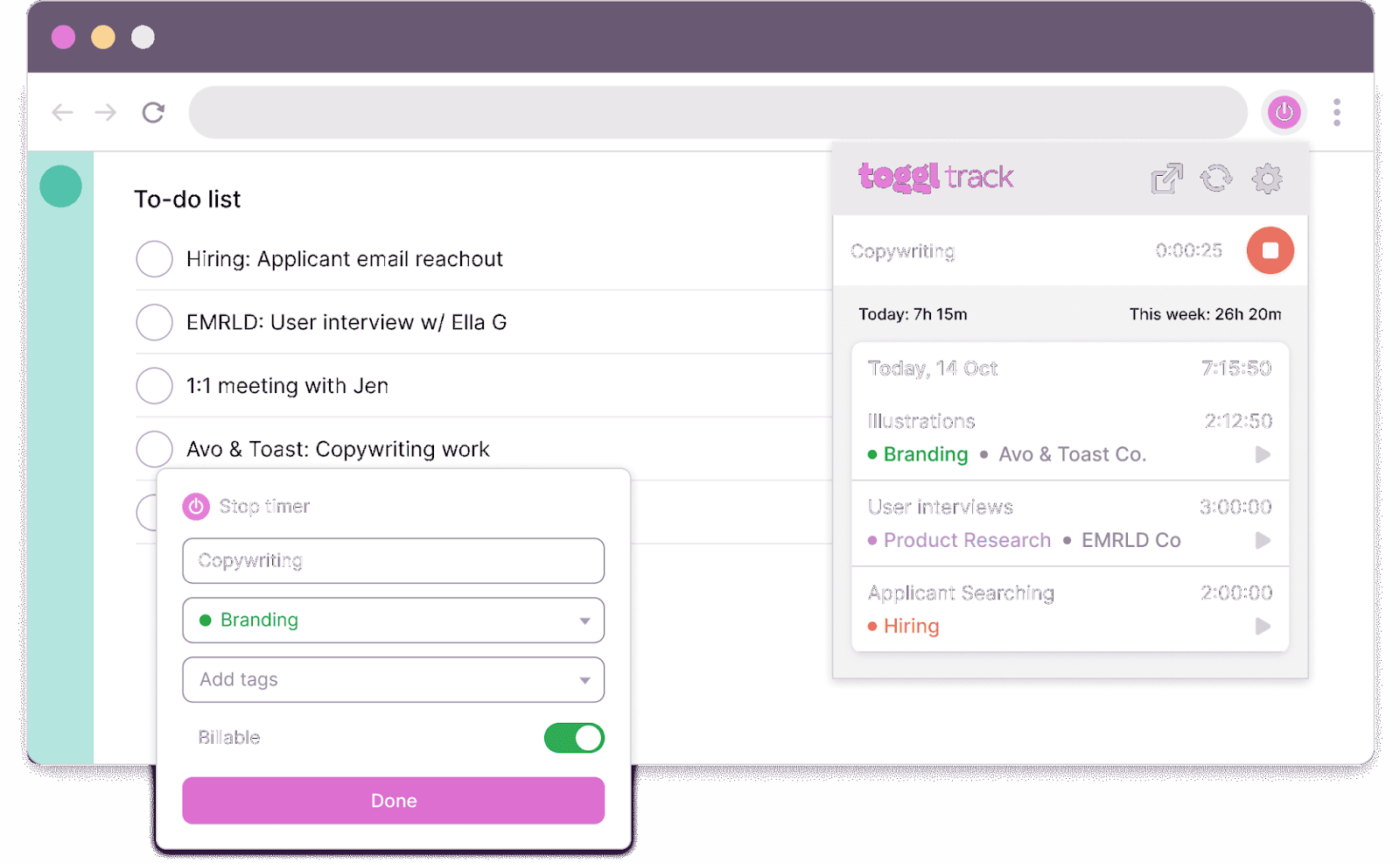
Need a clean, reliable way to track how you spend your workday? Toggl Track offers a no-frills, intuitive experience that helps you stay on top of all your tasks, without disrupting your flow.
It’s built to slot into your routine, whether you prefer using a desktop app, browser extension, or mobile device.
With features like calendar app integration, background tracking, and one-click timers, it brings the true benefits of timeboxing apps to life, turning scattered hours into structured, focused work blocks.
Toggl Track best features
- Visualize time entries in Google Calendar or Outlook
- Track time in real-time or offline, syncing later; toggle between timer and manual modes
- Use mobile for on-the-go tracking or desktop for focused workflow
- Enable background tracking across apps and websites to auto-capture activities
Toggl Track limitations
- Limited project management features compared to dedicated tools
- Reporting options for client-facing work are limited
Toggl Track pricing
- Free Plan
- Starter: $10/month per user
- Premium: $20/month per user
- Enterprise: Custom pricing
Toggl Track ratings and reviews
- G2: 4.6/5 (1,550+ reviews)
- Capterra: 4.7/5 (2,500+ reviews)
🧠 Fun Fact: Timeboxing started in software development, where teams would allocate fixed periods (or “boxes”) to work on specific tasks. Originally introduced in the context of Agile methodologies, it helped keep teams focused and on track. Today, it’s a popular productivity technique used by everyone, from CEOs to students, to minimize distractions and ensure tasks are completed efficiently within a set time frame.
10. Clockwise (Best for Team Calendar Optimization and Focus Time)
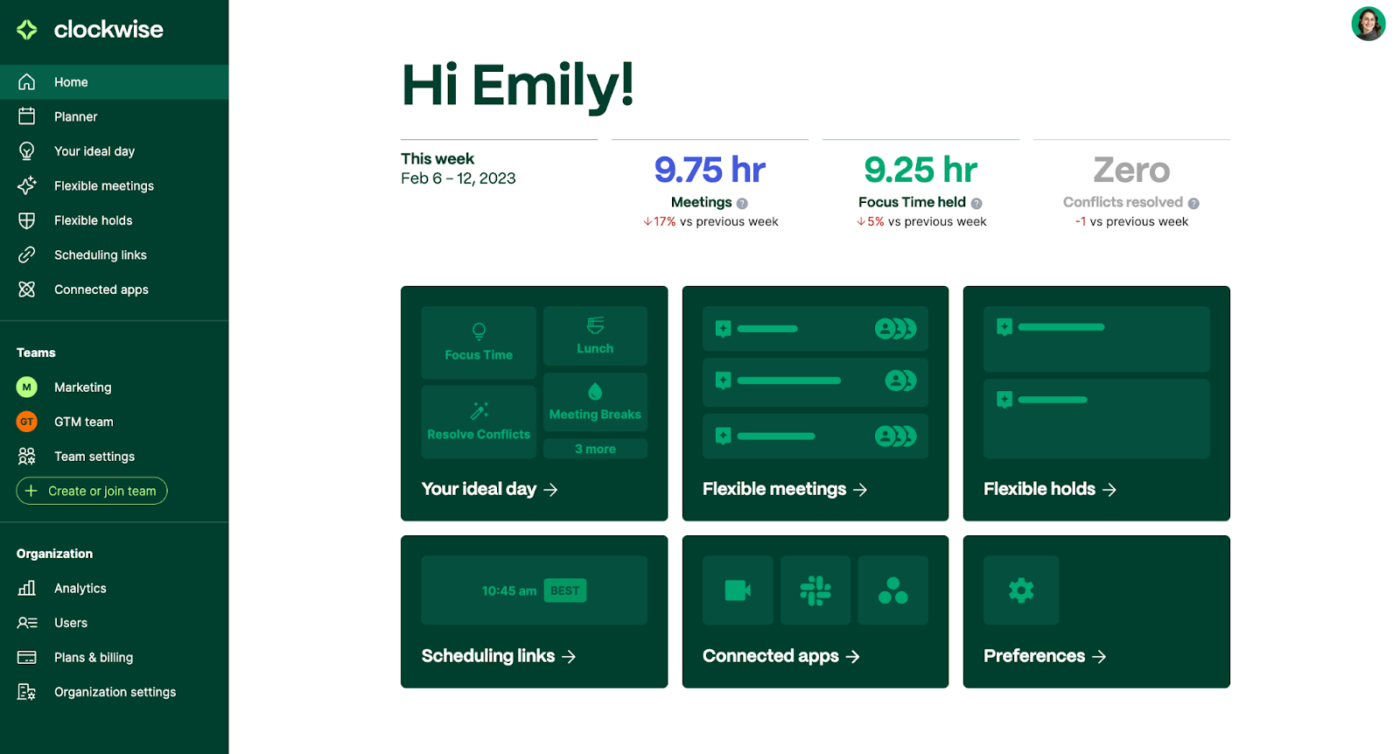
Overwhelmed by endless meetings and struggling to carve out time for deep work? Clockwise has you covered.
This AI-driven scheduling assistant optimizes your day by automatically scheduling meetings, safeguarding focus time, and syncing effortlessly with Google Calendar, Slack, and Asana. It’s built to help you take back control of your calendar and boost productivity.
Clockwise best features
- Automatically reschedules meetings to create uninterrupted Focus Time blocks
- Integrates with Google Calendar, Slack, and other tools for streamlined scheduling
- Provides analytics to measure meeting load and focus time across your organization
- Offers scheduling links to coordinate meetings with external invitees and multiple teammates
Clockwise limitations
- The flexible Meetings feature is limited to internal meetings
- Doesn’t support automatic rescheduling for meetings with external attendees
Clockwise pricing
- Free
- Teams: $6.75/month per user (billed annually)
- Business: $11.50/month per user (billed annually)
- Enterprise: Custom pricing
Clockwise ratings and reviews
- G2: 4.7/5 (65+ reviews)
- Capterra: 4.7/5 (50+ reviews)
What are real-life users saying about Clockwise?
A G2 review says:
Make Every Minute Matter with ClickUp
Time is the one resource we can’t make more of. That’s why picking the right timeboxing app is so crucial for your productivity.
Each app on our list brings something special to the table—some excel at personal task management, helping you carve out focused work periods, while others shine in team settings.
But if you want a complete solution that combines timeboxing with robust project management features, ClickUp stands out from the pack. Its customizable time tracking app, automated workflows, and team collaboration tools help you do more than just manage time—they help you make the most of it.
You can set up timeboxed tasks, track progress in real time, and adjust your schedule on the fly. Plus, with features like custom dashboards and detailed reporting, you’ll always know exactly how your team is spending their hours.
Ready to take control of your time and boost your productivity?
Sign up for ClickUp today.