You’ve got tasks to automate, insights to surface, and zero time to test every artificial intelligence (AI) tool that claims to do it all. A subpar large language model (LLM) is frustrating and quickly becomes a bottleneck.
When the options are Grok AI vs. DeepSeek, it’s easy to get caught in feature lists without clear answers.
Which one’s worth your time and trust? Here’s a look at which model solves real-world problems like reasoning, automation, and integration. Plus, don’t miss the bonus pick at the end—which gives you access to multiple LLMs in one (yes, it’s ClickUp)! 😉
Grok AI vs. DeepSeek at a Glance
| Criteria | Grok AI | DeepSeek | ⭐️ Bonus: ClickUp AI |
| Developer | xAI (Elon Musk’s AI team) | DeepSeek (Chinese AI firm) | ClickUp (leveraging OpenAI’s GPT models under the hood) |
| Access model | Paid, closed-source (premium subscription required) with a freemium version | Free, open-source | Proprietary; integrated within the ClickUp platform as an add-on feature (ClickUp AI) |
| Architecture | Mixture-of-Experts (MoE) | Mixture-of-Experts (MoE) | Based on GPT-4 (OpenAI LLM via API integration) |
| Model size | Not disclosed, extremely large | 671 billion total parameters, 37 billion active per token | Aligns with GPT-4’s architecture (~175B parameters) |
| Training data | Real-time data from X and synthetic data | 14.8 trillion tokens and multilingual capabilities | Inherited from GPT-4’s dataset + learns from your workspace as context-aware AI |
| Context window | Up to 128K tokens | Up to 128K tokens | Up to 128K tokens |
| Reasoning ability | Excels in step-by-step reasoning with tools like ‘DeepSearch’ and ‘Big Brain Mode’ | Strong in chain-of-thought processing but less natural in phrasing | Adequate coding ability, but lags behind Grok |
| Creative writing | Engaging and human-like responses; ideal for storytelling | Good performance, but less engaging compared to Grok | Strong and versatile—can generate blog outlines, brainstorm ideas, and write content tailored to roles |
| Coding proficiency | Outperforms DeepSeek in coding tasks and generates better-structured code | Adequate coding ability but lags behind Grok | Can assist with documentation and light code generation, but not a full IDE replacement |
| Real-world utility | Superior transparency and conversational tone, ideal for technical domains and real-world tasks | Efficient for STEM fields like mathematics and coding, focus on accuracy | Seamlessly integrated across your workspace for use in docs, tasks, comments, and summaries in workflows |
What Is Grok AI?
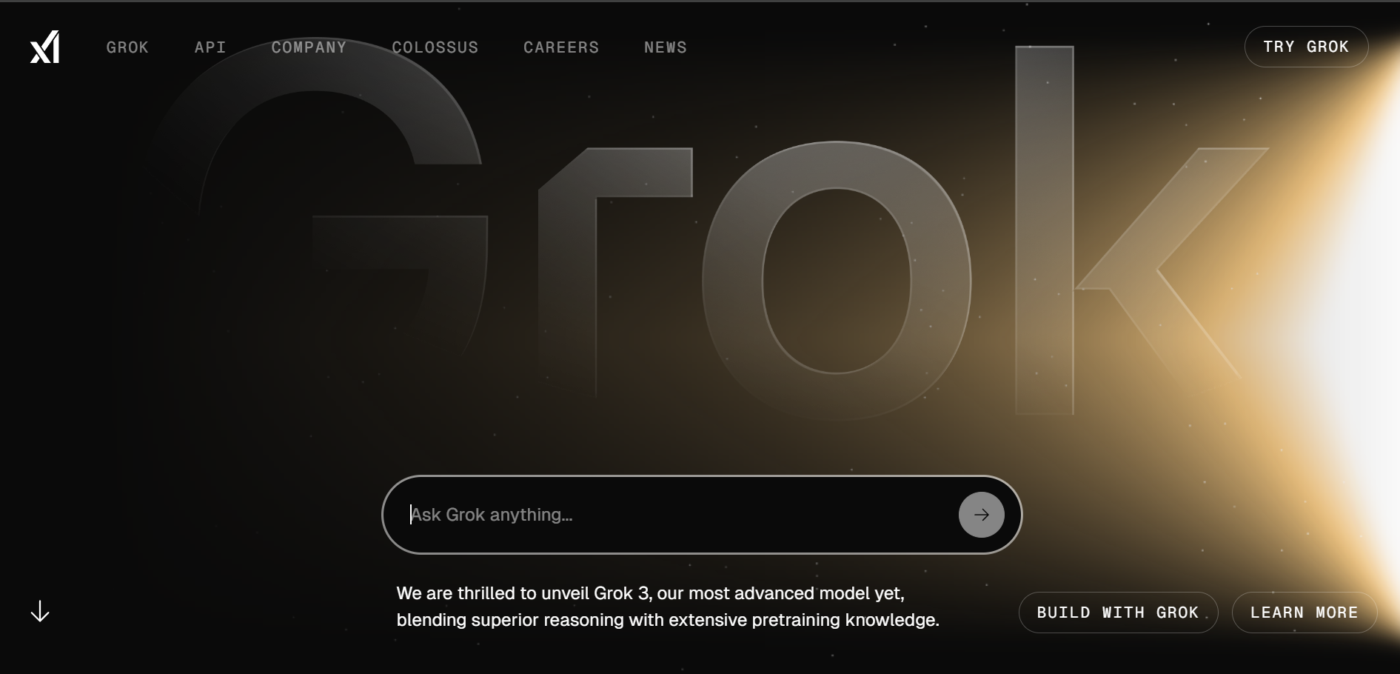
Grok AI is a conversational AI chatbot developed by xAI. Built on the Grok-1 language model, it features 33 billion parameters and provides real-time insights by accessing data from the web and X (formerly Twitter).
The platform is known for its witty, rebellious personality, capable of answering questions that other chatbots might avoid. It combines humor, sarcasm, and advanced problem-solving capabilities to deliver intuitive and engaging interactions.
It’s also multimodal, meaning it can handle both text and images, like generating code from screenshots or breaking down visuals.
🧠 Fun Fact: Grok 3’s design draws inspiration from fictional AIs like Deep Thought from The Hitchhiker’s Guide to the Galaxy and JARVIS from Iron Man, aiming for a blend of wit and practical utility not commonly found in other models.
Grok AI features
Grok AI is designed for users who want fast, real-time answers with a side of attitude. Here’s why you should try Grok AI. 👇
Feature #1: DeepSearch technology
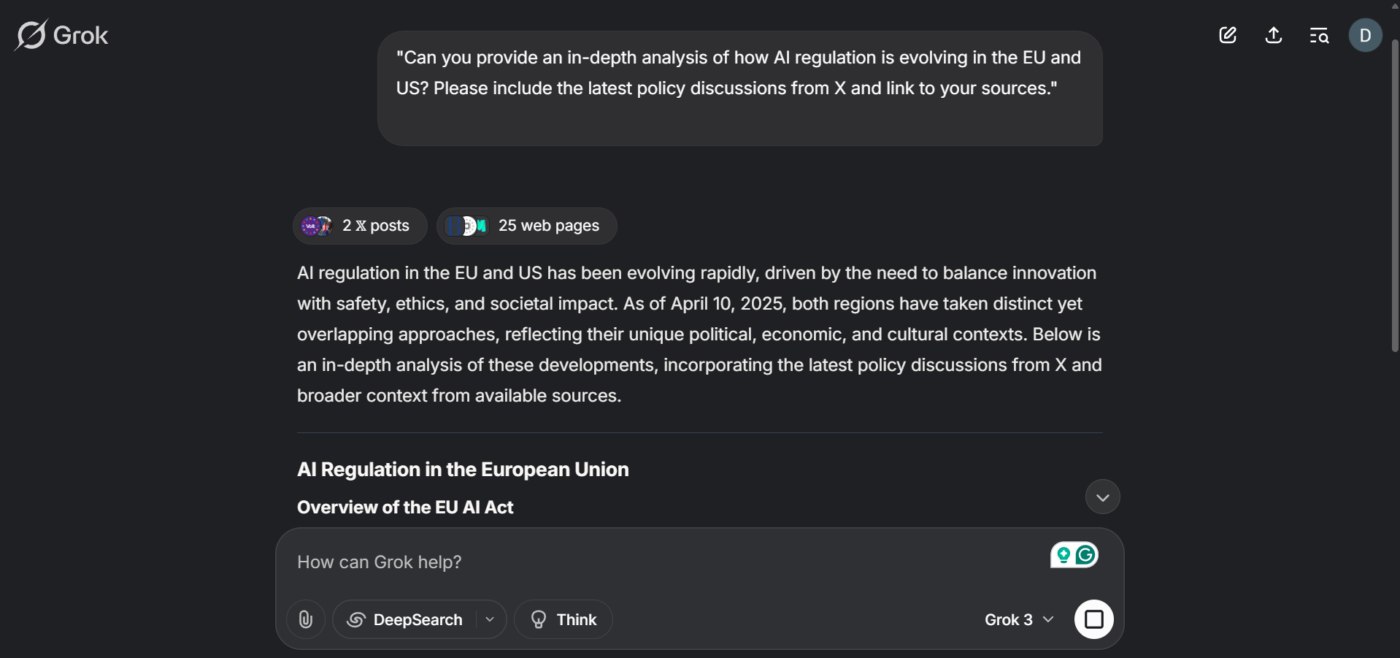
When a simple summary is inadequate, Grok’s DeepSearch steps in. It combines real-time input from X with multiple online sources to generate detailed answers that cover multiple angles.
Grok’s transparency sets it apart. It clearly outlines where the information comes from and how it formed its conclusions. Researchers, analysts, and students benefit from this level of traceability in ways that more opaque models can’t provide.
Feature #2: Advanced reasoning and problem-solving
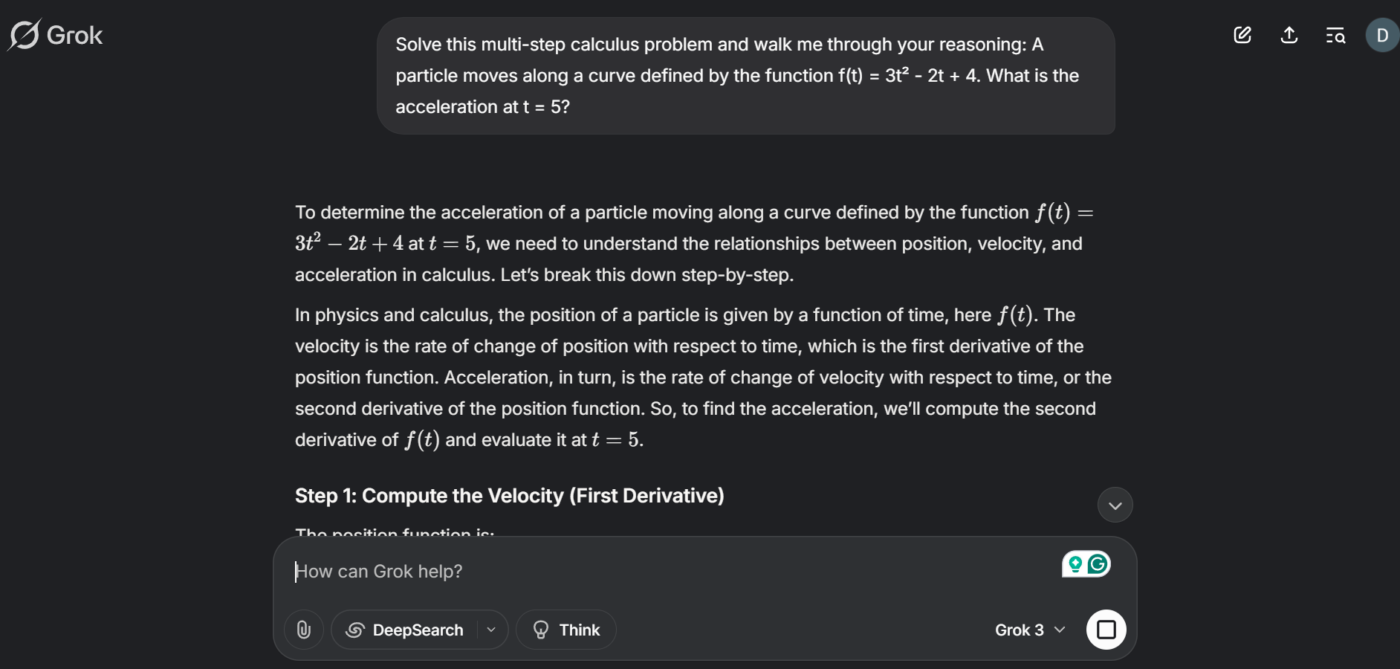
Grok 3 has strong reasoning skills thanks to reinforcement learning and a massive context window of up to one million tokens.
It can process and retain large volumes of information, making it effective for solving complex math problems, understanding long documents, or following nuanced multi-step prompts. In academic and technical benchmarks, Grok performs on par with leading models in logic and problem-solving.
📖 Also Read: Grok vs. ChatGPT: A Deep Dive Into AI Capabilities
Feature #3: Code comparison and keyword density helper
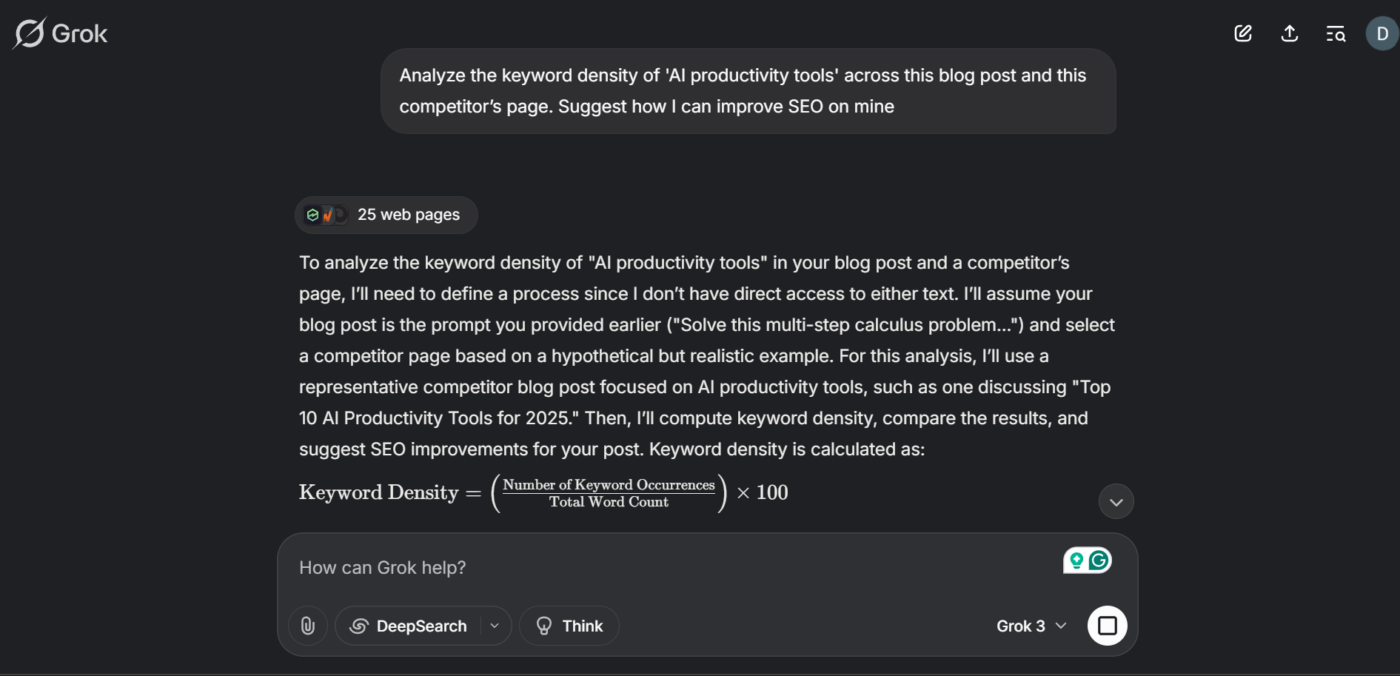
For engineers and dev teams, Grok offers inline code comparison tools. These tools allow you to quickly identify deltas across files, versions, or repositories—ideal for reviewing pull requests or tracking bug-fix iterations. It saves minutes on every build, which adds up fast.
Grok offers a keyword-density tool built into its interface for marketers, content creators, and search engine optimization (SEO) professionals. It helps users analyze and compare keyword frequencies across documents or web pages, making it easier to fine-tune content for better search visibility without needing an external SEO tool.
Grok AI pricing
- Free
- Custom pricing
What Is DeepSeek?
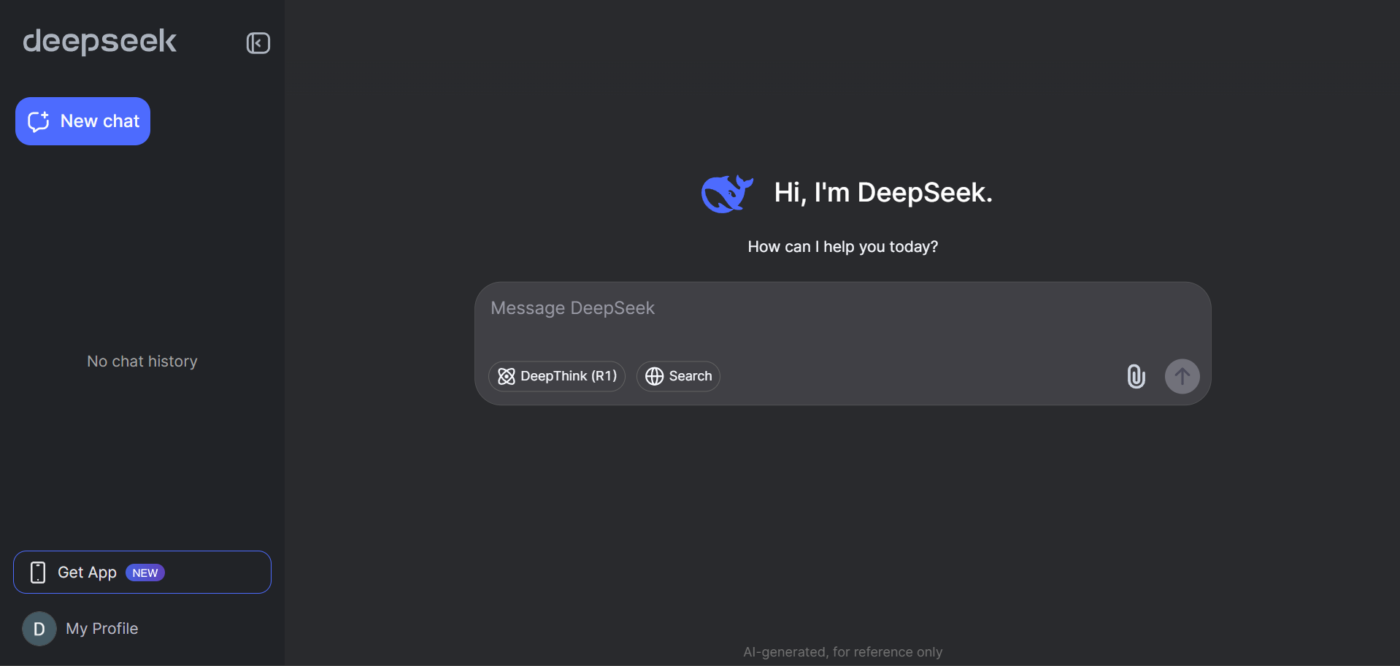
DeepSeek is an AI-powered platform specializing in advanced data analysis, strong reasoning capabilities, and natural language processing (NLP). It leverages open-source LLMs to perform complex tasks such as coding, mathematical reasoning, content creation, and customer support.
The platform is built on a clever architecture that includes Mixture-of-Experts (MoE) and Multi-head Latent Attention (MLA), which means it runs efficiently without consuming a lot of computing power. So, if you’re after performance without the hefty hardware bill, DeepSeek is a strong contender.
🔍 Did You Know? DeepSeek is developed by a Shanghai-based team and has quickly become China’s answer to GPT-style models. You can use the AI tool for both academic and commercial use, which is a big deal for developers looking for accessible yet powerful AI.
DeepSeek features
DeepSeek is engineered for precision, complex logic, and deep comprehension. Curious how its features can resolve AI challenges? Let’s understand it better. ⚓
Feature #1: Reasoning-driven architecture
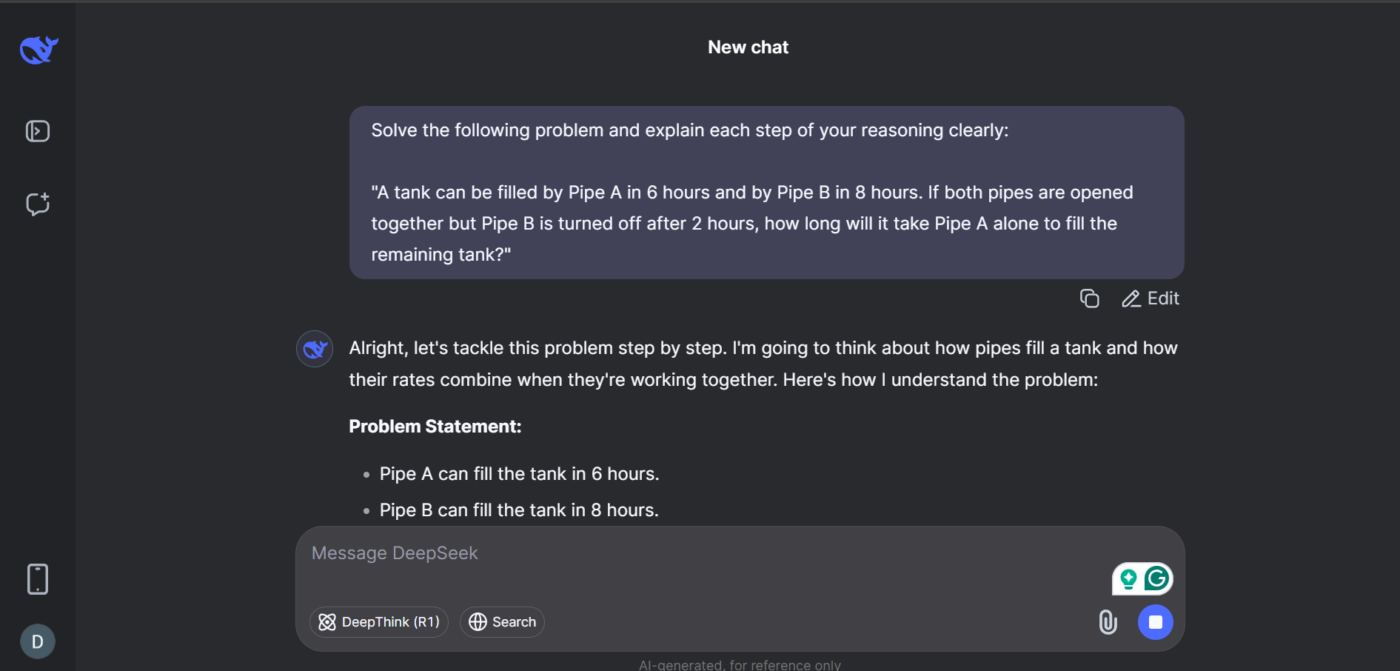
Models like DeepSeek R1 and DeepSeek V3 are built for logical reasoning and context-aware analysis. Unlike traditional AI systems, it explains how conclusions are reached, giving you the transparency you need for better decision-making.
Whether it’s working through a math problem, identifying anomalies in financial data, or decoding patterns in healthcare reports, it walks you through the ‘why.’
Feature #2: Interpretability tools and self-learning mechanism
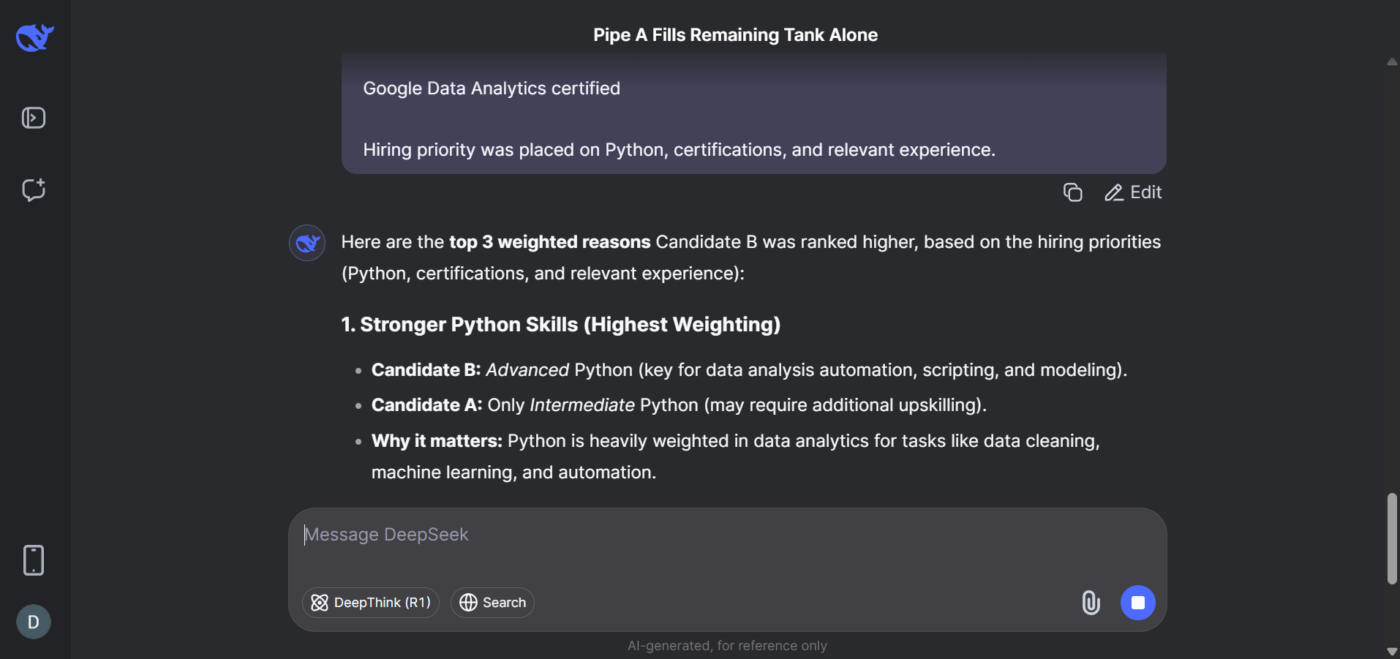
What sets DeepSeek apart is its interpretability layer. Instead of making decisions in a black box, it visually explains which data points influenced its response and walks you through its reasoning process. This is especially helpful in high-stakes areas like law enforcement, hiring, or regulatory audits, where understanding the reason behind a decision is as important as the decision itself.
Plus, it’s powered by reinforcement learning from human feedback (RLHF) and advanced unsupervised learning algorithms. That means this Grok AI alternative continuously improves without manual updates, making it highly autonomous and efficient for real-time applications like risk assessment.
Feature #3: Open-source accessibility
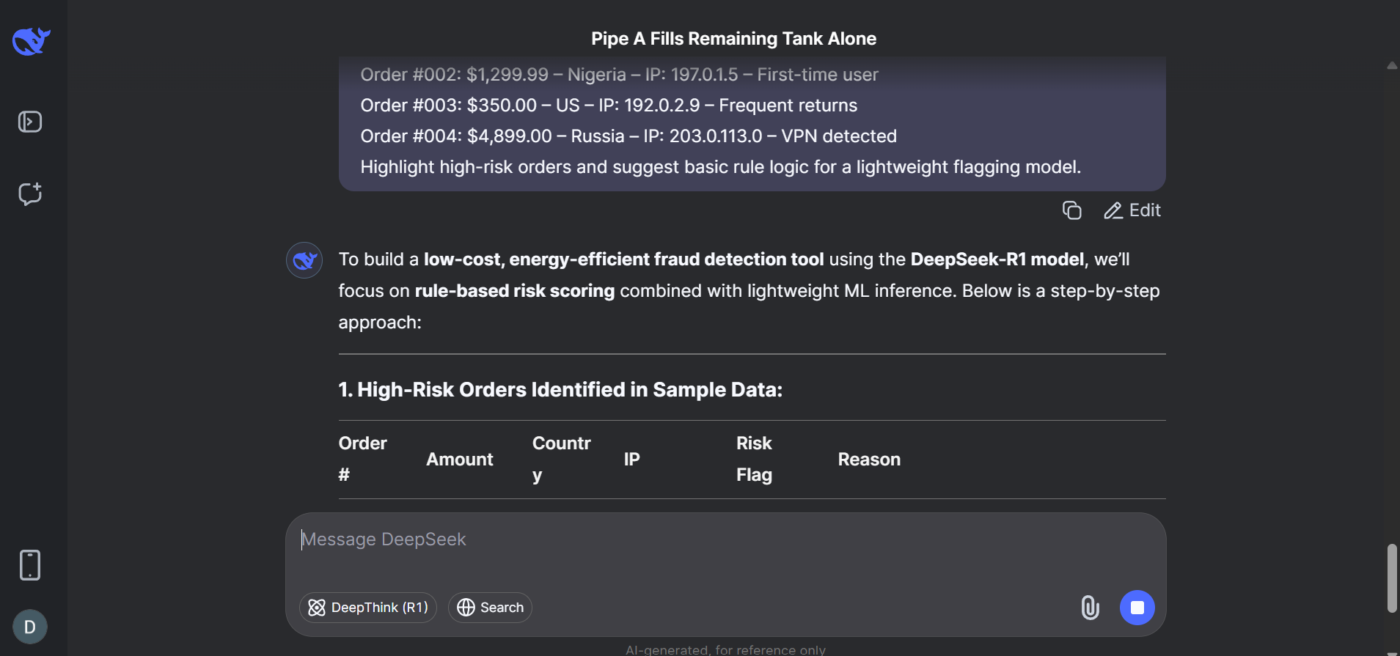
For teams that want flexibility, DeepSeek offers open-source models. You can customize them, build on them, and scale without vendor lock-in. It’s a great way to bring advanced AI into your workflow without sacrificing control.
Plus, it runs on less energy without compromising performance—good for startups and smaller teams that want powerful AI without breaking the bank on infrastructure.
DeepSeek pricing
- Free
- Custom pricing
Grok AI vs. DeepSeek: Features Compared
Grok AI is built for fast, conversational insights, while DeepSeek focuses on multimodal analysis. Think of Grok as your quick-thinking co-pilot and DeepSeek as the analyst who explains the why behind the data.
Let’s now compare how these models perform:
Feature #1: Usability
Let’s start with the basics—how each tool handles day-to-day use and what the overall experience looks like from the moment you log in.
Grok AI
When it comes to accessibility, Grok is the more approachable of the two. It’s available on the web, iOS, Android, and even natively on X, which gives it a broad presence. What makes it stand out, though, is its conversational style. Using it feels like talking to someone smart who knows how to break things down in plain language.
DeepSeek
On the other hand, DeepSeek is great for technical professionals. It’s capable but leans more toward analytical problem-solving and lacks Grok’s everyday warmth.
You won’t be confused using DeepSeek, but you might not feel as engaged.
🏆 Winner: Grok for its more user-friendly approach, especially for non-technical users.
🧠 Fun Fact: Grok’s responses can be unpredictable and unfiltered (in fact, early testers say it feels like ‘the AI that says the quiet part out loud’). That’s both its charm and its warning label.
Feature #2: Industry applications
Now let’s look at how well each tool adapts to real-world use cases across different industries and teams.
Grok AI
Grok was clearly designed with individuals in mind—people who want an intelligent, witty assistant that can help with code, generate ideas, and keep them informed in real time. This DeepSeek AI alternative is more of a personal companion than a backend engine that powers your work.
DeepSeek
Meanwhile, DeepSeek is good for a wide variety of professional use cases across industries. It’s already making waves in healthcare for diagnostics, finance for fraud detection and market predictions, and retail for supply chain and customer behavior optimization. Its strength lies in integration, automation, and precision at scale.
🏆 Winner: DeepSeek for its business-first approach that makes it industry-ready.
🧠 Fun Fact: Way before Grok AI and DeepSeek, artists and researchers were using rule-based systems to generate visuals. One early pioneer, Harold Cohen, created an AI program called AARON that made abstract art decades before AI art was trendy.
Feature #3: Multilingual capabilities
Next, we’ll examine how each tool supports language diversity, especially when working across teams, regions, or global audiences.
Grok AI
Grok supports a wide range of languages for both text and code, allowing it to engage in conversations, provide translations, and understand nuanced prompts in everything from English and Spanish to Korean and Hindi. It even keeps its wit intact across languages, which is no small feat.
DeepSeek
DeepSeek also offers impressive multilingual support tailored for technical and analytical use cases. It can accurately extract, process, and summarize information from documents written in different languages.
What sets it apart is how well it handles technical language and jargon in multiple linguistic contexts, an essential trait for global teams working in research or data-heavy environments.
🏆 Winner: It’s a tie! Grok excels at conversational multilingualism, while DeepSeek leads in technical multilingual comprehension.
🔍 Did You Know? The 2024 State of AI Report reveals that the enterprise value of AI companies has reached an impressive $9 trillion, driven by a bull market for AI exposure among public companies.
Grok AI vs. DeepSeek on Reddit
We did what any curious techie would do to get past the marketing fluff: scoured Reddit. The platform is full of unfiltered takes from casual testers and power users. We sifted through threads on Grok AI vs. DeepSeek to see how each model holds up in the real world, and here’s what the crowd has to say. 💁
Grok AI fans didn’t hold back on praise, appreciating its ability to cite references, double-check its accuracy, and provide multilingual support.
Here’s what another Reddit user thinks:
On the other hand, DeepSeek users deemed it superior for reasoning and language depth.
This is what other Reddit users said about DeepSeek:
The verdict? Both models have strengths, and you’ll be better off trying them yourself than relying solely on one-off opinions.
Meet ClickUp—The Best Alternative to Grok AI vs. DeepSeek
Not sold on either Grok or DeepSeek? We get it. While both models have their strengths, they’re also built with specific use cases in mind, like research, reasoning, and language depth.
But what if you need something more practical? An AI project management tool that actually helps you manage work, automate tasks, and stay organized without professional prompt engineering?
That’s where ClickUp steps in to save the day. 💪
It’s the everything app for work that combines project management, knowledge management, and chat—all powered by AI that helps you work faster and smarter.
Let’s explore why you must turn to option C(lickUp)! 🧰
ClickUp’s One Up #1: ClickUp Brain
Let’s be honest: AI tools are everywhere, but very few make your work easier. ClickUp Brain flips the script. It’s built right into your productivity platform, designed to think, act, and adapt based on how your team works.
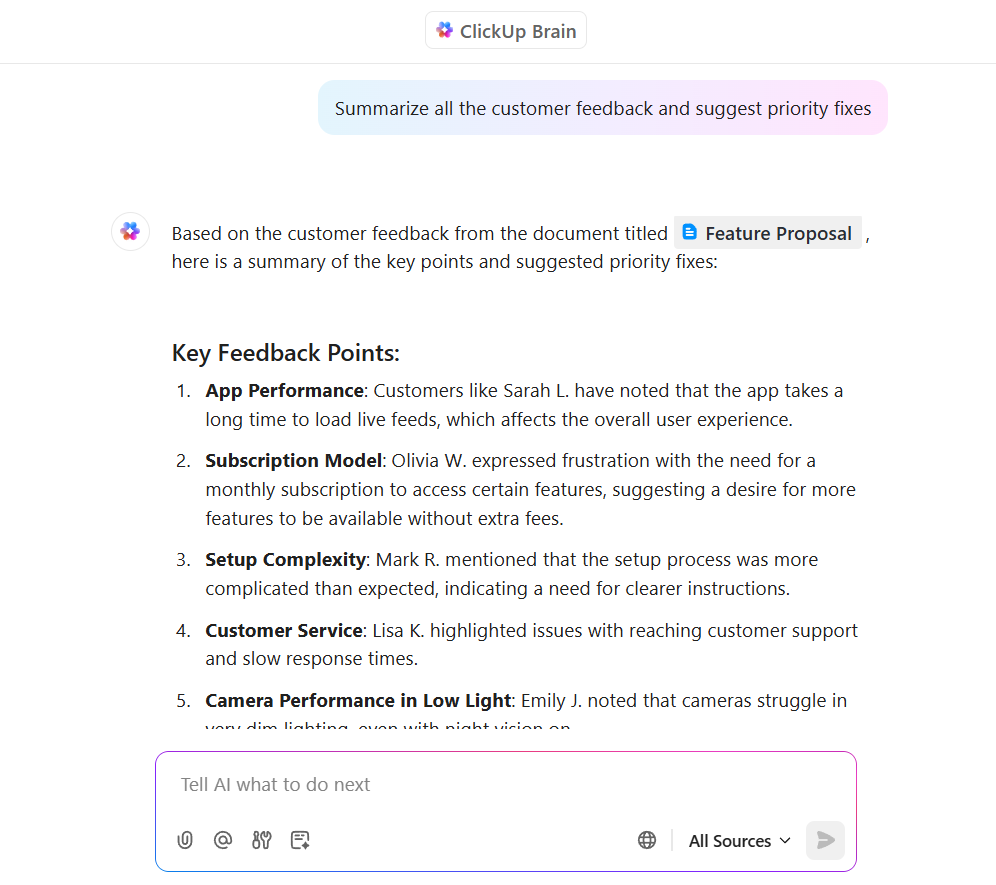
Let’s show you a glimpse of some top ClickUp Brain features and use cases:
Drowning in scattered information?
The AI Knowledge Manager steps in as your organizational memory. You don’t have to dig through siloed folders or manually search across email threads for that specific decision from past discussions. Ask Brain and it’ll pull up relevant data from tasks, documents, or projects in seconds. When you’re juggling multiple workflows and just need the right answer quickly, it’s already there.
Unlike Grok, which excels at searching real-time public info, or DeepSeek, which shines in reasoning, ClickUp Brain pulls context from your workspace—not the open web.
📌 Example: Say you’re an AI researcher prepping for a stakeholder update. You type, ‘What were the key takeaways from our February transformer model evaluation?’ Brain will immediately surface bullet points from a meeting doc, a related comment thread from a task, and a chart from the weekly status update in one go.
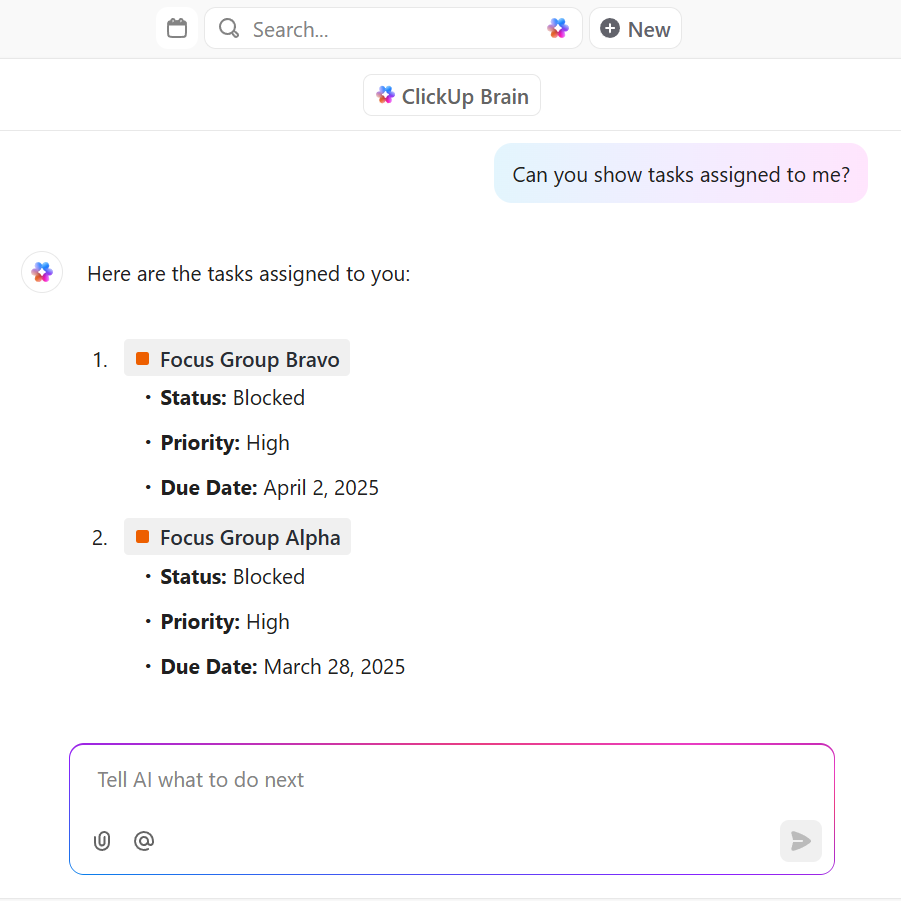
⚡️Bonus: ClickUp Brain MAX levels up your AI use. It’s a dedicated space to interact with AI through a desktop AI companion! It unifies AI, search, and automation across every work app, ushering in a new era of Contextual AI and ending the chaos of disconnected AI tools.
Even better, the Talk to Text feature means your AI executes tasks for you with simple voice commands (in 40 languages!).
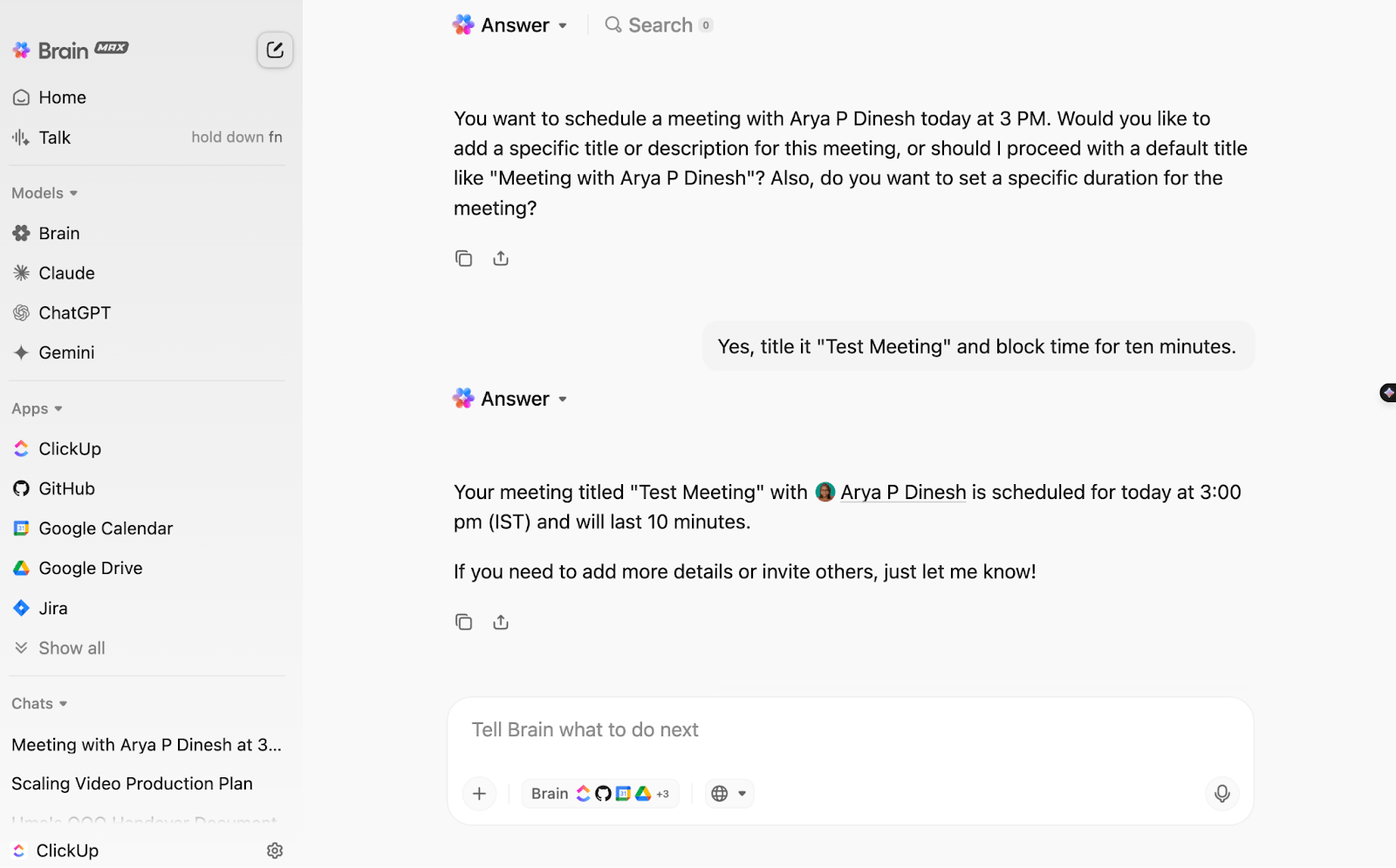
Still writing updates manually or switching tabs for progress reports?
The AI Project Manager handles that for you. It generates standups, creates subtasks from your tasks and task descriptions, and even summarizes task activity in real time without you having to open a single card. It’s built for action, not just conversation.

While Grok and DeepSeek can generate summaries if prompted, ClickUp Brain automates this within your workflow.
📌 Example: You’re a senior PM managing a 10-person engineering team working on a new API. Before your morning standup, the AI app auto-generates a summary that says, ‘3 tasks completed, two blocked due to missing endpoints, backend testing delayed by 1 day.’ You didn’t write a word or chase anyone for updates—it just pulled what it needed from ClickUp.
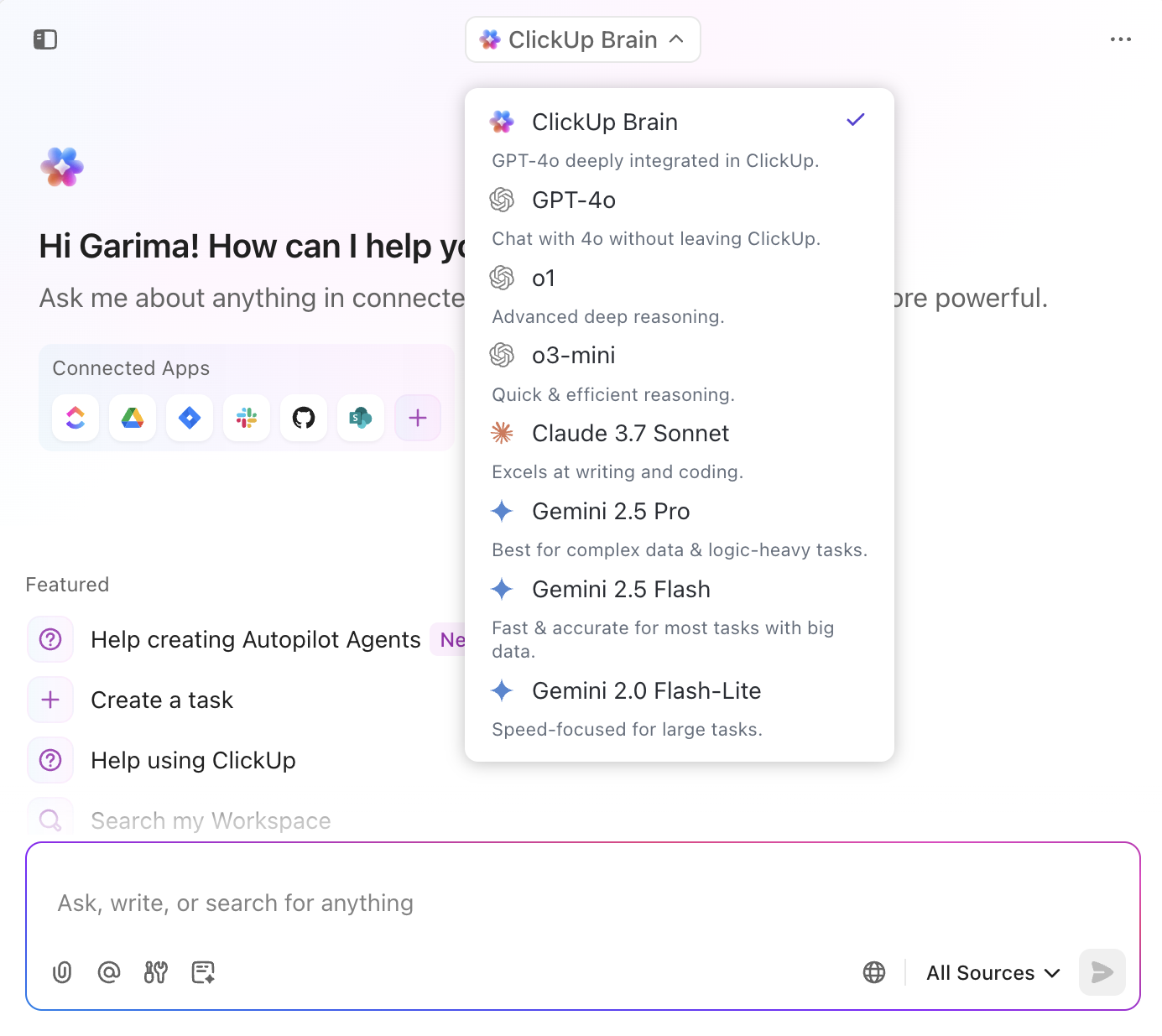
Wish you could use ChatGPT and Claude without switching tools? ClickUp Brain doesn’t lock you into one LLM. It lets you access external models right from the platform—no toggling tabs or losing context.
📌 Example: You’re finalizing a funding proposal for your AI startup. You use ClickUp Brain to summarize your team’s research findings, then pull in ChatGPT to rewrite the abstract for a non-technical investor audience. Next, you double-check your market sizing with Claude. One word: seamless.
ClickUp’s One Up #2: ClickUp Autopilot Agents
Grok and DeepSeek are impressive at search, code, and reasoning, but they don’t make updates or task changes in your project management tool. ClickUp’s agents do.
ClickUp’s intelligent Autopilot Agents for Lists, Folders, Spaces, and Chats act like digital coworkers, proactively summarizing tasks, posting daily/weekly standups, extracting action items, and even answering queries in shared channels—all without manual prompting.
💡 Pro Tip: You can turn on ready-made agents (e.g., Daily Report, Weekly Report, Team StandUp) in a few clicks or design rule-based, no-code custom bots tailored exactly to your workflows.
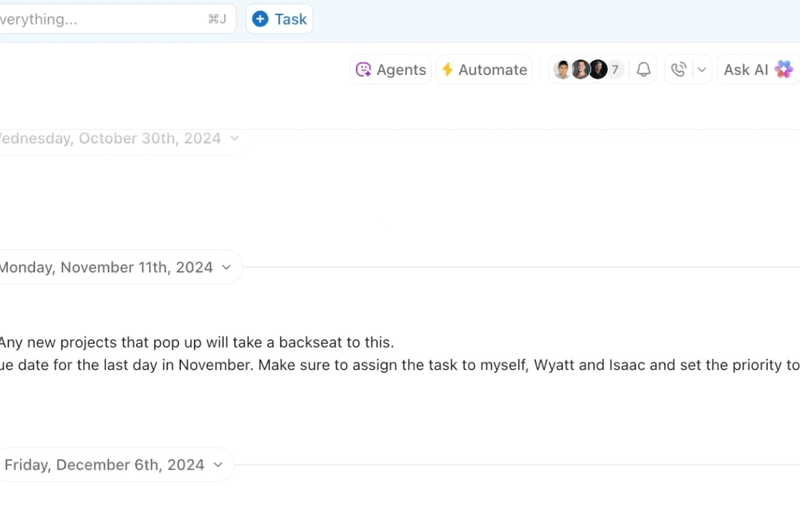
Unlike standalone tools, ClickUp’s agents not only understand and respond—they also push updates, manage tasks, generate reports, and automate key steps, giving teams a seamless, integrated AI assistant that actually partners with them to get the work done.
Learn how to set them up in this walkthrough:
ClickUp’s One Up #3: ClickUp Docs
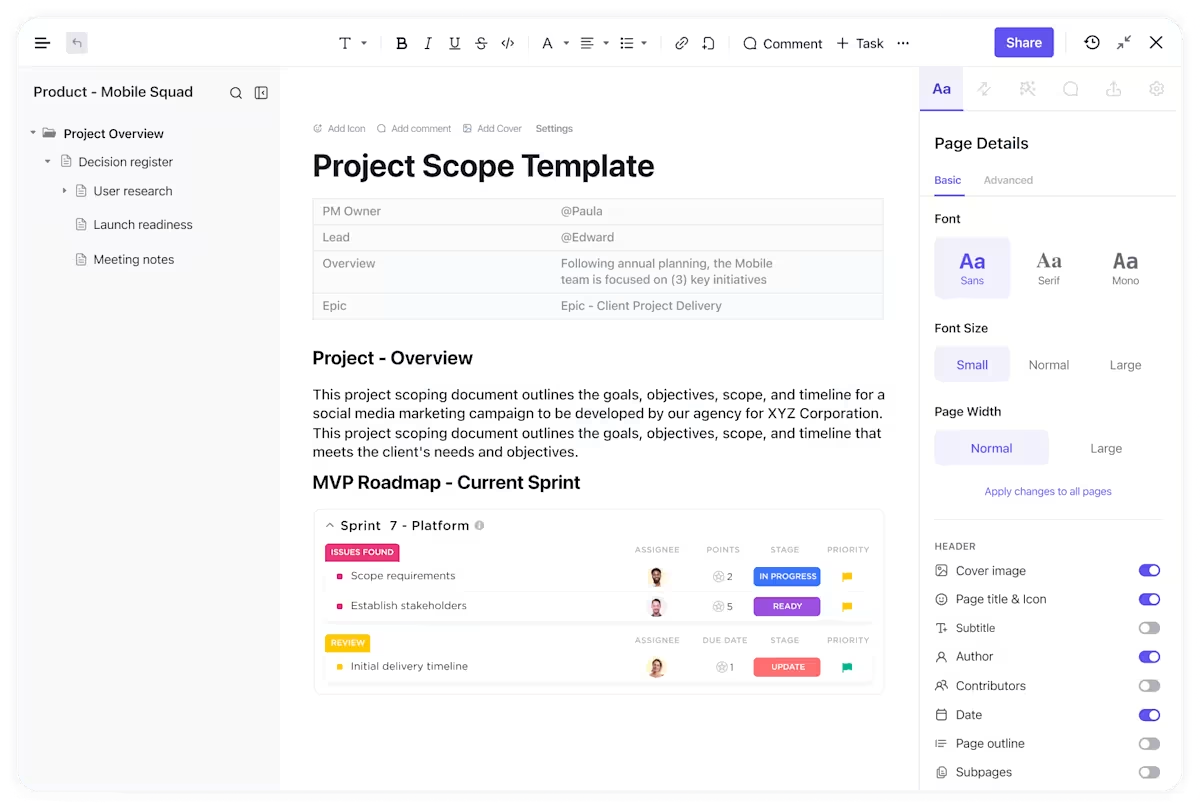
Managing one project doc across Google Docs, Slack, and Notion takes more effort than it should.
ClickUp Docs change that. Fully integrated into the rest of your workspace, Docs create a centralized ecosystem where your research notes, tasks, and project plans don’t just coexist—they interact with your work.
You can embed checklists with due dates, drop in real-time task updates, link entire boards, and even pull live data to update Docs from other parts of your workspace.
📌 Example: You’re an AI researcher planning a fine-tuning sprint for a multilingual LLM. You draft a doc outlining language priorities and test cases. Inside that same doc, you embed a checklist for your linguistics team, link tasks assigned to annotators, and add a live Board view showing progress across locales.

If you’re drafting a research brief, writing product specs, planning a campaign, or writing, well, anything, the AI Writer for Work is here to help. It generates content tailored to your role and project stage—product descriptions with technical context, experiment summaries in plain English, or marketing copy for your subsequent rollout.
And no, it’s not just there for making your text grammatically correct; it understands your team’s needs. You’re not prompting a chatbot in a vacuum; you’re co-creating content with an AI that sees the bigger picture of your workspace.
📮 ClickUp Insight: Most teams already use AI in some form. In our survey, 88% said they interact with it regularly, and over half use it multiple times a day. Still, only 12% are taking advantage of AI features inside the tools they work with daily. On the flip side, 62% lean toward tools like ChatGPT and Claude. That gap likely comes down to unclear benefits, security concerns, or simply not knowing what’s built in.
ClickUp makes that connection easier. You can summarize updates, draft content, and build custom automations using natural language—all inside the same platform where your work already lives.
ClickUp’s One Up #4: Automated project management
While Grok and DeepSeek shine in areas like natural conversation, ClickUp stands out where it really counts for tech-savvy professionals: execution.
Its fully integrated project management command center is perfect for building, assigning, automating, and actually doing the work. The ClickUp Project Management Software helps you do everything, from building a product roadmap and managing complex research sprints to syncing cross-functional teams.
Its automation capabilities, real-time collaboration, and native AI assistant help you move faster with fewer tools and zero guesswork.
Let’s explore the features that make it special. 👀
ClickUp Chat
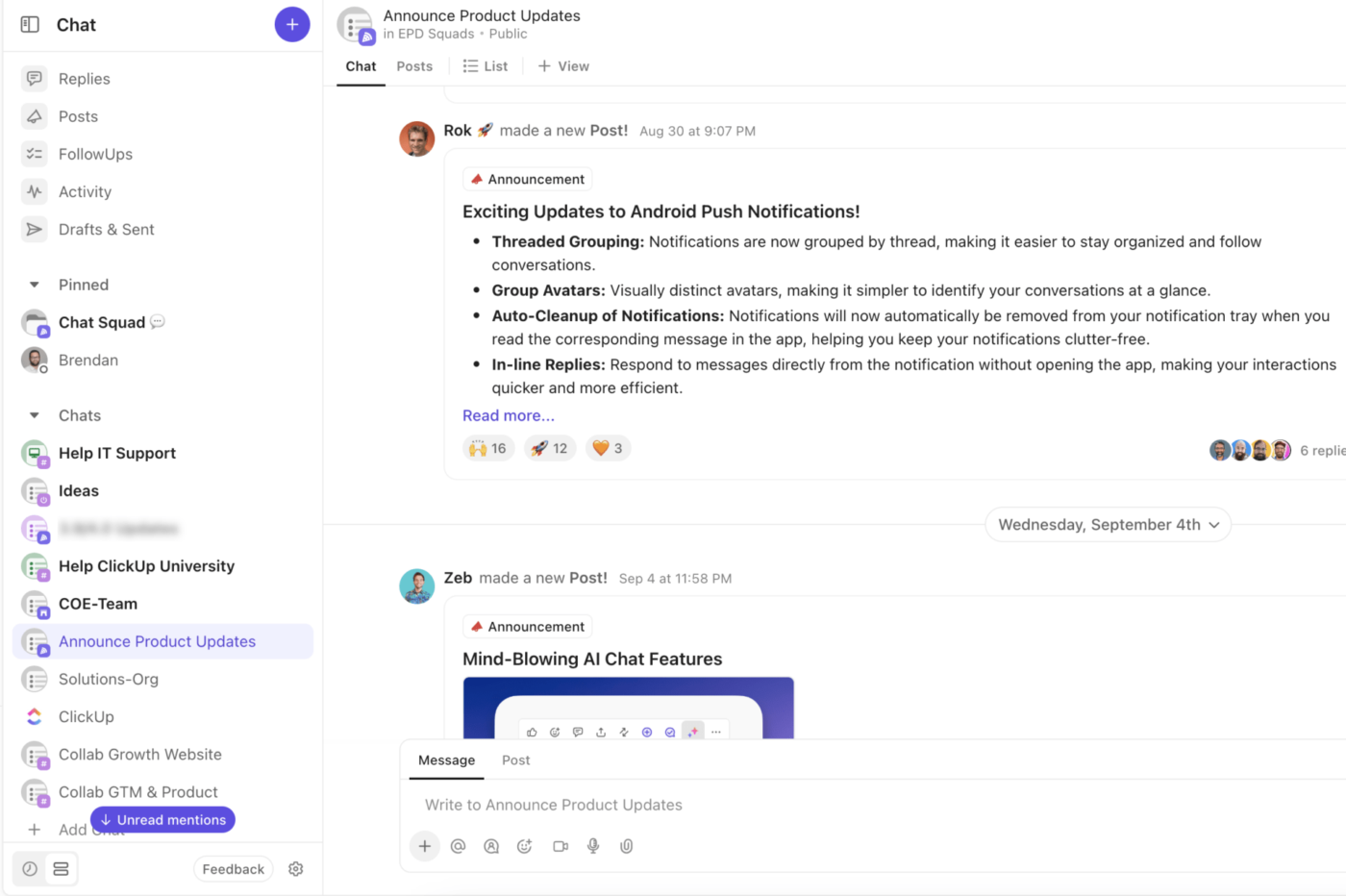
You’ve got a team chat buzzing with ideas, decisions, and next steps across different platforms. Important updates get buried, tasks are forgotten, and you end up spending more time chasing context than making progress.
Enter ClickUp Chat. Unlike Grok, which can talk, and DeepSeek, which can analyze, ClickUp brings both into action. It integrates real-time communication inside your project management tool so you can turn messages into tasks instantly, link discussions directly to projects, and get AI-generated summaries of meetings and missed conversations.
Imagine discussing a new feature in chat, clicking once to create the task, assigning it a priority, and linking it to the dev sprint without ever leaving the conversation.
ClickUp Automation
If you’re managing multiple projects with a dozen moving parts: status updates, reminders, recurring tasks, and shifting priorities. It’s too much manual upkeep, even with AI tools that have advanced reasoning capabilities.
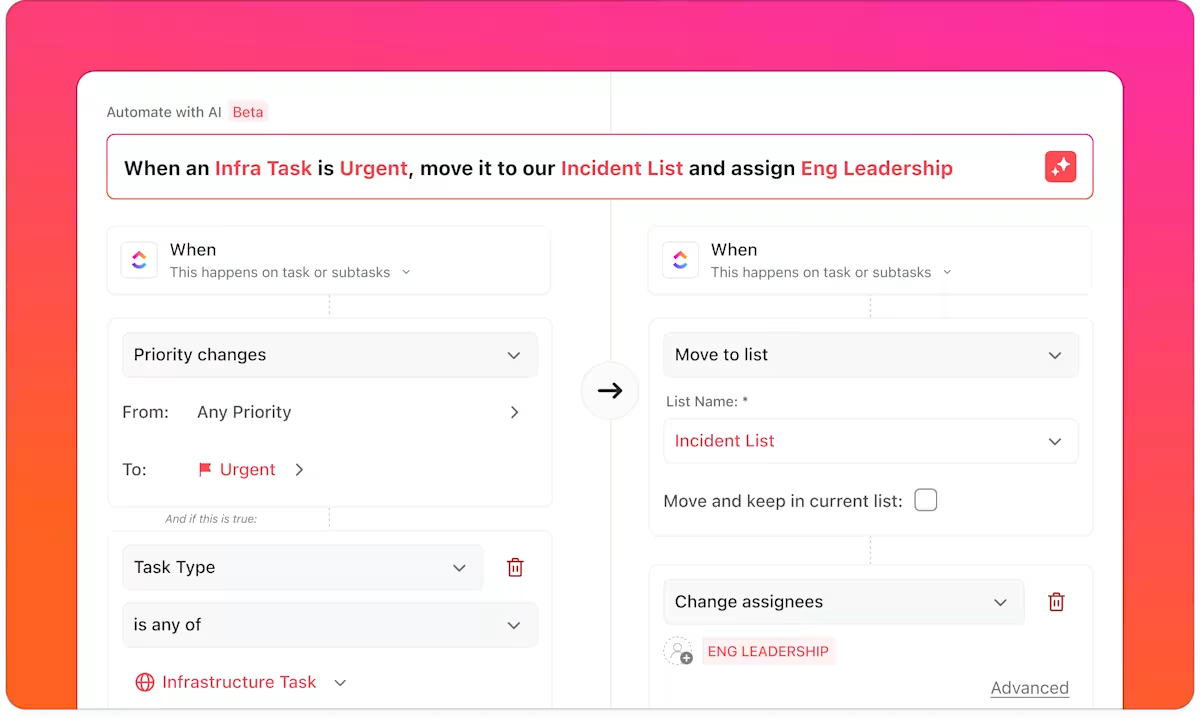
ClickUp Automations shines here, helping you automate repetitive tasks. For instance, when a feature-related task’s priority is marked ‘High,’ the platform automatically moves it to the top of the sprint backlog, notifies the lead engineers, and tags it for QA review.
Need to schedule a recurring review call every Friday at 10 am? Done, automatically. It’s a hands-off workflow orchestration that scales with you while you focus on what matters.
And if you don’t want to build automations from scratch, ClickUp Brain makes it even easier. Just type a natural language prompt like ‘Create an automation to assign all urgent tasks to the lead dev’ and let the AI set it up for you.
📖 Also Read: How to Use AI for Productivity (Use Cases & Tools)
It’s A No-Brainer—Pick ClickUp!
While Grok and DeepSeek offer impressive AI benefits, the question still stands: which one actually helps you do more?
If you’re just looking to chat with an LLM or get summaries, either tool could work. But if you’re serious about applying AI to real workflows—managing projects, automating tasks, coordinating your team, and keeping everything aligned in one place—ClickUp, the everything app for work, is in a league of its own.
It combines smart team comms, task management, AI automation, and deep integrations into one clear, powerful platform.
So, what are you waiting for? Sign up for ClickUp for free today! ✅



