11 Best DeepSeek Alternatives in 2025
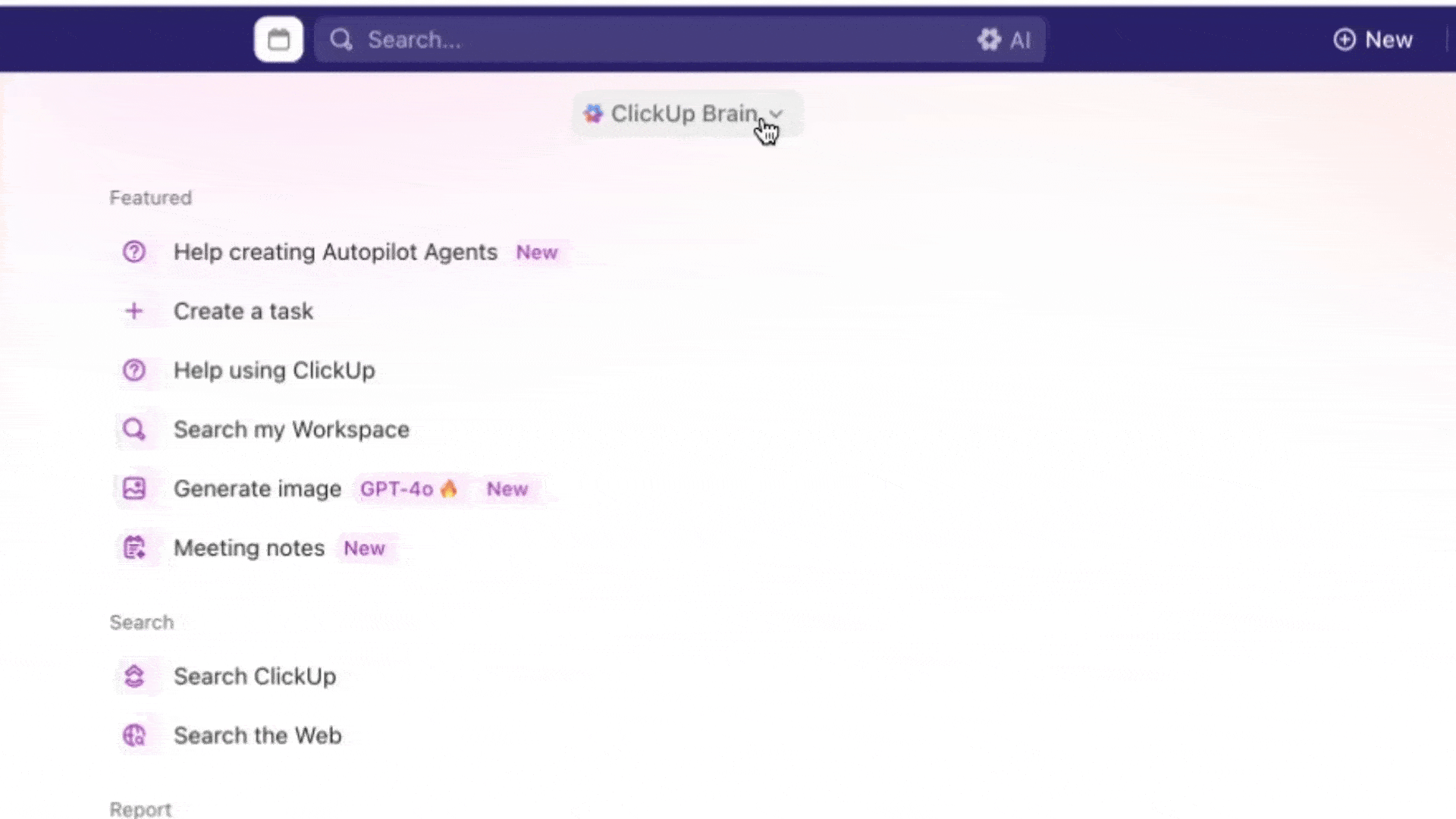
Sorry, there were no results found for “”
Sorry, there were no results found for “”
Sorry, there were no results found for “”
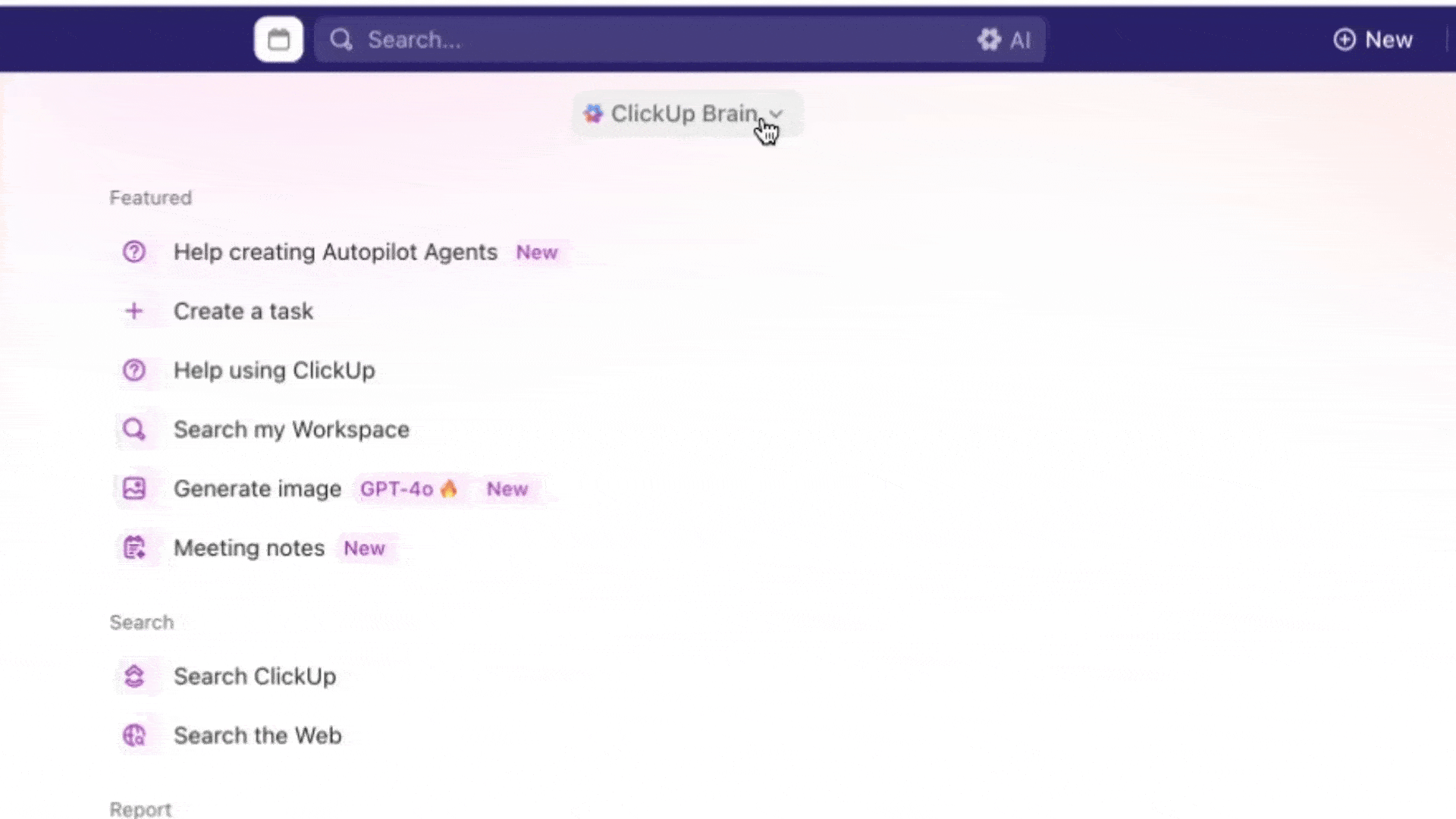
The best thing about AI’s rapid growth is that competitors keep raising the bar.
Every new AI model pushes the limits, giving users better options and keeping businesses, CEOs, and investors on their toes.
DeepSeek AI is a prime example. Unlike ChatGPT and other large language models, which thrive on monthly subscription fees, DeepSeek AI offers its core models as free, open-source alternatives that challenge the traditional AI revenue model. DeepSeek AI also boasts lower memory usage, reducing the cost of running AI tasks—something business professionals and data analysts appreciate.
While DeepSeek offers strong reasoning and cost-effective access, the concerns around data security, reliability, censorship, and feature limitations drive users toward more transparent, secure, and versatile alternatives that are just as efficient (and won’t burn a hole in your wallet).
Here’s a list of the best DeepSeek AI alternatives you can try out to boost productivity with AI.
DeepSeek’s AI capabilities have made waves, but if we go through user reviews, we will begin to find many flaws. Here are the biggest challenges that make people reconsider:
DeepSeek AI might be open source and cost-effective, but if you’ve ever tried using it during peak hours, you know the struggle. Many users report frequent server downtime and sluggish response times.
DeepSeek AI has sparked concerns over data security and ethical AI practices. Researchers from Cisco, the University of Pennsylvania, and Cybersecurity firms found that DeepSeek fails nearly all jailbreak and prompt-injection tests. In one study, 100% of malicious attempts bypassed guardrails.
Due to its security vulnerabilities, businesses handling sensitive customer data or proprietary information may hesitate before integrating it into their workflows.
Sure, the web chatbot is free, but API key access? Not so much. If you’re a developer using DeepSeek for AI-powered automation, software development, or conversational AI, expect to hit a paywall quickly.
While DeepSeek excels in cost efficiency, it still lags behind premium AI tools like OpenAI’s latest large language models when it comes to advanced reasoning and optimal performance. Users also report subpar performance in languages beyond Chinese and English, making it ineffective for multilingual tasks.
💡 Pro Tip: Want to make your AI smarter, faster, and more efficient? LLM agents can automate workflows, enhance decision-making, and personalize user experiences.
Yes, DeepSeek AI is open source, meaning you can run it locally—if you have a high-end GPU farm. Otherwise, you’re stuck with the web version, which, as we mentioned, is often down or rate-limited compared to other AI tools.
🧠 Fun Fact: John McCarthy coined the term “artificial intelligence” in 1956 and drove the development of the first AI programming language, LISP, in the 1960s. Early AI systems were rule-centric, which led to the development of more complex systems in the 1970s and 1980s, along with a boost in funding.
| Tool | Key features | Best for | Pricing* |
|---|---|---|---|
| ClickUp | AI-powered project and knowledge management; Docs, tasks, standups, Connected Search, automations, multiple AI model access (Claude, GPT, Gemini, DeepSeek) | Small to enterprise teams managing work, content, and automation in one platform | Free plan available; Paid plans start at $7/user/month; Custom pricing for enterprises |
| Google Gemini | Integrated with Google Workspace; generates summaries, visuals, action items; multimodal (text, image, audio, video) | Individuals to small teams working within Google Workspace needing automation and summarization | Free plan available; Paid plans start at $24/month; Custom pricing for enterprises |
| Perplexity AI | AI-powered search with citations; real-time web data; Pro Search with follow-ups; supports multiple LLMs | Individuals, researchers, or small teams needing fast, transparent research | Free plan available; Paid plans start at $20/month; Custom pricing for enterprises |
| ChatGPT | GPT-4 model access, code/data analysis, custom GPTs, plugin support; document summaries and task generation | Individuals to enterprise teams using AI for content, coding, brainstorming, and workflows | Free plan available; Paid plans start at $20/month; Custom pricing for enterprises |
| Meta LLaMa 3 | Open-source LLMs (7B–70B), high customizability, deployable on-prem/cloud, GQA + token compression | Research labs, AI-first startups, and enterprise teams with ML expertise | Free plan available; Paid plans start at $14.99/month; Custom pricing for enterprises |
| Claude AI | Long-context memory (200K+ words), ethical AI alignment, structured summaries, image/chart interpretation | Small to enterprise teams handling large documents, compliance, or safety-focused applications | Free plan available; Paid plans start at $20/month; Custom pricing for enterprises |
| Qwen 2.5 | High coding accuracy (92.7% HumanEval), open-source flexibility, multilingual support (29+ languages), 128K token context | Individual developers and AI teams needing low-cost, regional model experimentation | Free plan available; Paid plans start at $0.38/million tokens; Custom pricing for enterprises |
| Elicit AI | Academic research automation; 125M+ paper database; summaries, syntheses, structured extraction | Individual researchers and academic teams doing literature reviews or hypothesis generation | Free plan available; Paid plans start at $12/month; Custom pricing for enterprises |
| Hugging Face Transformers | Open-source platform for sharing/training NLP models; supports PyTorch, TensorFlow, JAX; Inference Endpoints | Developers and ML teams building and deploying custom NLP/vision models | Free plan available; Paid plans start at $9/month; Custom pricing for enterprises |
| Mistral AI | Open-weight models (e.g., Mistral-7B), private/self-hosted deployment, fast inference, commercial licensing | AI infra teams and privacy-conscious orgs building local/custom AI apps | Free plan available; Paid plans start at $14.99/month; Custom pricing for enterprises |
| Poe | Unified interface to GPT-4, Claude, LLaMA, etc.; create custom bots; mobile/web access; multilingual support | Individuals, solopreneurs, and hobbyists experimenting with multiple AI models | Free; Paid plans start at $4.99/month |
Our editorial team follows a transparent, research-backed, and vendor-neutral process, so you can trust that our recommendations are based on real product value.
Here’s a detailed rundown of how we review software at ClickUp.
DeepSeek AI might not be your cup of tea, and that’s okay.
Whether it’s server downtime, privacy concerns, or the urge to try something new, plenty of DeepSeek AI alternatives can match—or even outperform it. Here’s a curated list:
ClickUp is the everything app for work—a single platform where project management, documents, and team communication collide with next-gen AI automation and search capabilities.
It’s not just us saying this. Anders E., a ClickUp user, says:
ClickUp has reined in our tool sprawl by giving every team one source of truth; replaced status meetings and manual updates with real-time dashboards; cleared busywork through smart automations and built-in AI; ended permission headaches with granular, role-based sharing; and turned once-murky OKRs into live, connected goals that update themselves.
If you’re seeking a DeepSeek alternative that truly understands your work, ClickUp Brain is a game‑changer. Unlike standalone AI tools, Brain is built right into your workspace, accessing tasks, docs, chats, meetings—and even your connected apps like Slack, Google Drive, Notion, and more.
With Brain, you can write briefs in ClickUp Docs, generate images that match your brand, and create tasks and subtasks automatically from a single prompt—no need to juggle tools.
Kick off your day with AI StandUps, powered by real updates pulled from active tasks, while AI Fields auto‑fill task metadata so nothing falls through the cracks. Add AI Cards in ClickUp Dashboards to spotlight projects and priorities at a glance.

🚀 Here’s more about what ClickUp Brain does for you:
💡 Pro Tip: Toggle between the latest AI models—from ChatGPT and Claude to Gemini and DeepSeek—with ClickUp Brain! Yes, it’s all accessible right within your ClickUp workspace or the Brain MAX app. You can also use Voice-to-text in the Brain MAX app to execute 4x faster!
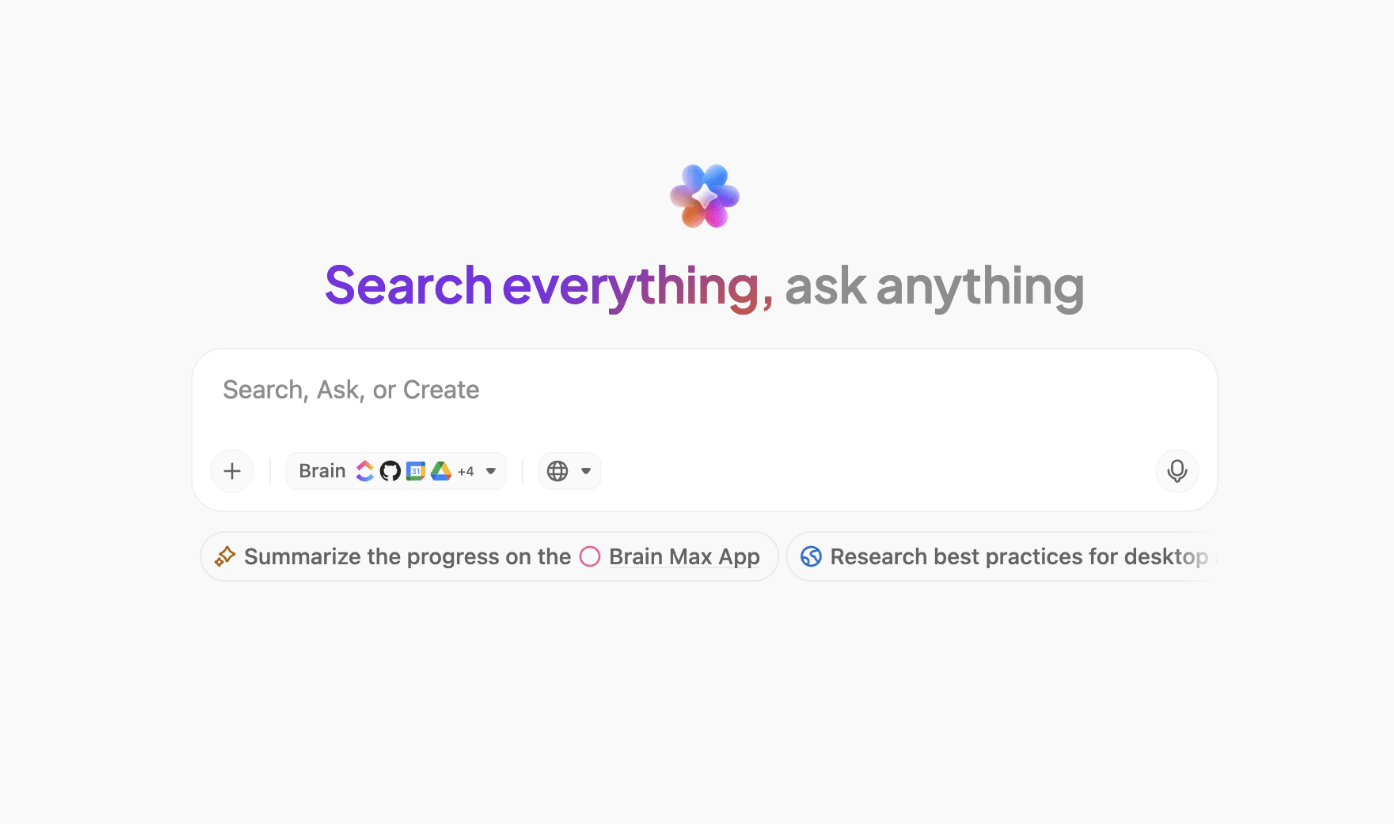
One of the biggest reasons business professionals, project managers, and data analysts love ClickUp is its effortless ability to centralize information.
ClickUp’s AI Knowledge Management feature makes real-time information retrieval effortless by pulling relevant information from tasks, comments, docs, and wikis instantly. Say goodbye to endless context-hunting!

🚀 Here’s how it helps:
ClickUp Enterprise Search
However, ClickUp’s knowledge management capabilities are incomplete without the ClickUp Enterprise Search feature.
If you’re deep in a critical project and suddenly need a document from two months ago that you barely remember, ClickUp’s Connected Search will surface it in seconds. If this were buried in Slack or lost in an email thread, you’d either spend hours searching or end up asking a coworker to resend it.

Connected Search scans all your integrated apps, from Google Drive to Jira and Salesforce, bringing you the right information in seconds. With these features, ClickUp offers an organized, accessible, and useful workspace.
ClickUp’s native AI also replaces repetitive busywork with Autopilot Agents—AI-powered workflows that handle task creation, routing, status changes, and more, so you don’t have to. Choose from Prebuilt Agents or create Custom Agents that help you get more done in less time.

Team size
Small teams of 5-20, growing startups, mid-sized companies, or enterprise-level organizations
Who is ClickUp a good fit for?
Teams of all sizes managing projects that range in size and complexity and require cross-functional collaboration
ClickUp Brain really is a time-saver. The built-in AI can now summarize lengthy threads, draft docs, and even transcribe voice clips right inside a task, which lets my team cut down on context-switching and chase fewer add-on tools.
New calendar & Gantt upgrades make planning less painful. The March 2025 refresh merged tasks, docs, chats, and meetings into a single calendar view and added AI-powered time blocking; Gantt charts load noticeably faster and keep the zoom level persistent.
Everything in one workspace. We run agile sprints, publish docs, and manage OKRs without shuffling between apps. Native integrations (Slack, Drive, GitHub) are quick to wire up.
Sometimes it can be overwhelming due to the number of options and ways to do things. It’s not that it’s bad, on the contrary, it’s part of its potential, but it requires time, patience, and constant learning
While most AI tools solve one part of the puzzle, they also create AI Sprawl, a growing web of disconnected assistants that don’t talk to each other.
ClickUp ends both AI and Work Sprawl by unifying your work, communication, and automation in one intelligent platform.
Yes. If you need a scalable, all-in-one work hub with task and knowledge management plus generative and agentic AI capabilities, ClickUp is the top choice. Since it has all your work context, ClickUp’s AI unlocks compounding gains. It gets progressively smarter as you use it and more tailored to the way you work!
📮 ClickUp Insight: 62% of our respondents rely on conversational AI tools like ChatGPT and Claude. Their familiar chatbot interface and versatile abilities—to generate content, analyze data, and more—could be why they’re so popular across diverse roles and industries.
However, if a user has to switch to another tab to ask the AI a question every time, the associated toggle tax and context-switching costs add up over time.
Not with ClickUp Brain, though. It lives right in your Workspace, knows what you’re working on, can understand plain text prompts, and gives you answers that are highly relevant to your tasks! Experience 2x improvement in productivity with ClickUp!
📚 Also Read: ClickUp Alternatives
Google Gemini works like an extra set of hands inside Google Workspace, handling the busy work so you don’t have to.
One of Gemini’s advantages is its deep integration with Google’s ecosystem. If you already use Gmail, Calendar, or Drive, Gemini seamlessly fits into your workflow and leverages real-time data access to create or write, summarize and highlight, and even share suggestions about your work.
Need to extract action items from a long email thread? Gemini can summarize it for you. Want a quick project timeline? It can generate a structured table in Sheets and outline the project’s key features.
Team size
Individuals, freelancers, and small teams experimenting with AI
Who is Gemini a good fit for?
Best for teams already using Google Workspace and needing fast drafting or summarization inside Docs, Gmail, or Sheets; also fits developers using Gemini Pro in AI apps via Vertex AI
Gemini advanced reasoning and content creation capabilities are particularly impressive.
Gemini provides Multimodality such as text, code, audio, image, and video.
Gemini assists you to create and build integrations using your natural language statements as input.
Easily identify patterns and generate logical responses.
I wish the best features weren’t locked behind a paid plan. The free version is fine for basic stuff, but if you want full power (like longer memory or Gemini 1.5 Pro), you have to pay for the Google One AI Premium plan.
Also, creatively, it’s not always the most exciting. It tends to play it safe and sometimes gives very “by-the-book” answers, especially compared to something like ChatGPT.
If your team is already deep in Google tools, Gemini can be a great assistant.
Traditional search engines often require users to sift through multiple links to find reliable information. Perplexity AI changes that by acting as an AI-powered research assistant that delivers instant, well-cited responses.
Moreover, unlike standard search engines, Perplexity AI pulls from multiple sources in real time, summarizes key insights, and even refines results through follow-up questions.
Team size
Individuals, researchers, or small research-focused teams
Who is Perplexity AI a good fit for?
The follow-up questions to your questions are absolute gold to keep brainstorming and going deep with the topic you are researching.
The main downside I encountered was the occasional inaccuracy with highly specialized queries. While the tool performs well for general information, it sometimes struggles with niche topics that require detailed insights.
Yes. For deep research and real-time web-backed answers, Perplexity’s AI platform shines—but remember, it’s not a task or project management tool.
📚 Also Read: Perplexity AI Alternatives
It’s almost a given that you are familiar with ChatGPT. It’s one of the most versatile DeepSeek alternatives that lets you write, research, brainstorm, automate tasks, and analyze data with AI.
Unlike DeepSeek, which is more developer-focused and open-source-oriented, ChatGPT offers out-of-the-box usability with powerful models like GPT-4 and custom GPTs that act as virtual project, writing, and coding assistants.
Its Pro plan adds web browsing, file analysis, and image generation, making it a practical choice for marketers, product teams, and content creators who want fast, high-quality output without needing to host or fine-tune models themselves.
🍪 Bonus: ChatGPT’s ability to integrate with various business tools further makes it a valuable asset for corporate teams looking to improve efficiency.
Team size
Individuals to enterprise teams across functions
Who is ChatGPT a good fit for?
Best for generalist knowledge workers, content creators, and teams using AI to write, code, summarize, and brainstorm
If I have a question, I can ask and know that I’m going to get an answer that I can trust. And if I don’t trust the answer, chat gpt will provide me with.There’s many links as I need.
I wish it could handle more assistant style tasks, such as if we are in the middle of a rather in depth discussion and I decided my colleague would enjoy this too I could say “Hey, send so and so a chat invite and pull a third perspective into the chat or at the very least be able to search online or write and send an email.
Yes. As a flexible, powerful LLM assistant that integrates with business tools and supports plugin/extensions, ChatGPT is highly recommended.
🧠 Fun Fact: In 2016, DeepMind’s AlphaGo program, based on a deep neural network, beat Lee Sedol, the world Go champion, in five games.
📚 Also Read: We Tested the Best ChatGPT Alternatives
For businesses and developers looking for a customizable AI model without vendor lock-in, Meta Llama 3 offers a strong open-source alternative.
Unlike proprietary models like GPT-4 or Claude, Llama 3 allows organizations to fine-tune and deploy AI models on their own infrastructure, ensuring greater control over data privacy and cost.
🍪 Bonus: Its extensive scalability, multilingual potential, and integration with platforms like AWS, Azure, and Hugging Face make it a flexible choice for AI-driven projects.
Team size
Research labs, AI-first startups, or enterprises with in-house ML expertise
Who is Meta LLaMa 3 a good fit for?
I use it every day to supplement OpenAI and Anthropic models as a low cost alternative for narrow use cases. easy accessibility and strong position as an open-source competitor.
1. High Setup & Infrastructure Cost. Might stretch your current infra/resources.
2. No Out-of-the-Box Safety. Unlike proprietary models, LLaMA 3 needs careful prompt filtering, moderation, and alignment layers – more responsibility on you.
Unless you have infrastructure and ML talent, LLaMA 3 isn’t practical as a Drop-in AI assistant like ClickUp Brain or ChatGPT.
📚 Also Read: Meta AI Alternatives
🧠 Fun Fact: In 1980, John Searle explained the division between ‘’weak’’ and ‘’strong’’ AI. Weak AI focuses on one narrow task, while strong AI is similar to full human intelligence.
Claude AI, developed by Anthropic, is designed with a strong emphasis on reasoning, safety, and ethical AI use. Unlike many AI models focusing on speed and versatility, Claude excels at logic-heavy tasks, coding assistance, and in-depth philosophical discussions, reflected in its user interactions.
Claude’s ability to handle complex prompts while maintaining a conversational and structured response style makes it a good choice for developers, researchers, and deep thinkers alike.
Team size
Small teams to enterprise-level organizations
Who is Claude AI a good fit for?
Richer language. Great humanistic approach. Less lists, more concepts.
The inability to learn between “chats” as well as the discouragement from “long” chats, means I have to retrain Claude on a topic every time I start a new project chat.
Yes. Claude is a strong option for long-context summarization and thoughtful replies—especially in enterprise and regulated industries.
📚 Also Read: Claude AI Alternatives
Developed by Alibaba Cloud, Qwen 2.5 is relatively new in the market but is winning over crowds with its advanced AI model designed for natural language processing, reasoning, and code generation.
This Chinese AI model competes with top-tier models like GPT-4o, Claude 3.5 Sonnet, and DeepSeek V3 while maintaining a significantly lower cost per million tokens.
Team size
Individual developers, small AI research teams, or large organizations in APAC
Who is Qwen 2.5 a good fit for?
It’s suitable for enterprises that want to experiment with open models from a regional provider and are looking for LLM sovereignty.
It even performs as good as if not better than other local models I’ve tried on my personal translation task (technical Japanese to English) which requires complicated instruction following (hf.co/bartowski/Qwen2.5-Coder-32B-Instruct-GGUF:IQ4_XS). Impressive results for a coding model in a non-coding task.
For most global teams, it may not be the best choice. It’s powerful in research, but lacks ease-of-use, accessibility, and real-world integrations outside Alibaba Cloud.
🧠 Fun Fact: The “Portrait of Edmond Belamy” is the first painting created by artificial intelligence (AI) to be auctioned in the art world. The collective created a painting using an AI method called Generative Adversarial Network (GAN), and it was so realistic that it sold for a whopping $432,500!
📖 Also Read: We Tried the Best AI Tools for Knowledge Management
Elicit is an AI-powered research assistant designed to facilitate literature reviews and automate tedious academic research tasks.
With access to a database of over 125 million research papers, it helps users find relevant studies, extract key insights, and synthesize findings. This makes it particularly valuable for systematic reviews, meta-analyses, and hypothesis generation.
Team size
Individual academic researchers, policy think tanks, and PhD students
Who is Elicit AI a good fit for?
Best for individual researchers or small academic teams for early-stage project exploration or paper writing
It helps me understand papers at a glance and decide if they are relevant or not, whether I need to go through them in detail. It summarises the main points- objective, method, sample size, quantitative techniques, variables, no of citations and even its criticism in other papers.
When you star a search, you cannot go back to it and download it. It needs to be downloaded while going through it. If you want to modify your search a little, the previously starred papers won’t remain and need to be searched for again in order to get their info.
Yes—for researchers only. It’s a niche tool purpose-built for academic use, not for general productivity or team workflows.
It summarises the paper beautifully and gives the sample, techniques, objectives, and other relevant information in precise and clear terms.
📖 Also Read: Free Knowledge Base Templates in Word & ClickUp
Hugging Face has become the GitHub of machine learning, providing an open-source platform where developers and researchers can easily share, fine-tune, and deploy natural language processing (NLP) models.
The cool part is that it hosts over a million models and datasets, making it a go-to resource for AI enthusiasts and professionals looking for state-of-the-art pre-trained models.
Team size
Small to mid-sized developer teams, research labs, and AI product builders who are deploying models in production or training custom LLMs
Who is Hugging Face a good fit for?
It’s perfect for startups building AI-native products with open-source foundation models, but not suitable for no-code or non-technical teams.
Their “swiss army knife” libraries grew from focusing on NLP to extending to computer vision and other ML tasks, and have also released libraries for collecting training and inference patterns. if you want “standard” and you want “options”: chances are you want the huggingface toolkit.
transformers, datasets, and accelerate, and support for custom training or fine-tuningThey provide some wonderful services to the community, but unfortunately the API design is very unintuitive and hard to work with, as well as the documentation being outdated.
Not for general users. It’s an incredible developer ecosystem—but too technical for teams looking for out-of-the-box productivity tools.
Mistral AI is a great DeepSeek alternative if you want full control over how your AI runs. It gives you access to fast, open-weight models like Mistral-7B and Mixtral that you can deploy locally—no black boxes, no vendor lock-in.
If you’re building custom AI apps or care about speed and privacy, Mistral gives you the tools to do that. Just a heads-up: it’s not beginner-friendly. You’ll need some engineering firepower to set things up and keep things running smoothly.
Team size
AI researchers, infrastructure teams, and privacy-conscious enterprises
Who is Mistral AI a good fit for?
It has web search and canvas,the vision model is almost as good as Gemini. You can also set agents and call them in chat with @. Everything is free and gpt4 quality likeWanna add the fact that it is actually open?
Only if you’re building with it. It’s not built for non-technical users or general knowledge work—unlike tools such as ClickUp Brain or Claude.
💡 Pro Tip: Want to stop digging through endless files to find what you need? Connected AI makes everything searchable and accessible in seconds—no more guesswork.
Poe by Quora is perfect if you want to play with different AI models in one spot—without switching tabs or setting up anything technical. You can chat with GPT-4, Claude, LLaMA, and more, all in a clean, easy-to-use interface. It’s great for exploring ideas, writing drafts, or just seeing how different models respond. You can even build your own bots.
But if you’re managing team workflows or need something business-grade, Poe might feel a little lightweight. Think of it more like an AI sandbox than a serious work tool.
Team size
Individuals, solopreneurs, and casual AI users
Who is Poe a good fit for?
All the Chatbots available on Poe understand my native language, Hindi’, when I put questions to them in my native language, which further becomes helpful for me. One of the best things is that it can also be accessed through Android app.
The Poe credit system is slightly more expensive then just using one perticular model, and the free version is limiting in some features.
While it’s fun to play with, Poe may lack the structure, security, and features for team-based productivity.
📖 Also Read: Managing paperwork shouldn’t take over your workweek. The right document management software can streamline organization, approvals, and collaboration—here’s how to find the best one!
Remember when we talked about ClickUp Brain and how all you have to do is ask a question, and it just knows exactly what you need?
Well, Mike Coon, Program Manager at DISH Network, can vouch for that:
All I have to do is type a question like, ‘What’s the latest on this project right now?’ and I get a fully formatted list of everything that’s happened over whatever period of time I want to see. ClickUp Brain is like a full-time member of our team. It’s a killer app. It’s so easy, and it saves so much time.
But that’s just another day in ClickUp’s world—where AI and automation isn’t just a feature, it’s integrated seamlessly into work.
Once you are on board ClickUp, it becomes your team’s central brain. It automates tasks, manages knowledge, centralizes search, and keeps projects moving without constant back-and-forth.
So, ready to swap confusion for clarity? Sign up on ClickUp today!
Because “Free” often means limited uptime, poor data privacy, and missing features. Many users face server crashes, weak moderation, and unreliable APIs, making open-source feel more like a hassle than an advantage.
ClickUp Brain isn’t just a chatbot; it’s embedded inside your workspace. It connects tasks, docs, meetings, and apps, so AI isn’t working next to you, it’s working with you, eliminating context-switching and manual updates.
ClickUp leads for business teams; it combines generative AI, automation, and real-time project tracking. Unlike single-function AIs, it connects every layer of work: brainstorming, planning, and execution, all in one place.
Yes. ClickUp Brain runs within your ClickUp workspace, not on public servers. That means enterprise-grade encryption, access controls, and data residency, keeping your company’s sensitive info private, unlike open, self-hosted models.
© 2025 ClickUp