How to Create and Use a SIPOC Diagram
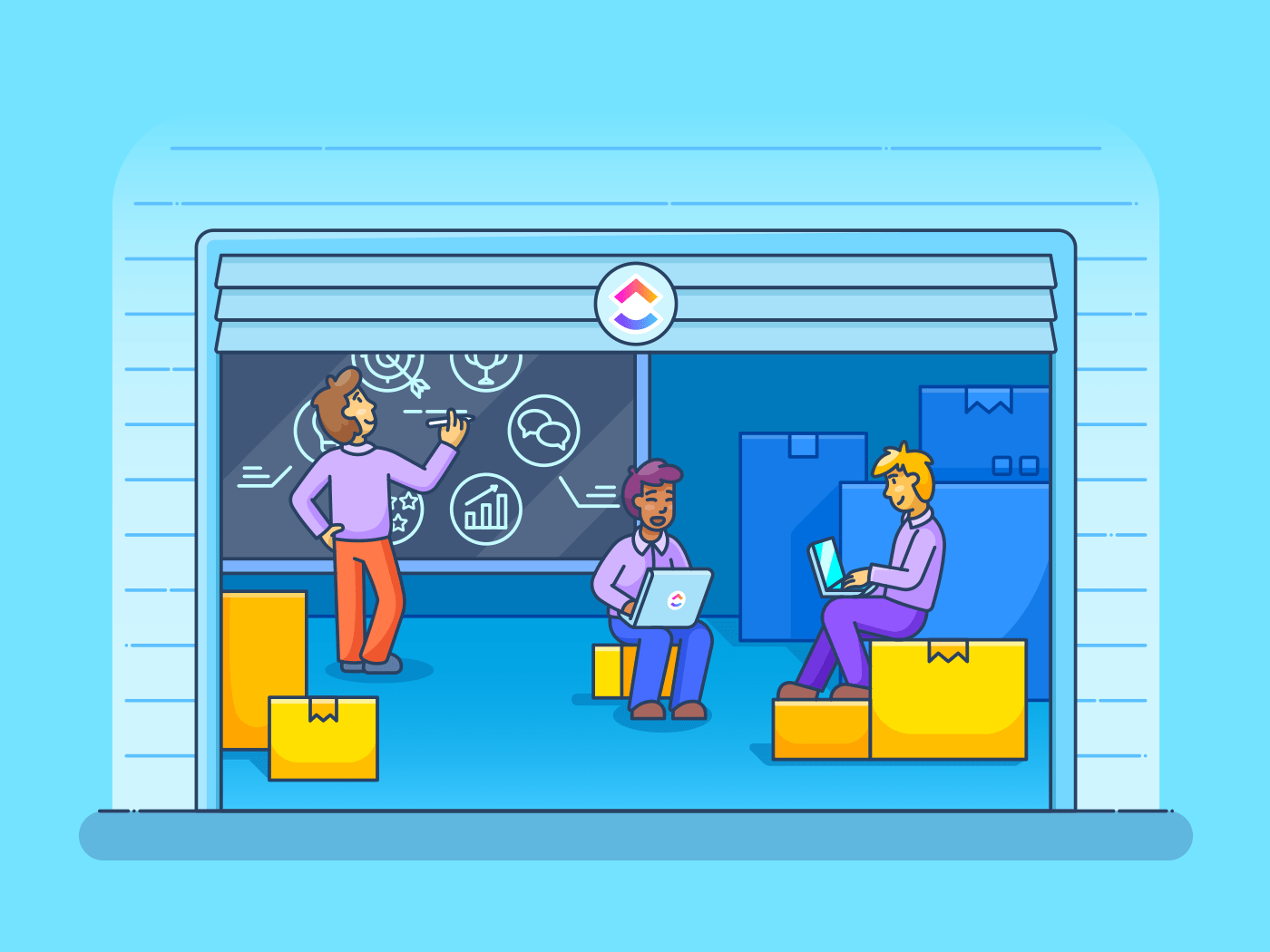
Sorry, there were no results found for “”
Sorry, there were no results found for “”
Sorry, there were no results found for “”
According to the Project Management Institute, the global economy will need 87.7 million project management roles by 2027, and 46% of organizations now consider proper project planning a top priority to achieve their goals.
This emphasis on planning in business project management is where a SIPOC diagram can be transformative.
By mapping out the main elements of a process, SIPOC diagrams provide a snapshot of your workflow from start to finish, helping you gain insight into each step and prioritize effective planning.
Let’s explore what SIPOC diagrams are, why they’re so impactful, and when to use them.
A SIPOC diagram is a high-level visual tool used in process improvement to map out the main elements of a process. The acronym SIPOC stands for Suppliers, Inputs, Processes, Outputs, and Customers.
This tool is widely used in Six Sigma projects and Lean methodologies to help teams understand the complete flow of a process from start to finish and identify areas for improvement.
Here’s a breakdown of the key components in a SIPOC diagram:
A SIPOC diagram provides several benefits that make it invaluable for business process management:
A SIPOC diagram should be used at the start of process analysis or improvement efforts to set the context, outline the process scope, and ensure clarity about the process elements.
Here are situations when using a SIPOC diagram is especially beneficial:
You can use a versatile project management tool like ClickUp to create a SIPOC diagram from scratch. Alternatively, you can use prebuilt SIPOC templates to speed up the process.
Here’s a step-by-step guide to using different methods in ClickUp for creating SIPOC diagrams:

ClickUp Custom Fields are data fields that allow you to add specific attributes to tasks, such as text, numbers, dates, dropdowns, and checkboxes. You can use these fields to capture and track unique information tailored to your workflows, enhancing task organization and project management flexibility within ClickUp.
Here’s how to use this feature for creating a SIPOC diagram:


Once your new Space is ready, click ‘+View’ and choose ‘Table.’ This will give you the skeleton for your SIPOC diagram.



Fill the relevant fields with details such as names of supplier contacts, descriptions of resources required, process steps, desired or received output, customer details, and so on.

The ClickUp SIPOC Template is one of the ready-to-use data flow diagram templates offered by ClickUp that makes it easy to get started with simplified process mapping.
Here’s how to use this template:


The template has predefined columns for adding Suppliers, Inputs, Process steps, Outputs, and Customers. To begin with, insert relevant entries under each category.



ClickUp goes beyond static workflow diagrams. It simplifies the SIPOC process using a range of features:
Assign specific SIPOC elements or steps to team members for better accountability with task assignments within ClickUp Tasks.

Here’s how:
Maintain a central space for team communication using ClickUp Chat and collaborate seamlessly.

ClickUp Chat can help you:
Set up ClickUp Automations to move SIPOC tasks through your workflow, triggering notifications or reminders based on task status changes.

Here’s how you can use ClickUp Automations:
Also Read: 10 Free Context Design Templates
Now that you know how to create a SIPOC diagram, here are some examples of SIPOC in different industries to inspire you:
A SIPOC diagram for a customer service process helps identify each step, from receiving a complaint (input) to providing resolution (output) and ensuring customer satisfaction.
Example scenario: Handling customer complaints
Here’s how it would look:
| Suppliers | Inputs | Process steps | Outputs | Customers |
| Customer, customer service team, CRM system, product/service documentation | Customer complaint details, product/service history, customer account information | Log complaint Investigate issue Provide resolution Follow-up with customer | Resolved complaint, customer feedback | End customers, customer satisfaction teams |
🌻Fun Fact: The global customer satisfaction rate of live chat users from 2015-2022 peaked in 2020, with nearly 86% of customers responding as satisfied.
Use a SIPOC diagram to map the entire product development process, from supplier-provided resources to the final product delivered to customers.
Example scenario: New product launch
| Suppliers | Inputs | Process | Outputs | Customers |
| Market research teams, R&D department, design team, material suppliers | Market research data, design prototypes, raw materials, regulatory guidelines | Product design Prototype testing Regulatory approval Final production | New product ready for market | Marketing and sales teams, end consumers |
SIPOC diagram documents are essential for mapping supplier relationships, input requirements, and distribution to end customers.
Example scenario: Inventory replenishment process
| Suppliers | Necessary inputs | Process | Outputs | Customers |
| Raw material vendors, logistics providers | Inventory level reports, purchase orders, delivery schedules | Monitor stock levels Place orders Receive shipments Restock inventory | Replenished inventory, updated stock levels | Warehouse, production teams, sales teams |
In process improvement efforts and project management, choosing the right tool for mapping processes is crucial to identify gaps, streamline workflows, and drive efficiency. SIPOC, VSM, and Flowcharting are all popular tools, but each serves unique purposes.
Here’s how each compares with the other:
| Feature | SIPOC | Value Stream Mapping (VSM) | Flowcharting |
| Purpose | High-level process overview | Detailed process mapping | Visual representation of process steps |
| Focus | Inputs, outputs, suppliers, customers, and process | The entire value stream, including value-added and non-value-added activities | The sequence of steps and decision points |
| Level of detail | High-level | Detailed | Medium to high detail |
| Ideal use cases | Project initiation, defining scope, stakeholder identification | Lean initiatives, process optimization, waste reduction | Process analysis, training, troubleshooting |
Let’s break down in detail how SIPOC compares to the other tools:
While both SIPOC and VSM focus on business process mapping, they differ significantly in scope and detail.
SIPOC is a high-level tool that provides a broad overview of a process, ideal for defining the process boundaries and understanding who’s involved. It’s often used in the early stages of process improvement to capture the main steps and their relationship to inputs and outputs.
VSM, on the other hand, is more detailed and specific. It maps the entire value stream of a process to uncover inefficiencies. VSM visually represents each step, material flow, and information flow to identify bottlenecks and areas of waste, making it highly suited for Lean initiatives.
SIPOC provides a simple, structured overview, often limited to a single-page layout that captures essential process information. VSM goes deeper, capturing minute details, such as cycle times, lead times, and inventories, offering actionable insights for continuous process improvement.
Ideal use cases:
Use VSM when you’re ready to address specific inefficiencies, waste, and delays within complex business processes and need a roadmap for optimizing end-to-end value delivery
Use SIPOC for high-level scoping or as a starting point in projects that need a foundational understanding before diving into details
Flowcharting is a classic process mapping technique, but how does it compare with SIPOC?
SIPOC captures the essence of a process by focusing on inputs and outputs without diving into each step. It’s well-suited for process initiation or quick assessments when clarity on scope and stakeholders is the primary need.
Flowcharts, in contrast, break down processes step-by-step in a visual sequence. They allow you to map out each decision point, interaction, and step in the workflow. Flowcharting is an excellent tool for identifying precise points of failure or redundancy in a specific process design.
Flowcharts clarify highly detailed processes, making them effective for training or troubleshooting. SIPOC’s simplicity means it’s less cluttered and granular, allowing for a quick overview rather than an in-depth analysis.
Ideal use cases:
Use flowcharts when understanding exact steps, decision points, or dependencies in a process is essential, especially during implementation or troubleshooting
Use SIPOC when a high-level snapshot will help orient teams or stakeholders, particularly during the early stages of process improvement projects
🌻Fun Fact: The earliest known flowchart dates back to 1921 and was developed by engineers Frank and Lillian Gilbreth. They called it a “Process Chart,” introduced at the American Society of Mechanical Engineers (ASME) conference to streamline workflows.
Choosing SIPOC over VSM or Flowcharting makes sense when:
While each tool has strengths, SIPOC is particularly powerful in its simplicity and versatility. As an effective tool for defining scope and aligning stakeholders, SIPOC can be an invaluable starting point in any process improvement journey.
However, as you get deeper into the analysis, consider complementing it with VSM or Flowcharting to uncover more detailed insights.
The SIPOC model is a straightforward tool for defining the scope of a process, yet many teams encounter common pitfalls that can lead to confusion or misalignment.
Here are some of the ways you can avoid these pitfalls:
| Common pitfalls | What it means | How to avoid |
| Overcomplicating the process scope | One of the most frequent mistakes is including too many details in each SIPOC component, turning a high-level map into a complex, granular breakdown. This often results in a cluttered, overwhelming diagram that loses its purpose as a quick overview | Limit each component to essential points; keep the Process section to 4-7 high-level steps for clarity |
| Misidentifying the process boundaries | Defining boundaries too narrowly or broadly can lead to gaps or overlaps, making the SIPOC diagram less effective. For instance, excluding critical upstream or downstream activities may leave out key suppliers or customers | Define clear start and end points; ensure all team members agree on boundaries to capture only relevant inputs as well as outputs |
| Confusing inputs and outputs | Teams often struggle to distinguish between Inputs and Outputs, especially when different processes within a workflow are interdependent. Mislabeling can lead to confusion about who supplies what and who is the recipient | Separate Inputs (from suppliers) and Outputs (to internal and external customers); review distinctions with relevant stakeholders |
| Not involving all key stakeholders | Omitting certain stakeholders, such as frontline employees, IT support, or customer representatives, often results in an incomplete SIPOC. Without input from all relevant parties, the diagram may miss important details or reflect inaccurate process steps | Identify and include representatives from all impacted departments to ensure a comprehensive and accurate diagram |
| Neglecting to review and validate the diagram | Many teams create SIPOC diagrams in one session without revisiting or validating the information. This can lead to outdated or incomplete diagrams that don’t accurately reflect the current process | Schedule follow-up reviews to confirm accuracy; update the diagram regularly if the process changes |
| Failing to define customer requirements | A common oversight is skipping the specific needs and expectations of the process’s end customers. Without this, the SIPOC may fail to guide improvements that truly align with customer needs | Add customer needs directly under the Customers section or as a note to focus on meeting or exceeding expectations |
| Using SIPOC beyond its intended scope | SIPOC is a high-level tool, but teams sometimes try to turn it into a detailed flowchart or value stream map, reducing its effectiveness and cluttering its simplicity | Use the SIPOC map for a high-level overview only; switch to detailed tools like flowcharts or Value Stream Mapping as needed |
SIPOC provides a simplified approach for defining your project’s scope, identifying stakeholders, clarifying inputs and outputs, and ensuring everyone shares a common understanding of the project’s objectives.
By using SIPOC, you can lay a strong foundation for projects that are well-scoped, strategically aligned, and primed for successful delivery:
This clarity is especially helpful for Agile teams, where rapid changes and iterative workflows are common.
In an Agile environment, a SIPOC diagram provides a structured yet flexible framework to keep elements of various processes visible and aligned. Let’s see how this powerful tool can seamlessly integrate with Agile methodologies.
SIPOC diagrams align well with Agile, helping teams:
These aspects make SIPOC a valuable tool for Agile teams to maintain structure without compromising adaptability.
A SIPOC diagram is essential for business process managers and improvement teams. It simplifies complex processes and clearly shows who contributes to each stage.
With ClickUp’s intuitive features and collaboration tools, you can create clear, effective SIPOC diagrams that drive meaningful results.
ClickUp’s flexibility, automation capabilities, and comprehensive templates make it the best solution for seamless diagramming. It ensures that your processes are simplified, collaborative, and always up to date.
So try ClickUp and see how it transforms your workflow!
© 2025 ClickUp