

Your brain’s notepad is always on the clock—capturing, processing, and holding information to help you stay focused on the immediate task at hand.
Remembering names and positions of new coworkers.
Answering emails and Slack messages.
Listening to instructions for a task.
Minute by minute, hour by hour, our working memory takes what we learn and retain to accomplish our everyday tasks. ✔️
The ballooning of time-saving technology has been a necessary companion to our brain’s notepad in this information age.
Rather than the traditional pen to paper, online productivity platforms have improved how people process and prioritize information.
That’s exactly what Alina Joseph, a Machine Learning Engineer with memory loss, experienced using ClickUp—a fully customizable productivity platform used by individuals and teams to plan, organize, and collaborate.
In June 2020, Alina went through a major medical setback that impaired her short-term memory. She struggled with keeping track of anything for more than fifteen minutes. As stressful as it sounds, Alina relied on her community for support and sought ways to recover and return to work. Almost a year later, she returned to the workforce full time with the help of her community, her team at Rabot, and ClickUp by creating a system that helped her focus and thrive. 🌱
Having her workflow in one place helped. “It took me about a week to get the gist of how to use ClickUp. Within two weeks, I found ways to organize my process at work, and this helped me track my days better.” Alina shared. “I was pleasantly surprised when I began seeing how I could apply it so effectively.”
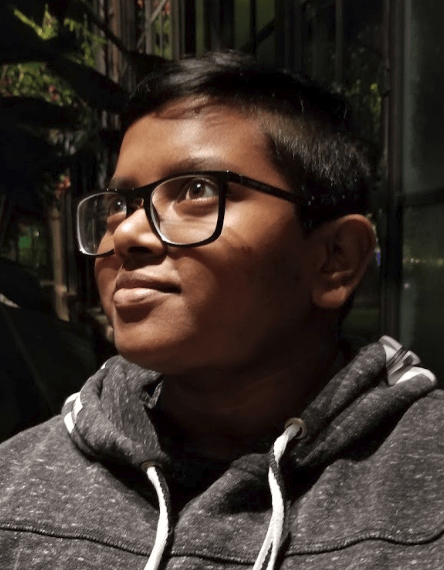
Alina Joseph, Machine Learning Engineer
With Alina’s help, we’ll explore five ways ClickUp can help navigate memory loss.
1️⃣ Your work is in one place
“The structure is so simple; it’s almost unbelievable that it could be this simple. Everything is one of the following—Space/ Folder/ task/subtask. The flexibility the tool offers is fairly simple, and structuring my activities made it very easy for me to keep track of things.”
Alina continues, “When you have a tool as efficient as ClickUp, it really helps bring together clarity to the overall objective of the work ahead of the team. I am a ‘Big Picture’ person; I love having a view of the overall process, and ClickUp enables me to put a structure around it.”
This structure is ClickUp’s Hierarchy, which gives users the ability to group and organize work into actionable tasks.
Easily get the full picture or home into the small details with the ClickUp Hierarchy
Feature-rich and flexible, the Hierarchy breaks down into:
- Workspaces: the top level in the Hierarchy, representing everyone within an organization
- Spaces: used to separate departments. Not only can you adjust different settings and permissions for each Space, easily exchange information between Spaces
- Folders: organize your Lists of tasks. (However, you can decide not to use Folders if standalone Lists are your preference!)
- Lists: task containers used for varied purposes such as timeframes (sprints), locations (geographic), phases (complex projects), or anything that helps you stay organized
- tasks: action items where you can add dependencies, create subtasks, assign comments, set recurrences, and more
The Hierarchy is customizable from the ground up, so there are no prerequisites to create the perfect structure for your team. 🛠
“For example, the Engineering team uses sprints and leverage sprints to keep track/plan for upcoming work,” Alina explained. “The Product team has a neat way to organize new feature requests and keep track of them. Linking tasks help us see what other tasks are waiting on and if there are any blockers. Between teams, if there are dependencies, we are also able to track it easily.”

Link tasks, dependencies, backlinks, and more to create a database
2️⃣ Take in (different) views
When information is presented to us visually, we retain it faster and can act quicker.
“If you are someone that thrives in chaos, build that into how you orchestrate your workflow in ClickUp. If you are someone like me, that loves to have a structure before doing a task, organize your tasks in a way that provides you that structure. The best part of ClickUp is you aren’t forced to abide by any specific process; what works for you can be easily integrated into the framework they have provided.”
ClickUp views present your projects in the most meaningful way to get the job done. The most popular (and Alina’s favorite!) view to manage and prioritize tasks is the List view. Provided for every Space, Folder, and List in your Hierarchy, the List view is the most flexible way to:
- Sort tasks with columns such as status, time estimates, task ID, and more
- Filter tasks to choose specifically what you’re looking for
- Group task sections by assignee, due date, priority, and more
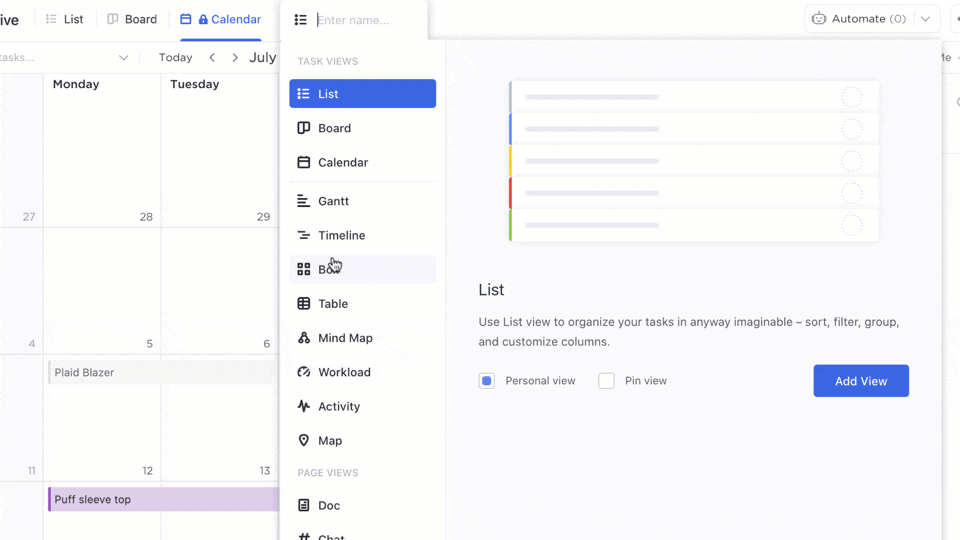
Choose which view best represents your work type and preference
Not every project is created equal. As we know all too well, it’s a process from start to finish with unforeseen changes and risks. So our teams and us must have access to shared knowledge to keep the needle moving forward.
Additionally, you have the option to choose more than one view and pin your favorites for quick access. 🤩
Learn more about views to explore the different ways to help manage your projects!
3️⃣ Nurture the best interactions
In today’s brisk modern world, teams must move together diligently to deliver consistent value to their customers.
ClickUp’s extensive and free list of features helps remove confusion when you’re struggling to organize so many details at any given time.
“It is amazing for planning and structuring the work ahead of the team. It enables us to collaborate effectively. Also, really appreciate having customized access for teams outside of the org that needs to have a view of the project status,” Alina shared.
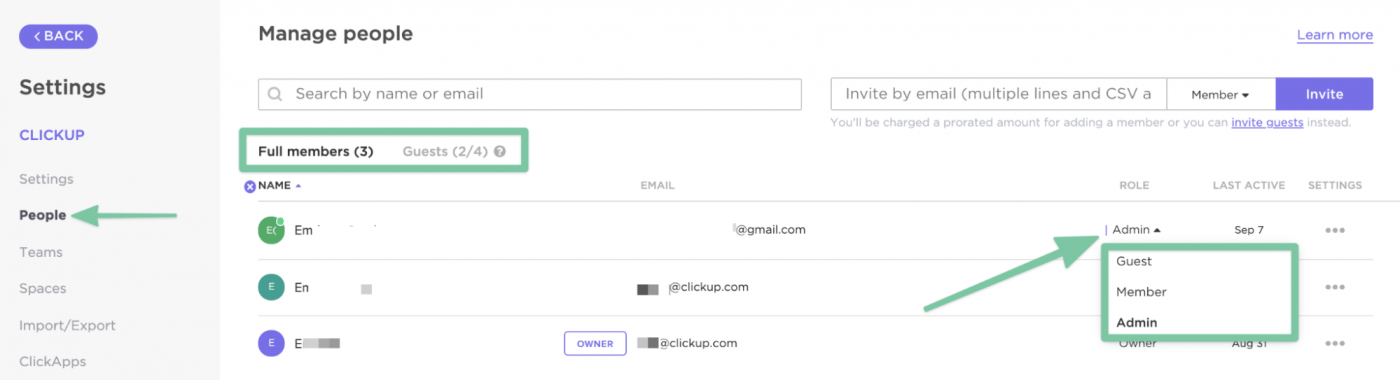
Set custom permissions for Guests, Members, and Admins
We asked Alina which ClickUp features are most valuable for her team’s collaboration, and she responded with their top three:
👥 Multiple Assignees
Get clear visibility into a task if there is more than one owner. Easily reduce the number of times asking Are you waiting on me? by keeping progress, updates, and questions in one task window.
- Select above a user’s avatar to assign or remove them from a task when appropriate
- Assign a user group instead of individuals to fast track workflows
- Get time estimates per assignee for accurate resource planning
- Sort and filter your tasks by multiple assignees in List, Board, and Calendar views
👩🎨 Custom Fields
Select which information type you need to know within your views to focus on what’s important. Then, depending on your project needs, go beyond assignees, dates, and priority fields.
- Add website links related to the task
- Capture key information in long or short text
- Link to other ClickUp tasks
- Attach files directly within the view, and more
📄 Docs
Organize all your digital paper (S.O.P.s, meeting notes, drafts, and more) with the powerful ClickUp Docs:
- Activate the author setting to show the Doc creator and contributors
- Select a custom cover image from the gallery, your desktop, a link, or the Unsplash library
- Adjust the font size (small, normal, large) for easy viewing
- Toggle the subpages widget at the top of the page to quickly access all subpages
- Expand the stats to view word count, characters, and reading time
- Add a subtitle to include context for your audience, and more!
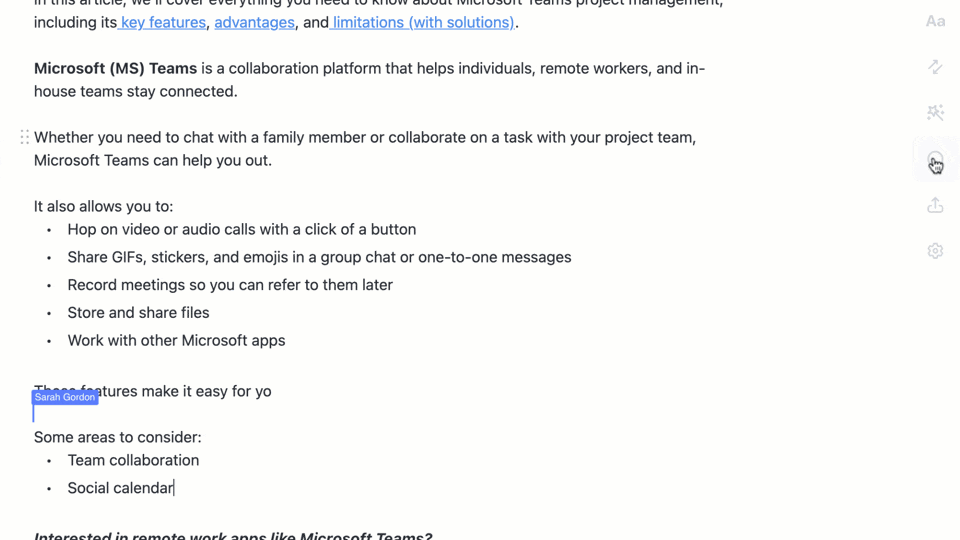
Assign a comment to a team member within a ClickUp Doc
4️⃣ Manage your daily priorities
Alina shares, “I love Notifications as a way to keep myself up to date with team engagement on the tasks I am watching. I also like to peek at the Dashboard views through the week to keep track of overall progress by the team. I make sure to share this view with the rest of the team, so we are all in alignment.”
ClickUp also removes the information overload with customized Notification settings! 🛎
“I spent a lot of time on the computer taking notes,” she began. “What I thoroughly enjoyed was the ability to bring up ClickUp via the extension available on my browser. I am able to quickly bring it up without navigating through pages/opening new tabs/finding the right browser window. I think this toolbar was a great addition by your team. I use it fairly often, and I like how I can link it to my activities on ClickUp.”
The ClickUp Chrome Extension is a must-have if you’re looking to control your workflow. Avoid interrupting your thoughts with just one click to open the ClickUp Chrome Extension. While you’re on the go, you can:
- Access your Notepad and quickly bookmark sites
- Locate your tasks within the extension and select one to start tracking time
- Capture, mark up, and attach screenshots
- Create tasks from emails with the Gmail integration, and more
Enable the floating button to make quick actions as you browse the web
👉 If this sounds like a game-changer to you, try the ClickUp Chrome Extension today!
5️⃣ Grow with ClickUp
Alina also uses ClickUp in her personal life! She says, “I shared ClickUp with my partner Hima, and we have found a way to integrate ClickUp into our home routines, personal projects with reminders, and timelines to keep track of all the different activities we are involved in.”
She continues, “Given my memory limitations, integrating tools with my community is a critical need for me. After all, the support I receive from my community is huge, and having them beside me engaging in tools that enable me to be functional is a blessing.”
Yes! Connection and support in a community are invaluable. We’re honored to be a part of your journey, Alina!
We hold near and dear to us at ClickUp to grow 1% every day. And as we grow, so does the ClickUp platform. We commit to consistently releasing new features and updates to help our users change the world! 🌎
Our resources (blogs, tutorials, on-demand demos) are available 24/7 to you and updated regularly!
Let’s steer ahead, together
We make scores of decisions and interactions every day that is sometimes hard to remember. So when situations force us to adjust our ways of carrying out daily responsibilities, we want to know there’s something out there to help steer us ahead and make things easier.
If you’re looking for the perfect match to your brain’s notepad, check out how to get started with ClickUp!
We felt like this big world became a bit smaller when we connected with Alina. Hope her story inspires you as much as she inspires us. To keep up with Alina, follow her on LinkedIn, and please tell her we said hello! 👋



