10 Best Forecasting Tools in 2025 (Reviews & Pricing)

Sorry, there were no results found for “”
Sorry, there were no results found for “”
Sorry, there were no results found for “”
Wouldn’t it be great to see what lies ahead for your business?
Messy data riddled with gaps and biases puts you at risk of misleading forecasts. Even with the best data and models, anticipating future conditions for your business isn’t always straightforward.
Unexpected events can throw off your best predictions, so the key is blending human judgment with algorithmic insights. Fortunately, excellent forecasting software lowers risks and makes it easy to foresee the future.
The right forecast tool guides smart decisions, efficient resource allocation, and seizing timely opportunities by helping you forecast sales, identify obstacles, and fine-tune prices in a snap!
Forecasting tools don’t promise a smooth ride, but they help you confidently steer through uncertainties.
We’ve shortlisted the best options to help you swap gut feelings for informed actions, transforming blind jumps into calculated steps.
Forecasting software helps business managers or teams analyze past and present sales data to uncover hidden trends and patterns. This data helps predict closing rates, future lead volume (FLV), and overall sales revenue.
Popular examples of forecasting software include ClickUp, HubSpot, and Zendesk, among others.
A retailer looking to optimize holiday inventory levels may use a sales forecasting software like ClickUp. By crunching past sales and current market trends, this tool forecasts future sales, keeping the brand away from stocking problems during holiday sales.
The following factors are critical if you want to choose the best tool that aligns uniquely with your business roadmap, strategy, and model:
There are various kinds of forecasting, depending on the purpose and scope of your projects. Let’s look at some of these types of forecasting.
Sales forecasting uses past sales data to predict future sales. With sales forecasting software, you can set targets, tweak production, and track long-term sales performance.
Sales forecasting helps you make smart choices about inventory, resources, sales goals, budgets, and strategic planning. Forecast sales using quantitative models, market research, trend analysis, and specialized software tools to predict future sales numbers.
Demand forecasting estimates the future demand for a product or service. It involves predicting the quantity of goods or services consumers purchase within a specific period in a given market.
Demand forecasting enhances inventory levels by automating the consumer demand process. It factors in elements like consumer trends, seasonality, and buyer behavior. This forecasting method helps you plan production, handle inventory, allocate resources, set prices, and make smart decisions to meet expected consumer demand.
Financial forecasting predicts how a company will perform financially. It looks at past finances, market trends, and economic factors to estimate future revenues, expenses, cash flow, and overall financial health within a set timeframe.
This helps predict and plan for financial results like revenue changes, cash flow variations, potential expenses, profitability, and general financial stability. Financial forecasting helps with budgeting, investment decisions, setting financial goals, and formulating future growth and sustainability strategies.
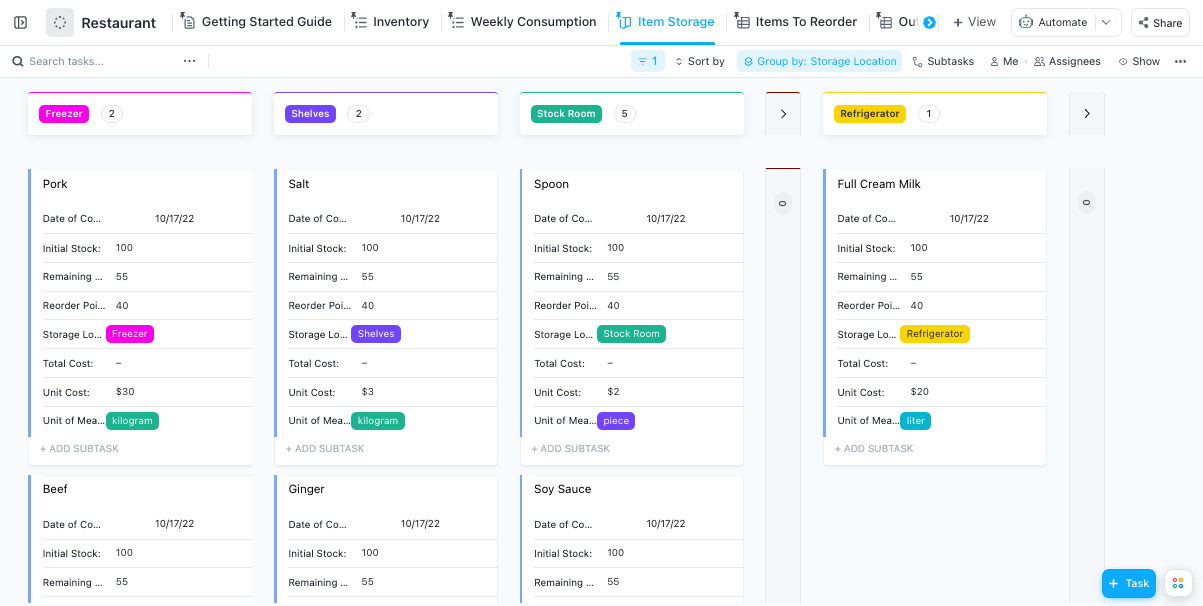
ClickUp provides a comprehensive range of forecasting features that boost sales team communication, collaboration, sales performance, and productivity growth. Most sales professionals prefer ClickUp for its intuitive interface, capacity planning, and custom options features.

Whether you’re managing a business or sales, forecast your venture’s future with the ClickUp Sales Forecast template. This Sales Forecast Template has helped thousands of businesses with cash flow and short and long-term performance predictions.
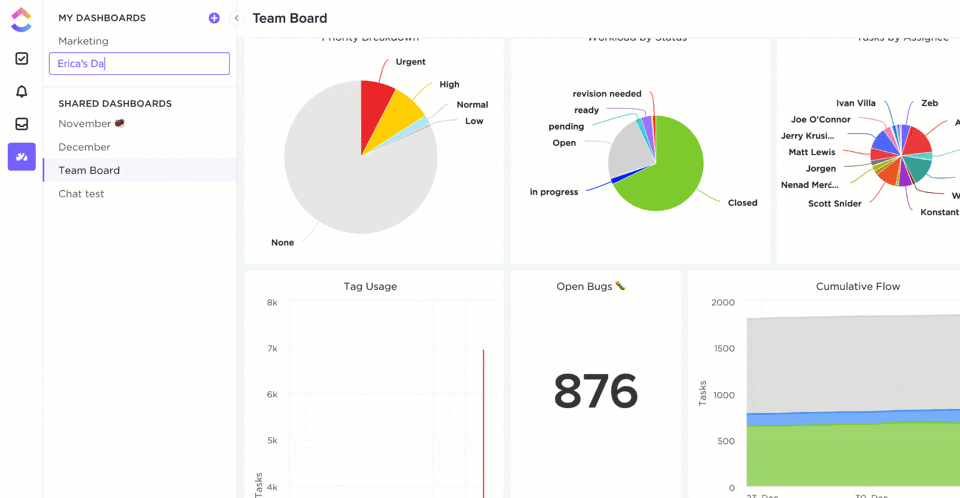
Track your KPIs without breaking a sweat with the Demand Planning KPI Tracking Template. It helps with customer demand, inventory levels, and supply chain efficiency.
Aside from being an end-to-end solution, ClickUp continues to drive more innovation in its system with powerful updates and easy integrations that set it apart from the rest of the competition.
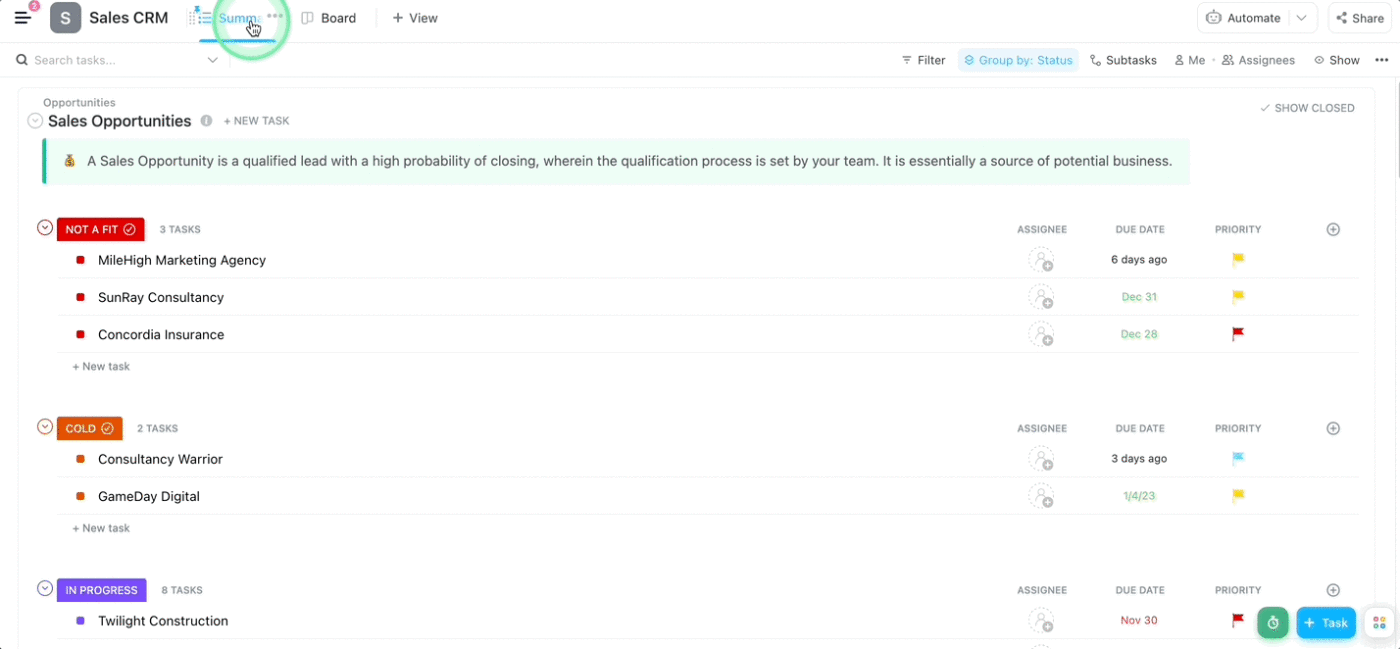


Zendesk Sell is a component of the Zendesk CRM application suite. Its sales forecasting feature empowers you to access accurate sales forecast data while managing leads. Zendesk Sell has several features that help sales teams import internal sales data to check, control, and measure their sales work with accurate predictions.
The Zendesk Sell simplifies how you carry out financial planning. Customize forecasts, determine win probabilities, and predict close dates for new or existing deals.

Hubspot is a leading cloud-based marketing, sales, and customer service platform. It offers a forecasting tool to help you project future revenue and monitor pipeline leads.
Detailed performance analysis for each pipeline and forecast is easier on Hubspot. Aggregate the estimates from your various sales reps, into a unified report for management.
Hubspot is a versatile CRM tool that integrates with various marketing channels, such as email, social media, web, and more, to help you track and optimize your marketing campaigns.
Hubspot is great for managing customer relationships and forecasts in one place.
You need to subscribe to the premium plans of either the Sales Hub or the Service Hub to access the actual sales forecasting feature.
The prices for both plans start from $500 per month or $5400 per year.

Aviso is a cloud-based, AI-powered software that simplifies how you create and manage financial plans and forecasts. It integrates with various data sources, such as accounting software, ERP systems, and CRM platforms, to comprehensively view your business performance.
Aviso provides real-time data and metrics to predict financial health or strength. Use the tool to compare the best-case, worst-case, and what-if scenarios and measure the impact of various assumptions on your financial forecasts.
Aviso does not disclose its pricing plan publicly, so you need to make contact for a quote.

Weflow is the forecasting software for Salesforce that monitors changes, assesses, and provides reviews on the performance of a business sales process. It synchronizes everything from emails and calls to tasks with Salesforce seamlessly.
Weflow also supports collaborative sales tools for forecasting, waterfalls, and quarterly predictions about your revenue forecasts.

Pipedrive leverages artificial intelligence, historical data, and automation to help teams build correctly defined and accurate forecasts. Pipedrive likens the functions of its forecasting tool to having a personal sales manager. Check the customizable Forecast View regularly to expedite planning and course correction.
Additionally, Pipedrive offers exciting features, including the Insights Revenue Forecast for projecting future revenue. It comes with the forecasting software’s Professional and Enterprise plans.
Access a treasure trove of integrations from ERP systems to CRM platforms, simplifying connecting to other online business tools.
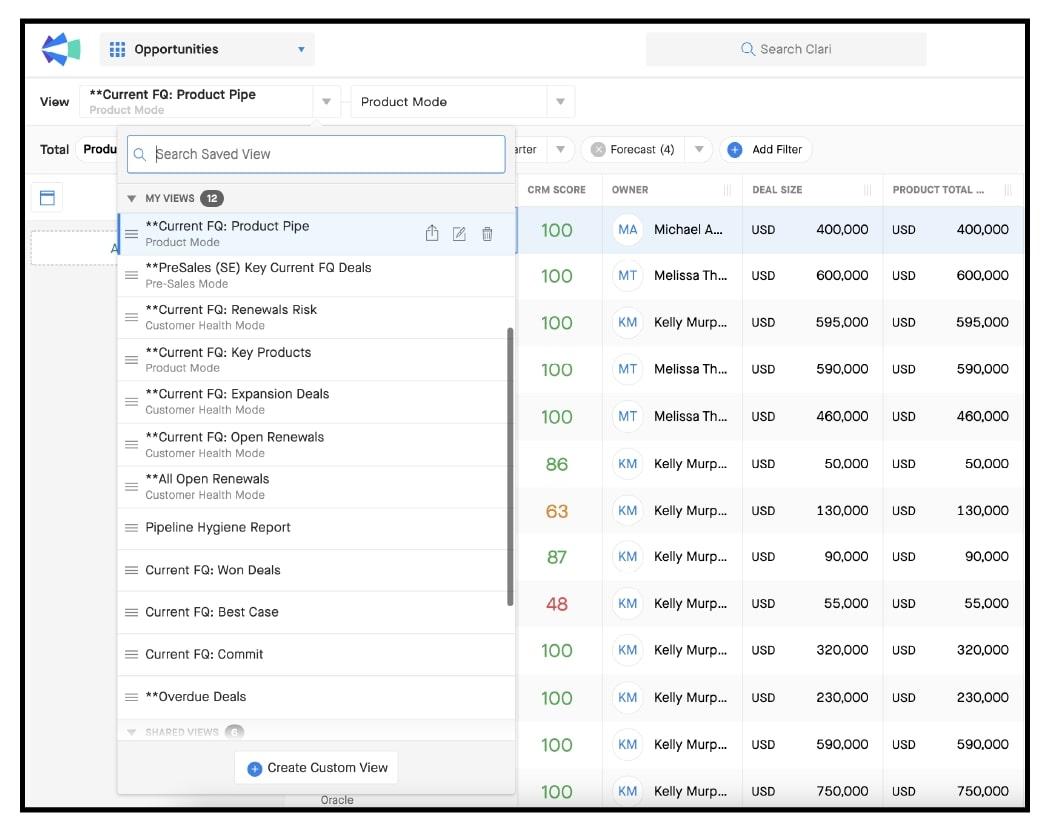
Clari is a software that helps you build forecasts on current data and predictive insights. The forecasting software has many intriguing features, including an inventory dashboard that provides easy-to-access information about ongoing deals in a forecast.
Clari promotes single computations, thus reducing human risk. Any input you enter into the software automatically appears in your CRM application.

Mediafly employs its Intelligence360 forecasting software to assist in pipeline management and revenue forecasting. By leveraging machine learning scores, it validates human input, ensuring precise and automated sales forecasts.
Assign tighter deadlines based on end-date predictions from Mediafly to improve your deal-closing efficiency.

BoostUp.ai offers predictive analysis capabilities using an AI engine for business revenue forecasts.
This forecasting software utilizes past data to analyze sales trends, make informed decisions, and spot patterns. Customize unique procedures based on your preferences.
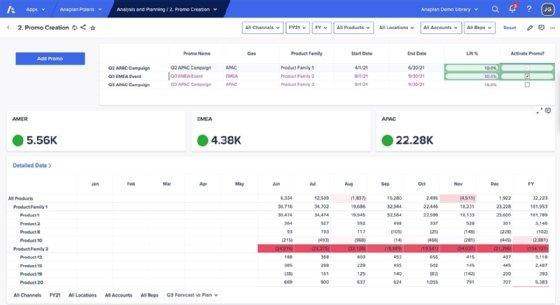
Anaplan allows real-time tracking of sales pipelines and forecasts by connecting data from various systems. Its predictive analytics fast-tracks how you unveil growth opportunities.
Anaplan is one of the few sales forecasting tools that are not CRM tools. Instead, its focus is solely on operational planning and modeling, omitting the management of customer relationships.
The best forecasting software journeys you into the future, but mastering the tool involves managing data integrity, selecting the right models, and interpreting various scenarios.
One misstep can skew predictions and even worsen your business expectations. ClickUp continually minimizes such risks.
ClickUp holds a global reputation, empowering thousands of businesses with its simple yet powerful forecasting features. Ditch complex spreadsheets and embrace ClickUp’s intuitive interface. Explore Gantt charts and real-time project dashboards to paint a clear picture of your future workload.
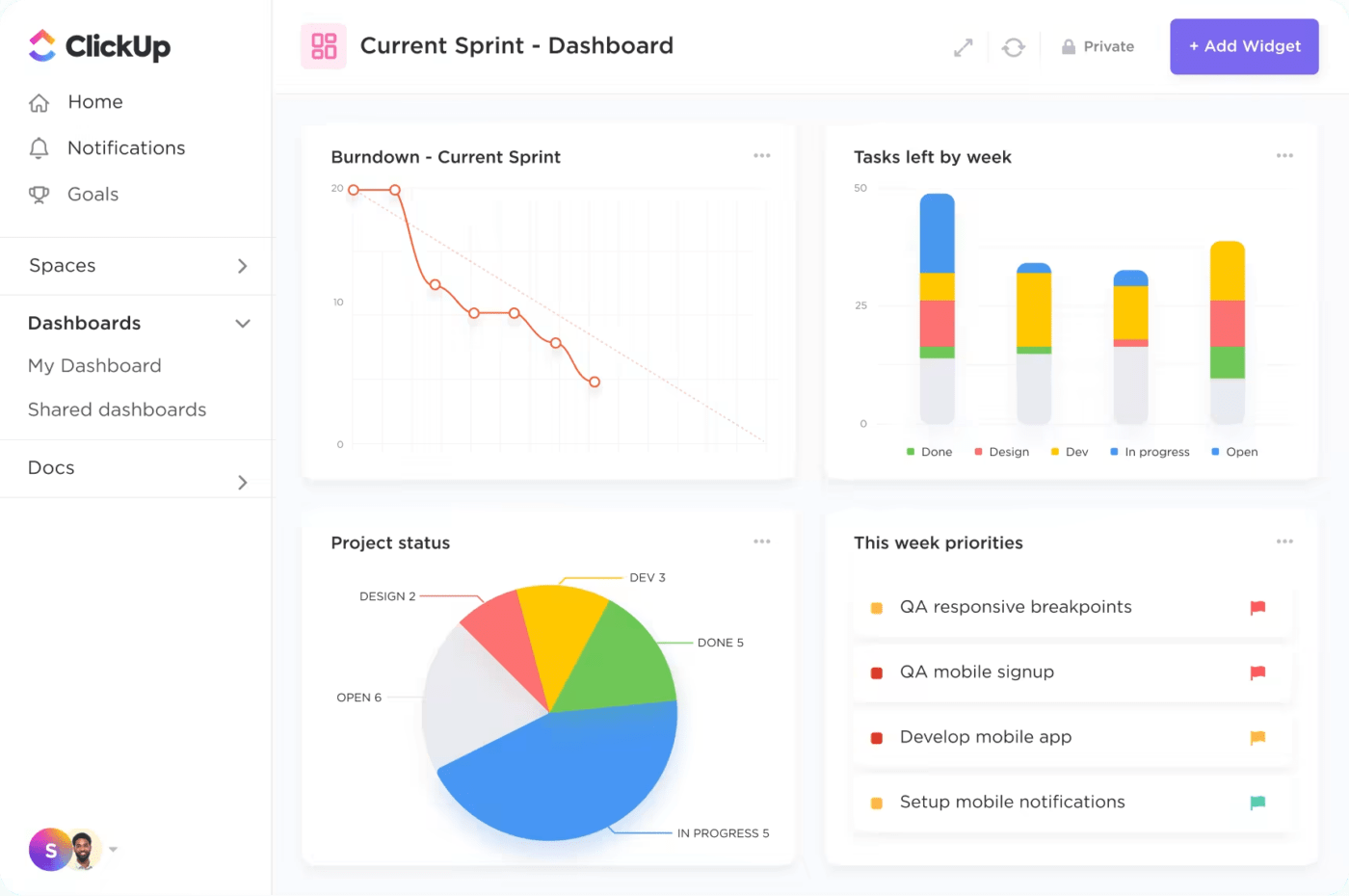
ClickUp seamlessly integrates existing data, tracks dependencies, and auto-updates timelines, keeping your forecasts grounded in reality. No more juggling spreadsheets or squinting at messy dashboards.
© 2025 ClickUp