

Great software is only great if people use it. And that’s where an excellent digital adoption platform (DAP) can help. A digital adoption platform can help new users learn how to use new digital products, including applications and websites.
Organizations can use a DAP to create step-by-step guides, interactive tutorials, and real-time support. With a digital adoption platform, you can help reduce onboarding time, increase user productivity, and improve engagement.
One of the most popular digital adoption platforms is Whatfix. But it’s not the only name in the game. While it may be a good option for some, Whatfix’s cost and complexity may have some teams looking for Whatfix alternatives. If that’s you, these are the ten best Whatfix alternatives you should consider using in 2024.
What Should You Look For in Whatfix Alternatives?
Are you searching for a suitable digital adoption platform for your organization? There are a few key questions to ask yourself when reviewing the different DAPs out there:
- Is it easy to use? Many Whatfix alternatives allow users with little technical knowledge to create guides and tutorials. Look for a digital adoption platform with a drag-and-drop builder and an intuitive interface to implement the DAP without much coding
- What features does it offer? You’ll want to make sure the DAP can deliver the features you need, such as interactive walkthroughs, in-app guidance, or in-app task lists. Check for plenty of customization options so you can fit the DAP into your workflow
- What analytics features does it include? One of the most beneficial parts of working with a DAP is the reporting and analytics you can get from it. User analytics can tell you what users struggle with in the adoption process and how you could improve user onboarding
- Does it integrate with existing tools? The more a digital adoption platform integrates with other tools in your tech stack, the better. This can help you connect with your CRMs, marketing tools, and communication apps. Look for DAPs with pre-built integrations or a flexible API
- Is it cost-effective? Many Whatfix alternatives offer scaled pricing plans based on your monthly users. Ensure you know the total cost of using the digital adoption platform and check that it aligns with your budget. Consider anticipated growth, as well as how that could affect the pricing plans in the future
Many Whatfix alternatives on the following list offer free trial periods or demonstrations. Take advantage of these offers when you can. It’s a great way to test a digital adoption platform and see if it will be the right user onboarding tool for your organization.
The 10 Best Alternatives to Whatfix to Use
1. UserGuiding

UserGuiding is a user onboarding and digital adoption platform that helps organizations improve user adoption of their applications and websites. The no-code platform lets you quickly create tutorials, and organizations can customize the content with their branding. Overall, UserGuiding is a user-friendly, feature-rich DAP suitable for organizations of all sizes.
UserGuiding best features
- Real-time analytics show you how users are engaging with your onboarding materials, so you can easily track metrics like user completion rates, time on page, and other user behavior to improve the onboarding experience
- Dynamic content allows you to customize user onboarding experiences based on factors like a user’s location, device, or even their job title
- A handy mobile app that allows you to create and manage either internal or client onboarding flows on the go
UserGuiding limitations
- If you don’t have a lot of software experience, there could be a steep learning curve in implementation
UserGuiding pricing
- Basic Plan: $89/month billed yearly
- Professional Plan: $389/month billed yearly
- Corporate Plan: $689+/month billed yearly
UserGuiding ratings and reviews
- G2: 4.6/5 (160+ reviews)
- Capterra: 4.6/5 (50+ reviews)
2. Userpilot

Userpilot is another DAP with an excellent range of features to help organizations improve software adoption and monitor user behavior on websites. The flexible DAP makes developing content for multiple products easy. You can also create user onboarding materials through its builder functionalities.
Userpilot best features
- The mobile-first design ensures that the user onboarding experience is optimized for mobile users, which is great for those creating onboarding flows for mobile apps and devices
- Excellent A/B testing capabilities allow you to create basic user segments and develop different onboarding flows to see what works best for different customers
- Easy-to-use integration options so you can connect to your preferred CRM software. Get a holistic view of the customer experience so you can identify pain points and churn risks early on
Userpilot limitations
- Integrations and customization options are limited, so be sure it works with your tech stack before you commit
Userpilot pricing
- Starter: $299/month
- Growth: $499/month
- Enterprise: Contact for pricing information
Userpilot ratings and reviews
- G2: 4.6/5 (220+ reviews)
- Capterra: 4.6/5 (50+ reviews)
3. WalkMe

WalkMe is a comprehensive Whatfix alternative that can help boost user adoption of new software applications and websites. You can create interactive walkthroughs to help users perform specific tasks or learn about the functionality of an application.
WalkMe can also be a self-service knowledge base, allowing users to find solutions to issues independently without overwhelming your customer support team.
WalkMe best features
- Launchers and overlays allow users to quickly access walkthroughs, knowledge bases, and support options without navigating through multiple screens
- Integrates with popular tools like CRM applications, marketing tools, and more so you can exchange data seamlessly and better manage user interactions
- Smart interactive walkthroughs can be personalized to the user, depending on their specific roles or what they want to do within the platform
WalkMe limitations
- Reporting is limited compared to other options
WalkMe pricing
- Contact for pricing information
WalkMe ratings and reviews
- G2: 4.5/5 (340+ reviews)
- Capterra: 4.4/5 (60+ reviews)
4. Intro.js

Intro.js is one of the only open-source Whatfix alternatives out there. It’s a lightweight alternative to some of this list’s bulkier options.
Intro.js is widely used by developers and product teams to create interactive product tours and walkthroughs of web applications. Even better, Intro.js is one of the more cost-effective digital adoption solutions that can help you improve user productivity and engagement.
Intro.js best features
- Super customizable Whatfix alternative, so you can easily change the look and feel of the tours to match your organization’s branding
- Excellent for creating user onboarding content for mobile devices because it easily adapts to devices and screens of all sizes
- Allows you to create interactive tours with animated elements, tooltips, hotspots, and more so you go beyond a static overlay to capture user attention and boost user engagement
Intro.js limitations
- Doesn’t offer many of the features found in other digital adoption platforms on this list
- Huge learning curve if you aren’t comfortable with coding languages
Intro.js pricing
- Free for personal use, but you must purchase a commercial license for apps, websites, and plugins
- Starter: $9.99 for a lifetime license on one project
- Business: $49.99 for a lifetime license on five projects
- Premium: $299.99 for a lifetime license on unlimited projects
Intro.js ratings and reviews
- N/A
5. Appcues

Appcues is a cloud-based Whatfix alternative, which is great for remote teams and teams in different locations. It offers a drag-and-drop builder to create employee onboarding flows and user onboarding processes without coding knowledge.
Appcues also offers excellent in-depth analytics features to track user engagement, feature adoption, and product usage. The personalized product experience also does a lot of heavy lifting to keep users engaged and help reduce their onboarding time.
Appcues best features
- It triggers product experiences based on user behavior, such as page views, actions, or user attributes, to make sure users are getting the relevant onboarding flows when they need them
- Advanced analytics capabilities allow you to track user engagement and identify how users interact with your product, which can help you make smarter data-driven decisions in the future
- Great tools like slideouts, tooltips, and hotspots can make users more engaged and teach them about new features and options on your platform
- It’s all mobile-friendly
Appcues limitations
- Onboarding documentation is limited, so you may need to hunt around to find answers
Appcues pricing
- Essentials: $249/month paid annually
- Growth: $879/month paid annually
- Enterprise: Contact for pricing information
Appcues ratings and reviews
- G2: 4.6/5 (280+ reviews)
- Capterra: 4.8/5 (100+ reviews)
6. Stonly

Stonly is an employee onboarding and digital adoption solution focusing on personalized guidance and support. The platform leverages AI tools to help organizations create more effective onboarding flows. With a drag-and-drop builder and mobile-first approach, it’s a versatile solution for employee training and product adoption.
Stonly best features
- The intuitive user interface makes it easy to create visually appealing product experiences and onboarding flows
- AI-powered insights analyze user behavior and give data-backed feedback for optimizing your digital adoption strategy
- Predictive analytics capabilities can help you pinpoint areas where users might struggle with your product so you can create proactive guides to prevent frustration
Stonly limitations
- Lacks customization options some users may find essential
Stonly pricing
- Small Business: $249/month
- Enterprise: Contact for custom pricing information
Stonly ratings and reviews
- G2: 4.8/5 (110+ reviews)
- Capterra: 4.4/5 (10+ reviews)
7. Userlane

Userlane is a user-friendly product adoption platform. It takes a data-driven approach to user adoption. Using intelligent nudges and prompts, Userlane creates in-app guidance to teach users about features and workflows. As one of the top alternatives to Whatfix, it’s a convenient tool for user training and on-screen guidance.
Userlane best features
- Proactive on-screen guidance can identify potential roadblocks or areas where users historically struggle. Then it can provide guidance to help reduce potential frustrations
- Userlane creates actionable insights from real-time data, so you know where you need to improve the onboarding experience and optimize your digital adoption strategy
- Can easily scale with company growth, so it’s an excellent option for businesses of all sizes that are focusing on boosting customer success over the long term
Userlane limitations
- Reporting and analytics options are limited
Userlane pricing
- Contact for custom pricing information
Userlane ratings and reviews
- G2: 4.7/5 (80+ reviews)
- Capterra: 4.5/5 (45+ reviews)
8. Intercom

Intercom is a user onboarding platform focusing on AI-powered conversational customer support. The conversational support features allow organizations to deliver personalized messages to users based on their needs, enhancing customer success and reducing support costs. It’s a great way to help users resolve issues without taxing internal systems.
Intercom best features
- Set up notifications based on context and user prompts, taking a proactive approach to customer support and reducing potential churn
- Actionable insights give you real-time customer feedback and user data so you can respond to issues faster and optimize user onboarding
- Integrates with many of the apps and programs already in your tech stack so you can share data and get a more holistic view of the customer journey
Intercom limitations
- Users cite that they’d like more ways to sort and manage multiple chats
Intercom pricing
- Essential: $39 per seat per month
- Advanced: $99 per seat per month
- Expert: $139 per seat per month
Intercom ratings and reviews
- G2: 4.5/5 (2,900+ reviews)
- Capterra: 4.5/5 (1,000+ reviews)
9. Pendo

Pendo stands out among other Whatfix alternatives for its ability to unify user onboarding and technical support. The DAP helps organizations understand user behavior and facilitates user adoption through in-app guidance, analytics capabilities, and user feedback collection.
Pendo best features
- Pendo allows you to create robust in-app guidance, including in-app messages, walkthroughs, and tooltips to help new users navigate the features of your digital platform
- Excellent feedback collection helps organizations gather insight and suggestions from users, which, combined with product analytics, can help you make more informed decisions about future product development
- Allows for the segmentation of users based on behavior or attributes, so you can target messages to them based on their needs
Pendo limitations
- Can be one of the pricier options on this list
Pendo pricing
- Free for up to 500 monthly active users
- Contact for custom pricing information
Pendo ratings and reviews
- G2: 4.4/5 (1,300+ reviews)
- Capterra: 4.5/5 (210+ reviews)
10. Gainsight

Gainsight is a DAP focusing on customer relationship management (CRM) integration. This integration lets you view the customer experience holistically, tracking interactions and trends to better inform your customer success teams. With its excellent analytics, Gainsight can help you predict user behavior, respond to issues proactively, and boost software adoption and retention.
Gainsight best features
- Automate customer engagement by sending personalized product recommendations, triggering in-app nudges, or automating support interactions
- Behavioral analytics feature gives you real-time data on users, helping organizations identify patterns and then segment users based on their needs, personalizing their onboarding features and experiences
- Seamless integration with popular CRM platforms helps you track customer interactions from start to finish and understand how to best reach out to and support your customers
Gainsight limitations
- Report building isn’t very intuitive, so it may take time to get the data you need
Gainsight pricing
- Contact for custom pricing information
Gainsight ratings and reviews
- G2: 4.4/5 (1,300+ reviews)
- Capterra: 4.4/5 (40+ reviews)
Other Onboarding Tools
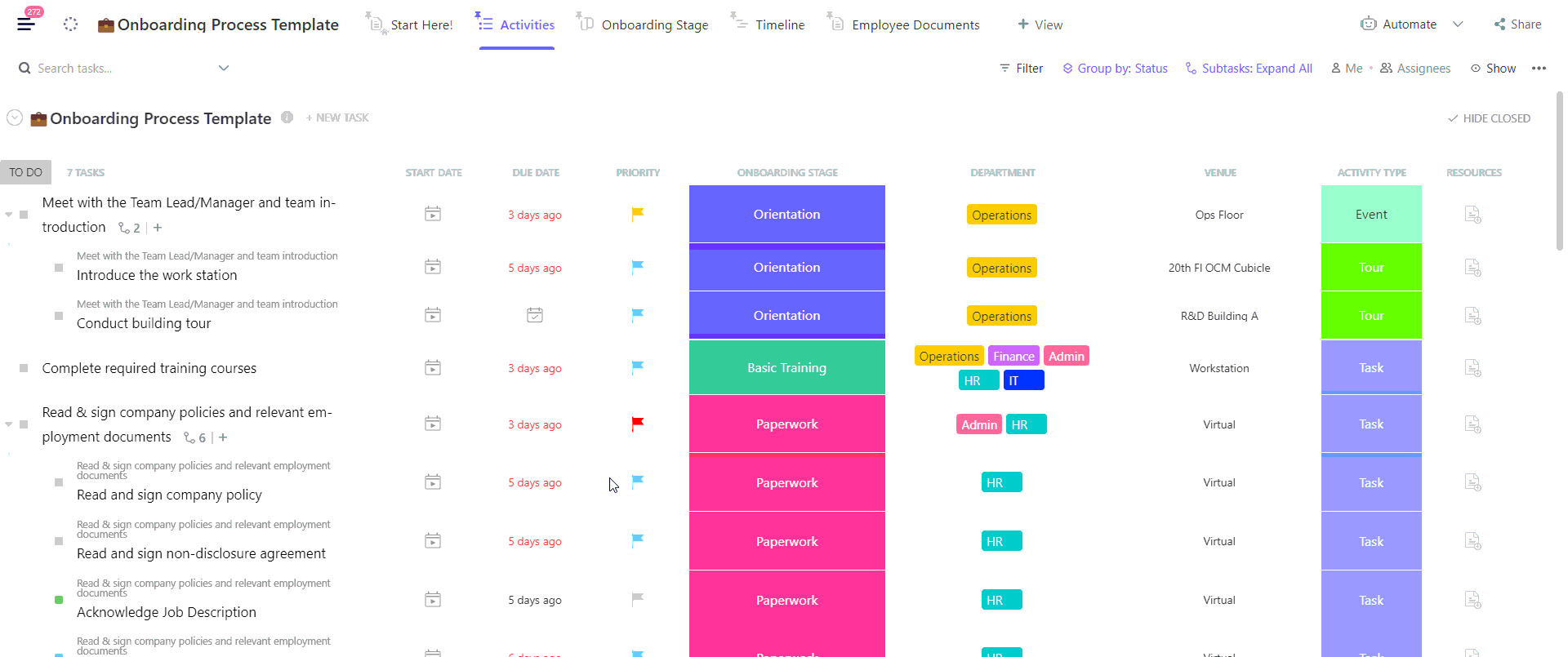
Are you looking for more Whatfix alternatives? Add ClickUp to the list.
While better known as a comprehensive project management tool, ClickUp offers powerful features you can use to enhance the user onboarding experience. You can use it across all your business operations as a stand-in for or complement to IT documentation software, communication planning tools, and more.
ClickUp Docs can help you create a centralized knowledge hub for onboarding materials. You can create, store, and manage Standard Operating Procedures (SOPs) for your digital platform or manage a robust software documentation library. Share your SOPs with new users; they’ll always have access to the most up-to-date information when needed.
Keep everyone on track with ClickUp tasks. Use tasks to build custom onboarding flows that guide new users through your website or app step-by-step.
You can assign tasks to specific users and set tasks to auto-complete based on particular actions. It’s an excellent way to ensure new users are on the right track and nothing gets missed.
Boost your feedback collection with the ClickUp Form view. Create customized Forms delivered to new users so you can gather data on their onboarding experience. It’s a helpful way to identify areas of confusion or determine how to refine the onboarding process and ensure you tailor it to your customers’ needs.
Ready to see how ClickUp can help with your user onboarding? Start with the free Customer Onboarding template.
Customize your workflow and create a digital adoption process that enhances onboarding. With better onboarding, you can achieve faster adoption rates, increased user satisfaction, and improved product usage.
Equip your customers with the knowledge they need to use your product successfully. Start today by signing up for your free ClickUp account.



