10 Routine App Alternatives and Competitors in 2026

Sorry, there were no results found for “”
Sorry, there were no results found for “”
Sorry, there were no results found for “”
Are you struggling to manage an overflowing calendar? Are looming deadlines and endless to-do lists plaguing your dreams?
I’ve been there. And I can tell you that using a calendar app like Routine is a game changer!
Routine works well as a personal habit tracker and is great for task scheduling and time blocking, but it’s not your only option.
I’ve spent hours testing Routine app alternatives to find an all-in-one platform that works for my personal life and my professional life; Ideally, something that combines the features of a project management tool + habit-tracker + daily routine app. And I’m here to share my results!
This post lists the ten best alternatives to Routine in 2024. Hopefully, you’ll find something in here that helps you schedule activities, stay organized, and get stuff done!
The goal here is to find the right alternative to Routine. But with so many options available, it’s tough to make a choice.
For my list, I began with a set of must-have, non-negotiable features I look for in a productivity tool:
Nothing kicks off a productive day like an energizing morning routine. Check out these suggestions and see what works for you.
Here’s the list of the top 10 routine apps that can boost productivity and refine your task management skills:
ClickUp is a comprehensive productivity platform designed to replace the multiple project management, time management, collaboration, habit tracker, and communication tools we use daily.
As project management software, its features are perfect for task management, goal-setting, and calendar management. But it’s also exceptional as a daily planner app, because it lets you schedule tasks for yourself and your team, create to-do lists that you can share, and set reminders and priorities for important work.
I used ClickUp Docs to organize my plans and ideas, with dedicated sections for specific tasks, sub-tasks, and additional notes.
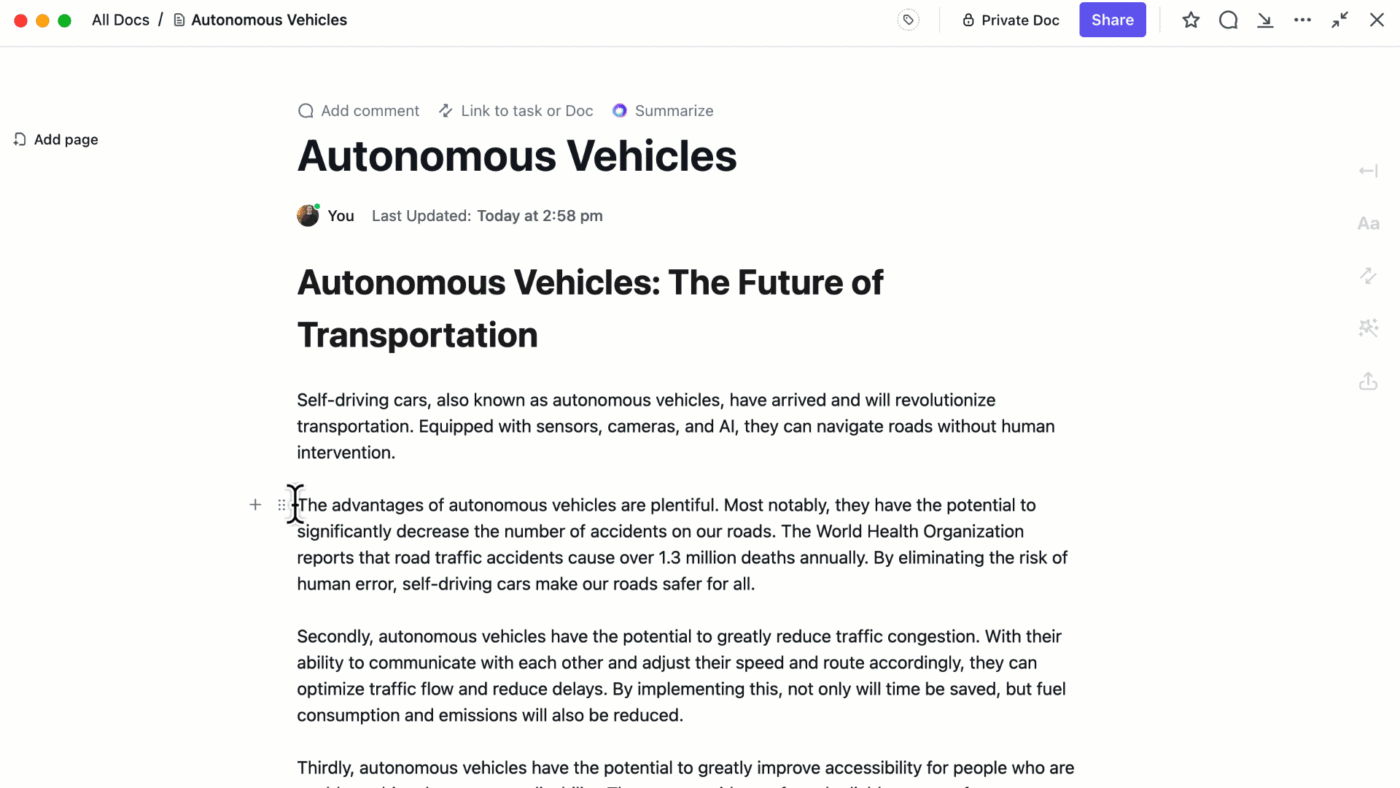
Docs allows me to write, edit, embed images, and add comments. And with ClickUp Custom Fields, I can create fields for priorities, time required, or any other relevant details.
ClickUp Tasks is great at automating my routine to-dos, setting reminders, and keeping me on track. By combining ClickUp Docs for planning and ClickUp Tasks for execution, I’ve successfully created a system to achieve my goals well within time.
Pro tip: Use ClickUp’s Dependencies feature to ensure tasks are completed in the right order. This is useful for tasks where one step cannot start until the preceding one is completed.
ClickUp Project Management software enhances productivity with tools to streamline project planning, execution, and reporting. With it, I’ve seen a massive improvement in my time management skills.
The platform’s integrated workflows, real-time dashboards, and automation features are every detail-oriented project manager’s dream.
Opening the ClickUp Calendar View every morning is a ritual that gives me a clear picture of my day. I schedule dedicated blocks of time for each task using the drag-and-drop method, which makes it ultra-convenient to move tasks to specific dates and times on the calendar.
I love that I can see all my tasks in a color-coded format, for a quick snapshot of my priorities for the day!
I can also easily connect my external calendars on ClickUp. Integrating my Google Calendar with ClickUp helps me avoid double-booking without having to leave the platform.
When I don’t have the time to build a routine template from scratch—ClickUp’s Templates come to the rescue. With over 100 options, it’s almost hard to choose.
ClickUp Task Management Template is a handy, pre-built central space to manage my workload, visualize my progress, and collaborate effectively with my team. This feature-rich, customizable template comes fully equipped for me to visualize and organize tasks by status, priority, or department.
The template offers a Board view for a Kanban-style workflow, a Calendar view for scheduling tasks, and even a Doc view for adding detailed instructions.
The ClickUp Calendar To Do List Template is also great for routine planning. Whether you need a weekly, bi-weekly, or monthly overview, this template will ensure you never miss a deadline.
A personal favorite is being able to check off tasks as I complete them and move them to the ‘Done’ list! Even on busy days, it’s a great way to see how much progress I’ve made and how effective I’ve been at optimizing my daily routine.
Last but certainly not least, I leverage the ClickUp Team Communication and Meeting Matrix Template regularly to enhance collaboration and productivity within my team. It helps me define roles, establish communication guidelines, and set effective meeting schedules.

Akiflow combines task management and calendars. It lets you see your entire day’s appointments and tasks in one place.
What stands out is its Focus Mode, which hides all distractions, allowing users to delve into a single task with minimal interruptions. It’s perfect for deep work. Akiflow also lets you allocate specific time slots for tasks, saving you time, improving focus, and giving clarity on your workload.

Todoist is a versatile to-do list app that helps you get things done with maximum efficiency and minimal fuss.
Todoist is ideal for those who want a straightforward to-do list app with added features for prioritization and flexibility. The clean interface makes capturing tasks, setting priorities, and managing your workload easy.
I particularly appreciated that Todoist is accessible across nearly all devices and platforms. It integrates smoothly with various productivity tools and services, allowing me to capture tasks from anywhere and on the go.

Asana excels at project management and building a collaborative workplace. Teams of all sizes use it to control projects and track progress.
I found Asana works well for teams looking to scale. Its robust features and functionalities make it a strong contender in the project management space. It helps users track work from start to finish so every team member stays in sync. Whether it’s a status update or a change in timelines, you can coordinate and communicate every element with your team.
One of Asana’s core functionalities is the Home dashboard, which provides a centralized view of upcoming tasks across all projects. This consolidated overview, alongside the comprehensive calendar (a feature similar to ClickUp’s offering), helps users manage their workload and streamline their work.

With its gamified interface, Habitica offers an engaging way to build good habits and achieve goals over the course of your daily routine. It’s a good option for those who find traditional productivity tools and methods dry or uninteresting. Habitica is based on the premise that simple daily habits maximize productivity, so it gamifies these habits.
The tool’s in-game rewards are like having a cheerleader by your side, keeping you motivated and encouraging you. By turning your goals into a game on Habitica, you can look forward to tackling them.

Superlist combines task management with note-taking capabilities for individuals and teams to plan and organize projects and collaborate on ideas. It offers a unified platform for basic project management and allows users to separate personal and business tasks.
I found its AI feature helpful, as it suggests tasks and subtasks based on past behavior and priorities. Superlist’s quick command shortcut on the web app is also handy if you want to create tasks quickly. Overall, the user experience of Shortlist makes it a good mobile to-do app.

If you’re looking for a serious habit formation and habit tracker app, HabitHub is a good option. It offers tools to create personalized plans and track progress for users looking to establish and maintain discipline and routine in their lives.
While HabitHub works for personal and professional development goals, users seem to prefer it for the latter. HabitHub encourages users to build uninterrupted streaks of practicing a certain habit. These streaks motivate you to keep moving forward.

Timestripe lets you visualize goal planning and achievement in a way that juxtaposes your long-term vision alongside the daily tasks that will get you there. With Timestripe, you can plan across different timescales—from daily planning to immediate to-dos to long-term aspirations. This creates a holistic view of your goals as you progress toward them.
If you’re looking for a basic goal planning and habit tracker tool, Timestripe is a good choice. Users are drawn to its attractive visual design, habit-building features, and the ability to set long-term goals.

Loop by Microsoft lets teams plan, work, and brainstorm in real time on shared projects. I was able to comment on my teammates’ activities and edit them within the Loop workspace.
It’s a great app for projects that require teamwork. If you need to, you can integrate project management tools with Loop to jump across tasks without disrupting your workflow. Loop offers a streamlined experience for those within the Microsoft ecosystem.

Things 3 excels at boiling task management software down to its most simple, fundamental elements. Its polished user interface caters to users who value a clear overview with a focus on getting things done.
With Things 3, you can quickly add tasks with intuitive features like Quick Entry and keyboard shortcuts. The ‘Today’ view helps you prioritize the most critical tasks for the current day, keeping you focused and on track.
We all approach productivity differently. As you scout the market for tools to maximize your productivity, pick one that caters to your individual needs and working style. Once you have the right tool in place to manage your habits, tasks, and schedule, you can try incorporating project management hacks to further boost your efficiency.
Start your journey to super productivity by listing down your long-term goals. Then, figure out how to break down those overarching goals into tasks and sub-tasks that you perform alone or in collaboration with others. Prioritize these activities based on logic and what will get you to your goals faster.
As far as alternatives to Routine go, ClickUp stands out as a clear winner to me. It offers users a mind-boggling array of customizations and features so you can use it in the way that works best for you—for running large-scale projects, building a campaign plan, or kickstarting that reading habit.
Sign up on ClickUp for free today and turn into a productivity powerhouse!
© 2026 ClickUp