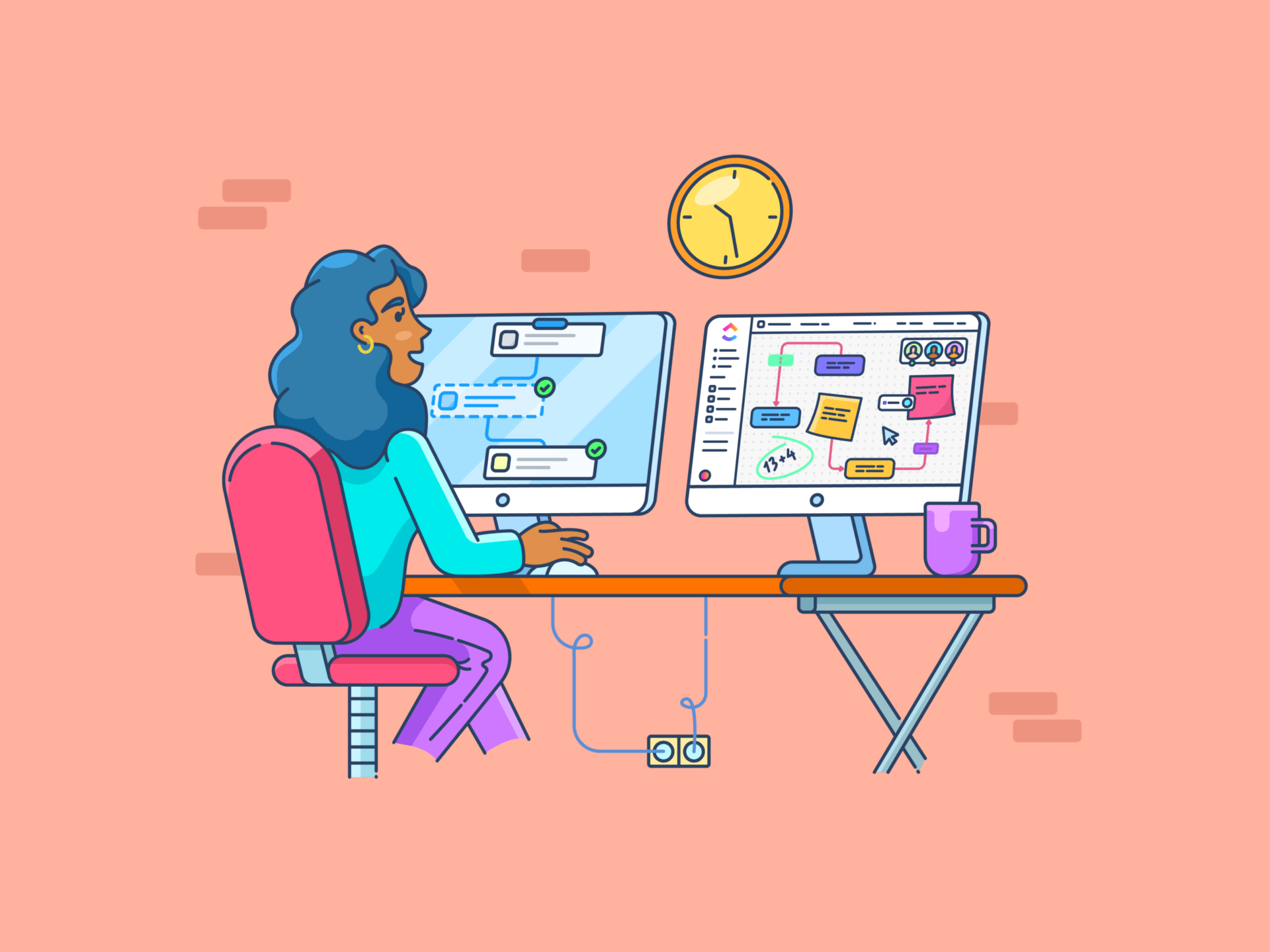
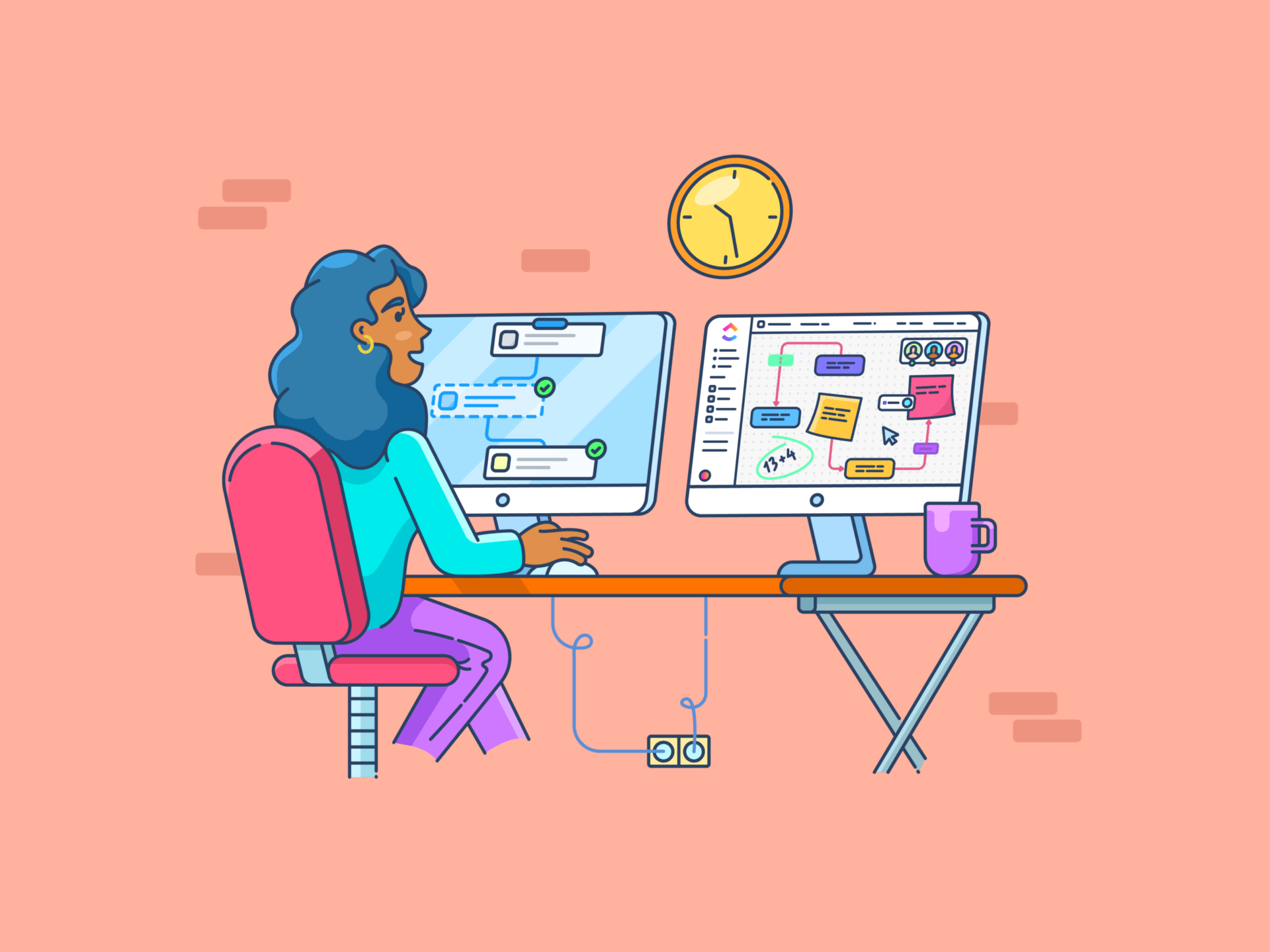
Managing projects without PSA software is like trying to solve a Rubik’s Cube blindfolded: possible but unnecessarily challenging!
As a professional in charge of delivering services, manually juggling multiple projects, tracking time, and ensuring efficient resource utilization is sometimes very challenging. This is where professional services automation (PSA software) software steps in to help organize day-to-day operations.
With many options, identifying the best PSA software can be as crucial as selecting projects. From streamlining project lifecycle to optimizing profit margins and resource management, the right PSA software transforms how a professional services firm conducts business, ensuring a symphony of productivity and profitability.
What Should You Look for in PSA Software?
Selecting the right professional services automation (PSA) software is a pivotal decision for professional services firms. Here’s what to consider:
- Comprehensive management: The ideal PSA software should offer robust features, allowing for seamless tracking of the entire project, from initiation to delivery
- Resource optimization: Effective resource utilization is crucial. Look for a tool that provides visibility and management of resources, helping you avoid over or underutilization
- Financial management: An essential aspect is efficiently managing project finances. The software should give detailed insights into margins, cash flow, and revenue recognition, ensuring financial health
- Integration and data analytics: A top PSA tool should integrate smoothly with other systems and offer advanced data analytics for informed decision-making
- User-friendly and configurable: The software needs to be easily configurable and user-friendly, catering to users and adapting to changing business processes
- Service delivery and performance insight: Look for a solution that enhances services and provides actionable service performance insights, aiding in continual improvement
The 10 Best PSA Software To Use in 2024
1. ClickUp
As a PSA software, ClickUp is a comprehensive tool for professional services automation. It excels in process automation, streamlining various aspects of your workflow. ClickUp Automation significantly reduces the need for manual tasks, saving time and minimizing errors.
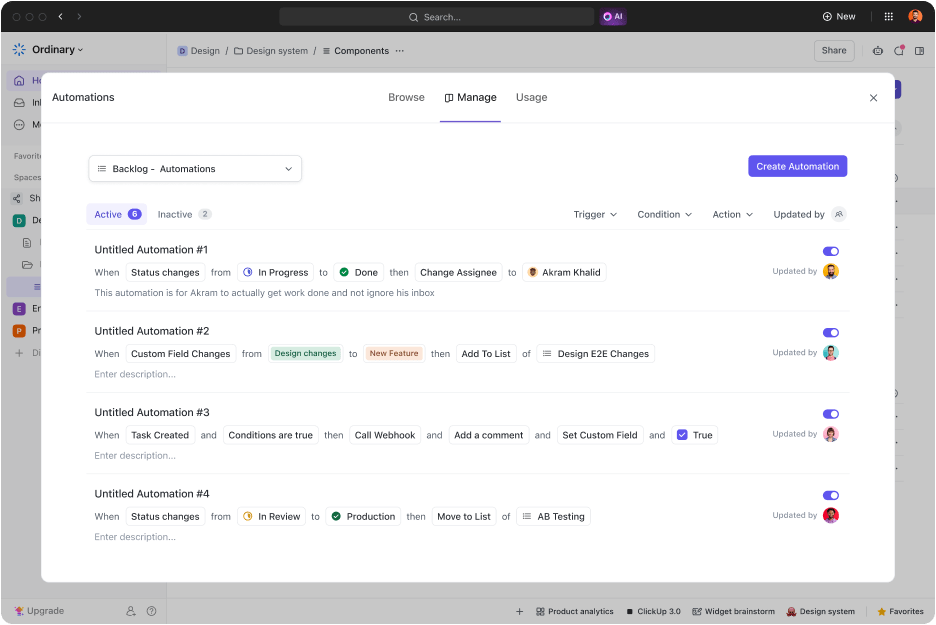
Moreover, ClickUp AI enhances content creation by generating outlines, summarizing documents and meeting notes, and providing transcription services.
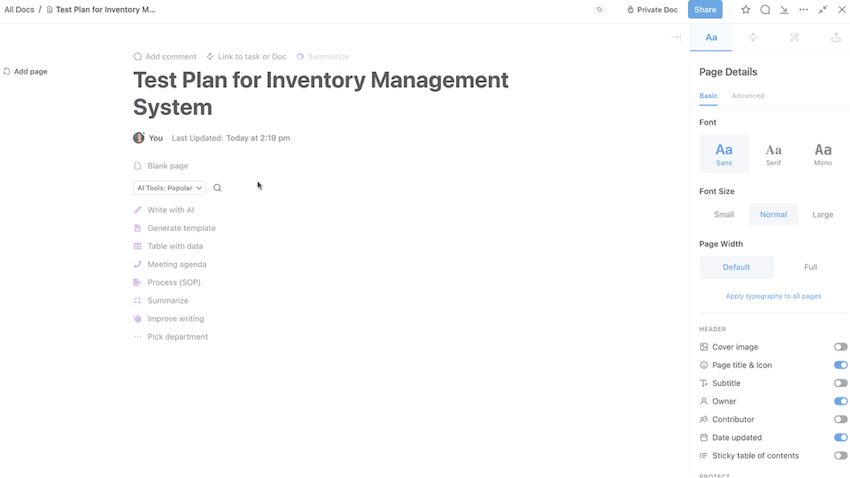
ClickUp best features
- Advanced process automation: ClickUp’s Automation tools are designed to streamline complex workflows, automating repetitive tasks such as status updates, task assignments, and deadline reminders. This feature reduces manual intervention, freeing up valuable time for team members to focus on the more critical aspects of project management
- AI-powered content generation and summarization: A standout feature of ClickUp is its AI capabilities. It helps generate content outlines, offering a starting point for project documentation and reports. Additionally, the AI can summarize long meeting notes and documents, making information consumption quicker and more efficient
- Resource optimization: Effective resource management is crucial for professional services automation. ClickUp aids in optimal resource allocation, helping managers visualize workload distribution and identify over or underutilized resources through the ClickUp Process Plan Template
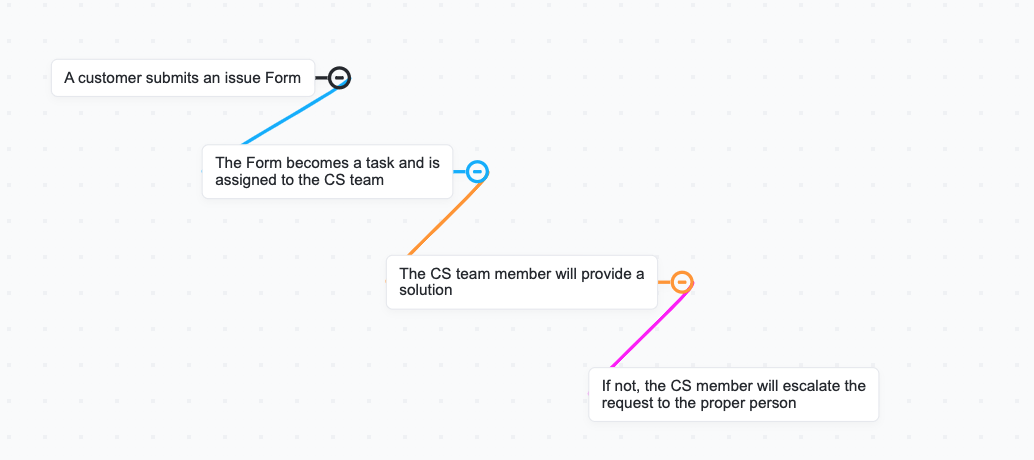
- Time and finances tracking: Time tracking is seamlessly integrated within ClickUp. This feature is particularly beneficial for accounting and monitoring project margins, providing insights into the financial health of projects
- Customizable dashboards and reporting: ClickUp offers highly customizable dashboards that provide visibility into projects and business operations. The reporting tools are equipped to deliver deep insights into bottom-line performance and overall results. This can help you analyze and improve overall work performance
- Advanced Process Automation: ClickUp’s automation tools, including process improvement templates, are designed to streamline complex workflows. These templates, alongside automation of repetitive tasks like status updates and task assignments, not only reduce manual intervention but also pave the way for significant improvements in work performance
ClickUp limitations
- Some users report a learning curve for maximizing the use of all features
ClickUp pricing
- Free forever
- Unlimited: $7/month per user
- Business: $12/month per user
- Enterprise: Contact for pricing
- ClickUp Brain: Available on all paid plans for $5/Workspace member/month
ClickUp ratings and reviews
- G2: 4.7/5 (2,000+ reviews)
- Capterra: 4.7/5 (2,000+ reviews)
2. Kantata
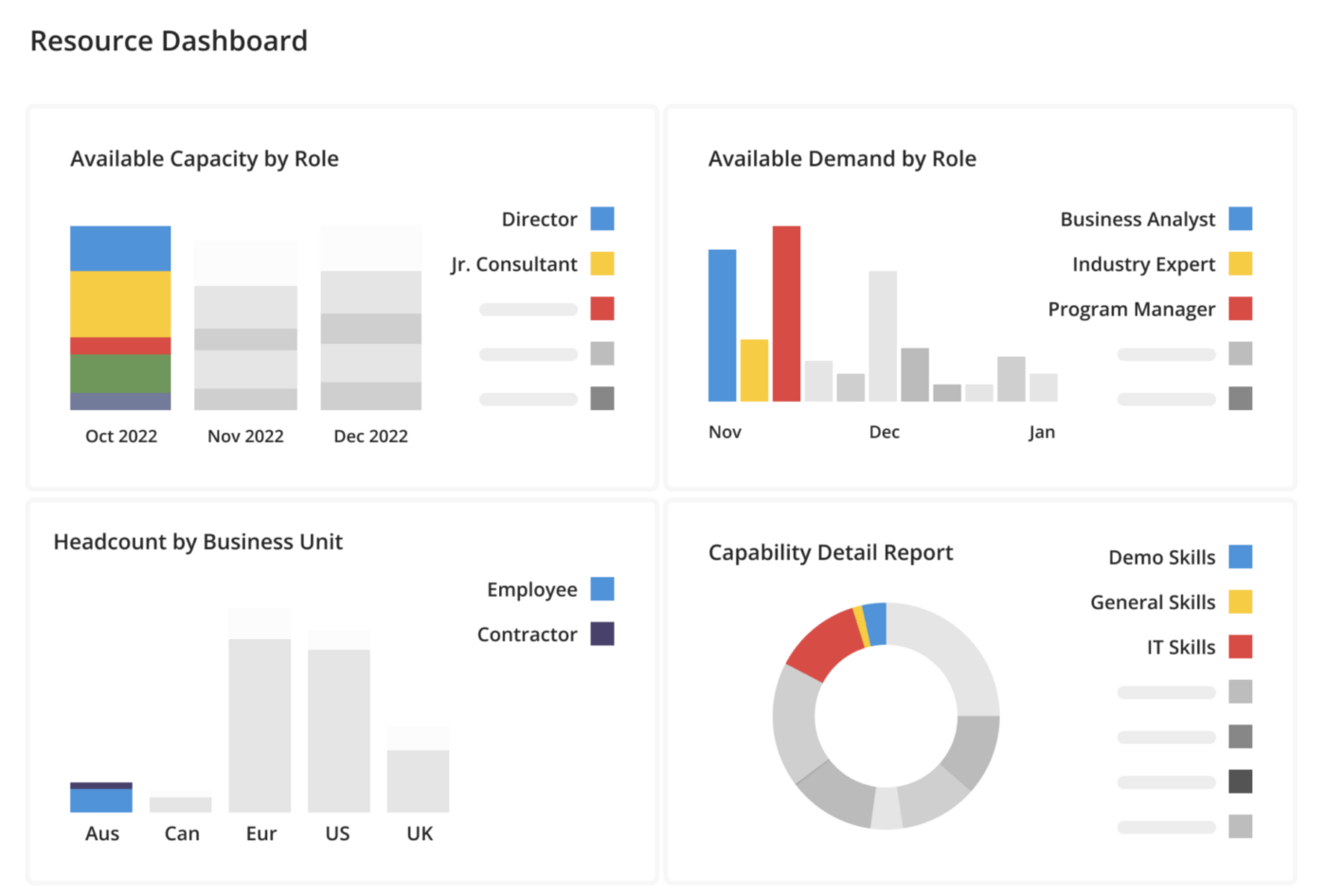
Kantata, formerly Mavenlink, is a dynamic professional services automation software that merges advanced project management capabilities with resource optimization tailored for PSA. It’s designed to streamline the complexities of managing projects.
Kantata best features
- Resource optimization: The software provides tools for effective resource allocation, ensuring optimal utilization and efficient project delivery
- Collaboration and real-time communication: Facilitating seamless team collaboration, Kantata offers real-time communication tools, enhancing client engagements
- Business intelligence and analytics: Robust data analytics and reporting features provide deep insights into project performance and business results, aiding in strategic decision-making
- Customization and scalability: Kantata is easily configurable, catering to the specific needs of different professional services organizations, from small firms to large enterprises
Kantata limitations
- Limited integration options with some legacy systems
- The extensive set of features can confuse users
Kantata pricing
- Custom pricing
Kantata ratings and reviews
- G2: 4.2/5 (1375 reviews)
- Capterra: 4.2/5 (606 reviews)
3. Wrike

Wrike is a PSA tool that balances traditional project management with the modern demands of service businesses. Wrike offers solutions to manage projects, track timelines, and ensure service business excellence.
Wrike best features
- Customizable workflow management: It offers highly customizable workflows, allowing businesses to tailor the platform to their specific processes and priorities
- Real-time collaboration and communication tools: Wrike enhances team collaboration, providing tools to share files, update task management statuses, and ensure seamless communication
- Resource and time tracking: Tracking resources and time are integral features, enabling efficient resource allocation
- Integration capabilities: Wrike integrates well with a variety of other systems, offering a unified approach to managing projects and resources
Wrike limitations
- Some users report challenges with the interface’s complexity
- Customization options can be overwhelming for users
Wrike pricing
- Free Plan: Basic features for small teams
- Professional Plan: $9.80 per user/month
- Business Plan: $24.80 per user/month
- Enterprise Plan: Custom pricing
- Pinnacle Plan: Custom pricing
Wrike ratings and reviews
- G2: 4.2/5 (3512 reviews)
- Capterra: 4.3/5 (2580 reviews)
4. Certinia PSA
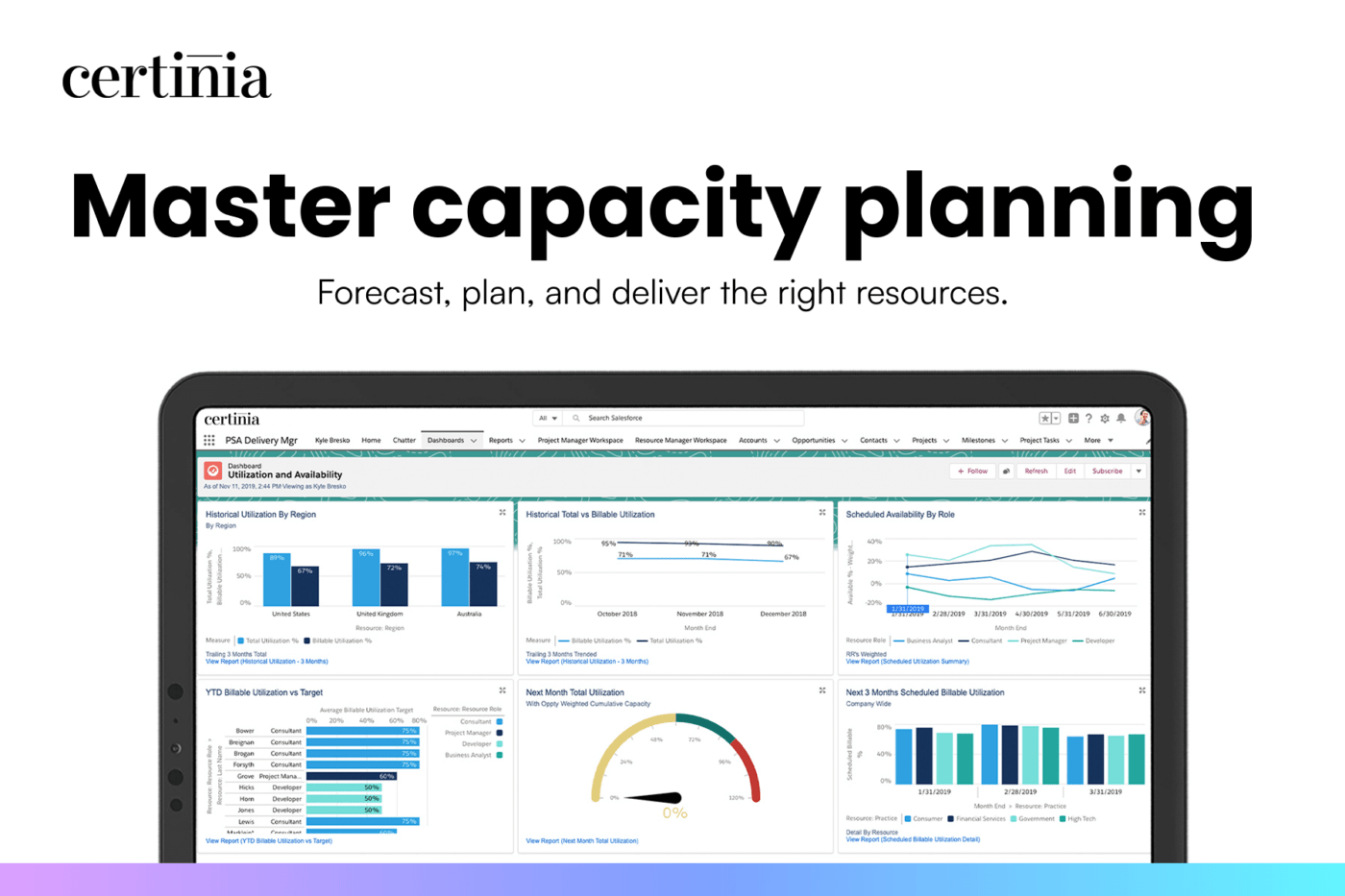
Certinia PSA software offers a specialized approach to professional service automation, focusing on streamlining business process automation and project management for professional services organizations.
Certinia PSA best features
- End-to-end project lifecycle management: This software excels in managing the complete project lifecycle, ensuring efficient project delivery and client satisfaction
- Integrated finance management: Certinia PSA tool offers robust accounting features to help you manage finances and recognize revenue
- Resource optimization: The tool emphasizes resource utilization, which is crucial for maximizing efficiency in service delivery
- Customizable reporting and analytics: It provides customizable data analytics and reporting tools, offering a holistic view of business operations and performance
Certinia PSA limitations
- Limited information is available on user interface and integration capabilities
Certinia pricing
- Custom pricing
Certinia ratings and reviews
- G2: 4.3/5 (695 reviews)
- Capterra: 4.0/5 (54 reviews)
5. Parallax
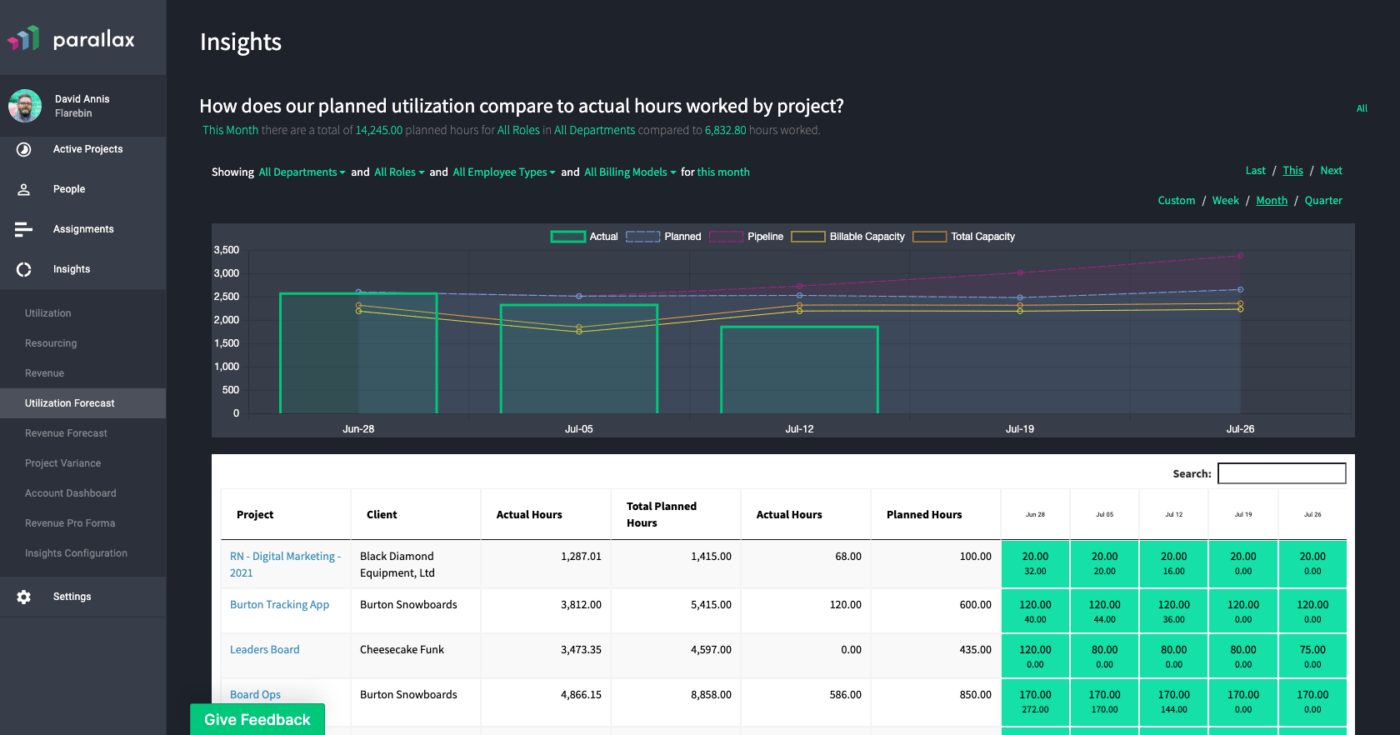
Parallax is a versatile PSA tool focusing on resource management and operations optimization for professional services organizations.
Parallax best features
- Resource and operations management: Parallax shines in its resource optimization capabilities, ensuring optimal allocation and utilization
- Project and financial tracking: The tool offers effective project tracking along with features to manage finances, crucial for project accounting and cash flow management
- Collaborative workspaces: Facilitates team collaboration through its user-friendly interface and communication tools
Parallax limitations
- Pricing and specific feature details require direct inquiry
- Limited reviews available for comprehensive user feedback analysis
Parallax Pricing
- Custom pricing
Parallax ratings and reviews
- G2: 4.5/5 (2 reviews)
- Capterra: 4.3/5 (49 reviews)
6. BigTime
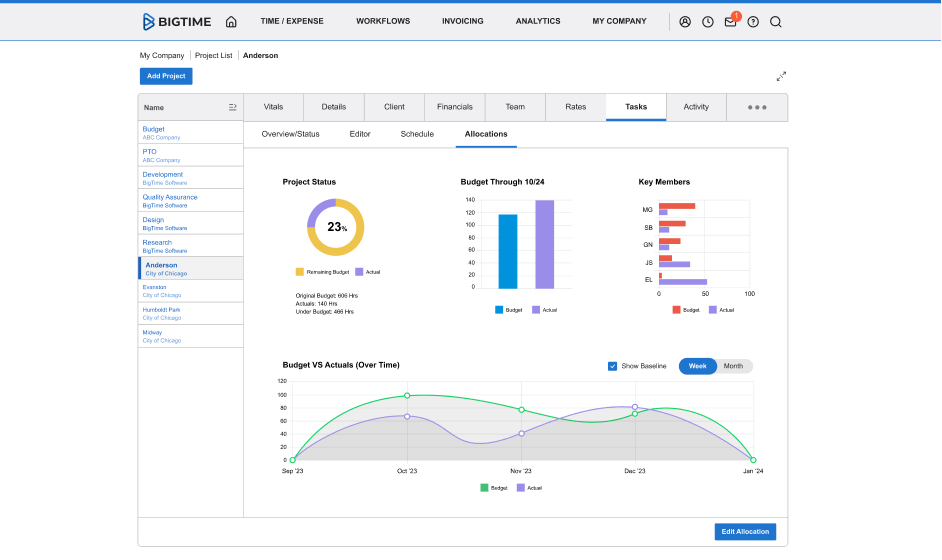
BigTime is a professional services automation software that caters primarily to professional service automation, offering solutions that revolve around time tracking and resource optimization.
BigTime best features
- Detailed time tracking and billing: BigTime’s core strength lies in its comprehensive time tracking and billing capabilities
- Workflow customization: The software offers features with customizable workflows, aligning with diverse business needs
- Financial reporting and insights: BigTime provides detailed financial reporting, giving insights into profit margins and overall business financial health
BigTime limitations
- Some users find the reporting features to be complex
- Integration with other tools and systems could be more seamless
BigTime pricing
- Express: $10/month per user
- Pro: $30/month per user
- Premier: Custom pricing
Bigtime ratings and reviews
- G2: 4.5/5 (1324 reviews)
- Capterra: 4.5/5 (636 reviews)
7. Workday

Workday, a prominent PSA software, offers a comprehensive suite for professional services organizations. It stands out for its robust features and deep financial insights, catering to the unique needs of professional service organizations.
Workday best features
- Integrated project and finance management: Workday excels in combining project management with finances, offering detailed insights into project accounting, margins, and cash flow
- Resource management and optimization: The software provides sophisticated tools for resource utilization, crucial for efficient service performance
- A holistic view of client projects: It offers a comprehensive view of projects, managing multiple projects efficiently and ensuring high-service business standards
- Customization and scalability: Recognized for its customizable and scalable nature, Workday adapts to various processes and needs of professional services firms
Workday limitations
- The platform can be complex, requiring a learning curve for new users
- Integration with certain legacy systems may present challenges
Workday pricing
- Custom pricing
Workday ratings and reviews
- G2: 4.0/5 (1295 reviews)
- Capterra: 4.5/5 (1329 reviews)
Check out these Workday alternatives!
8. UiPath
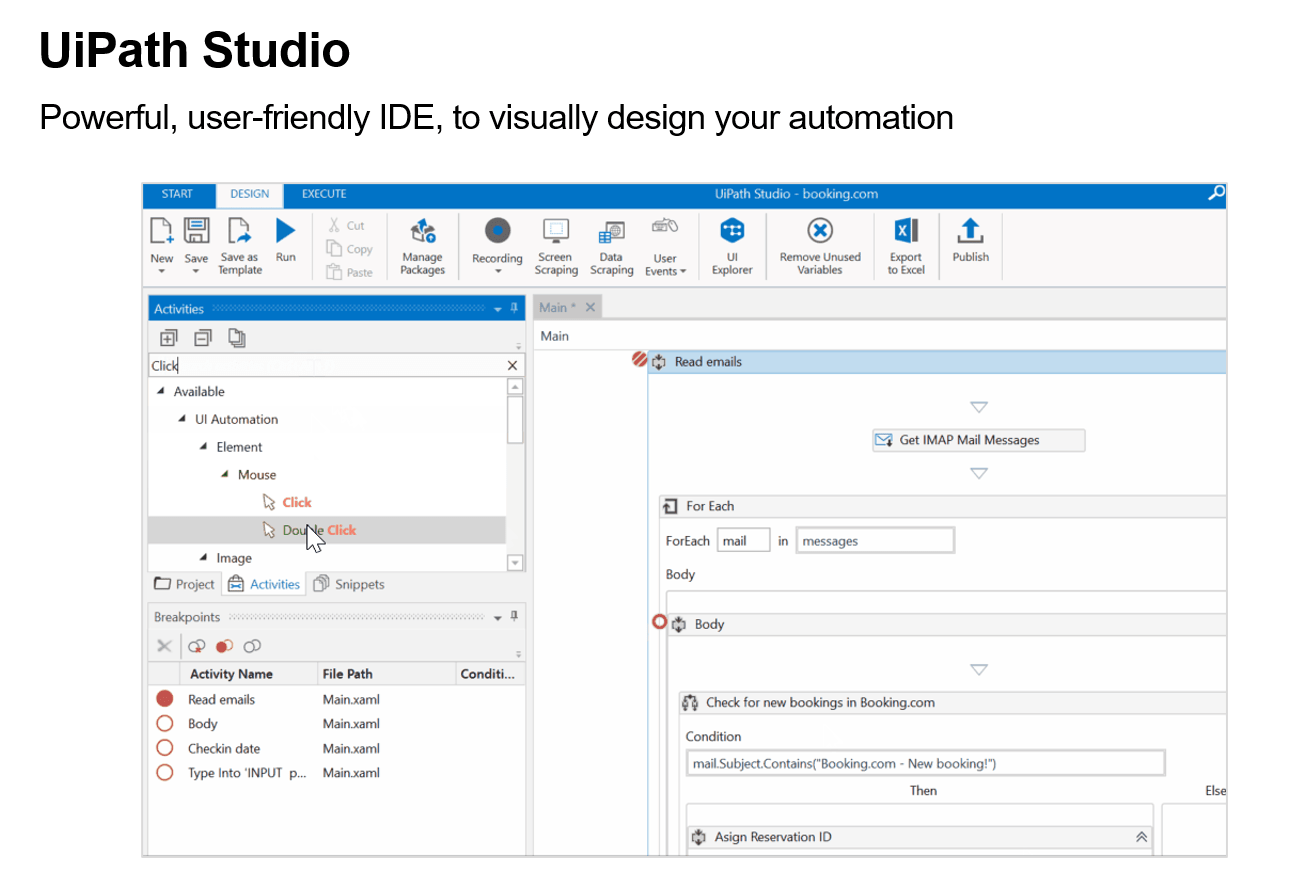
UiPath, primarily known for its Robotic Process Automation (RPA) solutions, extends its capabilities as a professional services automation software tool, providing innovative tools for professional services automation software. It focuses on automating repetitive tasks in management and other critical business processes.
UiPath best features
- Robotic process automation for PSA: UiPath revolutionizes PSA software by integrating RPA, automating manual processes, and increasing efficiency in managing projects and day-to-day operations
- Enhanced management: The platform offers robust tools for supporting the entire project lifecycle
- Resource optimization With its advanced resource management features, UiPath helps firms with inefficient resource allocation and utilization, which is crucial for service delivery and project success
- Business process optimization: UiPath excels in streamlining processes, reducing errors, and improving overall service performance
- Data analytics and reporting: The tool provides comprehensive data analytics and reporting capabilities, offering insights into project margins and business results
UiPath limitations
- As an RPA-focused tool, it may require additional configurations for specific PSA software needs
UiPath pricing
- Custom pricing
UiPath ratings and reviews
- G2: 4.6/5 (6378 reviews)
- Capterra: 4.6/5 (712 reviews)
9. Projector PSA Solution
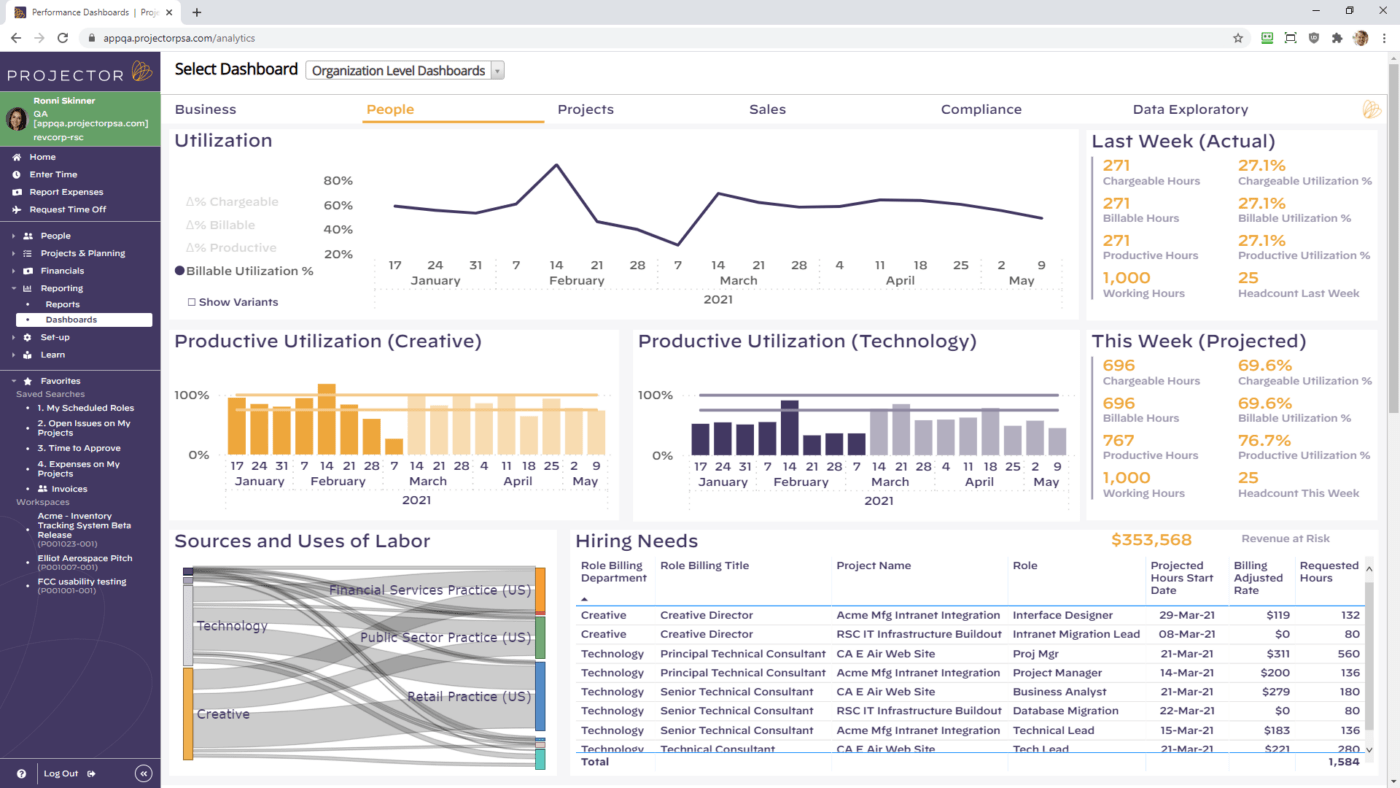
Projector PSA stands out in the professional services automation (PSA) software landscape, focusing on enhancing the efficiency and effectiveness of professional service software.
Projector PSA best features
- Comprehensive project management: Projector PSA tools offer an array of project management features, supporting the entire project lifecycle, from initiation to completion
- Manage resources: The software excels in resource utilization, ensuring optimal deployment of resources for efficient project delivery and service performance
- Detailed financial management: The Projector PSA tool provides in-depth financial insights, facilitating project accounting, revenue recognition, and cash flow management
- Keeping track of client projects: It allows for effective management of multiple projects, offering tools designed to enhance client engagement
Projector PSA limitations
- Some users may find the interface less intuitive compared to other PSA tools
- Integration with certain legacy systems can require additional effort
Projector PSA pricing
- Team edition: $15 per user/month
- Professional edition: $25 per user/month
- Enterprise edition: $30 per user/month
Projector PSA ratings and reviews
- G2: 4.5/5 (134 reviews)
- Capterra: 4.6/5 (18 reviews)
10. VOGSY
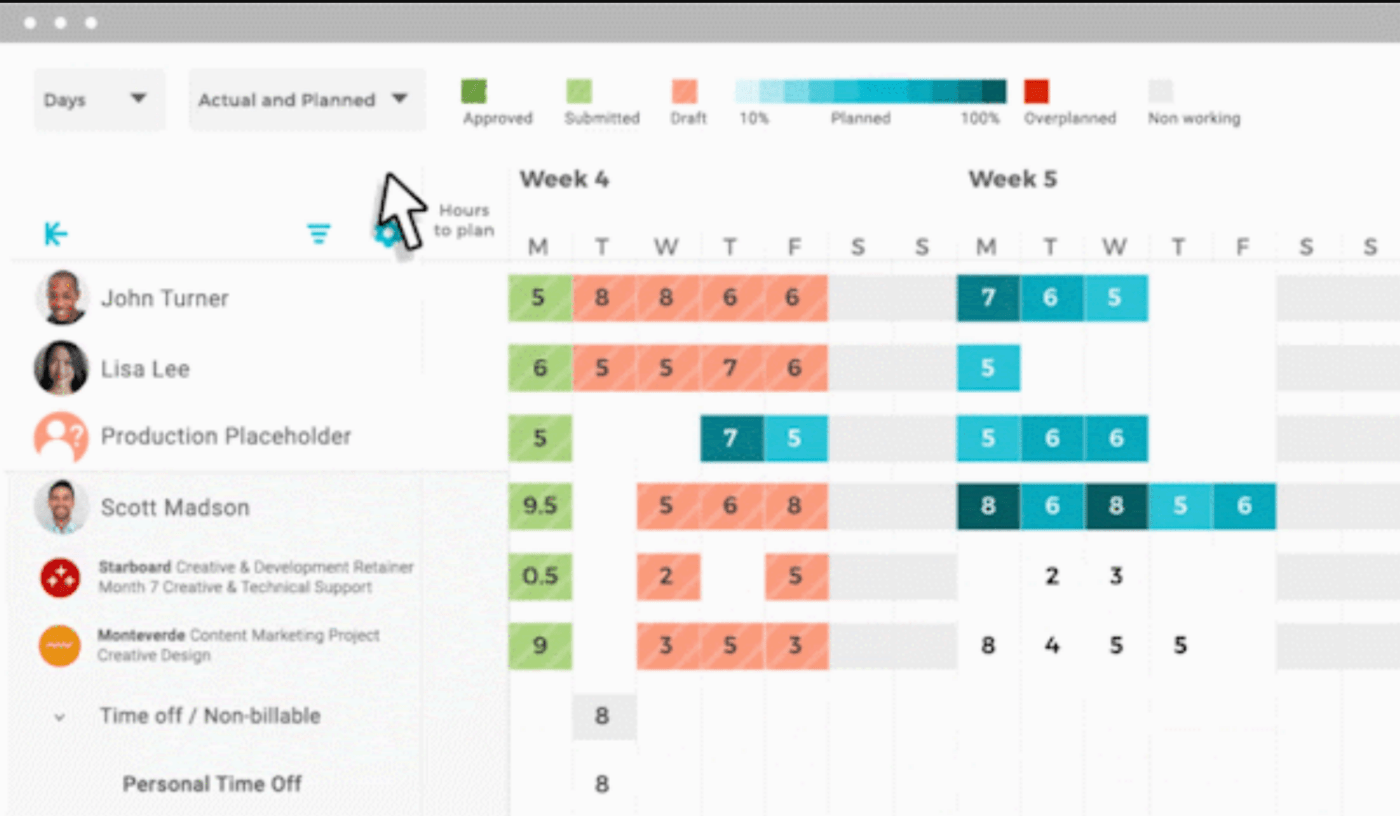
Vogsy, a distinctive player in the PSA software market, offers solutions tailored to professional services firms looking for streamlined resource optimization and financial tracking.
Vogsy best features
- Resource optimization and management: The tool excels in resource allocation and utilization, ensuring effective management of personnel and assets for optimal service delivery
- Keeping track of finances: Vogsy offers detailed finance management capabilities, including insights into project margins and cash flow
- Data analytics and business intelligence: Vogsy includes advanced data analytics and reporting functionalities, offering real-time visibility into business operations and aiding in the decision-making process
Vogsy limitations
- Some users have experienced difficulties creating and sharing project plans and schedules due to the tool’s limitations.
- Integration capabilities with certain legacy systems may be limited
Vogsy pricing and reviews
- Professional: $19/user/month
- Business: $39/user/month
- Enterprise: Custom pricing
VOGSY ratings and reviews
- G2: 4.6/5 (31 reviews)
- Capterra: 4.5/5 (23 reviews)
Choosing the Right PSA Software for Your Business in 2024
Investing in the best solution is not just about upgrading your technology stack—it’s about:
- Empowering your team
- Optimizing your operations
- Driving your business towards greater heights of efficiency and profitability
In the quest for operational excellence in 2024, the decision to integrate the best PSA software into your business transcends mere technological advancement. It’s about empowering your team with the right tools, optimizing your operations for peak efficiency, and steering your business toward heightened profitability.
Navigating the plethora of options in the PSA solutions market isn’t only about preference; it’s about pinpointing a solution that seamlessly aligns with your business objectives.
Consider the diverse offerings: ClickUp, with its proficiency in advanced process automation and AI-powered features. These tools are not just about managing projects; they’re about transforming challenges like resource optimization into opportunities for excellence.
The right PSA software not only simplifies your day-to-day management but also furnishes vital insights into client engagements and the overall financial trajectory of your business, including the crucial aspect of recognizing revenue.
For managed service providers, resource managers, and businesses, weighing aspects like integration capabilities, user-friendliness, and feature-specific benefits becomes paramount.
Your choice of a PSA solution in 2024 should be a strategic step towards future-proofing your operations and sustaining business growth.
Sign up to ClickUp for free.



