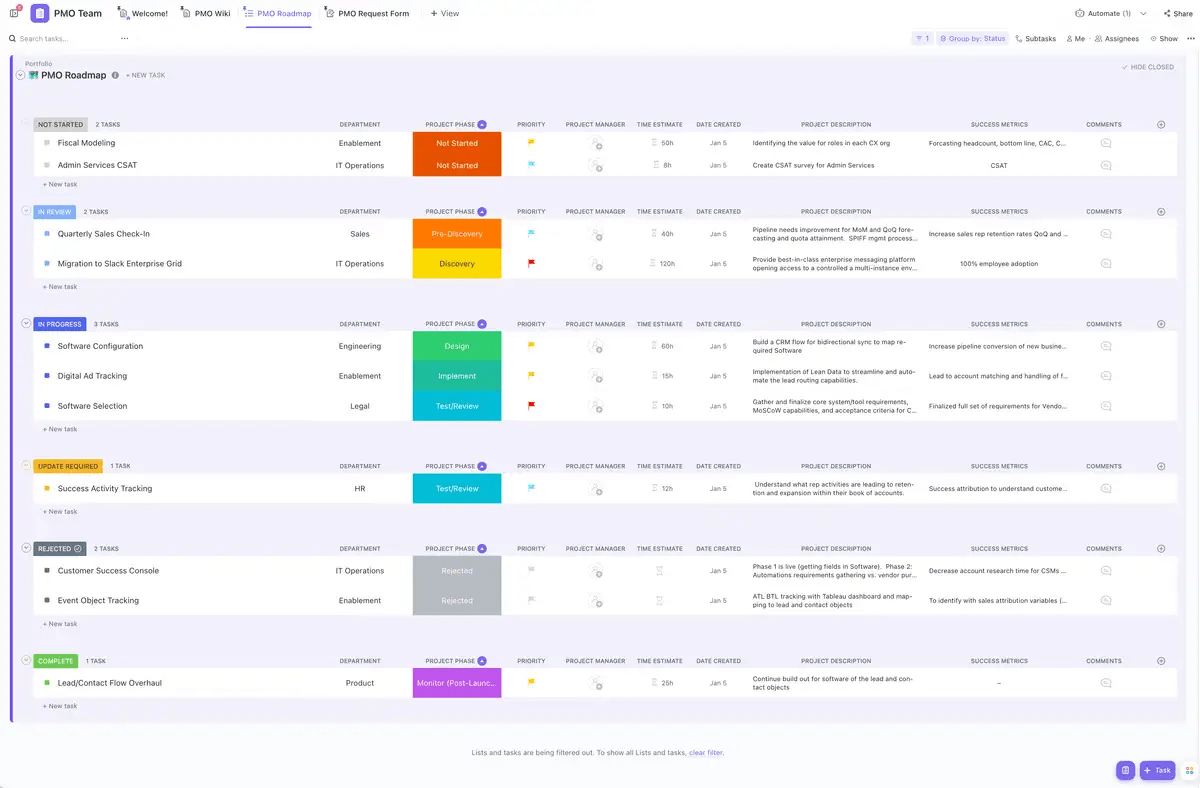Managing a project may feel like a puzzle where the pieces keep changing shape. For project managers and team leaders, organizing these pieces to form a clear picture is key to successfully completing a project.
Project organization is all about organizing your project team and tasks in a way that reduces confusion and leads to positive outcomes.
From choosing suitable project management structures to using smart tools that keep everyone on track, we have the strategies you need to make your projects smoother.
Whether you’re in the project initiation phase, managing project execution, or balancing several projects at once with multiple managers, these best practices will help you and your team navigate project complexities without hassle.
Let’s get started!
- What Is Project Organization in Project Management?
- Types of Project Organizational Structures (And When to Use Them)
- Establishing Effective Teams Within Organizational Structures
- How to Create a Project Organization Structure
- The role of project management software like ClickUp in project organization
- Mastering the Strategic Path to Project Organization
- Frequently Asked Questions (FAQ)
What Is Project Organization in Project Management?
Project organization is the process of a clear, systematic arrangement of roles, responsibilities, tasks, and project timelines when running a project. This method ensures everyone knows exactly what they need to do from the start of the project to its completion, fostering effective coordination and execution of all activities.
It’s the backbone that enables project team members to work seamlessly together, ensuring project goals are met on time and efficiently.
Why Project Organization Matters in Strategic Execution
Project organization isn’t just about neat workflows—it’s your strategy in action. Whether you’re managing product launches, client implementations, or internal transformations, a well-structured project setup ensures:
- Alignment with company goals
- Smarter resource use
- Faster decision-making
- Fewer surprises mid-project
It’s how high-performing teams consistently deliver outcomes, not just outputs.
Role of Organizational Structure
Think of structure as your project’s operating system. It defines how decisions flow, who does what, and how fast you can respond to change. Based on your team size and complexity:
- Startups or single-product teams thrive with lean, functional structures for speed and expertise.
- Agencies or consulting firms benefit from matrix structures to balance client demands and internal capabilities.
- Enterprises running parallel initiatives often need projectized structures to maintain control and delivery velocity.
The right structure eliminates ambiguity and lets you lead with clarity.
Use the ClickUp Project Hierarchy guide to better structure your projects and teams:
- Workspace → Your entire company
- Spaces → Departments, business units, or major clients
- Folders → Specific project phases or teams (useful for complex delivery flows)
- Lists → Goal-aligned task buckets (e.g., design, dev, launch)
- Tasks → Core work items assigned to team members
- Subtasks → Step-by-step breakdowns to reduce scope creep and missed details

Why Organizational Structure Matters in Project Management
A project’s success often comes down to how well it’s structured—not in rigid roles, but in creating a flexible, functional framework that helps teams adapt and align.
Here’s what good structure enables:
- Clear communication across teams
- Better efficiency through defined workflows
- Stronger alignment between individual efforts and project goals
When everyone knows who’s doing what and how their work fits into the bigger picture, projects move forward with less friction and more focus.
Where ClickUp fits in:
ClickUp makes it easy to build that structure with clear task assignments, real-time updates, and scoped timelines—helping you keep your project organized, on track, and outcome-driven.
Types of Project Organizational Structures (And When to Use Them)
Choosing the right project structure can make or break your workflow. Below are the three main types of project organizational structures — with real-world context to help you decide when each one fits best.
1. Functional Organizational Structure
Overview:
Projects are managed within existing departments like HR, marketing, or IT. The department head typically oversees project execution.
When it works best:
- Internal initiatives like improving department-level processes (e.g., automating HR onboarding or revising marketing workflows)
- Organizations with limited cross-functional dependencies — where one department can handle the entire project
- Companies with strong, siloed teams and clear departmental hierarchies
- Cost-sensitive projects that don’t require full-time project teams
Example scenarios:
- An HR team revamping the employee evaluation system
- A finance department streamlining budgeting processes
2. Projectized Organizational Structure
Overview:
The project is the core focus. Teams are formed specifically for each project and report solely to the project manager.
When it works best:
- Agencies or consultancies delivering client-specific projects
- Startups or product teams launching major features
- Cross-functional product or event launches that demand full attention and high autonomy
- Time-bound and outcome-driven initiatives where speed and focus are crucial
Example scenarios:
- Launching a new SaaS product within a strict deadline
- Running a major marketing campaign across multiple channels
- Delivering a custom solution for an enterprise client
3. Matrix Organizational Structure
Overview:
A hybrid model where employees report to both a functional manager and a project manager — balancing stability and agility.
When it works best:
- Enterprises running multiple projects across departments (e.g., IT + Operations + Marketing)
- Global or remote teams who need flexibility but still align with core departments
- Tech companies or product-led orgs that operate in sprints but rely on functional expertise (e.g., dev, QA, marketing, UX)
- Organizations managing several strategic initiatives simultaneously
Example scenarios:
- A product team coordinating with design, engineering, and legal to release a GDPR-compliant feature
- A company migrating to a new ERP system, involving IT, finance, and operations
💡 Final Tip for Project Managers
If you’re running cross-functional, fast-moving teams, a matrix structure often gives the best of both worlds. But if your team’s focus is clear and isolated, going projectized can speed things up. For routine departmental work, the functional structure still works just fine.and success of your project.
Establishing Effective Teams Within Organizational Structures
Teams are the engines of any project, driving it from start to finish. They’re crucial in project organization, ensuring everything from the big picture to the tiny details gets the attention it deserves.
Understanding the integration of teams within the larger organizational structure shows why cross-functional teams can significantly enhance project outcomes.
The Role of Teams in Project Success
Teams turn strategy into action. Clear roles minimize confusion and strengthen collaboration, crucial for remote or multitasking teams.
The Importance of Cross-Functional Teams
Cross-functional teams unite diverse skills from development to marketing, breaking silos and accelerating problem-solving in agile, fast-paced environments.
Key Factors for Team Effectiveness
Clear communication, shared goals, and accountability drive success. Tools like ClickUp ensure alignment with transparent tracking and real-time updates for focused, distributed teams.
Thoughtful team integration within your structure creates a flexible environment that drives project success and ongoing improvement.
How to Create a Project Organization Structure
To create a project organization structure, you need a roadmap that leads straight to success. It’ll efficiently guide your team through a complex project’s twists and turns.
Here’s how incorporating specific practices and leveraging a free project management software like ClickUp can significantly enhance this process:
Adopt industry best practices for project management
In project management, selecting the right methodology is critical for success. Depending on your project’s needs, you might choose Agile or Waterfall methodologies—each has its strengths and suits different types of projects.
Agile methodology with ClickUp
Agile is best suited for projects that require flexibility and frequent updates. This methodology is ideal for software development projects, where requirements, scope, and solutions evolve through collaborative efforts.
With ClickUp’s Agile Project Management Platform, agile teams can effectively manage sprints, track progress using Kanban boards, and adjust priorities in real time. These features ensure the methodology is perfectly tailored to meet the dynamic demands of your projects.
Pro-tip: It’s always a good idea to gather requirements and chalk out the project plan before choosing the methodology—a process known as project development.
Waterfall methodology with ClickUp
On the other hand, the Waterfall methodology is well-suited for projects with clear, fixed requirements and a well-defined project scope that doesn’t change. This traditional approach is often preferred in construction, manufacturing, and other industries where sequential project stages must be completed one at a time.
ClickUp supports Waterfall project management by allowing teams to set up stages, tasks, and milestones that follow a linear path, ensuring each phase is completed before the next begins.
You can use ClickUp’s Waterfall Project Management Template to provide your team with clear timelines, scope of deliverables, and goals/objectives for each phase of your project.
Track task progress with custom statuses such as Done, In Progress, Needs Input, Stuck, and To Do for each step in the project. Use custom fields to add attributes such as Duration Days, Completion Rate, and Remarks, to have a detailed overview of your projects. Stay on schedule to achieve your project outcomes with AI, task dependencies, automated reminders, and more.
Pro Tip: Before deciding on a methodology, assess the nature of your project. For example, choose the agile approach if your project requires ongoing feedback and adaptability. Opt for the Waterfall method when the project’s scope is clear from the start and changes are minimal.
ClickUp’s versatility in supporting both methodologies allows you to customize your project management approach to best fit your team’s and project’s needs.
With ClickUp, you can customize tasks and set clear roles for everyone, ensuring the team communicates well and tasks are handed out smartly. This improves your project scope and lays down a replicable model for succeeding in future projects.
The role of project management software like ClickUp in project organization
In today’s fast-paced, hybrid work environments, organizing projects efficiently is crucial. ClickUp offers a comprehensive suite of tools designed to keep your projects on track and your team aligned—no matter your team size or industry.
1. Plan project workflows on ClickUp Whiteboards
ClickUp Whiteboards simplify strategic planning and collaboration by visually mapping workflows. Use sticky notes, drag-and-drop, and drawing tools to outline project phases and dependencies.
Example: How to Use ClickUp Whiteboards for a Marketing Campaign
- Enable real-time collaboration
Let your marketing team co-create and edit so everyone sees their role in context. - Start with sticky notes
Capture key channels like social media, blog posts, Google Ads, and email. - Use text boxes or bullet lists
Break down the steps required to launch each channel’s part of the campaign. - Rearrange notes and steps
Organize them into a clear visual workflow. - Connect tasks using the pen tool
Show task dependencies—e.g., design before publishing, approval before ad launch.
2. Optimize project organization with ClickUp Tasks
Effective task management is at the heart of any well-run project. ClickUp Tasks give project managers a centralized space to assign work, set clear deadlines, and track progress—ensuring every team member understands their role and how their contributions align with broader project goals.
Key Features That Strengthen Project Organization
- Customizable Views
- Choose the view that best suits your workflow or team preference.
- Use List View or Table View for straightforward task reviews.
- Switch to Kanban Boards for visual task tracking or Gantt Charts to manage dependencies and timelines.
- This flexibility helps each team—design, dev, marketing—work in the way they’re most efficient.
- Task Dependencies
- Set dependencies to define the correct order of execution.
- Prevent teams from starting on tasks before prerequisites are completed.
- This feature is especially useful in sequential projects like software sprints or content production pipelines.
- Custom Fields
- Capture additional details like task priority, time estimates, or department-specific tags.
- Keep all the context in one place, making it easier to filter, sort, and prioritize tasks across teams.
- Automations
- Automate repetitive steps—like updating statuses, assigning team members, or sending deadline reminders.
- Reduces manual work and ensures no task falls through the cracks, even in complex multi-team projects.
Real-World Scenario: Software Development in Action
- Assign tasks such as:
- ‘Fix V2.1 Bugs’ to the dev team using Board View for agile tracking
- ‘Write UX Copy for Home Screen’ to writers in List View for better focus
- Use task dependencies so writers only start after dev work is complete
- Add custom fields to flag critical bugs or high-impact copy tasks
- Set automations to notify stakeholders when development is done and copywriting can begin
By using these features, ClickUp’s Task Management transforms scattered work into a structured system. It provides visibility, accountability, and coordination—whether you’re managing a small agile team or a complex cross-functional initiative.anagement capabilities provide clear task assignment and visibility while significantly enhancing collaboration and efficiency across the project team.
3. Track your goals with precision using ClickUp Goals
ClickUp Goals is a powerful tool for setting and tracking your project’s KPIs, which are crucial for measuring the success of any project. This feature lets you define specific metrics, such as target reach or engagement rates, providing a clear view of your campaign’s effectiveness.
- Set measurable KPIs: Define specific, outcome-driven goals—like number of social media impressions, conversion rates, or feature adoption metrics—tailored to your project’s needs.
- Real-time tracking: Stay updated with live dashboards that visualize progress across key metrics, keeping your team focused and motivated.
- Customizable metrics: Configure metrics to match your strategic priorities—whether it’s reach, engagement, budget efficiency, or internal velocity.
- Make informed decisions: Use real-time data to identify what’s working and what’s not. If a campaign underperforms, reallocate content efforts or change messaging without losing momentum.
- Integrated with tasks: Link goals directly to related tasks—like content creation, publication, or QA—so everyone understands how their work supports the big picture.
📌 Example:
Running a brand awareness campaign?
- Set a ClickUp Goal for 500K impressions across social platforms
- Assign tasks for each channel—Instagram, LinkedIn, and blog content
- Track results daily using visual dashboards
- If performance dips, shift resources from blog to paid media based on live feedback
- All stakeholders stay aligned and agile throughout
With ClickUp, goal setting and tracking aren’t siloed—they’re woven directly into your team’s workflow. This creates a more transparent, accountable, and outcome-driven project management environment.
4. Maximize efficiency with the ClickUp Project Management Template
The ClickUp Project Management Template is designed for different project management styles, offering customizable views such as List, Board, and Gantt charts to adapt to various project needs.
Key features include:
- Customizable columns: Adjust columns to track key details like task status, priority, owner, and timelines—so nothing falls through the cracks.
- Integrated tools: Leverage built-in features like time tracking, task dependencies, and automated notifications to streamline execution.
- Collaborative updates: Enable real-time updates and comments so your team can coordinate changes, flag blockers, and share progress in one place.
📌 Example:
An IT project manager handling infrastructure upgrades can:
- Use a Gantt chart to schedule software and hardware deployments
- Switch to Board view for daily standups and task progress tracking
- Track time on key tasks like server patching or QA reviews to optimize resourcing
👉 Like other ClickUp templates, this one combines task organization with workflow automation, making it easier to oversee project progress without juggling multiple tools. Whether you’re managing a marketing launch, sprint cycle, or department-wide initiative, this template brings structure and momentum to your execution.tments, ClickUp equips you with the tools to control a project have project control right from the beginning.
Mastering the Strategic Path to Project Organization
Adding a structured approach to your projects amplifies their potential for success. Integrating project management software, industry best practices, and a robust organizational structure can prove transformative for your project team managers and the entire organization. This holistic approach to project coordination will ensure each team member is aligned with project goals and that communication flows without any hindrances.
The journey of project management is one of continuous learning and adaptation. Embracing a strategic approach to project organization, underpinned by the right tools and practices, sets the stage for exceeding project goals. It helps you combine your strategic insight with the right tools that bring your vision to life.
By leveraging tools like ClickUp, you create a clear vision of your project. The platform provides a space where collaboration thrives, decisions are data-driven, and every milestone is a step toward realizing your project’s full potential.
Ready to transform your project management organization’s approach? Discover how ClickUp can be the best solution.
Frequently Asked Questions (FAQ)
1. What are the advantages of project organizational structure?
The project organizational structure offers numerous advantages, including clear roles and responsibilities, enhanced communication, efficient resource allocation, and improved project oversight.
It enables teams to work collaboratively and navigate complexities with greater agility, ultimately increasing project success rates.
2. What is the definition of project-based organization?
A project-oriented organization is a business structure that organizes activities around projects rather than functions or products. In this setup, teams are formed to work on specific projects with a defined start and end date, focusing on achieving the project’s objectives and delivering value to the client or organization.
3. What is the purpose of a project organizational structure?
The purpose of a project organizational chart or structure is to provide a clear framework for managing and executing projects. It outlines the decision-making hierarchy, assigns specific roles and responsibilities to team members, and establishes the processes for communication and collaboration.
This structure is essential for coordinating efforts, managing resources effectively, and ensuring project goals are met on time and within budget.