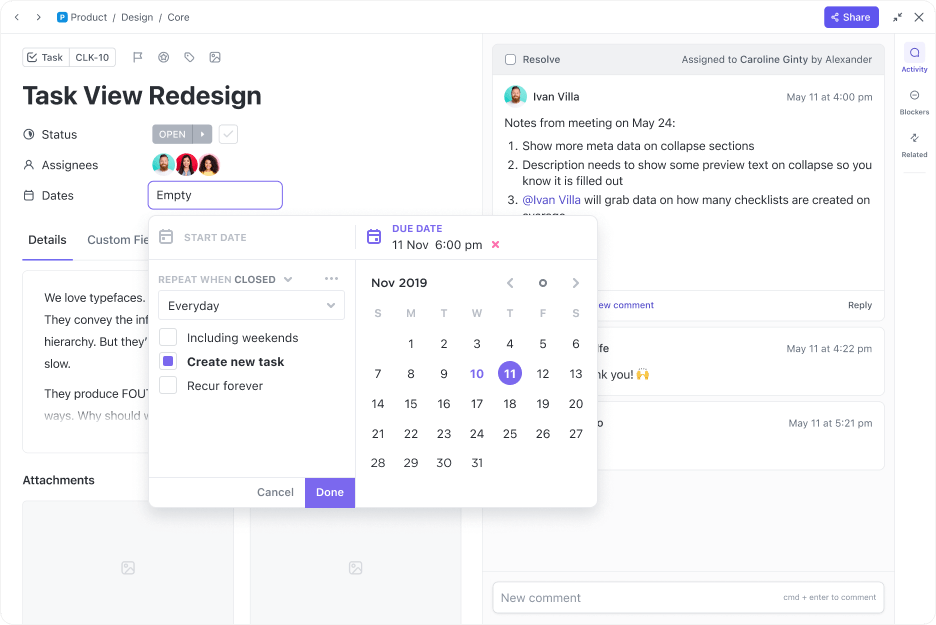The Monte Carlo simulation is a mathematical technique that uses repeated random sampling to predict the range of possible outcomes for an uncertain event. It’s also known as the Monte Carlo method or a multiple probability simulation.
Many software solutions apply this method to ascertain the impact of risks using AI, for example. It’s also used to pre-evaluate stock prices, and for sales forecasting, project management, financial modeling, risk analysis, and pricing, among others.
Fun Fact: The Monte Carlo simulation is another post-WWII product, a technique invented by John von Neumann and Stanislaw Ulam during the war to improve decision-making under uncertain conditions?
It’s named after the city-state of Monaco, a famed gambling destination, because chance and random outcomes are central to this modeling technique.
After extensive research, I’ve compiled a list of the best Monte Carlo simulation software tools available in the market. Let’s have a look at them.
⏰ 60-Second Summary
Monte Carlo simulation is a vital technique for predicting outcomes under uncertainty, utilized across various industries. Here are ten top software options for running these simulations:
- Excel: Versatile with built-in functions like RAND() for basic simulations.
- Google Sheets: Great for real-time collaboration and basic modeling tasks.
- GAMS: Uses Algebraic Modelling Language for complex optimization problems.
- Crystal Ball Professional: Provides advanced forecasting techniques and integrates with Excel.
- Minitab: Focuses on statistical tools for quality improvement and Six Sigma methodologies.
- Simul8: Enables machine learning integration within simulations for dynamic modeling.
- FlexSim: Offers a 3D environment for discrete-event simulation and customization.
- Witness Simulation Software: Capable of simulating complex systems in 2D and 3D environments.
- ExtendSim: A teaching tool ideal for logistics with a block-based modeling approach.
- Vensim: Specializes in system dynamics models and automates Monte Carlo simulations.
Use ClickUp to streamline tasks and enhance team collaboration to manage your Monte Carlo simulation projects effectively.
What Should You Look for in Monte Carlo Simulation Software?
Apart from predicting outcomes in unpredictable situations, when I review Monte Carlo simulation software, I look for these key features.
- Data input: Look for software that allows for the easy import of data from spreadsheets or other sources
- Supported distributions: The simulation model software should offer a wide range of probability distributions to accurately model real-world scenarios. Common ones include normal, uniform, and triangular
- Visualization tools: Useful visualizations such as histograms and scatter plots can help users understand the relationships between variables and interpret the results effectively
- Sensitivity analysis: This feature helps me identify which input variables have the greatest impact on the outcome
- Parallelization: This allows the software to split simulations across multiple processors for faster execution
- Optimization: Some programs offer tools to help find the optimal values for input variables
- Scalability: Ensure the software works with large and complex models efficiently
- User interface: A user-friendly interface with drag-and-drop functionality or clear wizards for model building can save time and frustration
- Technical support: Reliable technical support can be invaluable in overcoming issues
The 10 Best Monte Carlo Simulation Software to Use
We’ve got our checklist for what the software should do. Now, here are the 10 best ones that use Monte Carlo simulation for statistical analysis across different business uses.
Consider your team size, business objectives, and use of advanced features to choose software that best fits your budget.
1. Excel
I started my search with something simple. Here’s what popped up: spreadsheets like Excel or Google Sheets alternatives to handle my data modeling and run Monte Carlo simulations.
To set up the simulation, I created an Excel sheet with columns for each variable and a column for the calculated profit. Then, I inputted formulas for variables in each row to generate random values for demand, sale price, and cost.
The next task was to calculate the dependent variable. For this, I filled it out to simulate multiple scenarios. Then, I analyzed the results and generated reports using visual tools in Excel.
I figured that with a basic understanding of formulas and functions in Excel, you can use it for Monte Carlo simulations.
The best part about this tool is that it has multiple functionalities besides simulation, making it suitable for small businesses or startups. Since it’s cloud-based (through Microsoft 365), anyone can access it from anywhere and from any device.
Excel best features
- Use functions like RAND() and RANDBETWEEN() for generating random numbers, a core element of Monte Carlo simulations
- Use a wide range of probability functions such as NORM.INV() for normal distributions, LOGINV() for lognormal distributions, and so on, to model various real-world scenarios
- Build complex formulas that incorporate different variables and probability distributions, customizing your simulations
- Use VBA scripting within Excel to create automations and customizations for complex Monte Carlo simulations
Excel limitations
- Can get cumbersome for complex simulations with many variables or intricate formulas
- While Excel offers some visualization tools, they may not be as advanced or customizable as dedicated simulation software
- Manual formula entry in Excel increases the risk of errors, impacting the accuracy of the simulation
Excel pricing
- For 1 PC or Mac: $159.99
- Excel with Microsoft 365: Starts at $6.99/month
Excel ratings and reviews
- G2: 4.7/5 (2,700+ reviews)
- Capterra: 4.8/5 (18,000+ reviews)
2. Google Sheets

When it comes to convenience, Google Sheets is hard to beat. A great Excel alternative, I found it to be another good option for basic Monte Carlo simulations.
To set up a Monte Carlo simulation, start by identifying the model. Then, choose the variables involved and their probability distributions (normal, uniform, etc.).
I used random number generation functions to simulate different scenarios by creating formulas with random variables and copying them across multiple rows and columns.
And your simulation is ready! If you’re just starting out and don’t want to invest in a tool dedicated to simulation, Google Sheets is a great option.
It excels at real-time collaboration. Multiple users can work on the same simulation simultaneously, making it ideal for teams.
Google Sheets best features
- Share and collaborate on the chosen model with others in real time
- Integrate with other Google products, such as Forms for data collection
- Use a wide range of formulas to model various scenarios
- Learn the basics of Monte Carlo simulations with readily available resources and add-ons like Risk Solver
Google Sheets limitations
- May slow down with large datasets or many iterations
- Not ideal for highly intricate models with numerous variables or advanced formulas
- Lacks the in-depth statistical analysis features of dedicated simulation software
Google Sheets pricing
- Free for personal use
- Business Standard: $12 per user/month (billed annually)
Google Sheets ratings and reviews
- Not enough reviews
3. GAMS

Unlike most optimization software that relies on proprietary scripting languages, GAMS uses Algebraic Modelling Language (AML). I noticed that it offers a high level of readability and resembles common mathematical notation. This makes it easier for users with a strong mathematical background to write and understand models, reducing the need for extensive programming expertise.
GAMS isn’t just about solving one-off problems, either, and it doesn’t limit you to a single solver. It acts as a modeling environment that can interface with various third-party solvers, each with its strengths and weaknesses. You can also access its built-in library of solvers for various optimization problems.
GAMS best features
- Use algebraic language, which makes it an intuitive and efficient experience to build diagram examples as models
- Handle intricate models with a vast number of variables and constraints, making this tool ideal for tackling large-scale optimization problems
- Import and export data from various sources to work with real-world datasets for the models
GAMS limitations
- Does not offer features such as built-in random number generation and visualization tools for analyzing simulation results
- Understanding the algebraic modeling language and effectively using its functionalities requires more time and training
- Limited data visualization capabilities
GAMS pricing
- Base Model: Starts at $3,500
- Solvers and Solver-Links: Starts at $1750
- Custom pricing
GAMS ratings and reviews
- Not enough reviews
4. Crystal Ball Professional
My team members and I were launching a new marketing campaign for a flagship product, but predicting its success was tricky. There were too many unknowns: how would customers react to the campaign? What if our competitor launched something similar?
I plugged in all our data—target audience size, potential marketing reach, and even some historical sales figures—into my spreadsheet. Crystal Ball let me simulate thousands of different scenarios, taking into account the uncertainties in each factor. It was like running the campaign a thousand times over before we spent a dime!
Crystal Ball goes beyond basic Monte Carlo simulations. It offers advanced features such as Latin Hypercube Sampling, which helps ensure a more representative sample of possible outcomes within the simulation.
You can integrate it with popular spreadsheets such as Microsoft Excel to leverage existing data and workflows too.
Crystal Ball Professional best features
- Access a range of forecasting techniques, including time-series analysis, to help predict future trends and anticipate potential issues
- Analyze the impact of different factors on the model and explore various ‘what-if’ scenarios to understand potential risks and opportunities
- Effectively communicate findings and insights with clear and customizable visualizations such as charts and graphs
Crystal Ball Professional limitations
- While the user interface is designed to be accessible, some users with advanced statistical needs might find its functionalities limiting compared to specialized software
- It allows some data sharing and collaboration, but it may not offer the same level of collaborative features as some cloud-based simulation platforms
Crystal Ball Professional pricing
- Free
- Small Biz: Starting at $39 for three users (billed annually)
- Pro: Starting at $79 for five users (billed annually)
- Enterprise: Custom pricing
Crystal Ball Professional ratings and reviews
- G2: 4.3/5 (20+ reviews)
5. Minitab

Minitab shines when you need to analyze complex data and understand the bigger picture. It has a strong emphasis on tools and functionalities geared toward Six Sigma methodologies and quality improvement initiatives.
What stood out for me while using Minitab is its built-in assistant that provides context-sensitive help and guidance throughout the analysis process, making it easier for me to navigate the software.
Its vast library of customizable charts, graphs, and visualizations, such as histograms, boxplots, and scatterplots, is also impressive.
Minitab best features
- Access a comprehensive suite of statistical tools for hypothesis testing, regression analysis, and ANOVA (analysis of variance)
- Obtain tools specifically designed for Six Sigma methodologies, a data-driven approach to improve quality control
- Streamline the process of designing experiments to test different variables and their impact on an outcome
Minitab limitations
- May not be ideal for tasks such as data cleaning, manipulation, or advanced text mining, which typically require additional tools or programming skills
- Fewer collaboration features than many cloud-based data analysis platforms, making it less ideal for real-time collaboration on projects
- Basic machine learning functionalities, but it’s not on par with specialized machine learning software for complex tasks such as deep learning or neural networks
Minitab pricing
- Custom pricing
Minitab ratings and reviews
- G2: 4.6/5 (120+ reviews)
- Capterra: 4.5/5 (300+ reviews)
6. Simul8

I’ve been using Simul8 for a while to simulate and optimize business processes.
It allows me to directly call out to my preferred machine learning library (R or Python) within my simulation. This enables the simulation to learn and adapt based on real-world data, making it more dynamic and reflective of real-world scenarios.
Other simulation tools might allow for training data sets or optimizing results, but Simul8 lets you leverage machine learning directly within the simulation itself.
It has reusable components for saving and adding frequently used workflows, equipment, and resources to any simulation. This is very helpful for regular users, saving them time.
Simul8 best features
- Use a drag-and-drop interface for building and running simulations
- Simulate and experiment with any business element without coding
- Access one-click solutions to create instant simulations with Process Mining, BPMN, Microsoft Visio, and other import features
- Create advanced model features with a two-way interface with Visual Basic
Simul8 limitations
- Might have limitations in advanced statistical analysis compared to dedicated statistics software
- Animation capabilities, while helpful for visualization, might not be as high-end or visually appealing as some specialized simulation software with advanced 3D graphics
Simul8 pricing
- Project: ~$416/user per month (billed annually)
- Business: ~$500/user per month (billed annually)
- Twin: ~$582/user per month (billed annually)
Simul8 ratings and reviews
- G2: 4.1/5 (20+ reviews)
- Capterra: 4.6/5 (120+ reviews)
7. FlexSim

FlexSim is a powerful tool for discrete-event simulation as it helps you tackle complex business process challenges.
FlexSim doesn’t limit you to pre-defined objects or processes. It uses an object-oriented approach, empowering you to define custom objects and behaviors with its built-in FlexScript language. I particularly liked this flexibility as it allows you to model complex and unique systems that other software might not easily represent.
Some users also appreciate its regular software updates and community forum support.
FlexSim best features
- Use a 3D environment to represent the system to make it more intuitive to understand and analyze compared to traditional, flat spreadsheet models
- Construct models easily with its drag-and-drop functionality and use clear programming language to streamline the creation process
- Access a suite of comprehensive documentation, online communities with developer participation, and responsive technical assistance
FlexSim limitations
- Requires a significant investment compared to some other simulation software options
- Although there are educational licenses, FlexSim might not be as widely adopted in universities compared to other software
FlexSim pricing
- Custom pricing
FlexSim ratings and reviews
- G2: 4.5/5 (50+ reviews)
- Capterra: 4.6/5 (120+ reviews)
8. Witness Simulation Software
Witness Simulation Software is perfect for tackling the complex challenges faced in fast-moving industries such as healthcare, production warehouses, busy streets, and construction sites.
It can handle both discrete events (like a product moving down a conveyor belt) and continuous flows (like fluid in a pipe) in the same model. This lets you simulate complex systems that involve both types of processes.
While testing the tool, I found it convenient to build and edit my simulation in 2D for efficiency and then switch to a visually appealing 3D view for presentations or even VR immersion.
Witness Simulation Software best features
- Transcend static models by creating a visually engaging 3D environment that mimics real-world systems
- Incorporate randomness and variability, allowing simulations to reflect the complexities of actual processes, helping identify potential issues before they occur
- Connect with external data sources to incorporate real-world information, enhancing the accuracy and actionable insights derived from simulations
Witness Simulation Software limitations
- The tool’s focus on intricate models and advanced features suggests that there might be a risk of creating overly complex simulations
- Complex model creation or advanced features might require dedicated learning time for some users
Witness Simulation Software pricing
- Custom pricing
Witness Simulation Software ratings and reviews
- Capterra: 4.4/5 (30+ reviews)
9. ExtendSim

My acquaintance, a professor specializing in supply chain management, relies heavily on ExtendSim to bring complex logistics concepts to life. It’s more than just simulation software—it’s a powerful teaching tool that lets students experiment with real-world scenarios in a safe, virtual environment.
Traditionally, explaining supply chain dynamics through lectures and case studies can feel abstract. But with ExtendSim, it’s easy to create dynamic models that visually represent entire logistics networks. We’re talking warehouses, distribution centers, transportation routes, and so on.
What sets apart ExtendSim software is that it uses icons that convey the function and behavior of each block in the model. This makes the model structure and flow instantly understandable for the builder and anyone viewing it. This allows for quicker collaboration, validation, and overall grasp of the simulation.
ExtendSim best features
- Experiment and explore different real-time scenarios to help create a deeper understanding of your system’s behavior
- Use a block-based approach within the system, promoting modularity and efficiency in model construction
- Handle both small, focused models and large-scale simulations encompassing complex systems
- Create dynamic interfaces by cloning key parameters and results
ExtendSim limitations
- There’s a certain learning curve involved, especially when venturing into advanced features or complex model creation
- Unlike competitors that offer 3D modeling environments, this software primarily uses a 2D interface. This might be a drawback for users who prefer a more visually engaging representation of their systems
ExtendSim pricing
- Custom pricing that varies based on license type
ExtendSim ratings and reviews
- G2: 3.9/5 (10+ reviews)
10. Vensim

Vensim is an industrial-strength software for building system dynamics models, and is well suited for academic use. It automates multivariate Monte Carlo simulations, allowing me to quickly and accurately analyze the uncertainty in selected output variables.
It excels at capturing the cause-and-effect relationships within complex systems, using feedback loops to depict how changes in one element influence another.
The software’s powerful subscription language helps me create detailed models connected to granular data, making it easy to handle complex systems and identify key variables. I especially like Vensim’s Monte Carlo sensitivity analysis and optimization capabilities, which help me identify the most critical inputs and optimize model performance.
Vensim best features
- Use it for continuous simulations—ideal for modeling systems that evolve gradually over time, like population growth or inventory fluctuations
- Incorporate real-world data for model calibration, ensuring simulation reflects the actual behavior of the system we’re studying
- Access built-in tools like Reality Check to systematically test a model’s logic and ensure it aligns with the understanding of the system
- Generate reports, graphs, and other outputs to effectively communicate simulation results
Vensim limitations
- Caters more to users with a technical background
- It doesn’t have a 3D interface but emphasizes robust model building and in-depth analysis
Vensim pricing
- Commercial Use: Starting at $50 per user
- Public Research Use: Starting at $50 per user
- Academic Use: Free and paid features
Vensim ratings and reviews
- G2: 4.3/5 (20+ reviews)
Other Project Tracking Tools
While running Monte Carlo simulations, I want my team to collaborate on tasks, track goals, generate reports, and automate manual tasks while communicating to maintain transparency.
ClickUp is an all-in-one project management software that ensures my team and I are aligned at every step. It provides tools to manage Tasks, boost productivity, and visualize Goals from concept to launch.

ClickUp can be a central hub for organizing all tasks related to your Monte Carlo simulation project. You can use ClickUp Tasks to set up the model, run simulations, analyze results, and share reports—essentially managing the entire lifecycle.
📮ClickUp Insight: Our survey found that knowledge workers maintain an average of 6 daily connections at their workplace. This probably entails multiple pings back and forth across emails, chat, and project management tools. What if you could converge all these conversations in one place? With ClickUp, you can! It’s the everything app for work that combines projects, knowledge, and chat in one place—all powered by AI that helps you and your team work faster and smarter.
Let me show you how I did it. I started by setting up a dedicated list of Tasks for each Monte Carlo simulation project to house all the Tasks related to that simulation. Then, I broke down the simulation process into stages. Next, I created subtasks for defining the model parameters, running simulations in my chosen software, analyzing the results, and generating reports.
You can add relationships to Tasks to easily jump to related work and create dependencies to establish a clear order of operations among Tasks. The Tasks feature also lets you assess your team’s workload using time estimates. You can test and refine the estimates using a time tracker to effectively gauge productivity.
From weekly meetings to daily reminders, you can stay on top of it all with recurring Tasks. They take just seconds to set and can save you hours of setting the same reminder repeatedly.
If you’d like to generate a comprehensive report for your Monte Carlo simulations and visualize data in bar graphs and pie charts, consider using ClickUp Dashboards.

You can create fully customizable Dashboards to prioritize your work, improve project performance, and manage sprints and teams. You can also add widgets from the relevant Lists, such as the Kanban Board for the current stage of each simulation or a List View filtered to show completed simulations.
It helps to visualize your productivity with a personalized daily dashboard. You can prioritize Tasks, track progress, and focus on what matters the most. It acts as your command center for an efficient, organized workflow.
ClickUp best features
- Delegate Monte Carlo Simulation Tasks, subtasks, and monitor progress with each goal
- Export ClickUp data (into Tasks, Custom Fields, and so on) into a spreadsheet tool like Google Sheets or Microsoft Excel for further analysis and report generation
- Use ClickUp Dashboards to get a bird’s view of the team’s progress and generate reports to share with relevant stakeholders
- Use 15+ customizable Views (including the Table View) to track and organize work
- Integrate ClickUp with preferred spreadsheet apps, such as Google Sheets and Excel
ClickUp limitations
- The mobile version lacks some features available on the desktop version
- New users can find the platform many features overwhelming
ClickUp pricing
- Free Forever
- Unlimited: $7/month per user
- Business: $12/month per user
- Enterprise: Contact sales for pricing
- ClickUp Brain is available on all paid plans for $7 per member per Workspace per month
ClickUp ratings and reviews
- G2: 4.7/5 (9,000+ reviews)
- Capterra: 4.6/5 (3,900+ reviews)
Run Monte Carlo Simulations with Ease
Monte Carlo simulation offers a powerful lens for analyzing risk, uncertainty, and potential outcomes in various scenarios. You have multiple software options to make use of this. I’ve explored 10 robust simulation software programs, each catering to specific needs and offering unique functionalities.
But the journey doesn’t end with the software itself. Efficient project management is crucial for ensuring a smooth simulation process. This is where ClickUp steps in. While ClickUp doesn’t perform the simulations itself, it acts as a command center, keeping the project organized, tasks on track, and communication flowing.
Sign up on ClickUp today!