Meeting Agenda: How to Plan Effective Meetings (+ Free Templates)
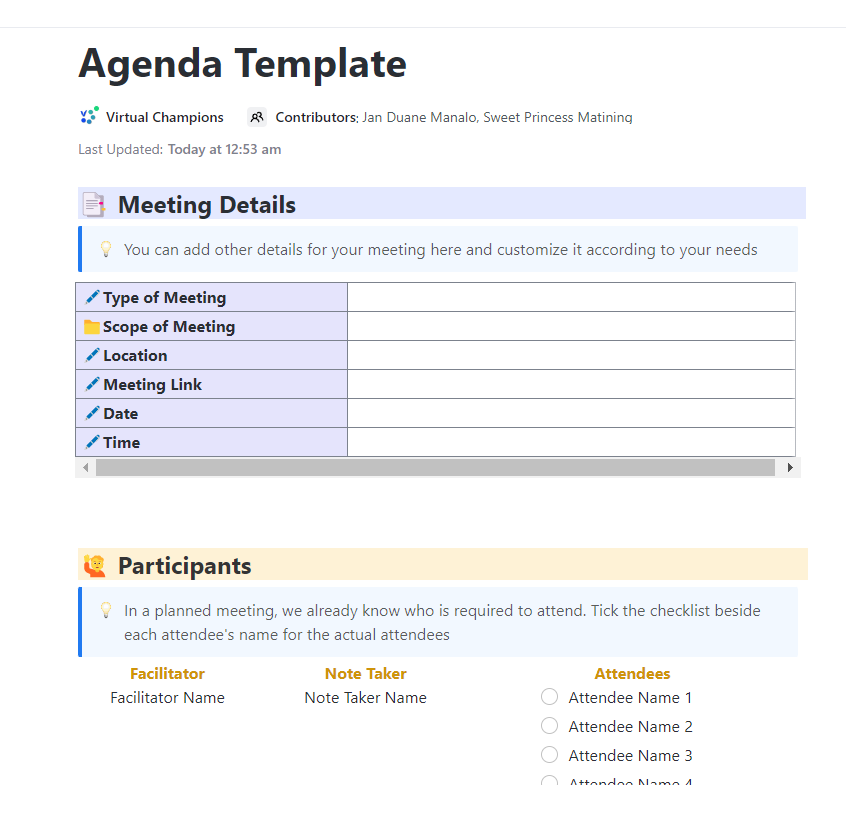
Sorry, there were no results found for “”
Sorry, there were no results found for “”
Sorry, there were no results found for “”
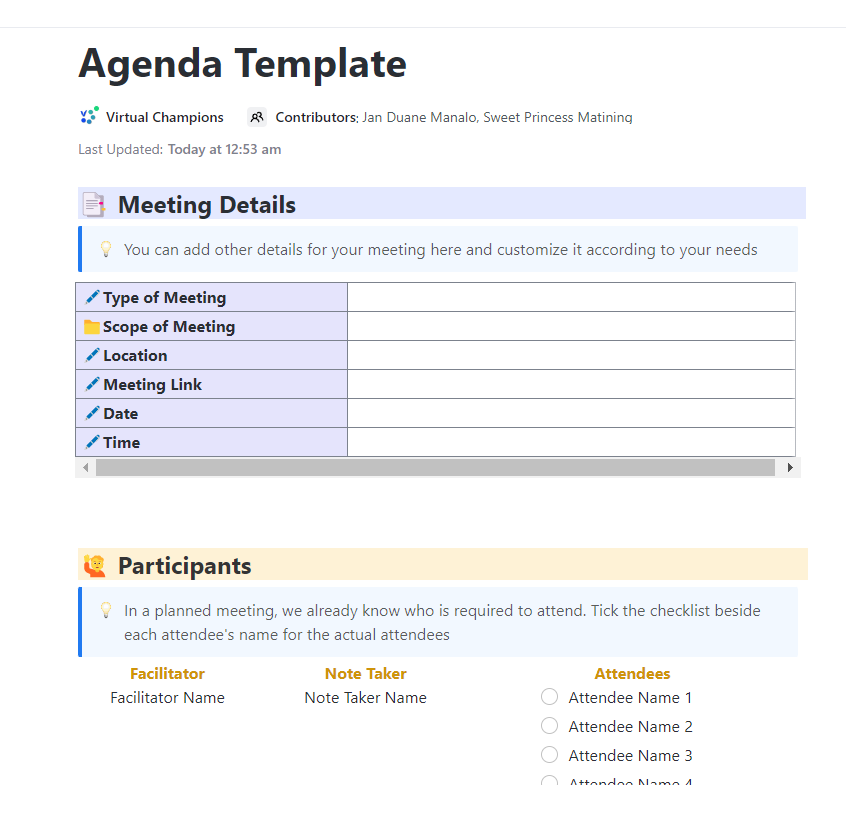
Most meetings could’ve been an email. 📩
But when you do need a meeting, are you making the most of it?
Only 30% of meetings are considered productive, and a mere 37% actively use an agenda.
If you’re winging it without a solid meeting agenda, you’re probably facing:
But don’t worry—we’ve got you covered! This guide will show you how to plan effective meetings with meeting agenda templates that keep things structured, actionable, and worth everyone’s time.
Plus, we’re giving you a handy, reliable meeting management tool with an AI Notetaker (read ClickUp) and free templates to get started right away! 🎉
A meeting agenda is a structured outline of the topics, goals, and activities planned for a meeting. It sets the purpose, organizes discussion points in a logical order, and often includes who’s responsible for each item and how much time is allocated to it.
A well-structured agenda ensures all necessary topics are covered without unnecessarily extending the meeting. This makes having a clear meeting agenda one of the most important elements when hosting effective meetings.
Before any meeting event kicks off, having a clear agenda ensures everyone stays on track. But, there’s more to it ⬇️
Many of us lose time every week due to unnecessary or canceled meetings. An agenda acts as a roadmap, guiding the conversation and covering all key topics. Without it, meetings can easily veer off course, leading to wasted time.
Agendas prevent meetings from dragging on by specifying topics and allotted time. This structure ensures important issues receive adequate attention and less critical ones don’t consume too much time.
When team members know what’s on the agenda, they can prepare well for the meeting and contribute meaningfully. This transparency fosters engagement and ensures everyone is informed of their responsibilities.
📮 ClickUp Insight: Are you one of the 16% of our survey respondents who rate their meetings as ‘highly ineffective,’ or perhaps among the fortunate 12% who consider them ‘super effective’?
If you’re like most teams, you’re probably in the middle—35% of our respondents give meetings a neutral 3/5 rating, indicating they’re not failing outright but aren’t delivering maximum value either.
ClickUp transforms meeting effectiveness at every stage! Plan with collaborative agendas, capture decisions with ClickUp’s AI Notetaker, and convert discussions into actionable tasks—all in one platform.
💫 Real Results: Teams using ClickUp’s meeting management features report a whopping 50% reduction in unnecessary conversations and meetings!
Now that you understand what a meeting agenda is and why it matters, let’s walk you through the steps to create one effectively 👇
Before sending out invites, pinpoint the purpose of your meeting. Is it to brainstorm ideas, solve problems, align on project progress, or make decisions?
Having a specific objective sets the tone and direction for everything that follows. It helps your team come prepared and keeps everyone on the same page. Without it, meetings can quickly become confusing discussions with no clear outcome. 😵💫
So, take a few minutes to define your meeting goal and write it down in a shareable ClickUp Doc. ClickUp Docs provide the perfect place to document your meeting agenda, notes, and action items and collaborate on them with your team!
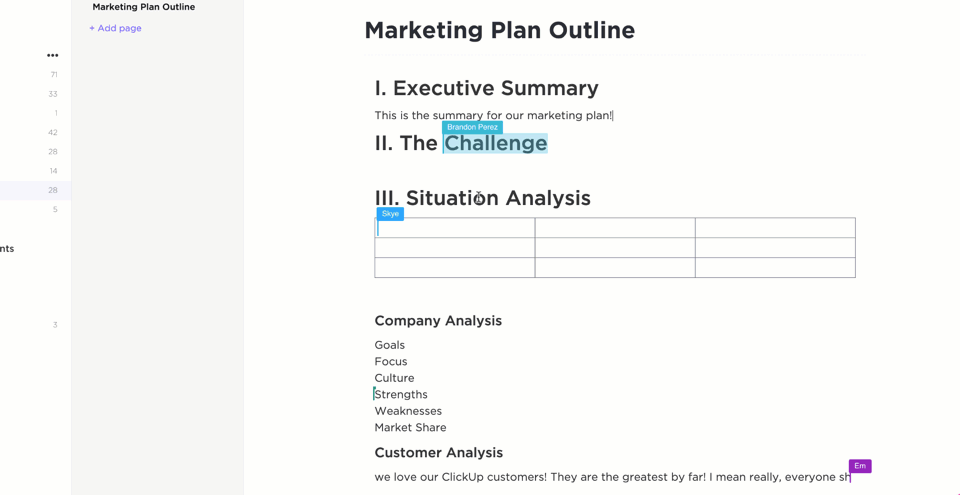
🔍 Did You Know? The results from our meeting effectiveness survey indicate that knowledge workers could be spending nearly 308 hours per week in meetings across a 100-person organization!
Meetings aren’t a one-person show! 🎭
If you want your team to be engaged, let them have a say in the agenda. When meeting participants can suggest topics, they feel involved and invested.
You can make the process easier with ClickUp Whiteboards. Whiteboards allow meeting participants to brainstorm, drag-and-drop sticky notes, and connect ideas with shapes, symbols, and arrows in real time. They’re the perfect canvas for collecting agenda items during sprint planning or creative sessions.
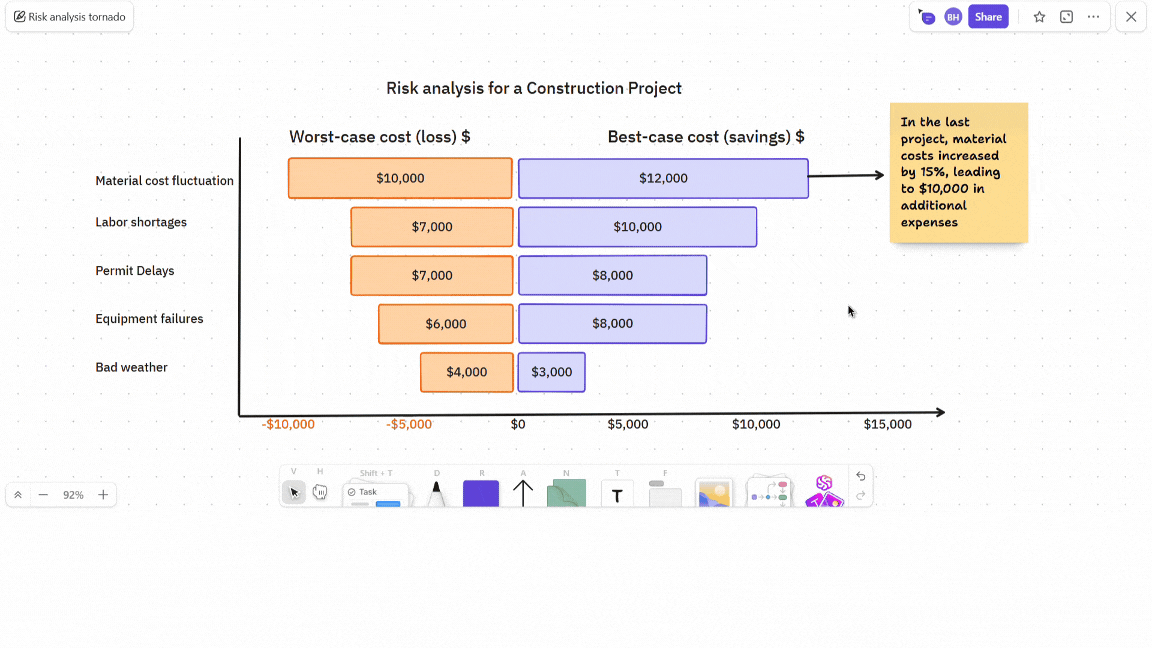
💡 Pro Tip: You can directly convert ideas mapped on Whiteboards into ClickUp Tasks in one click—to ensure the team walks the talk!
Creating a clear list of topics is essential for a focused meeting. Here’s how to do it effectively:
To keep everything visible at a glance, use ClickUp Custom Fields. They let you add details like priority, estimated discussion time, and assigned speakers directly to each agenda item so your meeting stays in order.
Time flies in meetings, especially when there’s no timer ticking. ⏳
That’s why assigning time slots to each agenda item is important.
When assigning a rough time estimate to each topic, keep it realistic (but not too loose). This helps avoid an extra 30 minutes on something that could’ve taken five.
Even better, try ClickUp’s Time Tracking feature. It helps you monitor the time spent on each meeting-related task. It shows a clear breakdown of the minutes and hours contributed by every team member to each task, so you know where everyone’s time actually goes and how to optimize it.

You can even log time manually, start a timer during discussions, or review the total tracked time later to optimize future meetings.
Meetings can get messy when no one knows who’s doing what. That’s why assigning roles is key. Decide ahead of time:
When responsibilities are clear, there is less confusion, fewer awkward silences, and more bias for action.
You can use ClickUp Assigned Comments to assign team members specific tasks or agenda items. That way, everyone knows exactly what they’re responsible for—before, during, and after the meeting.

Assigning a team member is as simple as clicking the assignee field and selecting their name from the dropdown. You can even assign multiple collaborators if a topic or task requires shared responsibility.
Ever sat in a meeting where someone says, ‘Wait… where’s that doc again?’ 😩 Yeah—don’t be in that meeting. Make sure your team has everything they need upfront.
That includes:
You’ve built a solid agenda—now don’t keep it to yourself! Share it with your team ahead of time so they can review, prep, and show up ready.
Sending it at least 24 hours before the meeting gives people time to review the materials, consider questions, and feel more confident walking in. It also sets expectations—everyone knows what’s coming and how to contribute.
🔍 Did You Know? In many places (like the U.S.), city council meetings are legally required to send out agendas and documents at least 24 hours in advance. No docs? No meeting. Seriously. Imagine a council meeting getting paused because someone forgot to hit ‘send.’ 😱
Meetings aren’t one-size-fits-all. Whether you’re running a leadership huddle or taking boardroom minutes, each meeting deserves a structure that fits just right.
That’s where ClickUp’s ready-made templates shine—they’re tailored, flexible, and save you loads of prep time. ⏱️
Let’s review some of the most useful templates and show you how to use them effectively.
The ClickUp Meeting Agenda Template is your go-to for everyday team meetings. You can use it like a universal blueprint—whether it’s your weekly sync or a project status update, this template keeps everyone aligned and on task.
It helps you:
📌 Example: Keep the team aligned on campaign progress, surface blockers, and assign next steps for upcoming initiatives.
🛠️ Setting up with the ClickUp Meeting Agenda Template:
✅ During the meeting:
📈 After the meeting:
The ClickUp Leadership Meeting Agenda Template helps you run focused, outcome-driven meetings without starting from scratch. It gives you a complete framework to capture team wins, monitor accountability, align on upcoming priorities, and tackle real issues as a group.
This template helps you:
Whether you’re hosting a weekly executive check-in or preparing for an all-hands meeting, this template keeps things organized and outcome-driven.
Once the meeting wraps up, ClickUp Brain helps you tie it all together. Nobody likes to look through a long meeting transcript to find that one detail. Brain does the grunt work, scanning your notes on cue and surfacing relevant answers fast.
With just a click, you can generate an instant meeting summary that captures key takeaways, decisions made, and action items. You can even ask ClickUp Brain to turn discussion points into ClickUp Tasks within the same workspace.
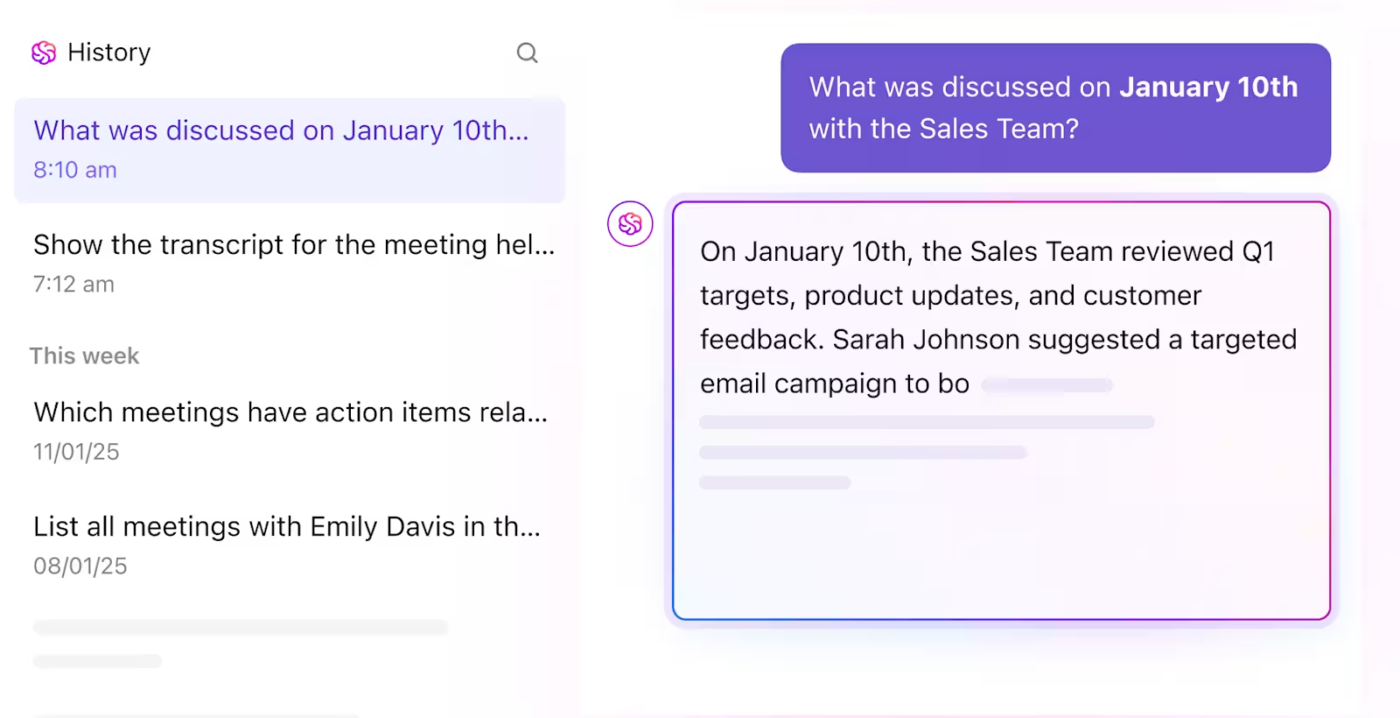
Board meetings = big decisions. 🧠
To make the most of everyone’s time (especially when executives are involved), you need a solid, structured plan. The ClickUp Board Meeting Agenda Template keeps things formal yet flexible.
It helps you:
The meeting is over—but the job’s not done yet! 🛑
If no one’s recording the key takeaways, decisions, or action items, the whole meeting can go to waste. That’s what the ClickUp Meeting Minutes Template helps avoid.
Use it to:
📌 Example: Let’s say you just wrapped a product development check-in. Here’s how your meeting minutes might look:
Date: March 25, 2025
Attendees: Product Manager, UI/UX Designer, Dev Lead
Summary:
Action items:
Meetings are where things move or get stuck. 🛠️ That’s why you need a system to quickly capture updates, tasks, and follow-ups without losing steam. The ClickUp Meeting Notes Template is built exactly for that.
Use it to organize notes, assign action items, and summarize meetings with Brain. It’s one of the most flexible meeting note templates you’ll find—perfect for structured discussions and follow-ups.
It helps you:
Jumping between Zoom, Docs, Notion, Slack, and a dozen sticky notes isn’t a meeting strategy. It’s a stress recipe. A good meeting management software keeps everything in one place.
That’s exactly what ClickUp, the everything app for work, solves. ClickUp Meetings bring agendas, notes, follow-ups, and accountability—all under one roof.
In a nutshell:
Let’s understand in detail how ClickUp makes it all happen:
Starting a meeting agenda from scratch is…not the most exciting part of your day. But with Brain and Docs, you don’t have to.
ClickUp Brain takes care of the heavy lifting. Just drop a prompt like:
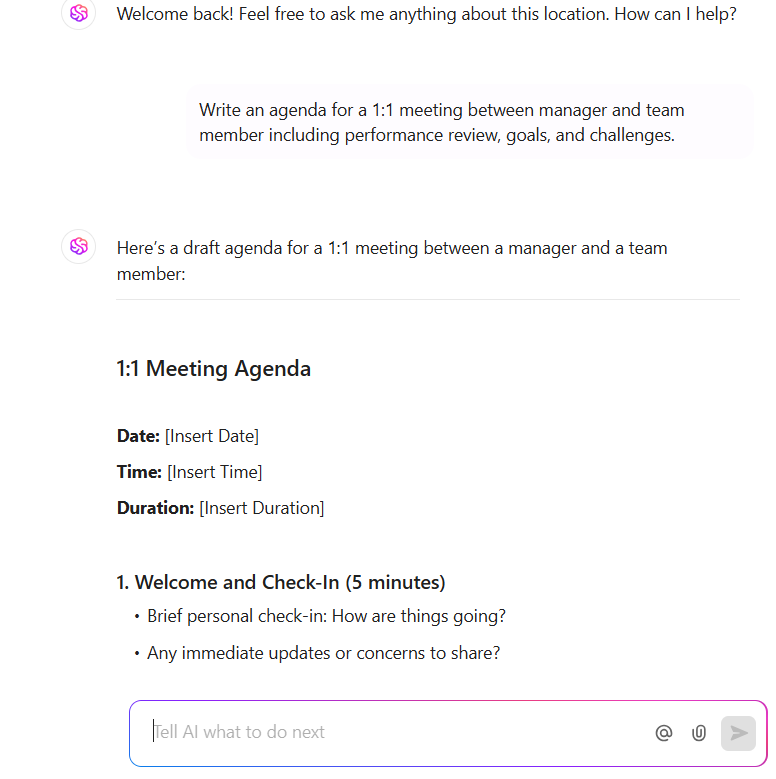
And voilà, it generates a structured, tailored, and editable agenda in seconds.
Insert the agenda into ClickUp Docs to edit and customize it further 👇
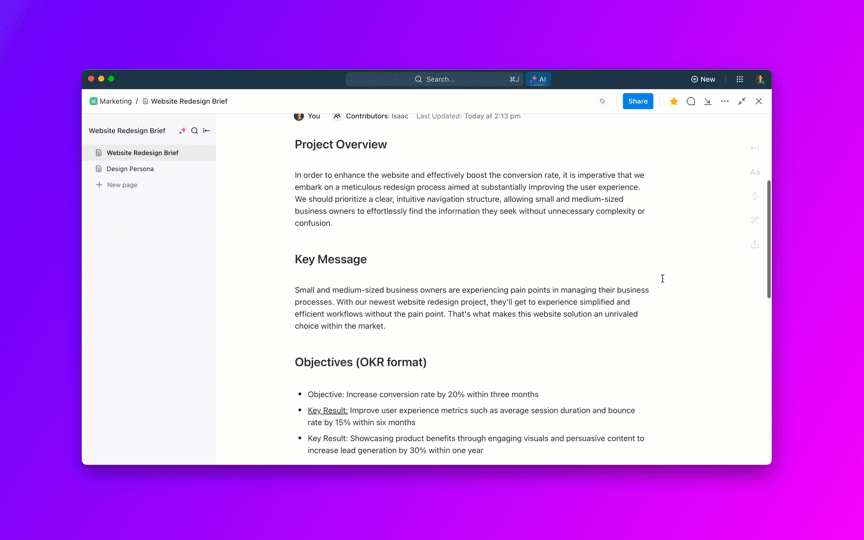
Most meeting notes never get looked at again. Why? Because they’re scattered, incomplete, or just too long to make sense of.
This is where ClickUp AI Notetaker comes in. With it, you don’t even need to take notes by hand. Seriously. It joins your Zoom, Google Meet, or Teams calls, and automatically:

Now, instead of asking ‘What did we agree on?’ or ‘Did someone write that down?,’ your team can just open the Doc and know exactly what to do next.
📮ClickUp Insight: According to our meeting effectiveness survey, nearly 40% of respondents attend between 4 and 8+ meetings per week, with each meeting lasting up to an hour. This translates to a staggering amount of collective time dedicated to meetings across your organization.
What if you could reclaim that time? ClickUp’s integrated AI Notetaker can help you boost productivity by up to 30% through instant meeting summaries—while ClickUp Brain helps with automated task creation and streamlined workflows—turning hours of meetings into actionable insights.
When meetings aren’t synced properly with everyone’s schedule, they create more chaos than clarity.
That’s why ClickUp Calendar is a total lifesaver. It helps you visualize your schedule, manage meetings like tasks, and see exactly how everything fits into your day, week, or month.
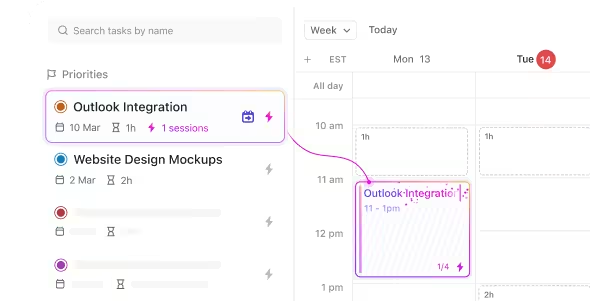
With this AI-powered calendar, you can:
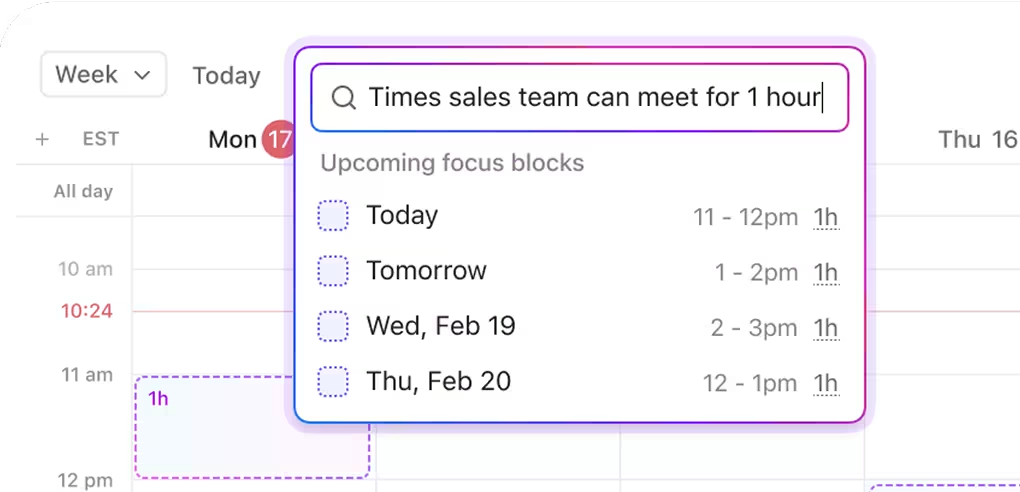
🔄 And here’s the magic: you can sync it with Google Calendar, Outlook, and Microsoft Teams so your ClickUp meetings and tasks appear automatically in your everyday schedule.
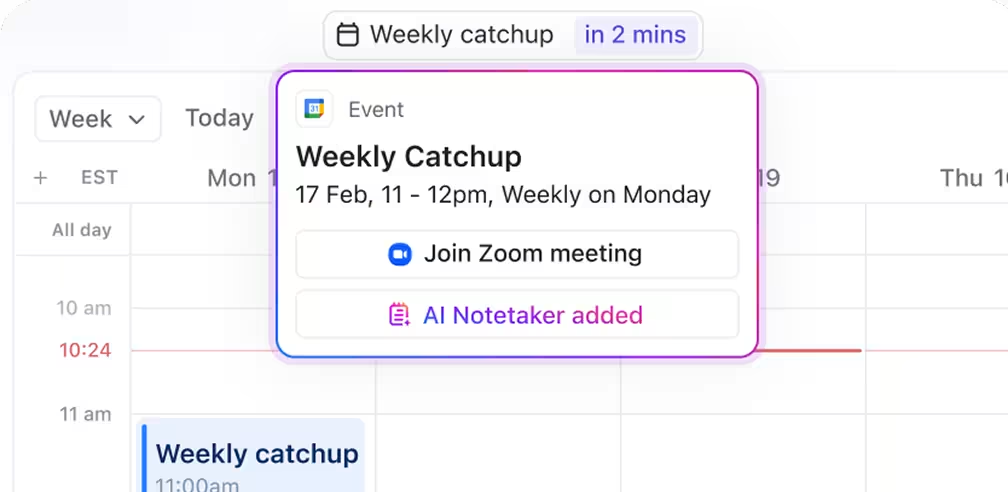
Recreating the same agenda over and over is a productivity killer. 😩
ClickUp Recurring Tasks make it simpler. Instead of setting up each meeting from scratch, automate it to repeat on your schedule—daily, weekly, monthly, or even custom cycles.
Here’s how it helps:
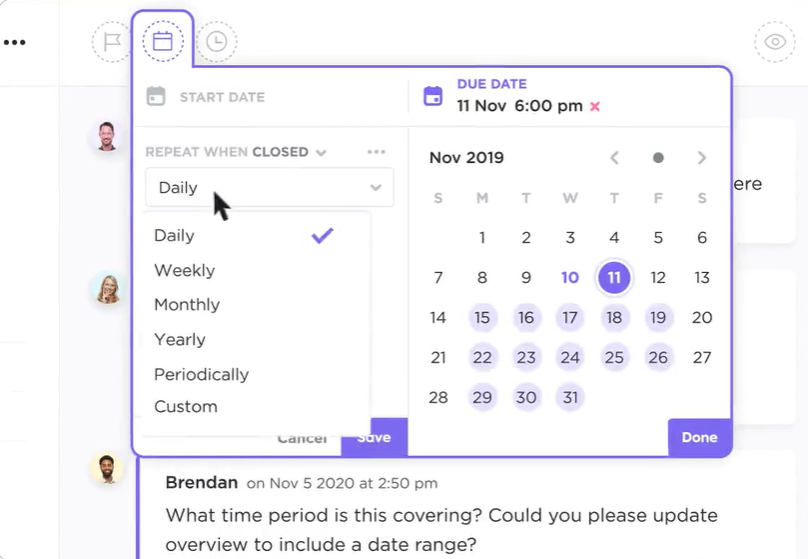
Running productive meetings doesn’t have to be a chore. Here are some best practices to help you make the most of your time together:
These best practices can enhance the effectiveness of your meetings, leading to better meeting outcomes and a more engaged team.
With the right tools and a clear plan, meetings can actually drive real results. ClickUp brings everything you need—agendas, notes, action items, AI, and automations—into one place. 🧠
From planning with AI to assigning follow-ups and setting recurring tasks, ClickUp helps you stay on top of every meeting without the chaos and save time.
So when you schedule your next meeting, make it count. Sign up for ClickUp today!
© 2026 ClickUp