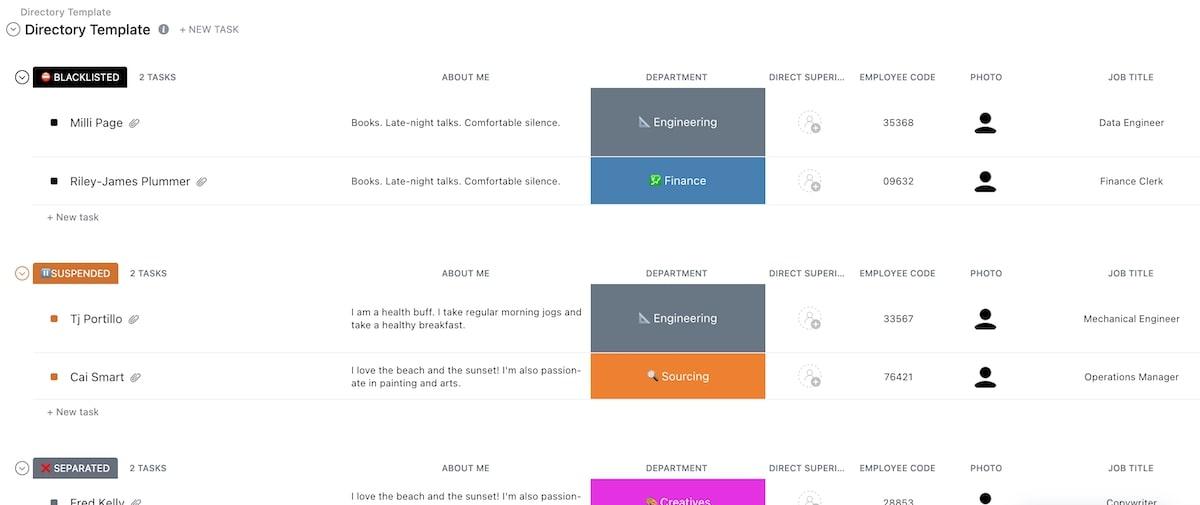One thing that has helped my team truly thrive and achieve our goals is following the Ubuntu philosophy! I ensure that my workplace operates as a team. Our motto is ‘We win together, we lose together.’
However, we struggled the most with operational tasks. HR activities ate up a lot of our time.
By integrating the right HR software, we automated many of these processes, allowing us to focus more on team building and employee engagement.
We tested multiple HR management software applications in South Africa that cater to local needs to manage HR tasks ranging from recruitment and employee onboarding to tracking performance and processing payroll.
In this blog post, we’ll review some of the most reliable HR software in South Africa based on their USPs, features, limitations, and customer reviews.
- What Should You Look for in HR Software South Africa?
- The 10 Best HR Management Software in South Africa to Use in 2024
- 1. ClickUp (Best for HR project and performance management)
- 2. Bento (Best for employee management)
- 3. Workpay (Best for a streamlined and paperless onboarding process)
- 4. FlexiTime (Best for managing payroll)
- 5. PayDay (Best for streamlining employee tax management)
- 6. SeamlessHR: Best for advanced payroll reporting
- 7. achievePayroll (Best for payroll insights)
- 8. Sage Payroll (Best for payroll compliance)
- 9. PaySpace Africa (Best for offering multi-language payroll solutions)
- 10. BambooHR (Best for HR data and reporting)
- Simplify Your HR Ops with ClickUp
What Should You Look for in HR Software South Africa?
Here is a curated list of the key functionalities you should consider to make your HR processes smoother and enhance your employee experience.
- Recruitment and onboarding: The software should automate talent recruitment and employee onboarding processes by tracking applications. It should also streamline candidate screening
- Absence and leave management: An all-purpose HR software should streamline PTO requests and provide real-time notifications for leave requests. It should also ensure that leaves and working hours comply with the Basic Conditions of Employment Act 1997 (BCEA) and the Labour Relations Act (LRA) 1995
- Performance review system: Look for HR software with performance review modules that automate goal setting and tracking and measuring OKRs for each employee
- Time-tracking software: An efficient HR software should include a time-tracking tool to comply with employment law. It should track employees’ attendance, billable hours, and overtime
- Payroll software: An HR software integrated with your organization’s payroll software helps everything run smoother by automating payroll data, such as net pay calculation, salary distribution, and tax filing
- Integrations: Find a solution that can integrate smoothly into your tech stack and automate workflows by enabling the export/import of data from multiple sources
The 10 Best HR Management Software in South Africa to Use
Finding the right HR solutions in South Africa is difficult—please test multiple software before you find the one that suits your business needs.
Here is a list of all the software I have tested—along with their USPs, pros, and cons.
1. ClickUp (Best for HR project and performance management)

This one is a no-brainer! The reason for recommending ClickUp is simple—it’s an all-in-one software that has automated almost my entire HR workflow with various solutions and HR templates.
It provides an all-in-one employee hub with templates for knowledge bases and employee directories, ensuring all essential information is organized and accessible. Not just that! ClickUp HR Management solution streamlines everything for HR teams, including recruitment, staff management, talent engagement and development.
From enabling a recruitment pipeline with custom statuses and templates to onboarding employees by creating automatic tasks and detailed documentation, ClickUp has greatly improved our team building and engagement.
ClickUp Brain, ClickUp’s AI assistant, makes it easy to find critical HR information across the workspace, while its powerful automation features eliminate repetitive tasks using specific triggers. Want to stay on top of your candidate interview stages? Automate them; you will receive detailed notifications as candidates move between stages.
Additionally, ClickUp Docs is ideal for creating and sharing crucial policy documents. Whether you want to create an employee handbook or an onboarding knowledge base, the combo of ClickUp Brain and ClickUp Docs can help you create and share information faster. This is also where templates can come in handy!
For instance, you can use the ClickUp Employee Directory Template to create a centralized employee database. It helps you quickly manage and access employee records. This template also facilitates project management by tracking employee attendance and facilitating dependency warnings.
I have also used the ClickUp Performance Review Template to build my organization’s excellent performance review culture. This template can be used to set employee goals with timelines, track and assess employee performance, and provide detailed feedback to employees by highlighting areas for improvement.
Moreover, you can keep your team aligned by organizing all critical HR documents and employee handbooks, and creating a centralized source of information with ClickUp ‘s HR Knowledge Base Template. It helps you and your team save time by keeping track of HR policies, procedures, and processes.
Another added advantage of ClickUp is its native and third-party integrations, including over 1,000 tools. This lets you sync your team calendars and messaging apps in one place.
ClickUp best features
- Comprehensive view: Get 15+ views to visualize HR workflows
- Automate HR processes: Set HR goals, assign task priorities, allocate resources, create onboarding checklists, and monitor the progress of HR projects with ClickUp Automation

- Training and development: Define and establish learning goals for your team members and track them using features like ClickUp Milestones
- Performance management: Establish and track employee performance goals to ensure they align with the company’s objectives with ClickUp Goals
- Time tracking: Track billable hours and monitor team productivity with the ClickUp’s Time Tracking features
- Dashboards: Visualize HR metrics and track the progress of various HR initiatives in real time with ClickUp Dashboards
ClickUp limitations
- You do not get a phone customer support option with ClickUp
- The wide variety of customization tools can feel overwhelming initially
ClickUp pricing
- Free: Forever
- Unlimited: $7/month per user
- Business: $12/month per user
- Enterprise: Contact for pricing
- ClickUp Brain: Add to any paid plan for $7 per Workspace member per month
ClickUp ratings and reviews
- G2: 4.7/5 (9500+ reviews)
- Capterra: 4.6/5 (4100+ reviews)
2. Bento (Best for employee management)

Bento is also at the top of my list of human resources software solutions because it is a native HR tool for South African businesses. It mainly streamlines payroll processing, compliances, and remittances but can also help with human resource planning, hiring, and employee management.
Bento can calculate headcount costs and manage employees’ salaries, taxes, and pensions. Its mobile app lets you easily track employees’ salaries, health insurance, performance, and shifts.
I also like their pay-as-you-go pricing model, so I only need to pay for the features I use. Inclusive by Bento is another noteworthy feature that allows African professionals working in the informal sectors (think domestic workers or freelancers) access perks like insurance.
Bento best features
- Streamline payroll processing with automated calculations and tax deductions using the Pay by Bento feature)
- Provide employees with access to features like salary advances and micro-savings plans, potentially promoting financial well-being
- Track your employees’ salaries, taxes, and pensions and manage all their data using its mobile app
- Get real-time data, analytics, and time-reporting to track and assess employee performance
Bento limitations
- You may find onboarding team members a complex process with this tool
- It does not support integration with other apps
Bento pricing
- Transaction fees: A transfer fee for each employee per payroll run plus a one-time transaction fee of N2000 per payroll run
- SaaS fees: N0 for the initial six months after sign-up and N3,000 for use of service
Bento ratings and reviews:
- G2: 4.6/5 (140+ reviews)
- Capterra: 4.6/5 (60+ reviews)
3. Workpay (Best for a streamlined and paperless onboarding process)

Workpay offers comprehensive HR features, including automated and customized onboarding, leave tracking, payroll, expense claims, time tracking, and performance management.
You can use Workpay’s Employee on Record (EOR) services to hire, manage, and pay remote employees across the continent, including South Africa, on a single dashboard—without worrying about legal compliance.
One of its excellent features is the PAYE calculator, which helps you calculate the net amount paid to your employees after deducting the PAYE taxes.
Workpay best features
- Automate employee time and attendance tracking to improve work efficiency
- Integrate Workpay with banks and mobile wallets to disburse salaries instantly
- Get real-time updates on candidates’ onboarding stage
- Track and view the time-off requests history for all of your employees using the mobile app
Workpay limitations
- The platform experiences some lag while updating multiple entries
- You may need more time to train your employees on this new system
Workpay pricing
- For businesses: Custom pricing
- For remote teams:
- Contractors: $40/month per contractor
- Employees: $300/month per employee
Workpay ratings and reviews
- G2: N/A
- Capterra: 4.2/5 (20+ reviews)
4. FlexiTime (Best for managing payroll)

FlexiTime can be an excellent HR software solution if your team comprises a mix of full-time employees, contractors, and shift workers. You can use PayHero, the payroll management solution by FlexiTime to manage payroll. It helps you create custom onboarding tasks, track employee timesheets, and calculate payroll in just a few clicks.
FlexiTime also promotes flexible work arrangements. You can change the roster in real time and stay updated with employees’ breaks and shifts using its photo time clock feature. It partners with Droppah, allowing you to add, edit, and swap shifts to find the best balance for your team.
FlexiTime best features
- Track employees’ live location with GPS time tracking to get accurate timesheets
- Automatically calculate your labor costs by recording employees’ time as per employee function, department, and activities
- Maintain a secure online record of the hours worked and breaks taken by employees each day
- Send company-wide surveys and policy updates and track viewing and completion rates
- Delegate team management tasks, such as timesheet approval or claims request approval with the PayHero mobile app
FlexiTime limitations
- You may not be able to supervise employees who work non-traditional hours
- The software does not follow South African HR compliance laws for employee leaves, making it difficult to calculate salaries
FlexiTime pricing
- Custom pricing based on business size and industry
FlexiTime ratings and reviews
- G2: N/A
- Capterra: N/A
5. PayDay (Best for streamlining employee tax management)

PayDay offers multiple solutions for performing different HR functions, such as payroll, human capital, time attendance, and employee-service solutions. Its user-friendly payroll software automates compliance.
Payday’s payroll solution automatically generates tax certifications like IRP5 and IT3(a) and electronic files to be filed with the South African Revenue Service (SARS). It also generates PAYE and UIF tax reports and automates employee leave management according to the statutory leave types provided under BCEA.
One feature you must check out in Payday is its skills module. You can use it to create a training and education database and manage employee information required for the Annual Training Report (ATR) and Workplace Skills Plan (WSP), which helps retain quality talent.
Payday also provides a comprehensive record of all filled and vacant posts within the organization. Its employee self-service solution lets your people track remaining leaves and download IRP5 for tax filing and payslips.
PayDay best features
- View net salary and taxes upon entering earnings and deductions on the Live Payslip Screen
- Use biometric clocking systems for employee leave management and reporting
- Get detailed reports on employee and department costs
- View leave history and available leaves for each employee on live screens
PayDay limitations
- Software integration details are not available
- This software lacks a modern UI
PayDay pricing
- Custom pricing based on business size and industry
PayDay ratings and reviews
- G2: 4.8/5 (2+ reviews)
- Capterra: 4.2/5 (5+ reviews)
6. SeamlessHR: Best for advanced payroll reporting

SeamlessHR is a multi-purpose human resources management system that streamlines employee onboarding, leave management, travel request management, and employee offboarding. I particularly like its report library, which provides detailed insights into employee planning and predictive forecasting.
You can also useSeamlessHR for your hiring processes. Its Applicant Tracking System (ATS) filters employees and helps you hire quality talent. The tool also lets you schedule interviews.
SeamlessHR best features
- Calculate payrolls, compute taxes, and conduct payroll audits efficiently
- Ensure smooth onboarding and manage employee performance during probation
- Track employee hours and integrate payrolls to avoid overpaying
SeamlessHR limitations
- No free trial
- Making configuration changes can be complicated for new system administrators
SeamlessHR pricing
- Custom pricing based on business size and industry
SeamlessHR ratings and reviews
- G2: N/A
- Capterra: N/A
7. achievePayroll (Best for payroll insights)

achievePayroll is a simple payroll solution that automatically computes tax and sends payslips to employees via email or text.
You can manage three different types of payroll—regular, custom, and off-cycle. If you already use an existing payroll system, you can easily transfer your employee data to achievePayroll fast with its easy data import features.
achievePayroll best features
- Calculate employee payroll using its payroll calculator
- Generate payslips automatically and send them securely to your employees via email and SMS
- Import your employee information from your existing payroll system
- Allows options to enable employee self-service for your people
achievePayroll limitations
- It does not offer HR management features, except for payroll
achievePayroll pricing
- Custom pricing based on business size and industry
achievePayroll ratings and reviews
- G2: N/A
- Capterra: N/A
8. Sage Payroll (Best for payroll compliance)

Sage Payroll is a cloud-based solution that automates processes like payslips and tax calculations. You can use it to process weekly, bi-weekly, or monthly payrolls for up to 150 employees in one go, and it automatically calculates PAYE, UIF, and Skills Development Levy (SDL) taxes calculations. Thus, it helps you with payroll compliance.
One unique feature that I liked in Sage Payroll is that it automates reporting of Employer Declarations (EMP201), Interim or Annual Employer Reconciliation Declarations (EMP501), and Tax Certificates (IPR5) or UIF Declaration to the Department of Labor.
Sage Payroll best features
- Directly pay employees’ salaries or wages with Automatic Clearing Bureau (ACB) payments feature
- Manage employee leave cycles according to the Basic Conditions of Employment Act (BCEA)
- Ensure confidential data security with the ISO 27001 certification
Sage Payroll limitations
- Its UI is not user-friendly
Sage Payroll pricing
- Sage business cloud: R77 per month for 2 employees and R2 560 per month for 100 employees
Sage Payroll ratings and reviews
- G2: 4.3/5 (80+ reviews)
- Capterra: 4.8/5 (25+ reviews)
9. PaySpace Africa (Best for offering multi-language payroll solutions)

PaySpace combines both payroll and HR features. I like how it simplifies payroll compliances, especially for small businesses. It breaks down different payment components, such as earnings, deductions, and fringe benefits, and adds automatic tax codes to determine the amount of taxes. PaySpace automatically implements any changes in tax legislation.
Its employee self-service feature through WhatsApp is particularly useful for SMBs. Employees can download their payslips in PDF or text format, apply for leaves, submit claims, request tax certification, and check their leave balance via WhatsApp. I can also use this feature to send custom announcements to employees.
So, if your team has been struggling to adjust to a complicated human resources management system, you should consider PaySpace.
PaySpace Africa best features
- Reduce payroll errors with automatic tax calculation as per applicable compliances
- Assess and monitor employee performance to build an efficient team
- Hire remote workers from all over Africa with the multi-currency payroll solution
- Get enterprise-wide real-time reports on payroll and HR
- Ensure compliance with the Protection of Personal Information Act (POPIA) and GDPR
PaySpace Africa limitations
- Reports are not well-formatted and can be difficult to analyze
- Platform does not provide APIs
PaySpace Africa pricing
- Custom pricing based on business size and industry.
PaySpace Africa ratings and reviews
- G2: 4.8/5 (2+ reviews)
- Capterra: 5/5 (1+ reviews)
10. BambooHR (Best for HR data and reporting)

If you have multiple sources of employee data and spend a lot of time collecting and tallying information, you can try BambooHR. It streamlines several HR tasks, such as hiring and onboarding employees and managing timesheets and payroll.
BambooHR is popular for its HR Analytics solution. Its custom dashboards allow users to get quick reports on employee turnover, workplace planning, and employee PTO usage.
You can also give custom access to employees to add and edit their personal information, while ensuring confidentiality for other employees’ data. Its Levels and Bands tool makes managing the employee compensation structure easier across different levels.
BambooHR best features
- Manage HR activities on the go with BambooHR’s mobile app
- Track employee leave requests (annual, sick, family), ensuring compliance with South African leave regulations under the BCEA
- Generate workforce planning and approval tracking reports in just a few clicks
- Use the BambooHR Recruiting Software for application tracking, sharing automatic updates to potential candidates, and sending offer letters to candidates
BambooHR limitations
- Not all reports can be downloaded in different formats, such as CSV, Excel, and PDF
- You can face challenges handling shift differentials and certified payroll within the system
BambooHR pricing
- Custom pricing based on business size and industry.
BambooHR ratings and reviews
- G2: 4.4/5 (2,100+ reviews)
- Capterra: 4.6/5 (2,800+ reviews)
Simplify Your HR Ops with ClickUp
If you’re struggling to manage your team and all your time goes into monitoring their tasks or solving salaries and leaves issues, you need reliable HR software to help you out.
An all-in-one HR management platform like ClickUp can automate your admin tasks, save time and costs, and reduce errors. ClickUp will help you manage tasks from an HR leader’s perspective and make time tracking and payment management easy for your employees.
Ultimately, you will be able to gain employees’ trust, retain top talent, boost engagement, and build a positive work culture.
Sign up on ClickUp for free and build an effective HR management strategy.