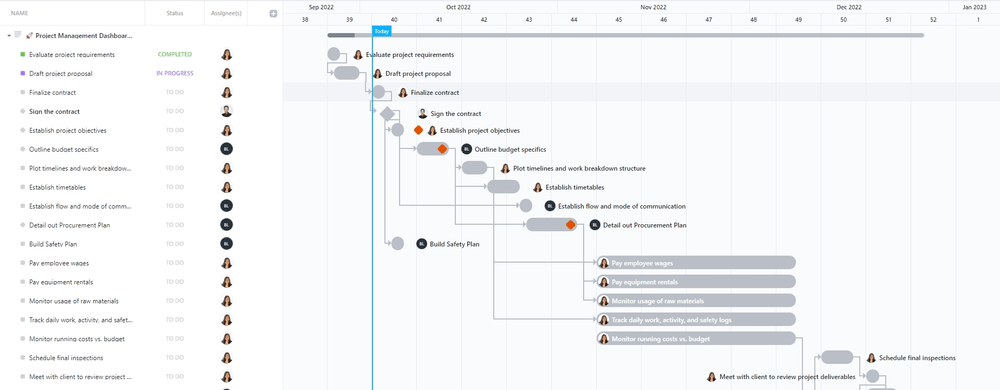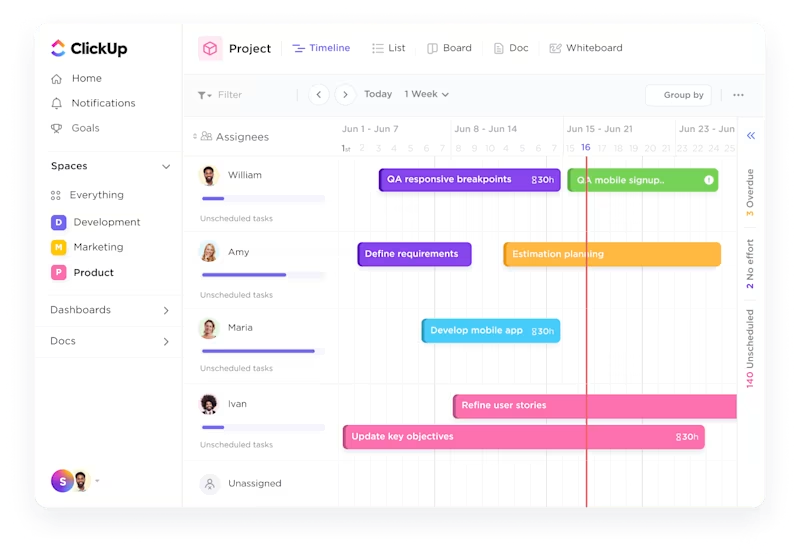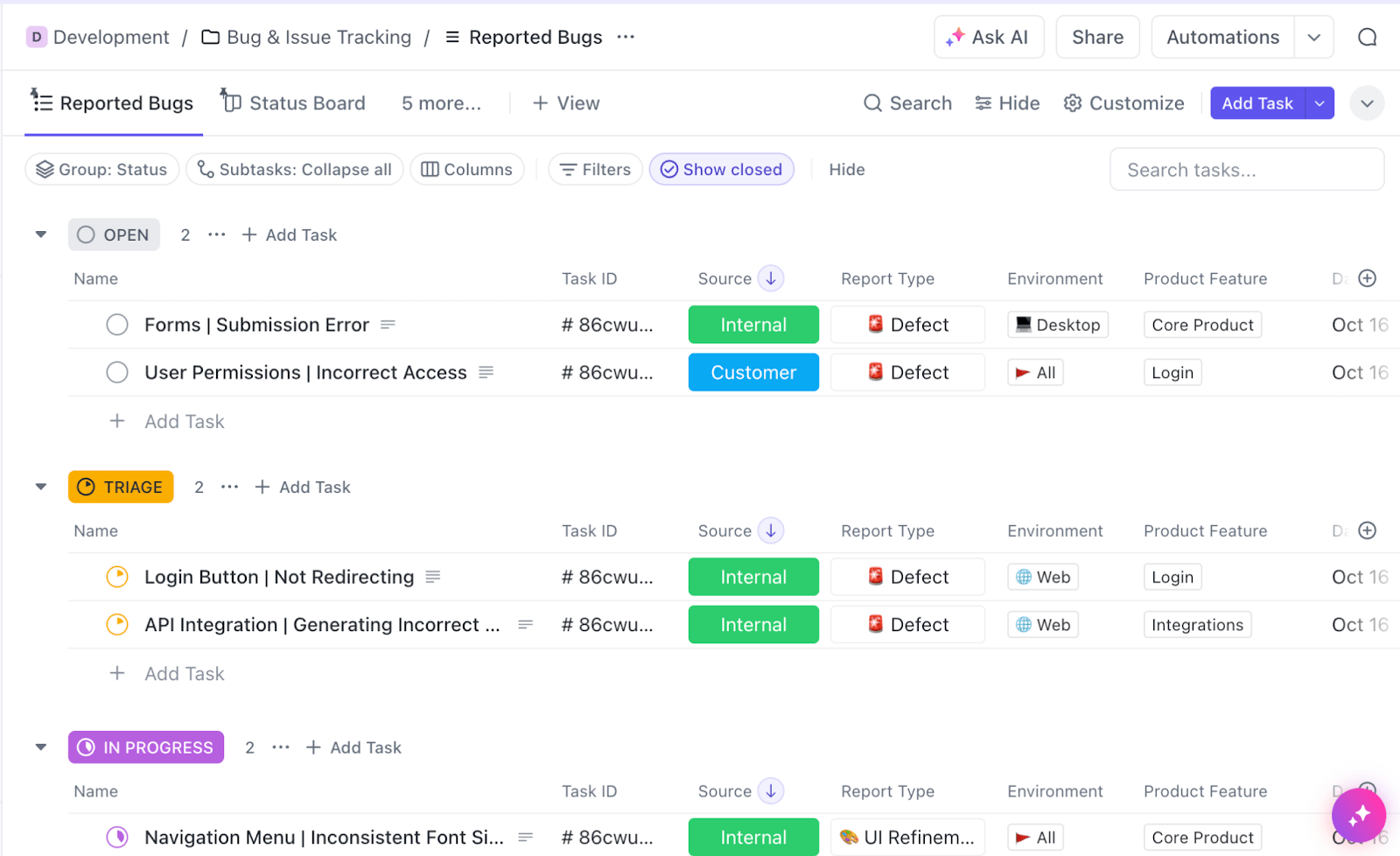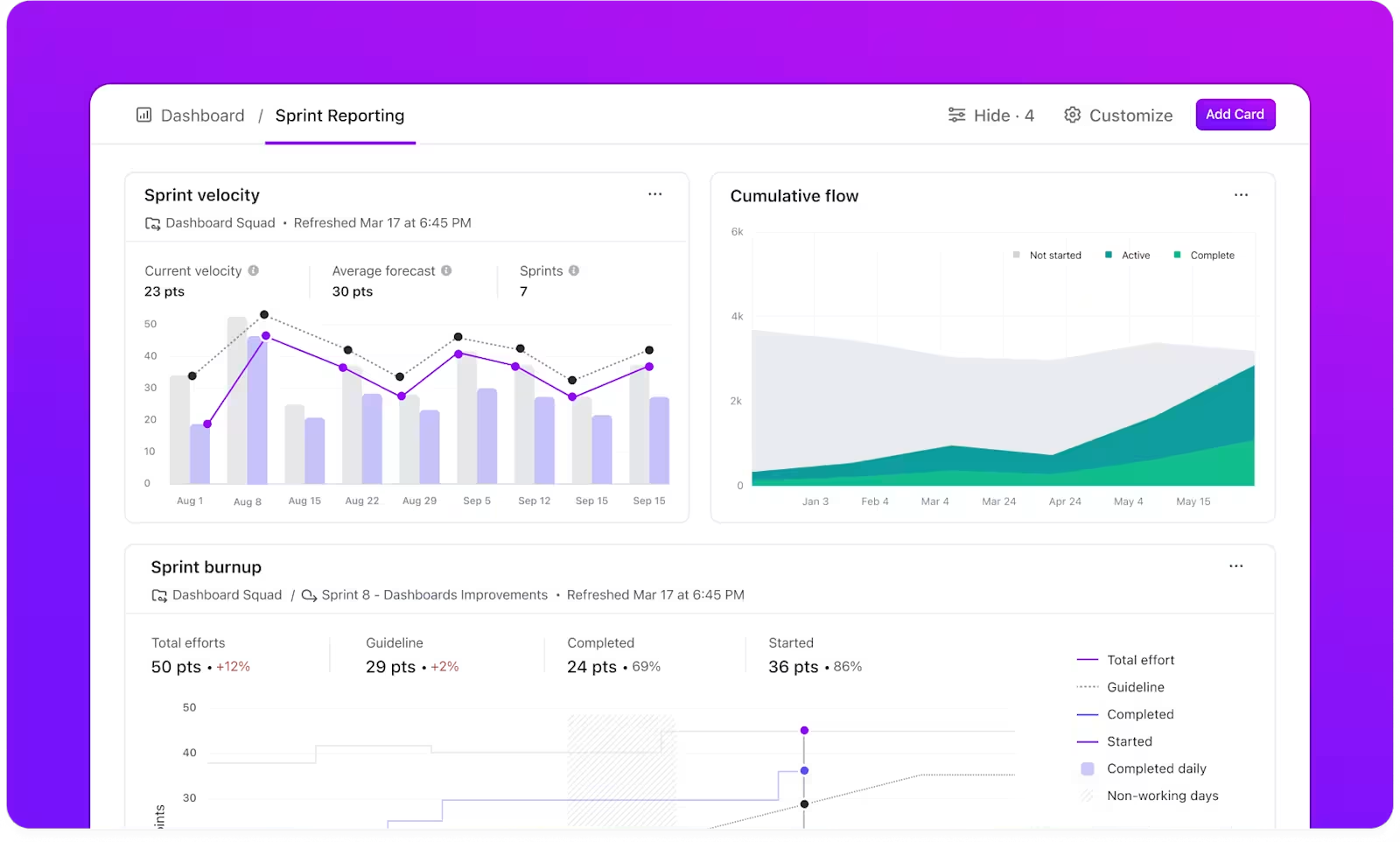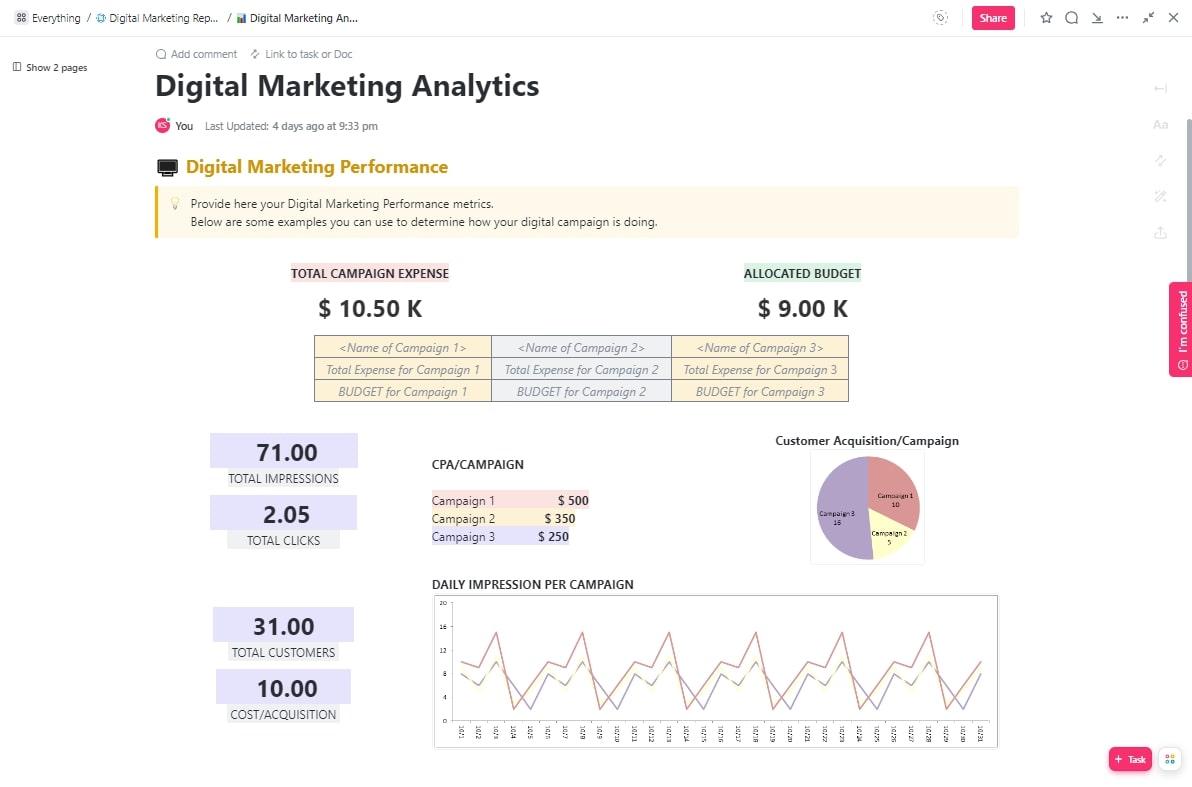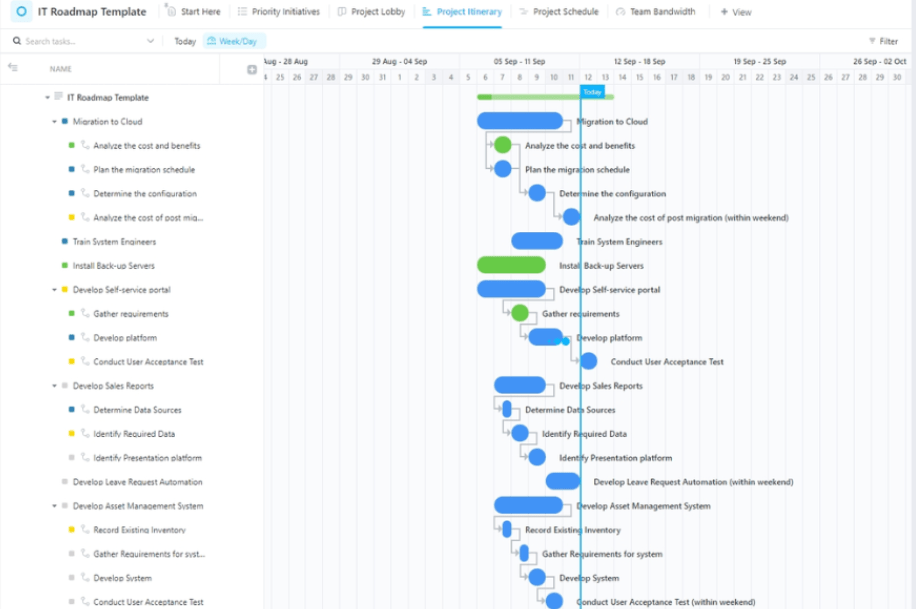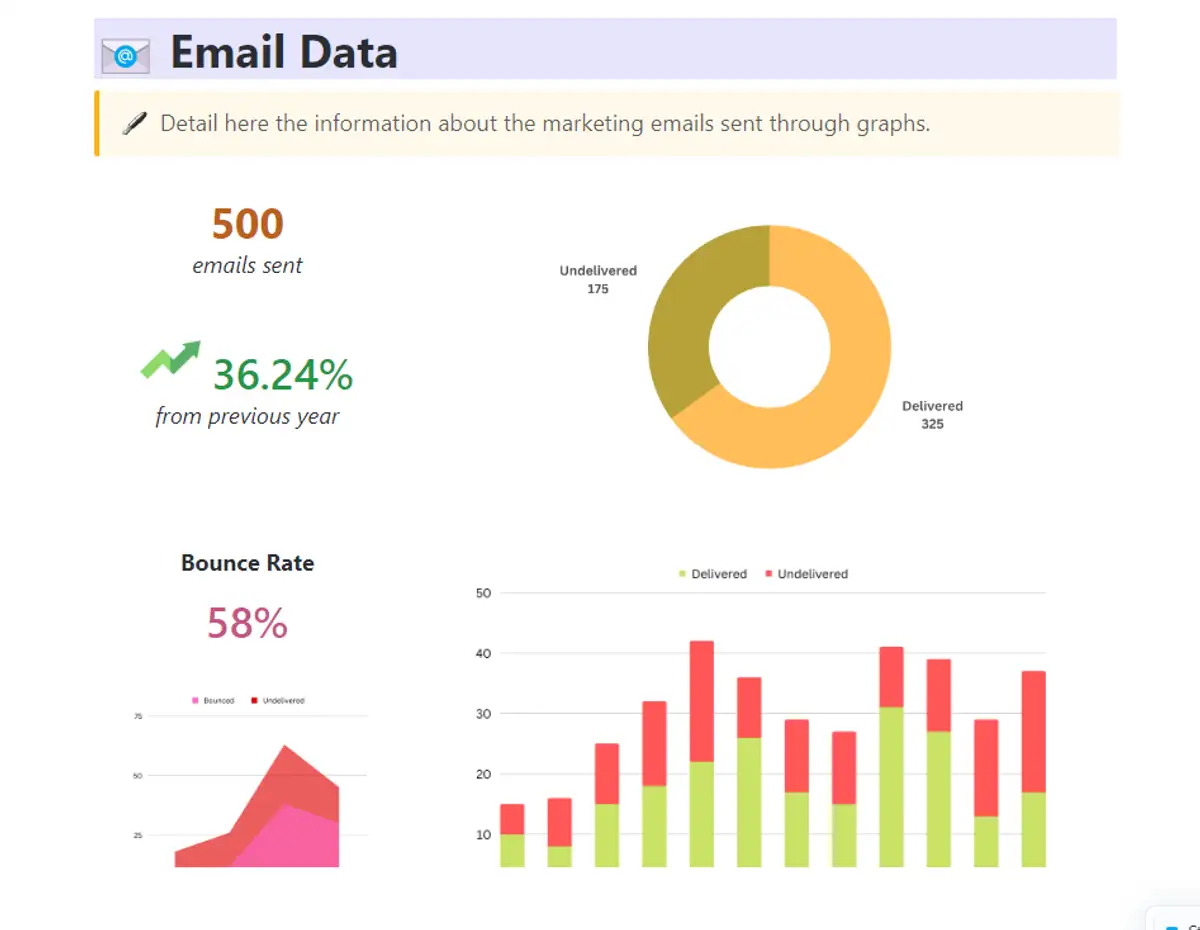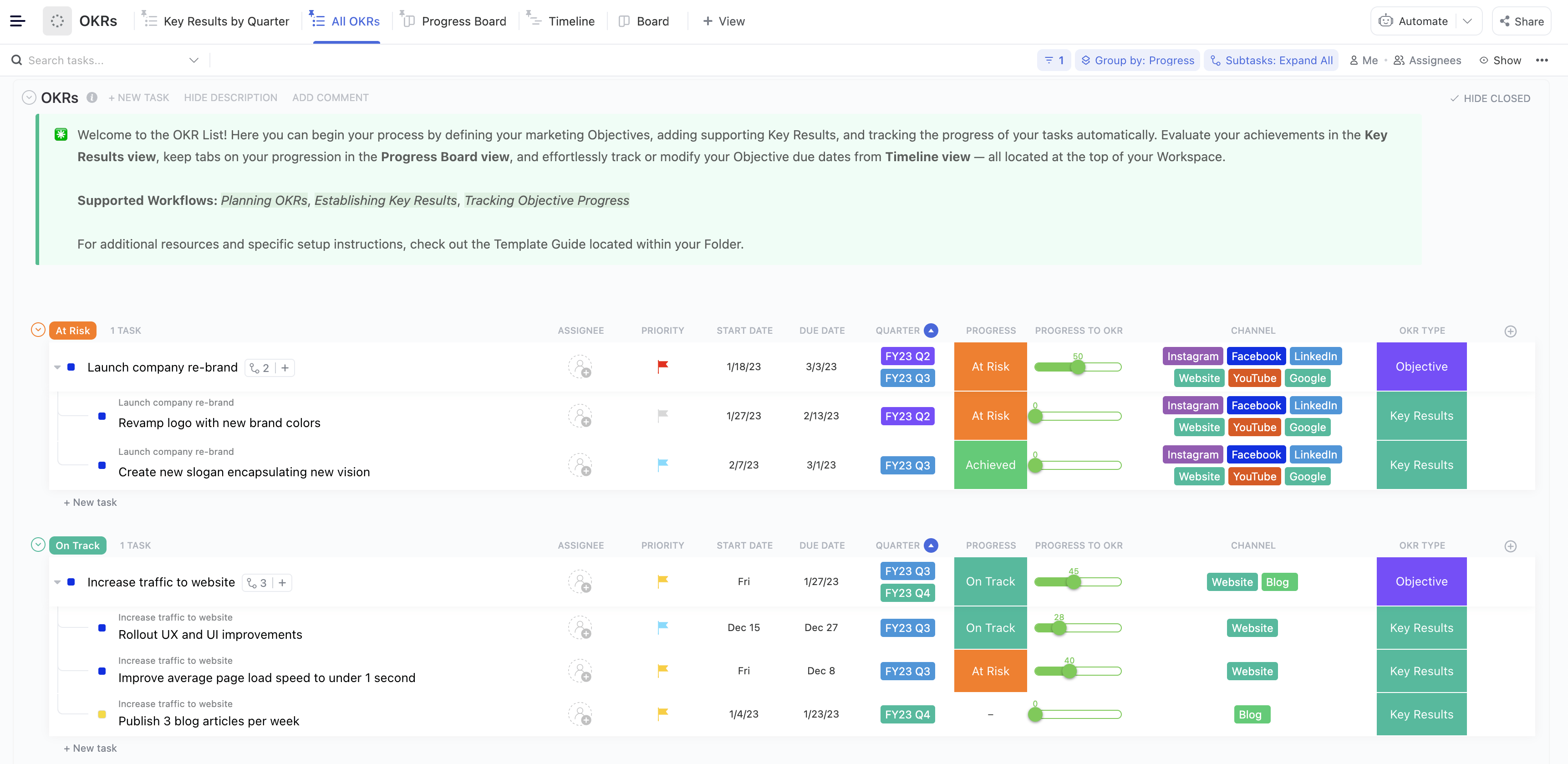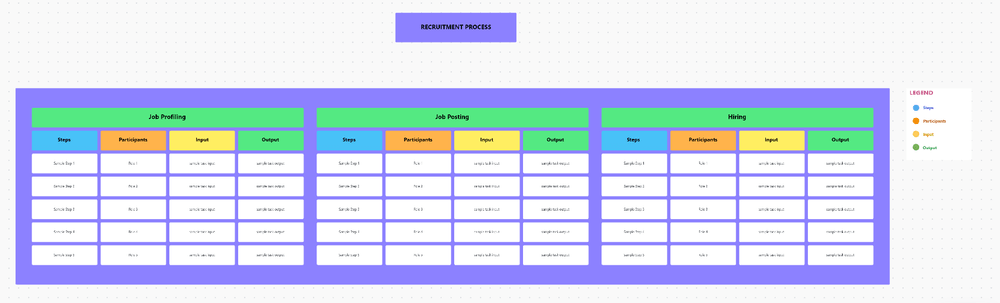📝 TL;DR
Excel dashboard templates can help visualize data fast—but they’re static, error-prone, and hard to scale. ClickUp replaces them with real-time dashboards, custom widgets, integrations, and automation. This article lists 8 free Excel templates, but ClickUp is the future-ready dashboard solution your team actually needs.
Ever spent hours staring at your Excel spreadsheet, trying to make sense of sales figures?
In today’s data-driven world, information is power. But raw data alone doesn’t reveal much—transforming it into actionable insights is where the magic happens. 🔮
That’s where free Excel dashboard templates come in. These pre-built layouts turn rows and columns of proportional data into a dynamic chart, giving you a clear snapshot of everything. 📝
Whether you’re tracking team performance or your sales funnel, the right dashboard template strengthens your strategy. The best part? All you need to do is import your data into your Excel workbook and let these tools do the rest. 🧘
Join us as we explore some of the best free Excel dashboard templates and introduce a few powerful alternatives by ClickUp to improve your workflow. 📈
- 📝 TL;DR
- 1. Team Status Report Dashboard Template by Template.net
- 2. Multiple Project Dashboard Template by Template.net
- Alternative to Excel Dashboard Template: ClickUp Project Management Dashboard Template
- 3. Business Gantt Chart Template by Template.net
- Alternative to Excel Business Gantt Chart Template: ClickUp Gantt Chart Dashboard Template
- 4. Project Issue Tracker Template by Microsoft
- Alternative to Excel Project Issue Tracker Template: ClickUp Issue Tracker Dashboard Template
- 5. Sales Pipeline Template by Microsoft
- Alternative to Excel Sales Pipeline Template: ClickUp Sales Pipeline Dashboard Template
- 6. Cost Analysis with Pareto Chart Template by Microsoft
- 7. Simple Cash Flow Chart Template by WPS
- 8. Project Management Template by Project Manager
- 2. ClickUp Analytics Report Template
- 3. ClickUp Digital Marketing Report Template
- 4. ClickUp IT Roadmap Template
- 5. ClickUp Marketing Report Template
- 6. ClickUp Marketing Timeline Template
- 7. ClickUp Strategic Marketing Plan Template
- 8. ClickUp HR SOP Template
- 1. Lack of real-time data syncing
- 2. Real-time collaboration is limited
- 3. Static dashboards and complex customizations
- 4. Struggles with big data sets
- 5. Basic automation features
8 Free Excel Dashboard Templates to Enhance Your Workflow
Why spend hours building Excel KPI dashboards from scratch? These templates turn complex data into clear, impactful visuals—no tedious setup is required.
Here’s what makes each of these Excel dashboard templates stand out:
1. Team Status Report Dashboard Template by Template.net
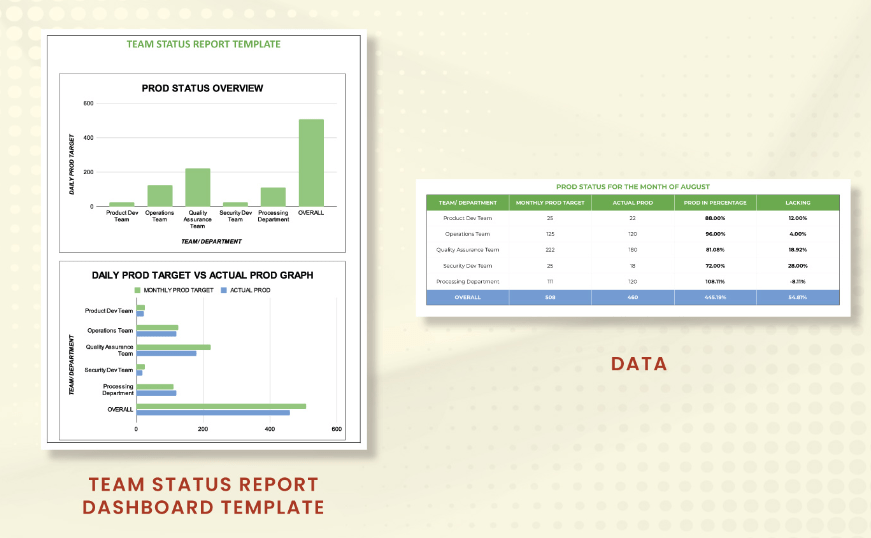
Keep tabs on your team’s progress with this KPI dashboard template from Template.net. It provides a clear snapshot of each team member’s tasks, deadlines, and milestones, allowing managers to monitor project health seamlessly.
With color-coded indicators and progress bars, you can quickly track the progress of your team members. The easy-to-read layout provides real-time insights into milestones and potential bottlenecks, ensuring nothing slips through the cracks.
🌟 Why you’ll love it:
- Assess team performance without sifting through countless Excel spreadsheets
- Organize data visually with clear charts, tables, and graphs
- Tailor status labels and priority levels to match your unique project structure
📌 Ideal for:
Best for team leads and department heads who need a quick, clear snapshot of each team member’s productivity, performance, and project completion timelines.
2. Multiple Project Dashboard Template by Template.net
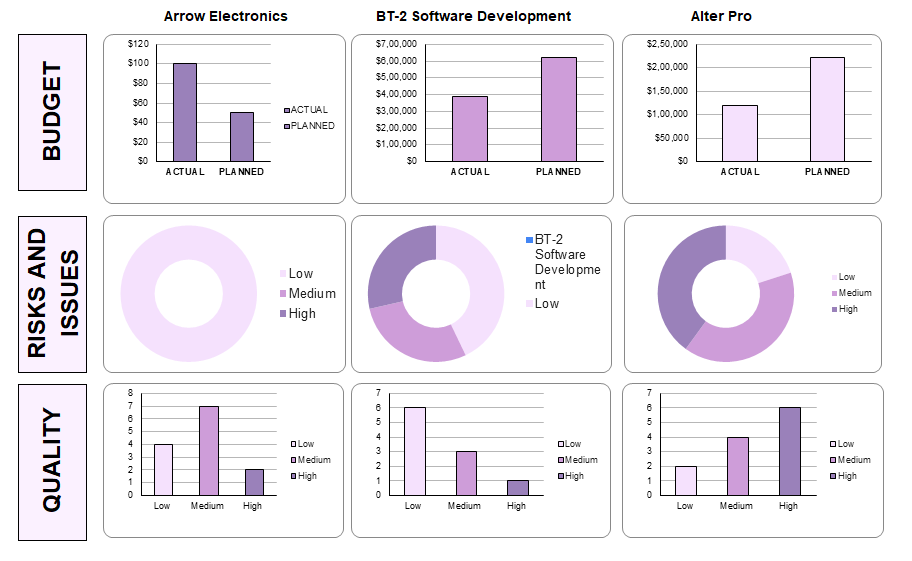
Handling multiple projects is challenging, but this specialized Excel dashboard template from Template.net is an agile solution. It provides a consolidated view of all active projects in one organized hub.
Offering complete oversight of timelines, budget distribution, and resource allocation, it’s ideal for managing several initiatives. Clear visual summaries help you prioritize tasks, track milestones, and identify resource needs.
🌟 Why you’ll love it:
- Monitor active projects parallelly to track each project’s progress and key metrics
- Allocate and reallocate resources based on real-time demands, ensuring efficient use of your team and budget
- Identify and manage dependencies, track milestones, and address issues to keep projects on schedule
📌 Ideal for:
Ideal for project portfolio managers, providing a high-level view to allocate resources and manage timelines and budgets.
Alternative to Excel Dashboard Template: ClickUp Project Management Dashboard Template
Is constant oversight dragging down your team? The ClickUp Project Management Dashboard Template is here to change that. It consolidates all project essentials—progress, deadlines, task statuses, and resource allocation—into one powerful, interactive hub.
Customizable widgets and dynamic charts provide an instant, real-time snapshot of project health and performance.
Packed with executive dashboard features, this dashboard template delivers high-level visibility, empowering you to stay informed and in control without micromanaging.
🌟 Why you’ll love it:
- Manage everything, from timelines to task assignments, without switching tabs
- Get instant insights with customizable charts that display key metrics and milestones
- Use intuitive widgets to keep tabs on budgets, task progress, and timelines
- Monitor task distribution and balance workloads effectively
- Highlight high-priority tasks and prevent bottlenecks before they arise
📌 Ideal for:
- Project managers overseeing multiple complex projects and needing a high-level view of timelines, resources, and blockers—all in one place.
- Cross-functional teams collaborating across departments who want to unify task tracking, deadlines, and dependencies.
- Team leads managing remote or distributed teams who need real-time visibility into team workloads, performance metrics, and progress.
- Startups scaling quickly and trying to keep leadership aligned with fast-changing priorities and deliverables.
- Marketing teams running multi-channel campaigns and juggling tasks, budgets, content timelines, and performance KPIs.
- Client-facing teams (like agencies or consultancies) who need to monitor project deliverables, deadlines, and client approvals seamlessly.
- Operations managers who want to track process efficiency, spot bottlenecks, and optimize resource allocation at scale.
3. Business Gantt Chart Template by Template.net
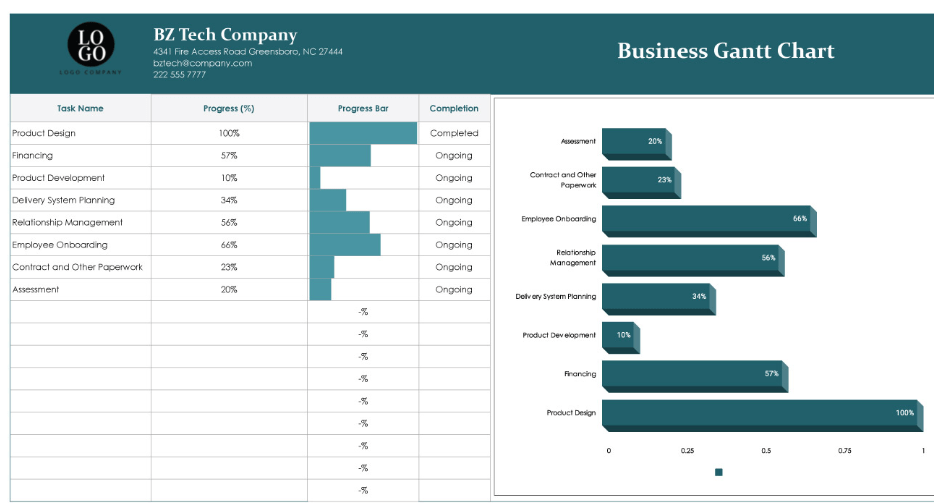
Managing complex projects with overlapping tasks and tight deadlines? The Business Gantt chart template by Template.net makes project planning accessible with a structured approach.
This Excel dashboard template is ideal for projects that need detailed timelines and task dependencies. With its Gantt chart layout, you can map project phases, spot potential bottlenecks, and adjust schedules—all in an intuitive, visual format.
🌟 Why you’ll love it:
- Plan out every project phase with clear start and end dates
- Track task dependencies to keep your team aware of critical sequences
- Recognize delays and see how it impacts the rest of the project to manage risks
📌 Ideal for:
Tailored for project planners and schedulers managing long-term, phase-based projects. It lets you organize timelines and tasks while staying on top of dependencies and deadlines.
Alternative to Excel Business Gantt Chart Template: ClickUp Gantt Chart Dashboard Template
The ClickUp Gantt Chart Dashboard Template is your visual command center for planning, tracking, and executing projects with precision. Whether you’re managing timelines, dependencies, or shifting priorities, this dashboard brings complete clarity to your project roadmap. With drag-and-drop scheduling, real-time progress updates, and team workload visibility, you can align resources, prevent bottlenecks, and deliver on deadlines—every time.
🌟 Why you’ll love it:
- Visualize project timelines, task dependencies, and milestones in a single, dynamic view
- Instantly spot scheduling conflicts, missed deadlines, or resource overloads
- Drag and drop tasks to adjust timelines and auto-update all related dependencies
- Track progress across multiple projects or departments without switching tabs
- Customize views by assignee, priority, or sprint cycle to streamline cross-functional planning
📌 Ideal for:
- Project managers handling complex, multi-phase projects who need a bird’s-eye view of timelines and critical paths
- Product and engineering teams mapping feature releases, sprints, or build cycles with visual clarity and agility
- Construction or manufacturing teams coordinating deliverables across multiple crews and vendors
- Event planners juggling vendor timelines, creative deliverables, and promotional campaigns in sync
- Agencies managing multiple client projects who need to track dependencies and hit delivery milestones
- Operations teams coordinating launches, internal rollouts, or business process changes with precise timing
- Remote teams looking to align timelines and deliverables without back-and-forth communication
- Startups and scale-ups who need a no-fuss way to bring project transparency and accountability to fast-moving teams
4. Project Issue Tracker Template by Microsoft
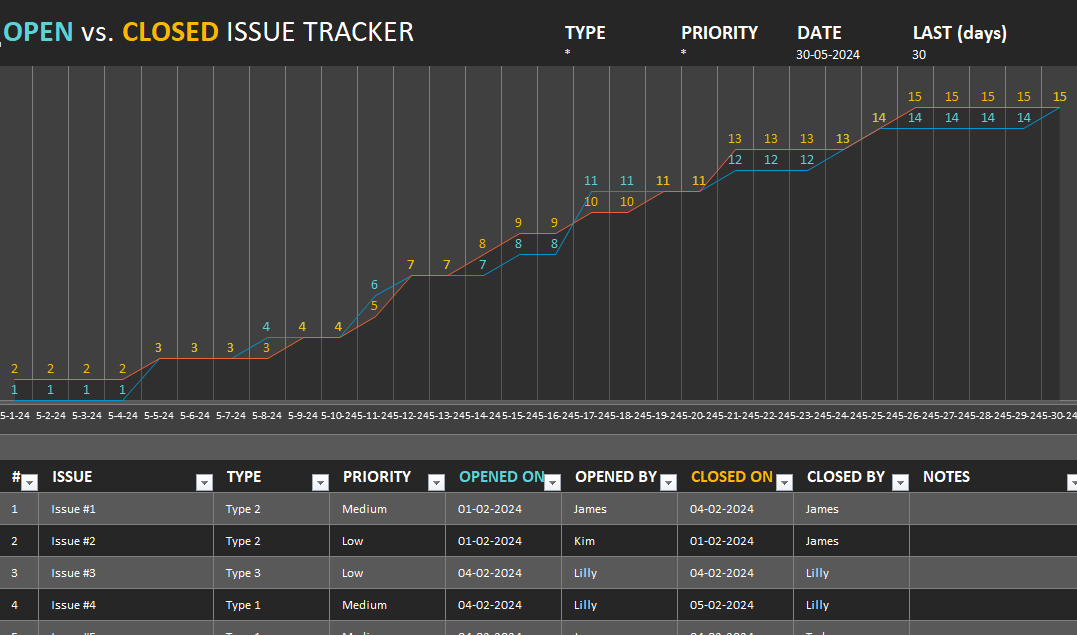
Project roadblocks can derail timelines, frustrate team members, and escalate costs. Microsoft’s Project Issue Tracker Template offers a structured space to log, categorize, and prioritize issues, allowing you to act swiftly on what matters most.
It comes with dedicated fields for issue descriptions, priority levels, current status, and resolution steps, making it easy to organize problems systematically. This streamlined approach means you have an actionable list that keeps everyone accountable and focused.
🌟 Why you’ll love it:
- Capture and categorize issues so your team can focus on critical problems
- Track each issue’s journey from identification to resolution, ensuring no issue is left unresolved
- Address potential bottlenecks to keep your project moving forward
📌 Ideal for:
Aids managers and quality assurance teams in logging and resolving issues. It minimizes project disruptions and keeps teams productive and aligned.
Alternative to Excel Project Issue Tracker Template: ClickUp Issue Tracker Dashboard Template
The ClickUp Issue Tracker Dashboard Template is your centralized system for capturing, tracking, and resolving issues before they escalate. Whether it’s bugs, blockers, or recurring pain points, this dashboard brings total visibility into the lifecycle of every issue—across teams, products, or releases. With real-time status updates, priority tagging, and workload views, you can triage faster, assign owners clearly, and prevent critical delays.
🌟 Why you’ll love it:
- Get a real-time overview of all reported issues, their status, assignees, and priority levels
- Instantly identify bottlenecks in resolution workflows and areas with frequent breakdowns
- Filter by severity, category, or team to triage issues and allocate resources efficiently
- Monitor SLA compliance and resolution times to improve support and product quality
- Centralize all issue data—bugs, technical glitches, customer-reported problems—for easy team visibility
📌 Ideal for:
- Engineering and product teams who need visibility into active bugs and blockers during sprints or releases
- QA testers tracking reported issues across test cycles and ensuring they’re addressed before go-live
- Customer support and CX teams managing escalations and recurring complaints to close the feedback loop
- IT support teams tracking internal system outages, requests, or service interruptions with clear timelines and ownership
- Startup teams needing a lightweight, plug-and-play dashboard to stay on top of every critical bug or request without formal ticketing systems
- Cross-functional teams working across departments to resolve dependencies, track blockers, and improve delivery speed
5. Sales Pipeline Template by Microsoft
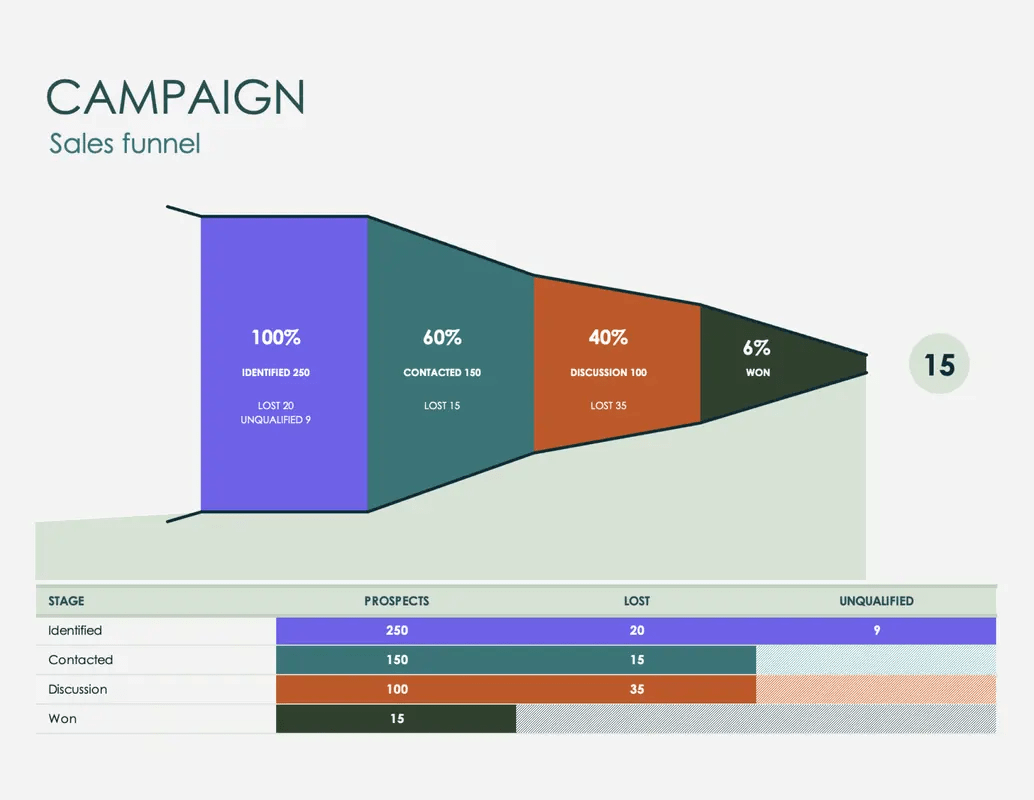
A cluttered sales workflow leads to missed opportunities and forecasting headaches. Microsoft’s sales management dashboard template helps sales teams clarify their processes, from lead generation to closed deals.
The solution enables you to focus on high-value opportunities and close deals faster. This sales management template turns complex sales processes into a straightforward journey by organizing each lead’s stage, value, and likelihood of closing.
🌟 Why you’ll love it:
- Monitor the sales pipeline from initial contact to closing to know the deal status
- Focus on high-value opportunities by identifying deals with the highest potential return
- Use deal values to make revenue projections and set realistic sales targets
📌 Ideal for:
This sales dashboard template is perfect for sales managers and teams seeking an organized way to manage leads and identify high-impact opportunities for improved sales performance.
Alternative to Excel Sales Pipeline Template: ClickUp Sales Pipeline Dashboard Template
The ClickUp Sales Pipeline Dashboard Template is your visual command center to turn sales chaos into clarity. Designed for fast-moving teams, this template centralizes every lead, status update, and rep activity into one streamlined view. It helps you track sales momentum, surface bottlenecks early, and focus your efforts where they count—on deals that are ready to close.
Whether you’re managing outbound outreach or nurturing warm leads, this dashboard gives you real-time insights to prioritize smarter, collaborate better, and confidently forecast revenue.
🌟 Why you’ll love it:
- Visualize your entire sales pipeline—from prospecting to closing—in one clean, customizable view
- Track lead sources, deal stages, and conversion rates to spot bottlenecks and optimize strategy
- Prioritize deals based on stage, value, and closing probability to boost efficiency and close rates
- Make accurate sales forecasts with real-time data across reps, teams, and territories
- Quickly identify stuck deals and take action before they go cold
📌 Ideal for:
- Sales managers overseeing multiple reps or regions who need a clear, real-time view of pipeline health to guide performance and forecasting.
- Account executives managing multiple prospects across stages who want a structured workflow to stay on top of every deal.
- RevOps teams aligning sales strategy with operational goals through stage-specific insights and data-backed pipeline velocity tracking.
- B2B sales teams handling long sales cycles and high-value deals, who require accurate forecasting and deal prioritization.
- Startup founders or early-stage sales leads building and scaling a repeatable sales process without investing in expensive CRMs.
- Enterprise sales teams managing large accounts and custom deal stages needing tailored pipeline views and reporting for leadership.
- Sales enablement teams who want to monitor how leads progress through each funnel stage to identify coaching opportunities.
- Customer success or account managers upselling to existing clients and tracking renewal opportunities as part of a hybrid sales pipeline.
6. Cost Analysis with Pareto Chart Template by Microsoft
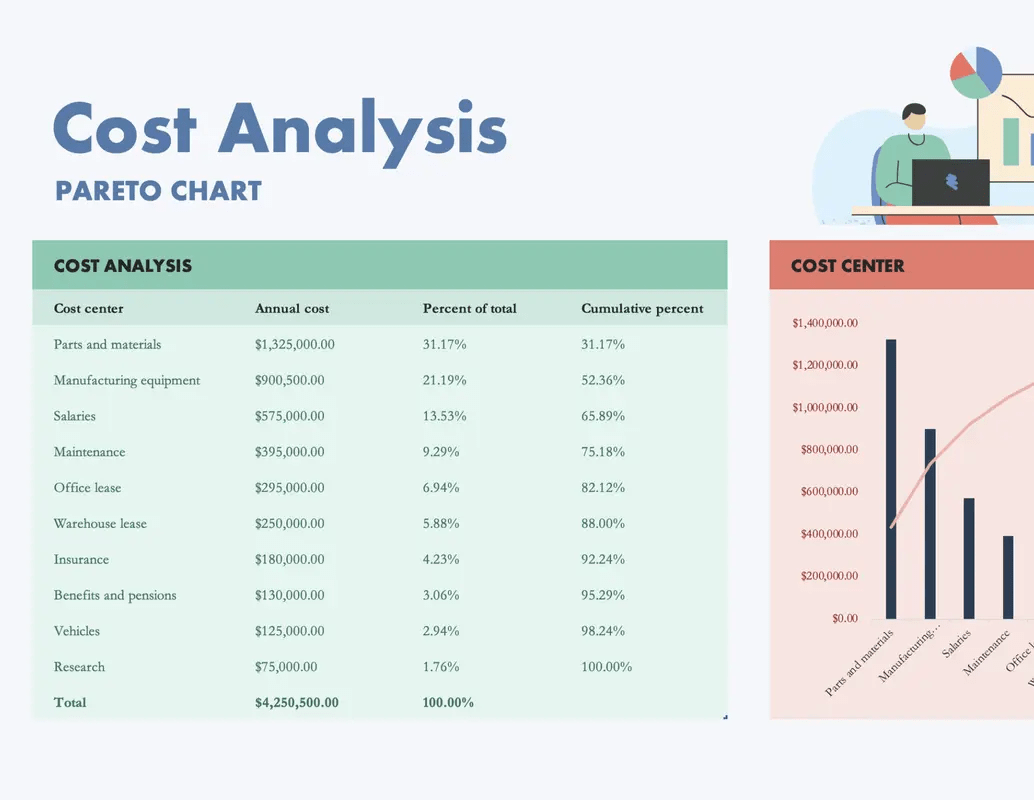
Want to identify and control your most significant cost factors? Microsoft’s Cost Analysis with Pareto Chart Template is essential for identifying and managing high-impact expenses.
This Excel dashboard report uses the 80/20 rule to highlight the ‘vital few’ expenses that contribute the most to overall costs, so you focus on how you can save.
With sections for itemized costs and visual insights, it’s ideal for making data-driven decisions to optimize spending and improve profitability.
🌟 Why you’ll love it:
- Focus on high-impact costs to prioritize budget adjustments
- Use itemized sections to monitor expenses, ensuring that no cost is overlooked
- Leverage precise, visual Pareto chart data to analyze spending patterns
📌 Ideal for:
This Microsoft Excel dashboard template is perfect for financial analysts, business owners, and operations managers. Identify the 20% of expenses that account for 80% of costs for targeted cost reduction.
7. Simple Cash Flow Chart Template by WPS
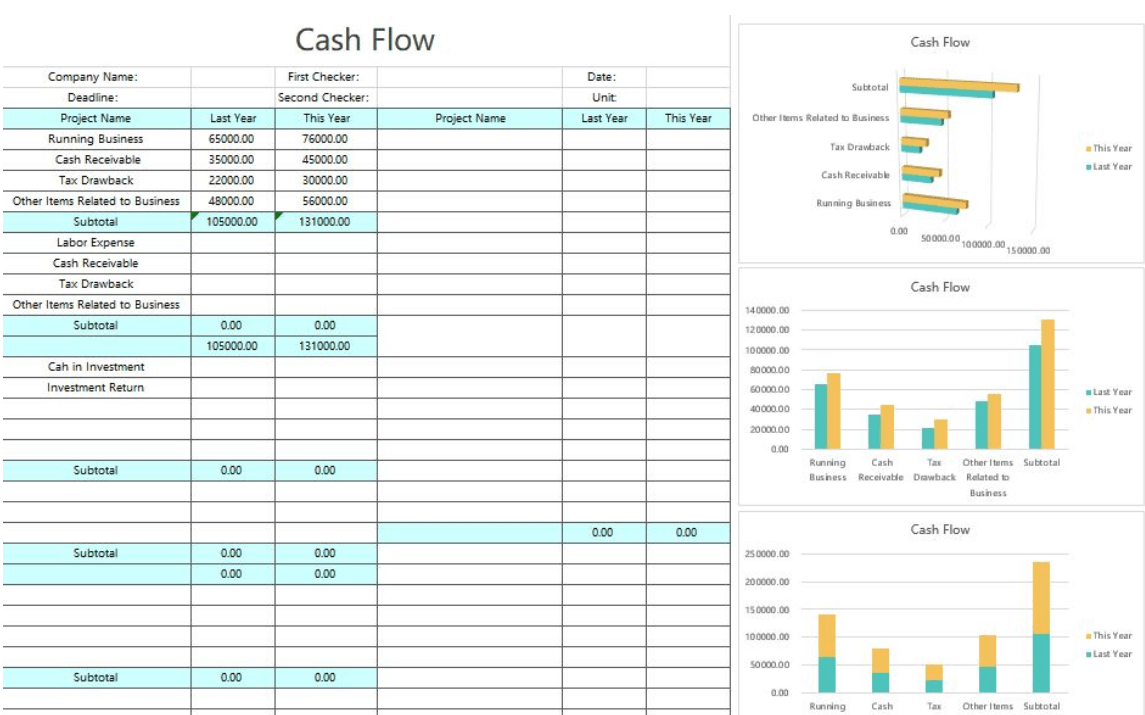
The Simple Cash Flow Chart Template by WPS is excellent for straightforward financial tracking. It offers a clear view of cash inflows and outflows, helping you to manage finances better.
Get monthly and yearly cash flow summaries to monitor your financial health at a glance. Use the simple input fields to log income, expenses, and net cash balances for effective project management.
🌟 Why you’ll love it:
- Spot trends in cash flow over time to adjust spending and savings proactively
- Set spending limits and evaluate actual versus planned expenses to prevent budget overruns
- Use historical cash flow data to predict future cash needs to plan for periods of high or low liquidity
📌 Ideal for:
Perfect for business owners and freelancers who must monitor cash flow without dealing with complex accounting systems.
8. Project Management Template by Project Manager
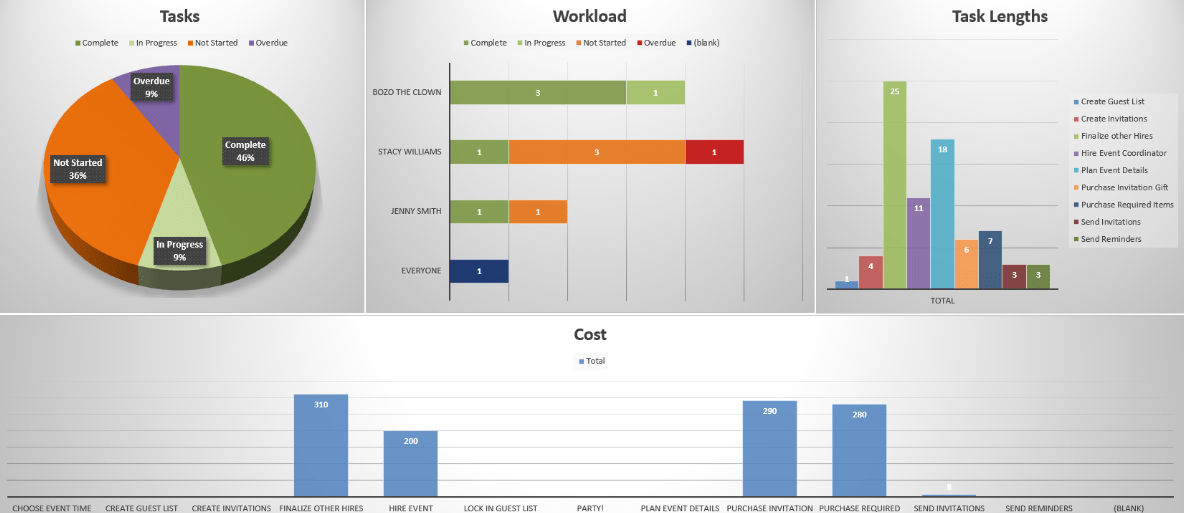
This Project Management Dashboard Template by Project Manager is a comprehensive tool for centralizing and streamlining project oversight. It combines key metrics—task progress, deadlines, resource allocation, and budget tracking—into one dynamic dashboard.
It offers live data updates and customizable visuals for a real-time view of project health. Its intuitive interface helps project managers track milestones, anticipate bottlenecks, and make proactive adjustments, keeping projects on track and stakeholders informed.
🌟 Why you’ll love it:
- Update metrics related to critical tasks to ensure current information
- Tailor the dashboard reports to display key metrics specific to your project’s needs
- Use built-in Gantt charts and bar graphs to visualize timelines and track budget usage
📌 Ideal for:
Tailored for project planners and schedulers managing long-term, phase-based projects. This management dashboard template lets you organize timelines and tasks while staying on top of deadlines.
💡 Pro Tip: Looking to level up your dashboards? Check out these project dashboard examples for a fresh dose of inspiration. 🚀
Here’s how this will benefit you:
- Create dashboards that display key metrics at a glance so that you can make fast decisions 🧭
- Discover layouts that break down complex workflows, keeping your team productive 🔄
- Improve team alignment with dashboard examples to track tasks, milestones, and resources—all in one place 👀
With ClickUp Dashboards, track goals and view multiple KPIs—in one interactive hub. Use the KPI Dashboard for precise, at-a-glance analysis with simple charts, while the operations dashboard streamlines workflows and keeps processes running smoothly. ✨
Curious to know how? Let’s find out! 🎯
8 ClickUp Alternatives to Excel Dashboard Templates
Excel dashboard templates are great, but alternative solutions bring the flexibility to elevate your workflow. ClickUp offers a suite of customizable templates to streamline tasks, identify trends, capture critical insights, and boost efficiency across projects.
Organizations like Wake Forest University have experienced a significant transformation with ClickUp. 🛠️
Explore these eight ClickUp dashboard templates and experience this transformation for your organization:
2. ClickUp Analytics Report Template
Tracking analytics is essential for business growth and strategy. The ClickUp Analytics Report Template simplifies this process by bringing critical insights into one space without the hassle of creating multiple reports.
With just a few clicks, it helps you track metrics, visualize trends, and assess team performance. With real-time data syncing and customizable views, you’re not just collecting data—you’re turning it into actionable insights.
🌟 Why you’ll love it:
- Consolidate key findings, insights, and trends into one shareable and customizable report
- Add charts, tables, and visuals directly within the doc to support data-driven storytelling
- Collaborate with stakeholders in real time through inline comments and @mentions
- Track decisions, outcomes, and next steps with built-in task links and action items
- Streamline reporting with pre-built sections for executive summaries, KPIs, and recommendations
📌 Ideal for:
- Marketing teams analyzing campaign performance, SEO metrics, or engagement trends to share with leadership
- Product teams reporting on feature usage, customer feedback, or A/B test results to inform roadmap decisions
- Sales managers reviewing pipeline health, win/loss rates, and forecasting accuracy in structured weekly or monthly reports
- Operations teams conducting process audits, vendor evaluations, or compliance reviews across departments
- Data analysts presenting research findings, dashboards, or ad hoc reports with the flexibility of a living document
- Client-facing teams preparing performance summaries, QBRs, or proposal follow-ups in a professional, easy-to-update format
- Agencies and consultants delivering analysis and recommendations to clients in a format that’s both polished and collaborative
3. ClickUp Digital Marketing Report Template
The ClickUp Digital Marketing Report Template is built for digital marketers who need a clear, all-in-one view of their campaign performance. It allows you to track conversion rates, social reach, email clicks, and ad ROI without hopping between KPI dashboards.
This template captures every marketing funnel stage in one dynamic dashboard, from lead generation to customer retention. Customizable fields and visuals make adjusting KPIs to your goals super easy.
🌟 Why you’ll love it:
- Centralize all metrics for social, email, and paid campaigns
- Gain insights into customer preferences to refine targeting and pivot your strategies to maximize impact
- Collaborate easily and share reports with teams or stakeholders with a click
- Identify high-performing channels and areas needing adjustment
📌 Ideal for:
- Digital marketing teams managing SEO, email, social, and paid ads who need a unified dashboard to monitor campaign health and ROI.
- Campaign managers running multi-channel launches and looking to consolidate performance data, creative timelines, and budget tracking.
- Agencies juggling multiple clients and deliverables that need quick insights into progress, deadlines, and campaign-specific KPIs.
- Content marketing teams working on blogs, videos, and newsletters, who want a birds-eye view of production status, deadlines, and team workloads.
- PPC or performance marketers tracking ad spend, click-through rates, and conversions across platforms—all from one centralized space.
- Marketing leaders presenting reports to stakeholders or clients and needing live dashboards with real-time data and visual insights.
4. ClickUp IT Roadmap Template
A structured roadmap is the backbone of successful project execution for IT teams. The ClickUp IT Roadmap Template brings order to complex projects, helping you set priorities, optimize resources, and keep each project phase in sync with broader goals.
This intuitive template simplifies project planning with Gantt charts that assess task impact and effort. It allows data-driven decisions and has specialized views that provide tailored insights into each project layer.
For example, Project Lobby View serves as a central hub to prioritize IT projects. Meanwhile, Project Itinerary combines all tasks and statuses into a cohesive view for real-time project tracking.
🌟 Why you’ll love it:
- Document and track system updates, performance metrics, and recurring IT issues in one place
- Standardize reporting across tickets, incidents, and resolutions to improve accountability
- Collaborate across departments by tagging stakeholders, assigning follow-ups, and embedding relevant docs or dashboards
- Use pre-built sections to report on infrastructure health, security updates, asset utilization, and tech support KPIs
- Create a repeatable structure for weekly, monthly, or quarterly IT reviews and audits
📌 Ideal for:
- IT managers compiling system performance logs, uptime stats, and service desk metrics for leadership reporting
- Sys-admins and infrastructure teams documenting patch cycles, downtime reports, and network health audits
- Helpdesk leads tracking ticket resolution times, support SLAs, and agent workload performance
- Cybersecurity teams reporting on threat detection, incident response, and security protocol adherence
- Internal tech teams managing equipment inventory, access control logs, and software license usage
- IT consultants delivering client reports on managed services, compliance checks, and infrastructure assessments
- Startups or small teams without a formal ITSM tool, looking to bring structure to their internal reporting
- DevOps teams integrating system monitoring insights and post-incident analysis in a centralized, shareable format
5. ClickUp Marketing Report Template
Marketing performance isn’t just numbers; it reflects your brand’s evolution and impact. The ClickUp Marketing Report Template provides an exceptional, high-level view of your overall strategy, capturing insights beyond individual campaigns.
This KPI dashboard template emphasizes big-picture data, such as customer satisfaction insights, lead quality, and long-term brand influence. It helps you understand what resonates and how each initiative contributes to broader goals, optimizing resource allocation.
🌟 Why you’ll love it:
- Capture marketing performance across campaigns, content, SEO, and ads in a single, easy-to-navigate dashboard
- Showcase progress toward KPIs with visual widgets, charts, and customizable reporting layouts
- Keep teams and stakeholders aligned by centralizing weekly updates, budget spend, and pipeline impact
- Eliminate scattered data by connecting goals, tasks, and metrics in one real-time view
- Save time with automated reporting and templates that adapt to any marketing strategy
📌 Ideal for:
- Paid media managers tracking ROAS, CPM, and CPC across multiple ad platforms like Google Ads, Meta, and LinkedIn—without toggling between dashboards
- SEO leads reporting on keyword movements, organic traffic trends, and backlink growth using integrated analytics widgets
- Content strategists needing visibility into published content performance, engagement rates, and lead attribution from blogs, ebooks, and email
- Lifecycle marketing teams analyzing email open rates, click-throughs, and campaign drop-offs to refine nurturing workflows
- Marketing agencies managing client reports with automated snapshots of KPIs, budget burn, and channel-wise breakdowns
- Product marketing managers aligning cross-functional teams on GTM impact, feature adoption metrics, and campaign sentiment analysis post-launch
- Event marketers measuring sign-ups, attendance, and post-event engagement to justify ROI and plan future activations
- Influencer and affiliate managers monitoring referral traffic, unique codes, and conversion performance from partnerships
6. ClickUp Marketing Timeline Template
The ClickUp Marketing Timeline Template is your ultimate ally for precisely hitting every deadline, launch, and content release. A clear, top-down view of your marketing calendar helps you coordinate complex timelines, ensuring no detail slips through the cracks.
Are you planning a series of quarterly campaigns or prepping for a high-stakes product launch? Use this template to schedule tasks, assign responsibilities, and align your team on upcoming milestones.
What’s great? The flexible Gantt and calendar views enable instant adjustments, keeping all stakeholders in sync and prepared to adapt as priorities evolve.
🌟 Why you’ll love it:
- Organize your marketing roadmap, from strategic initiatives to day-to-day tasks
- Align content, dashboard design, and strategy teams by providing a unified schedule
- Update schedules with drag-and-drop Gantt functionality for easy timeline changes
- Anticipate potential bottlenecks to prevent project roadblocks
📌 Ideal for:
- Campaign managers planning multi-channel launches with key deadlines, creative approvals, and platform-specific timelines.
- Content marketing leads mapping blog, video, and social content calendars to ensure consistent brand storytelling and cross-channel visibility.
- Product marketing teams aligning timelines across sales enablement assets, launch events, and internal comms ahead of a new feature rollout.
- Marketing agencies managing overlapping client timelines for content drops, seasonal campaigns, and stakeholder reviews.
- Social media strategists coordinating platform-specific posts, influencer partnerships, and engagement checkpoints with clear due dates.
- Email marketing specialists sequencing newsletter deployments, automated drip series, and A/B testing cycles across quarters.
- Event marketers tracking pre-event promotion, booth logistics, speaker content deadlines, and post-event follow-up campaigns.
- Demand generation teams aligning ad flight dates, lead capture efforts, and retargeting initiatives to hit quarterly goals.
7. ClickUp Strategic Marketing Plan Template
The ClickUp Strategic Marketing Plan Template helps you map out every phase of your marketing journey—from setting ambitious goals to detailing individual campaigns.
This tool goes beyond traditional planning by allowing you to define and track OKRs (Objectives and Key Results) to ensure every objective supports your broader business goals. Categorize tasks by status—Planned, In Progress, Complete, or create custom statuses for your workflow—so your team prioritizes and executes chores efficiently.
🌟 Why you’ll love it:
- Set yearly goals, high-impact campaigns, and priority initiatives
- Allocate funds and monitor project spending to optimize ROI across campaigns
- Analyze competitors to refine your strategy with data-backed adjustments
- Keep long-term focus by measuring progress on critical milestones and KPIs
📌 Ideal for:
- CMOs and marketing directors aligning cross-functional marketing initiatives with company-wide strategic goals across quarters
- Growth marketers defining clear objectives, tactics, and KPIs to drive user acquisition, retention, and conversion
- Product marketing managers coordinating GTM strategies, messaging frameworks, and enablement plans across internal and external channels
- Marketing operations leads setting up repeatable planning cycles, campaign frameworks, and integrated martech processes
- Agency strategists presenting high-level marketing plans to clients with timelines, personas, budgets, and channel breakdowns
- Content leads mapping strategic themes, SEO priorities, and editorial workflows tied to business outcomes
- Demand gen teams building performance-focused campaign roadmaps with aligned budget, targeting, and timeline checkpoints
- Brand and creative directors planning storytelling arcs, rebrand rollouts, or major positioning shifts in line with business milestones
8. ClickUp HR SOP Template
Consistency is vital for smooth HR operations. That’s where the ClickUp HR SOP Template steps in. It provides a centralized hub to document and manage your standard operating procedures.
Establish step-by-step guidelines for every HR function, from onboarding to performance evaluations and employee exits. It ensures you adhere to best practices, enhance compliance, and deliver a seamless employee experience.
🌟 Why you’ll love it:
- Keep onboarding, training, evaluations, and offboarding processes
- Tailor each procedure with specific steps, resources, and role assignments
- Maintain standardized practices that meet company policies and legal requirements
- Share clear, organized guidelines across teams to simplify training and onboarding
📌 Ideal for:
- HR managers documenting consistent onboarding, offboarding, and compliance workflows across departments or locations
- People ops leads standardizing internal processes like leave approvals, performance reviews, and employee documentation for smoother audits and better cross-team collaboration
- Talent acquisition specialists outlining repeatable hiring processes, from sourcing and interview scheduling to offer rollouts
- Learning & development coordinators mapping out SOPs for training modules, certifications, and feedback loops across teams
- HR teams in scaling startups creating a centralized source of truth for all people-related processes during rapid headcount growth
- HRBPs (HR Business Partners) aligning team-specific procedures with company-wide HR guidelines while supporting departmental nuances
- Global HR teams ensuring policy consistency and compliance across regions by adapting SOPs to local laws and employment standards
- Remote-first companies streamlining asynchronous communication and HR operations with accessible, documented procedures everyone can follow
💡 Pro Tip: Looking to elevate your HR processes even further? ClickUp’s HR Dashboard offers added structure and insight for HR operations. Here’s how it streamlines your workflow:
- Monitor employee engagement, attendance, and productivity metrics with real-time insights 📊
- Track essential HR data at a glance, from turnover rates and cultural fit to time-to-hire and cost-per-hire 📈
- Organize onboarding, evaluations, and employee relations tasks efficiently 🗂️
What Makes a Good Dashboard Template in Excel?
A top-notch Excel dashboard template does more than visualize data—it organizes and delivers actionable insights. The best solutions are adaptable and intuitive and analyze critical data seamlessly.
Here are key components to look for:
- Flexible layout: Adapt the dashboard’s setup to meet evolving priorities like customer satisfaction or monthly recurring revenue. Whether you’re using an IT, HR, or sales management dashboard template, customization enhances your Excel dashboards
- Actionable structure: Arrange data to highlight the next steps. Use a logical hierarchy with key metrics on top, followed by supporting data, to scan and extract actionable insights at a glance
- Minimal design: Use clean and conditional formatting to focus attention on critical data. Highlight significant changes with color-coded alerts, such as red for financial performance drops and green for positive sales figures
- Interactive elements: Opt for templates with filters, slicers, and pivot tables so you get into specific data points. This interactivity boosts user engagement and enables teams to explore detailed information with ease
- Data visualization: Use charts and graphs to make data more digestible. For instance, a line chart helps track trends over time. Comparing sales performance across different regions? A bar chart offers clear insights
- Error handling: Choose templates that automatically manage errors, ensuring your data remains accurate. Functions like IF-THEN-ELSE logic prevent glitches when filtering or importing data, keeping your Excel dashboard reliable
➡️ Read More: Project Management Dashboard Examples & Templates
Limitations of Using Excel Dashboard Templates
While Microsoft Excel is a powerful tool for creating dashboards, it struggles with the demands of data-heavy, dynamic projects. Here’s why Excel often falls short for data visualization and decision-making:
1. Lack of real-time data syncing
Excel dashboards rely on manual data refreshes, so you’re often working with outdated information. This lag might work for smaller projects, but tracking fast-paced metrics like sales data or financial health could lead to missed opportunities and delayed responses.
2. Real-time collaboration is limited
Excel doesn’t support seamless teamwork. When multiple users edit the same Excel file, you risk version conflicts, lost updates, and overwritten changes. Without cloud-based synchronization, it’s challenging for multiple teams to work on shared dashboard templates.
3. Static dashboards and complex customizations
Excel dashboards lack interactivity and feel rigid. Features like drill-downs and quick filters aren’t built-in, making it hard to create Excel dashboards that dive deeper into any data point. Customizing them for specific needs requires complex formulas, adding to the hassle.
4. Struggles with big data sets
Excel spreadsheets slow down when handling large data sets and complex calculations. They lack advanced features like operational dashboards and dynamic visuals like clustered column charts or interactive graphs. The result? Frequent performance lags and a higher risk of file corruption, especially when importing data points.
5. Basic automation features
Dashboard in Excel lacks the advanced automation capabilities of dedicated tools, meaning you must import data and perform repetitive tasks manually. This is time-consuming, mainly for projects that demand ongoing data adjustments, increasing the chance of errors.
But don’t let these Excel limits slow you down! A more flexible, dynamic dashboard software like ClickUp helps transform your static data into actionable insights, making every goal and project result-driven. 📊
Elevate Your Data Visualization and Decision-Making with ClickUp
Effective visual representation is the backbone of intelligent decision-making.
While dashboard Excel templates are great starting points, they lack the dynamic, customizable features modern business professionals need for impactful data analysis.
ClickUp bridges this gap with powerful data visualization tools, real-time updates, and interactive dashboards. Track chart data, streamline workflows, and make informed decisions—all from one central hub that’s as flexible as your goals require.
Ready to improve your decision-making? Take the next step in data visualization—try ClickUp today and create strategic dashboards that evolve with your projects.