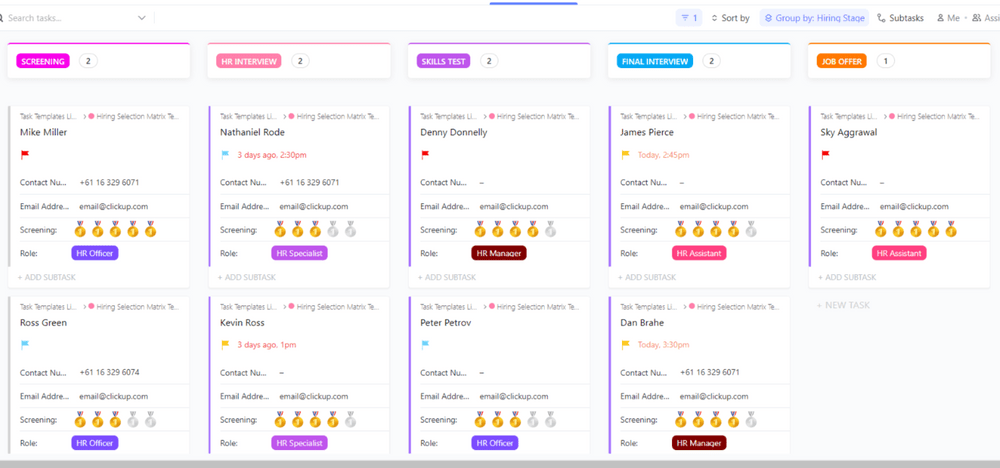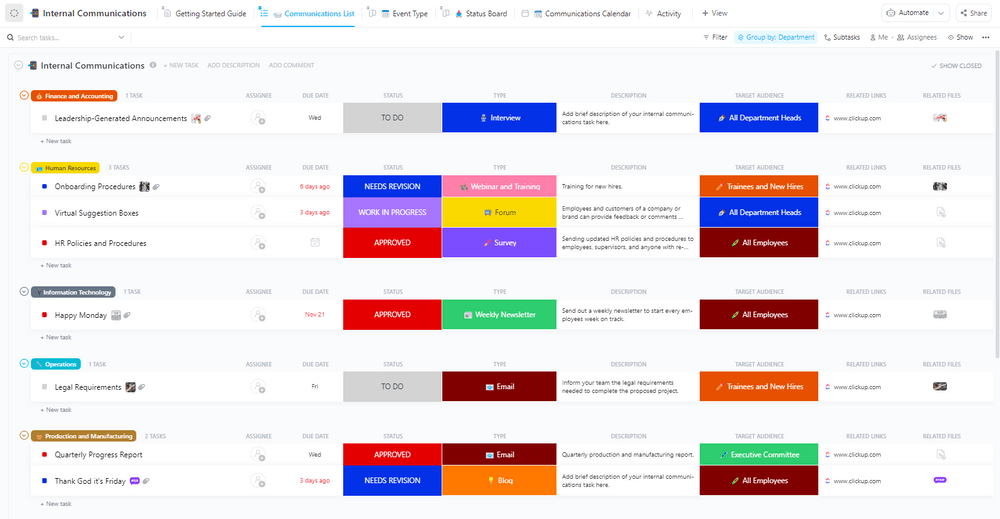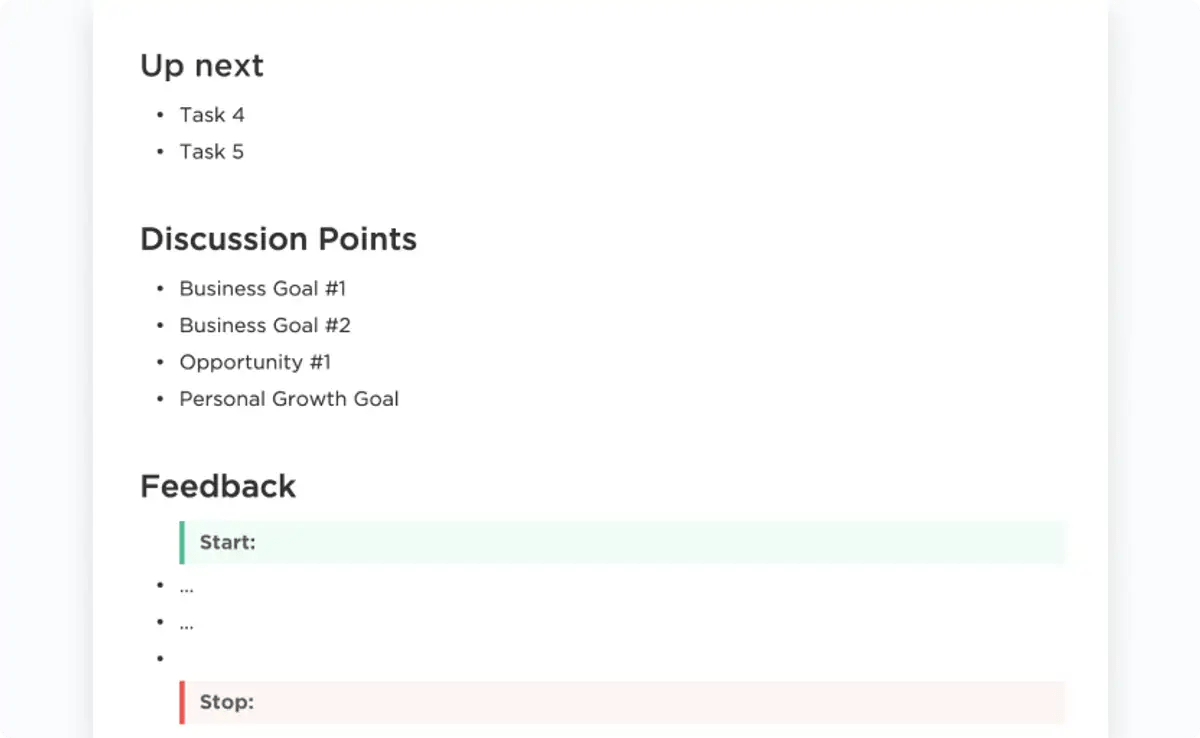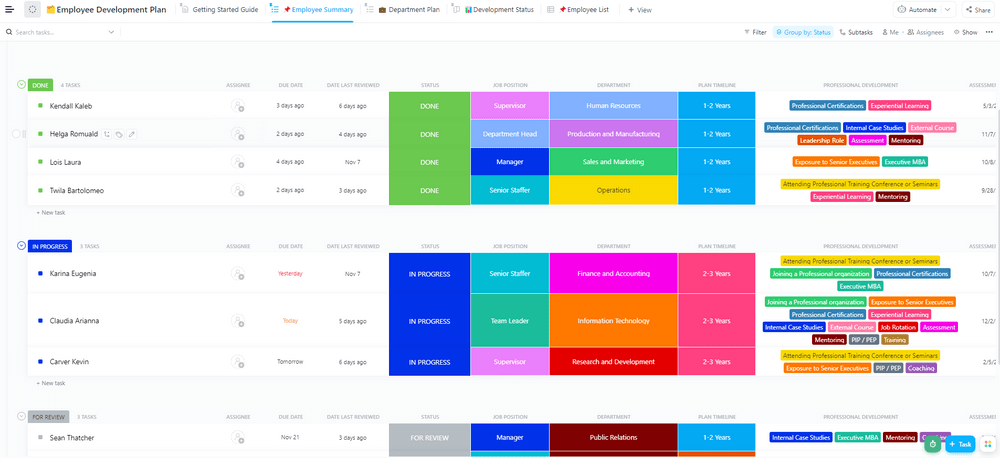Managing a team takes work. Imagine managing the entire workforce within an organization. Human Resources (HR) teams are the unsung heroes that plug skill gaps, retain talent, manage performance, and foster a positive work culture.
A day in the life of an HR manager involves donning multiple hats as they organize meetings, spreadsheets, and paperwork—but most importantly, manage teams.
In this context, HR analytics dashboards can be an absolute game-changer.
An HR dashboard serves as a centralized tool that gives a real-time snapshot of your team’s performance, availability, and general sentiment. So, you no longer have to dig through mounds of data or piece information bits together from various sources.
HR analytics has a significant impact on organizational performance, leading to as much as a 25% rise in business productivity, a 50% decrease in attrition rates, and an 80% increase in recruiting efficiency.
In this blog, we will explore the important and key features of HR dashboards, how to build a dashboard step by step, look at some examples, and discover tools to make HR analytics easy.
Importance of HR Dashboards
HR dashboards are crucial for HR professionals as they offer data-driven insights and power strategic decisions.
Here’s a list of the many ways in which they bring value to HR processes:
✅ Frictionless recruitment process
Configuring HR dashboards to monitor recruitment metrics like time-to-hire, cost-per-hire, candidate sources, cultural fit, and turnover rates helps optimize the hiring process. This enables HR personnel to make data-driven process improvements and meet recruitment goals more effectively.
✅ Data-driven decision-making
Visualizing data in real-time empowers HR teams to make well-rounded decisions based on accurate, up-to-date, and high-quality data. Analyzing data-led trends and patterns also helps develop effective HR strategies.
✅ Efficient resource management
HR dashboards provide insights into employee attendance, workloads and availability, payroll, benefits and compensation, and churn. This supports resource allocation and optimization efforts for the efficient use of human capital.
✅ Employee performance tracking
HR professionals can monitor metrics and Key Performance Indicators (KPIs) via KPI dashboards. This helps them identify top performers, underperformers, areas of improvement, and other aspects of employee performance.
✅ Deeper employee engagement
Tracking employee engagement metrics, such as participation in training and development programs, Employee Net Promoter Score (e-NPS), turnover rates, etc., helps identify and address employee engagement issues proactively.
✅ Improved compliance
Dashboards facilitate organizational compliance with labor laws and prevailing regulations by tracking key metrics, such as gender pay gap, diversity, etc. Such transparency and proactive resolution reduce the risk of legal issues and penalties.
✅ Workforce planning
With a comprehensive view of the workforce metrics, hiring managers can forecast future staffing needs, maintain talent pipelines, plan succession, account for diversity, fill open roles via vertical staff movement, and so much more, leading to efficient HR planning.
✅ Effective cost management
Having a bird’s-eye view of the payroll, benefits, and other HR-related expenses empowers HR teams to manage costs effectively while discovering areas for potential savings.
✅ Employee retention
Identifying trends in employee turnover highlights potential talent retention issues. HR teams may leverage this knowledge to curate targeted strategies to improve employee engagement and retention.
✅ Strategic alignment
Dashboards help align HR strategies with broader organizational goals by coupling workforce metrics to business objectives, driving growth and performance.
Key Features of an HR Dashboard
An HR dashboard should grant its users a comprehensive overview of HR activities and metrics to facilitate data-driven decision-making.
To do this, it requires the following key features:
Real-time data visualization
An HR dashboard allows HR teams to monitor metrics related to attendance, eNPS (employee net promoter score), involuntary turnover, and other factors that reflect workforce performance. Access to such critical information at the right time supports prompt and data-driven decision-making.
For example, ClickUp Dashboards provide a high degree of flexibility for tracking HR metrics, setting goals, and monitoring progress—all in one place.

Workforce analytics
Advanced analytics shed light on workforce demographics, skill gaps, and productivity. This feature helps HR teams and hiring managers to link talent strategies with broader HR planning objectives so that the right talent is hired to meet future organizational needs.
Recruitment and onboarding tracking
This feature helps track the recruitment funnel, from application to onboarding. ClickUp Dashboards offers many features that allow you to track everything, from recruitment to onboarding, employee development to payroll, performance management to reviews, and so much more.
Employee engagement metrics
HR teams often monitor employee engagement levels via surveys, feedback, and other tools. This gives insights into areas like improving employee engagement, promoting employee well-being, and cultivating a thriving work environment.
Risk and compliance monitoring
Tracking compliance metrics, such as adherence to labor laws, local regulations, and internal policies, is a key feature. Besides maintaining an auditable record, dashboards highlight non-compliance and other risks to minimize liability.
Payroll and benefits management
Dashboards often integrate with payroll and benefits data to provide a consolidated view of compensation, benefits, and other expenditures for holistic financial planning.
Employee performance tracking
Whether team or individual performance, dashboards should offer the tools to measure and benchmark. Integrated templates and configurable performance review frameworks aid in employee performance measurement. This feeds into a continuous feedback channel, contributing to workforce and organizational growth.
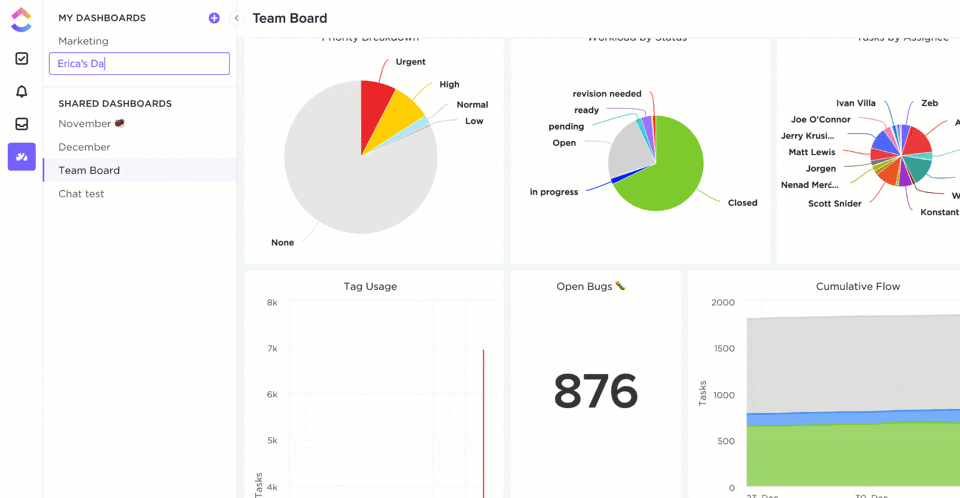
Succession and workforce planning
Dashboards must also contain a feature that aids succession planning and forecasting. This ensures that all recruitments align with immediate or future talent requirements and powers long-term organizational growth and business continuity.
Diversity and inclusion monitoring
Using a diversity dashboard, it is possible to track diversity, equity, and inclusion (DEI) metrics like gender, ethnicity, pay equity, and other details. Putting these into action demonstrates an organization’s commitment to DEI values.
Custom HR reports and alerts
The dashboard should contain a feature for generating reports and alerts for specific metrics. These highlight underlying problems and allow the department to avoid potential challenges.
⚡ Template Archive: With performance review templates, you can easily measure and track employee performance and growth. You can use them for quarterly, weekly or annual reviews and eliminate the need to build a framework from scratch every time.
Steps for Implementing an HR Dashboard
Dashboard implementation calls for a strategic approach that starts with reviewing your current processes and ends with a successful adoption across all organizational levels.
Here are the key steps involved:
Step #1: Assessing existing HR processes
Evaluate your existing HR practices and processes before integrating the dashboard into your workflow. Take stock of the data you track and look out for areas for improvement.
A macro-level understanding of your overall processes including workplace management, performance reviews, employee engagement, recruitment, and compliance, will highlight the must-have features of your HR dashboard.
A detailed assessment of the HR workflows also ensures that the dashboard aligns with your organizational goals, priorities, and policies.
Whether you wish to improve workforce planning or streamline recruitment with hire checklists, identifying existing gaps will guide your implementation efforts and help you create a dashboard that addresses your most urgent or immediate needs.
Step #2: Choosing the right HR dashboard tool
After assessing your processes, the next step involves selecting an HR dashboard tool.
While making this choice, there are several factors and variables you’ll have to bear in mind. Does it satisfy your HR goals? Can it integrate with your current HR system or software?
Your priority should be tools that offer real-time data visualization and seamless integration.
For example, ClickUp Dashboards provide a high degree of flexibility for tracking HR metrics, setting goals, and monitoring progress—all under one roof.
ClickUp Dashboards help you visualize data through charts and HR key performance indicators (KPIs), such as recruitment pipeline and time-to-hire, employee satisfaction scores, training completion rates, and diversity and inclusion metrics.
That’s not all. ClickUp Dashboards offer deep customization and seamless integration with other HR tools.
ClickUp integrates with 1000+ apps, allowing HR teams to tailor people analytics dashboards precisely to their needs. It hits the sweet spot between seamless integration, customization options, and powerful features for effective decision-making.

Step #3: Customizing and setting up the dashboard
Once you’ve selected the HR analytics software, tailor it to your specific HR requirements.
Setting up the dashboard involves configuring it to display the most relevant metrics for your team. To do this, prioritize data bearing maximum impact (or the North Star metrics), whether it is employee performance metrics, turnover rates, gender pay gaps, or more.
The goal is to focus on your organization’s most important areas and track their associated metrics.
ClickUp lets you create widgets to track specific HR goals, such as improving employee engagement or reducing time-to-hire.
Post setup, you can focus on customization. You can personalize the dashboard, experiment with views catering to different organizational stakeholders, and more. This ensures everyone can access the data, from hiring managers to HR executives to employees.
Step #4: Training to increase dashboard adoption
Customization and technical setup are just one half of the dashboard implementation process; the other half involves ensuring that the dashboard sticks. You’ll have to train your team to adopt and use the executive dashboards effectively to reap the benefits in the long term.
Start by offering comprehensive training to your HR team on the new dashboard. The training module should cover navigating the dashboard, generating an HR report, utilizing the insights, and setting up basic automation.
After the dashboard gains traction, it’s integral to provide ongoing support to ensure continued utilization. Supplement this with regular feedback to understand any barriers to adoption and identify improvements to the existing dashboard functionalities.
Make the dashboard a central component of everyday HR activities—tracking recruitment metrics, setting performance goals, or managing payrolls—to push for widespread adoption and overall efficiency.
HR dashboard examples
Since you now understand how ClickUp helps with Human Resource management, let’s explore the HR dashboard examples available on the platform.
ClickUp offers a variety of free HR templates to fine-tune HR processes. Here are the top examples:
ClickUp Hiring Selection Matrix Template
The ClickUp Hiring Selection Matrix Template supports HR teams while evaluating candidates during the hiring process. It helps you focus on key selection criteria, ensuring consistency and transparency on how hiring managers assess candidates.
With this template, you can:
- Establish candidate evaluation criteria
- Rank candidates based on qualifications, eligibility, and culture fit
- Simplify the decision-making process with a simple selection matrix
ClickUp Recruitment Action Plan template
If you want an exhaustive recruitment dashboard (without building it from scratch), consider the ClickUp Recruitment Action Plan Template. It is designed to plan and track the recruitment process so that all recruitment tasks—from job postings to final interviews—take place according to plan.
Use this template to:
- Organize recruitment activities and deadlines
- Track applications across multiple job openings
- Align hiring goals and timelines with organizational interests
ClickUp General Employee Onboarding Template
The ClickUp General Employee Onboarding Template makes the onboarding process effortless and effective. It lends structure to how organizations welcome and integrate new hires into the workforce.
This framework ensures that all fresh hires complete the necessary steps before kick-starting their journey as your employee.
Key features of this template include:
- Prepare a checklist of essential onboarding tasks
- Set timelines for new hire integration
- Track completion of onboarding milestones
ClickUp Internal Communications Template
The ClickUp Internal Communications Template helps improve internal communications across teams and departments. With this template, HR teams can share announcements, updates, and other crucial information that needs pan-organizational attention.
This template enables you to:
- Manage internal communication channels
- Schedule and track company-wide communications
- Centralize all communications in one place
ClickUp Performance Review Template
The ClickUp Performance Review Template allows the HR department to conduct regular employee assessments. It offers a structured format for evaluating employee performance, setting goals, and sharing feedback.
With this template, you can:
- Standardize the performance review process
- Monitor employee goals and achievements
- Facilitate feedback and performance improvement plans
ClickUp Employee Development Plan Template
The ClickUp Employee Development Plan Template helps organizations map and measure employee growth. HR teams can use it to support their career development initiatives and set performance goals to push employees to discover new learning opportunities.
This template lets you:
- Set employee development goals and track progress
- Define timelines and milestones for career growth
- Get real-time updates on employees’ development
How to Streamline HR Processes Using an HR Dashboard
Here are a few examples that illustrate how HR dashboards add the golden touch to organizational efficiency:
- Recruitment and onboarding: Dashboards help visualize every step of the recruitment and onboarding process to make it a success. This enables the timely completion of recruitment and onboarding activities while highlighting any bottlenecks. Hiring managers can also deploy these dashboards to measure associated metrics
- Employee performance management: Dashboards centralize performance data, enabling HR to monitor performance metrics qualitatively, set and track goals, and facilitate constructive feedback. This activates consistent evaluations and informed decision-making
- Employee engagement and retention: By tracking employee engagement levels, dashboards help pinpoint trends and patterns that could point towards churn. Addressing such retention issues promptly and scheduling employee engagement activities drives overall job satisfaction
- Compliance management: Dashboards make compliance simpler by tracking metrics related to gender or ethnic diversity, pay equity, time off, and other requirements mandated by local laws or regulations. They may also issue alerts for certifications to help HR teams stay on top of legal provisions and reduce risks
- Resource and workforce planning: Dashboards provide insights for effective workforce planning, allowing for effective resource allocation, forecasting, and succession planning. This maintains a healthy talent pipeline to supplement gaps that may arise unexpectedly
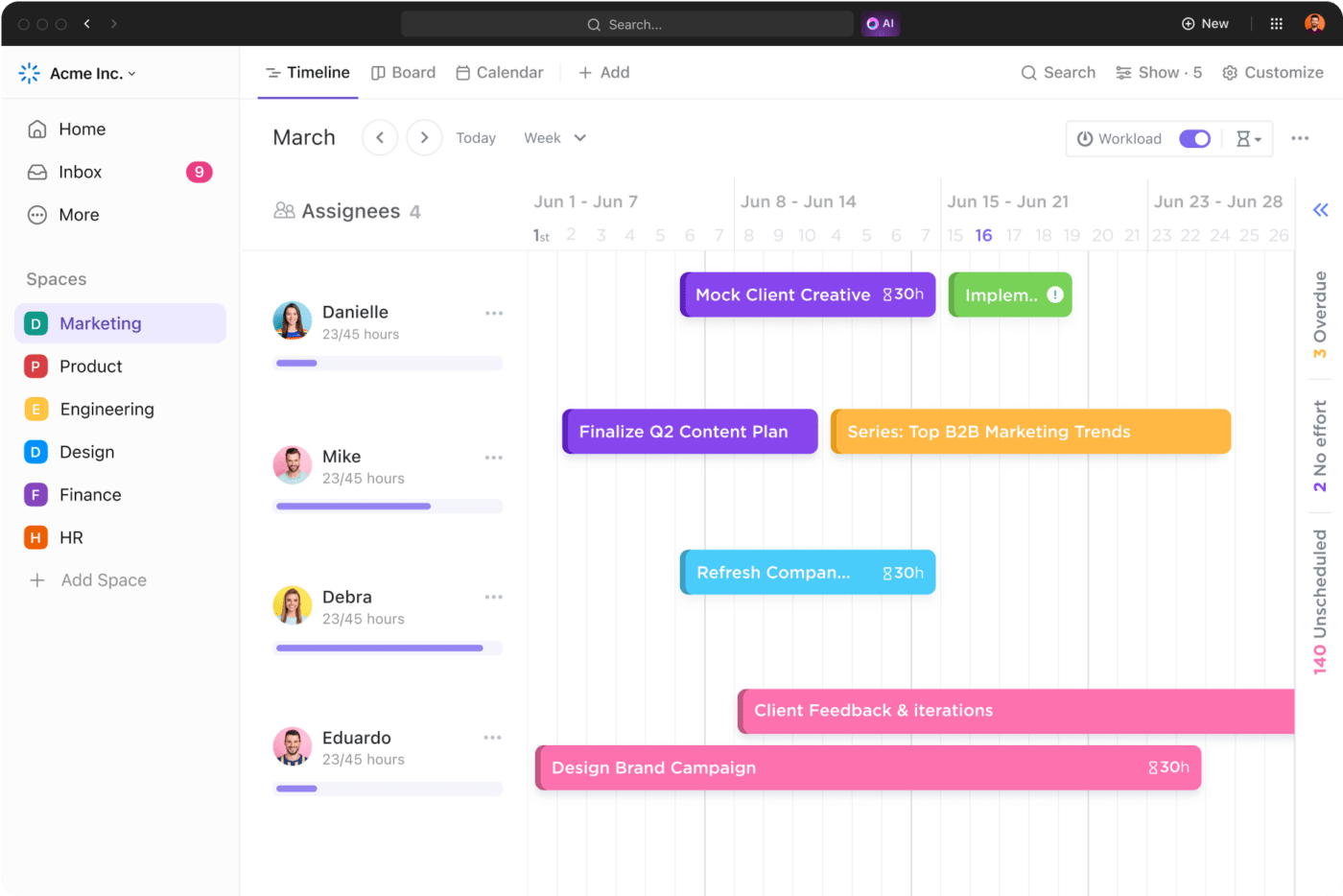
Elevate Your HR Processes With HR Dashboards and ClickUp
Modern HR teams require HR dashboards as the medium for real-time and data-driven insights. They aid in end-to-end HR-related activities, including recruitment, onboarding, performance management, employee engagement, compliance, and workforce planning.
Using dashboards across these stages empowers HR professionals to make smarter, data-driven decisions, and achieve organizational success.
ClickUp adds an ‘oomph’ with modern and intuitive dashboards that you can customize according to your needs. Set up seamless workflows and elevate HR management with ClickUp.
Sign up today to experience the difference.